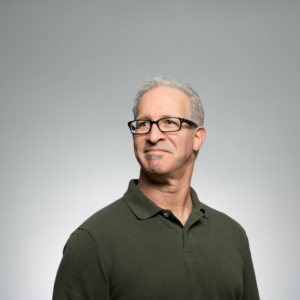Our
Resources

For the 5th time, we are excited to share the news that Out Of The Box Technology has made the Inc. 5000 list this year! This award recognizes the fastest-growing companies in America, many of which have grown six-fold since 2016 alone. Not only have the companies on the 2021 Inc. 5000 been very competitive within their markets, but…

Solid bookkeeping practice is fundamental, but at times can be overwhelming, even for those in the accounting field. Keeping financial records up-to-date and accurate usually involves a variety of tasks. If you get behind, it can derail your whole financial system, not to mention impact your business. That’s why it’s critical to stay on top…

As you are already aware, things are constantly shifting in the vast world of Business and Accounting. Elements of products and services evolve along with the progression of the market and the needs of consumers. It is for this reason that Intuit is modifying QuickBooks Online pricing and transforming their discount program. So, new QuickBooks…

In this article, we will answer the most common and frequently asked question – what is a QuickBooks health check? We will also discuss the benefits and how to schedule one with us. With so many changes in the accounting world and the busy schedules that business owners have, many of our clients have been…

Solid bookkeeping practice is fundamental, but at times can be overwhelming, even for those in the accounting field. Keeping financial records up-to-date and accurate usually involves a variety of tasks. If you get behind, it can derail your whole financial system, not to mention impact your business. That’s why it’s critical to stay on top…

With tax season behind you, have you ever considered that your books might benefit from a complete analysis? Spring cleaning is a great time to review your accounting software. Here are nine warning signs your company is ready for an accounting system upgrade. 1 You have inefficiencies in your cash flow If your accounting software…

Discover the 4 QuickBooks Enterprise Options QuickBooks Enterprise solves a lot of the growing pains that small businesses have as they get bigger. It offers space for a combined million customers, vendors, and inventory items. It gives you room to grow with more users – with custom user permissions so you can control who sees…

What it means for you and your business Intuit Online Payroll will be saying goodbye in June of 2022. But fear not! If you have not already migrated over to QuickBooks Online Payroll, Intuit has opened a transition period through May. The transition access includes a portal to help move your data from Intuit® Online…

Did you know that QuickBooks Desktop Enterprise can be a contractos secret weapon? Whether yore a GC or Sub, QuickBooks Desktop Enterprise has the features you need to monitor progress on the job site and ensure on-time completion under budget. We often encounter contractors using QuickBooks needing help setting up their solution to allow them…

We recently published a post on our blog about why you should consider moving to QuickBooks Online or Online Advanced. If you read that article, you may be wondering why we mentioned upgrading to QuickBooks Desktop Enterprise in some cases. We mentioned QuickBooks Enterprise because, in some cases, Enterprise will still be your best solution…

Have you heard about QuickBooks Online and/or Online Advanced? Wre pretty sure you have, but have you ever seriously considered a move to QuickBooks Online and/or Online Advanced? Now is a better time than ever to move to QuickBooks Online or Online Advanced, and wre going to tell you why! Specifically, wll discuss the advantages…

Want to learn the inside scoop on QuickBooks Payroll solutions and how you can ensure you choose the right payroll product for your business? A few of our in-house certified ProAdvisor consultants have recent tenure within Intuis Payroll department, and they want to give you all the important details you need! As they say, planning…
Happy Customer Voices

Laura has been a phenomenal asset to me and my business. Being a brand new franchise business owner, the financial side was all foreign to me. Laura took extra time and care with me through the entire process. She attended more than one meeting with my team so we could go over the numbers together. I truly can’t say enough about how much she has helped me.