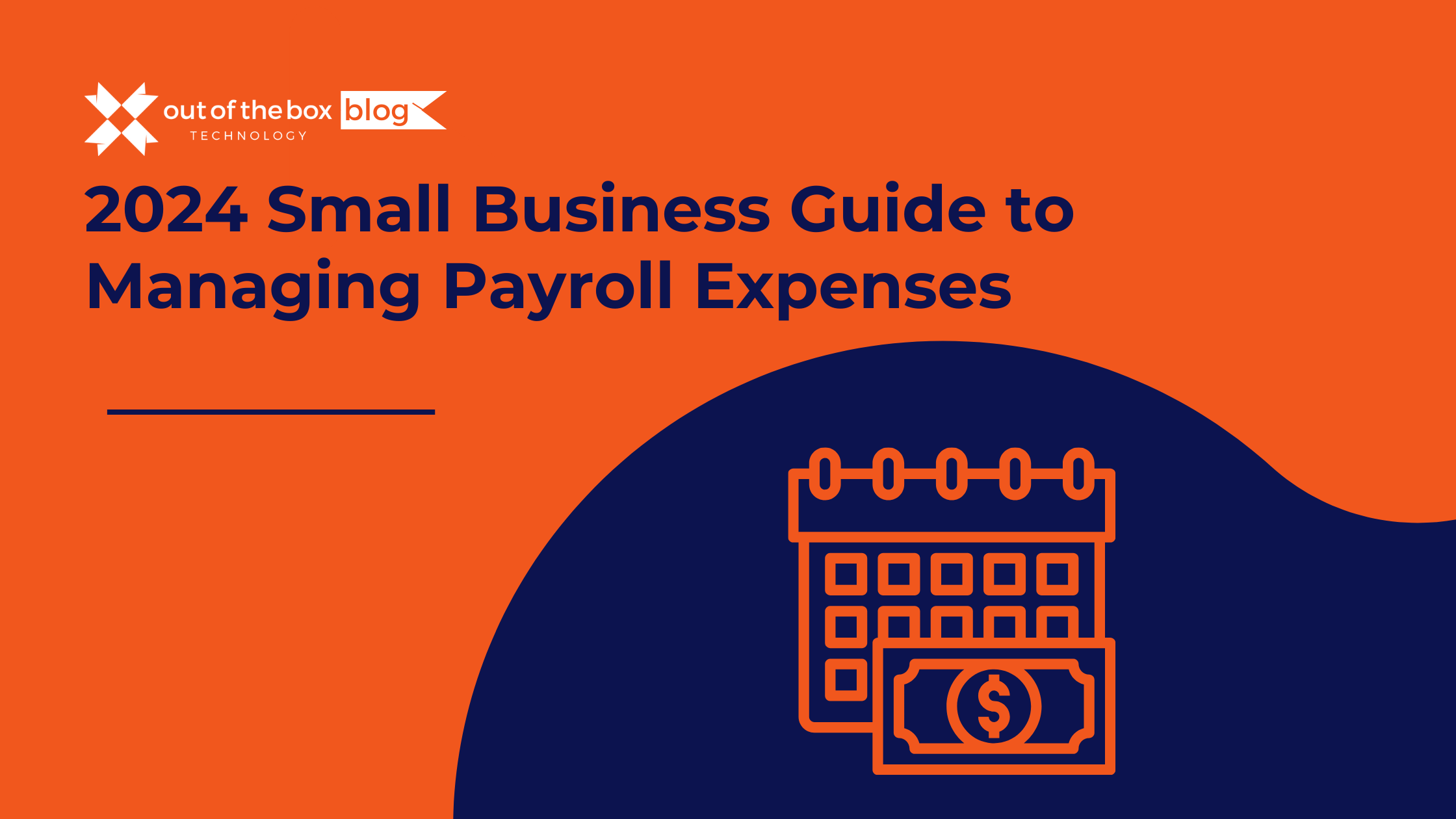Choose QuickBooks Enterprise or Advanced
As businesses grow and evolve, their needs change. One ongoing challenging decision is selecting the right accounting system. Numerous factors come into play, including readiness for upgrades or switches, and determining the most suitable configuration for your industry. To help you decide what would be the best fit for your business, we will be comparing QuickBooks Desktop Enterprise with QuickBooks Online Advanced.
We recommend QuickBooks because we:
- Know its vast array of functional capabilities, and
- Understand its high flexibility in accommodating wide ranges of varying solution configurations.
This allows us to design a custom-tailored solution to meet and exceed your business needs.
Article Contents
- Is it time to upgrade?
- Industry-Specific Accounting Solutions
- Why Upgrade to QuickBooks Enterprise or QuickBooks Online Advanced?
- QuickBooks Desktop Enterprise Overview
- QuickBooks Online Advanced Overview
- Other Considerations
- QuickBooks Enterprise vs. QuickBooks Online Advanced Comparison Chart
- About Us
Is it time to update my QuickBooks software?
At Out of the Box Technology, we often hear questions like “When should I upgrade my QuickBooks?” and “How do I choose between QuickBooks Online and QuickBooks Enterprise?” Deciding to switch or upgrade your QuickBooks solution involves careful consideration, and many business owners turn to us for expert guidance. As Elite QuickBooks Solution Providers in Intuit’s QSP Program, we have the expertise to guide you through this decision-making process.
Upgrade Identifier: QuickBooks Enterprise vs QuickBooks Online
Our experts have simplified the decision-making process for you.
Here are the top 10 scenarios that indicate it’s time to consider an upgrade:
- Implementing workarounds for challenges that could be solved with features included in QuickBooks Enterprise or QuickBooks Online Advanced.
- Needing expanded reporting capabilities to generate actionable insights and enhance financial control.
- Requiring a customizable inventory management system to handle complex inventory needs.
- Essential tracking and reporting functionalities for effective business management.
- Needing industry-specific features and workflows tailored to your business processes.
- Requiring control over restricted user access to protect sensitive information.
- Needing more robust product pricing capabilities.
- Seeking potential cost savings by adjusting your solution package to fit your business needs and budget.
- Desiring room for growth as you approach various list limits.
- Experiencing lagging and slow performance due to large file sizes in your accounting software.
Industry-Specific Accounting Solutions
While industry-specific accounting software exists, it may not fully meet your business’s diverse needs. QuickBooks offers versatile solutions that can be customized to fit various industries. Although industry-specific software may initially seem appealing, many businesses find it limiting as they evolve and scale. Switching from the wrong software can incur significant costs, including software expenses, IT services, and employee training.
–Back to Main Table of Contents–
Upgrade To Enterprise or Online Advanced Today!
Get the best versions of QuickBooks at the best price, guaranteed!
Our exclusive discounts on QuickBooks products cannot be beaten, we guarantee it.
Why Upgrade to Enterprise or Online Advanced?
Undoubtedly, QuickBooks Desktop Enterprise and QuickBooks Online Advanced reign as the most potent QuickBooks solutions. QuickBooks Desktop Enterprise excels in capabilities and reporting prowess, closely followed by QuickBooks Online Advanced. Lower-tiered products in both desktop and online platforms fall short of matching the prowess of these two solutions. Therefore, we recommend these products to growing businesses that can reap the most Return on Investment (ROI) from them. The primary ROI from these solutions often lies in time savings and error prevention. Enterprise and Online Advanced offer undeniable benefits with efficient workflows, enhanced security, and stricter financial controls.
QuickBooks Desktop Enterprise surpasses Online Advanced as the most potent solution available. However, choosing the right product isn’t solely about power. It’s about selecting the one that best empowers your business for success. We’ve observed a direct link between business success and adaptable software with industry-specific features.
–Back to Main Table of Contents–

QuickBooks Desktop Enterprise Overview
Based on specific client needs, Enterprise Diamond can be a great way to bundle additional products and services to save money. Ultimately, the correlation between business success empowerment and product choice comes down to industry, followed by financial considerations.
Here are the industries that are best for the Enterprise solution:
- Accounting
- Construction and Contractors
- Manufacturing and Wholesale
- Non-profits
- Professional Services (most businesses fall into this category)
- Retail and eCommerce
Industry editions are integrated into the Enterprise software and can be toggled effortlessly within the product without consequences. You can enable, switch, or disable them without concerns about impacting your QuickBooks data.
Opting for an industry-specific Enterprise edition unlocks additional features tailored to your sector, enhancing its functionality for your business. We’ll highlight these specific features in each Enterprise industry breakdown.
–Back to Main Table of Contents–
Enterprise for Accounting
With QuickBooks Desktop Enterprise Accountant Edition, you’ll accomplish more tasks for your clients in less time. Packed with efficient tools, it enhances customer interactions for both you and them.
You can:
- Reclassify hundreds of transactions, correct sales tax payments, track list item modifications, and manage un-deposited funds swiftly by reviewing client data.
- Access QuickBooks File Manager for faster file management, including version control, password management, file organization, and batch file upgrades.
- Send journal entries to clients quickly for necessary file modifications.
- Streamline reconciliations with the Accountant Center, where all accountant tools are conveniently located for immediate use.
Back to Enterprise Table of Contents
Enterprise for Construction and Contractors
With QuickBooks Desktop Enterprise for Construction and Contractors, you’ll efficiently manage tasks and projects while enhancing profitability through advanced cost tracking and project visibility. The capabilities of Enterprise Contractor Edition enable you to control costs and monitor your bottom line effectively.
You’ll gain access to:
- The Job Costing Center offers a comprehensive view of all projects on a single screen and advanced task costing capabilities for immediate profit and loss insights.
- Change order capability, facilitating estimates completion, modifications, and minimizing financial surprises for your company and clients.
- Flexible billing rates, allowing precise predictions by assigning various prices to different clients.
- 18 additional industry-specific reports providing vital information on jobs, costs, expenses, hours, and purchase orders.
- A pre-designed chart of accounts tailored for contracting organizations by industry professionals.
Additionally, you’ll receive built-in guidance and recommendations from industry professionals, customized for contractor-specific features and functionalities.
Back to Enterprise Table of Contents
Enterprise for Manufacturing and Wholesale
QuickBooks Desktop Enterprise for Manufacturing and Wholesale empowers you to efficiently manage construction assembly and inventories directly from QuickBooks. It provides all the necessary tools for effective inventory management and sales fulfillment.
You will be able to:
- Keep costs low and earnings high – Utilize landed cost and bill of materials to track expenses from raw materials to final goods, including labor and transportation. Product cost updates automatically as component costs change.
- Increase the efficiency of your builds – Automate manufacturing operations by generating purchase orders for subassemblies and components required for final assembly. Also, creates production forecasts and allocates workers efficiently.
- Use mobile barcode scanning (Only in Enterprise Platinum) – Automate inventory procedures for picking, receiving, and cycle counts. Track inventory across warehouses and trucks down to the bin or pallet level, simplifying the handling of warranties, returns, and recalls. Additionally, you can track by lot, serial numbers, and RMAs. Check out this resource to verify mobile barcode scanning device compatibility.
- Streamline order management – From a single dashboard, manage the complete pick-pack-and-ship workflow. Send pick instructions to your team’s mobile devices, and complete orders in numerous locations. Directly from QuickBooks, you can print shipping labels and track shipments.
Back to Enterprise Table of Contents
Enterprise for Non-profits
With Enterprise for Non-profits, you will be able to stay organized and compliant while supporting your passion and the organization’s mission.
You will have access to:
- User Flexibility – Allow up to 30 people to log in simultaneously, work in two organization files, and aggregate reports from various files for deeper insights.
- Secure Donor Information Storage – Increase the size of your donor, vendor, and item lists without slowing down processing. Easily adjust volunteer access levels to ensure they only see the information required.
- Quick and effortless insights – Easily keep your Board and the CRA up to date. You can find everything you need to handle donations, fundraising campaigns, volunteers, and staff in one location.
- The support you need – You do not need to be a software specialist to operate Enterprise smoothly. During weekday hours, you receive limitless technical assistance and training over the phone.
Back to Enterprise Table of Contents
Enterprise for Professional Services
QuickBooks Desktop Enterprise for Professional Services ensures your earnings stay on track while keeping customers satisfied. Manage job costing, cash flow, and client tracking efficiently. QuickBooks Enterprise provides service firms with a straightforward approach to handling project estimates, billing, payments, and accounting operations tailored to your unique business models.
You will be able to:
- Boost profits with precise project costing – Enterprise has project-costing capabilities specifically designed to assist professional services in tracking estimates to real outcomes. You can keep track of costs in real time and respond swiftly if they exceed your expectations. Accurate data will aid in the maintenance and enhancement of project profitability.
- Obtain valuable business insights – Customize reports for professional services or create your own using Advanced Reporting to get the data you need. Analyze lost income possibilities and discover your most lucrative clients and team members by drilling down into account specifics.
Back to Enterprise Table of Contents
Enterprise for Retail and eCommerce
QuickBooks Desktop Enterprise for Retail and eCommerce enables you to run your entire retail operation from a single location. Manage pricing, cash, inventory, and orders seamlessly within QuickBooks Enterprise. With features designed to simplify pricing, enhance order and inventory management, and facilitate online sales, QuickBooks Enterprise is the ideal choice for your business.
You will have access to:
- Advanced Pricing – This allows you to set up and implement configurable, automatic price rules to help you maintain your margins, save time, eliminate mistakes, and better serve your customers.
- Inventory management (only available in Enterprise Platinum) – No more time-consuming workarounds! Advanced Inventory integrates with QuickBooks to help you keep track of your inventory and guarantee that every transaction is recorded. You will be able to simply keep track of your greatest sellers and know when to restock.
- eCommerce integration – With Shopify, Amazon, and WooCommerce connections, you can reach your consumers wherever they are. Your inventory levels in Enterprise are immediately updated with each sale, return, or item added to your stock.
Back to Enterprise Table of Contents
–Back to Main Table of Contents–

QuickBooks Online Advanced Overview
QuickBooks Online Advanced has some powerful features geared for specific industries, such as
Overall, QuickBooks Online Advanced is best suited for:
–Back to Main Table of Contents–
Online Advanced for Non-profits
With QuickBooks Online Advanced for Non-profits, stay compliant and on track with your organization’s finances. Monitor cash flow effortlessly and gain sharper insights for better decision-making.
You can:
- Gain clear financial insights tailored to your nonprofit’s needs, easily tracking project financing and cash flow with the Cash Flow Dashboard. Save time with centralized financing oversight and compare cash flow over time.
- Configure unique user roles to control access to sensitive data, ensuring the right information reaches the right people. Delegate tasks and grant access as needed while maintaining security.
- Utilize Smart Reporting powered by Fathom to analyze key performance indicators and create board-ready presentations in minutes. Streamline grant submissions with easy access to important data.
- Maximize impact by nurturing donor relationships through customer relationship management (CRM).
- Integrate with Salesforce and HubSpot for tailored donor outreach and automate acquisition and retention tactics based on data-driven donor personas. Improve productivity with precise segmentation and audience targeting.
Back to Online Advanced Table of Contents
Online Advanced for Professional Services
QuickBooks Online Advanced for Professional Services ensures a steady profit stream and client satisfaction with real-time analytics, project profitability, and automated workflows.
Consulting Firms:
- Manage costs and increase profits across various sectors with the fund hub, offering powerful general ledger functionality and end-to-end project management.
- Gain better visibility into billable hours, availability, and project resource usage. Customize costs and work invoicing for complex contracts.
- Monitor revenue streams and trends with the revenue stream dashboard. Expedite payments with bulk billing and manage expenses efficiently.
Service Businesses:
- Streamline operations with reduced data entry, real-time reporting, and fast checkout. Track time and costs efficiently, integrate with field service applications, and make informed decisions with intelligent reporting.
- Save time with bulk invoicing and tightly manage expenses for each task. Enhance time tracking and scheduling for mobile workforces through integration with QuickBooks Time.
Architecture, Engineering & Other Professional Consulting Firms:
- Assess profitability, reduce expenses, and expand your firm with detailed project insights. Track time and expenses effectively, even on the go, to lower administrative costs.
- Adjust resources as needed to maintain low costs and high profits. Leverage Fathom’s financial analyses and real-time insights for better decision-making.
Back to Online Advanced Table of Contents
Online Advanced for Real Estate Property Management
QuickBooks Online Advanced for Real Estate Property Management streamlines operations with customized tools, serving as your company’s financial core to work smarter and grow faster.
You’ll have access to:
- Custom Fields: Organize and categorize contacts with unique data inputs, such as tracking recent purchases, service updates, or contact information changes.
- Multiple Invoices: Create and send numerous invoices simultaneously, saving time. Easily work on multiple invoices in a single window and send them with a single click.
- Unlimited Accounts, Classes, Locations & Tag Groups: Enjoy unlimited usage for accounts, classes, locations, and tag groups, allowing flexibility and scalability for your business needs.
Back to Online Advanced Table of Contents
–Back to Main Table of Contents–
Other Considerations
For businesses in certain industries, both QuickBooks platforms offer opportunities for success. However, considering each platform’s distinct advantages is crucial for making the right choice.
Accessibility & Connectivity:
The primary consideration revolves around accessibility and connectivity. Determine where you need access to QuickBooks and how you’ll connect to it. If you primarily work from a fixed location or can access your desktop remotely, QuickBooks Desktop Enterprise, with its robust features, may suit you best.
Alternatively, if you require on-the-go access, QuickBooks Online could be the better option. It’s cloud-based and accessible via the QuickBooks Online portal, allowing secure access from anywhere with an internet connection. QuickBooks Online Advanced is particularly suitable for those needing a robust on-the-go solution without the need for additional cloud hosting expenses.
–Back to Main Table of Contents–
Quick Reference Comparison Chart

–Back to Main Table of Contents–
About Us
Out of the Box Technology is an Elite QuickBooks Solution Provider (QSP). We provide our clients with QuickBooks products and end-to-end Business services and Data services through our talented team of in-house ProAdvisor Advanced Consultants, possessing over 500 years of combined QuickBooks experience. Armed with our “SauceBox ApproachTM,” Out of the Box Technology’s Advanced Consultants live up to our motto, “Anything + Everything QuickBooks.” Contact us and let us show you the best possible client experience, every single time! And dot forget to check out our Company Blog for Free Resources, valuable How-Ts, and TONS of frequently added QuickBooks content!