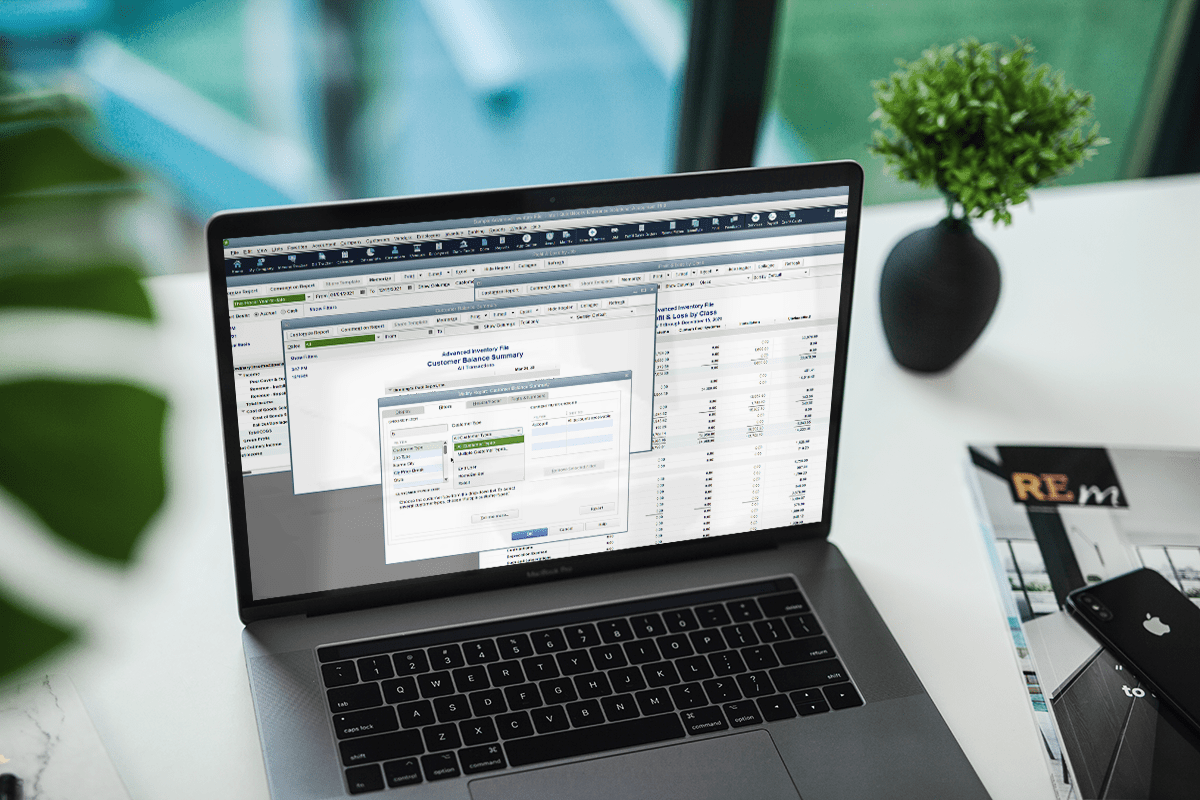QuickBook standard reports are critical to understanding your company’s past, present, and future. But the program also offers innovative tools that can make them significantly more insightful and comprehensive. QuickBooks offers two simple conventions that let you identify related data: classes and types.
Talk to An Advisor Today
You might also like these articles
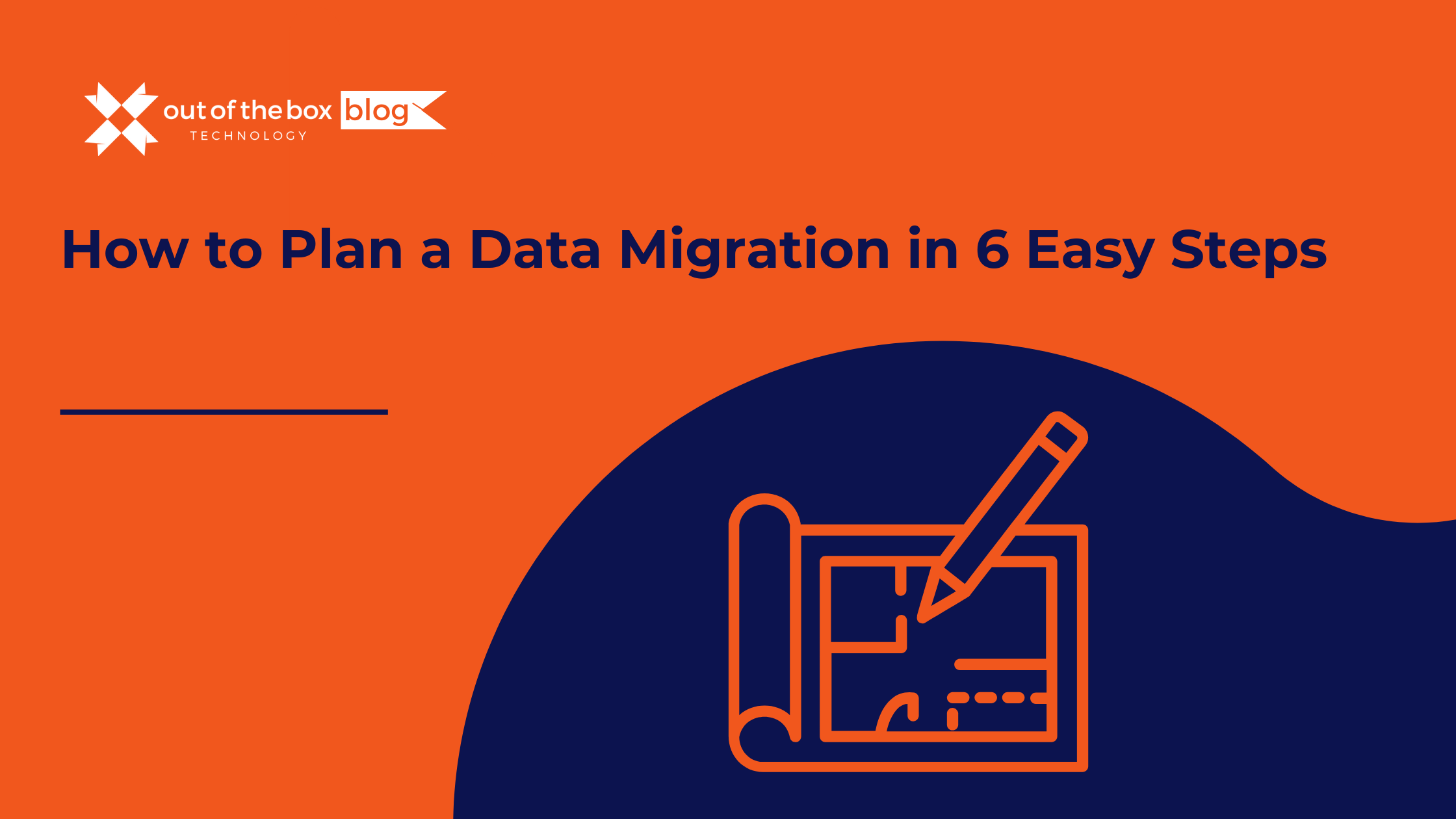
If you’re preparing to switch systems, upgrade software, or clean up years of financial history, you may be facing one of the most crucial IT processes: data migration. For QuickBooks users, this often means replacing a company data file to fix performance issues, eliminate errors, or transition to a newer version of QuickBooks. Whether you’re…
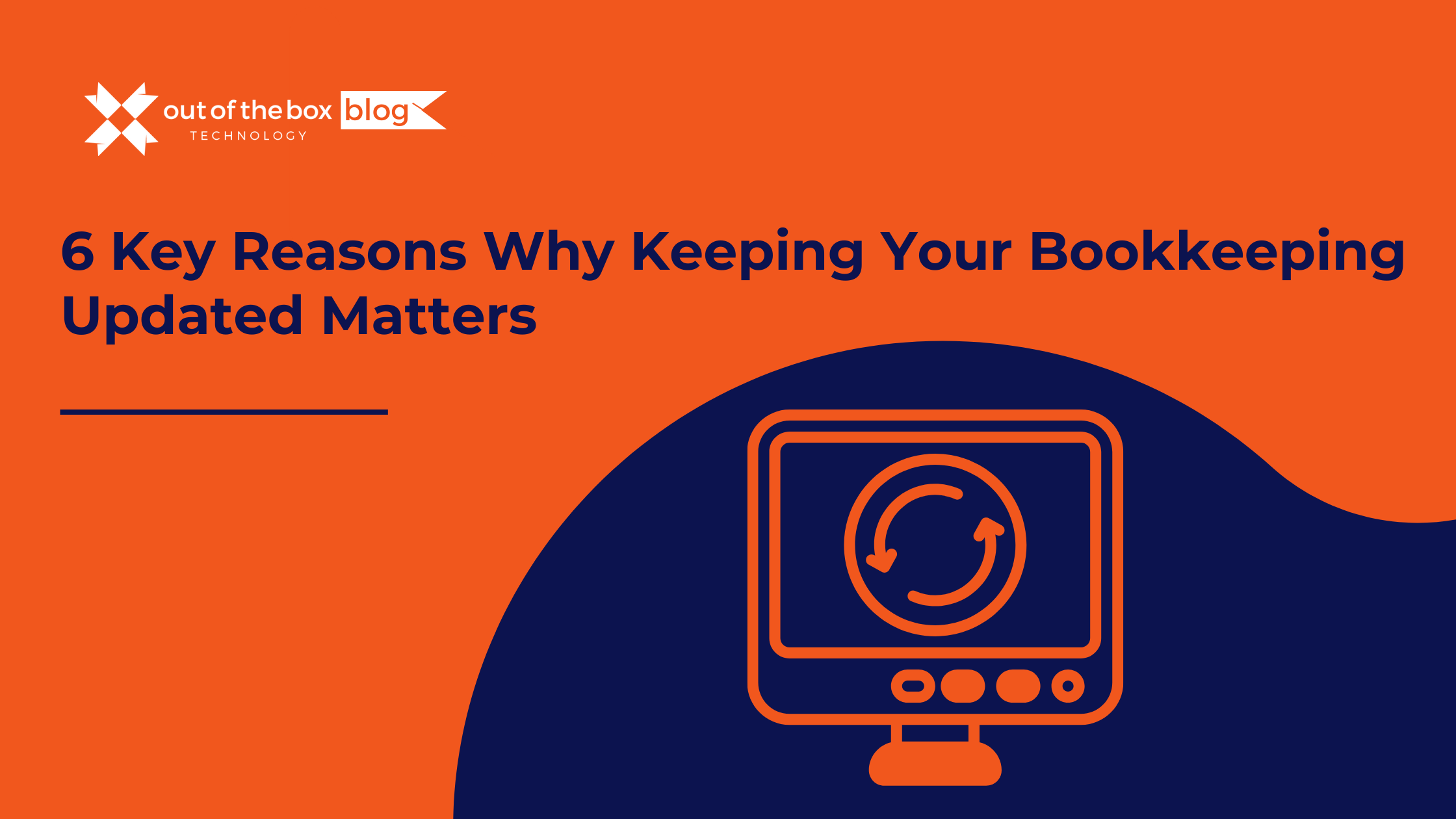
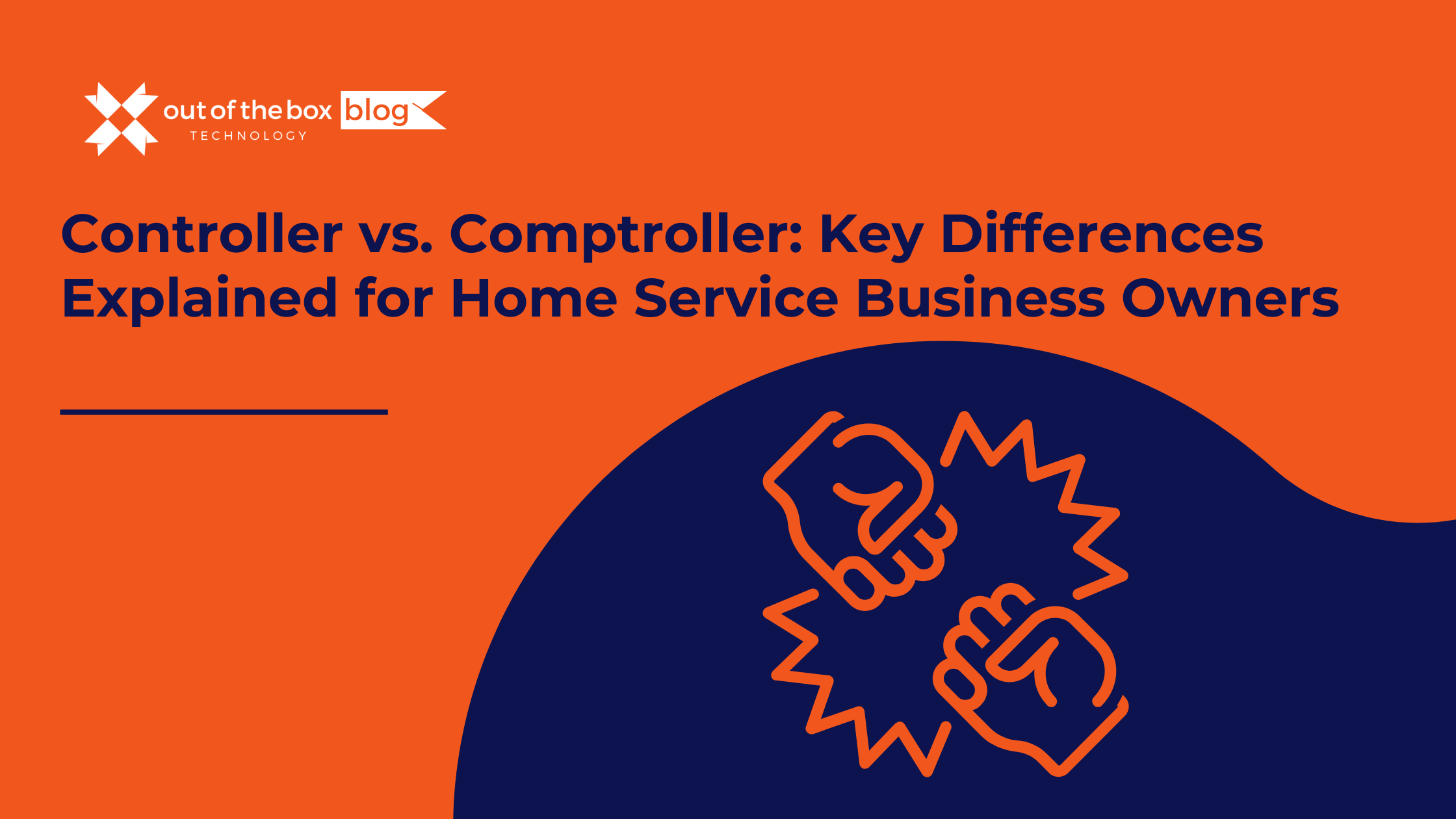
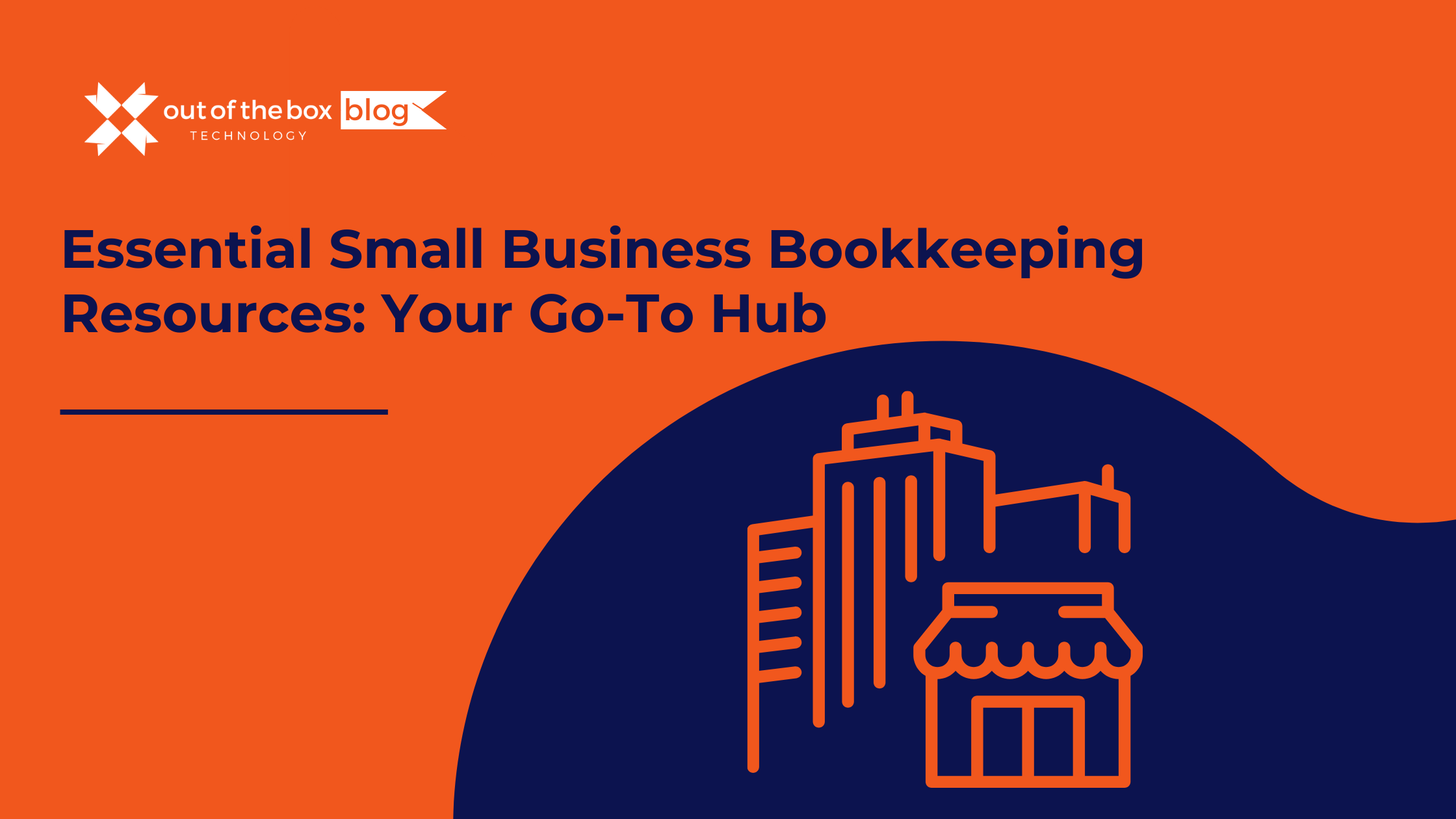
Claim your complimentary bookeeping assesment today
February 24, 2025
6 Key Reasons Why Keeping Your Bookkeeping Updated Matters
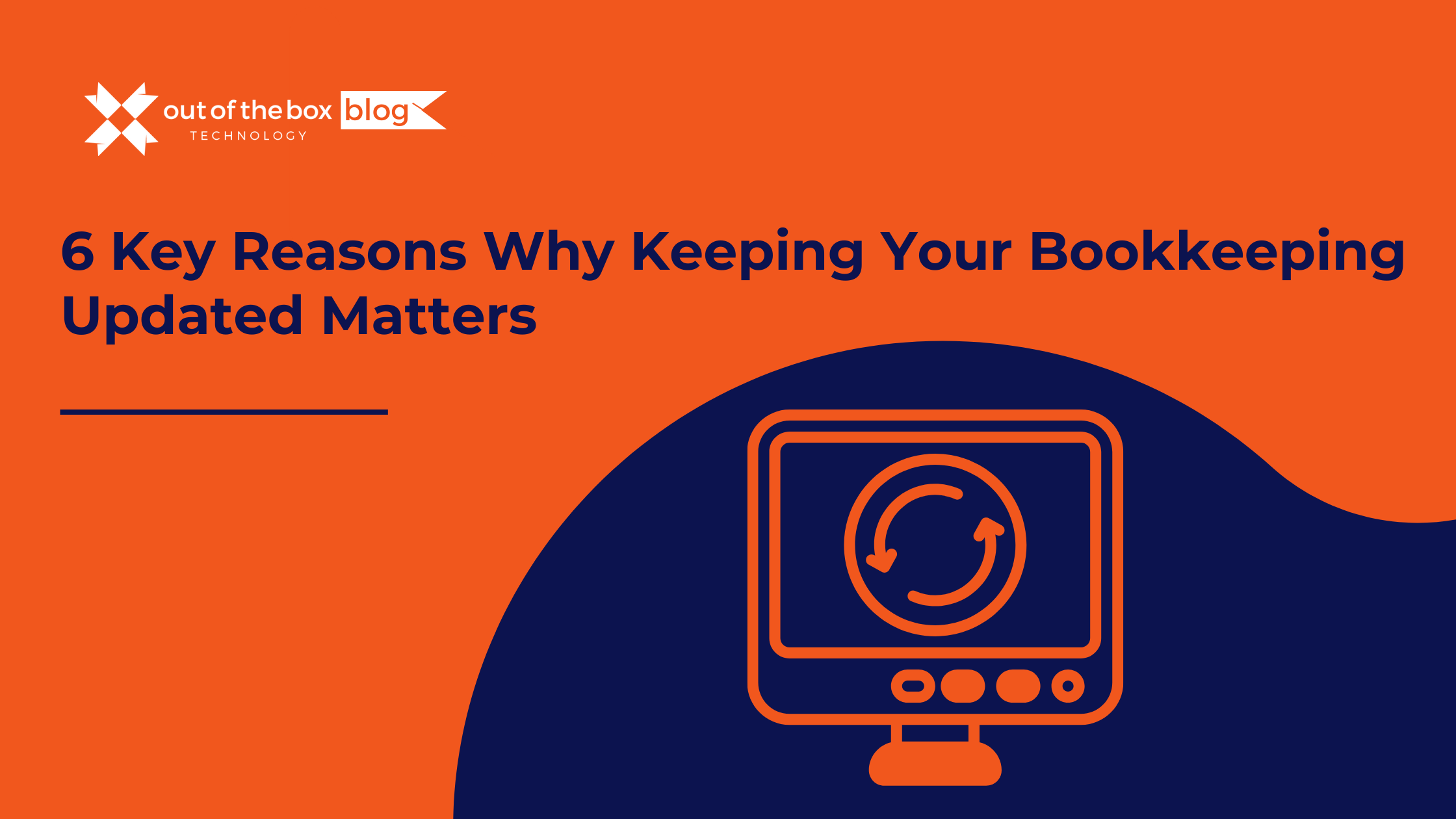
In today’s fast-paced business world, maintaining accurate and up-to-date financial records is crucial for long-term success. Whether you’re a small business owner, a franchise operator, or managing a growing enterprise, bookkeeping updates should never be overlooked.
Outdated bookkeeping can lead to cash flow issues, tax penalties, and even legal troubles. On the other hand, businesses that prioritize bookkeeping services gain better financial clarity, improved decision-making, and streamlined operations.
In this article, we’ll explore the six key reasons why keeping your bookkeeping updated matters and how it can impact your business’s financial health.
1. Accurate Financial Reporting and Decision-Making
Why It Matters
Your financial reports provide a real-time snapshot of your business’s financial health. Outdated or inaccurate bookkeeping can lead to poor decision-making, impacting cash flow, profitability, and long-term growth.
Data-Backed Insight
According to a Small Business Administration (SBA) report, 82% of businesses fail due to cash flow mismanagement. Keeping your books updated ensures you always have a clear picture of your revenue, expenses, and profitability.
How Bookkeeping Updates Help
✅ Generate accurate profit and loss statements
✅ Track monthly revenue vs. expenses
✅ Identify profit margins and growth trends
✅ Make data-driven business decisions
Example
Imagine running a plumbing business and not realizing that material costs have increased by 15% over the last six months. Without updated bookkeeping, you might continue to price services based on outdated costs, reducing profitability.
2. Ensures Compliance with Tax Regulations
Why It Matters
Tax compliance is a legal obligation for all businesses. Late or incorrect tax filings can lead to heavy penalties, audits, or legal consequences.
Data-Backed Insight
According to the IRS, 40% of small businesses incur an average of $845 per year in tax penalties due to incorrect filings.
How Bookkeeping Services Help
✅ Keep track of tax-deductible expenses
✅ Ensure on-time tax filings
✅ Prevent penalties for late payments
✅ Prepare audit-proof financial records
Example
If you’re a franchise owner running multiple locations, missing even a single tax deadline can lead to compounded penalties. With regular bookkeeping updates, your accountant can file returns accurately and on time.
3. Improved Cash Flow Management
Why It Matters
Many businesses struggle with cash flow problems due to untracked receivables and unexpected expenses. Without accurate bookkeeping, you risk running out of cash when you need it the most.
Data-Backed Insight
A study by U.S. Bank found that 82% of small business failures are due to poor cash flow management.
How Bookkeeping Updates Help
✅ Track accounts receivable and payable
✅ Identify slow-paying customers
✅ Forecast seasonal fluctuations
✅ Avoid late fees and overdraft charges
Example
A home services business (e.g., HVAC repair) might experience seasonal revenue fluctuations. Without updated bookkeeping, the owner might overspend in peak months and struggle to cover payroll during slower months.
4. Better Business Growth and Financial Planning
Why It Matters
Without accurate financial records, planning for growth becomes challenging. Whether you’re seeking a business loan, expanding locations, or hiring staff, lenders and investors need up-to-date financials before approving funding.
Data-Backed Insight
According to a study by Nav, 82% of small businesses that applied for loans were denied due to poor financial documentation.
How Bookkeeping Services Help
✅ Ensure clean financial records for loan approvals
✅ Identify profitable service lines
✅ Forecast business expansion opportunities
✅ Secure better investor confidence
Example
A growing bookkeeping franchise looking to open a new location must present accurate financial records to secure a business loan. Without updated books, securing funding becomes nearly impossible.
5. Detects and Prevents Fraud or Financial Errors
Why It Matters
Fraud and accounting errors can drain business profits without immediate detection. Regular bookkeeping updates help identify suspicious transactions and prevent financial mismanagement.
Data-Backed Insight
The Association of Certified Fraud Examiners (ACFE) reports that businesses lose 5% of annual revenue due to fraud, with small businesses being the most vulnerable.
How Bookkeeping Updates Help
✅ Detect unauthorized transactions
✅ Identify accounting errors before they escalate
✅ Reduce theft and mismanagement risks
✅ Ensure reconciled bank statements
Example
A landscaping business with multiple employees might find discrepancies in vendor payments. Regular bookkeeping audits can flag duplicated or fraudulent invoices before they cause significant losses.
6. Saves Time and Reduces Stress for Business Owners
Why It Matters
Bookkeeping is time-consuming, especially for business owners managing operations, sales, and customer service. Outsourcing bookkeeping services or keeping records updated saves hours of manual work and reduces financial stress.
Data-Backed Insight
A study by Clutch found that 45% of small business owners spend more than 80 hours per year on bookkeeping and taxes.
How Bookkeeping Services Help
✅ Free up valuable time for business operations
✅ Avoid last-minute tax season stress
✅ Reduce manual data entry errors
✅ Improve overall work-life balance
Example
A roofing contractor handling both client projects and bookkeeping may struggle to keep up with financial records. Outsourcing bookkeeping saves time and allows them to focus on growing their business.
FAQs
1. How often should I update my bookkeeping records?
It’s recommended to update your bookkeeping weekly or monthly to ensure accurate financial tracking.
2. Can I manage bookkeeping myself, or should I hire a service?
While small businesses can use software like QuickBooks or Xero, outsourcing bookkeeping services ensures accuracy and compliance.
3. How much does bookkeeping cost for small businesses?
The cost varies based on business size and complexity. Outsourced bookkeeping services range from $300 to $2,500 per month.
4. What happens if I don’t keep my books updated?
You risk tax penalties, cash flow issues, inaccurate financial reporting, and potential fraud.
5. What bookkeeping software is best for small businesses?
Popular options include QuickBooks, Xero, FreshBooks, and Wave Accounting.
Final Thoughts
Regular bookkeeping updates are essential for financial accuracy, tax compliance, cash flow management, and fraud prevention. By prioritizing bookkeeping services, businesses can make informed decisions, secure funding, and scale successfully.
If you’re struggling to maintain accurate financial records, consider partnering with a professional bookkeeping service to ensure long-term financial stability and growth.
Need financial guidance?
Consider hiring a fractional Controller to streamline your finances without the cost of a full-time hire.
You might also like these articles

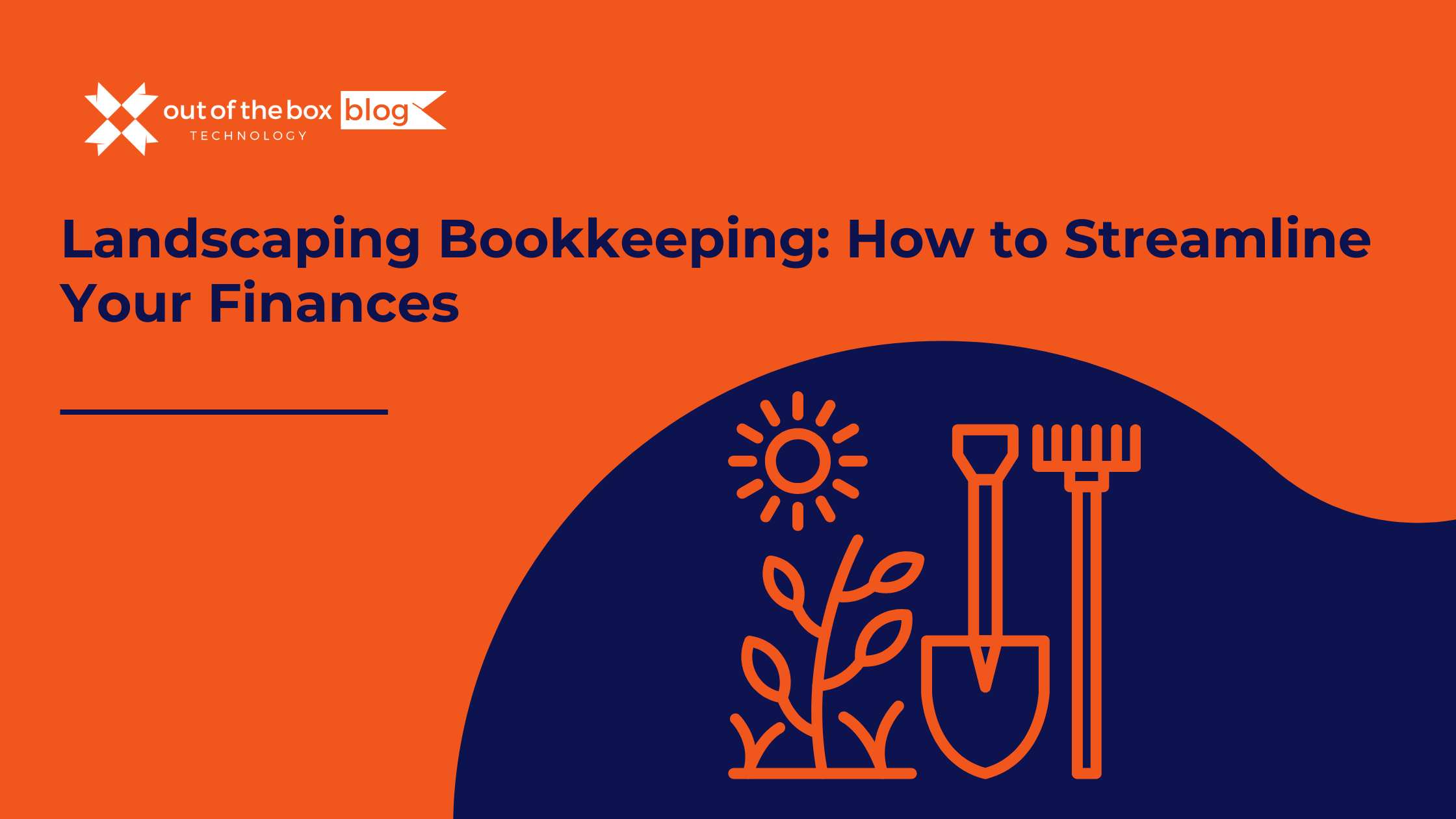
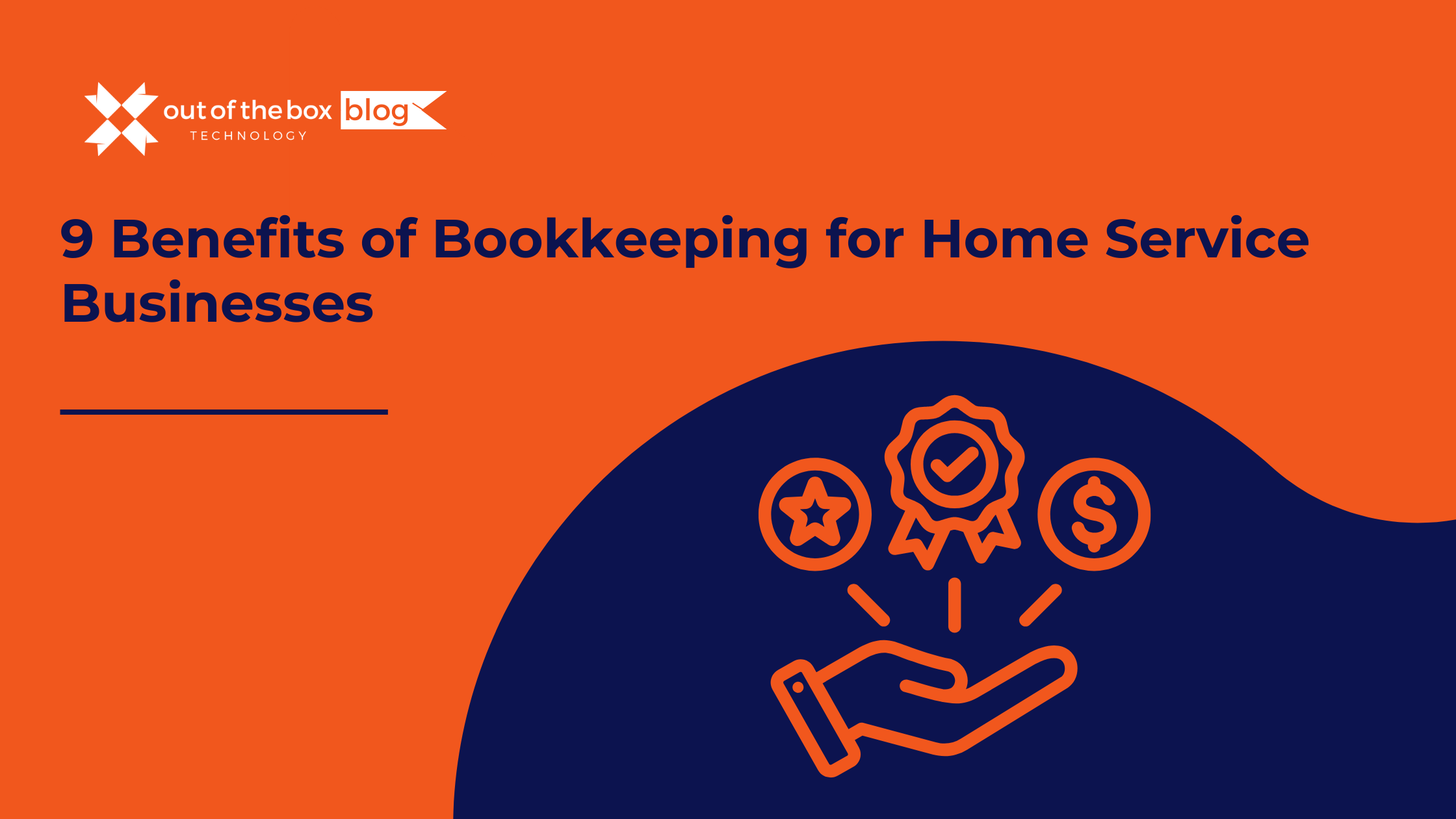

Claim your complimentary bookeeping assesment today
March 26, 2025
9 Benefits of Bookkeeping for Home Service Businesses
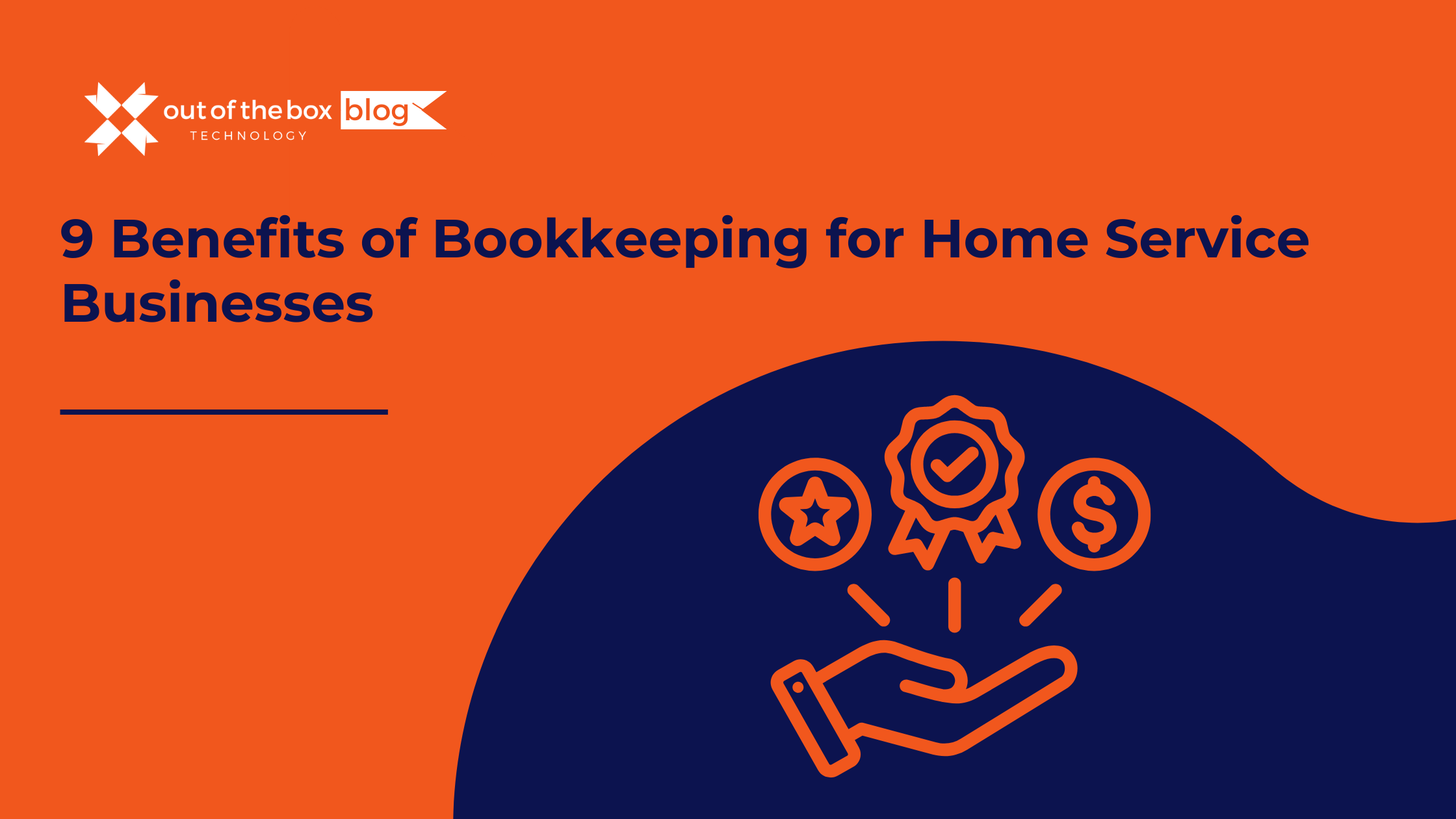
Whether you’re running a landscaping company, plumbing service, HVAC business, or any other type of home service operation, bookkeeping is one of the most essential—and often underestimated—components of success. While marketing, client satisfaction, and operations are always top of mind, without strong financial practices in place, your business may struggle to grow or stay profitable.
This article explores the top bookkeeping benefits for home service business owners and why it should be a central part of your operations. Whether you’re an entrepreneur just starting out or a seasoned small business owner, understanding how bookkeeping supports your business’s health can save time, reduce stress, and even increase profits.
What Is Bookkeeping and Why Does It Matter for Home Service Businesses?
Bookkeeping is the process of recording and organizing your business’s financial transactions, including income, expenses, payroll, inventory, and more. In home service businesses, this could include:
-
Customer payments for services
-
Vendor invoices for materials or equipment
-
Employee or contractor wages
-
Fuel, vehicle maintenance, and travel expenses
-
Software subscriptions or advertising spend
Accurate bookkeeping ensures that your financial records are current, reliable, and ready for tax time—or for making smart business decisions.
According to the U.S. Bureau of Labor Statistics, approximately 20% of small businesses fail within their first year, and 50% fail within five years. Poor financial management is one of the most common causes. Bookkeeping provides the foundation for sound financial management.
Top Bookkeeping Benefits for Home Service Businesses
1. Improved Cash Flow Management
Cash flow is the lifeblood of any service business. Whether you’re waiting on customer payments or covering payroll, poor cash flow can derail even a profitable company.
With good bookkeeping practices in place:
-
You can track outstanding invoices and follow up with late payers.
-
You’ll know exactly how much money is coming in and going out each week.
-
You can forecast upcoming expenses and prevent cash shortages.
Example: A lawn care company might bill clients monthly but still need to pay employees weekly. With organized books, the owner can spot when they’ll fall short and take action—such as offering early-payment discounts to clients.
2. Easier and More Accurate Tax Preparation
Tax season can be overwhelming, especially if your records are scattered across receipts, spreadsheets, and email chains. Bookkeeping consolidates everything in one place, making tax preparation straightforward.
Benefits include:
-
Accurate expense categorization to ensure you’re claiming all deductions
-
Real-time profit/loss reports to estimate tax liability
-
Easy collaboration with your CPA or tax preparer
According to the IRS, small business owners who keep organized records are less likely to face audits or penalties. Bookkeeping helps reduce errors, lower your tax bill, and avoid compliance issues.
3. Better Business Decision-Making
Without good data, business decisions become guesses. Bookkeeping provides the financial insights you need to:
-
Set pricing based on actual costs
-
Hire new team members at the right time
-
Invest in new tools or marketing strategies
-
Cut wasteful spending
Example: A handyman service reviews their books and finds that advertising on one local platform has a much better ROI than another. By reallocating spend, they increase leads without spending more money.
4. Professionalism and Credibility
Having up-to-date financial records makes you look more credible to banks, investors, and even clients. When applying for a loan or line of credit, you’ll often need:
-
Profit and loss statements
-
Balance sheets
-
Cash flow statements
All of which are made possible through regular bookkeeping.
Additionally, clients who see you operate with professionalism are more likely to trust your services and recommend your business.
5. Simplified Payroll and Contractor Payments
Many home service businesses rely on a mix of full-time employees and independent contractors. Bookkeeping helps you:
-
Track hours and payments accurately
-
Generate paystubs or 1099s for contractors
-
Stay compliant with labor and tax regulations
Example: A cleaning service that pays multiple part-time workers benefits from a clear system that tracks wages, taxes withheld, and reimbursement for supplies or mileage.
6. Tracking Equipment and Supply Costs
From lawnmowers and vans to HVAC tools and plumbing supplies, home service businesses often have significant equipment costs. Bookkeeping helps you:
-
Depreciate assets correctly over time
-
Track maintenance expenses
-
Plan for future replacements
Tip: Using bookkeeping software like QuickBooks can automatically track and categorize these expenses, offering visibility into where your money goes.
7. Compliance and Legal Protection
If you ever face an audit, dispute, or legal review, your books are your first line of defense. Having accurate records protects you in situations involving:
-
Tax audits
-
Employment disputes
-
Vendor disagreements
-
Licensing reviews
Being able to quickly produce financial documentation shows that your business is legitimate and transparent.
8. Scalability and Growth Readiness
Home service businesses often begin as solo operations but grow to include multiple employees, service areas, or even franchise opportunities. Good bookkeeping ensures you’re ready to scale by:
-
Highlighting your most profitable services
-
Tracking margins across different job types
-
Preparing accurate financial projections
Example: A pressure washing business wants to expand into a new neighborhood. Bookkeeping reports show which zip codes generate the most profit, guiding their marketing strategy.
Why QuickBooks is the Best Bookkeeping Tool for Home Service Businesses
At Out of the Box Technology, we recommend QuickBooks as the best-in-class solution for small and home-based service businesses.
Why?
-
It supports double-entry accounting (for more accurate records)
-
It integrates with tools like CRM systems, payment processors, and time tracking apps
-
It offers mobile access, perfect for business owners who are always on the go
-
It provides automated reporting, so you can view your profit & loss anytime
With QuickBooks, tasks like invoice tracking, payroll, mileage logging, and vendor payments become simple. Our team helps business owners with setup, customization, training, and support.
Real-Life Example: From Chaos to Clarity
Meet Susan, who runs a mobile pet grooming business. At first, she tracked income using her PayPal account and stored receipts in a shoebox. By the time tax season rolled around, she had no idea what she owed or what she could deduct.
After partnering with Out of the Box Technology, she started using QuickBooks and set up a bookkeeping system tailored to her business. Within six months:
-
She had clear visibility into her cash flow
-
Her CPA was able to reduce her tax bill by $3,000
-
She confidently applied for a small business loan to buy a second van
Frequently Asked Questions (FAQs)
1. How often should I update my books?
Ideally, you should update your books weekly or at minimum, monthly. This ensures your records are current and helps avoid surprise issues at tax time.
2. Can I do my own bookkeeping or should I hire someone?
Many business owners start by doing their own bookkeeping using tools like QuickBooks. As your business grows, it’s often more efficient and cost-effective to hire a bookkeeping service to ensure accuracy and free up your time.
3. What’s the difference between bookkeeping and accounting?
Bookkeeping involves the day-to-day recording of transactions, while accounting focuses on analyzing and interpreting that data to support decisions, planning, and tax strategy.
4. Is bookkeeping really necessary if I’m a sole proprietor?
Yes. Even if you’re the only person in your business, keeping accurate records protects you from tax issues, helps you understand your business performance, and supports growth.
5. What bookkeeping software do you recommend?
We highly recommend QuickBooks, which offers both simplicity for beginners and robust features for growing businesses. Out of the Box Technology provides full QuickBooks support and integration.
Conclusion: Invest in Bookkeeping, Invest in Your Business
For small business owners and home service entrepreneurs, bookkeeping is more than a back-office task—it’s a strategic asset. From improving cash flow and tax readiness to helping you grow and scale, the benefits are tangible and long-lasting.
Don’t let financial disorganization hold your business back. With the right tools and support, you can turn your numbers into powerful insights that guide better decisions.
At Out of the Box Technology, we help home service businesses implement bookkeeping systems that work. Whether you need help setting up QuickBooks, need monthly support, or are ready to outsource your entire bookkeeping function, we’re here to help.
Ready to take control of your books and boost your business?
Visit www.outoftheboxtechnology.com to learn more about our bookkeeping solutions for home service businesses.
Talk to An Advisor Today
You might also like these articles

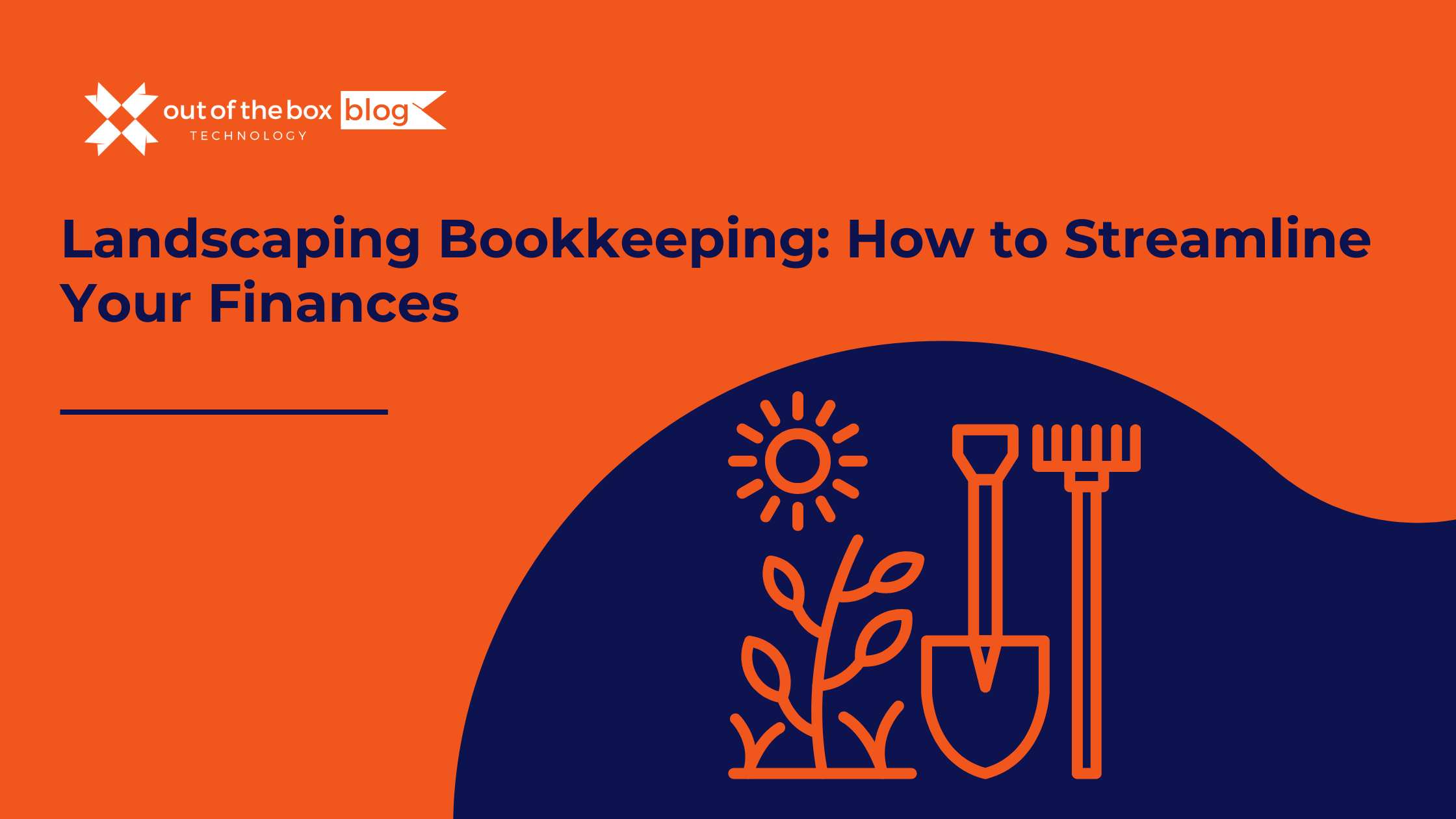


Claim your complimentary bookeeping assesment today
March 14, 2025
Outsourced Accounting: What It Is and How It Can Benefit Your Home Services Business

Running a home services business—whether it’s landscaping, plumbing, HVAC, roofing, or cleaning services—comes with many moving parts. From managing clients and scheduling jobs to handling employees and equipment, keeping up with financial tasks like bookkeeping and accounting can quickly become overwhelming.
That’s where outsourced accounting comes in. Instead of managing your books in-house or struggling to keep up with QuickBooks on your own, outsourcing your accounting can provide cost savings, expert financial guidance, and greater efficiency—all while letting you focus on growing your business.
In this article, we’ll explore:
- What outsourced accounting is
- How it benefits home services businesses
- Why QuickBooks is the best accounting software for outsourced bookkeeping
- Common accounting challenges in the home services industry
- Frequently asked questions about outsourced accounting
What Is Outsourced Accounting?
Outsourced accounting is when a business hires a third-party accounting firm to handle financial tasks such as:
- Bookkeeping – Recording income, expenses, and transactions
- Accounts Payable & Receivable – Tracking invoices and ensuring payments
- Payroll Processing – Managing wages, employee benefits, and tax filings
- Financial Reporting – Creating reports to track business performance
- Tax Preparation – Ensuring compliance and minimizing tax liability
For home services business owners, outsourcing accounting means less time spent on financial paperwork and more time focusing on running your business efficiently.
Why Home Services Businesses Should Outsource Accounting
1. Save Time & Focus on Growth
Home service providers are always on the go—managing job sites, scheduling crews, and working directly with clients. Outsourcing accounting eliminates the burden of bookkeeping, payroll, and financial reporting, freeing up time to focus on growing your business.
Example: Instead of spending hours reconciling bank statements and chasing late invoices, a landscaping company owner can focus on winning new contracts and improving service quality.
2. Reduce Costs & Increase Profitability
Hiring an in-house accountant can be expensive—salary, benefits, and training all add up. With outsourced accounting, you pay only for the services you need, saving money while ensuring accurate financial management.
Example: A plumbing business that outsources accounting saves over $40,000 per year, money that can be reinvested into tools, marketing, or additional staff.
3. Improve Cash Flow Management
Many home services businesses struggle with cash flow, especially when dealing with seasonal fluctuations or late customer payments. Outsourced accounting helps:
- Track expenses and income accurately
- Send invoices on time and follow up on unpaid accounts
- Monitor cash flow to prevent shortages
Example: A roofing contractor who struggles with delayed client payments uses QuickBooks through an outsourced accountant to automate invoicing and send payment reminders, improving cash flow.
4. Ensure Tax Compliance & Avoid Penalties
Tax laws are complex, and home services businesses must comply with sales tax, payroll tax, and income tax regulations. Outsourced accountants stay up to date with tax laws, ensuring accurate filings and helping you maximize deductions (without mistakes that could trigger an audit).
Example: An HVAC company using QuickBooks with an outsourced accountant saves thousands of dollars by properly classifying business expenses for tax deductions.
5. Access to Financial Insights & Reporting
Outsourced accountants provide detailed financial reports, including:
- Profit & Loss Statements – Understand business performance
- Balance Sheets – Track assets and liabilities
- Cash Flow Reports – Monitor inflows and outflows
With QuickBooks, these reports are generated in real-time, helping home services business owners make smarter decisions about pricing, expenses, and hiring.
Example: A cleaning service owner uses monthly QuickBooks reports to identify peak revenue months and adjust marketing spend accordingly.
Why QuickBooks Is the Best Accounting Solution for Outsourced Accounting
When working with an outsourced bookkeeping service, using the right accounting software is crucial. QuickBooks is the gold standard for home services businesses because it offers:
- Easy Integration with Outsourced Accountants – Share data securely with your accounting team.
- Automated Invoicing & Payments – Reduce late payments and improve cash flow.
- Mobile Access for On-the-Go Business Owners – Manage finances from your phone.
- Job Costing Features – Track profitability by project or client.
- Real-Time Financial Insights – View cash flow, expenses, and profits anytime.
Example: A lawn care business owner uses QuickBooks to track seasonal income, ensuring they budget properly for slower winter months.
For businesses that need fully managed accounting support, Outsourced Bookkeeping and Accounting Services can handle QuickBooks setup, payroll, invoicing, and more.
Common Accounting Challenges in Home Services Businesses (And How Outsourced Accounting Solves Them)
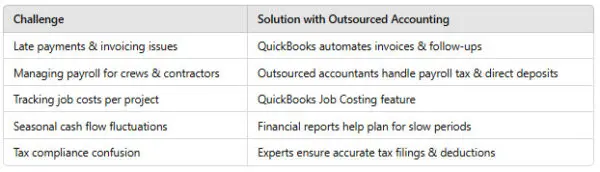
FAQs About Outsourced Accounting for Home Services Businesses
1. How much does outsourced accounting cost?
Costs vary based on the level of service needed, but most home services businesses pay between $5,000 – $20,000 per year, which is far less than hiring a full-time accountant.
2. Do I still have control over my finances if I outsource?
Yes. You still make all financial decisions—an outsourced accountant simply manages the numbers and provides insights to help you make informed choices.
3. Can an outsourced accountant help with job costing?
Yes. Job costing is essential for home service businesses. Your accountant will set up QuickBooks Job Costing to track profitability per project.
4. Is QuickBooks the best accounting software for home services businesses?
Absolutely. QuickBooks offers invoicing, payroll, expense tracking, job costing, and mobile access, making it the best choice for home service professionals.
5. How do I get started with outsourced accounting?
You can start by contacting Out of the Box Technology for a customized bookkeeping solution that fits your home services business.
Final Thoughts: Why Outsourced Accounting Is a Smart Move
For home services business owners, outsourced accounting provides time savings, cost efficiency, expert financial management, and peace of mind. Whether you’re running a plumbing, HVAC, roofing, landscaping, or cleaning business, partnering with an outsourced accountant using QuickBooks will help you:
- Reduce financial stress
- Improve cash flow & profitability
- Avoid tax headaches & compliance issues
- Scale your business with confidence
If you’re ready to streamline your bookkeeping and accounting with QuickBooks and expert support, explore Outsourced Bookkeeping and Accounting Services and take the next step toward financial success.
Contact us today to get started!
Talk to An Advisor Today
You might also like these articles

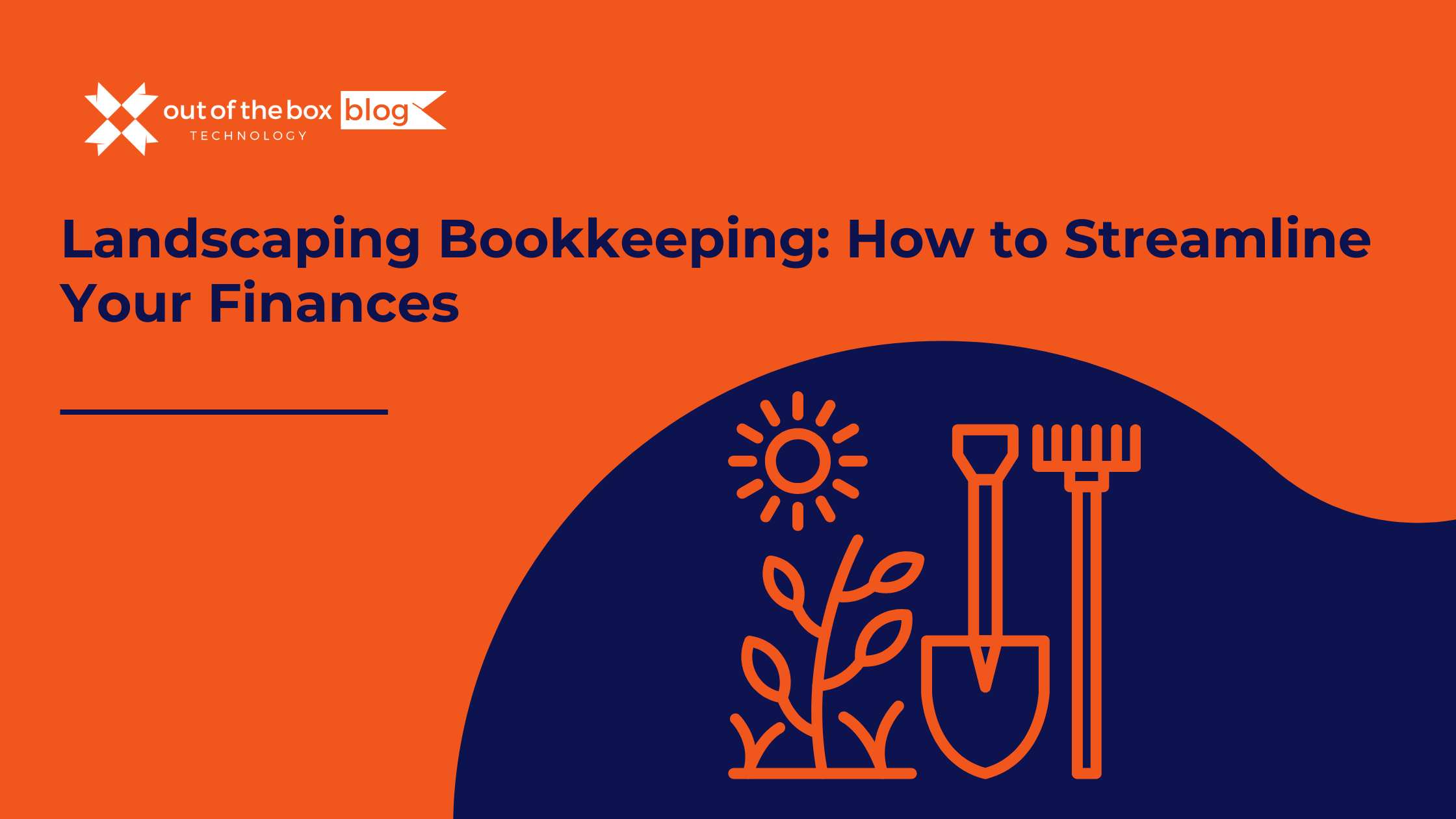
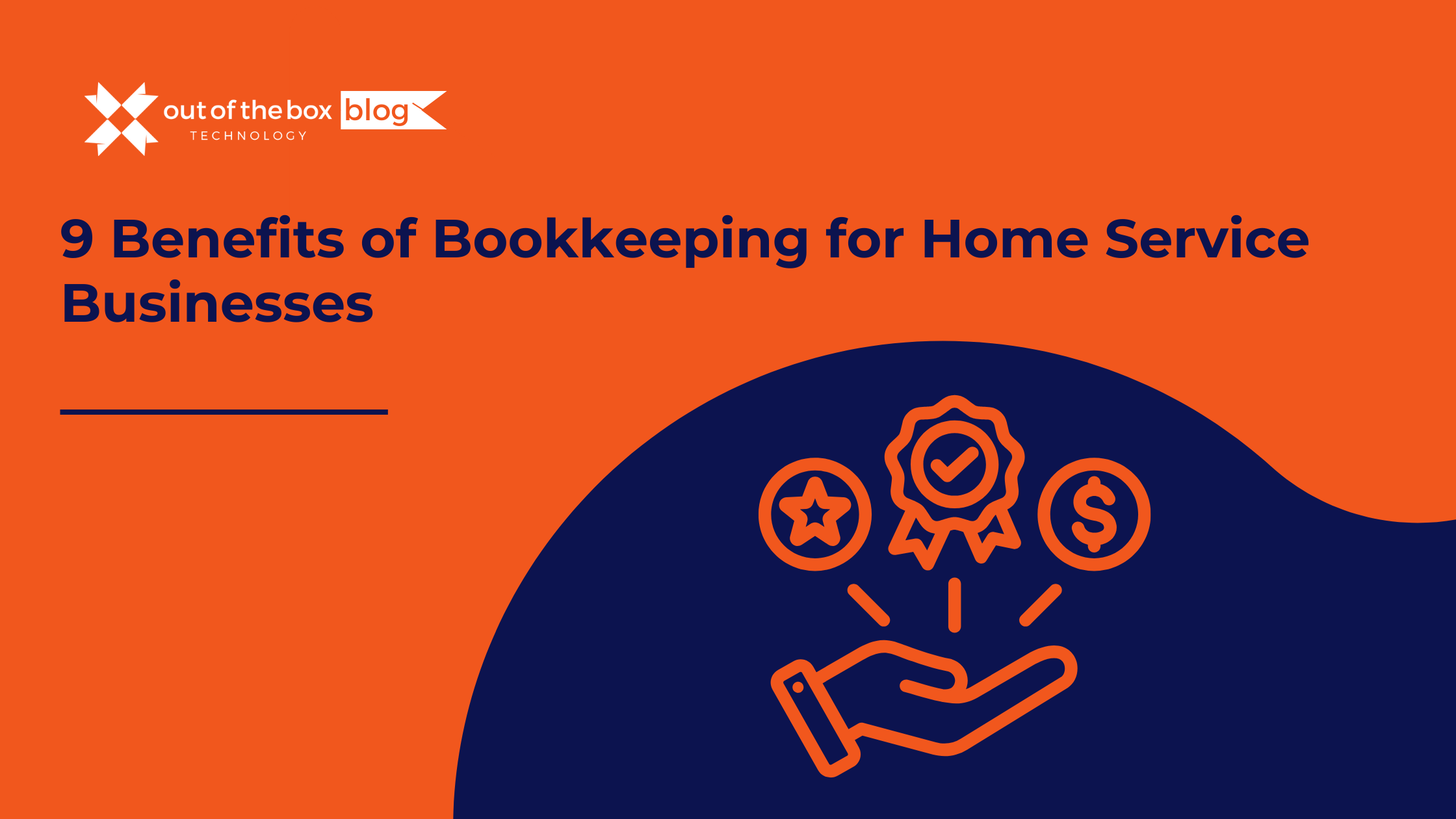

Claim your complimentary bookeeping assesment today
Talk to An Advisor Today
You might also like these articles
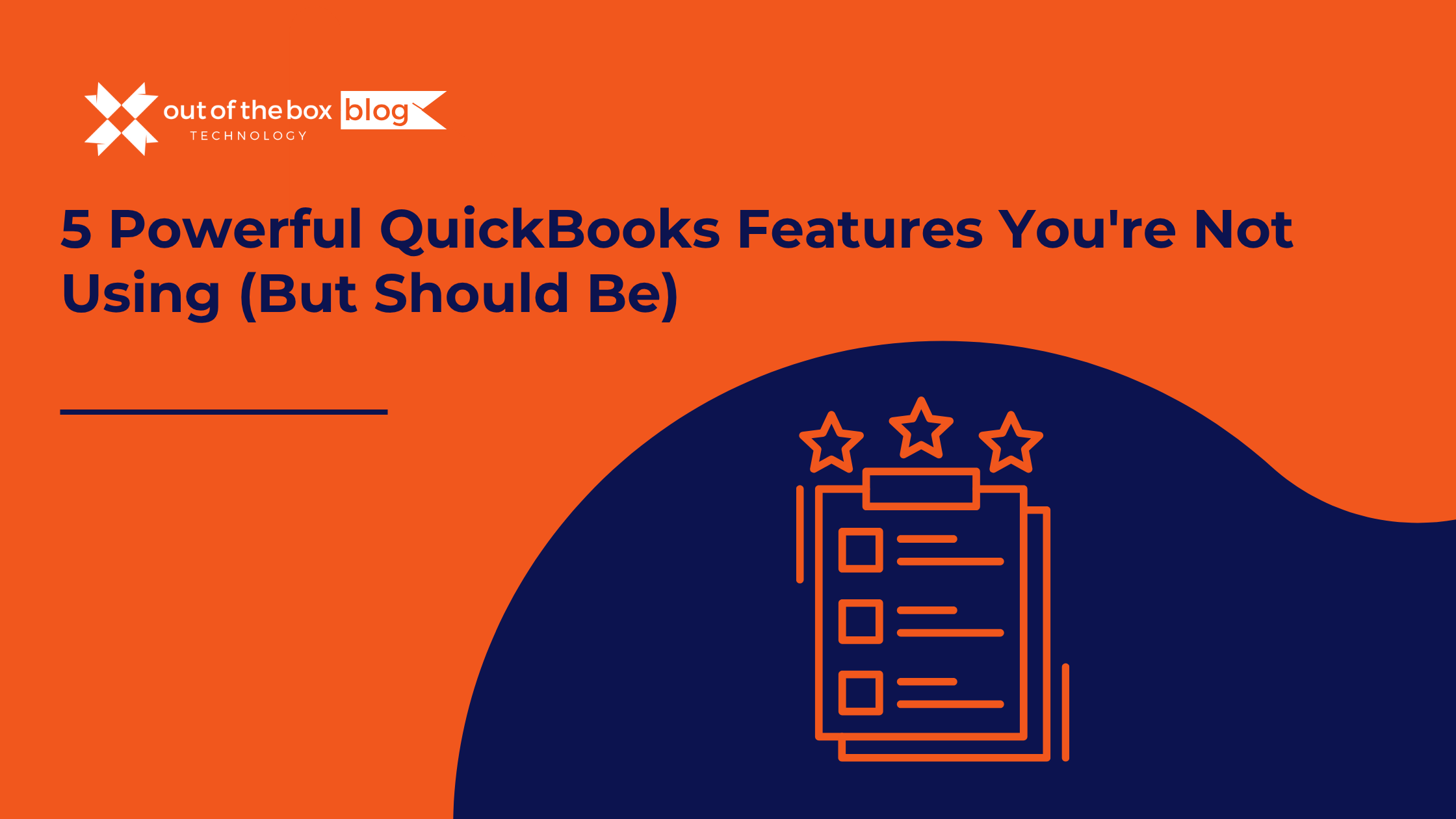
QuickBooks is the go-to accounting platform for over 5.9 million businesses globally, but most small business owners barely scratch the surface of what it can do. From overlooked automation tools to built-in performance dashboards, QuickBooks has powerful features that can drive better business decisions—if you know where to look. In this post, we’ll walk through…
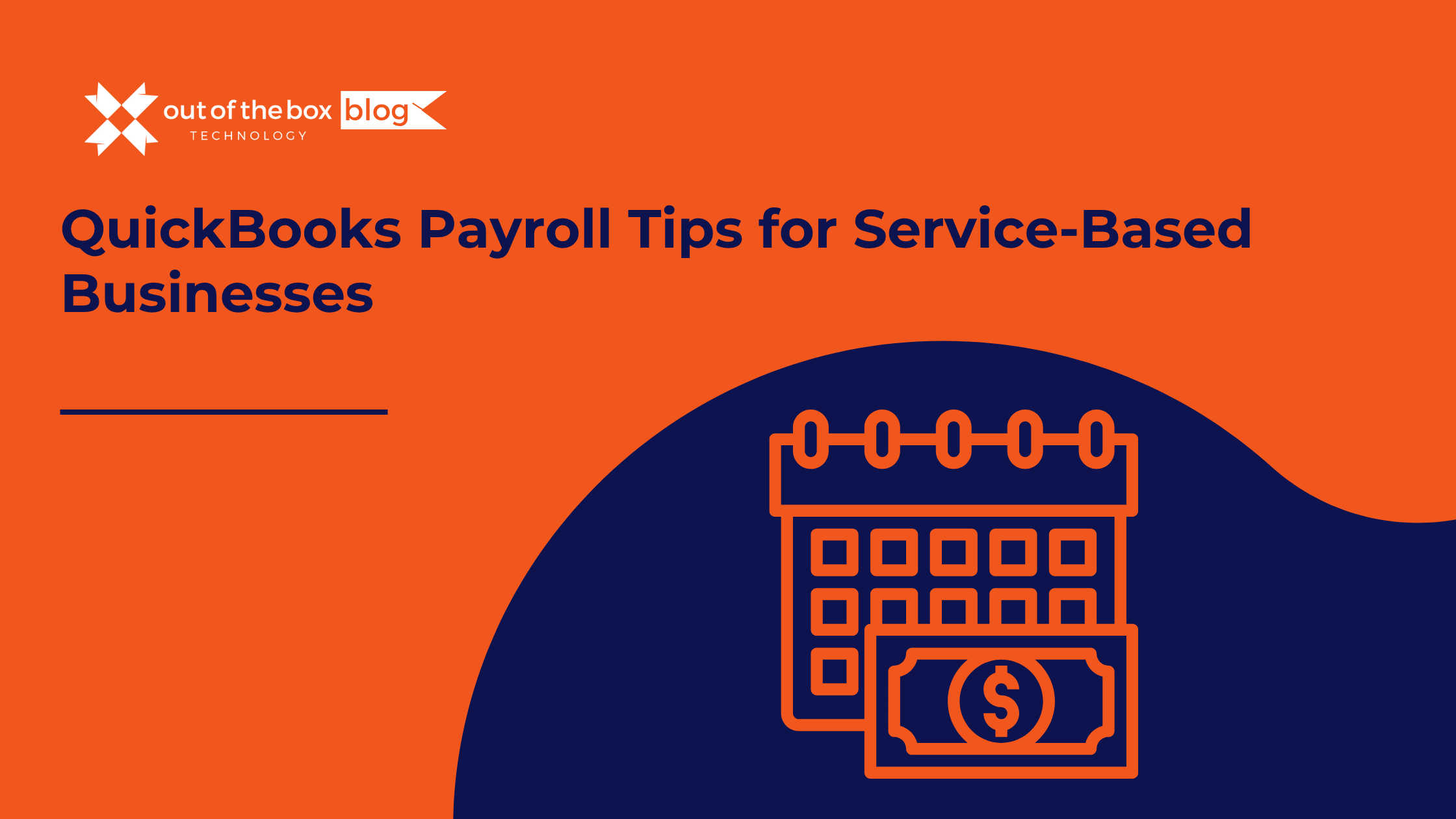
Running a service-based business comes with plenty of moving parts—and payroll is one of the most important. Whether you’re managing field technicians, cleaning crews, franchise staff, or front-office administrators, payroll must be accurate, timely, and compliant with ever-changing regulations. For businesses using QuickBooks Payroll, the platform offers powerful tools that make payroll easier to manage….

Every successful business—whether a fast-growing franchise or a local home service company—needs a solid financial foundation. And one of the most overlooked, yet critical, pillars of that foundation is cash reserves. In this guide, we’ll explain what cash reserves are, why they matter, how much you need, and how to build them strategically. We’ll include…
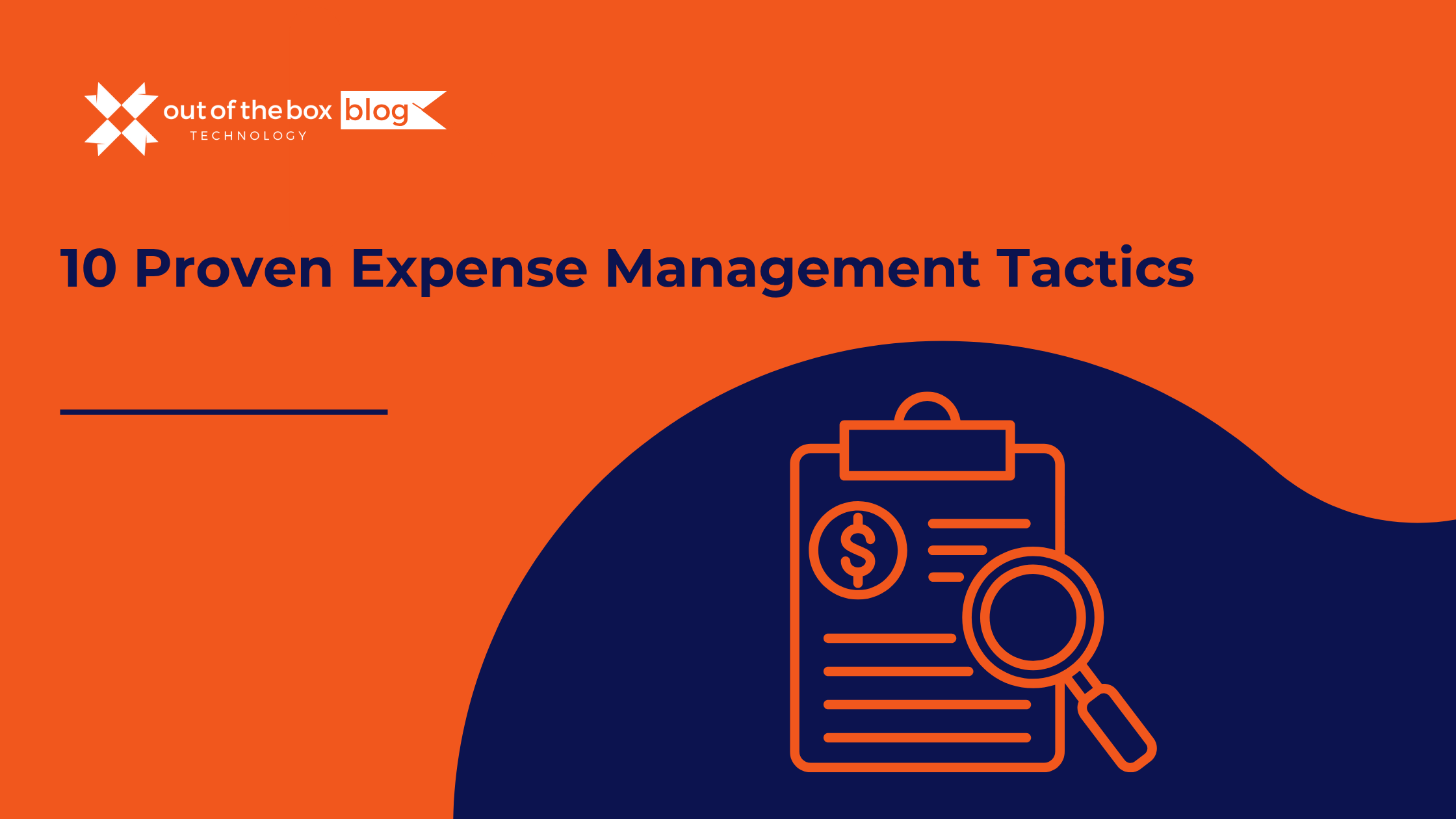
Expense management is more than a cost-cutting exercise—it’s a strategic approach to ensure your business stays profitable, agile, and primed for growth. Whether you’re a small business owner, franchisee, or operator in the home services industry, keeping a tight handle on expenses without sacrificing quality or compliance is critical. This guide explores actionable expense management…
Claim your complimentary bookeeping assesment today
Talk to An Advisor Today
You might also like these articles
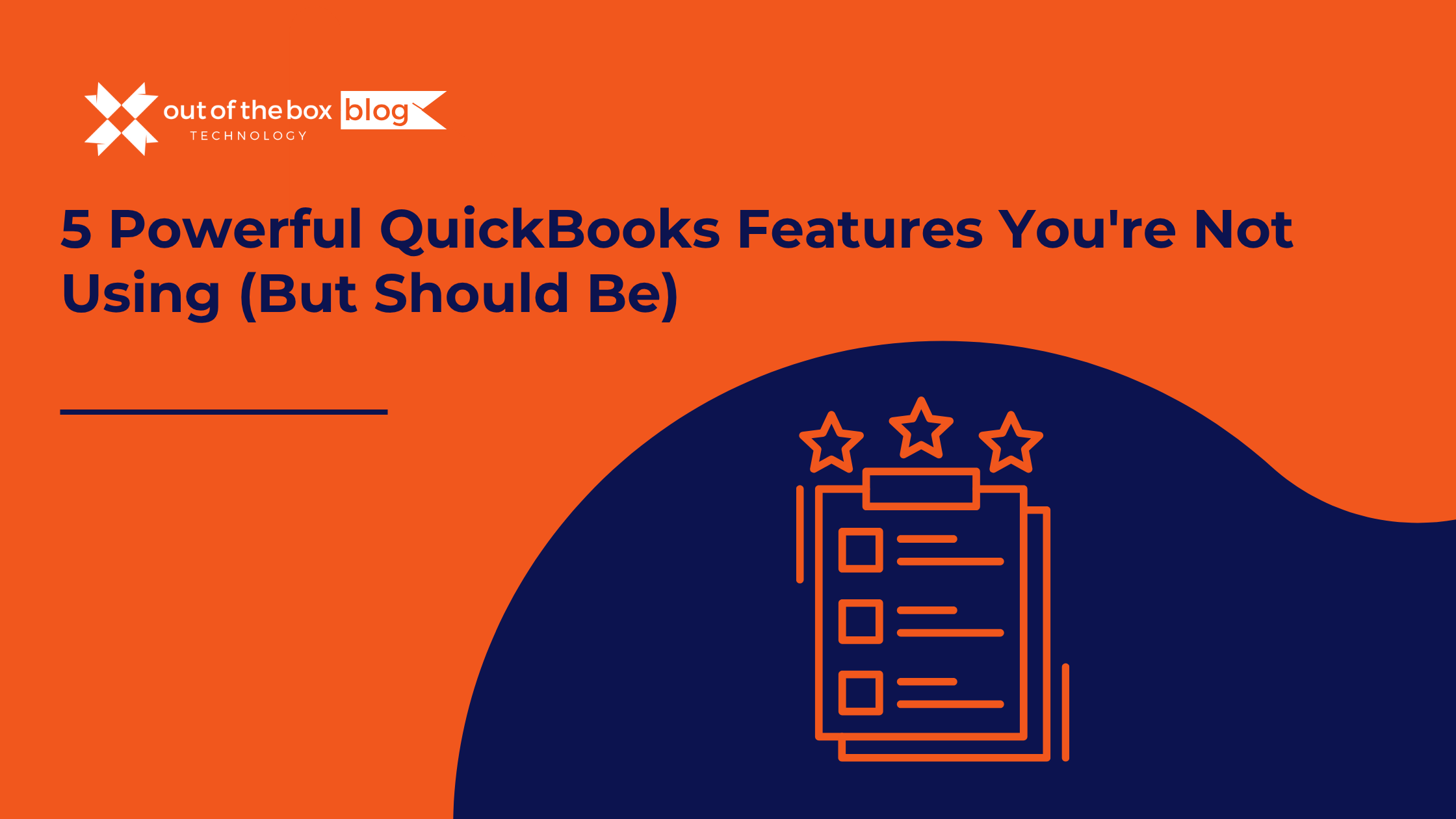
QuickBooks is the go-to accounting platform for over 5.9 million businesses globally, but most small business owners barely scratch the surface of what it can do. From overlooked automation tools to built-in performance dashboards, QuickBooks has powerful features that can drive better business decisions—if you know where to look. In this post, we’ll walk through…
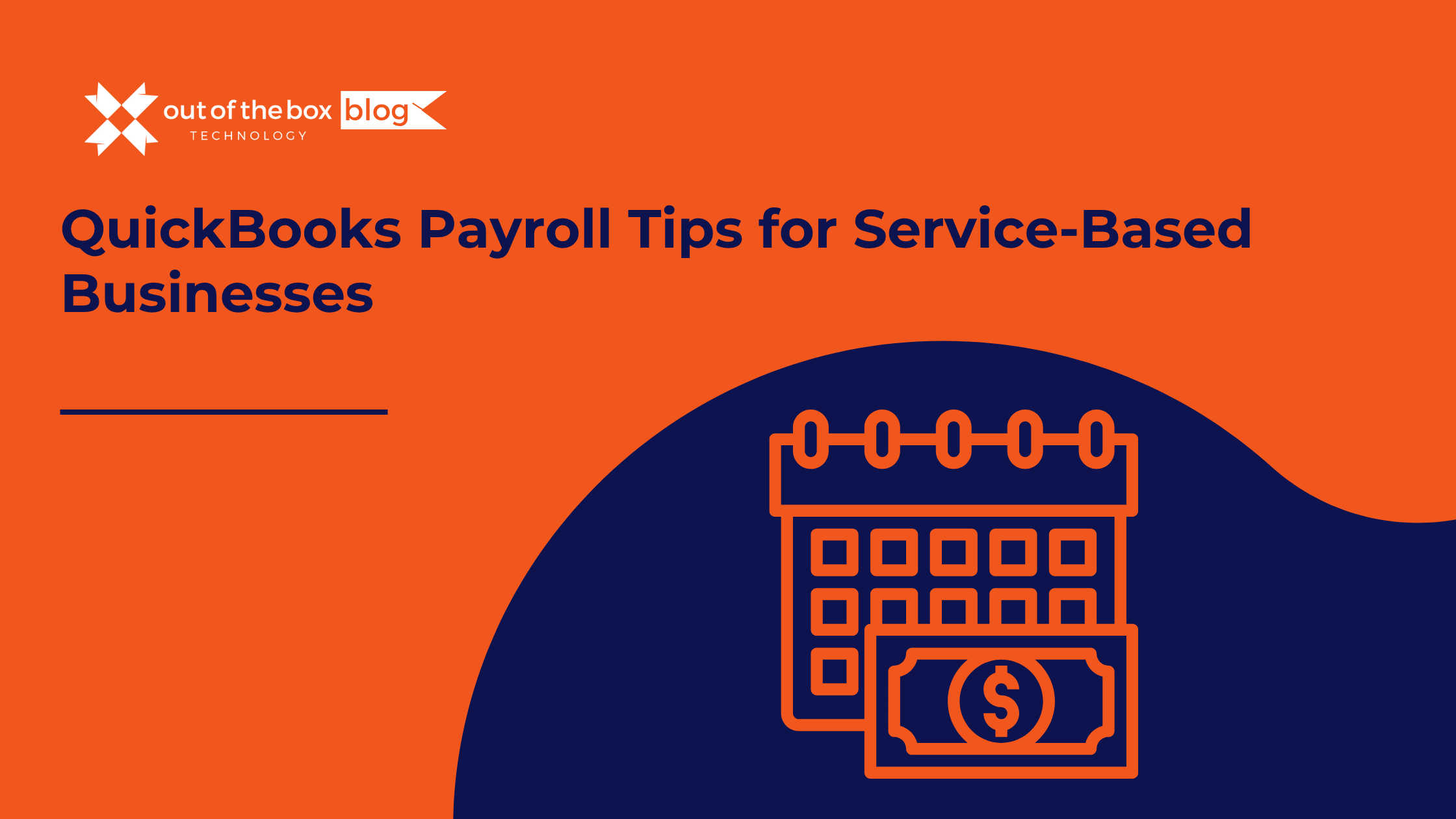
Running a service-based business comes with plenty of moving parts—and payroll is one of the most important. Whether you’re managing field technicians, cleaning crews, franchise staff, or front-office administrators, payroll must be accurate, timely, and compliant with ever-changing regulations. For businesses using QuickBooks Payroll, the platform offers powerful tools that make payroll easier to manage….

Every successful business—whether a fast-growing franchise or a local home service company—needs a solid financial foundation. And one of the most overlooked, yet critical, pillars of that foundation is cash reserves. In this guide, we’ll explain what cash reserves are, why they matter, how much you need, and how to build them strategically. We’ll include…
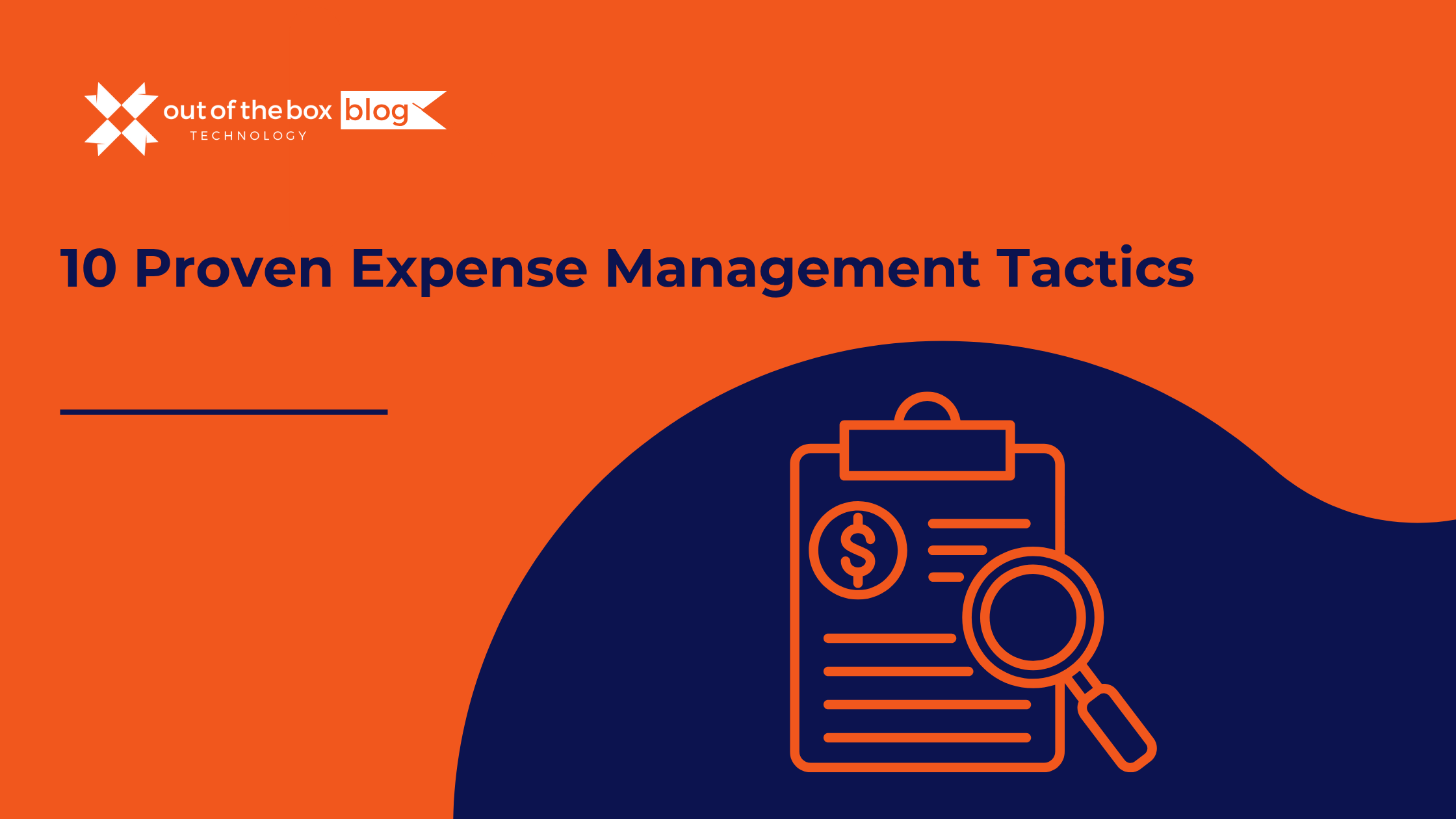
Expense management is more than a cost-cutting exercise—it’s a strategic approach to ensure your business stays profitable, agile, and primed for growth. Whether you’re a small business owner, franchisee, or operator in the home services industry, keeping a tight handle on expenses without sacrificing quality or compliance is critical. This guide explores actionable expense management…
Claim your complimentary bookeeping assesment today
Talk to An Advisor Today
You might also like these articles
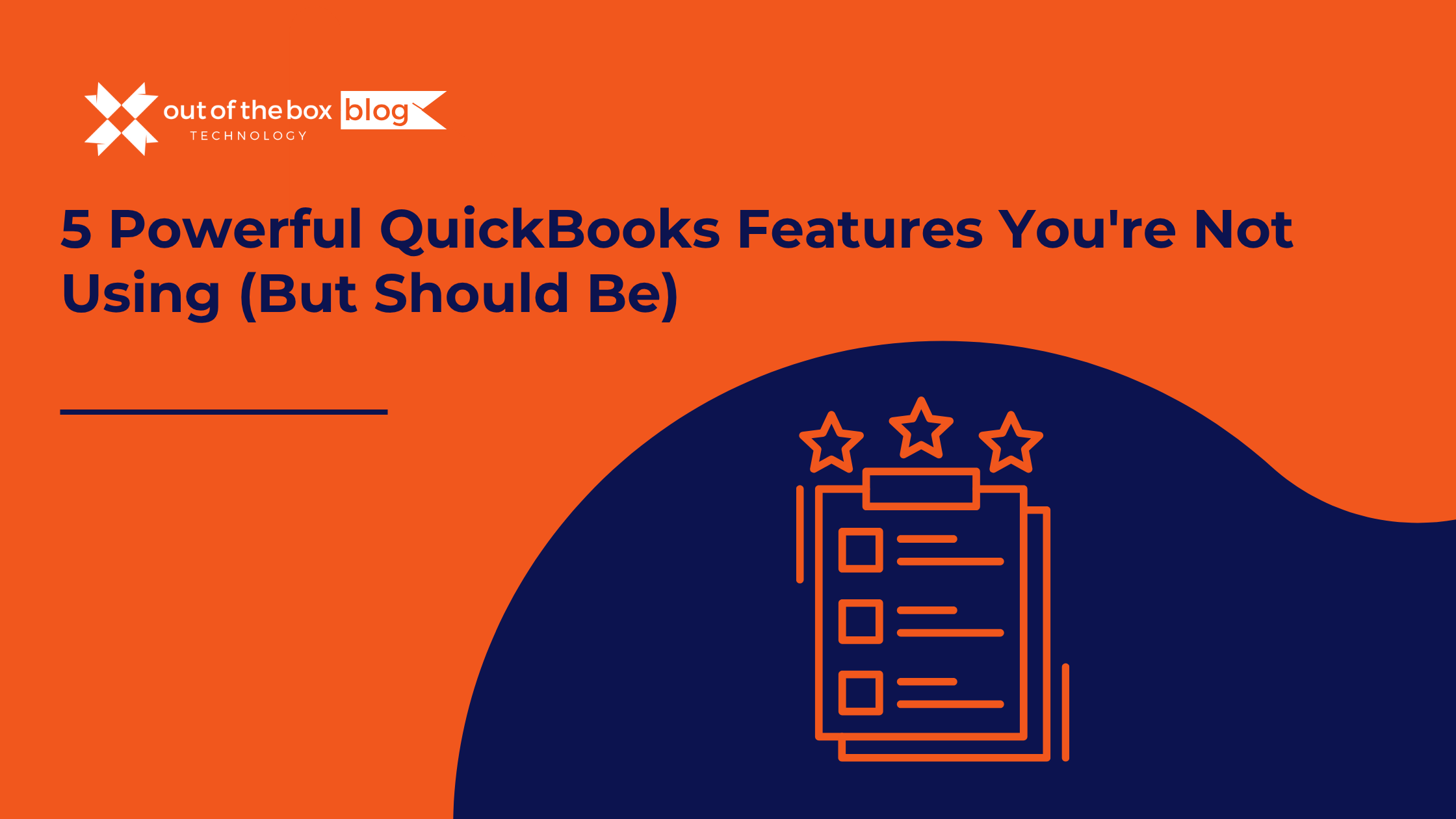
QuickBooks is the go-to accounting platform for over 5.9 million businesses globally, but most small business owners barely scratch the surface of what it can do. From overlooked automation tools to built-in performance dashboards, QuickBooks has powerful features that can drive better business decisions—if you know where to look. In this post, we’ll walk through…
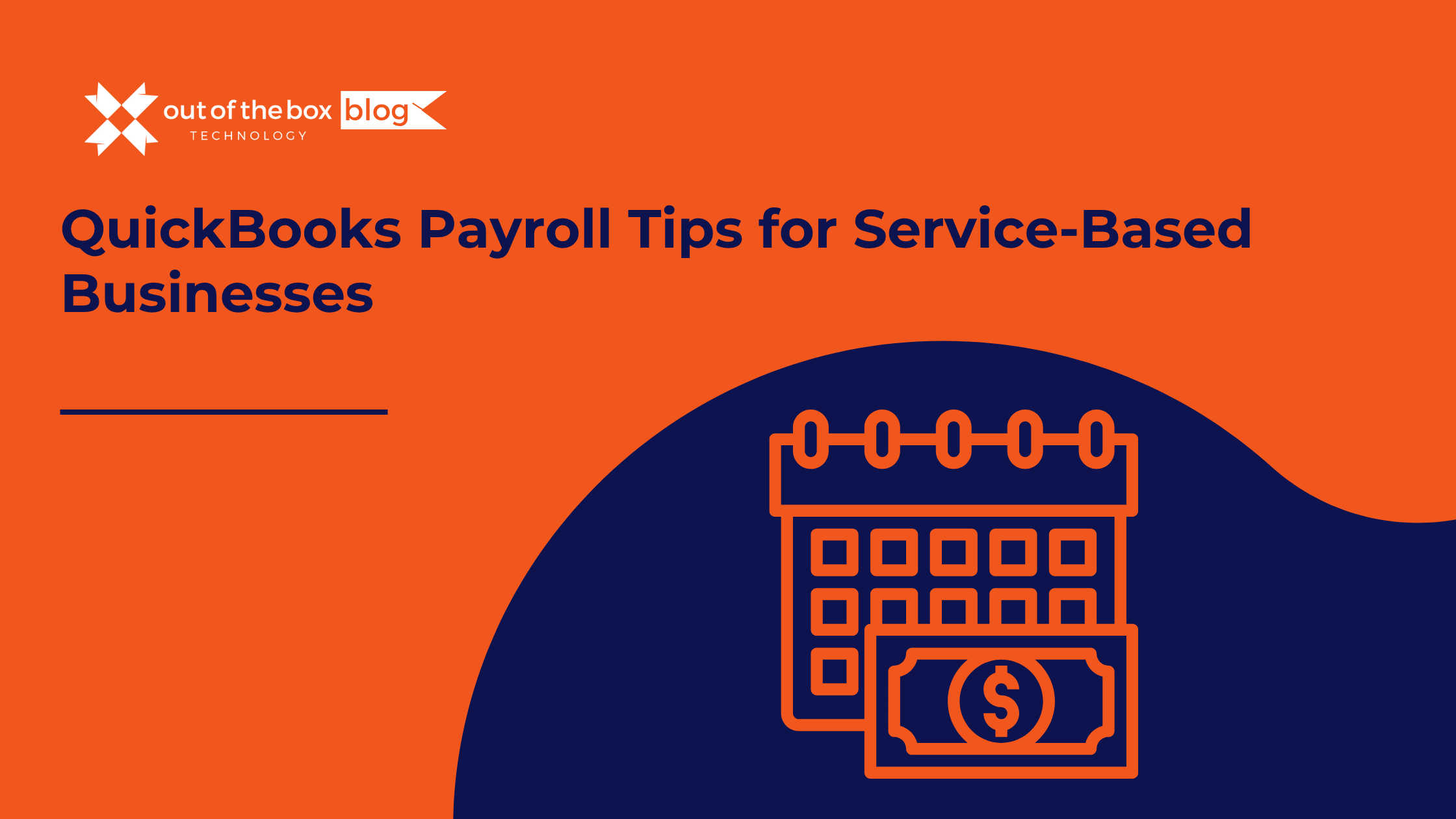
Running a service-based business comes with plenty of moving parts—and payroll is one of the most important. Whether you’re managing field technicians, cleaning crews, franchise staff, or front-office administrators, payroll must be accurate, timely, and compliant with ever-changing regulations. For businesses using QuickBooks Payroll, the platform offers powerful tools that make payroll easier to manage….

Every successful business—whether a fast-growing franchise or a local home service company—needs a solid financial foundation. And one of the most overlooked, yet critical, pillars of that foundation is cash reserves. In this guide, we’ll explain what cash reserves are, why they matter, how much you need, and how to build them strategically. We’ll include…
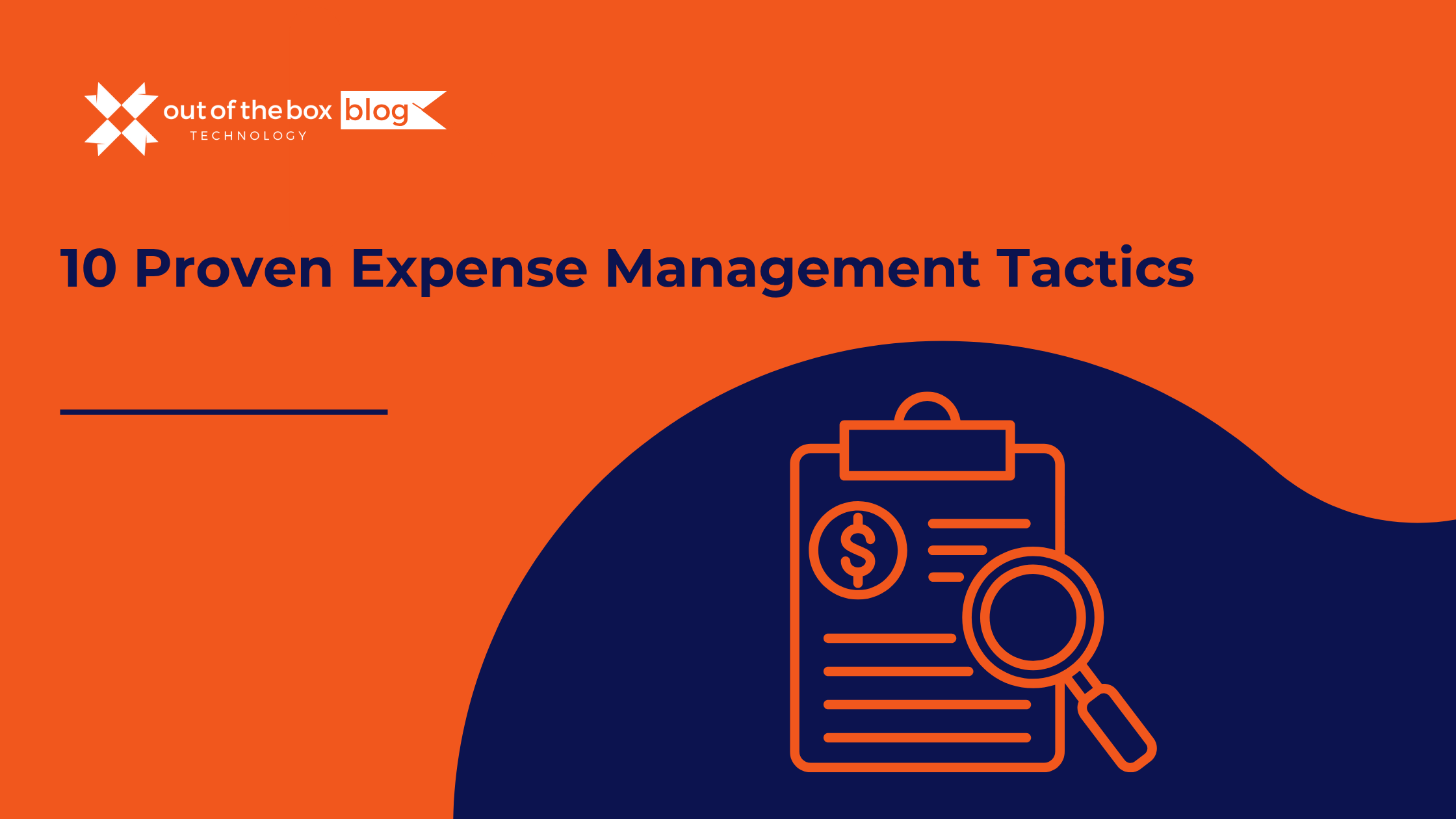
Expense management is more than a cost-cutting exercise—it’s a strategic approach to ensure your business stays profitable, agile, and primed for growth. Whether you’re a small business owner, franchisee, or operator in the home services industry, keeping a tight handle on expenses without sacrificing quality or compliance is critical. This guide explores actionable expense management…
Claim your complimentary bookeeping assesment today
Talk to An Advisor Today
You might also like these articles
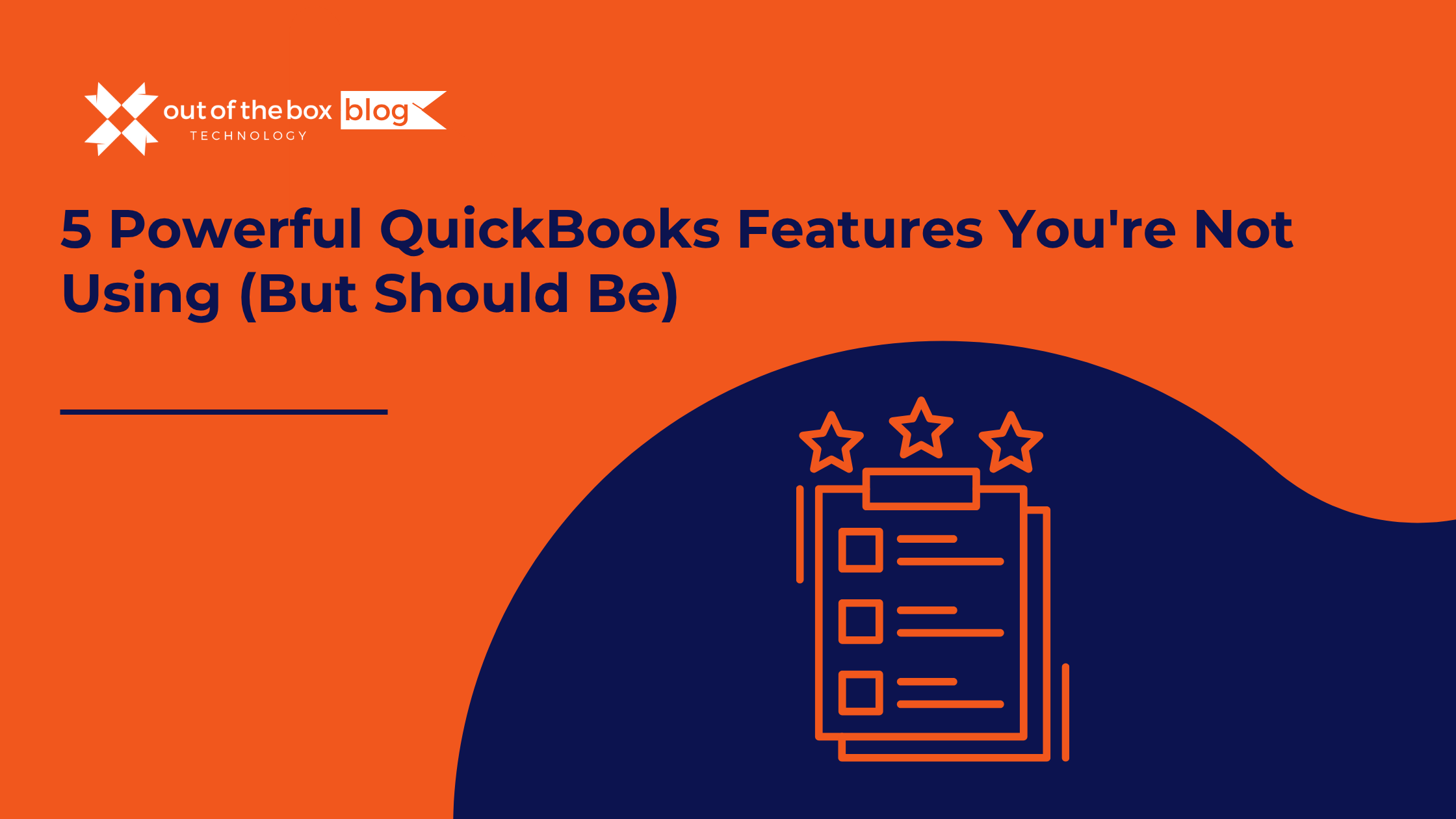
QuickBooks is the go-to accounting platform for over 5.9 million businesses globally, but most small business owners barely scratch the surface of what it can do. From overlooked automation tools to built-in performance dashboards, QuickBooks has powerful features that can drive better business decisions—if you know where to look. In this post, we’ll walk through…
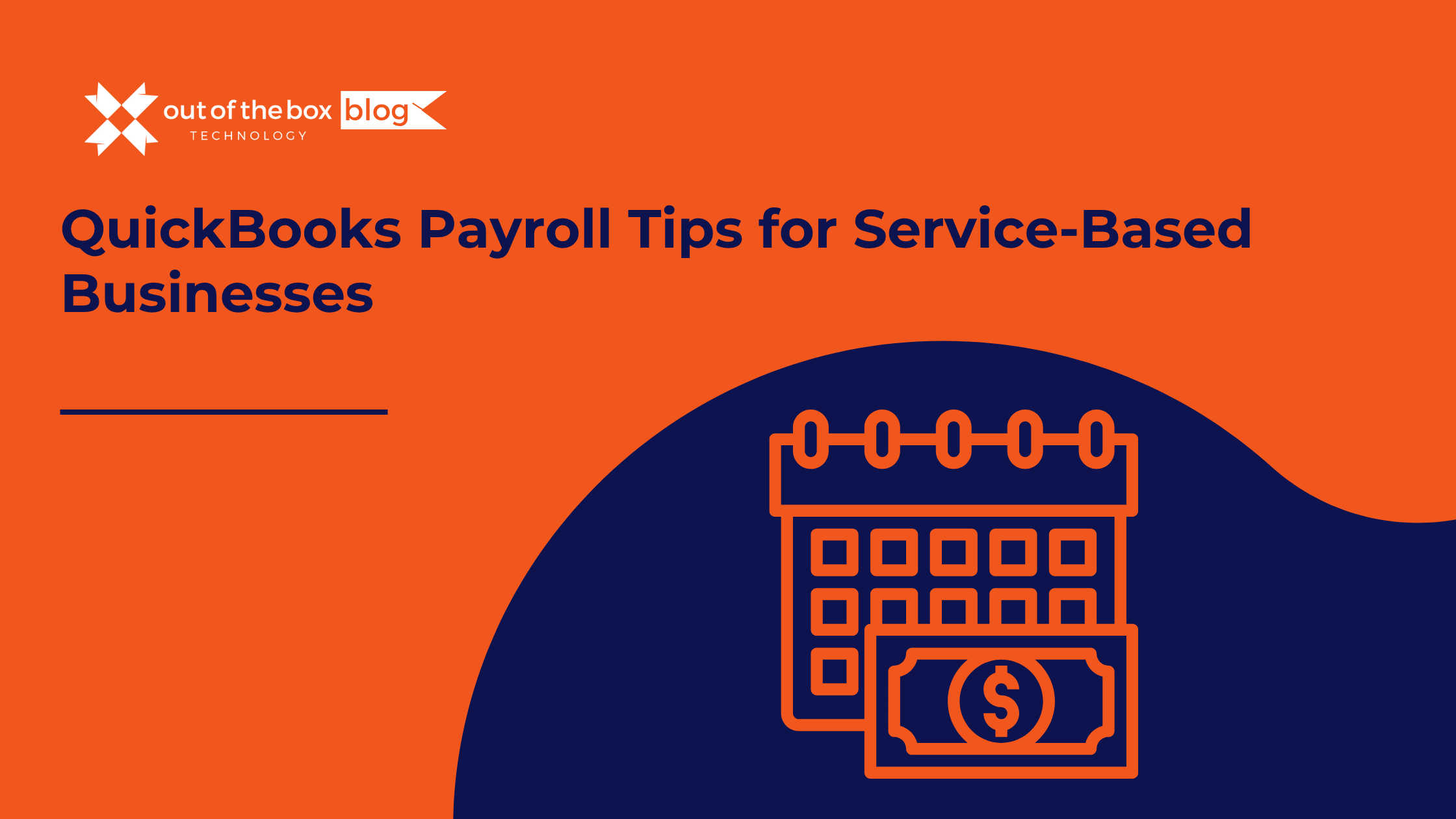
Running a service-based business comes with plenty of moving parts—and payroll is one of the most important. Whether you’re managing field technicians, cleaning crews, franchise staff, or front-office administrators, payroll must be accurate, timely, and compliant with ever-changing regulations. For businesses using QuickBooks Payroll, the platform offers powerful tools that make payroll easier to manage….

Every successful business—whether a fast-growing franchise or a local home service company—needs a solid financial foundation. And one of the most overlooked, yet critical, pillars of that foundation is cash reserves. In this guide, we’ll explain what cash reserves are, why they matter, how much you need, and how to build them strategically. We’ll include…
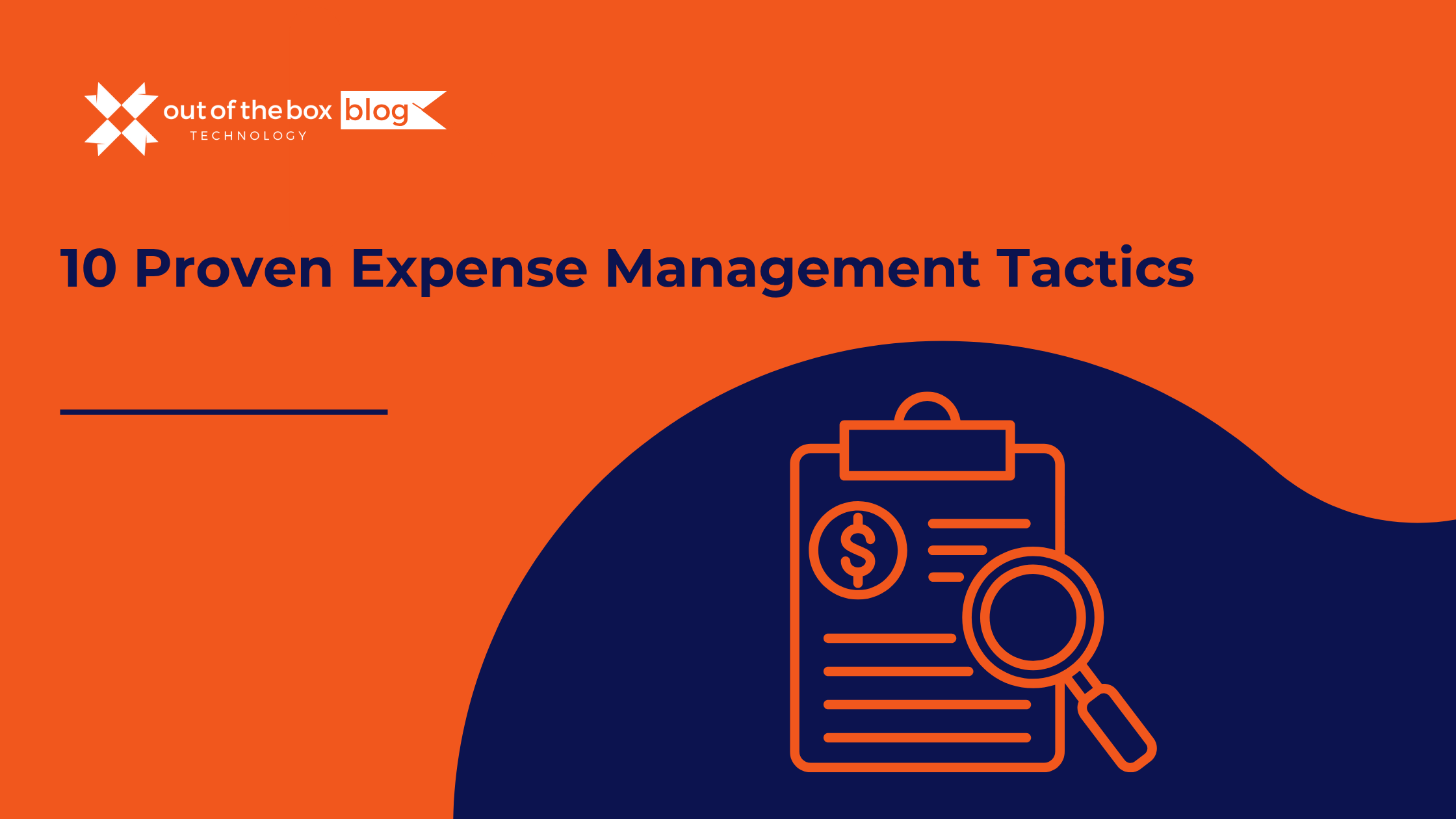
Expense management is more than a cost-cutting exercise—it’s a strategic approach to ensure your business stays profitable, agile, and primed for growth. Whether you’re a small business owner, franchisee, or operator in the home services industry, keeping a tight handle on expenses without sacrificing quality or compliance is critical. This guide explores actionable expense management…
Claim your complimentary bookeeping assesment today
Talk to An Advisor Today
You might also like these articles
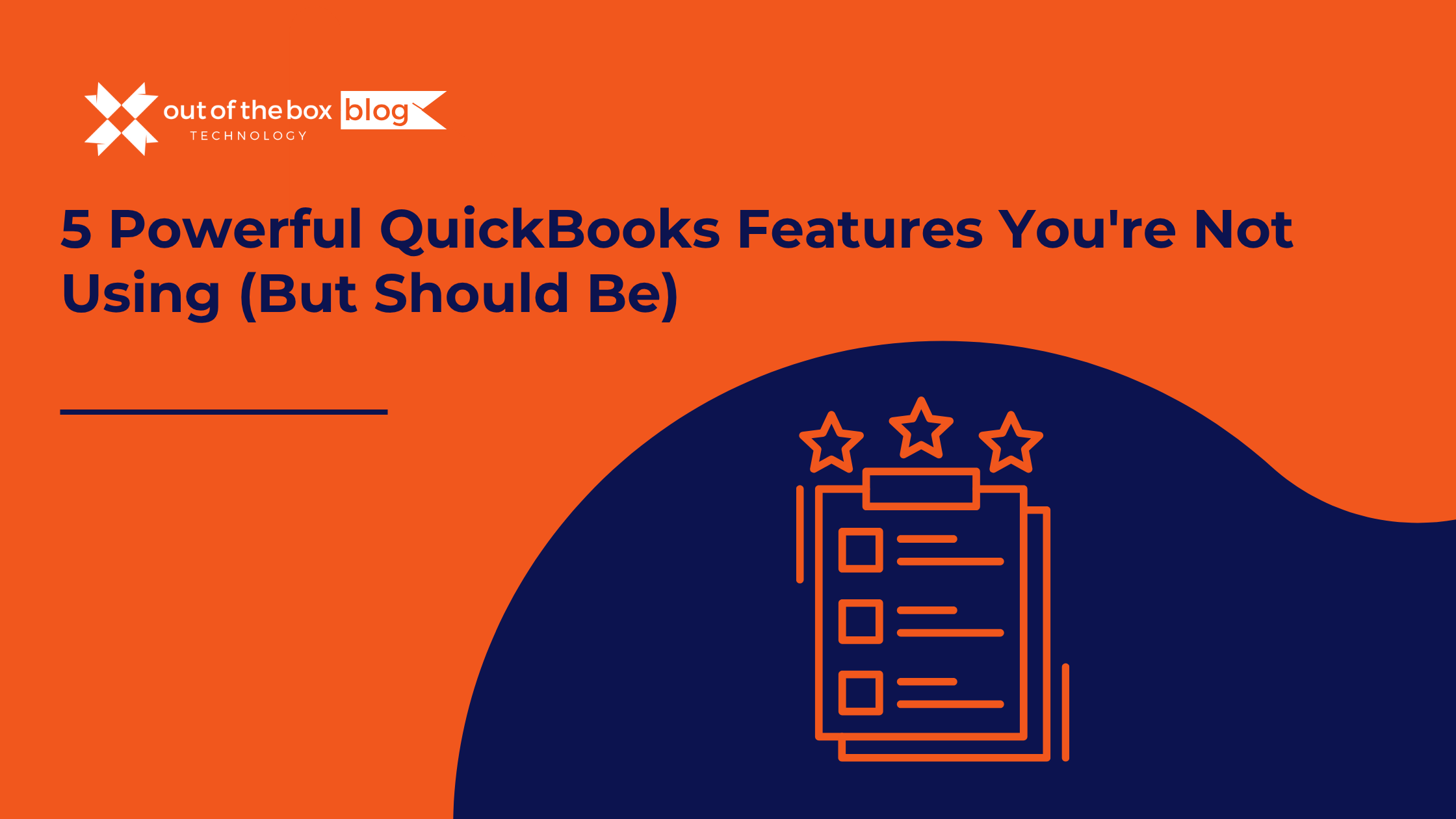
QuickBooks is the go-to accounting platform for over 5.9 million businesses globally, but most small business owners barely scratch the surface of what it can do. From overlooked automation tools to built-in performance dashboards, QuickBooks has powerful features that can drive better business decisions—if you know where to look. In this post, we’ll walk through…
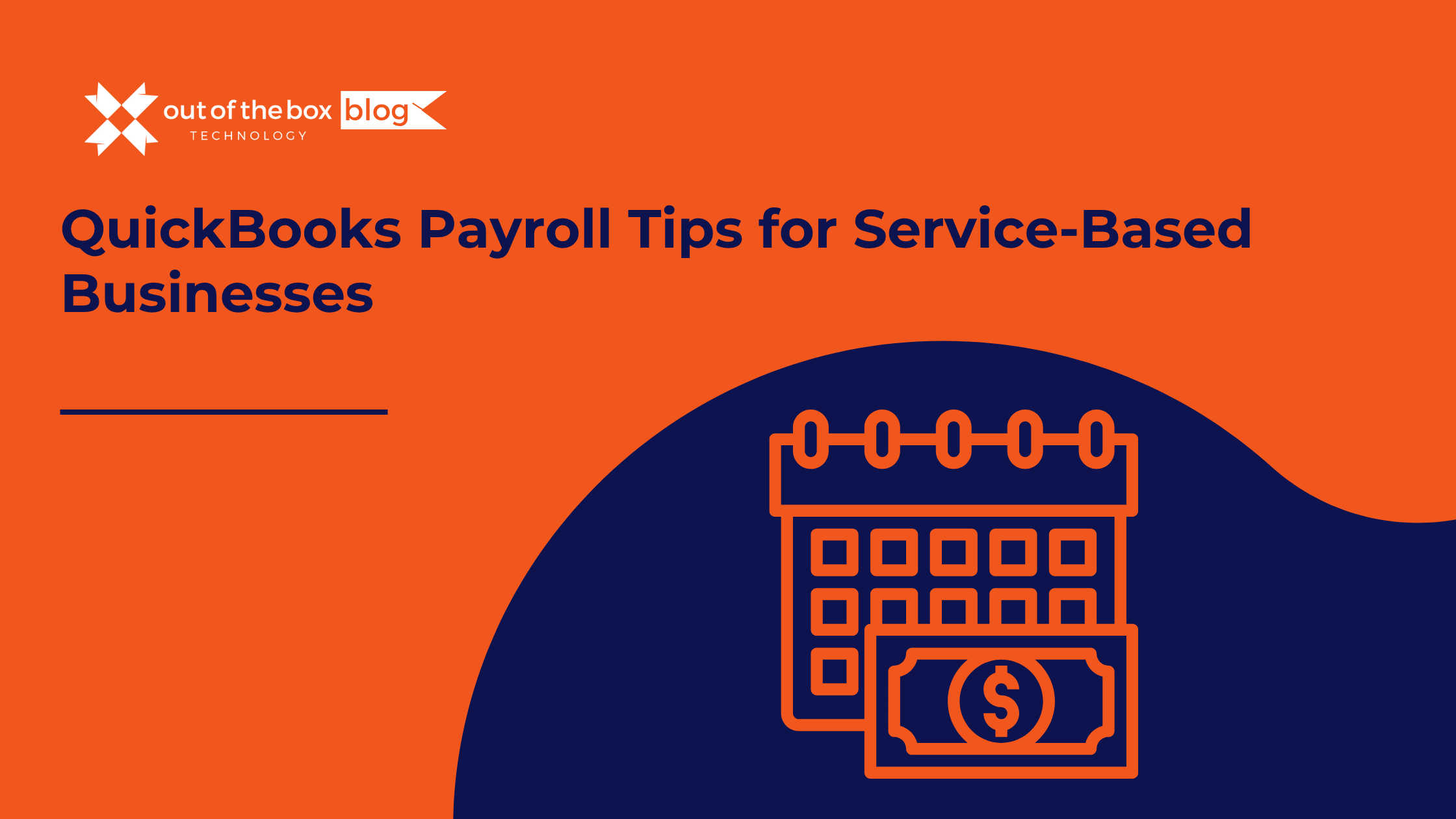
Running a service-based business comes with plenty of moving parts—and payroll is one of the most important. Whether you’re managing field technicians, cleaning crews, franchise staff, or front-office administrators, payroll must be accurate, timely, and compliant with ever-changing regulations. For businesses using QuickBooks Payroll, the platform offers powerful tools that make payroll easier to manage….

Every successful business—whether a fast-growing franchise or a local home service company—needs a solid financial foundation. And one of the most overlooked, yet critical, pillars of that foundation is cash reserves. In this guide, we’ll explain what cash reserves are, why they matter, how much you need, and how to build them strategically. We’ll include…
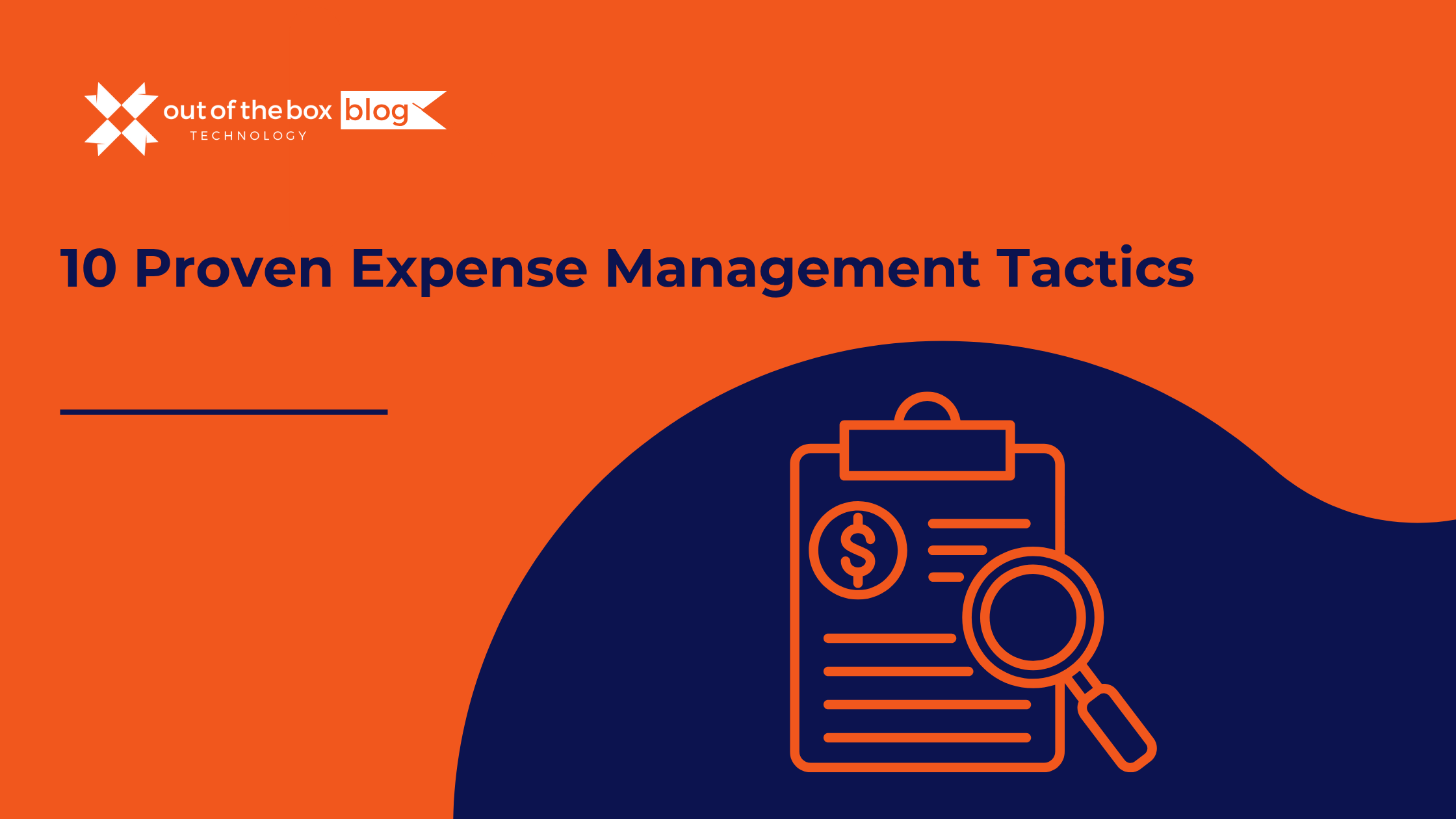
Expense management is more than a cost-cutting exercise—it’s a strategic approach to ensure your business stays profitable, agile, and primed for growth. Whether you’re a small business owner, franchisee, or operator in the home services industry, keeping a tight handle on expenses without sacrificing quality or compliance is critical. This guide explores actionable expense management…
Claim your complimentary bookeeping assesment today
Talk to An Advisor Today
You might also like these articles
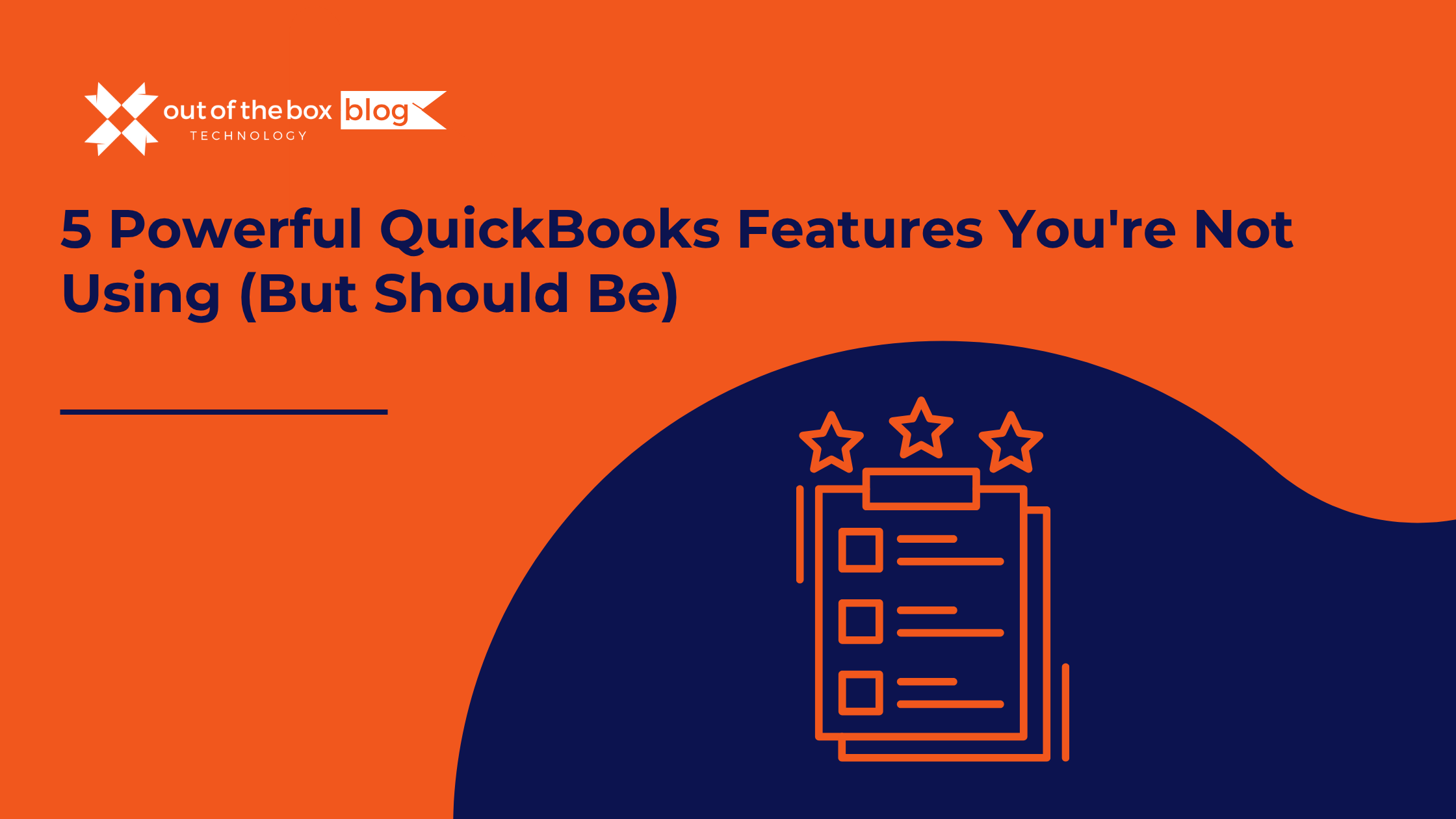
QuickBooks is the go-to accounting platform for over 5.9 million businesses globally, but most small business owners barely scratch the surface of what it can do. From overlooked automation tools to built-in performance dashboards, QuickBooks has powerful features that can drive better business decisions—if you know where to look. In this post, we’ll walk through…
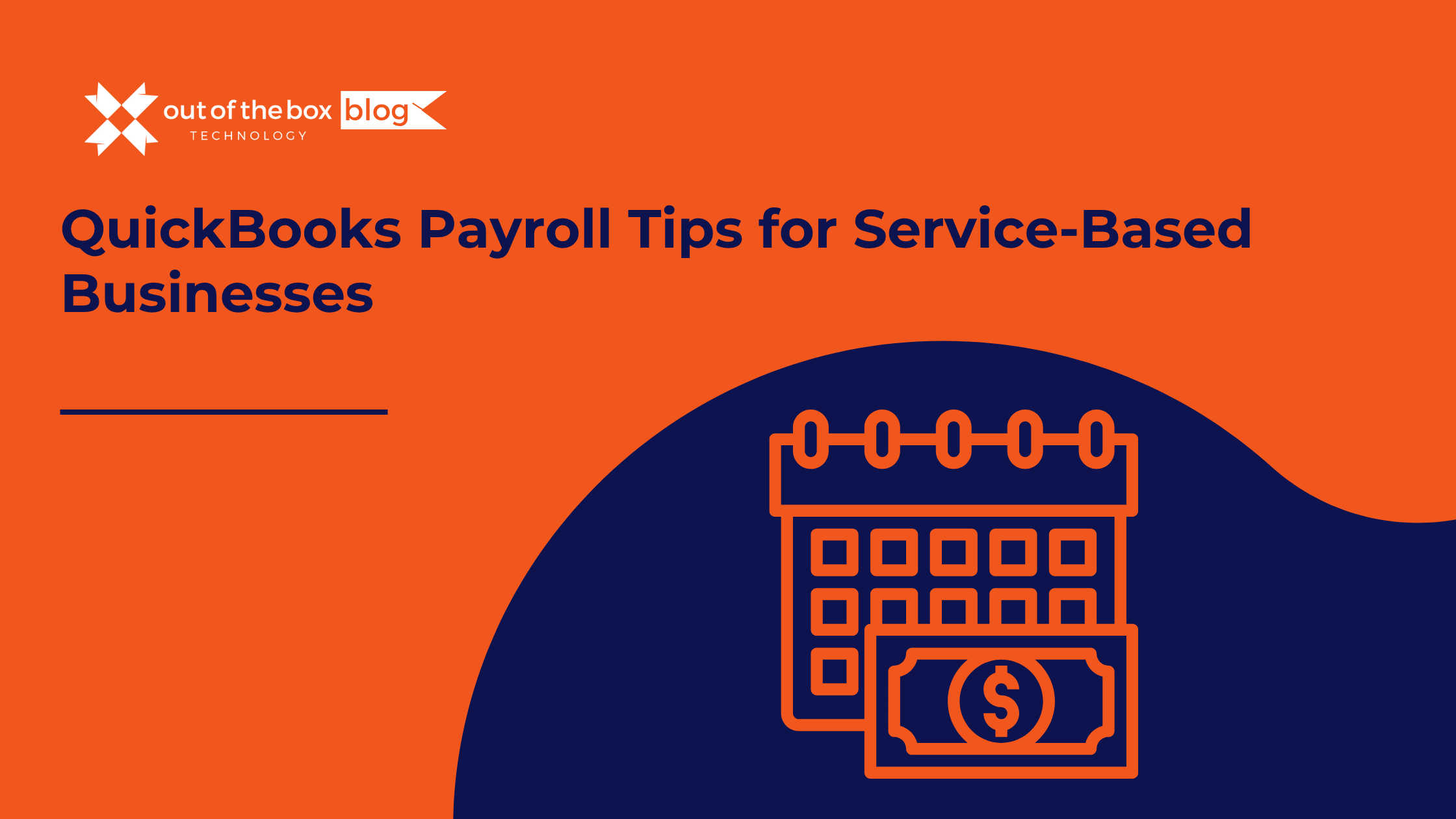
Running a service-based business comes with plenty of moving parts—and payroll is one of the most important. Whether you’re managing field technicians, cleaning crews, franchise staff, or front-office administrators, payroll must be accurate, timely, and compliant with ever-changing regulations. For businesses using QuickBooks Payroll, the platform offers powerful tools that make payroll easier to manage….

Every successful business—whether a fast-growing franchise or a local home service company—needs a solid financial foundation. And one of the most overlooked, yet critical, pillars of that foundation is cash reserves. In this guide, we’ll explain what cash reserves are, why they matter, how much you need, and how to build them strategically. We’ll include…
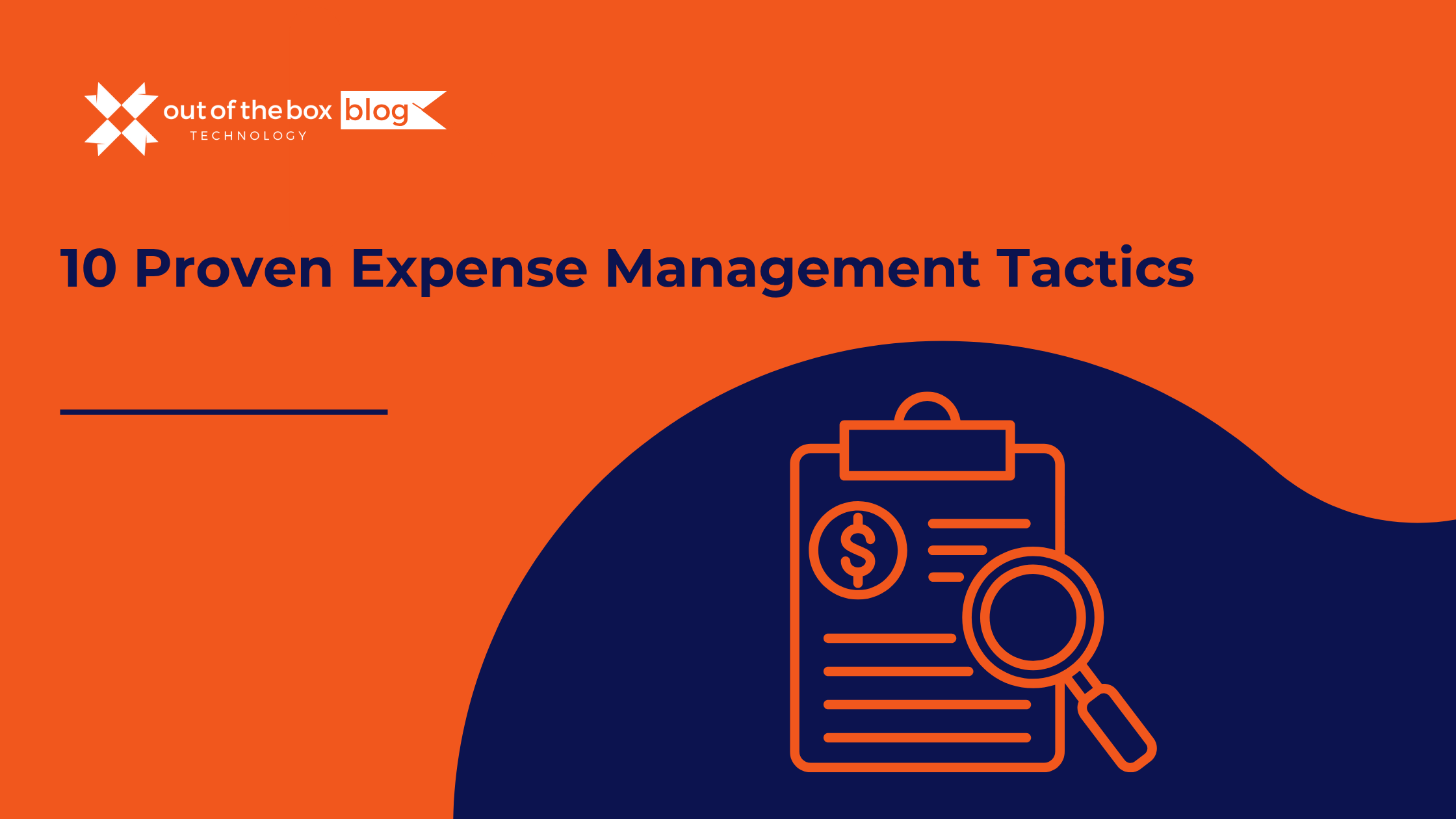
Expense management is more than a cost-cutting exercise—it’s a strategic approach to ensure your business stays profitable, agile, and primed for growth. Whether you’re a small business owner, franchisee, or operator in the home services industry, keeping a tight handle on expenses without sacrificing quality or compliance is critical. This guide explores actionable expense management…