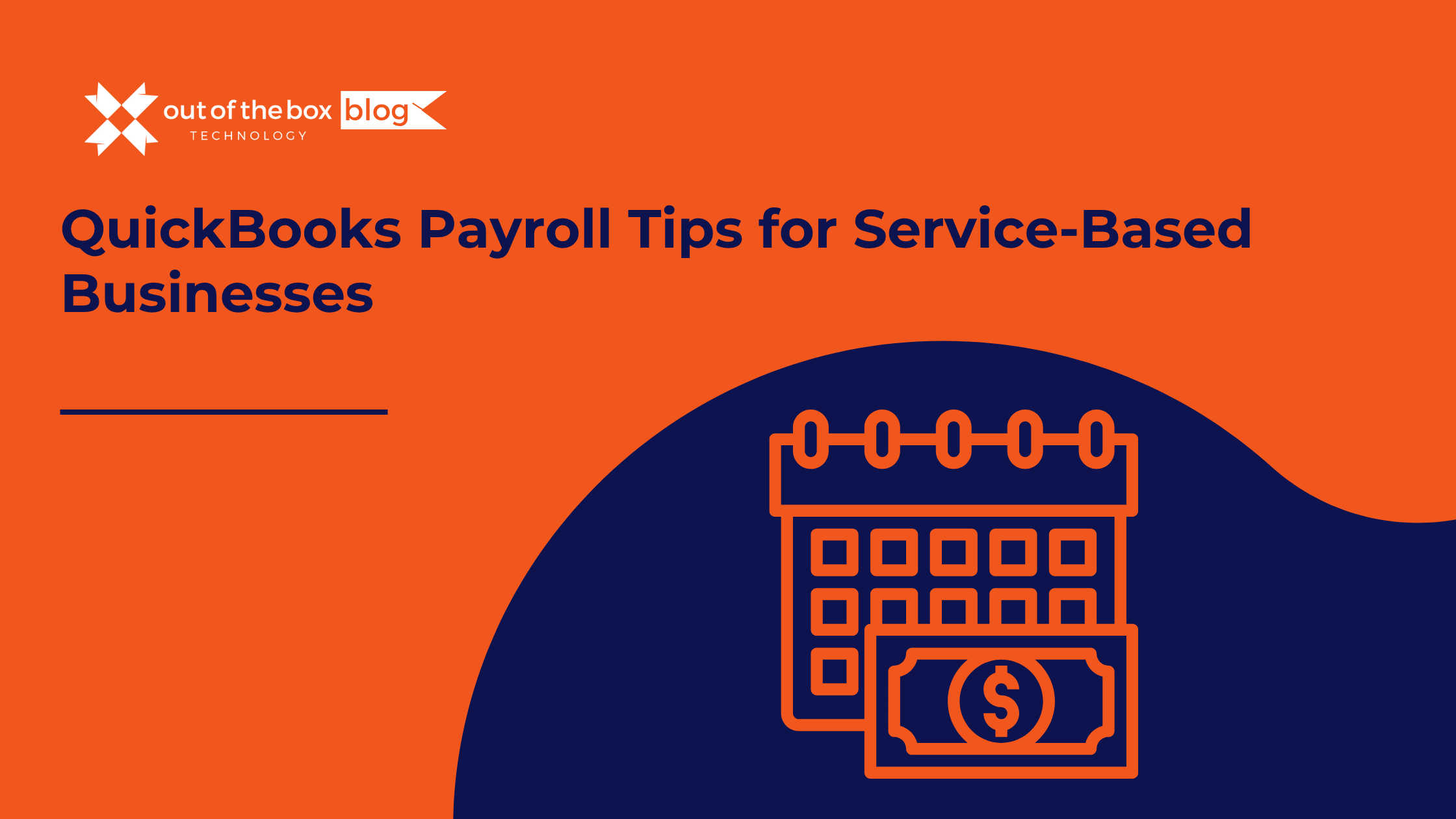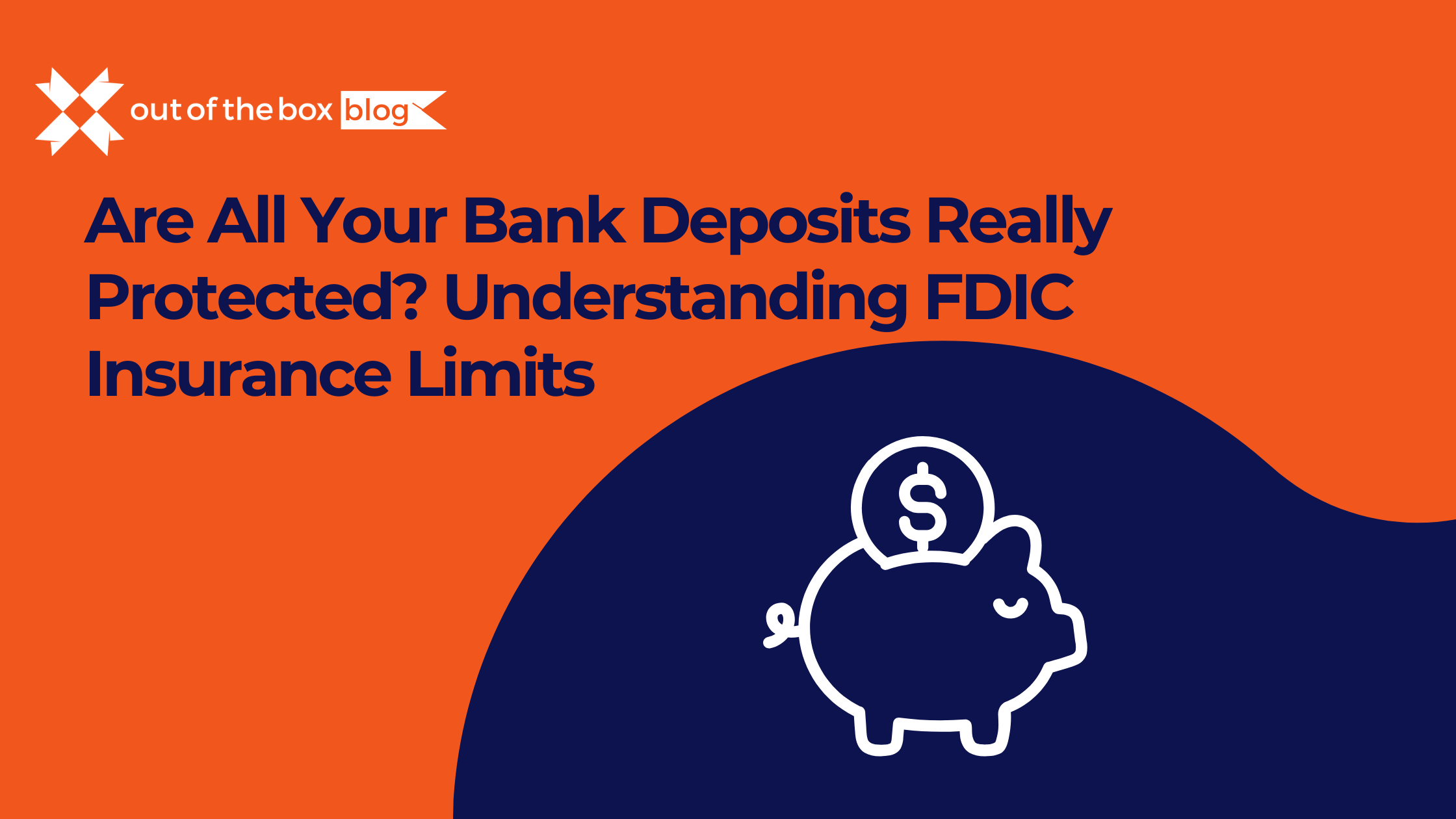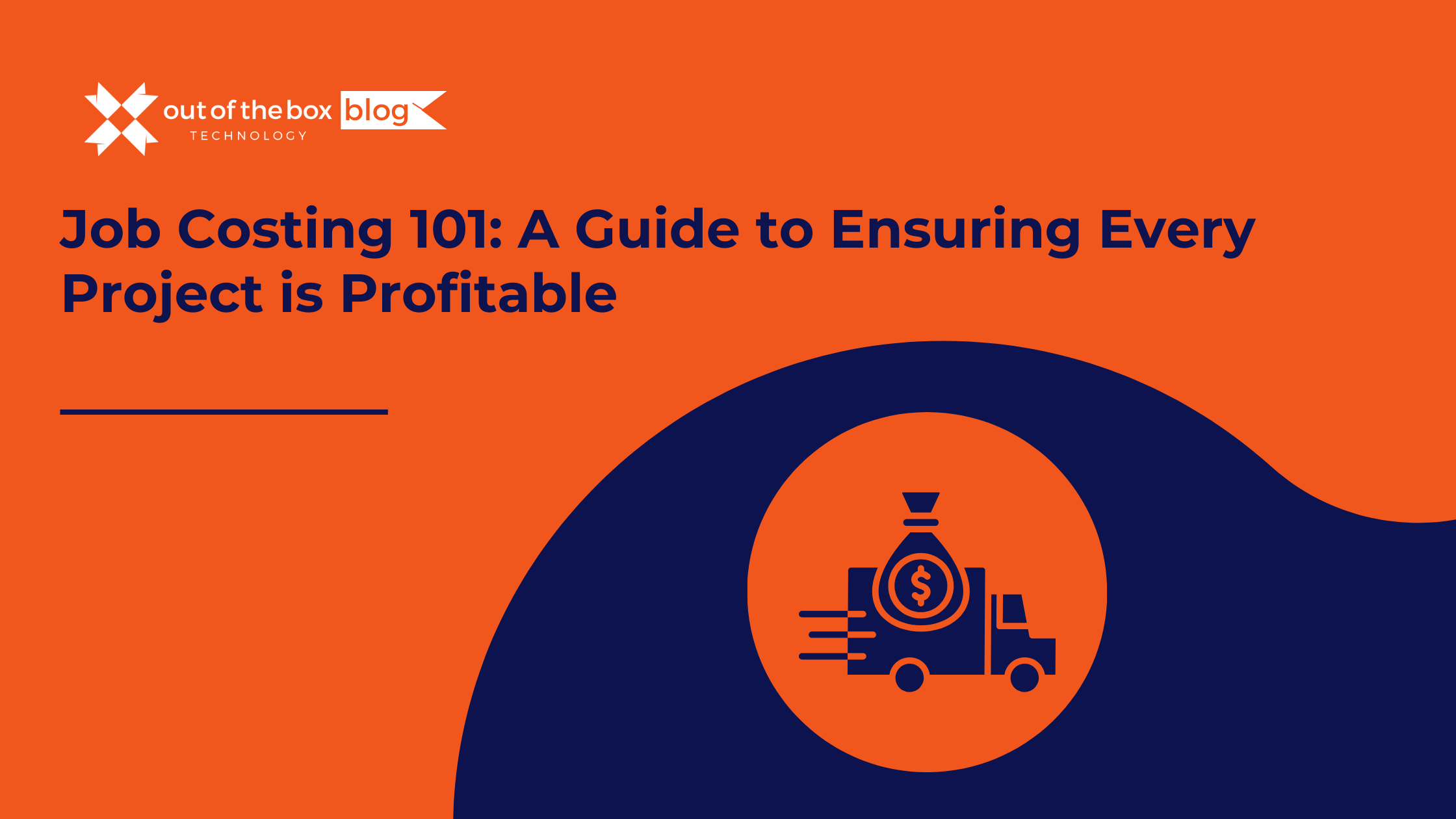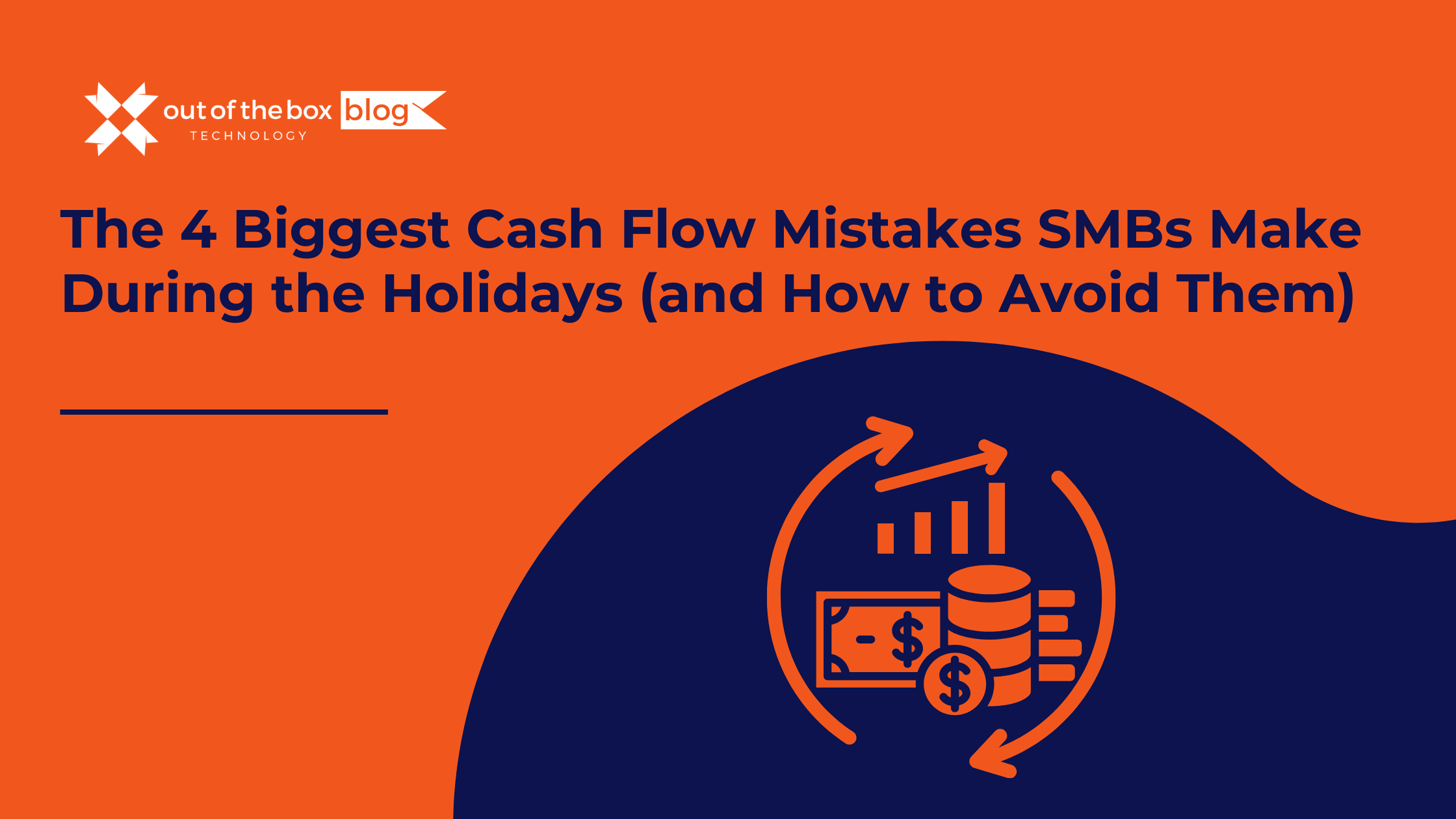Running a service-based business comes with plenty of moving parts—and payroll is one of the most important. Whether you’re managing field technicians, cleaning crews, franchise staff, or front-office administrators, payroll must be accurate, timely, and compliant with ever-changing regulations.
For businesses using QuickBooks Payroll, the platform offers powerful tools that make payroll easier to manage. But to truly get the most value from it—and avoid costly errors—you need a solid strategy.
This guide covers essential payroll tips tailored for home service businesses, franchisors, franchisees, and small business owners who rely on QuickBooks. We’ll explore:
-
Common payroll mistakes to avoid
-
Time-saving QuickBooks Payroll features
-
Compliance and tax filing best practices
-
Real-world examples and use cases
-
Answers to frequently asked questions
Let’s get started.
Why Payroll Is Critical for Service-Based Businesses
In service-based industries, labor often represents the single largest operating expense. That makes accurate and efficient payroll not just a back-office task—but a strategic priority.
Key challenges service-based businesses face include:
-
Hourly vs. salaried workers: Technicians, cleaners, and support staff often work irregular hours or variable schedules.
-
Job costing: Many service businesses need to allocate labor costs by job, location, or client.
-
Seasonality and turnover: Seasonal hiring and employee churn can complicate withholdings and reporting.
-
Regulatory compliance: From local labor laws to federal tax deadlines, compliance is non-negotiable.
According to the IRS, over 33% of employers make payroll errors that result in penalties or interest charges (source).
Getting payroll right every time is essential—and QuickBooks can help.
1. Automate Payroll to Eliminate Manual Errors
One of the most effective payroll tips is to automate where possible. QuickBooks Payroll lets you run automatic payroll for salaried employees or hourly staff with consistent hours.
Benefits of automation include:
-
Fewer data entry errors
-
Reduced processing time
-
Timely tax payments and filings
You can schedule payroll to run automatically, ensuring that employees are paid even if you’re out of the office or focused on service delivery.
Tip: Review automated payroll entries monthly to catch changes in tax rates or deductions.
2. Set Up Payroll Items and Classes for Better Job Costing
Service-based businesses need clear visibility into labor costs—especially by job or department.
QuickBooks Payroll allows you to:
-
Assign classes or locations to employees (e.g., plumbing, HVAC, cleaning crew)
-
Use payroll items to track specific types of compensation (e.g., overtime, bonuses, mileage reimbursements)
Example:
A landscaping business may have the following payroll setup:
-
Employee class: Lawn Maintenance Crew
-
Payroll items: Base pay, Overtime, Travel Time, Equipment Use
By categorizing these elements, you can generate job costing reports that reveal which services are most labor-intensive—and where profitability needs attention.
3. Integrate Time Tracking for Field Staff
Field workers in home services often clock in and out on mobile devices. If you’re not integrating time tracking with payroll, you’re likely wasting hours on data transfer and risking errors.
QuickBooks integrates with:
-
QuickBooks Time (formerly TSheets)
-
Other third-party apps like Deputy, Homebase, and ClockShark
These tools allow employees to track time by job, sync hours directly into payroll, and ensure accurate overtime and break compliance.
Data Point: According to QuickBooks, businesses save an average of 3 hours per payroll run by integrating time tracking (source).
4. Use Direct Deposit to Streamline Payouts
QuickBooks Payroll supports next-day or same-day direct deposit depending on your plan.
Direct deposit:
-
Eliminates paper checks
-
Reduces bank trips
-
Ensures timely payments, improving employee satisfaction
Pro tip: For seasonal businesses, pause direct deposit during off-months to save on fees.
5. Stay Compliant with Automatic Tax Filing
One of the most valuable QuickBooks Payroll features is automatic tax calculation and filing.
It handles:
-
Federal, state, and local payroll tax filings
-
Year-end forms (W-2s, 1099s)
-
Quarterly Form 941 and annual Form 940 submissions
QuickBooks also keeps you updated on changes in tax laws—critical for franchisors and multi-location owners navigating multiple jurisdictions.
Compliance Fact: Late payroll tax filings can cost up to 15% in penalties according to the IRS (source).
6. Schedule Payroll Reminders for Seasonal Staff
Many home service businesses hire seasonal workers in spring and summer. To keep things on track, use payroll reminders in QuickBooks to:
-
Re-verify I-9 and W-4 forms
-
Update employee pay rates or classifications
-
Re-enroll terminated staff if rehired
7. Track Benefits, Deductions, and PTO Accrual
QuickBooks Payroll can manage:
-
Health insurance deductions
-
401(k) contributions
-
Sick and vacation time accruals
Proper setup ensures that you’re deducting the correct amounts and staying compliant with labor regulations, especially for businesses with 10+ employees.
Example: A franchisor with multiple locations can set PTO policies for each branch using QuickBooks Workforce tools.
8. Use Reports to Analyze Labor Costs
The Payroll Summary Report and Job Cost by Employee reports in QuickBooks offer real-time visibility into:
-
Total payroll expenses
-
Overtime trends
-
Costs per job or service line
These insights help business owners adjust staffing, pricing, and service packages more profitably.
9. Upgrade to QuickBooks Online Advanced if You’re Scaling
If you’re managing multiple franchise locations or a growing field team, consider upgrading to QuickBooks Online Advanced.
Benefits include:
-
Enhanced custom roles and permissions
-
Workflow automation for approvals
-
Deeper reporting for multi-entity setups
10. Keep Your Payroll Software in Sync
Make sure QuickBooks Payroll is synced with:
-
Your chart of accounts for accurate bookkeeping
-
Your accountant’s portal for end-of-year reviews
-
Any third-party benefits providers for ACA compliance
Frequently Asked Questions (FAQs)
What is the best payroll tip for small service businesses?
Automating payroll and integrating time tracking are the most impactful tips. These reduce manual errors, save time, and improve accuracy.
Can QuickBooks handle payroll for multiple locations?
Yes. You can assign employees to different classes or locations, allowing you to run separate reports by branch, franchise, or department.
How do I track job-specific labor costs in QuickBooks?
Use payroll items and job costing features. Employees can log hours by job or customer, which flows directly into job cost reports.
Is QuickBooks Payroll compliant with state and federal laws?
Yes, QuickBooks Payroll automatically updates tax tables and files federal and most state payroll taxes. Be sure to confirm coverage for your specific state and industry needs.
Do I need QuickBooks Time to track hours?
QuickBooks Time offers native integration that simplifies syncing hours to payroll. You can also integrate third-party tools like ClockShark or Homebase.
Final Thoughts: The Right Payroll Strategy Powers Growth
Service-based businesses thrive on reputation, speed, and trust. The last thing you want is payroll errors draining time, profits, or employee goodwill.
By using these payroll tips and fully leveraging QuickBooks Payroll, you can:
-
Reduce compliance risks
-
Improve cash flow tracking
-
Scale operations with confidence
Whether you’re a franchise owner, a plumbing business operator, or a regional HVAC provider, optimizing your payroll process helps you focus more on service—and less on spreadsheets.
Need help optimizing QuickBooks Payroll for your service-based business?
Out of the Box Technology offers personalized support, setup, and training to make sure you’re getting the most out of your payroll tools.