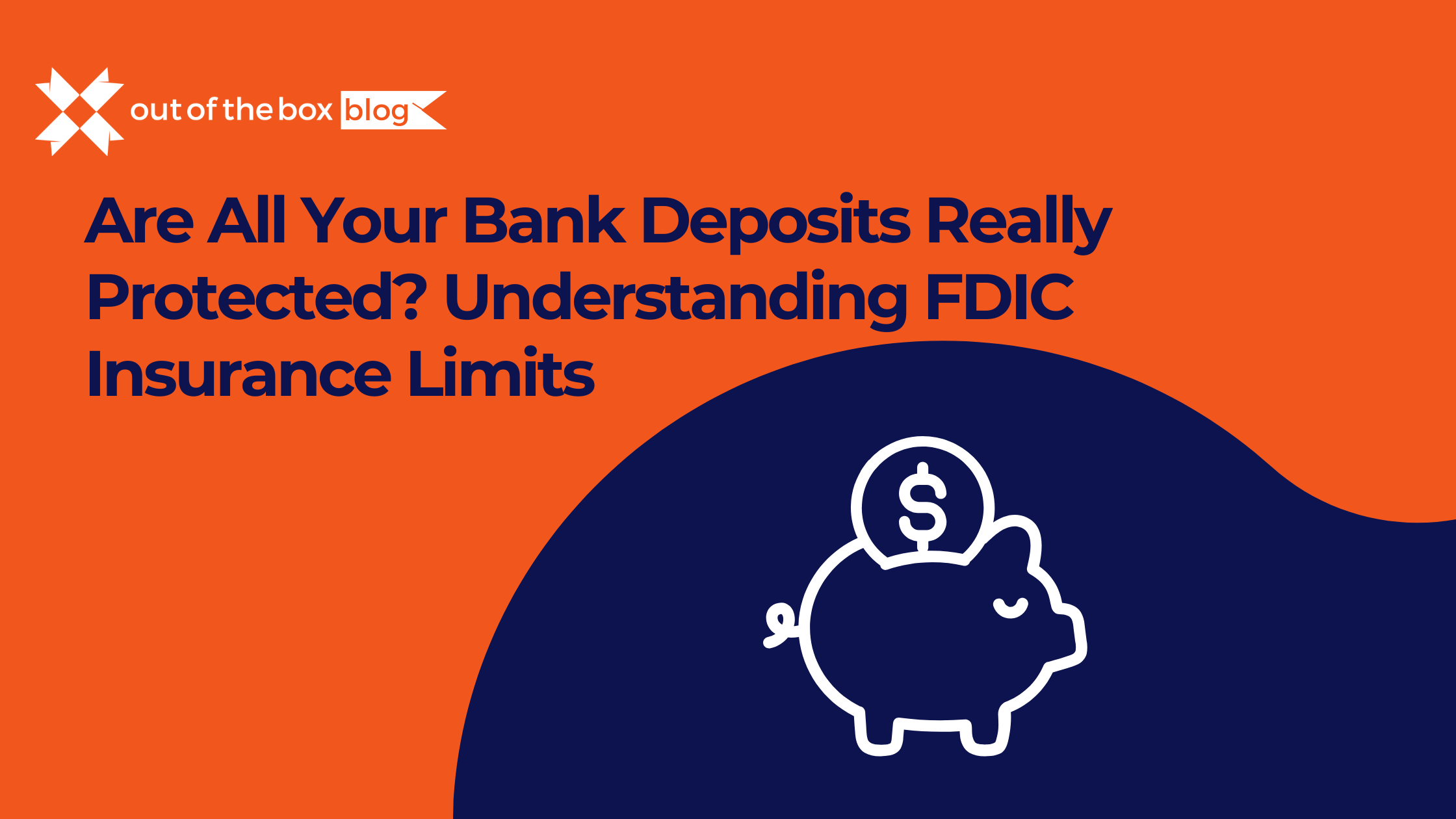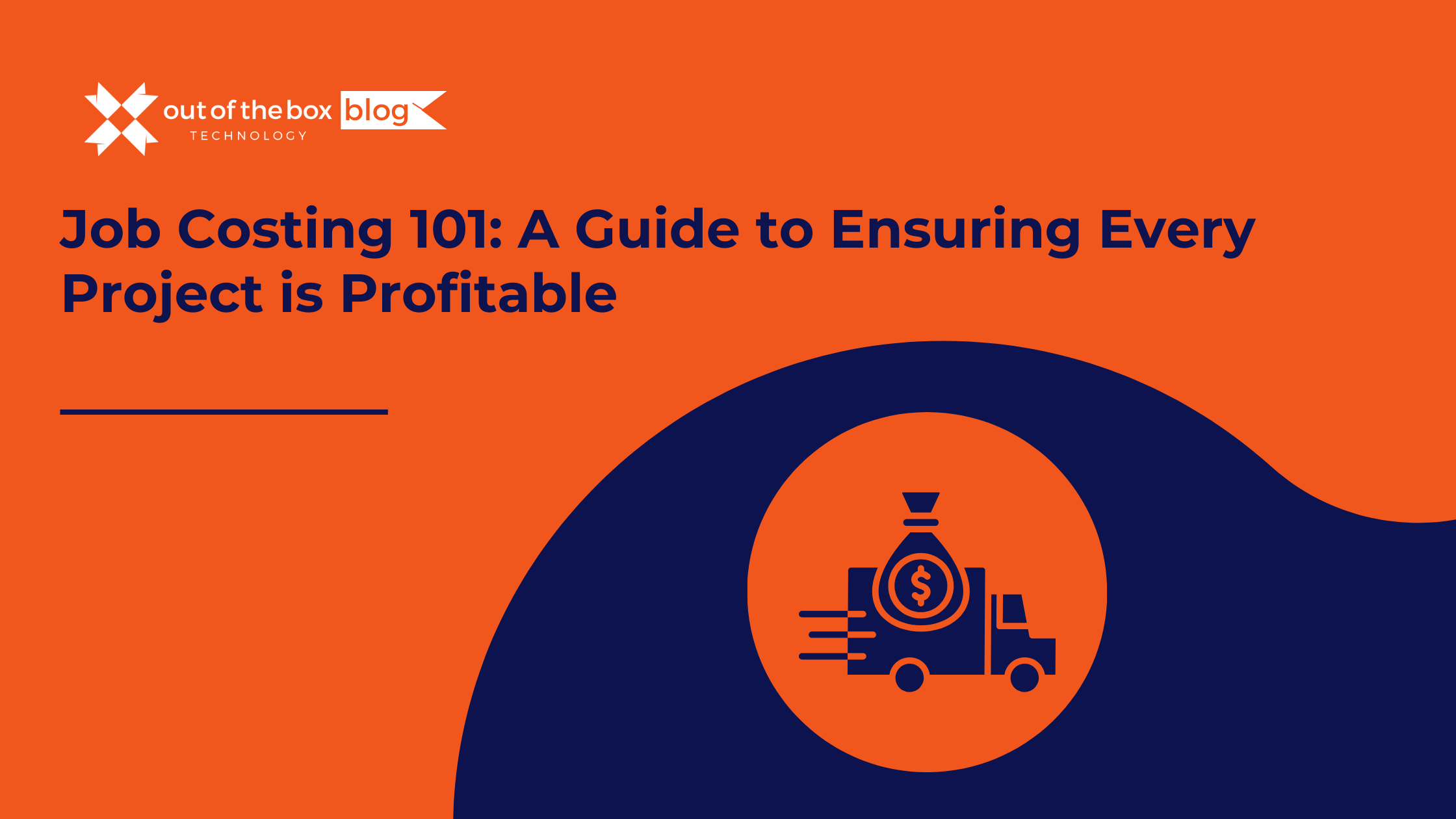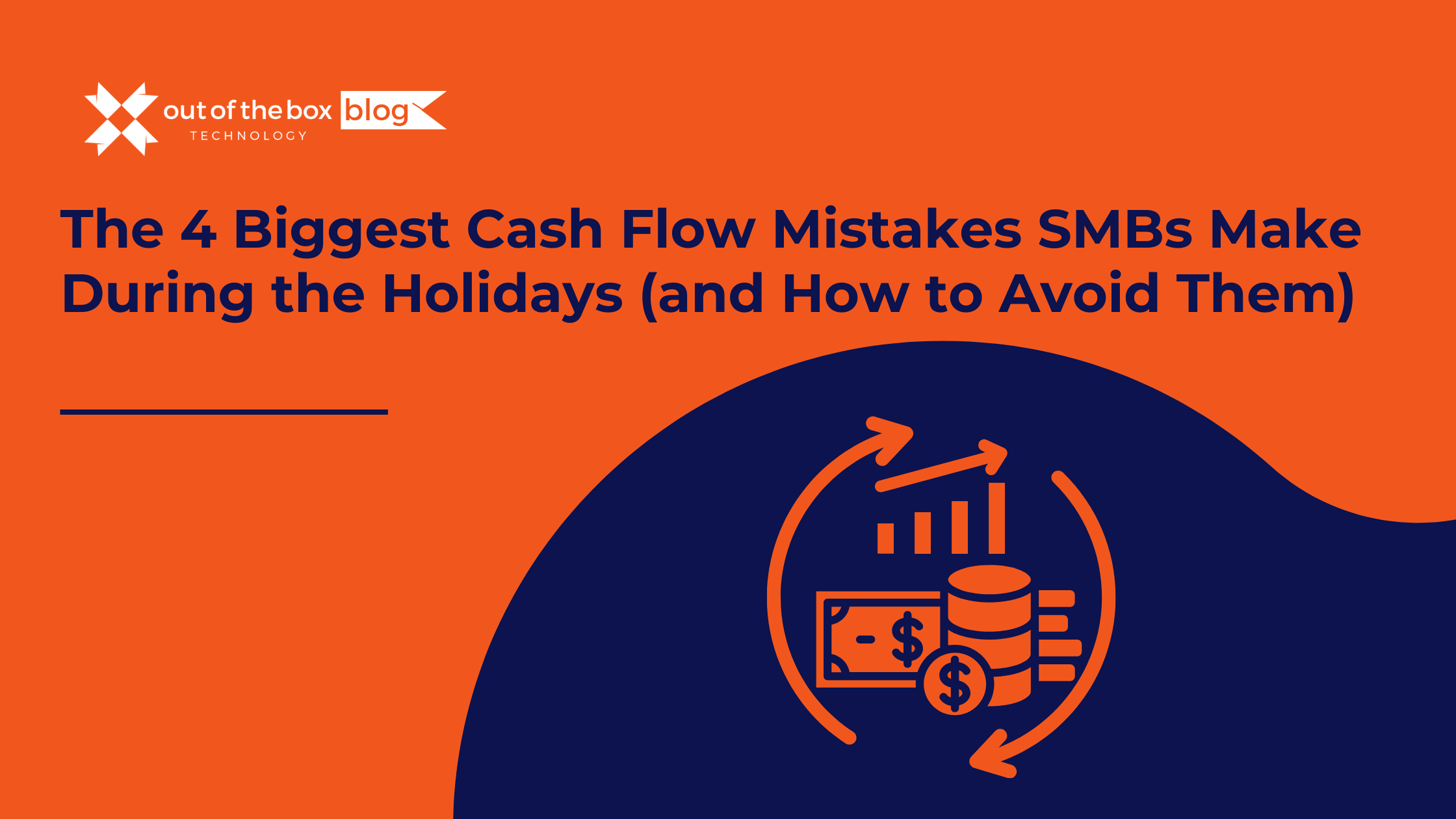Of course. Here is a more reader-friendly version of the text, broken down into scannable sections with simpler language and clear formatting.
Big Changes Are Here for QuickBooks Online
For many small business owners, QuickBooks Online (QBO) is essential. It tracks your income, expenses, and overall financial health. To keep up with the fast-paced digital world, QBO has rolled out powerful new updates designed to make your accounting faster, smarter, and easier.
These aren’t just minor tweaks. The new QBO is driven by artificial intelligence (AI) and focused on saving you time while giving you clearer insights to grow your business.
This guide breaks down the most important new features, showing you what they mean for your daily tasks and overall strategy.
The AI Revolution: Your New, Smarter Assistant
The biggest update to QuickBooks is the addition of powerful AI tools. QBO is no longer just for recording transactions; it’s now a proactive partner that helps you look ahead.
1. AI-Powered Insights and Cash Flow Forecasts
- What it is: A smarter dashboard that uses AI to predict your future cash flow and offer personalized tips. For example, it might warn you of a potential cash shortage in the coming weeks or suggest better payment terms for a slow-paying client.
- How it helps: This lets you manage your money proactively instead of reacting to problems. You get advance warning to make smart decisions, like delaying a large purchase or increasing collection efforts.
- Key Stat: A U.S. Bank study found that 82% of businesses fail due to poor cash flow. This feature directly tackles that problem.
2. AI-Powered Expense Categorization
- What it is: The system learns how you categorize expenses and starts making smart suggestions, saving you from manual data entry. It can even auto-categorize recurring expenses from trusted vendors.
- How it helps: Spend less time sorting transactions in your bank feed. This reduces human error, leading to more accurate financial reports for better decision-making and easier tax prep.
3. AI-Powered Anomaly Detection in Payroll
- What it is: An automatic safety net for your payroll. The AI flags potential errors—like a major change in an employee’s hours—before you approve the payroll run.
- How it helps: This prevents costly overpayments or underpayments, saving you time, money, and administrative headaches.
Core Upgrades: A More Powerful Workflow
Intuit has also improved the everyday tools you rely on.
1. “Tags” Are Out, “Custom Fields” Are In
This is a major change. The “Tags” feature was officially replaced by the more powerful Custom Fields system in May 2025.
- What it is: Custom Fields let you add your own data fields to invoices, expenses, and other forms. This allows you to track information specific to your business, like project names or sales reps.
- How many you get:
- Simple Start: 1 custom field
- Essentials & Plus: 4 custom fields
- Advanced: 12 custom fields
- How it helps: You can now create much more detailed reports to get deeper insights into what drives your business.
- Action Needed: If you used Tags, you must now use Custom Fields to continue tracking that data.
2. New Invoices and Easier Ways to Get Paid
- What it is: Modern, professional invoice templates with more customization options. Most importantly, your customers can now pay you with a single click.
- How it helps: By enabling direct payments via Apple Pay, Google Pay, and ACH bank transfers, you make it easier for customers to pay you faster.
3. A Fresh New Look (User Interface)
- What it is: As of mid-2025, QBO has a redesigned layout with the goal of making it faster and easier to find what you need.
- What’s new:
- A new navigation bar
- An updated search screen
- A more streamlined bank transactions page
Critical Payroll Updates
1. New Automated Payroll Tax Process
This is a crucial change affecting your cash flow.
- What it is: Instead of taking out tax money when it’s due, QBO now withdraws funds every time you run payroll.
- How it works: Intuit holds the tax funds for you and pays the tax agencies on time.
- Why it matters: You must have enough cash in your account to cover both employee paychecks and the full tax amount on your payroll date.
2. New “HR Manager” Role
- What it is: A new user role (for QBO Payroll Premium and Elite) that can manage HR and payroll tasks without having access to your company’s core financial data like bank balances or profit reports.
- How it helps: You can now safely delegate payroll duties without compromising the security of your most sensitive financial information.
New and Improved App Connections
- The Square Connector: This new app replaces the old “Connect to Square” and offers a much more reliable and detailed sync for your sales data.
- Intuit App Partner Program: Launched in July 2025, this program promises better and more reliable integrations with other business apps in the future.
Frequently Asked Questions (FAQs)
Q1: What happened to the “Tags” feature? It was replaced by the more powerful “Custom Fields” system in May 2025. You’ll need to use Custom Fields to track specific data on your transactions now.
Q2: How do I get the new AI features? They are being rolled out automatically. You don’t need to do anything—the AI will simply make existing features like your dashboard and bank feeds smarter.
Q3: Are these updates available on all QBO plans? No. Features like the number of Custom Fields and the “HR Manager” role depend on your subscription level (Simple Start, Essentials, Plus, or Advanced).
Q4: How do I prepare for the new payroll tax withdrawal system? Adjust your cash flow planning. Make sure you have enough money in your bank account on payday to cover both net pay and all associated taxes.
Q5: The new design is confusing. Can I switch back? Intuit sometimes allows a temporary switch-back, but this option usually doesn’t last. The best approach is to use Intuit’s tutorials to get familiar with the new, more efficient layout.