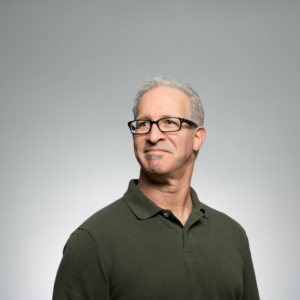Our
Resources

If yore wondering, “Is QuickBooks Desktop Enterprise or QuickBooks Online Advanced best for my business?” then this is the article for you! Needs change over time as businesses grow and scale. Therefore, solutions must adapt and/or change to continue to support expanding essential business functions. One of the hardest decisions you will need to continually…

Effective bookkeeping is the backbone of successful business management, providing clarity and control over financial health. In our latest blog post, we explore the 10 advantages of ongoing bookkeeping services, highlighting how they can transform your business operations. From enhancing financial analysis and decision-making to ensuring compliance and improving cash flow management, regular bookkeeping offers…
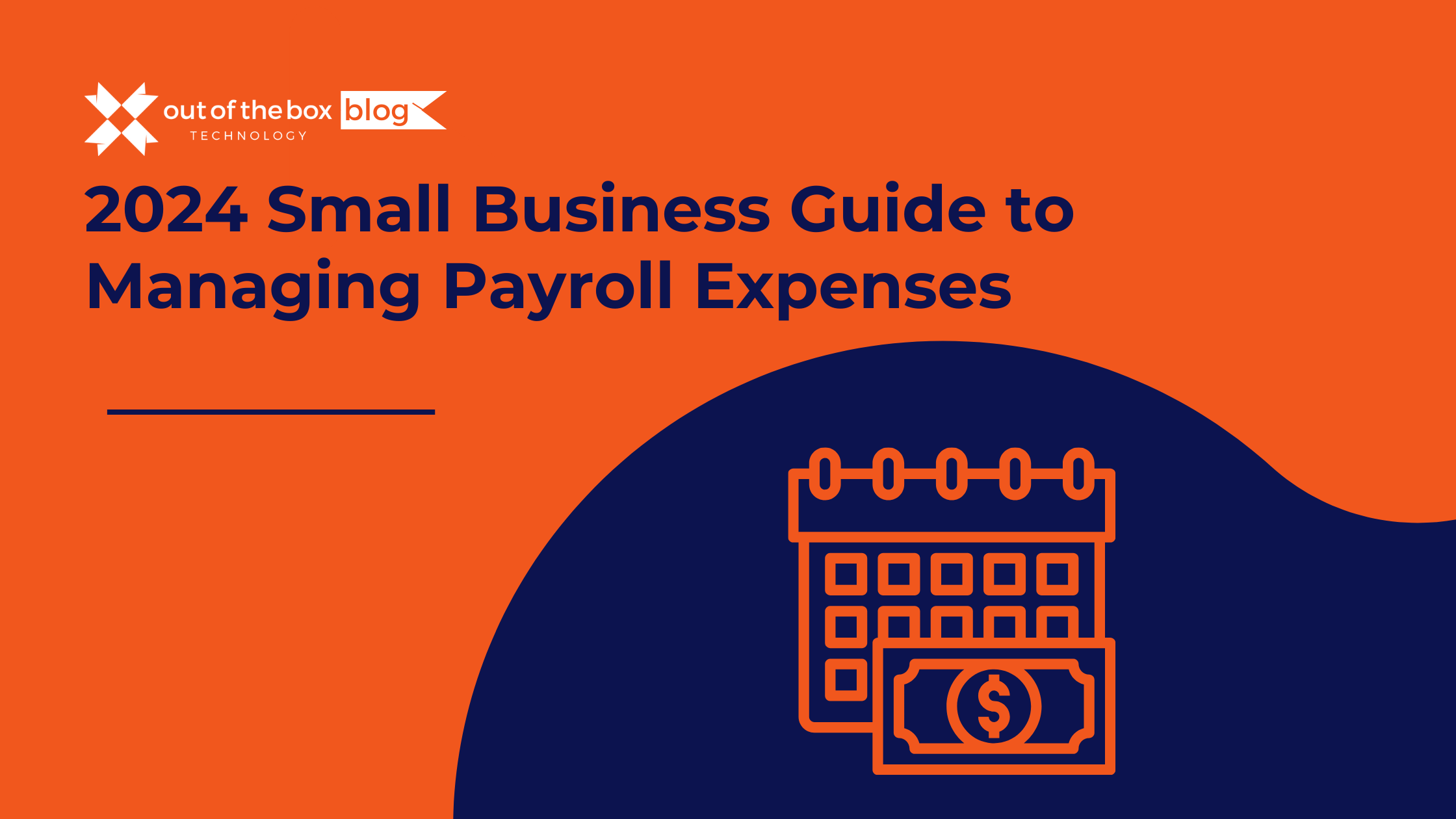
Navigating the myriad costs associated with running a small business can be daunting, from overheads like rent and equipment to the variable costs of office supplies. A significant and often complex aspect of these expenditures is payroll. The addition of each new team member not only increases the workforce but also the payroll expenses. But…

Cash flow is essential for any construction business. Poor cash flow can lead to a lack of resources and can even put a business into bankruptcy. This is why it is essential for construction companies to manage and improve their cash flow. Here are 10 ways to manage and improve cash flow in the construction…

Each of us has a handful of businesses that have become indispensable in our lives. Imagine how you’d feel if you were told, “You’re no longer allowed to engage with them, ever”? For a lot of people the answer to this question contains a few familiar names including: Apple, Starbucks, Nordstrom, and Amazon, not…

Embarking on the entrepreneurial journey is a thrilling yet daunting prospect. Whether it’s nurturing a startup from the ground up or buying into a proven franchise model, each path offers distinct advantages and challenges. Before you make this life-altering decision, it’s crucial to weigh six key comparisons that could define your business future.

Franchising, a business model that has paved the way for global giants and local favorites alike, often falls prey to numerous misconceptions. In this in-depth analysis, we will debunk three of the most common myths surrounding franchising, thereby illuminating why companies should consider this model to scale their businesses. Additionally, we will explore how…
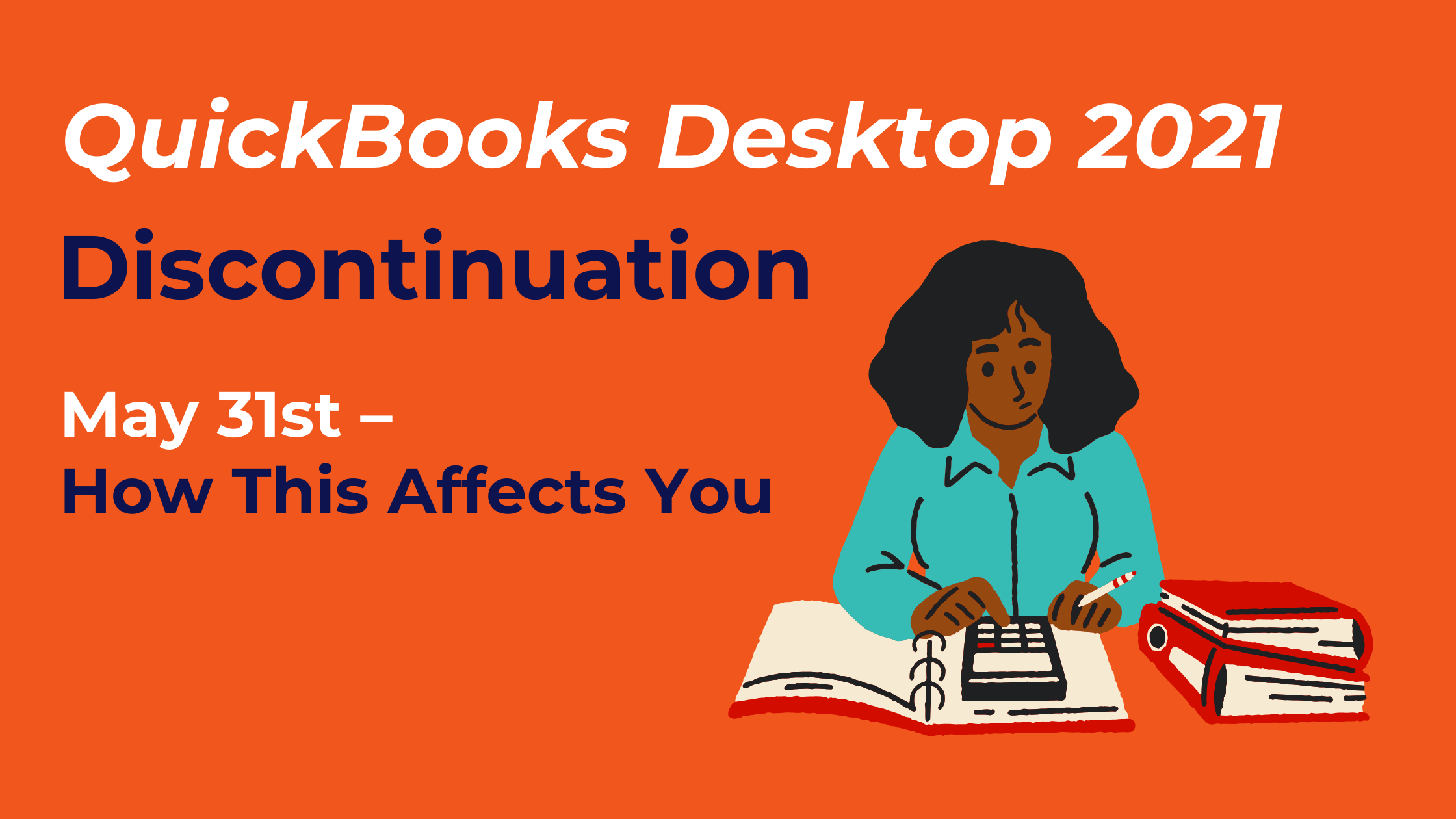
The QuickBooks 2021 Discontinuation is near! For many seasoned users, we know it is that time of the year. For those of you who have just started using QuickBooks Desktop, you may be wondering what this means to you, especially if you are using version 21 or earlier. Put simply: anyone who is still using version any…

Don’t wait until tax season to clean up your books. The purpose of keeping clean books isn’t to just do your taxes. Your books need to be done — but more importantly, they need to be done right. That means your balances need to tie out, your loan principal and interest need to be separated,…
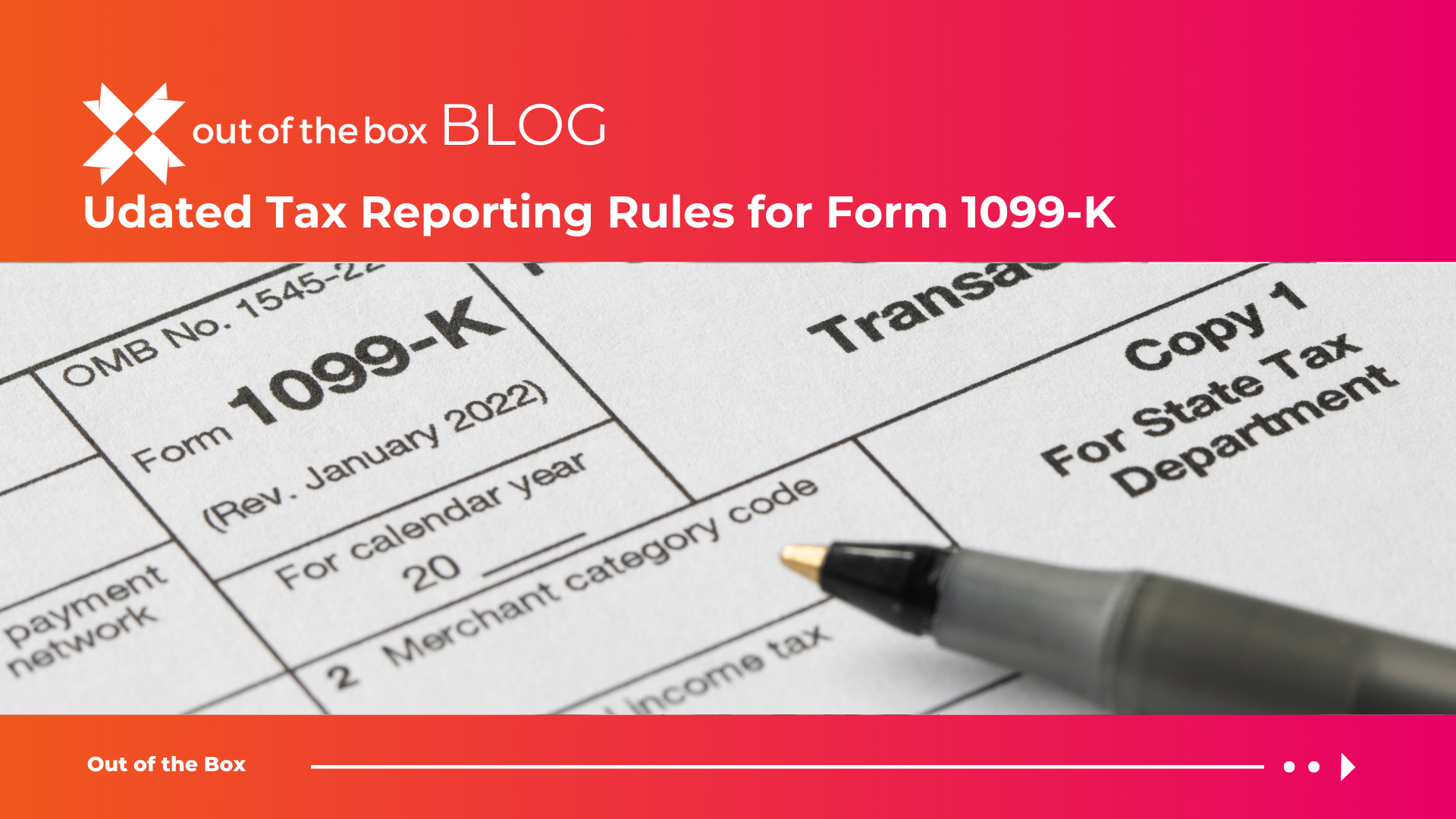
Breaking News: The IRS has postponed the implementation of the 1099-K reporting requirement, maintaining the threshold at $20,000 and 200 transactions for 2023, and will not penalize third party settlement organizations for non-compliance below this threshold. Source: Insightful Accountant Discover the implications of the reduced threshold reporting requirement on individuals and businesses. The IRS has revised the…

Year-end is already upon us, so get your guide and checklists ready! Can you believe it? And along with year-end comes thoughts of financial preparation, time management, and more stress. Many of our clients have voiced to us, while year-end is important, there are still many other important duties to be fulfilled. So, it is…
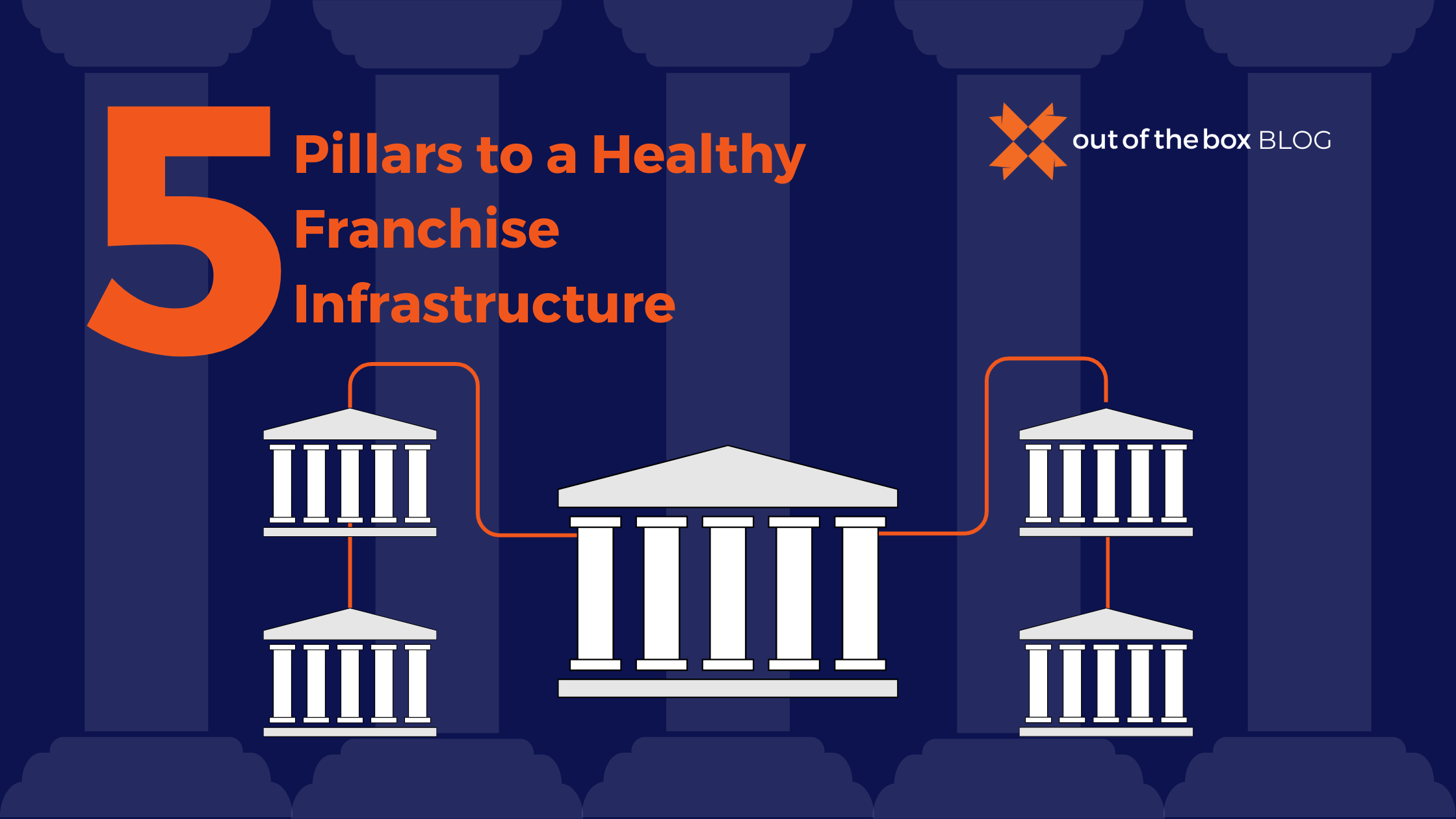
Franchising is a powerful business model that has fueled the growth of countless brands across various industries. However, the success of a franchise system hinges on a robust and well-thought-out infrastructure. This article delves into the five major pillars that are essential for establishing a healthy franchise infrastructure.
Happy Customer Voices

Laura has been a phenomenal asset to me and my business. Being a brand new franchise business owner, the financial side was all foreign to me. Laura took extra time and care with me through the entire process. She attended more than one meeting with my team so we could go over the numbers together. I truly can’t say enough about how much she has helped me.