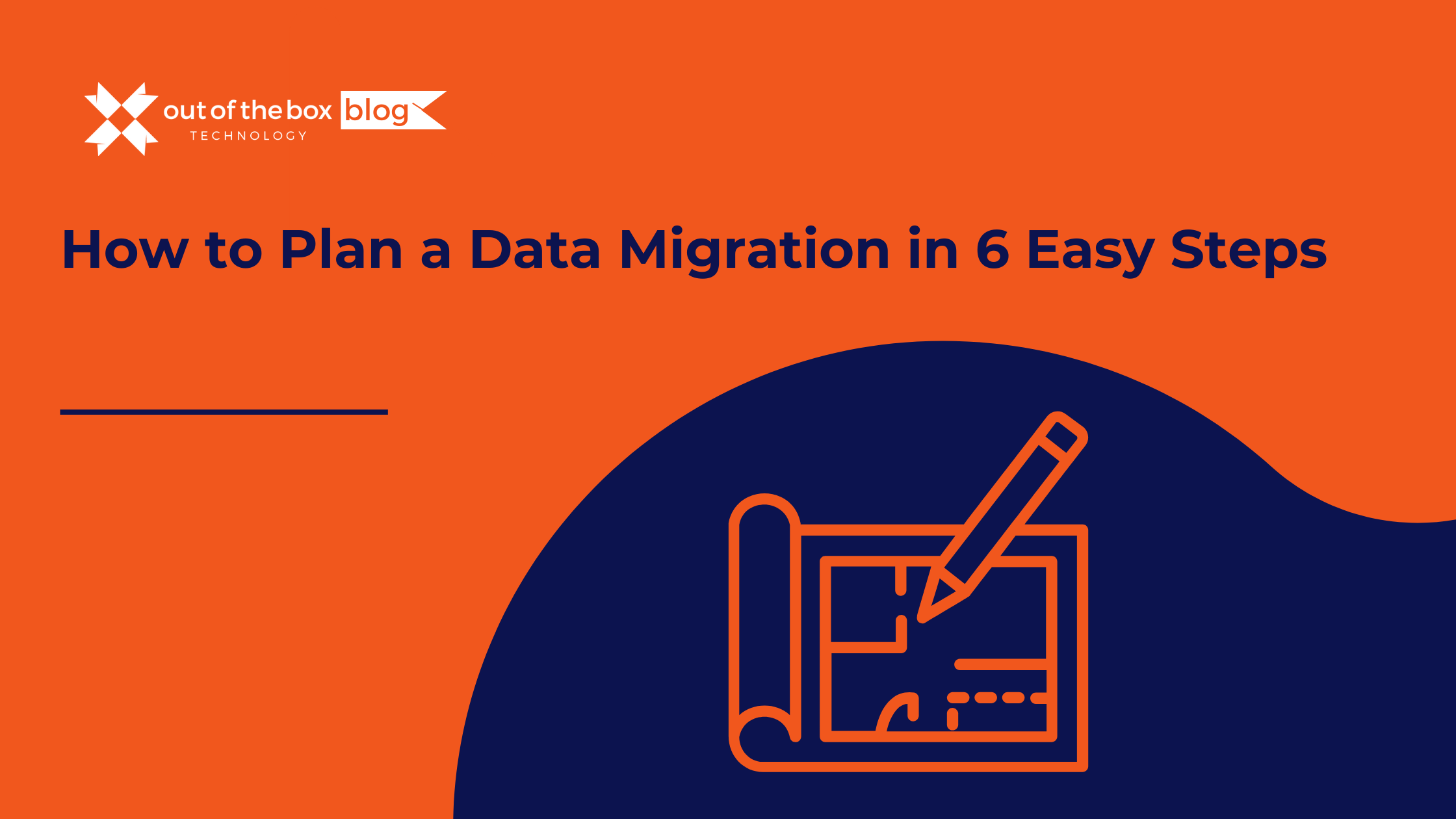Want to learn the inside scoop on QuickBooks Payroll solutions and how you can ensure you choose the right payroll product for your business? A few of our in-house certified ProAdvisor consultants have recent tenure within Intuis Payroll department, and they want to give you all the important details you need! As they say, planning and preparation are the best remedies for ambiguity!
Speaking of ambiguity, ambiguity can be beautiful – even labeled as a gateway to creativity in certain circumstances – but not in these. When you must commit to an investment required by your company, and the livelihoods of you and your employees depend upon its success, the less ambiguity the better! And we know exactly what is at stake, and how tough of a decision this is to make. We dot need to remind you of what is on the line, and selecting the wrong solution can be a devastating blow to both your confidence and your business.
For this reason, we thought it best to leverage our knowledge from our internal certified ProAdvisor consultants, and give you the inside scoop on QuickBooks Payroll. So whisk away the ambiguity, strike down your reservations, and proceed confidently with your right-fit QuickBooks Payroll solution!
QuickBooks Payroll Overview
How to Right-Fit Your QuickBooks Payroll Solution
When it comes to selecting the QuickBooks payroll solution that is best suited for your business, there are many critical factors to consider. Along with understanding these numerous important elements, it is also helpful to understand the differences between the various payroll offerings. In the text below, a few of the most important elements will be covered, as well as some important details regarding the various payroll offerings provided.
The Critical Factors to Consider
As stated before, there are many important elements to consider when weighing your options for a right-fit QuickBooks Payroll solution, so our recommendation is always to talk to an expert. One of our knowledgeable certified ProAdvisor consultants will help you determine which payroll product is the right fit for your business. If you have already analyzed your options and have an idea of what will be a right fit for your business, our certified ProAdvisor consultants can confirm your decision or suggest a better fit and explain why. We can even provide product training to you and your employees!
In case you would like to do some research yourself before contacting one of our experts, there is some valuable information below to help you with that. We urge you to give careful consideration to the following Critical Factors when determining the right fit.
How Well Does Your Payroll Solution Integrate With Your Other Business Applications?
The first critical factor to consider is how well your new payroll solution will integrate with your new or current accounting solution. Seamless integration is essential to accounting in your business because it facilitates streamlined payroll-related accounting workflows and saves you time and money. Keep in mind that there is a strong, positive correlation between how well your payroll solution integrates with your accounting solution and the more time and money you will save over its utilization.
If you will be using a QuickBooks accounting solution with a QuickBooks payroll solution, then you will benefit from having the best accounting and payroll integration available in the market! Intuit has focused its efforts on making the integration between its products as seamless as possible. In fact, the two integrate so well together that most users will testify that it can be difficult to discern where one ends and the other begins – it feels like an expansion of the same QuickBooks application you know and love! This makes it easy to use and avoids all integration issues.
If you will be using a QuickBooks accounting solution with a 3rd-party payroll solution, you will want to ensure it seamlessly integrates. Because QuickBooks is the friendliest kid in the metaphorical schoolyard of accounting applications, most 3rd-party applications integrate reasonably well with it. However, not all 3rd-party applications are created equal. Like any software or cloud-based application decision, there will be some research involved. Importantly, you will want to be sure that it does what you need it to do, while not impeding your ability to streamline essential processes and workflows. This brings us to our next point…
Does Your Payroll Solution Streamline Essential Processes and Workflows?
The second critical factor is how well it will streamline your essential processes and workflows. You need your payroll and accounting applications to work together seamlessly so that you can do the following, cohesively as one unit:
- Schedule employees
- Track their on-the-job time
- Calculate payroll
- Reconcile your books
Before choosing a payroll application, be mindful of how you can integrate your processes with all of your other payroll tools. Your ability to streamline these workflows will dramatically affect the amount of time savings you realize. And everybody wants to make investments that generate Returns.4 (ROI), right?
If you will be using a QuickBooks accounting solution with a QuickBooks payroll solution, then you can be completely sure that your integration will not disrupt your essential workflows. In fact, it will only further enhance them. Especially if you have, or are considering moving to, QuickBooks Online – the future of user-friendly, streamlined cloud accounting! QuickBooks Online has had recent improvements enabling processes and workflows to be even more efficient and customizable than ever before with its custom workflows feature (available in QuickBooks Online Advanced).
If you will be using a QuickBooks accounting solution with a 3rd-party payroll solution, then you will need to carefully inspect the details regarding the integration. Considering the workflows that your accounting team performs, will those workflows be disrupted in any way? If yes, are there any suitable workarounds, and, will the workarounds detract from your time savings? If not, will the absence of these workflows result in time-savings loss and significant opportunity costs? Because choosing a 3rd-party payroll solution is a riskier and much more challenging endeavor that can lead to significant losses if the optimal solution is not selected and rolled out properly, we recommend that you talk to an expert so we can make sure you are set up for success.
The truth is, there is no one-size-fits-all solution for accounting and payroll solutions. And more importantly, the cost of a wrong-fit solution can quickly snowball into a small fortune in avoidable expenses! Regardless of which payroll option you choose, make sure you are acquiring the best one for your business. If you need help doing this, talk to an expert and will make sure you are on the right track.
Will Your Payroll Solution Save You Time and Money?
The third critical factor is how much time and money it will save your business. This is a tough consideration for many business owners because there is no obvious way to measure this prior to implementation. The best way to navigate this issue is to compare the pricing of your current solution with your new (intended) solution and track the length of time it currently takes your accounting team to perform important processes and workflows. Talking to an expert can give you insight into where process and workflow improvements will be made, and what the overall result will mean to you.
If you will be using a QuickBooks accounting solution with a QuickBooks payroll solution, then your likelihood of saving time and money is significant. Intuis QuickBooks application was created with small-to-midsized Business (SMB) in mind, and Intuit has invested heavily in seamless integration within their ecosystem of products. This enhances all aspects of accounting processes and workflows, resulting in the reduction of time employees spend performing accounting tasks. This reduction of time spent on performing tasks results in greater employee bandwidth, which can be reallocated to pursuing positive opportunity costs that can further increase profitability.
If you will be using a QuickBooks accounting solution with a 3rd-party payroll solution, then your likelihood of saving time and money is more uncertain. As stated previously, not all 3rd-party applications are created equal, so your time and money savings will depend upon the solution you choose and how it is implemented. The 3rd-party solution you choose may or may not integrate well, may or may not hinder your processes and workflows, and thus, may or may not save you time and money. The best way to ensure you choose a solution that saves you time and money is to talk to an expert so we can analyze your decisions with you and provide valuable solution and strategic insight.
QuickBooks Payroll Pricing
Pay your employees and avoid costly tax mistakes with a QuickBooks Payroll option thas right for you.
With payroll that can be managed right from QuickBooks, yoll be able to get more done with the software you already use to manage your finances. Get setup and running payroll with the help and support of Out of the Box Technology and Intuit today.
Pricing is subject to change, additional fees may be added based on the number of employees and tax requirements. For a quote at our discounted rates, call today – 888-232-4758+ $2 per employee/per month+ $2 per employee/per month
Out of the Box Technology QuickBooks Payroll Services
Set-Up & Training
If you want to handle payroll internally, we offer complete set-up and training so you can process your payroll with confidence. We set up your payroll, entering all of your employee information, compensation, and benefits, as well as your required state and federal withholdings. We then train you on how to process your payroll, pay your employees, file and pay your payroll taxes, and how to record your payroll in QuickBooks.
Payroll Processing
With our dedicated team of payroll specialists, we offer professional payroll services to small and mid-size businesses. We handle all the administrative details so you can focus on running your business. Whether you need to run your payroll weekly, bi-weekly, or monthly, you can rest assured that your payroll will be complete, accurate, and on time.
Payroll for QuickBooks 1099 Preparation
You are required by law to file a 1099 for each independent contractor your company pays throughout the year. We identify the independent contractors in your vendor list, collect their information in QuickBooks, and prepare your 1099s.
Payroll Feature Comparison
Features |
Enhanced |
Assisted |
| Integrates with QuickBooks | ||
| Instant paychecks and automatic tax calculations | ||
| Pay by check (free for all) or direct deposit | ||
| Federal and State tax forms included and automatically filled in | ||
| Free expert support – phone, chat and email | ||
| Job Costing and Class Tracking | ||
| Error free paycheck and no tax penalties, guaranteed | ||
| Run payroll from within QuickBooks | ||
| Run payroll online | ||
| Payroll setup completed for you | ||
| Taxes are filed and paid for you | ||
| Local taxes included |
Assisted Payroll (QuickBooks Desktop)
Assisted Payroll Features
- Pay Employee in QuickBooks
- Just enter hours and QuickBooks instantly creates paychecks. Then print checks or use free direct deposit.
- We do payroll taxes and filings for you
- We handle your payroll tax payments and forms for you, guaranteed accurate and on-time.
- Instant paychecks or use free direct deposit
- No tax penalties guaranteed
- Costs less than outsourcing
- Seamlessly integrates with QuickBooks
Enhanced Payroll (QuickBooks Desktop)
You will be responsible for processing payroll, compliance & tax laws. Enhanced Payroll Features
- Instant paycheck for W-2 employees and 1099 contractors
- Automatic tax calculations
- Free direct deposit
- Federal and State forms completed for you
- Electronically pay and file taxes, including W-2’s at year-end
- Email reminders for taxes & forms
- Free support from payroll experts
- Print W-2’s & forms for employees
- Accessible from iPad, iPhone or Android (online version only)
- Works with or without QuickBooks
[mkd_icon_with_text icon_pack=”font_awesome” fa_icon=”fa-dollar” icon_position=”top” icon_type=”normal” icon_size=”mkd-icon-small” icon_animation=”” title=”1. Pay employees” text=”Enter hours, get instant paychecks.
Print checks yourself or use free direct deposit.”]