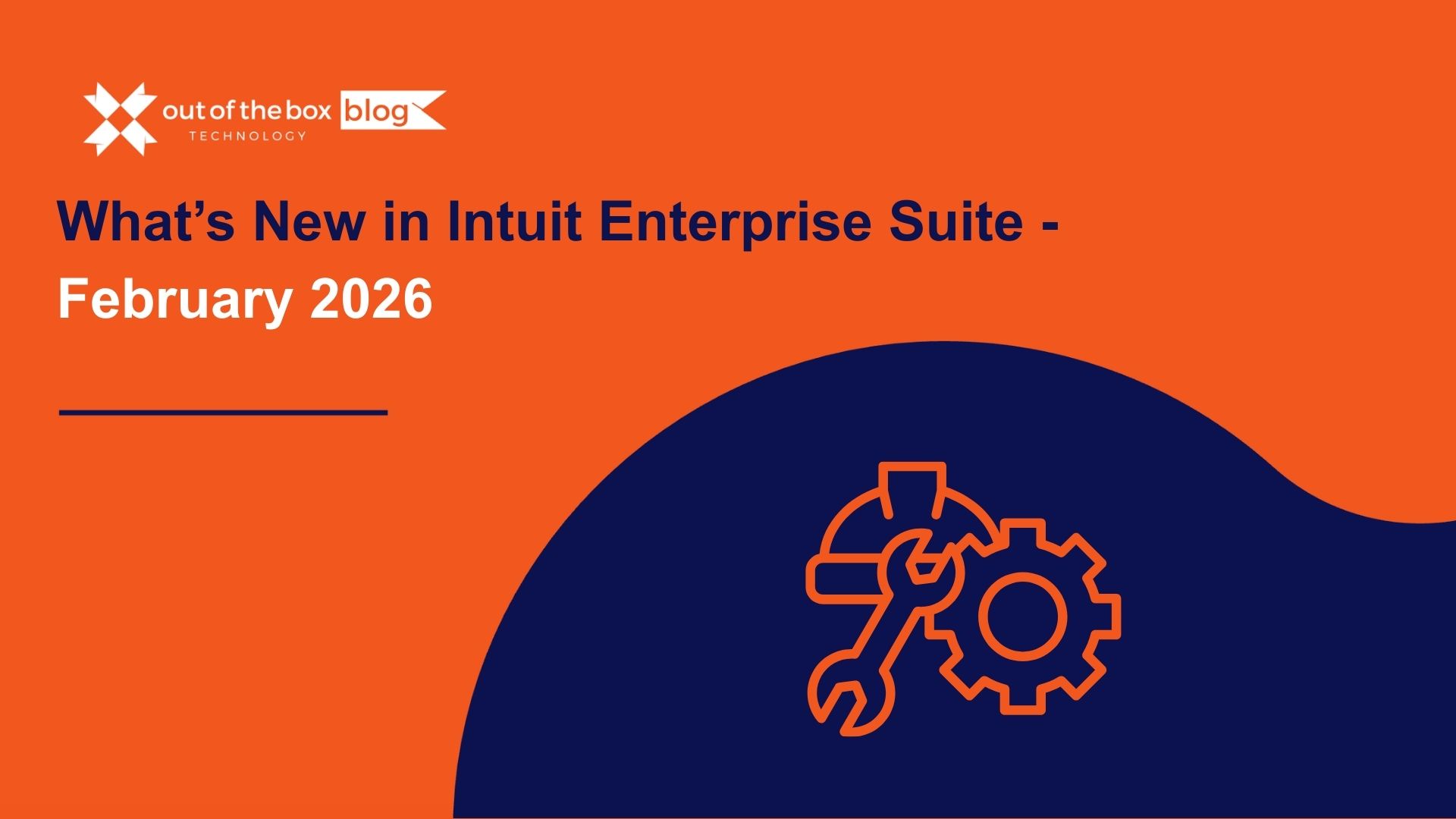Year End Accounting Checklist: How To Close the Fiscal Year
Year end is here, and it’s time to get your QuickBooks year end accounting checklist ready! While it may seem like it came out of nowhere, it’s important to be prepared. Many businesses find themselves overwhelmed with financial tasks and time management when closing the fiscal year. However, leaving year-end preparations until the last minute can lead to unnecessary stress and complications.
You can incorporate routine maintenance tasks into your daily, weekly, and monthly schedules to ensure a smooth year end process. If you’re unsure where to start, our experts can assess your QuickBooks and financial statements to streamline your year-end review, saving you both time and money.
For those looking to stay ahead and better prepare for the next year, take a look at our recommended year-end guide and checklists below.
Why You Need a Year End Accounting Checklist
A year-end accounting checklist is a lifeline for helping your business close out the fiscal year smoothly. Here’s why having one is so important:
- Keeps You Organized: A checklist breaks down the year-end process into manageable steps, saving you from last-minute stress and confusion.
- Helps You Stay Compliant: Meeting all tax and regulatory requirements is crucial to avoid penalties or fees, and a checklist makes sure you cover your bases.
- Ensures Accurate Records: Reviewing your financial records with a checklist means you’re less likely to miss key tasks like reconciling accounts or analyzing your profit and loss statement.
- Identifies Issues Early: Spotting discrepancies, such as inventory mismatches or transaction errors in your general ledger, before they become bigger problems keeps your financials clean.
- Supports Next Year’s Planning: Your year-end review sets you up for better strategic planning and budgeting for the upcoming year.
With a solid checklist in hand, you can close out the year confidently. You’ll have covered all the essentials so you’re ready for what’s next.
How to close the year in QuickBooks
Year-End Guide & Checklists Table of Contents
Following these steps throughout the year will help you to be well-prepared come closing time.
Year-End Daily Guide Steps & Checklist
1. Check Cash Position
Since cash is the essential fuel for your business, you never want to be run near-empty.
Create a realistic plan with a budget, record your financial transactions correctly, and review your results regularly. Your comfort level with the three basic financial reports that evaluate your fiscal health is also essential: the balance sheet, income statement, and cash flow statement.
2. Refresh your financial data.
Ideally, your accounting software automatically does this for you each day, syncing your bank and credit card feeds and the sales data from your POS system into your accounting software. If it doesn’t, you’ll need to do this manually. This gives you an up-to-date look at your accounts, showing you the money moving in and out of your business.
3. Back-Up Your Data
If you’re not using cloud-based accounting software like QuickBooks that automatically backs up your data, back up your financial data manually every day. Doing so gives you peace of mind that you won’t lose your data if you have a hardware failure, file corruption, or some other issue.
Back to Year-End Guide & Checklists Table of Contents
Year-End Weekly Guide Steps & Checklist
1. Record Transactions
Record each transaction (billing customers, receiving cash from customers, paying vendors, etc.) in the proper account daily or weekly, depending on volume. Although recording transactions manually or in Excel sheets is acceptable, it is much easier to use accounting software like QuickBooks. The benefits and control far outweigh the cost.
2. Document & File Receipts
Keep copies of all sent invoices, all cash receipts (cash, check, and credit card deposits), and all cash payments (cash, check, credit card statements, etc.).
Start a vendors file, sorted alphabetically, (Staples under “S”, Costco under “C,”etc.) for easy access. Create a payroll file sorted by payroll date and a bank statement file sorted by month. A common habit is to toss all paper receipts into a box and try to decipher them at tax time, but unless you have a small volume of transactions, it’s better to have separate files for assorted receipts kept organized as they come in. Many accounting software systems let you scan paper receipts and avoid physical files altogether.
3. Review Unpaid Bills From Vendors
Every business should have an “unpaid vendors” folder. Keep a record of each of your vendors that includes billing dates, amounts due, and payment due dates. If vendors offer discounts for early payment, you may want to take advantage of that if you have the cash available.
4. Pay Vendors, Sign Checks
Track your accounts payable and have funds earmarked to pay your suppliers on time to avoid late fees and maintain favorable relationships with them. If you can extend payment dates to net 60 or net 90, all the better. Whether you make payments online or drop a check in the mail, keep copies of invoices sent and received using our accounting software.
5. Prepare & Send Invoices
Be sure to include payment terms. Most invoices are due within 30 days, noted as “Net 30” at the bottom of your invoice. Without a due date, you will have more trouble forecasting revenue for the month. To make sure you get paid on time, always use an invoice template that contains the right details such as payment terms, itemized charges, and your payment address.
Read more about the anatomy of an invoice and how to get paid on time.
6. Review Projected Cash Flow
Managing your cash flow is key, especially in the first year of your business. Forecasting how much cash you will need in the coming weeks/months will help you reserve enough money to pay bills, including your employees and suppliers. Plus, you can make more informed business decisions about how to spend it.
All you need is a simple statement showing your current cash position, expected cash receipts during the next week/month, and expected cash payments during the next week/month. Click on the link to download a free customizable cash flow statement template.
QuickBooks Health Check
Did you know that you can include a year-end review with your QuickBooks Health Check? Why not free two birds with one key? Have of our in-house ProAdvisor experts review the overall health of your QuickBooks AND perform a year-end review! That way, you can close 2021 strong AND start the new year with a clean and healthy QuickBooks. Our ProAdvisor experts will diagnose existing problems, alert you to preventative actions, show you how you can maximize the efficiency and effectiveness of your QuickBooks product, and walk you through a comprehensive list of improvement recommendations. If you know you are NOT currently getting the most out of your QuickBooks, then your QuickBooks Health Check will solve that. And if you are still unsure about us, read our customer testimonials! We’ve helped thousands of customers and counting!