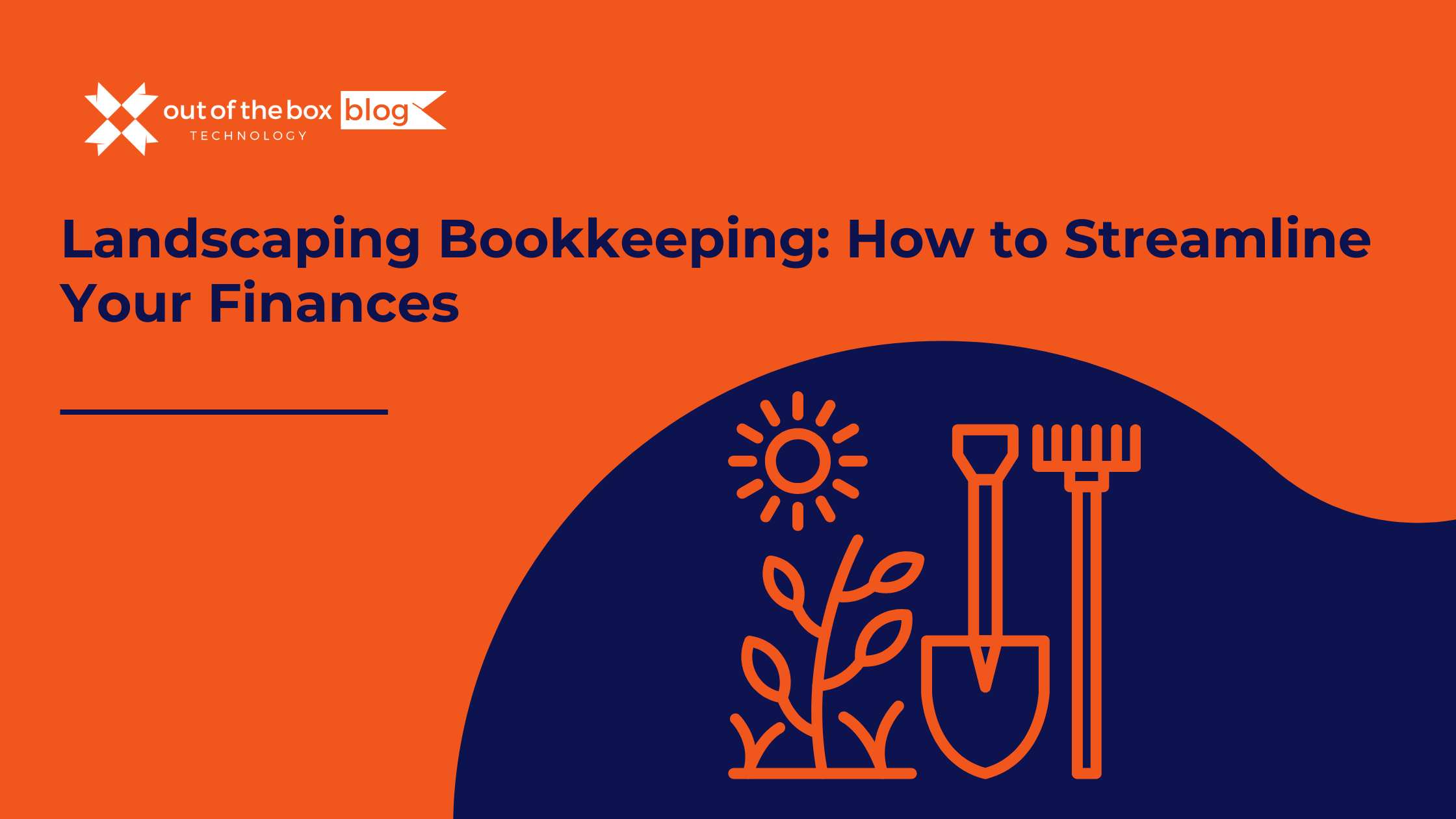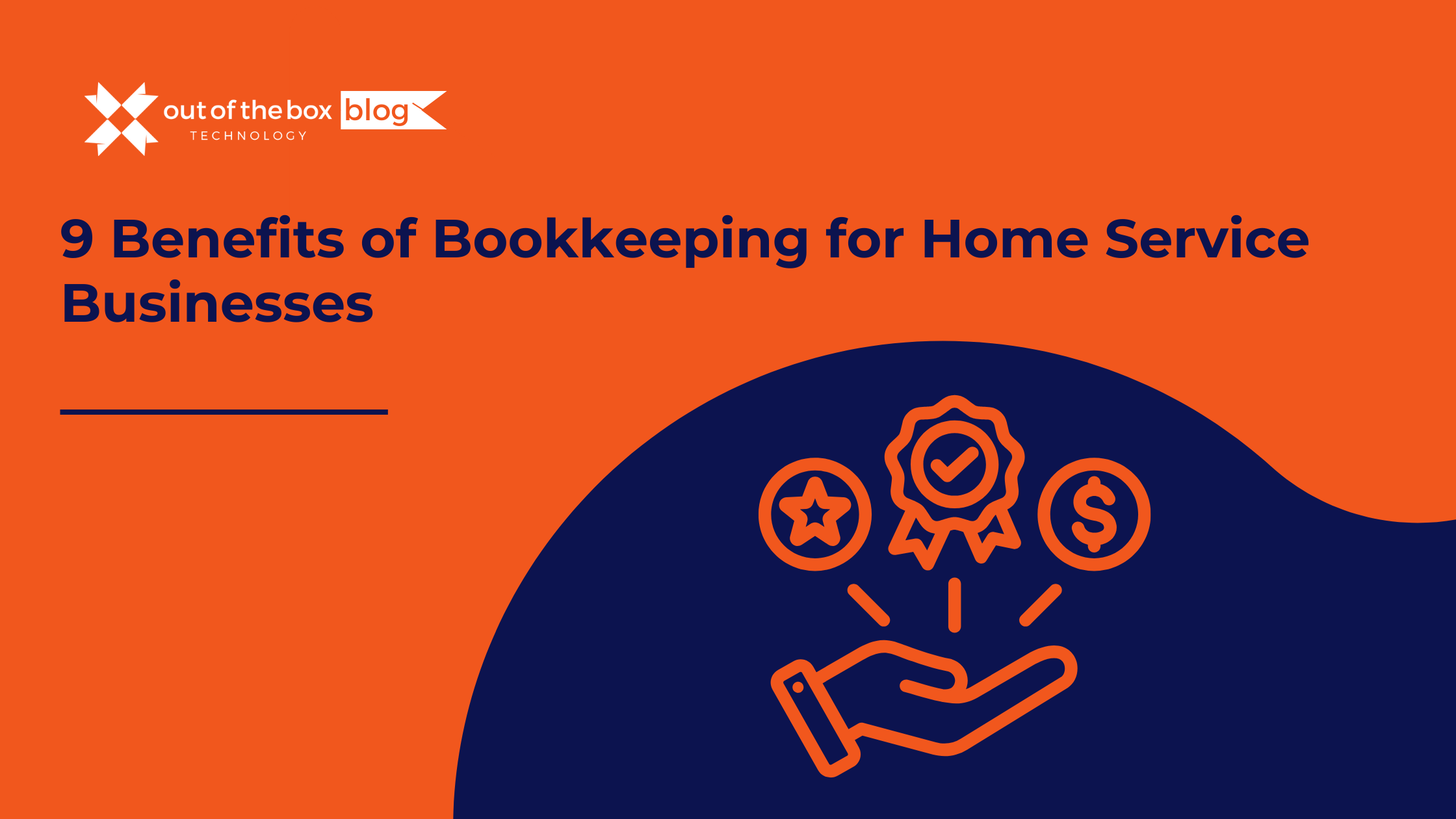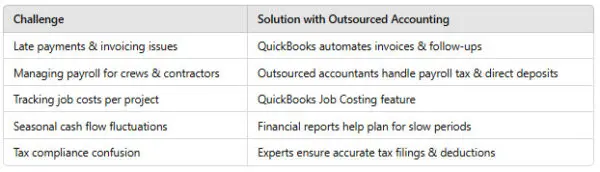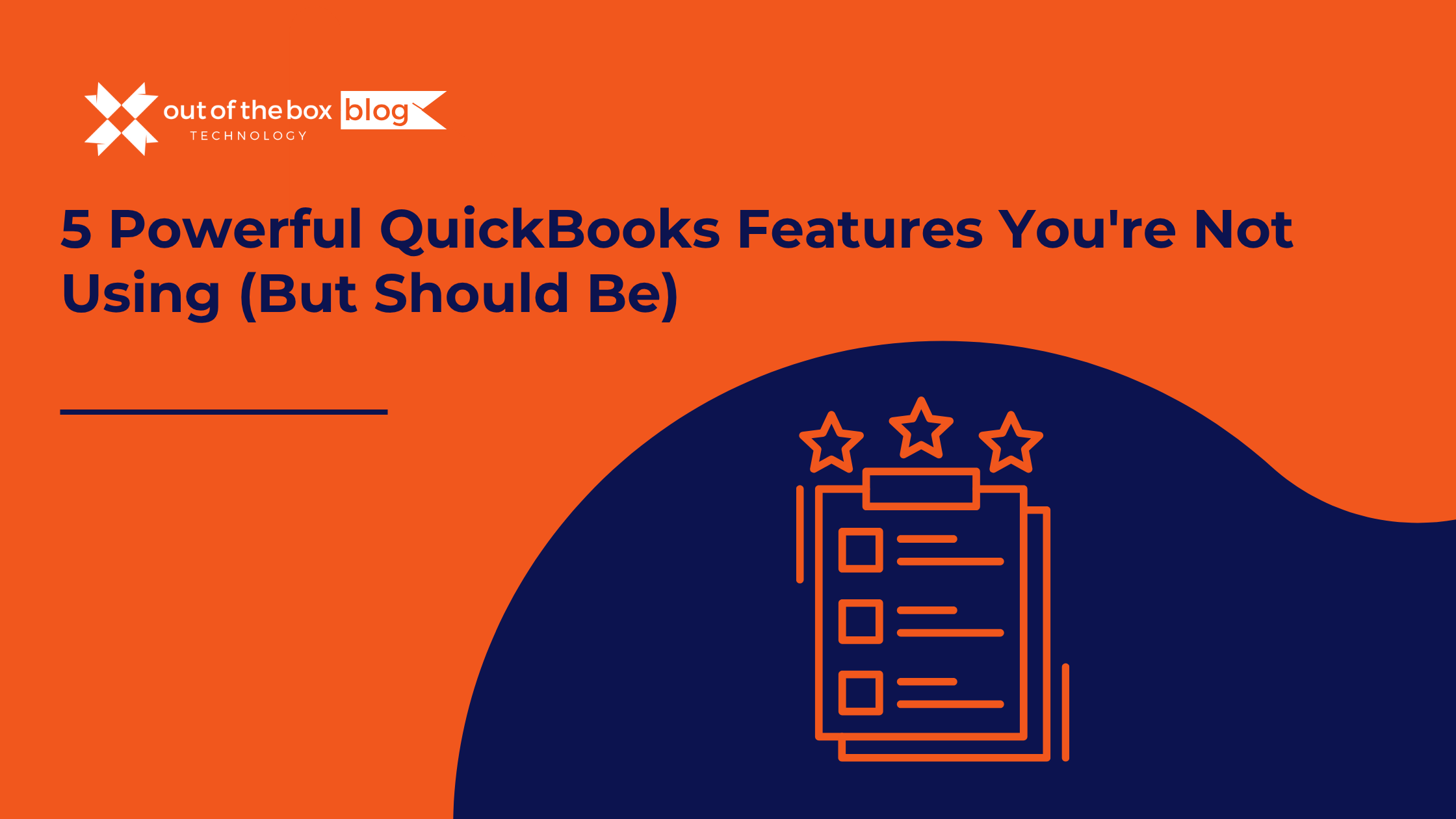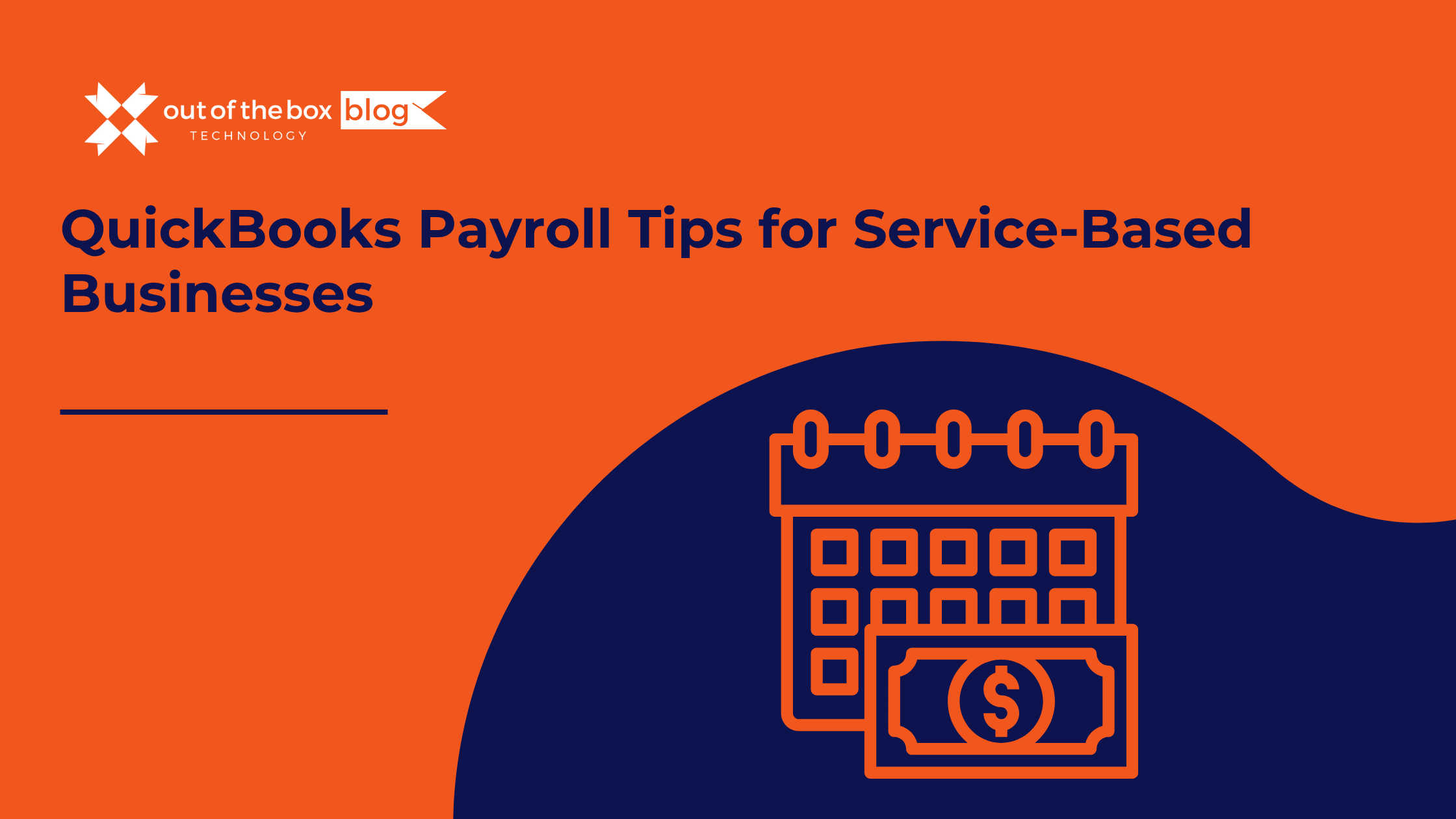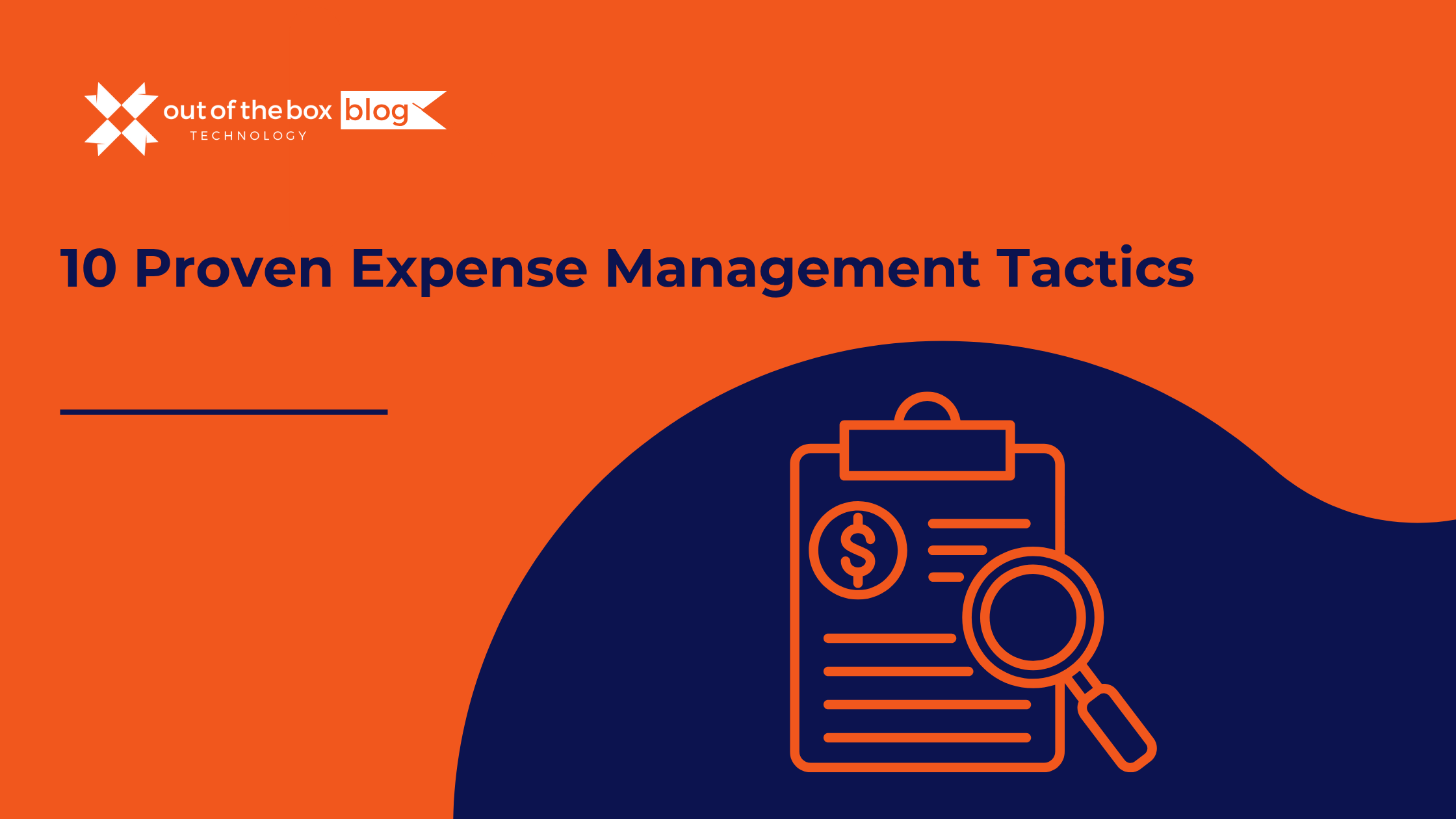Running a landscaping business means juggling multiple responsibilities—managing crews, scheduling jobs, maintaining equipment, and, of course, keeping your finances in order. Yet, bookkeeping is often the most overlooked aspect of running a successful landscaping company. Poor financial management can lead to cash flow issues, unpaid invoices, and an inability to make smart business decisions.
If you own a landscaping business, investing in the right bookkeeping system is essential. QuickBooks stands out as the best software for handling bookkeeping for landscapers, offering powerful tools to simplify invoicing, expense tracking, payroll, and financial reporting.
This guide will break down the essentials of landscaping bookkeeping, including how QuickBooks can help you streamline your financial processes and grow your business with confidence.
Why Bookkeeping Matters for Landscaping Businesses
Bookkeeping is more than just tracking expenses—it’s about having a clear financial picture of your business. Whether you run a one-person operation or manage a growing team, accurate bookkeeping can help you:
- Track profitability by understanding which services bring in the most revenue.
- Manage cash flow to ensure you have enough funds to cover payroll, materials, and overhead.
- Send and track invoices efficiently to get paid on time.
- Prepare for growth by identifying trends in revenue and expenses.
- Stay compliant with financial regulations and keep clean records for lenders.
Without an organized bookkeeping system, landscaping business owners often find themselves overwhelmed with paperwork, missing payments, and struggling to make data-driven decisions.
For landscaping franchises, Franchise Bookkeeping Services can provide a structured approach to financial management, ensuring consistency and accuracy across multiple locations.
Challenges Landscaping Business Owners Face in Bookkeeping
1. Managing Seasonal Cash Flow
Landscaping businesses often experience seasonal fluctuations, making cash flow management critical. During peak seasons, you may have more work than you can handle, but during the off-season, income can drop significantly.
2. Tracking Labor and Equipment Costs
Labor is often the biggest expense for landscaping companies. Additionally, maintaining and replacing mowers, trimmers, trucks, and irrigation tools requires careful financial planning.
3. Handling Multiple Payment Methods
Customers pay for landscaping services in different ways—some prefer credit cards, while others pay by check or cash. Without proper tracking, payments can be missed or misrecorded.
4. Job Costing for Profitability
Every landscaping job has different costs, from materials to labor. Without job costing, it’s hard to tell which projects are truly profitable.
5. Invoicing and Payment Collection
Late payments are a common issue in the landscaping industry. If invoices aren’t sent on time, or payments aren’t tracked correctly, cash flow issues arise.
For businesses that need full-scale financial management, Outsourced Bookkeeping and Accounting Services can help handle invoicing, payments, and job costing efficiently.
Why QuickBooks is the Best Bookkeeping Software for Landscaping Businesses
1. Automates Bookkeeping Tasks
QuickBooks simplifies bookkeeping by automating tasks like:
- Tracking income and expenses
- Generating invoices
- Managing bill payments
- Running financial reports
With automation, you spend less time on paperwork and more time on your business.
2. Tracks Seasonal Revenue and Expenses
QuickBooks allows landscapers to see how revenue changes across different seasons. You can analyze past trends and budget accordingly for slower months.
3. Seamlessly Manages Payroll for Crews
If you have employees, QuickBooks Payroll ensures that your workers are paid accurately and on time. It calculates wages, tracks hours, and even files payroll taxes.
4. Job Costing for Profitability
With QuickBooks Online Plus or Advanced, you can track the costs of each landscaping job, including:
- Labor hours
- Material costs (mulch, sod, plants, irrigation systems, etc.)
- Equipment rental or usage
This allows you to see which jobs are most profitable and adjust pricing if necessary.
5. Mobile App for On-the-Go Bookkeeping
Landscapers are always on the move, and QuickBooks’ mobile app lets you:
- Send invoices from the field
- Capture receipts instantly
- Record expenses on the spot
No more waiting until the end of the day to input financial data.
6. Simplifies Invoicing and Payment Collection
With QuickBooks, you can:
- Send invoices automatically
- Accept online payments via credit card or bank transfer
- Track unpaid invoices in real time
- Set up recurring invoices for repeat clients
This ensures you get paid faster and improves cash flow.
7. Integrates with Landscaping Business Tools
QuickBooks integrates with popular field service and landscaping software like:
- Jobber
- ServiceTitan
- Housecall Pro
- Yardbook
This means your scheduling, invoicing, and accounting data are seamlessly connected.
Best QuickBooks Plan for Landscaping Businesses
If you need job costing, advanced reporting, and budgeting tools, QuickBooks Online Plus is ideal. Larger landscaping companies with multiple teams or high revenue may benefit from QuickBooks Online Advanced.
For businesses looking for a fully managed solution, Monthly Bookkeeping Packages can provide customized support based on your financial needs.
Step-by-Step Guide: How to Set Up QuickBooks for Your Landscaping Business
- Sign Up for QuickBooks Online
- Choose QuickBooks Online Plus or Advanced for job costing features.
- Set Up Your Chart of Accounts
- Categorize income sources (e.g., lawn care, irrigation, landscaping design).
- Create expense categories (e.g., fuel, payroll, maintenance, materials).
- Link Your Business Bank Accounts
- Automatically import transactions for easy reconciliation.
- Create and Send Invoices
- Use QuickBooks to send professional invoices via email or mobile.
- Enable automatic payment reminders for overdue invoices.
- Track Expenses
- Snap pictures of receipts and upload them directly to QuickBooks.
- Categorize expenses for profitability analysis.
- Use Job Costing
- Assign expenses to specific jobs to track profitability.
- Run Financial Reports
- Monitor profit & loss, cash flow, and accounts receivable.
Common Bookkeeping Mistakes Landscaping Business Owners Make (And How to Avoid Them)
❌ Not Separating Business and Personal Finances
✅ Open a dedicated business bank account and link it to QuickBooks.
❌ Ignoring Job Costing
✅ Assign costs to each project to understand profitability.
❌ Not Keeping Track of Receipts
✅ Use QuickBooks to scan and store receipts digitally.
❌ Letting Invoices Go Unpaid
✅ Automate reminders and accept online payments via QuickBooks.
Final Thoughts
Bookkeeping doesn’t have to be overwhelming. By using QuickBooks, you can automate financial tasks, track job costs, manage payroll, and ensure your business remains profitable.
If you need expert help setting up QuickBooks for your landscaping business, Out of the Box Technology offers customized solutions, including Outsourced Bookkeeping and Accounting Services to save you time and stress.