- QuickBooks Online merges the advantages of online and local processing methods. This unique approach ensures that file size limitations become a thing of the past, enabling businesses to manage their financial data without constraints and seamlessly transition between different devices and locations.
- There are no limits. With QuickBooks Online, businesses enjoy the freedom to expand their lists, accounts, customer base, and inventory items without worrying about performance issues. Whether you’re dealing with extensive product catalogs, a growing customer database, or an expanding chart of accounts, QuickBooks Online’s scalability ensures smooth operations and efficient management of large datasets, empowering businesses to focus on growth without technological hindrances.
- QuickBooks Online does not limit the number of transactions for your business. Whether you’re processing a few transactions a day or handling a high volume of financial activities, QuickBooks Online provides a robust infrastructure to support your business needs. This flexibility not only streamlines financial operations but also fosters confidence in managing transactions, allowing businesses to adapt and thrive in dynamic market environments.
Convert QuickBooks Desktop to Online
QuickBooks is a user-friendly, simple accounting software that tracks your business income and expenses, and organizes your financial information for you. By automating tasks that would otherwise require manual input, it saves valuable time and reduces the risk of errors.
Businesses can now migrate from QuickBooks Desktop to Online with ease, ensuring continuity in their financial management processes while embracing the advantages of online accounting solutions.
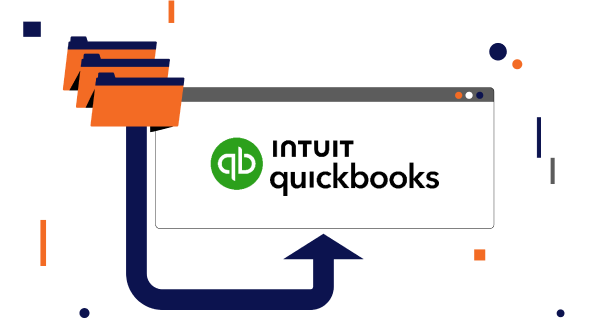
Taking your business to the cloud.
Moving your business into the cloud, while exciting, can be daunting. The unfamiliarity that comes with cloud-based solutions makes the transition from traditional software feel uncertain and unknown. Once the migration from QuickBooks desktop to online has been completed, your accounting becomes more streamlined and accessible. The challenge is in accurately and efficiently migrating from QuickBooks® Desktop to Online.
Our team has extensive experience in QuickBooks migrations, specifically helping clients migrate their data from Desktop to Online. Whether you’re ready to make the leap to QuickBooks Online, or you’re still learning how it all works, we’re here for you.
How we can help.
- Before initiating the migration process, it’s crucial to conduct a thorough evaluation of your existing platform to identify any potential discrepancies or issues that may arise during the transition. Verify compatibility and review file requirements to ensure a smooth migration process. This step helps prevent data loss or corruption during the transfer. Once you’ve assessed your current setup, it’s time to prepare your data within QuickBooks Desktop for export. Update your records, reconcile accounts, and address any outstanding tasks to ensure data integrity. It’s also advisable to create backups of your data to safeguard against unforeseen complications.
- Next, set up and configure your QuickBooks Online account to tailor it to your business’s specific needs. Customize settings, chart of accounts, and preferences to mirror your existing setup for a seamless transition. This ensures consistency and facilitates a smooth transition for users accustomed to your previous accounting environment.
- With your QuickBooks Online account primed and ready, it’s time to execute the migration process. Utilize QuickBooks tools or third-party applications to effectively export your data from QuickBooks Desktop. Pay attention to mapping requirements and file formats to ensure compatibility with QuickBooks Online. Once exported, initiate the import process into your QuickBooks Online account, ensuring alignment with your company profile and preferences. Verify data accuracy and reconcile discrepancies to guarantee a successful migration.
- By following these steps meticulously, you can convert QuickBooks Desktop to Online seamlessly and migrate your data without disruptions, enabling your business to leverage the advantages of cloud-based accounting solutions efficiently.
What you should know.
Take bookkeeping off your plate
Fill in the form to get started today.