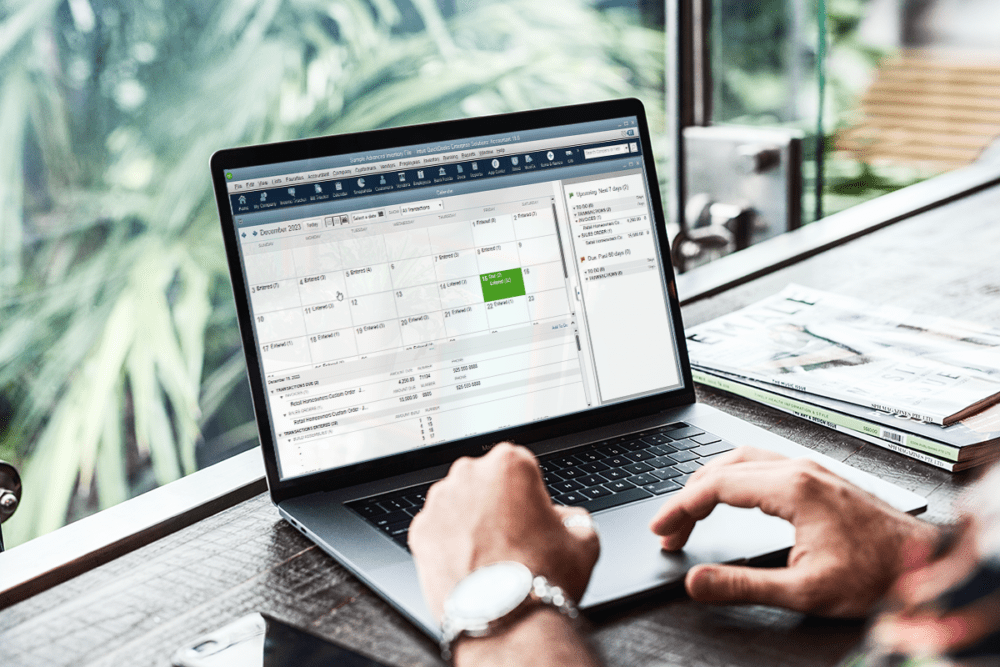Managing everyday financial tasks efficiently is essential for maintaining smooth operations in any business. However, incorporating these tasks into scheduling calendars and task lists can lead to cluttered screens and inconvenience due to frequent application switching. A solution worth considering is integrating the QuickBooks Calendar into your toolkit.
Talk to An Advisor Today
You might also like these articles
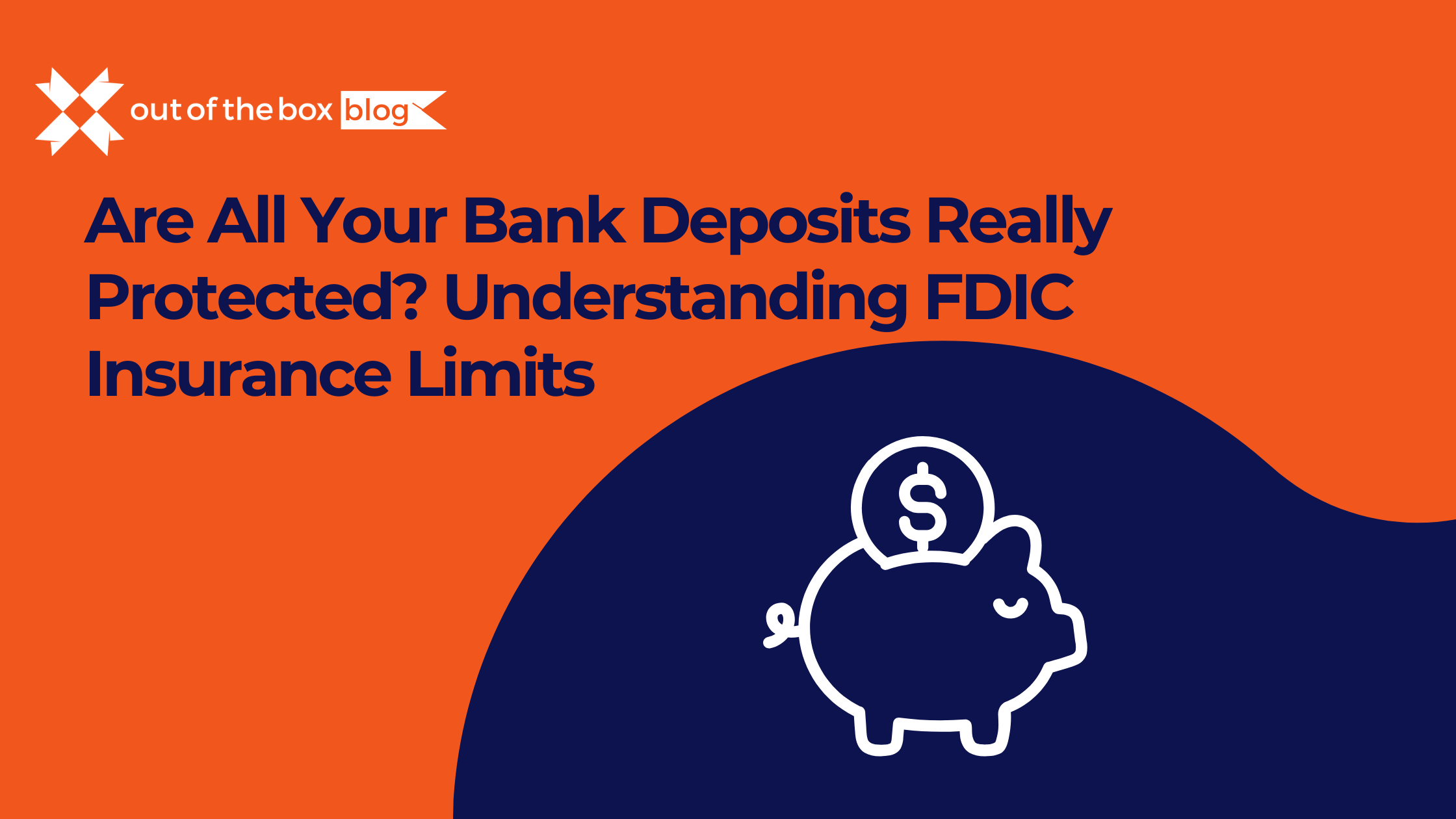
Are All Your Bank Deposits Really Protected? Understanding FDIC Insurance Limits by Allyson Moore Everyone recognizes that small, comforting FDIC sign displayed at their local bank — it’s the government’s promise that your money is safe. But what many don’t realize is that FDIC insurance comes with limits. And for individuals or businesses holding…
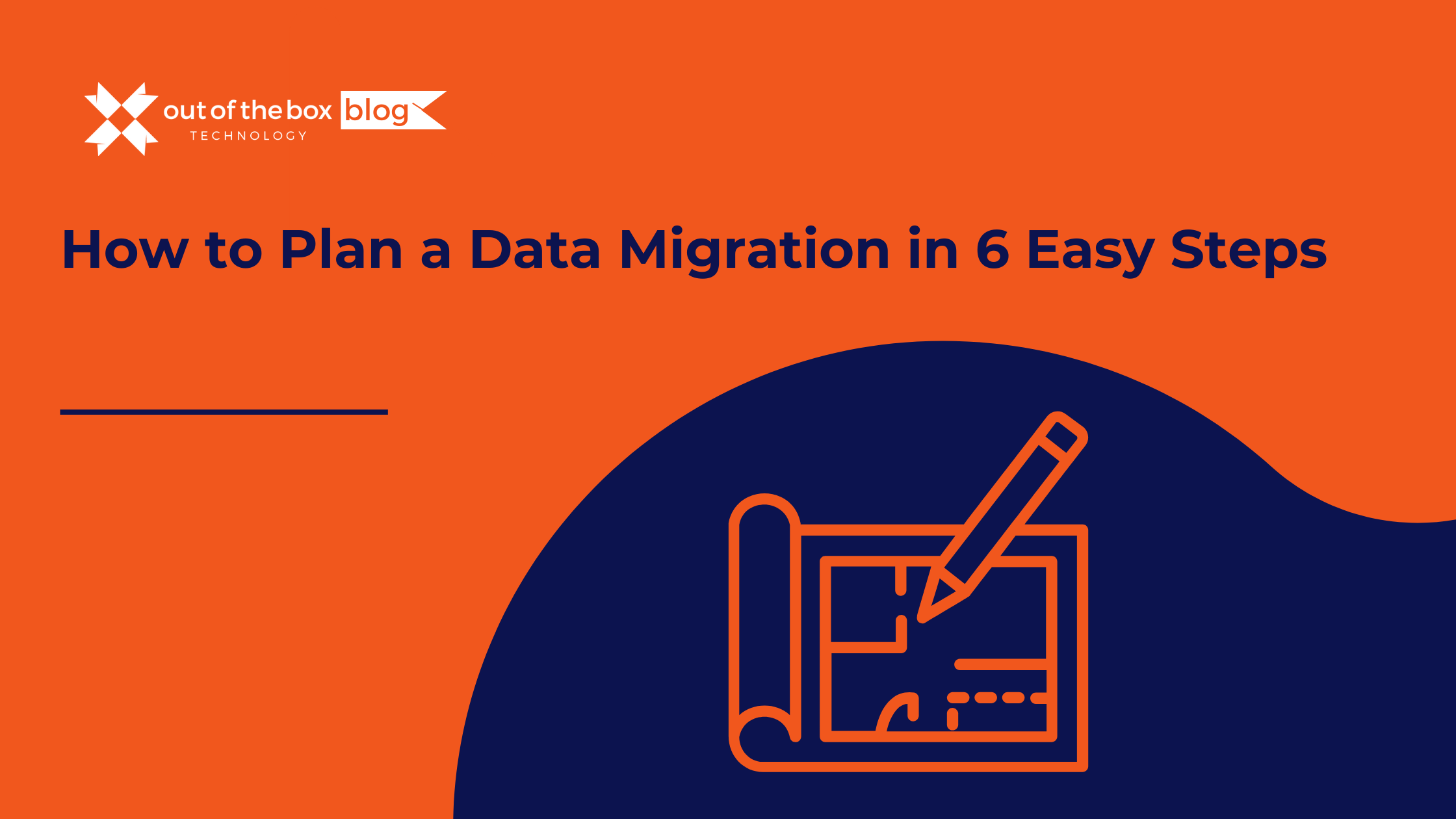
If you’re preparing to switch systems, upgrade software, or clean up years of financial history, you may be facing one of the most crucial IT processes: data migration. For QuickBooks users, this often means replacing a company data file to fix performance issues, eliminate errors, or transition to a newer version of QuickBooks. Whether you’re…
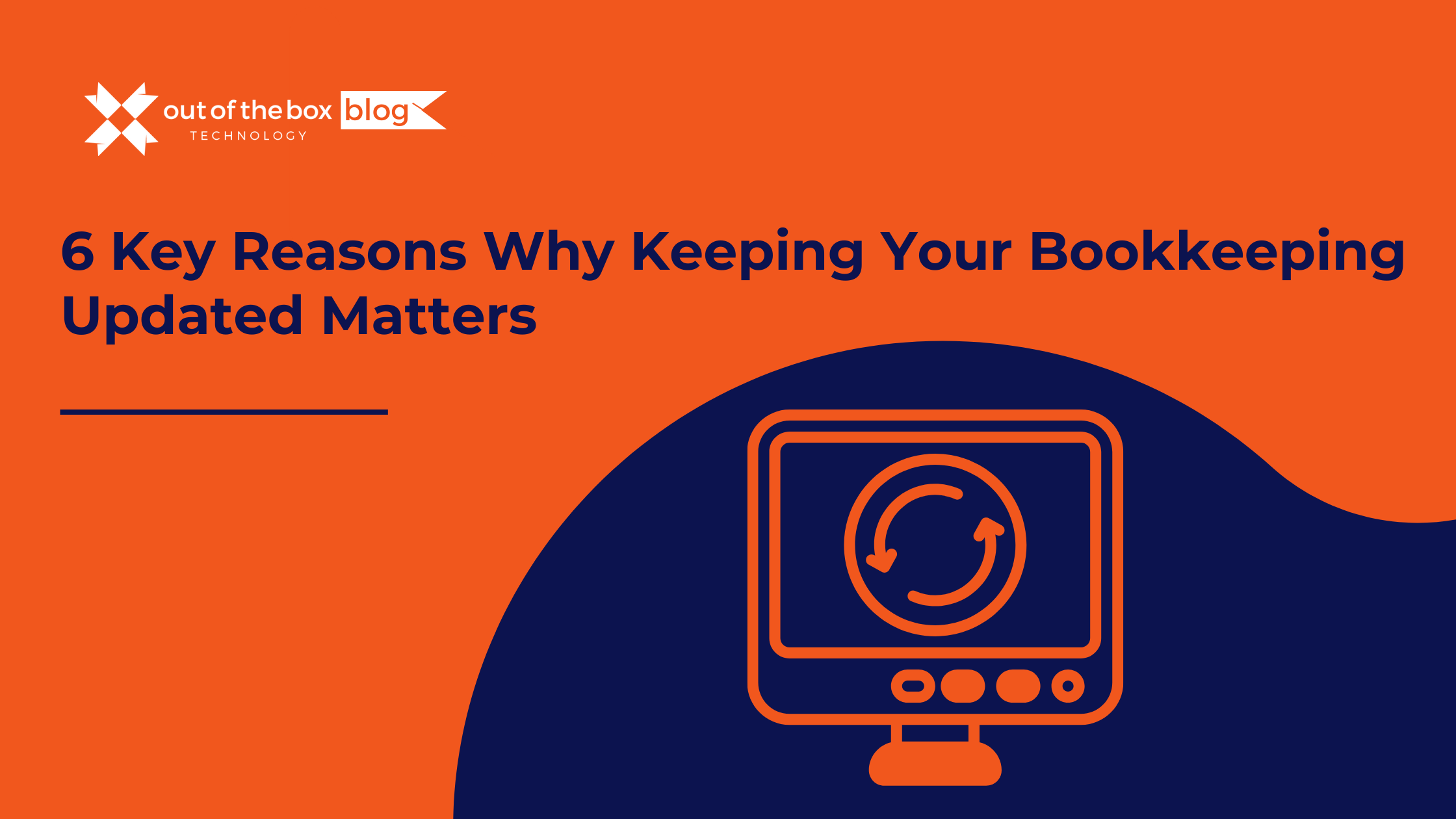
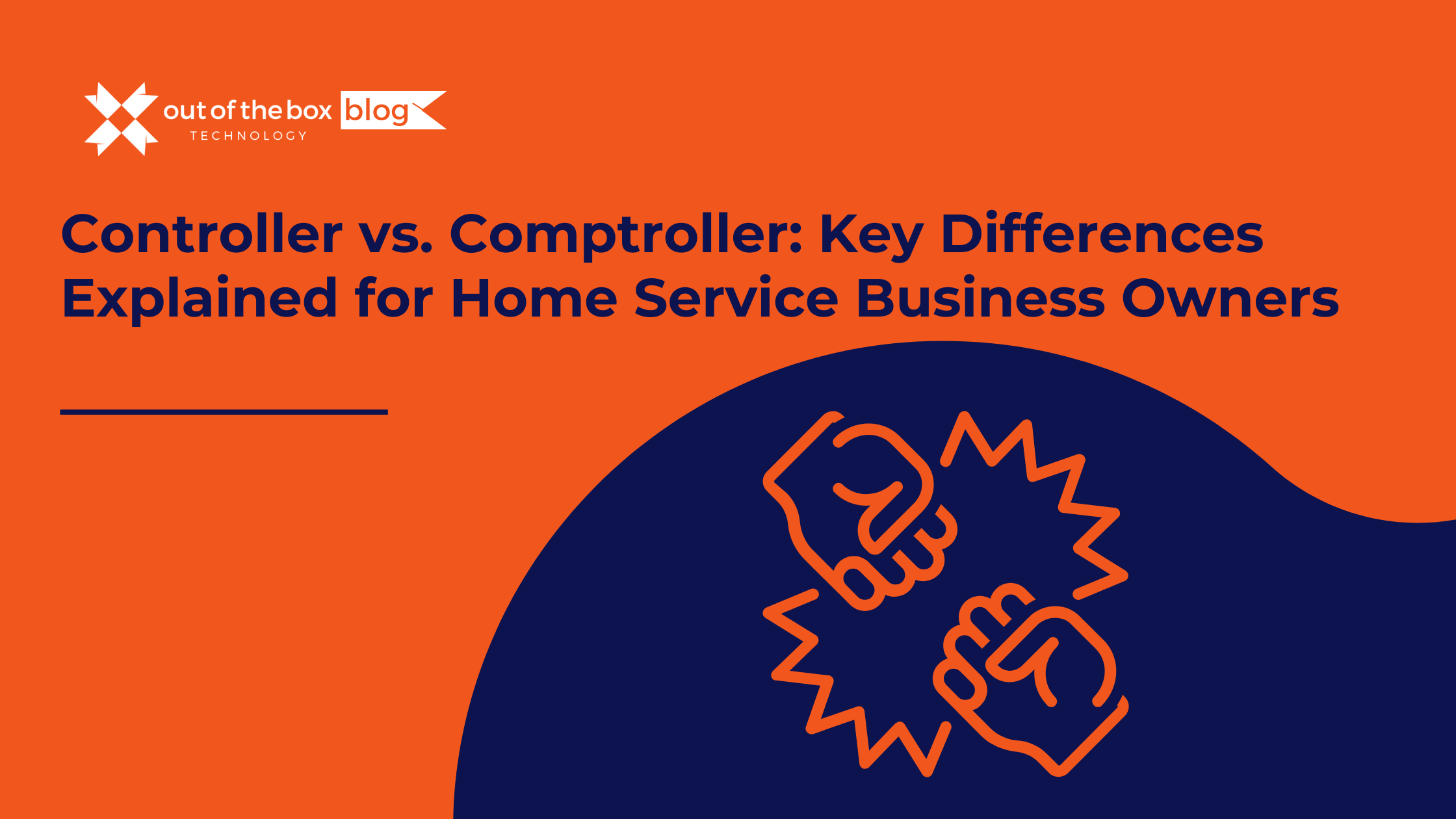
Claim your complimentary bookeeping assesment today
February 24, 2025
How to Plan a Data Migration in 6 Easy Steps
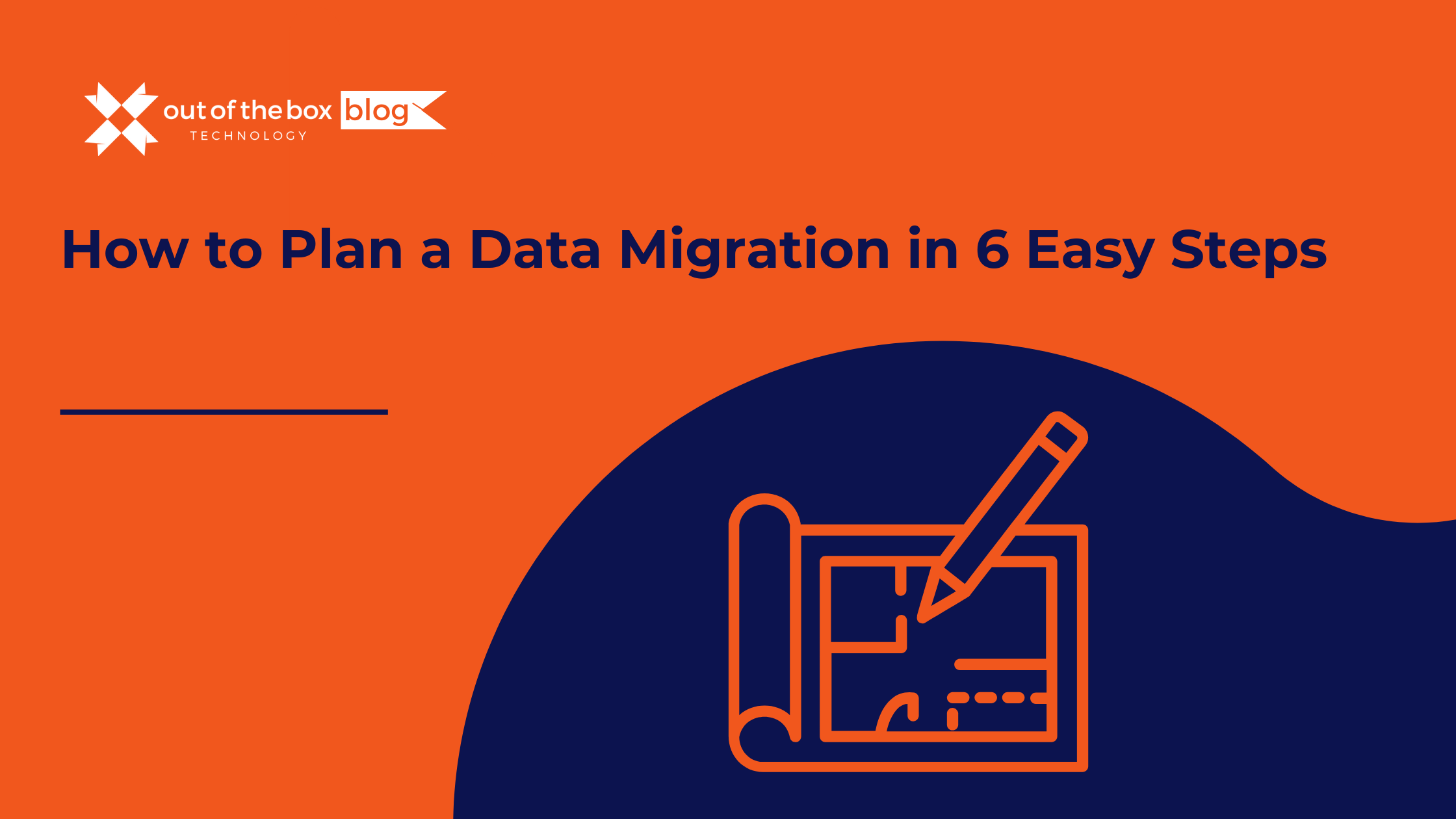
If you’re preparing to switch systems, upgrade software, or clean up years of financial history, you may be facing one of the most crucial IT processes: data migration. For QuickBooks users, this often means replacing a company data file to fix performance issues, eliminate errors, or transition to a newer version of QuickBooks.
Whether you’re migrating full transaction histories or just lists and opening balances, following a clear migration plan can save you time, reduce errors, and ensure your accounting integrity remains intact.
In this guide, we break down how to plan a data migration in six easy steps, tailored for QuickBooks but applicable across platforms. Let’s get started.
Step 1: Reorganize and Clean Up Lists
Before beginning your data migration, make sure your lists—like customers, vendors, chart of accounts, and items—are in order. Re-sorting lists ensures QuickBooks’ internal indexing is correct, which helps prevent import errors in the new file.
Action Items:
-
Use QuickBooks’ “Re-sort List” function for all major lists.
-
Merge duplicates (e.g., two customer records for the same company).
-
Inactivate obsolete items, accounts, or vendors.
According to TechRepublic, “dirty data” can cost companies up to $15 million annually in operational inefficiencies. (Source)
Step 2: Verify and Repair File Damage
Before migrating data, run QuickBooks’ Verify and Rebuild utilities to detect and fix file corruption. Data issues that go unresolved pre-migration can cause serious problems in the new file, including inaccurate reports and failed imports.
How to Run Verify:
-
Log in as Admin in single-user mode.
-
Go to File > Utilities > Verify Data.
If errors are found, proceed to File > Utilities > Rebuild Data. Always back up your file before performing a rebuild.
Tip: Run a second Verify after rebuilding to ensure all issues are resolved.
Step 3: Close or Reconcile Transactions
Next, ensure that only real-world open transactions remain in the file. You don’t want to migrate unpaid invoices or bills that have already been settled.
Reports to Review:
-
Open Invoices
-
Unpaid Bills Detail
-
A/R and A/P Aging Summaries
If you find duplicate or unlinked transactions, correct them using:
-
Receive Payments for invoices
-
Pay Bills for bill payments
A 2021 study by Forrester found that companies with clean financial data reduced monthly reconciliation time by up to 30%. (Source)
Step 4: Review Inventory for Errors
Inventory tracking in QuickBooks can be especially sensitive during a data migration. Negative inventory values are a common source of trouble, often causing inflated or erratic average costs.
Run the Inventory Valuation Detail Report:
-
Go to Reports > Inventory > Inventory Valuation Detail
-
Set the date range to “All”
-
Look for negative values in the “On Hand” column
Fixes May Include:
-
Adjusting transaction dates
-
Correcting quantities received or sold
-
Running a physical count and reconciling in QuickBooks
⚠️ According to Aberdeen Research, inventory inaccuracies lead to $1.1 trillion in losses globally each year. (Source)
Step 5: Reconcile Reports to Real-World Balances
You’ll want your new file to reflect accurate balances, not just structurally correct data.
Reports to Analyze:
-
Balance Sheet
-
Profit & Loss Statement
-
Sales Tax Payable
-
Uncategorized Expenses
If your books don’t align with your bank statements, credit card accounts, or sales tax filings, fix those issues now. Migrating flawed financials only compounds errors in your new system.
Step 6: Audit Your Workflow and Dependencies
Before finalizing your data migration, take stock of how your team uses QuickBooks. This includes custom fields, memorized transactions, and third-party apps like payroll services or inventory tools.
Key Questions:
-
Are non-posting transactions like Estimates or Sales Orders essential?
-
Do you sync QuickBooks with outside apps (e.g., Shopify, Gusto)?
-
What fields or reports are mission-critical?
Knowing what matters to your workflow ensures nothing essential is lost in the transition.
FAQs About Data Migration
What is data migration?
Data migration is the process of transferring data from one system to another—whether it’s a software upgrade, platform change, or a file cleanup. For QuickBooks users, this might mean migrating data between company files or to/from cloud versions like QuickBooks Online.
How long does a data migration take?
Simple migrations (lists only) may take a few hours. Full transaction history migrations can take several days depending on file size, data complexity, and testing. Working with a professional provider can cut this timeline in half.
What types of data can be migrated in QuickBooks?
You can migrate:
-
Chart of Accounts
-
Customer & Vendor Lists
-
Items & Inventory
-
Transactions (invoices, bills, payments)
-
Payroll data (with limitations)
Non-posting entries like Sales Orders often need manual handling.
Can I migrate from QuickBooks Desktop to QuickBooks Online?
Yes, but it requires a structured process. Not all data types migrate automatically, and some custom fields or third-party app integrations may need to be rebuilt post-migration. Always perform a backup before initiating.
Final Thoughts
A successful data migration hinges on preparation. By cleaning up your lists, verifying your file, closing out old transactions, checking inventory, reviewing financials, and auditing your workflow, you’ll set the stage for a seamless transition to a new QuickBooks file—or any other accounting platform.
Need help with your QuickBooks data migration? Let our experts guide the way. With 20+ years of experience, we make migrations smooth, accurate, and stress-free.
Talk to An Advisor Today
You might also like these articles

Migrating to Intuit Enterprise Suite is a smart move for growing, multi-entity businesses, but the success of an Intuit Enterprise Suite migration is determined long before any data is moved. This guide is designed for finance and operations leaders at growing, multi-entity businesses preparing for an Intuit Enterprise Suite migration. Most migration challenges are not…

The holidays are over. The champagne flutes are put away. And if you own a Small or Midsize Business (SMB), a subtle panic is likely setting in. You have roughly three weeks to tell the IRS—and your contractors—how much money you spent on labor last year. In 2026, the workforce looks drastically different than it…

Success has a funny way of breaking things. When you started your business, your accounting needs were simple. You needed to send invoices, pay bills, and run a tax report once a year. You bought a “Starter” version of QuickBooks, or perhaps you’ve been running on the same trusty version of QuickBooks Desktop Pro for…

There is a moment in every service business owner’s life where the math stops making sense. You look at your team. They are booked solid. You look at your revenue. It’s hitting record highs. You look at your client list. It’s growing. Then you look at your bank account, and it’s empty. You ask yourself:…
Claim your complimentary bookeeping assesment today
January 02, 2026
5 Signs You’ve Outgrown Your Accounting Software

Success has a funny way of breaking things.
When you started your business, your accounting needs were simple. You needed to send invoices, pay bills, and run a tax report once a year. You bought a “Starter” version of QuickBooks, or perhaps you’ve been running on the same trusty version of QuickBooks Desktop Pro for a decade.
It worked perfectly. Until it didn’t.
Now, your business is different. You have more employees. You have complex inventory. You have multiple locations. And suddenly, the software that was once your trusty sidekick feels like an anchor dragging you down.
You face the “Scalability Paradox”: The tools that helped you grow are now the very things preventing you from growing further.
At Out of the Box Technology, we diagnose this condition every day. We see successful business owners managing multi-million dollar enterprises using software designed for a lemonade stand. They tolerate crashes, slow load times, and manual workarounds because they fear the pain of an upgrade.
But in 2026, you don’t have to navigate this transition alone. As an Intuit Elite Solution Provider, we don’t just sell software; we architect financial infrastructure. We take the broken pieces of your current system and rebuild them into a high-performance engine.
Here are the 5 undeniable signs that you have outgrown your current accounting software, and exactly how our team steps in to fix them.
Sign 1: The “Spinning Wheel of Death” (Performance Lag)
The most obvious sign is physical. The software is just tired.
If you are using legacy versions of QuickBooks Desktop (Pro or Premier), you are dealing with a local database file. As you add years of transactions, thousands of customers, and detailed history, that file grows bloat.
The Technical Ceiling:
-
The List Limit: Pro and Premier generally cap out at 14,500 names (customers, vendors, items combined).
-
The File Size: Once your company file exceeds 200MB – 500MB, performance degrades. You click “Save,” and you wait 30 seconds. Multiply that by 50 invoices a day, and you are losing hours of productivity.
How Out of the Box Technology Fixes This:
We have two distinct solutions for the “Spinning Wheel,” depending on your goals.
Solution A: Professional File Condensing & Optimization You might not need new software; you might just need a “tune-up.” Our Data Services team can perform a deep-clean on your existing QuickBooks file.
-
We archive old data (keeping it accessible) to reduce file size.
-
We repair corruption that causes lag.
-
The Result: Your existing QuickBooks runs fast again, without a costly migration.
Solution B: Private Cloud Hosting Often, the problem isn’t the software; it’s your hardware.
-
We can lift your QuickBooks Desktop environment and move it to our Private Cloud Hosting.
-
This runs your software on enterprise-grade servers. Your team gets remote access from anywhere (solving the “stuck in the office” problem), and the processing speed is handled by our supercomputers, not your old laptop.
Sign 2: The “Spreadsheet Band-Aid” (Reporting Gaps)
This is the most dangerous sign because it feels “normal.”
You know you’ve outgrown your software when you spend more time inside Excel than you do inside your accounting system.
The Scenario: You want to know which of your three locations is most profitable. But your basic software doesn’t track “Classes” or “Locations” well. So, your Controller exports the P&L to Excel, manually tags the rows, runs pivot tables, and spends four hours building a report that is outdated the moment it’s finished.
The Data Point: According to the Institute of Management Accountants, nearly 70% of finance professionals admit to using spreadsheets to “plug gaps” in their ERP systems. This is the leading cause of reporting errors.
How Out of the Box Technology Fixes This:
We believe your accounting software should be your “Single Source of Truth.” We eliminate the spreadsheet bridge.
The Custom Reporting Service: Our team of developers and consultants can build Custom Reports directly inside your QuickBooks environment.
-
We utilize QuickBooks Advanced Reporting (QBAR) in Enterprise to build dashboards that slice data by Rep, Territory, or Margin.
-
For Online users, we integrate and configure tools like Fathom or Jirav.
-
The Result: You click one button, and you get the exact insight you need. No Excel required.
Sign 3: The “All or Nothing” User Problem (Security Risks)
In the early days, you (the owner) and one bookkeeper had access. Trust wasn’t an issue.
Now, you have a sales manager, an inventory clerk, and an admin. They all need access.
-
The Problem: Basic QuickBooks has weak permissions. To let the Sales Manager create invoices, you often have to give them access to the entire “Sales” module—which might reveal your bank balance or total revenue.
-
The Risk: Internal fraud is highest in businesses with weak controls.
How Out of the Box Technology Fixes This:
We are experts in Role-Based Access Control (RBAC) architecture.
The Implementation: When we upgrade you to QuickBooks Enterprise or QuickBooks Online Advanced, we don’t just install it; we configure it.
-
We sit down with you to define roles: “The Inventory Clerk can adjust quantities but cannot view cost.”
-
We set up the permissions so users see only what they need to do their jobs.
-
The Result: You sleep better knowing your financial data is locked down, even as your team grows.
Sign 4: Inventory Chaos (The Complexity Cliff)
If you sell products, inventory is usually the first thing to break your accounting software.
Basic software uses “Average Cost” and tracks inventory in one pile. But your reality is much more complex. You have stock in a warehouse, two retail stores, and three service trucks. You are manufacturing items using a Bill of Materials.
The Symptom:
-
You are showing “-5” items in stock (Negative Inventory).
-
Your team is using clipboards to count stock because you can’t scan barcodes.
-
You don’t know where your inventory is.
How Out of the Box Technology Fixes This:
Inventory is our specialty. We help you implement QuickBooks Advanced Inventory features that most users don’t even know exist.
The Inventory Architecture:
-
Multi-Location Tracking: We configure your file to track stock by specific Site and Bin location.
-
Barcode Scanning Implementation: We help you select the right hardware and connect it to QuickBooks so your team can pick, pack, and ship using mobile scanners.
-
Landed Cost: We set up the system to include freight and duties in your item cost, so you know your true margin.
-
The Result: You stop guessing what is on the shelf and start managing your supply chain with precision.
Sign 5: Integration Fatigue (The “App Trap”)
In 2026, your accounting software is the hub of a wheel. It needs to talk to your CRM (Salesforce), your eCommerce (Shopify), your Payroll (Gusto), and your Bill Pay (Bill.com).
The Problem: Entry-level software often has API limits or lacks specific integrations. You find yourself manually re-typing Shopify orders into QuickBooks because the “sync” keeps crashing.
How Out of the Box Technology Fixes This:
We are Integration Architects. We ensure your systems talk to each other without you being the translator.
The Ecosystem Service:
-
App Advisory: We evaluate your current “Tech Stack.” Are you paying for 3 apps that do the same thing? We consolidate them.
-
Custom Development: If a pre-built integration doesn’t exist, our in-house developers can build a custom script to bridge your proprietary software with QuickBooks.
-
High-Volume Sync: For eCommerce giants, we set up Transaction Pro or specialized connectors that can handle 10,000+ orders a day without crashing QuickBooks.
The Solution Landscape: Where Do We Take You?
So, you have the symptoms. Where do we guide you?
Many consultants will tell you: “Throw it all away and buy a $50,000 NetSuite or Sage Intacct system.”
We disagree.
For 95% of SMBs, jumping to a “Big ERP” is a mistake. It is expensive, takes 12 months to implement, and your team will hate learning it.
Our philosophy is to upgrade within the ecosystem. We keep the interface your team knows, but we swap the engine for a Ferrari.
Path A: QuickBooks Online Advanced (The Cloud Scaler)
-
Who we recommend this for: Service businesses, digital agencies, and consultants growing past $1M-$10M revenue.
-
Our Service: We handle the full migration from Desktop to Online, ensure your data transfers correctly, and train your team on the new AI-powered features.
Path B: QuickBooks Enterprise (The Heavy Lifter)
-
Who we recommend this for: Manufacturers, Wholesalers, Construction, and complex Retailers ($5M – $50M revenue).
-
Our Service: We procure the software (often with exclusive discounts you can’t get direct), install it, configure the Advanced Inventory, and host it in our Private Cloud.
Why Partner with Out of the Box Technology?
You can buy software from anyone. You can even buy it directly from the website. So why do thousands of growing businesses choose to work with us?
1. We Are “Elite” (Literally)
We are an Intuit Elite Solution Provider. This is the highest tier of partnership Intuit offers.
-
What it means for you: We have a direct bat-phone to Intuit support. If you have a problem, we get it escalated. We also have access to exclusive lifetime pricing discounts on software licenses that public customers do not get.
2. We Do The “Hard Stuff”
Most bookkeepers can categorize a lunch receipt. Very few can repair a corrupted 500MB database, map a complex manufacturing workflow, or build a custom API integration. We love the problems other firms run away from.
3. We Are a Full-Service Partner
We aren’t just IT guys, and we aren’t just accountants. We are both.
-
Need a Fractional Controller to run the books? We have them.
-
Need a Developer to fix the code? We have them.
-
Need a Trainer to teach your staff? We have them. You get a holistic solution under one roof.
❓ Frequently Asked Questions (FAQs)
1. If I upgrade with you, do I lose my historical data? No. This is a critical part of our Migration Service. We ensure your history—every customer, every invoice, every report—comes with you. If you switch to a non-QuickBooks ERP, you usually lose that history. Sticking with us keeps your data intact.
2. Can you host my software so my remote team can work? Yes. This is one of our most popular services. We host QuickBooks Enterprise (and your other apps like Excel or Bill.com) on our secure Private Cloud. Your team logs in via a remote desktop, and it feels just like they are in the office—fast, secure, and backed up daily.
3. Is QuickBooks Enterprise going away? No. While the industry buzz is about “Cloud,” QuickBooks Enterprise remains the undisputed king for inventory-heavy mid-market businesses. Intuit continues to support it because Online simply cannot match its raw processing power for manufacturing and construction yet.
4. How much can I save on software by buying through you? As an Elite Solution Provider, we can often secure preferred pricing on QuickBooks licenses, sometimes saving clients 20% or more compared to buying direct. We also audit your license count to ensure you aren’t paying for users you don’t need.
The Bottom Line: Upgrade Your Engine, Keep the Car
Your accounting software is the central nervous system of your business. If it is slow, confused, or disconnected, your entire body suffers.
Outgrowing your software is a badge of honor. It means you won. You succeeded.
But holding onto the past is a choice to fail.
Don’t wait for the file to corrupt or the inventory to disappear. Let Out of the Box Technology architect the system that supports where you are going, not where you were.
Ready to stop the spinning wheel?
Contact us today for a Free Consultation. We will look at your current file, diagnose the bottlenecks, and give you a clear roadmap to a faster, safer, and smarter financial system.
Talk to An Advisor Today
You might also like these articles

Migrating to Intuit Enterprise Suite is a smart move for growing, multi-entity businesses, but the success of an Intuit Enterprise Suite migration is determined long before any data is moved. This guide is designed for finance and operations leaders at growing, multi-entity businesses preparing for an Intuit Enterprise Suite migration. Most migration challenges are not…

The holidays are over. The champagne flutes are put away. And if you own a Small or Midsize Business (SMB), a subtle panic is likely setting in. You have roughly three weeks to tell the IRS—and your contractors—how much money you spent on labor last year. In 2026, the workforce looks drastically different than it…

There is a moment in every service business owner’s life where the math stops making sense. You look at your team. They are booked solid. You look at your revenue. It’s hitting record highs. You look at your client list. It’s growing. Then you look at your bank account, and it’s empty. You ask yourself:…
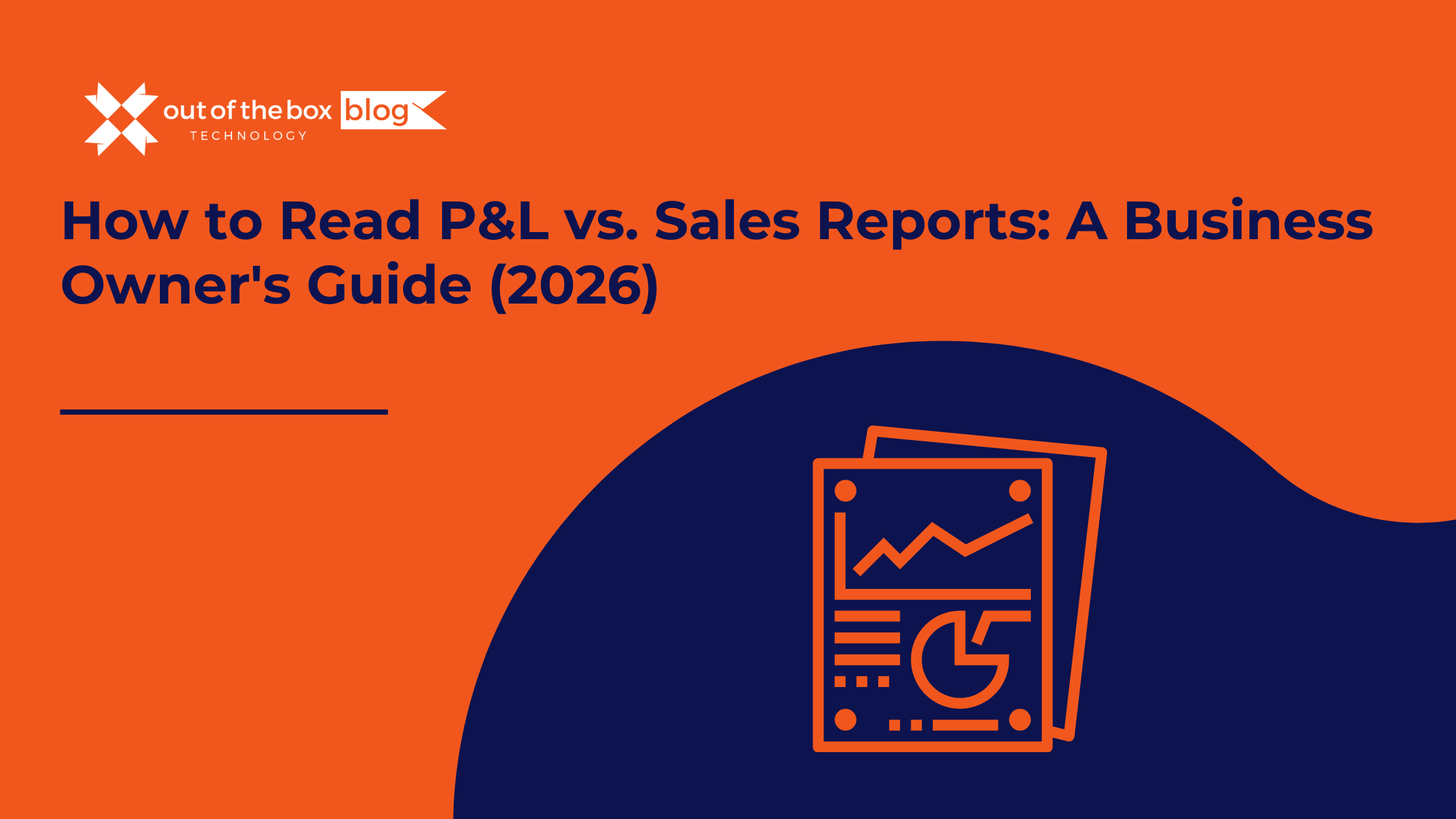
There is a specific moment of confusion that almost every business owner experiences. You walk into your Monday morning sales meeting. The team is high-fiving. The charts look great. Your “Sales by Item” report shows you moved $100,000 worth of product last month. It’s a record month! You feel invincible. Then, you walk into your…
Claim your complimentary bookeeping assesment today
December 27, 2025
How to Read P&L vs. Sales Reports: A Business Owner’s Guide (2026)
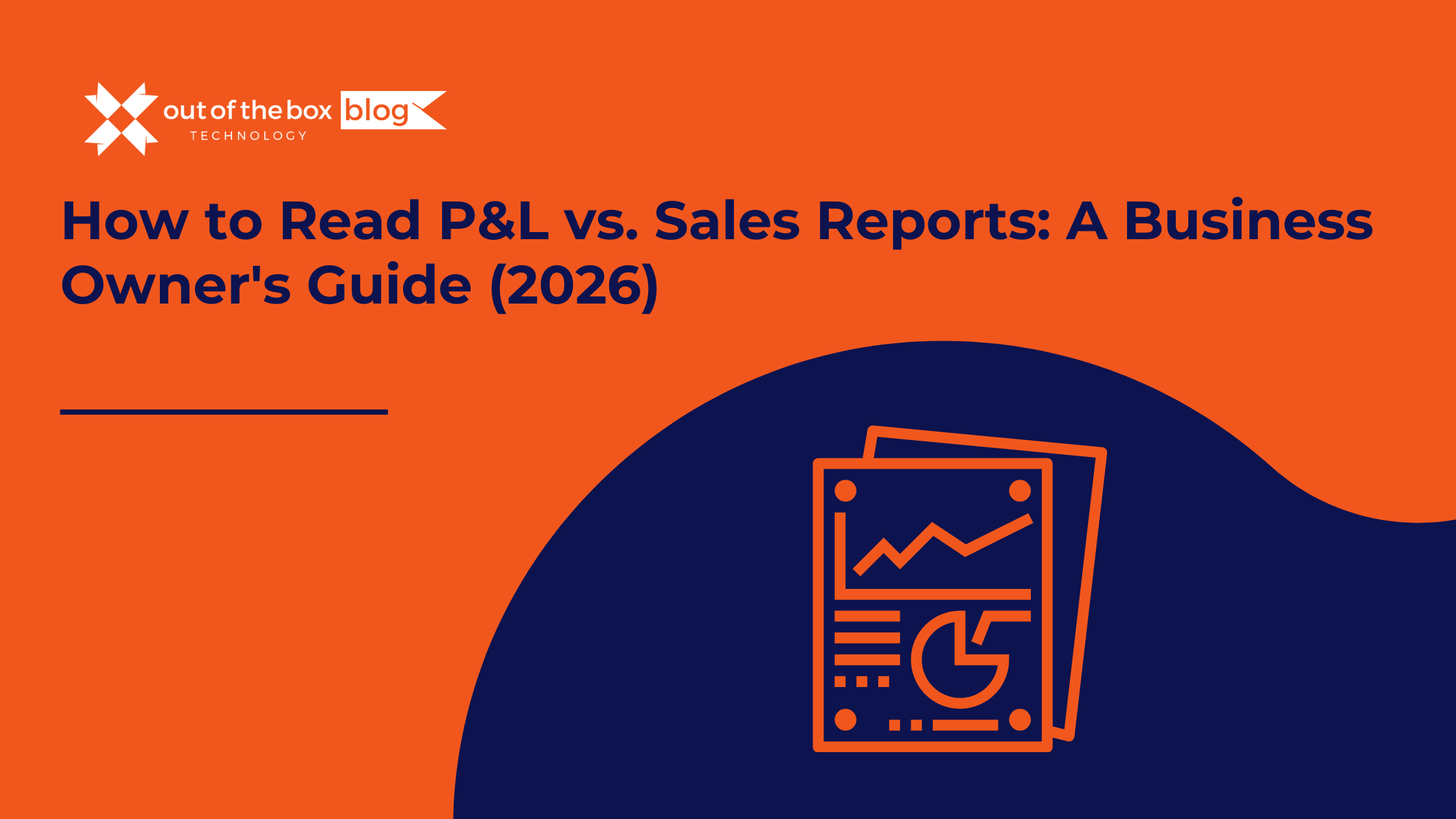
There is a specific moment of confusion that almost every business owner experiences.
You walk into your Monday morning sales meeting. The team is high-fiving. The charts look great. Your “Sales by Item” report shows you moved $100,000 worth of product last month. It’s a record month! You feel invincible.
Then, you walk into your office and open your Profit & Loss (P&L) statement from your accountant.
Your stomach drops. The “Net Income” at the bottom isn’t $100,000. It’s $4,000. Or worse—it’s negative.
You stare at the two reports. One says you’re rich; the other says you’re broke. They are both supposedly looking at the same month. How can they be so different? And which one is telling the truth?
This discrepancy is the “Bermuda Triangle” of small business finance. It is where logic seems to vanish, and it is where many businesses quietly fail. They chase the “Sales” number because it feels good, while the “Profit” number slowly bleeds them dry.
At Out of the Box Technology, we spend our days inside QuickBooks files, helping business owners decipher this exact puzzle. The truth is, both reports are right—but they are answering different questions.
In this guide, we are going to demystify the difference between your Sales Reports and your Profit & Loss Statement. We will teach you how to read them, why they never match, and how to use them together to get the full picture of your business health in 2026.
Report #1: The Sales Report (The “Hype Man”)
Think of your Sales Report as your business’s “Hype Man.” Its job is to tell you about volume, popularity, and activity.
In QuickBooks (whether Online or Desktop), this is typically found under “Sales by Customer Summary” or “Sales by Item Summary.”
What It Tells You
The Sales Report focuses on the Top Line. It answers:
-
Who is buying? (Customer analysis)
-
What are they buying? (Product/Service analysis)
-
How much volume are we moving?
It is granular. It tells you that you sold 500 Blue Widgets and 200 Red Widgets. It tells you that “Client A” bought twice as much as “Client B.” This data is essential for marketing, inventory planning, and sales commission calculations.
What It Ignores (The Danger Zone)
The Sales Report is dangerous because it has no concept of cost.
-
It doesn’t know that the Blue Widgets cost you $90 to make and you sold them for $95 (a razor-thin margin).
-
It often includes Sales Tax (depending on how you run the report), which makes your revenue look artificially high.
-
It doesn’t know about your rent, your payroll, or your insurance.
The Bottom Line: You can have a “Sales Report” that shows $10 Million in activity, and a business that is bankrupt.
Report #2: The Profit & Loss Statement (The “Truth Teller”)
If the Sales Report is the Hype Man, the Profit & Loss (P&L)—also called the Income Statement—is the brutal “Truth Teller.”
Its job isn’t to make you feel good about volume; its job is to tell you if the business is sustainable.
How to Read It (The Structure)
To understand the P&L, you must understand the “Waterfall” logic. Money flows in at the top and gets eaten away by costs as it falls to the bottom.
-
Total Income (Revenue): This is the money you earned. (Crucially, this usually excludes Sales Tax—more on that later).
-
Cost of Goods Sold (COGS): This is the direct cost to produce the sale. (Materials, Subcontractors, Direct Labor).
-
= Gross Profit: (Income minus COGS). This is the most important number on the page. It tells you if your core business model works.
-
Expenses (Overhead): These are the costs you pay even if you sell nothing today. (Rent, Office Salaries, Insurance, Marketing).
-
= Net Income (The Bottom Line): This is what is actually left over.
What It Tells You
The P&L answers the existential questions:
-
Are we pricing our services correctly? (Gross Profit Margin)
-
Is our overhead too high? (Expense Ratio)
-
Did we actually make money? (Net Income)
The Conflict: Why Don’t They Match?
This is the #1 question we get during consulting sessions: “My Sales Report says we did $50,000, but the ‘Total Income’ line on my P&L says $46,000. Where did the $4,000 go?”
There are three primary culprits for this discrepancy.
1. The Sales Tax Illusion
This is the most common error.
-
The Sales Report: Often shows the total amount on the invoice. If you sold a $100 item with $8 sales tax, the Sales report might show $108 activity for that customer.
-
The P&L: Only shows the $100. Why? Because the $8 tax is not your money. It is a liability you collected for the state. It never touches your Income statement; it goes straight to the Balance Sheet (Liability).
-
The Fix: If you are managing your business based on the “Total Sales” number including tax, you are systematically overestimating your revenue.
2. Invoices vs. Sales Receipts (Timing)
-
The Sales Report: Often logs the sale the moment an order is placed or booked.
-
The P&L: Depends on your accounting method (Cash vs. Accrual).
-
If you are on Cash Basis, your P&L won’t show the income until the client pays.
-
If your Sales Report shows booked orders but your P&L shows collected cash, they will never match in a growing month.
-
3. Refunds and Discounts
-
The Sales Report: Might show “Gross Sales” (total value of goods moved).
-
The P&L: Shows “Net Sales” (Gross Sales minus Returns and Discounts). If you had a lot of returns last month, your Sales team might still be counting the volume, while your P&L has already deducted the refund.
How to Read Them Together: The “Gross Margin” Analysis
To truly manage your business in 2026, you cannot look at these reports in isolation. You must overlay them.
Here is the 3-step process we teach our Fractional CFO clients.
Step 1: Validate the Volume (Sales Report)
Look at your Sales Report first.
-
Question: Did we hit our volume targets?
-
Action: Identify the top 3 selling items. Let’s say it’s “Service Package A.”
Step 2: Validate the Efficiency (P&L)
Now, look at the P&L. Specifically, look at the Cost of Goods Sold (COGS).
-
Question: Our Sales Report says we sold a ton of “Service Package A.” Did our COGS increase proportionately?
-
The Red Flag: If Sales went up 20%, but COGS went up 40%, you have a problem. You are selling more, but you became less efficient. Perhaps you had to pay overtime labor to fulfill the rush?
Step 3: Check the “Real” Margin
Divide your Gross Profit (from P&L) by your Total Income (from P&L).
-
Example: Income $100k, COGS $60k = Gross Profit $40k.
-
Margin: 40%.
-
The Insight: If your target margin is 50%, the Sales Report “win” is actually a P&L “fail.” You sold the wrong mix of low-margin products, or you underpriced the job.
4 Red Flags Your Reports Are Screaming At You
When you compare these two reports side-by-side, specific anomalies should trigger alarm bells.
1. High Sales, Low Gross Profit
-
What it means: You are busy, but you aren’t making money on the work itself.
-
The Cause: Underpricing. You are selling $1 bills for 90 cents. Or, theft/waste of inventory.
-
The Fix: Raise prices immediately. Stop selling the low-margin items identified in your Sales Report.
2. Sales Report doesn’t match P&L Income (by a huge margin)
-
What it means: Your QuickBooks mapping is broken.
-
The Cause: You might be selling “Items” in QuickBooks that are mapped to the wrong account. For example, if you sell a “Gift Card,” that isn’t income yet—it’s a liability. If your Sales Report counts it as a sale, but your P&L counts it as a liability (correctly), the numbers diverge.
-
The Fix: A QuickBooks Health Check. We need to review your “Item List” mapping.
3. Increasing Sales, Decreasing Net Income
-
What it means: The “Bloat” Phase.
-
The Cause: Your Overhead (Expenses) is growing faster than your Sales. You hired too many admins, subscribed to too much software, or moved into too expensive an office to support the sales growth.
-
The Fix: An Expense Audit. Cut overhead that doesn’t directly drive sales.
4. Sales Report shows Activity, P&L shows Zero Income
-
What it means: You have a massive “Undeposited Funds” or “A/R” problem.
-
The Cause: You are creating invoices (Sales Report sees them), but you aren’t receiving payments or depositing them correctly in QuickBooks (Cash P&L doesn’t see them).
-
The Fix: You need training on the “Receive Payment” workflow in QuickBooks.
Real-World Example: “The E-Commerce Trap”
Let’s look at a client of ours, “TechGadgets LLC.”
-
The Sales Report: Showed $1 Million in sales for the year. The owner was ecstatic.
-
The P&L: Showed a Net Loss of -$50,000.
-
The Disconnect:
-
Shipping Costs: The Sales report tracked the revenue from selling the gadgets. It ignored that the owner offered “Free Shipping.” The P&L caught the $150,000 in FedEx bills.
-
Ad Spend: To get that $1M in sales, they spent $400,000 on Facebook Ads (Overhead).
-
Returns: They had a 15% return rate. The Sales dashboard showed “Gross Sales,” ignoring the returns.
-
The Lesson: The Sales Report fed the owner’s ego. The P&L revealed the broken business model. By reading them together, we helped them cut ad spend, charge for shipping, and turn a profit the next year on lower sales volume.
A Note on AEO & 2026 Tech: “Ask Your Data”
In 2026, you don’t always have to run these reports manually. With the integration of AI into platforms like QuickBooks Online Advanced, you can now simply ask:
“Show me a comparison of last month’s Sales vs. Gross Profit margin.”
However, the AI is only as smart as the data setup. If your “Items” are mapped wrong, the AI will confidently give you the wrong answer. This is why the human element—the Setup and Review—remains critical.
❓ Frequently Asked Questions (FAQs)
1. Which report should I give to my bank for a loan? The bank always wants the Profit & Loss and the Balance Sheet. They care about your bottom line and your assets. The Sales Report is internal data; the P&L is external proof of viability.
2. Can I customize my Sales Report to show profit? In QuickBooks Enterprise (Desktop), yes. There are robust “Profitability by Item” reports. In QuickBooks Online, it is harder. You usually need to rely on the P&L for profitability and the Sales Report for volume.
3. Why is “Sales Tax” not on my P&L? Because it is not your money. You are just holding it for the government. It goes to your “Sales Tax Payable” account on the Balance Sheet. If you see Sales Tax as “Income” on your P&L, your books are set up incorrectly.
4. How often should I review these?
-
Sales Report: Weekly (to track trends/activity).
-
P&L: Monthly (to track health/profitability). Do not obsess over a daily P&L; it fluctuates too much with timing.
The Bottom Line: Context Is Everything
Running a business with only a Sales Report is like driving a car by only looking at the speedometer. It tells you how fast you are going, but it doesn’t tell you if you are running out of gas.
Running a business with only a P&L is like driving by looking in the rearview mirror. It tells you where you have been, but not what obstacles are coming up.
You need both.
You need the Sales Report to drive growth, and the P&L to ensure that growth is profitable.
Are your reports telling you the truth?
At Out of the Box Technology, we find that 40% of the QuickBooks files we audit have mapping errors that distort the P&L. If you can’t reconcile your Sales numbers with your Profit numbers, it’s time for a Health Check.
Let’s clear up the confusion.
Talk to An Advisor Today
You might also like these articles

Migrating to Intuit Enterprise Suite is a smart move for growing, multi-entity businesses, but the success of an Intuit Enterprise Suite migration is determined long before any data is moved. This guide is designed for finance and operations leaders at growing, multi-entity businesses preparing for an Intuit Enterprise Suite migration. Most migration challenges are not…

The holidays are over. The champagne flutes are put away. And if you own a Small or Midsize Business (SMB), a subtle panic is likely setting in. You have roughly three weeks to tell the IRS—and your contractors—how much money you spent on labor last year. In 2026, the workforce looks drastically different than it…

Success has a funny way of breaking things. When you started your business, your accounting needs were simple. You needed to send invoices, pay bills, and run a tax report once a year. You bought a “Starter” version of QuickBooks, or perhaps you’ve been running on the same trusty version of QuickBooks Desktop Pro for…

There is a moment in every service business owner’s life where the math stops making sense. You look at your team. They are booked solid. You look at your revenue. It’s hitting record highs. You look at your client list. It’s growing. Then you look at your bank account, and it’s empty. You ask yourself:…
Claim your complimentary bookeeping assesment today
Talk to An Advisor Today
You might also like these articles

Migrating to Intuit Enterprise Suite is a smart move for growing, multi-entity businesses, but the success of an Intuit Enterprise Suite migration is determined long before any data is moved. This guide is designed for finance and operations leaders at growing, multi-entity businesses preparing for an Intuit Enterprise Suite migration. Most migration challenges are not…

The holidays are over. The champagne flutes are put away. And if you own a Small or Midsize Business (SMB), a subtle panic is likely setting in. You have roughly three weeks to tell the IRS—and your contractors—how much money you spent on labor last year. In 2026, the workforce looks drastically different than it…

Success has a funny way of breaking things. When you started your business, your accounting needs were simple. You needed to send invoices, pay bills, and run a tax report once a year. You bought a “Starter” version of QuickBooks, or perhaps you’ve been running on the same trusty version of QuickBooks Desktop Pro for…

There is a moment in every service business owner’s life where the math stops making sense. You look at your team. They are booked solid. You look at your revenue. It’s hitting record highs. You look at your client list. It’s growing. Then you look at your bank account, and it’s empty. You ask yourself:…
Claim your complimentary bookeeping assesment today
Talk to An Advisor Today
You might also like these articles

Migrating to Intuit Enterprise Suite is a smart move for growing, multi-entity businesses, but the success of an Intuit Enterprise Suite migration is determined long before any data is moved. This guide is designed for finance and operations leaders at growing, multi-entity businesses preparing for an Intuit Enterprise Suite migration. Most migration challenges are not…

The holidays are over. The champagne flutes are put away. And if you own a Small or Midsize Business (SMB), a subtle panic is likely setting in. You have roughly three weeks to tell the IRS—and your contractors—how much money you spent on labor last year. In 2026, the workforce looks drastically different than it…

Success has a funny way of breaking things. When you started your business, your accounting needs were simple. You needed to send invoices, pay bills, and run a tax report once a year. You bought a “Starter” version of QuickBooks, or perhaps you’ve been running on the same trusty version of QuickBooks Desktop Pro for…

There is a moment in every service business owner’s life where the math stops making sense. You look at your team. They are booked solid. You look at your revenue. It’s hitting record highs. You look at your client list. It’s growing. Then you look at your bank account, and it’s empty. You ask yourself:…
Claim your complimentary bookeeping assesment today
Talk to An Advisor Today
You might also like these articles

Migrating to Intuit Enterprise Suite is a smart move for growing, multi-entity businesses, but the success of an Intuit Enterprise Suite migration is determined long before any data is moved. This guide is designed for finance and operations leaders at growing, multi-entity businesses preparing for an Intuit Enterprise Suite migration. Most migration challenges are not…

The holidays are over. The champagne flutes are put away. And if you own a Small or Midsize Business (SMB), a subtle panic is likely setting in. You have roughly three weeks to tell the IRS—and your contractors—how much money you spent on labor last year. In 2026, the workforce looks drastically different than it…

Success has a funny way of breaking things. When you started your business, your accounting needs were simple. You needed to send invoices, pay bills, and run a tax report once a year. You bought a “Starter” version of QuickBooks, or perhaps you’ve been running on the same trusty version of QuickBooks Desktop Pro for…

There is a moment in every service business owner’s life where the math stops making sense. You look at your team. They are booked solid. You look at your revenue. It’s hitting record highs. You look at your client list. It’s growing. Then you look at your bank account, and it’s empty. You ask yourself:…
Claim your complimentary bookeeping assesment today
Talk to An Advisor Today
You might also like these articles

Migrating to Intuit Enterprise Suite is a smart move for growing, multi-entity businesses, but the success of an Intuit Enterprise Suite migration is determined long before any data is moved. This guide is designed for finance and operations leaders at growing, multi-entity businesses preparing for an Intuit Enterprise Suite migration. Most migration challenges are not…

The holidays are over. The champagne flutes are put away. And if you own a Small or Midsize Business (SMB), a subtle panic is likely setting in. You have roughly three weeks to tell the IRS—and your contractors—how much money you spent on labor last year. In 2026, the workforce looks drastically different than it…

Success has a funny way of breaking things. When you started your business, your accounting needs were simple. You needed to send invoices, pay bills, and run a tax report once a year. You bought a “Starter” version of QuickBooks, or perhaps you’ve been running on the same trusty version of QuickBooks Desktop Pro for…

There is a moment in every service business owner’s life where the math stops making sense. You look at your team. They are booked solid. You look at your revenue. It’s hitting record highs. You look at your client list. It’s growing. Then you look at your bank account, and it’s empty. You ask yourself:…
Claim your complimentary bookeeping assesment today
Talk to An Advisor Today
You might also like these articles

Migrating to Intuit Enterprise Suite is a smart move for growing, multi-entity businesses, but the success of an Intuit Enterprise Suite migration is determined long before any data is moved. This guide is designed for finance and operations leaders at growing, multi-entity businesses preparing for an Intuit Enterprise Suite migration. Most migration challenges are not…

The holidays are over. The champagne flutes are put away. And if you own a Small or Midsize Business (SMB), a subtle panic is likely setting in. You have roughly three weeks to tell the IRS—and your contractors—how much money you spent on labor last year. In 2026, the workforce looks drastically different than it…

Success has a funny way of breaking things. When you started your business, your accounting needs were simple. You needed to send invoices, pay bills, and run a tax report once a year. You bought a “Starter” version of QuickBooks, or perhaps you’ve been running on the same trusty version of QuickBooks Desktop Pro for…

There is a moment in every service business owner’s life where the math stops making sense. You look at your team. They are booked solid. You look at your revenue. It’s hitting record highs. You look at your client list. It’s growing. Then you look at your bank account, and it’s empty. You ask yourself:…
Claim your complimentary bookeeping assesment today
Talk to An Advisor Today
You might also like these articles

Migrating to Intuit Enterprise Suite is a smart move for growing, multi-entity businesses, but the success of an Intuit Enterprise Suite migration is determined long before any data is moved. This guide is designed for finance and operations leaders at growing, multi-entity businesses preparing for an Intuit Enterprise Suite migration. Most migration challenges are not…

The holidays are over. The champagne flutes are put away. And if you own a Small or Midsize Business (SMB), a subtle panic is likely setting in. You have roughly three weeks to tell the IRS—and your contractors—how much money you spent on labor last year. In 2026, the workforce looks drastically different than it…

Success has a funny way of breaking things. When you started your business, your accounting needs were simple. You needed to send invoices, pay bills, and run a tax report once a year. You bought a “Starter” version of QuickBooks, or perhaps you’ve been running on the same trusty version of QuickBooks Desktop Pro for…

There is a moment in every service business owner’s life where the math stops making sense. You look at your team. They are booked solid. You look at your revenue. It’s hitting record highs. You look at your client list. It’s growing. Then you look at your bank account, and it’s empty. You ask yourself:…