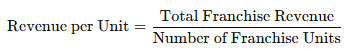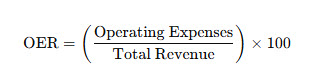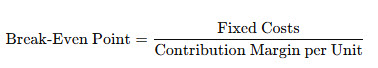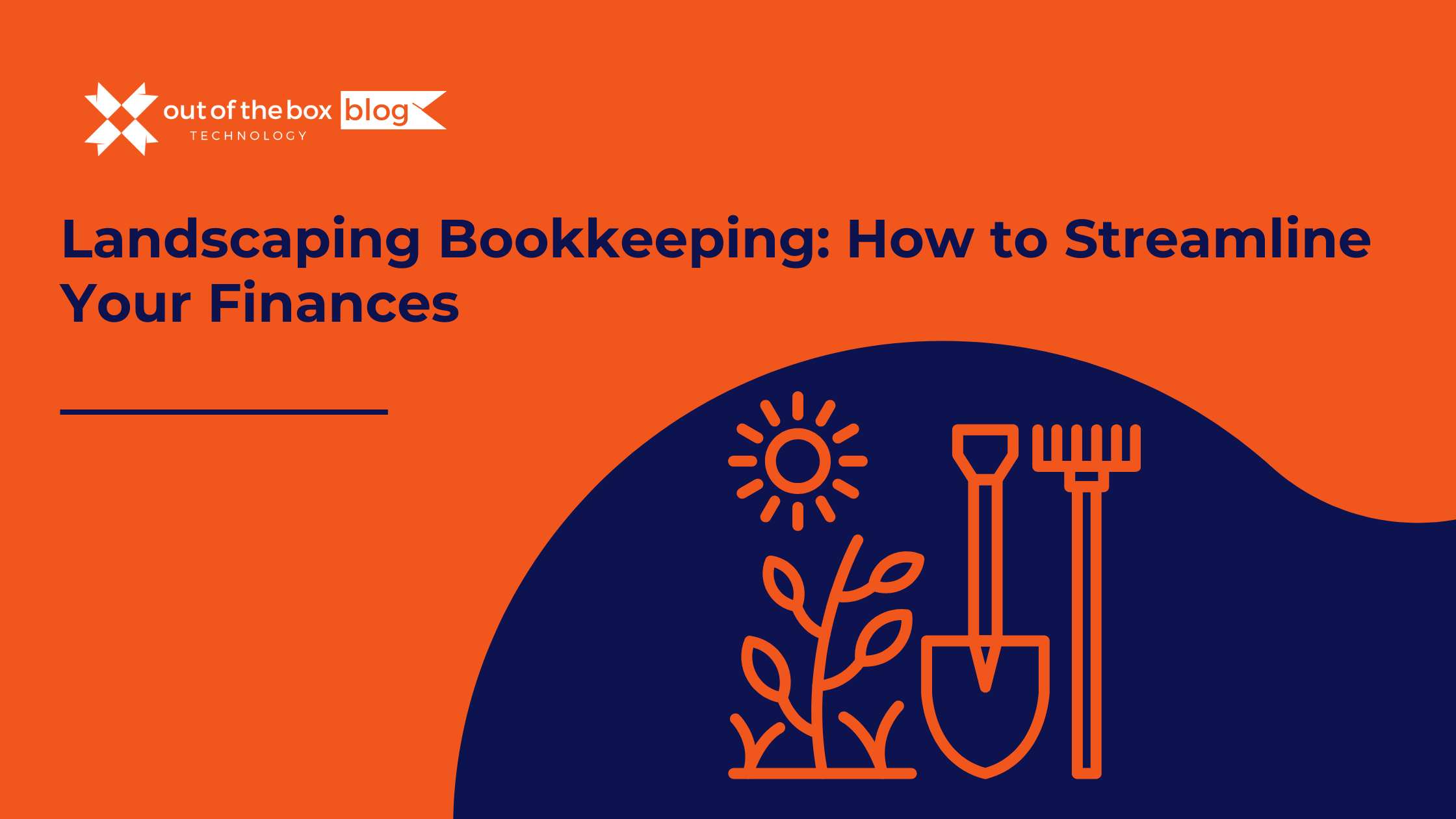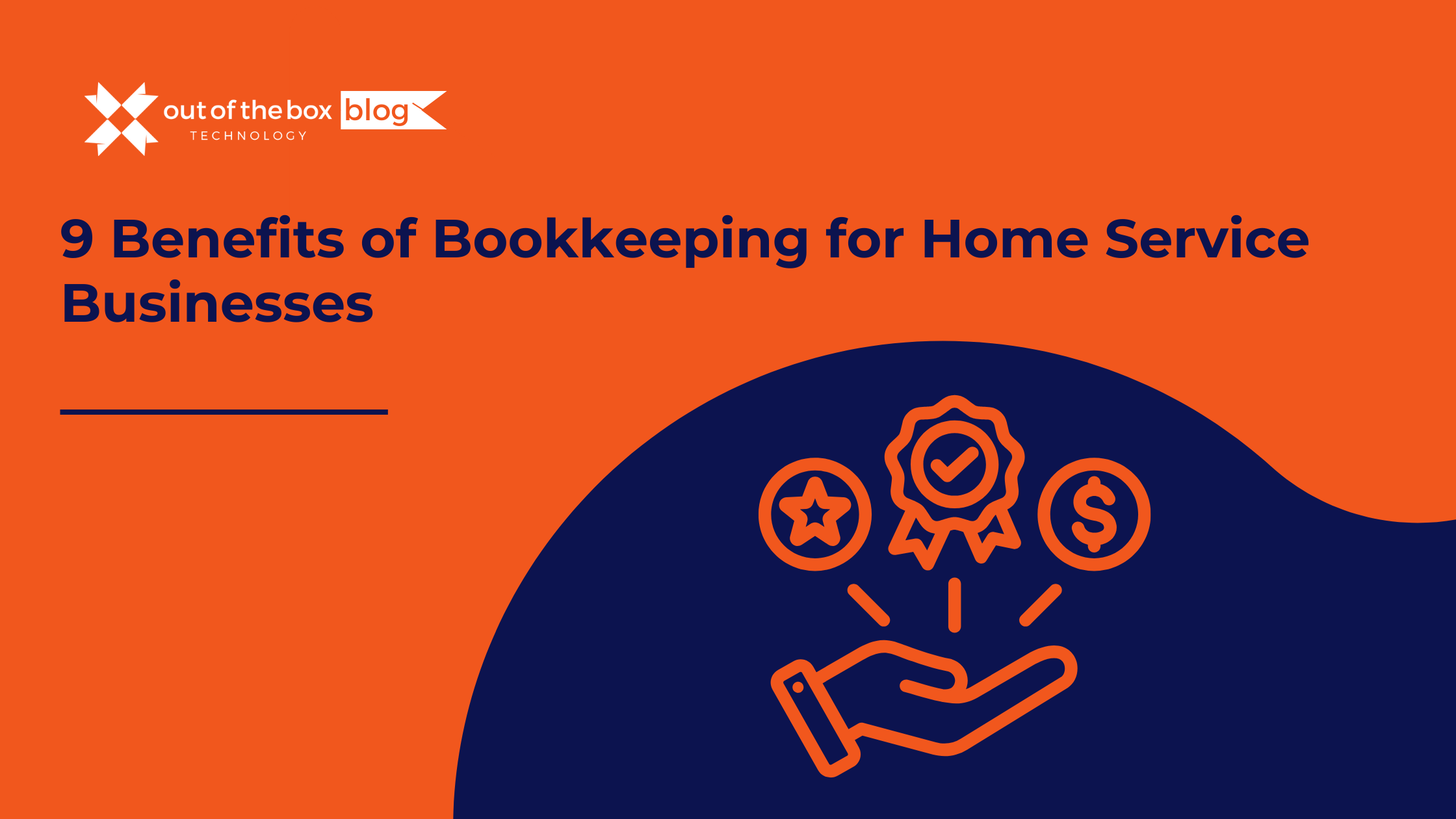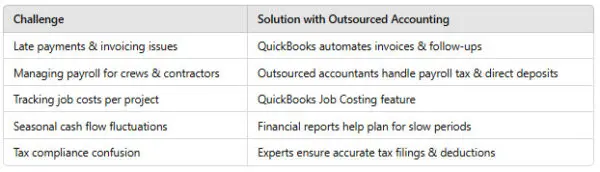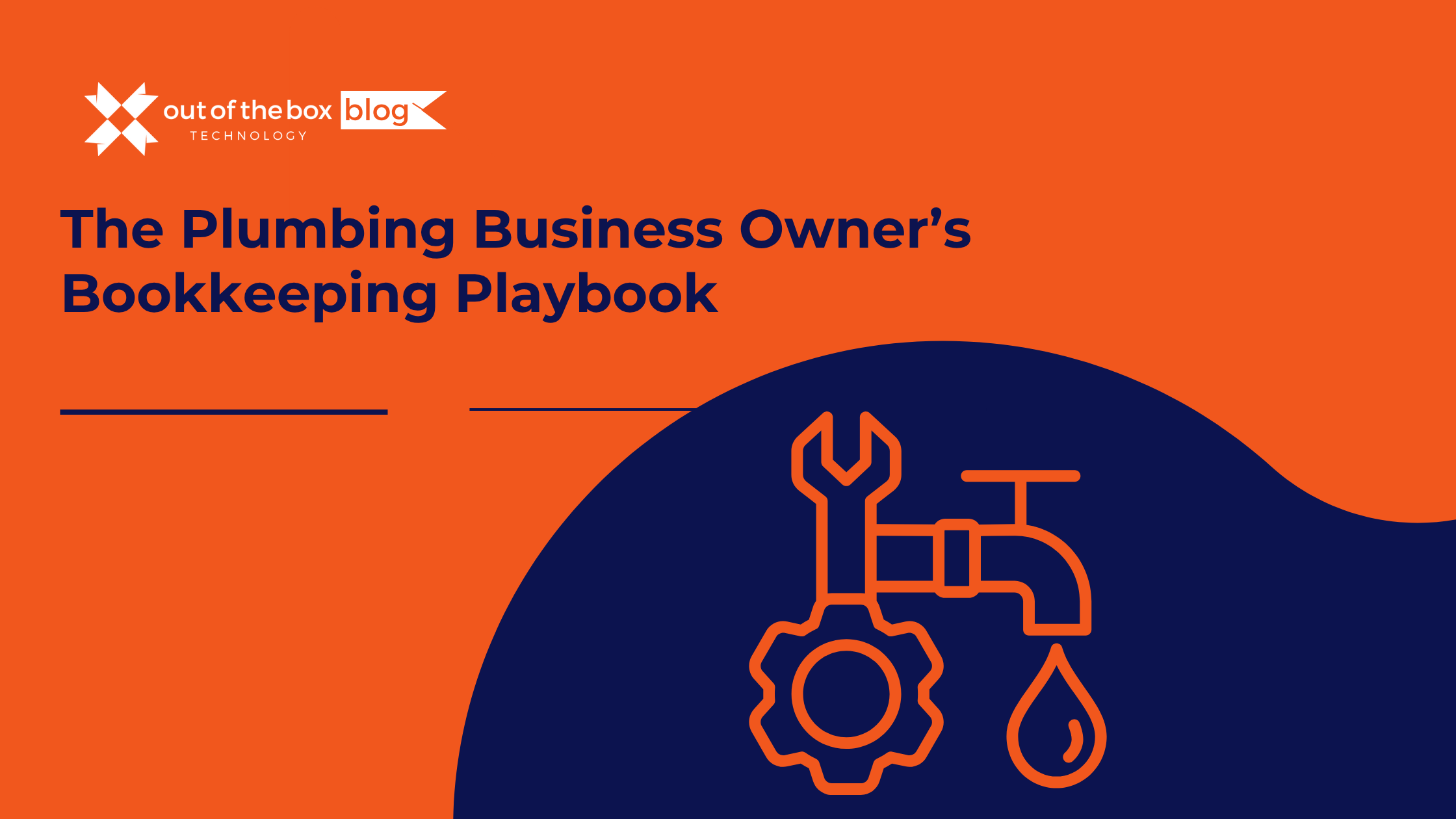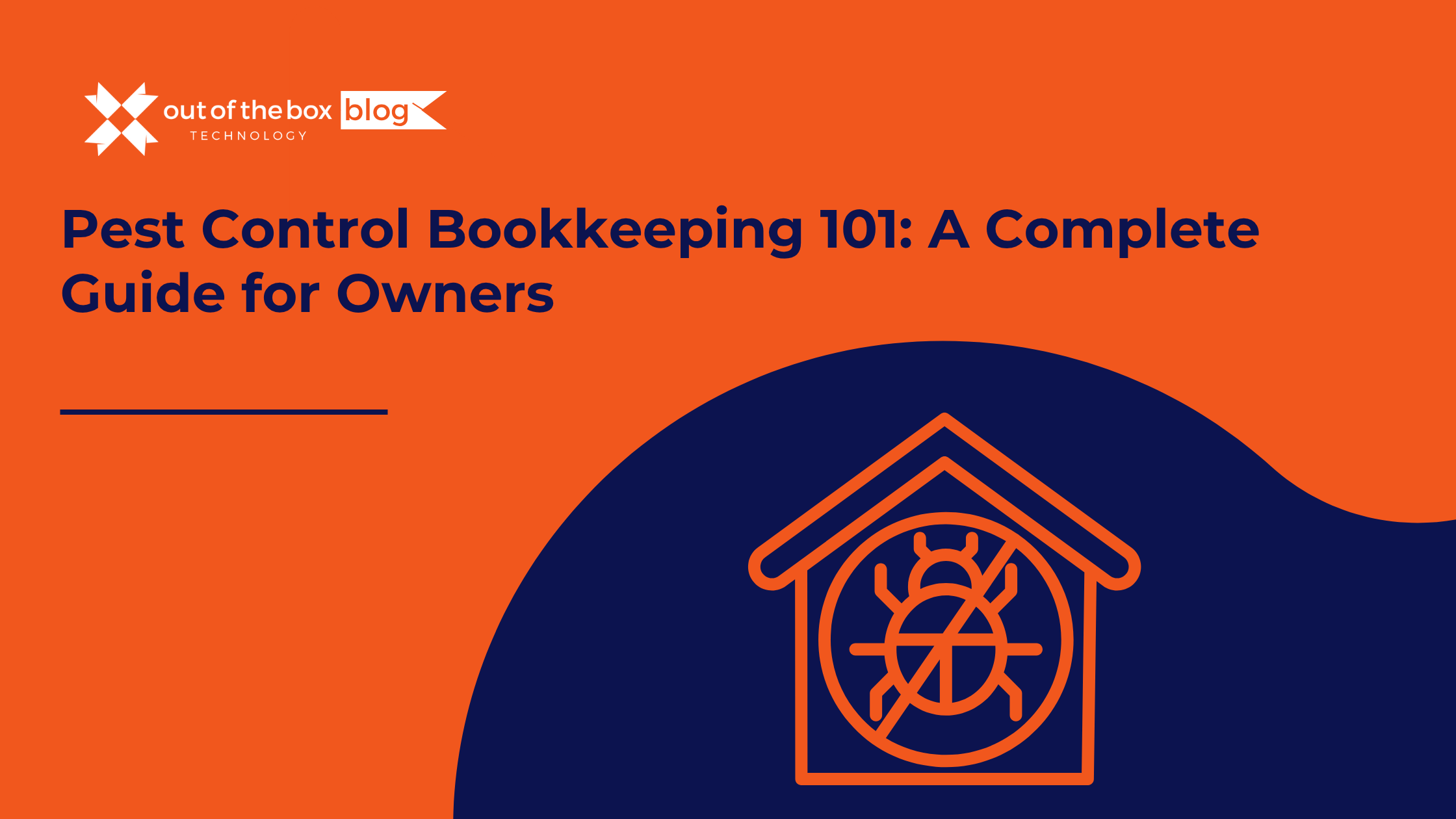For franchisors, financial management is crucial to sustaining and growing a successful franchise network. With multiple franchisees operating under your brand, keeping a close eye on financial metrics ensures profitability, operational efficiency, and long-term sustainability.
This is where franchisor bookkeeping becomes essential. Without accurate financial tracking, franchisors risk cash flow issues, compliance problems, and lost revenue opportunities.
In this guide, we’ll explore the key financial metrics every franchisor should track, why they matter, and how QuickBooks simplifies franchisor bookkeeping for better financial control and decision-making.
Why Financial Metrics Matter for Franchisors
Financial metrics help franchisors:
✅ Assess franchise unit performance
✅ Improve cash flow management
✅ Set realistic growth goals
✅ Maintain compliance with financial regulations
✅ Make data-driven business decisions
A 2023 study by the International Franchise Association (IFA) found that franchisors who actively track financial metrics are 40% more profitable than those who don’t.
Let’s explore the most critical financial metrics for franchisors and how to monitor them effectively.
1. Revenue Per Franchise Unit
Why It Matters:
Revenue per franchise unit measures the financial health and success of individual franchise locations. If some units underperform, it could indicate operational inefficiencies or market-specific challenges.
How to Calculate:
For example, if your franchise network generates $10 million annually across 50 franchise units, the revenue per unit is $200,000.
How QuickBooks Helps:
QuickBooks allows franchisors to track revenue at both the corporate and franchise unit levels with custom reporting features, helping identify trends and performance gaps.
2. Gross Profit Margin
Why It Matters:
Gross profit margin indicates how efficiently a franchisor generates revenue after covering direct costs. A higher margin means better profitability.
How to Calculate:
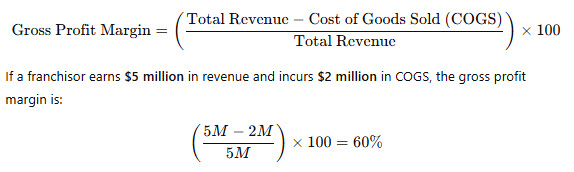
How QuickBooks Helps:
QuickBooks automatically tracks COGS, revenue, and gross profit margins, allowing franchisors to analyze profitability effortlessly.
3. Franchise Royalty Fee Revenue
Why It Matters:
Royalty fees are a primary revenue stream for franchisors, typically ranging from 4% to 12% of franchisee revenue. Monitoring royalty income ensures franchisors receive the correct payments.
How to Calculate:
![]() For instance, if a franchisee generates $500,000 annually and pays a 6% royalty fee, the franchisor earns $30,000.
For instance, if a franchisee generates $500,000 annually and pays a 6% royalty fee, the franchisor earns $30,000.
How QuickBooks Helps:
QuickBooks integrates with franchisee accounting systems, automating royalty calculations and tracking payments.
4. Franchisee Profitability
Why It Matters:
If franchisees aren’t profitable, they may struggle to pay fees, leading to unit closures. Tracking franchisee profitability helps franchisors identify struggling locations and provide support.
How to Calculate:
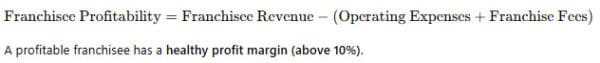 A profitable franchisee has a healthy profit margin (above 10%).
A profitable franchisee has a healthy profit margin (above 10%).
How QuickBooks Helps:
With multi-location reporting, QuickBooks enables franchisors to compare financial performance across different franchise units.
5. Customer Acquisition Cost (CAC)
Why It Matters:
CAC measures how much it costs to acquire a new customer. A high CAC compared to customer lifetime value (CLV) signals inefficiencies in marketing.
How to Calculate:
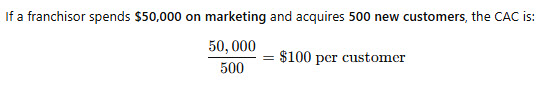 If a franchisor spends $50,000 on marketing and acquires 500 new customers, the CAC is:
If a franchisor spends $50,000 on marketing and acquires 500 new customers, the CAC is:
50,000500=$100 per customerfrac{50,000}{500} = $100 text{ per customer}
How QuickBooks Helps:
QuickBooks tracks marketing expenses and customer acquisition costs through integrated financial reports.
6. Customer Lifetime Value (CLV)
Why It Matters:
CLV estimates the total revenue a customer generates throughout their relationship with the franchise. A high CLV compared to CAC indicates a profitable business model.
How to Calculate:
![]() For instance, if a customer:
For instance, if a customer:
- Spends $50 per visit
- Visits 10 times per year
- Stays loyal for 5 years
Then CLV = $50 × 10 × 5 = $2,500.
How QuickBooks Helps:
QuickBooks integrates with POS and CRM systems, helping track customer spending and retention.
7. Operating Expense Ratio (OER)
Why It Matters:
OER measures how efficiently a franchise operates by comparing operating costs to revenue. A lower OER means higher profitability.
How to Calculate
An OER of 60% means 60% of revenue goes toward expenses.
How QuickBooks Helps:
QuickBooks automatically categorizes expenses and generates OER reports.
8. Break-Even Point
Why It Matters:
The break-even point is when a franchise unit covers all expenses but hasn’t yet turned a profit. Knowing this helps franchisors set realistic revenue targets.
How to Calculate:
If fixed costs are $100,000 and the contribution margin per sale is $20, the break-even point is 5,000 sales.
How QuickBooks Helps:
QuickBooks assists in calculating fixed costs, variable costs, and contribution margins for break-even analysis.
FAQs
1. Why is franchisor bookkeeping different from regular bookkeeping?
Franchisors manage multiple revenue streams, franchise fees, and multi-unit reporting, requiring specialized bookkeeping.
2. How can QuickBooks improve franchisor bookkeeping?
QuickBooks automates royalty tracking, expense management, cash flow forecasting, and multi-location financial reporting, making it ideal for franchisors.
3. What financial reports should franchisors review regularly?
✅ Profit & Loss Statements
✅ Cash Flow Statements
✅ Balance Sheets
✅ Royalty Revenue Reports
4. How often should franchisors track financial metrics?
Franchisors should review key financial metrics monthly and conduct quarterly performance audits.
5. What happens if a franchisee struggles financially?
Franchisors should analyze profitability, offer financial guidance, and adjust fees if needed to maintain franchise stability.
Final Thoughts
Tracking key financial metrics ensures franchisors make informed decisions, maintain profitability, and grow their brand successfully.
With QuickBooks-powered franchisor bookkeeping, you can automate financial tracking, generate real-time insights, and optimize franchise performance.
Ready to streamline your franchise finances? Get started with QuickBooks today!