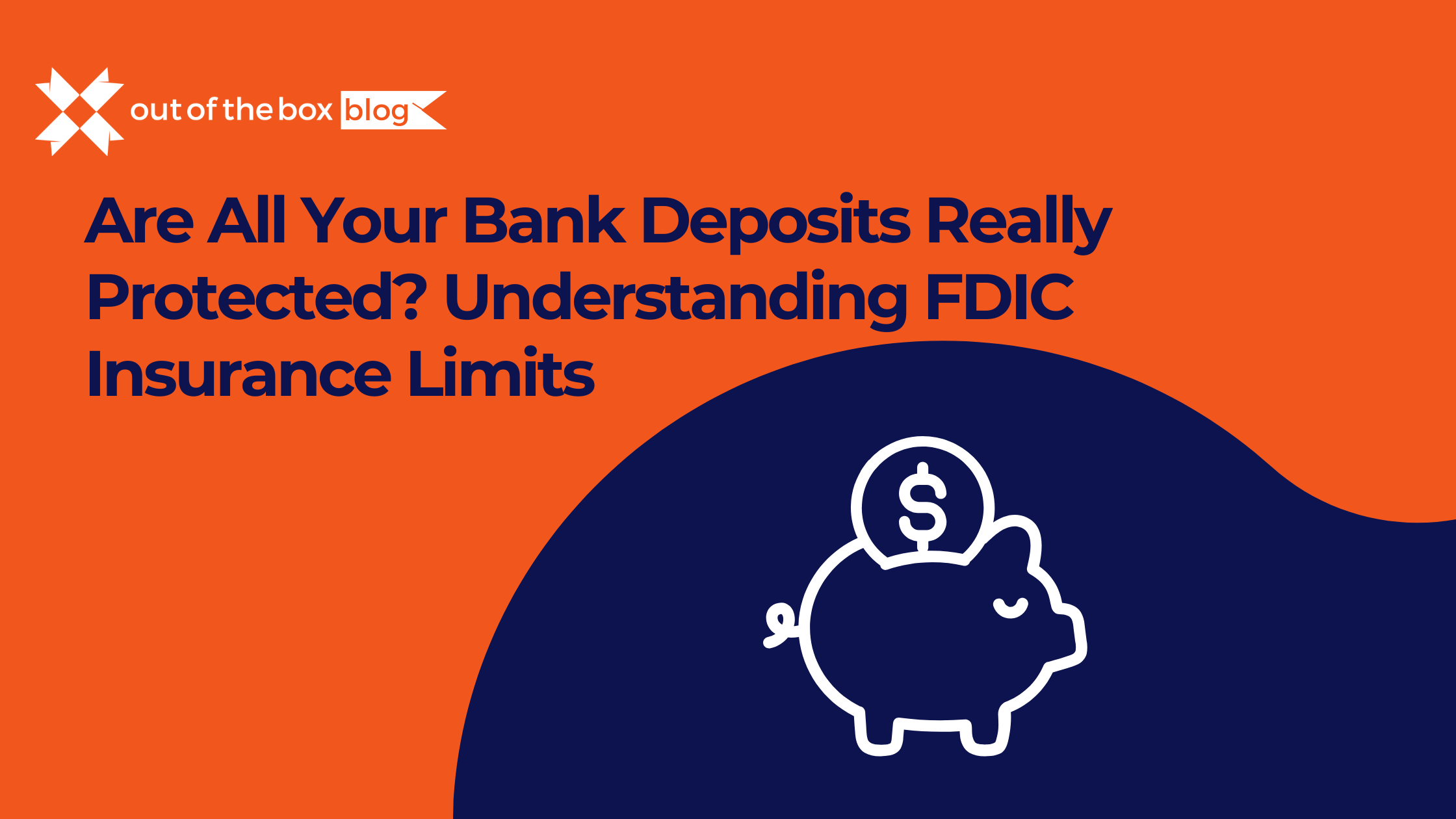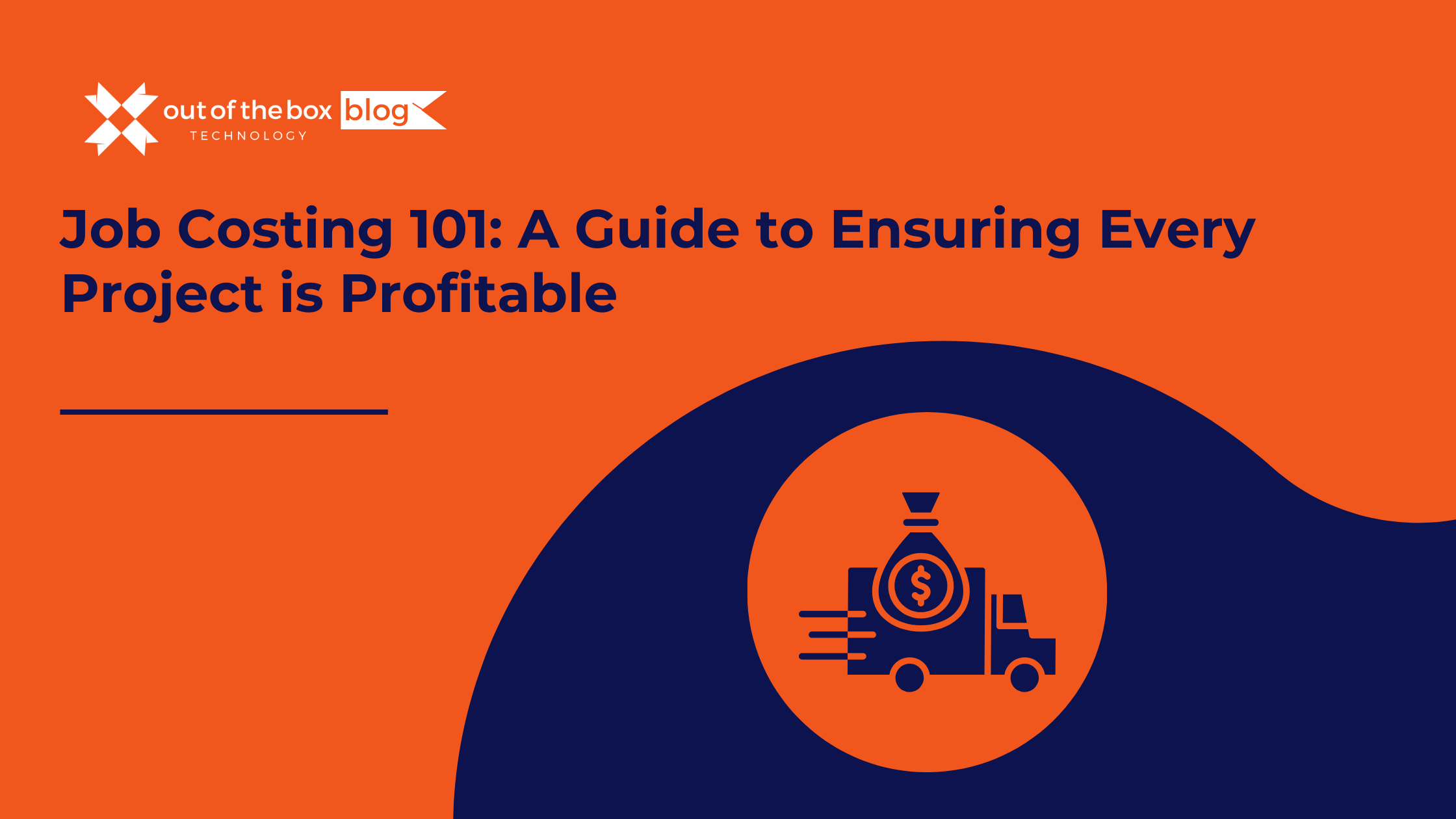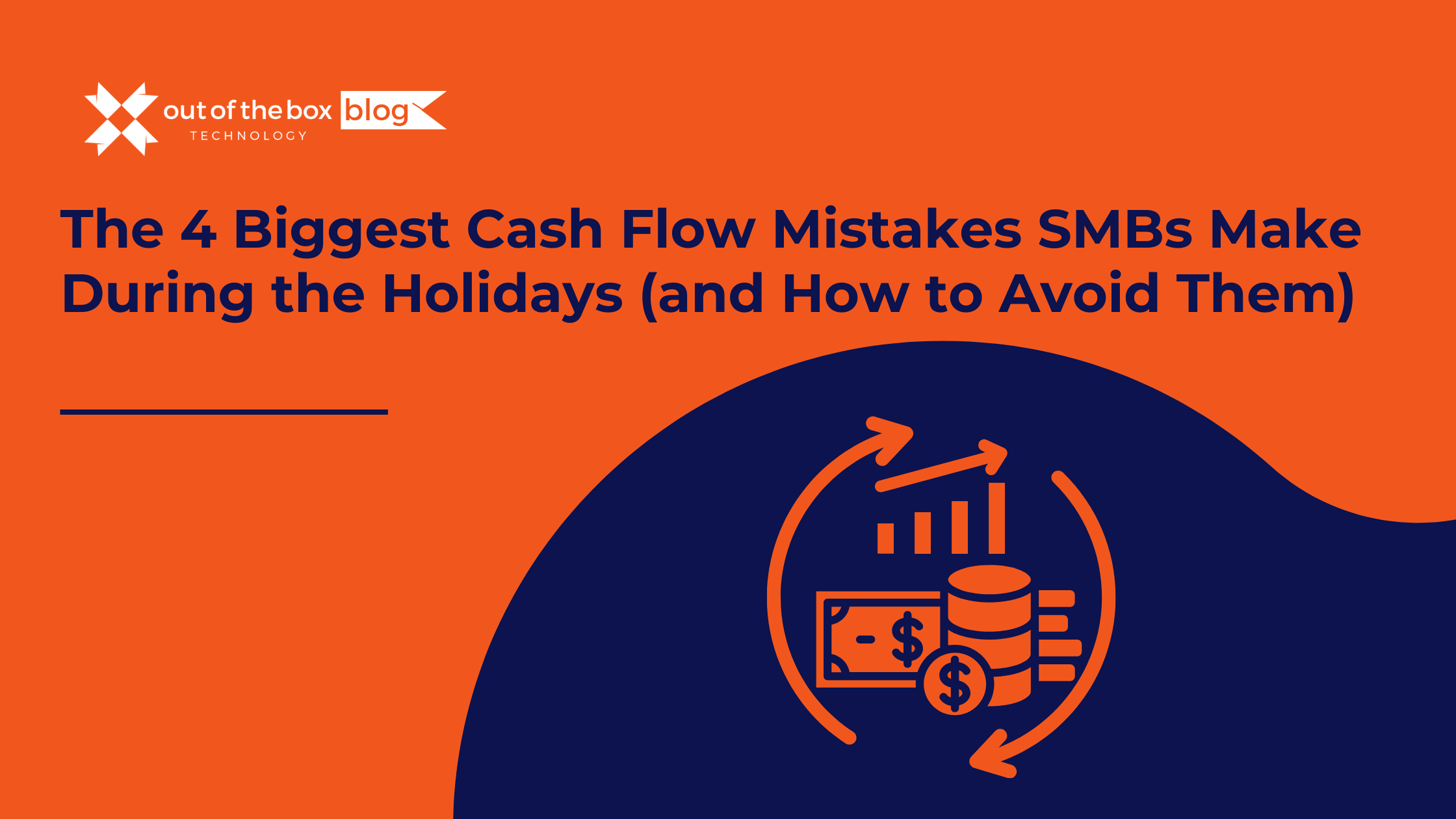Why Job Costing Is Critical for Contractor Success
Contractors face a complex balancing act. Materials, labor, subcontractors, permits, change orders—each project comes with hundreds of moving pieces. But too often, construction business owners find out a job wasn’t profitable only after the final invoice is sent. That’s where job costing makes all the difference.
Job costing is the process of tracking all costs associated with a specific job or project to understand true profitability. When paired with sound bookkeeping practices, job costing can help contractors:
-
Improve bidding accuracy
-
Identify hidden cost overruns
-
Make real-time decisions that boost profit
-
Build reliable financial forecasting models
According to a QuickBooks survey, 40% of small construction businesses don’t track job-level profitability, leading to missed insights and shrinking margins.
In this guide, we’ll break down job costing best practices for contractors, including:
-
The difference between job costing and general bookkeeping
-
What to track (and how)
-
Real-world examples
-
Common pitfalls
-
Best-in-class tools and workflows
-
FAQs and takeaways
Whether you’re a solo contractor or managing multiple crews, better job costing can dramatically increase your bottom line.
Section 1: What Is Job Costing?
Job costing refers to the tracking of all expenses related to a specific job or customer project. It allows contractors to monitor labor, materials, equipment, and overhead on a per-job basis.
1.1 Job Costing vs. General Bookkeeping
| General Bookkeeping | Job Costing |
|---|---|
| Tracks overall income and expenses | Breaks down income/expenses per project |
| Focused on categories (e.g., materials) | Focused on project-specific performance |
| Helps with taxes and reporting | Helps with profitability and decision-making |
| Used for compliance | Used for operational insights |
Job costing gives you the granular view that general bookkeeping lacks. It tells you which jobs make you money—and which ones lose it.
Section 2: Why Job Costing Matters to Contractors
In construction and trades, every project is a custom product. Labor costs can fluctuate, materials prices change by the week, and client change orders introduce unexpected variables. Without job costing, you’re essentially guessing.
2.1 Benefits of Job Costing
-
Bid Smarter: Use past job data to bid future projects more accurately
-
Spot Red Flags Early: Identify budget overruns before it’s too late
-
Improve Crew Productivity: See which teams are working efficiently
-
Control Overhead: Allocate indirect costs appropriately
-
Scale Confidently: Build a repeatable, profitable process
In fact, contractors who consistently track job-level costs report average profit margins 15–25% higher than those who don’t.
Section 3: What Should Contractors Track for Job Costing?
To do job costing effectively, contractors must track the following cost categories for each job:
| Category | Examples |
|---|---|
| Direct Labor | Employee wages, subcontractor payments, payroll taxes |
| Materials | Lumber, piping, drywall, fixtures, adhesives |
| Equipment Use | Rentals, depreciation, fuel, maintenance |
| Permits & Fees | Building permits, inspections, environmental fees |
| Overhead Allocation | Office rent, insurance, software, admin salaries |
| Change Orders | Client-requested scope changes, upgrades |
| Jobsite Expenses | Dumpsters, portable toilets, delivery charges |
Each line item should be tied to a job number or client name in your accounting system.
Section 4: Bookkeeping Systems That Support Job Costing
To enable job costing, you need a bookkeeping system that allows for tracking expenses per job or project.
4.1 Recommended Accounting Tools
| Software | Features for Job Costing |
|---|---|
| QuickBooks Online + Projects | Job-by-job cost tracking, estimate vs. actuals, labor hours |
| QuickBooks Desktop Contractor Edition | Industry-specific reports, built-in job cost features |
| Xero + WorkflowMax | Time tracking, job costing, invoicing |
| Buildertrend or CoConstruct | Integrates with QBO, manages budgets, client portals |
| Knowify | Combines timecards, material tracking, and job profitability |
QuickBooks remains the most common tool among small-to-mid-sized contractors, especially with the addition of Projects in QuickBooks Online.
Section 5: Real-World Job Costing Example
Let’s say you’re a residential contractor managing a kitchen remodel.
Budgeted vs. Actual Costs
| Category | Budgeted | Actual | Variance |
|---|---|---|---|
| Labor | $6,000 | $6,800 | +$800 |
| Materials | $9,000 | $8,500 | –$500 |
| Permits & Fees | $800 | $900 | +$100 |
| Equipment Rental | $400 | $300 | –$100 |
| Overhead Allocation | $1,200 | $1,200 | – |
| Total | $17,400 | $17,700 | +$300 |
Without job costing, you wouldn’t know that labor overruns were eating into your margin—despite saving money on materials. With real-time visibility, you can adjust labor assignments mid-project or factor these variances into your next bid.
Section 6: Best Practices for Contractors Doing Job Costing
Here are the top strategies to improve your job costing process:
6.1 Create Job Numbers for Everything
Assign a unique job code to every new project. Use this code in your accounting, timesheets, material orders, and invoices.
6.2 Track Time Accurately
Use digital time-tracking tools that assign labor hours to specific jobs. Manual entry leads to underbilled hours or missed overtime.
6.3 Review Estimates vs. Actuals Weekly
Set time to review job budgets vs. actual costs before each job ends. This lets you catch overruns early.
6.4 Allocate Overhead Thoughtfully
Use a percentage of revenue, labor hours, or square footage to divide indirect costs between jobs fairly.
6.5 Tie Your CRM and Bookkeeping Together
Integrate your job scheduling or project management system with your accounting software for real-time cost updates.
Section 7: Common Job Costing Mistakes (and How to Avoid Them)
| Mistake | Impact | Solution |
|---|---|---|
| Not tracking labor by job | Inaccurate profitability | Use time-tracking apps like TSheets or ClockShark |
| Failing to allocate overhead | Underestimating true costs | Allocate monthly using a consistent method |
| Waiting until job completion to review | Too late to correct budget overruns | Review weekly during project lifecycle |
| Overusing flat-rate billing | Hard to assess true job profitability | Break quotes into phases and line items |
| Skipping post-job review meetings | No feedback loop for improvement | Debrief after each job to identify trends |
Section 8: How Job Costing Impacts Profit Margins
Let’s say you complete 40 projects per year. Without job costing, even small budget leaks can compound quickly:
-
$300 average labor overage per job × 40 = $12,000 annual loss
-
Overhead underestimation of $150/job = $6,000 off your books
By identifying these trends early, you can improve pricing, crew efficiency, and vendor negotiations. Most contractors who implement detailed job costing report margin improvements of 10–25% within the first year.
FAQs About Job Costing for Contractors
Q: Do I need job costing if I’m a small contractor?
Yes. Even solo contractors benefit from knowing whether individual jobs are profitable. Job costing helps you price correctly and scale sustainably.
Q: Is job costing only for long-term projects?
No. Even short-term jobs can have cost overruns. Tracking labor and materials on every job gives you better insight over time.
Q: How often should I review job costs?
Ideally, weekly—especially for jobs lasting more than 1–2 weeks. Compare your estimate vs. actual costs throughout the job.
Q: How do I allocate overhead?
You can allocate indirect costs using a method that fits your business, such as:
-
% of labor hours
-
% of project revenue
-
Square footage serviced
Be consistent in your method from job to job.
Q: What’s the easiest way to get started?
Start by tracking labor and materials separately for each job in your accounting software. Then add overhead, equipment, and jobsite costs as you build your process.
Conclusion: Small Shifts, Big Impact
Contracting is a tough business—but smart financial tools make it easier. With proper job costing and clean bookkeeping, you can move from reactive project management to proactive decision-making. That’s the key to growing profitably, bidding with confidence, and keeping your business financially healthy for the long term.
Start simple: assign job numbers, track labor by job, and review budgets weekly. Over time, you’ll uncover trends that transform your operations—and your margins.
Ready to Improve Your Bookkeeping?
Out of the Box Technology helps contractors implement job costing with QuickBooks and other platforms. Whether you’re just getting started or ready to automate job-level reporting, our experts can guide you every step of the way.
Learn more about our services at [Link to Out of the Box Technology Services Page].