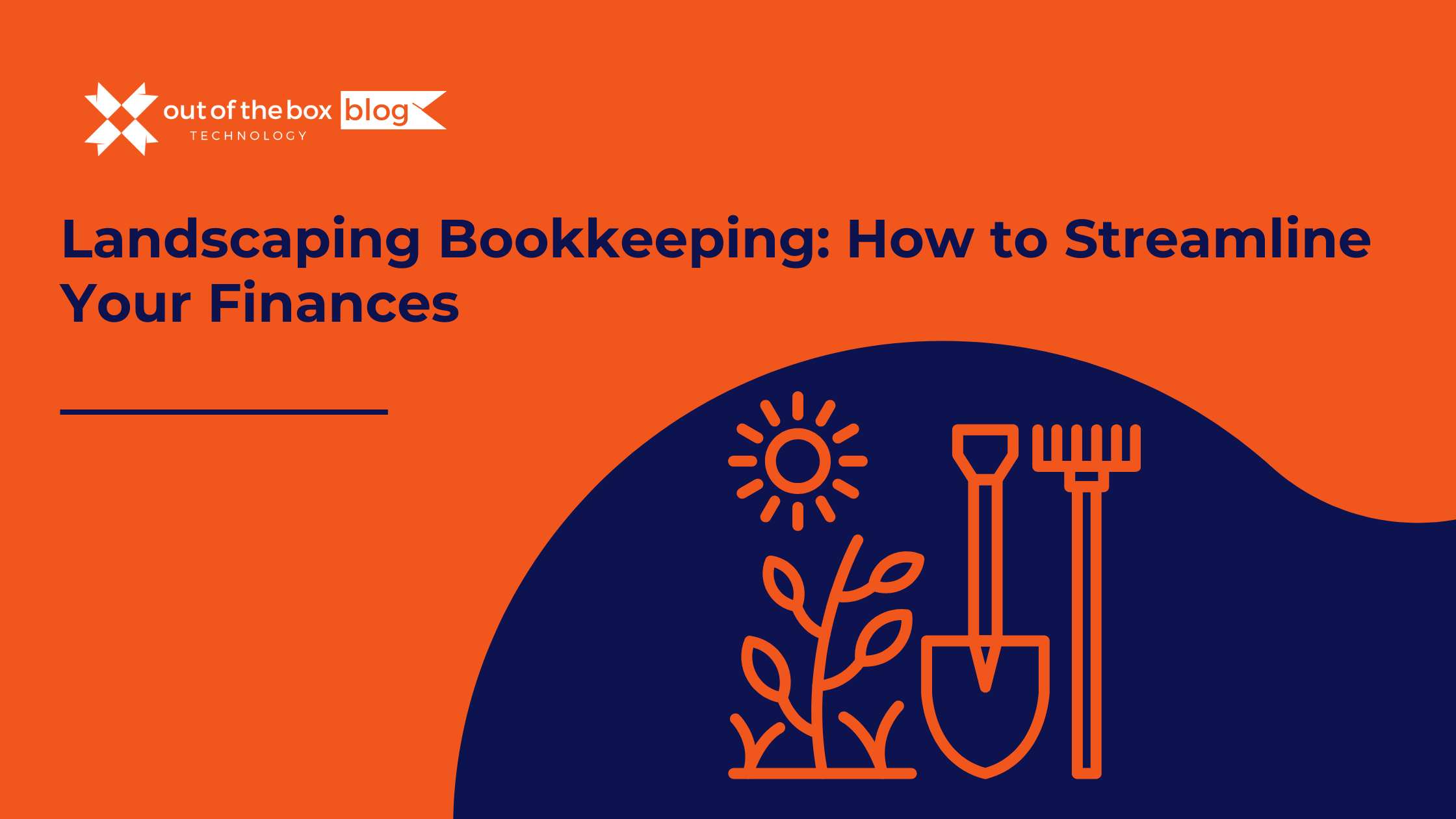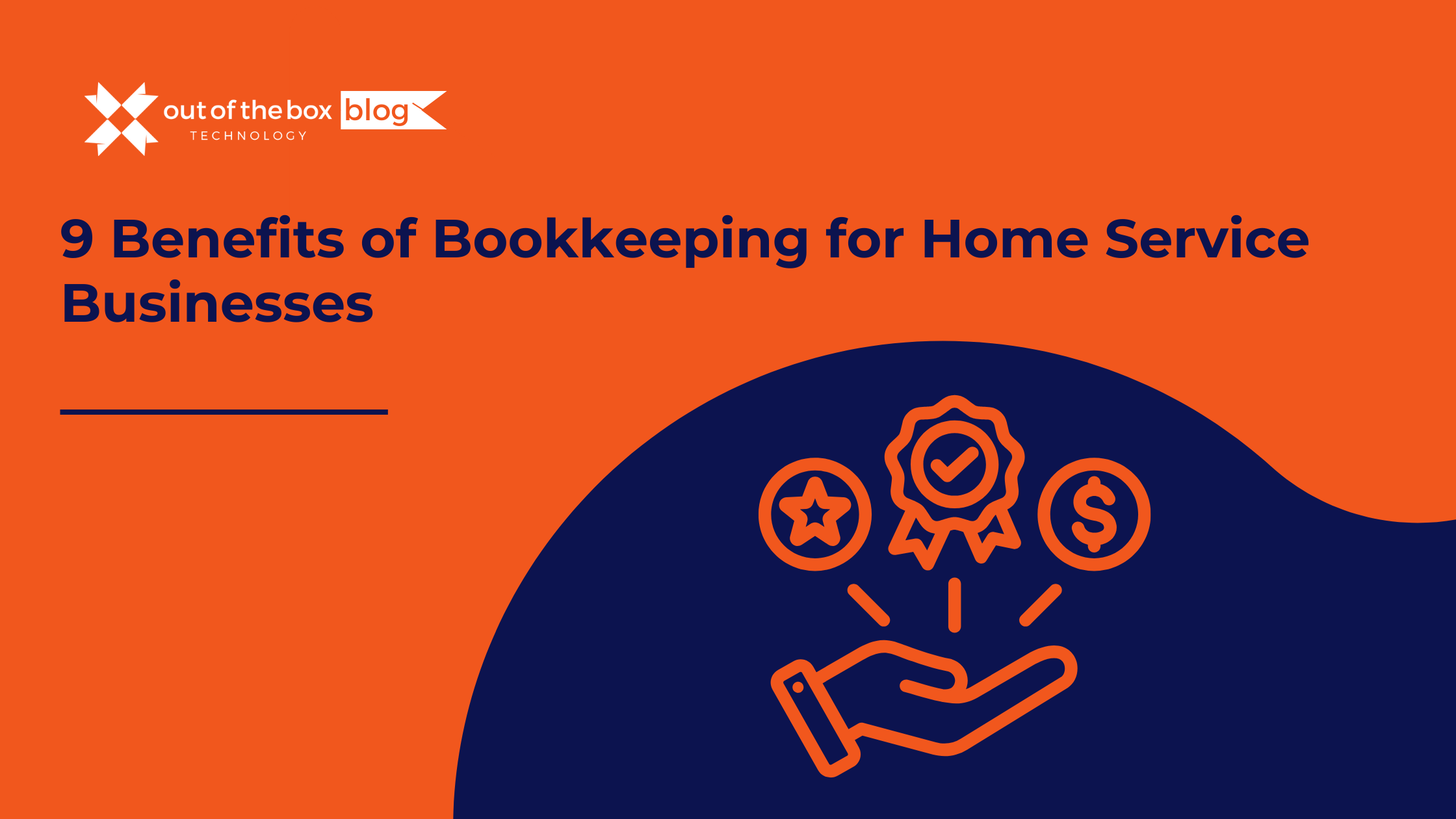The QuickBooks 2020 Discontinuation is near! For many seasoned users, we know it is that time of the year. For those of you who have just started using QuickBooks Desktop, you may be wondering what this means to you, especially if you are using version 20 or earlier. Put simply: anyone who is still using version any QuickBooks Desktop version 2020 or earlier will lose access to important add-ons, or “connection-required” features, at the end of May 2023. Also, any live support for any inquiries or troubleshooting involving QuickBooks Desktop 2020 or earlier will no longer be available. What does this entail exactly? Read on to learn precisely what services and apps are affected; and how the discontinuation itself affects your support experience.
Overview of the QuickBooks 2020 Discontinuation
We’ve put together a detailed list of the QuickBooks products and services that will no longer be receiving support or functionality. This year’s discontinuation comes with an additional change to be aware of. Starting with QuickBooks 2022 desktop version, licensing is only available via an annual subscription. This means that when you purchase the latest edition of QuickBooks desktop, it will be an annual subscription rather than the perpetual license that you have previously purchased.
Not sure which version of QuickBooks you are using? Simply open QuickBooks and Hit the “F2” key. Watch our short how-to check which version of QuickBooks you are using video on youtube, or learn more here. Note* if you are using version 2019 or older, your product has already been discontinued.
Upgrade Today & Save!
Meet with a QuickBooks product expert today!
Schedule a complimentary QuickBooks product consultation to find our which version of QuickBooks is best suited for your needs. By purchasing your software licenses through an Elite QuickBooks Solution Provider like us, you are guaranteed to get the best prices possible on all QuickBooks products.
What QuickBooks Desktop Versions are Being Discontinued?
- QuickBooks Desktop Pro 2020
- QuickBooks Desktop Premier 2020: (General Business, Contractor, Manufacturing & Wholesale, Nonprofit, Professional Services, and Retail)
- QuickBooks Enterprise Solutions 2020
- QuickBooks Premier Accountant Edition 2020
- QuickBooks Enterprise Accountant 2020
- QuickBooks Desktop for Mac 2020
- Visit our online store for discounted pricing on the latest and greatest versions of QuickBooks Desktop/Online
What Payroll Services are Affected by the QuickBooks Discontinuation?
After May 31, 2023, QuickBooks Desktop 2020 users wot be able to automatically calculate correct payroll taxes or provide payroll tax forms. Additionally, your paychecks may be inaccurate and the subscriptions listed below will be deactivated unless you upgrade or switch to QuickBooks Online.
- Basic, Standard, or Enhanced Payroll
- Worker Comp Payment Service
- QuickBooks Workforce (formerly ViewMyPaycheck): You and your employees wot have access to QuickBooks Workforce.
Learn more about the Quickbooks Desktop payroll discontinuation.
Will QuickBooks Payments Credit Card Processing be Affected?
Yes, QuickBooks Payments (formerly Intuit Merchant Services) will be affected by the 2020 disco. QuickBooks Desktop 2020 users will get a message stating the service is no longer available. wot be able to process credit card and check transactions through QuickBooks Desktop 2020 after May 31, 2023. The following payment-related services will also be affected:
- Recurring Payments: QuickBooks Desktop 2020 wot download recurring payments. These transactions will continue to process. You can manage your Recurring Payments at MerchantCenter.intuit.com or using a 3rd party Recurring Payments app.
- Merchant Service Deposit (reconciliation): After May 31, 2023, QuickBooks Desktop 2020 wot download credit card and check info in the product.
- eInvoice: After May 31, 2023, you wot be able to process elnvoice (email of invoice with pay link enabled) through QuickBooks Desktop 2020. You are required to have a supported version of QuickBooks and an active QuickBooks Payments subscription to run this service.
What Other Apps or Services will be Affected by The Discontinuation?
- Accountant Copy Transfer Service
- Contributed Reports
- Multi-currency/Exchange Rate
- Online Banking: You wot be able to download transactions, send online payments, or send online transfers. The exact error message depends on your download method. For example, you may receive, “QuickBooks Desktop is unable to verify the Financial Institution Information for this Download.”
- QuickBooks Time: The use of QuickBooks Time within QuickBooks 2020 wot be available. To sync your QuickBooks Time Data with QuickBooks, move to QuickBooks Online or use a web connector.
- Uploading transactions will also be discontinued.
Why Should I Upgrade My QuickBooks Desktop Before Discontinuation?
If you continue using QuickBooks 2020 past the End of Life date, May 31st, 2023, and you experience any issues related to performance, reliability, or just need some general usage guidance, Intuit won’t be able to extend any support.
If support is given, however, it is almost certain that the extent will be no further than an emailed support document containing steps to self-troubleshoot or answer inquiries. Basically, support will be very limited, if any is given.
Why Does Intuit Discontinue QuickBooks Desktop?
The evolution of technological tools for business are essential to continued innovation, growth, and efficiency. Intuit continues to pursue improved software and tools for its customers based on this premise. Here is what Intuit says about the discontinuation cycle: “We are committed to developing easy, straightforward financial tools that help you today and grow with you tomorrow. But it’s a balancing act – making QuickBooks Desktop better and easier to use while still supporting older versions.”
Do I Have to Upgrade to the Latest Version of QuickBooks?
The answer is no, although it is recommended. In order to ensure that your third-party apps and data feeds, such as bank feeds, are working you will need to be in the latest desktop product or migrate to QuickBooks Online. Intuit is focusing its efforts on developing and improving QuickBooks Online over its desktop products because they believe cloud accounting is the future of accounting. Our QuickBooks Product Experts are here to help you decide which version of QuickBooks would be best for your needs, regardless of whether you are looking to upgrade to the latest version of QuickBooks Desktop or switch to QuickBooks Online.
How Do I Know What QuickBooks Desktop Version I’m Currently Using?
First, open your QuickBooks software to the main page. Next, press the F2 key or simultaneously press the “Ctrl” and “1” keys. This will open up your Product Information window. Search for your product name, product number, and license number in the Product Information window. In the Usage Information section, you will see the “Date First Used”. Search for your release at the end of the product name. Your version year will be listed right in front of the word “Release” on the “Product” line.
Official Messaging From Intuit
When does service discontinuation happen?
Dear Customer,
Wre letting you know that your 2020 QuickBooks Desktop software will be discontinued after May 31, 2023 along with product-related services and support.
After May 31, 2023, yoll no longer have access to:
- Live Support** and Included Services
- QuickBooks Care Protection Plan
- Intuit Data Protect
- Payroll Services
- View My Paycheck
- Credit Card Processing
- Check Processing
- Accountant Copy File Transfer Service
- Multicurrency/Exchange Rate
- Contributed Reports
- Online Banking
- QuickBooks Time (formerly known as TSheets)