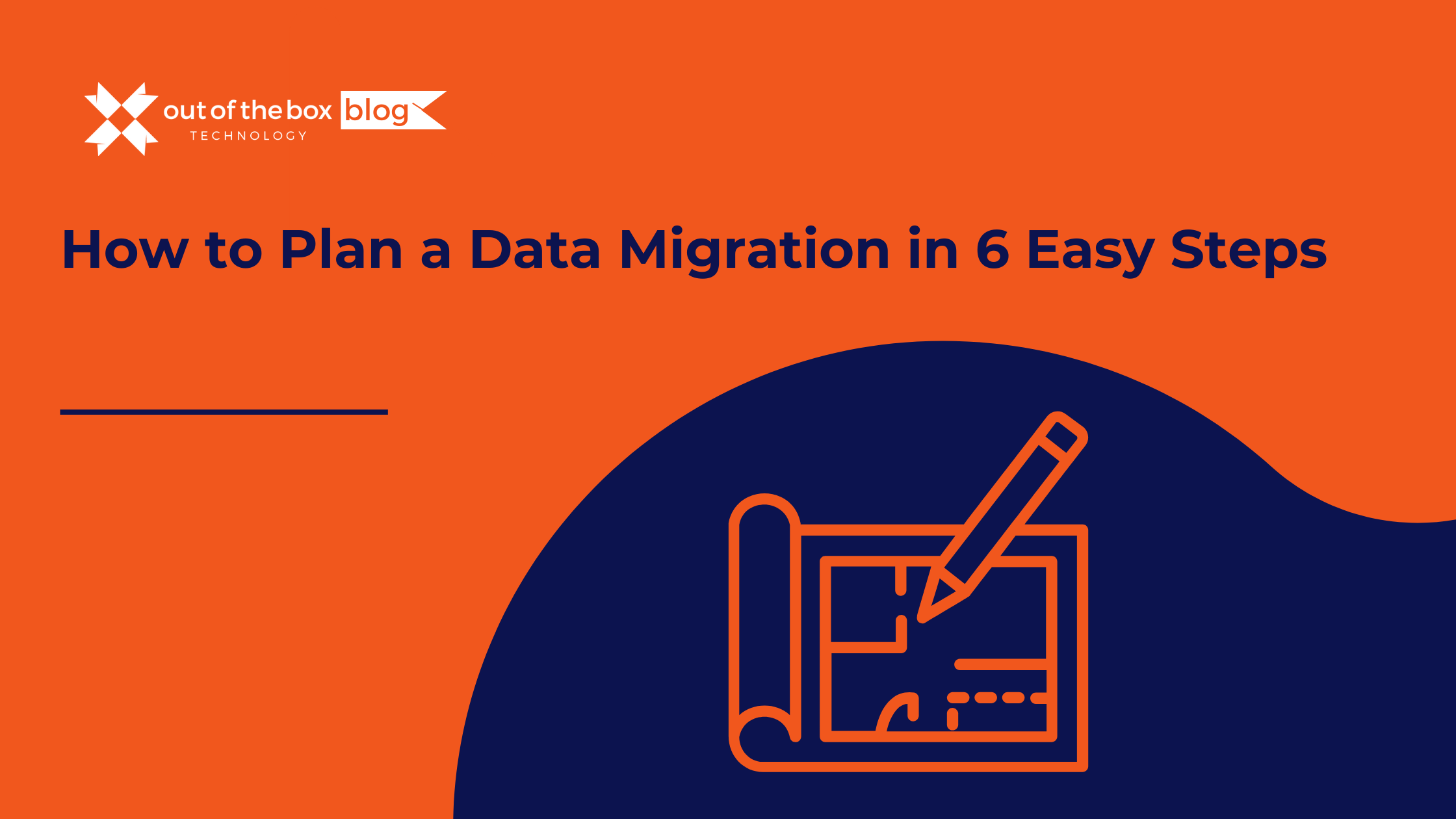Making the decision to upgrade to QuickBooks Enterprise from either QuickBooks Pro/Premier, or another third party program is one that is not made lightly. There are many factors to consider ranging from the financial investment, to features and integrations with other software, and even how much information can be stored in the company files. Here we will go over five reasons you should take into consideration before moving ahead with upgrading.
Simultaneous Users
With QuickBooks Enterprise you are able to have up to 30 users signed in and working on their respective areas at the same time. This is a vast improvement from Premier which has a maximum of five and Pro which only allows three. Just think of how much more productive your AP/AR department can be if they’re all working at the same time as your inventory management team. No more will you need to make sure you’re tasks are completed in time for your co-worker to sign on without having to wait for you to finish.
List Limitations
As your business grows you will find yourself having more items, customers, employees, etc. QuickBooks Enterprise has lots of room to expand upon your current list sizes. For example, in Pro and Premier you can have up to 14,500 inventory items. In QuickBooks Enterprise that limit goes up to one million! Lots of room to grow your business offering. A second example would be your Chart of Accounts. Again in Pro and Premier you’re looking at a limit of 10,000 entries, however, in QuickBooks Enterprise that limit is raised up to 100,000. These are but a small offering of how the list limits are improved in QuickBooks Enterprise.
Advanced Inventory and Advanced Pricing Modules
Only available in QuickBooks Enterprise Platinum subscription plans is access to Advanced Inventory and Advanced Pricing. These two modules give users the capability to go beyond standard tracking of how many items are on hand or how to assign special pricing to their customers.
Advanced Inventory gives you the ability to track your inventory in multiple locations. Say you have two warehouses each in a different state. Now you can assign your transactions to a warehouse and know how much you have on hand at each location at any given time and sales history. Not just satisfied with warehouse? Want to be able to tell exactly where in the warehouse it is? You can add a “Bin” sub-section under your location and know exactly where it is located at! Also with Advanced Inventory is the ability to track serial OR lot numbers. Know exactly which items are sold and which ones are in stock. You also get access to FIFO for your accounting needs as well as bar code scanning to make data entry even faster and more efficient.
Advanced Pricing gives you the capability to create “rules” for your customers when you sell to them. You can create sales and have the price be in effect when a transaction is dated during your sale time automatically. You can create rules targeting your customers by multiple fields including customer job type, custom field data, and even classes. You can set rules to be exclusive for even more flexibility.
Work In Multiple Company Files
QuickBooks Enterprise gives you the ability to have multiple company files open and being worked on at the same time on the same computer. You can have a “Primary” company file open along with a “Secondary” company file. Your primary file will have a few restrictions on what you’re able to do while working. Your secondary file will have the same restrictions as your primary file along with several others. This feature is only found in QuickBooks Accountant and QuickBooks Enterprise.
Save on Payroll Processing Fees
Depending upon which subscription version of QuickBooks Enterprise you select, you may be eligible to have your payroll direct deposit fees waived. This is offered in QuickBooks Enterprise Gold and Platinum subscriptions. Depending upon how many employees you have this could be significant savings and greatly help offset the cost of upgrading to QuickBooks Enterprise.
Check out our YouTube video explaing some of the new features in QuickBooks Enterprise 2017!