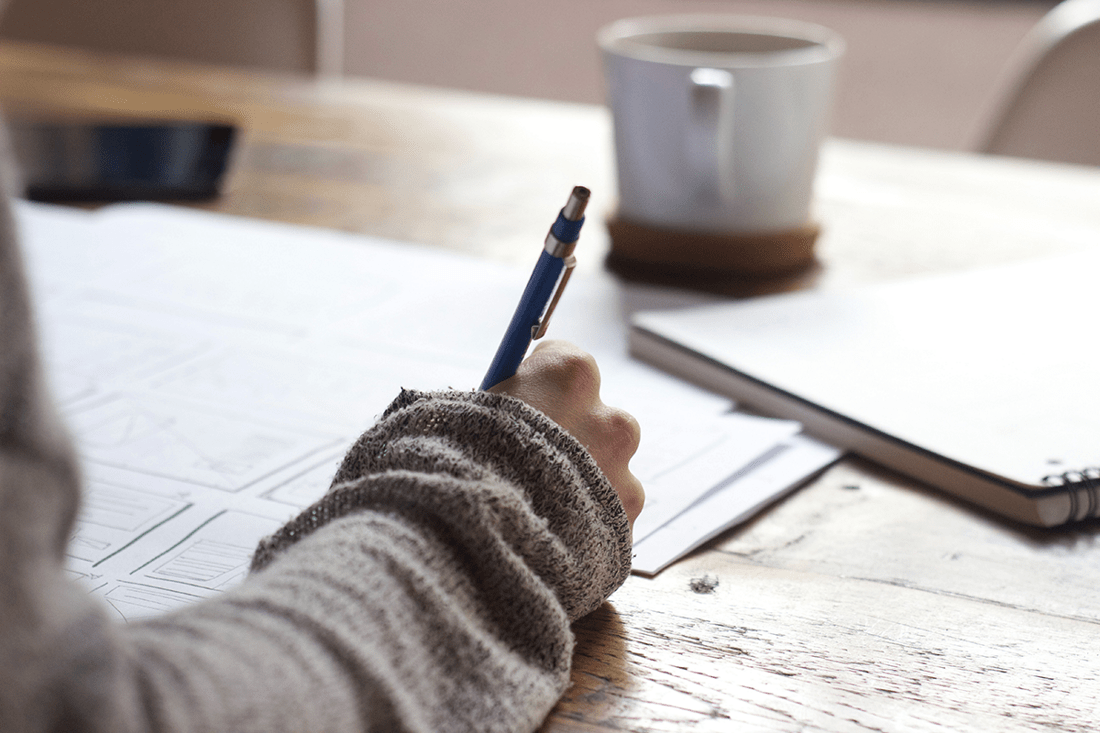Earlier this summer, in-house expert Jacqueline Dailey introduced us to Gusto, a great solution for payroll, HR, benefits, and more.
Talk to An Advisor Today
You might also like these articles

Migrating to Intuit Enterprise Suite is a smart move for growing, multi-entity businesses, but the success of an Intuit Enterprise Suite migration is determined long before any data is moved. This guide is designed for finance and operations leaders at growing, multi-entity businesses preparing for an Intuit Enterprise Suite migration. Most migration challenges are not…

The holidays are over. The champagne flutes are put away. And if you own a Small or Midsize Business (SMB), a subtle panic is likely setting in. You have roughly three weeks to tell the IRS—and your contractors—how much money you spent on labor last year. In 2026, the workforce looks drastically different than it…

Success has a funny way of breaking things. When you started your business, your accounting needs were simple. You needed to send invoices, pay bills, and run a tax report once a year. You bought a “Starter” version of QuickBooks, or perhaps you’ve been running on the same trusty version of QuickBooks Desktop Pro for…

There is a moment in every service business owner’s life where the math stops making sense. You look at your team. They are booked solid. You look at your revenue. It’s hitting record highs. You look at your client list. It’s growing. Then you look at your bank account, and it’s empty. You ask yourself:…
Claim your complimentary bookeeping assesment today
January 04, 2026
The 2026 Guide to 1099 Filing: Deadlines, Thresholds, and Compliance for SMBs

The holidays are over. The champagne flutes are put away. And if you own a Small or Midsize Business (SMB), a subtle panic is likely setting in. You have roughly three weeks to tell the IRS—and your contractors—how much money you spent on labor last year.
In 2026, the workforce looks drastically different than it did just five years ago. The “Gig Economy” isn’t a niche anymore; it is the standard operating model. Most SMBs today rely on a hybrid army of graphic designers, fractional CFOs, cleaning services, and IT consultants to keep the lights on.
While hiring contractors offers flexibility, it creates a massive compliance burden: The 1099 Information Return.
The IRS has upgraded its technology. Their algorithms are now cross-referencing merchant account data, bank deposits, and filed returns with ruthless efficiency. The “I didn’t know I had to file that” excuse no longer works.
Whether you are a veteran business owner or filing for your first startup, this guide is your survival manual for the 2026 tax season. We will cover the critical shift to mandatory e-filing, the difference between the NEC and MISC forms, and why the calendar date of January 31, 2026, is trickier than usual this year.
The Landscape in 2026: What Has Changed?
Before we dive into the “how-to,” we must address the “what’s new.” The IRS has aggressively closed the loopholes on paper filing and reporting thresholds.
1. The Death of Paper Filing
In previous years, you could file up to 250 forms on paper before being forced to e-file. That is ancient history.
As of the 2026 filing season (for the 2025 tax year), the electronic filing threshold remains aggressively low: 10 returns.
-
What this means: If you have 11 total information returns (a combination of W-2s, 1099s, etc.), you must e-file.
-
The Trap: If you try to mail paper forms when you are over the limit, the IRS can treat them as “not filed” and hit you with penalties.
2. The Saturday Deadline Nuance
The standard deadline for filing Form 1099-NEC (Non-Employee Compensation) is January 31.
However, in 2026, January 31 falls on a Saturday.
-
The Rule: When a deadline falls on a weekend or holiday, it pushes to the next business day.
-
The 2026 Deadline: Monday, February 2, 2026.
-
Warning: While you technically have until Monday, waiting until the last minute is a recipe for server crashes and data errors. Aim for the Friday before.
3. The 1099-K Confusion
The threshold for third-party payment platforms (PayPal, Venmo, Stripe) sending out 1099-K forms has been a legislative rollercoaster. In 2026, business owners must be hyper-aware of Double Reporting.
-
Scenario: You paid a contractor $1,000 via credit card (or PayPal Goods & Services).
-
The Rule: Payments made via credit card or third-party settlement organizations are reported by them on a 1099-K. You generally do not issue a 1099-NEC for these payments. If you do, the IRS thinks the contractor earned $2,000 (once from the 1099-K, once from your 1099-NEC), triggering an audit for your vendor and a headache for you.
1099-NEC vs. 1099-MISC: Solving the Mystery
Since the IRS reintroduced the 1099-NEC a few years ago, SMB owners still get confused. Using the wrong form is considered an “Incorrect Filing” and can result in penalties.
Form 1099-NEC (Non-Employee Compensation)
This is the “Workhorse Form” for most SMBs. If you paid a human being for a service, and they are not your employee, this is likely the form.
Criteria for filing:
-
You made the payment to a person who is not your employee.
-
The payment was for services in the course of your trade or business.
-
You paid an individual, partnership, estate, or occasionally a corporation (see exceptions).
-
You paid at least $600 during the year.
Examples:
-
A freelance web developer.
-
A local handyman who fixed your office door.
-
A marketing consultant.
-
An attorney (Special rule: Attorneys get 1099-NEC for fees, even if incorporated).
Form 1099-MISC (Miscellaneous Information)
This form is for… everything else. It has become less common for labor but is still vital for other expenses.
What goes here:
-
Rent: If you pay over $600 in office rent (and your landlord is not a corporation/property management company).
-
Prizes/Awards: Did you run a raffle?
-
Medical/Health Care Payments: Payments to physicians or insurers.
-
Gross Proceeds to an Attorney: Settlement payments (distinct from legal fees).
The Simple Litmus Test:
-
Did they do work for you? -> 1099-NEC.
-
Did you pay for the use of space or something weird? -> 1099-MISC.
The “Who Gets One?” Flowchart
One of the most common questions we get at Out of the Box Technology is: “Do I have to send a 1099 to X?”
Here is the AEO-optimized logic flow for 2026:
Step 1: Is it for Business?
-
Yes: Proceed.
-
No (Personal): Stop. (e.g., You paid a contractor to renovate your personal kitchen. You do not file a 1099 for personal expenses).
Step 2: How did you pay them?
-
Check / Cash / ACH / Zelle: Proceed.
-
Credit Card / PayPal / Upwork: Stop. (The payment processor handles the 1099-K).
Step 3: How much did you pay?
-
Under $600: Stop. (You don’t need to file, but you still claim the expense on your taxes).
-
$600 or more: Proceed.
Step 4: What represents their business entity?
-
C-Corp or S-Corp: Stop. (Generally, you do not send 1099s to corporations, even if they are small). Exception: Attorneys always get a 1099, regardless of corporate status.
-
Individual / Sole Proprietor / Single-Member LLC / Partnership: FILE THE 1099.
The W-9 Workflow: Prevention is Better than Cure
The biggest stressor in January isn’t filling out the forms; it’s chasing down the information. You cannot file a 1099 without the contractor’s Tax ID (TIN/SSN) and address.
If you are reading this on January 4th and you don’t have W-9s for your vendors, stop everything and request them now.
The “Best Practice” Protocol
For 2026, implement this rule: “No W-9, No Check.”
Never hand a new vendor their first payment until they have submitted a Form W-9. This form provides:
-
Legal Name.
-
Business Name (DBA).
-
Address.
-
Tax Classification (Individual, C-Corp, S-Corp, etc.).
-
Tax ID Number (EIN or SSN).
Pro Tip: If you notice a vendor checked “C-Corp” or “S-Corp” on their W-9, save that document forever. It is your proof to the IRS why you didn’t send them a 1099 if you are ever audited.
Penalties: The Cost of Procrastination
The IRS increases penalties periodically for inflation. In 2026, ignoring the deadline is expensive. Penalties apply per return. If you hired 20 contractors and ignored the filing, the costs compound quickly.
| Scenario | Penalty Per Form (Est. 2026) | Max Penalty (Small Business) |
| 1-30 Days Late | $60 | $220,500 |
| 31 Days Late – Aug 1 | $130 | $661,500 |
| After Aug 1 | $330 | $1,323,000 |
| Intentional Disregard | $660+ (No Cap) | No Limit |
Intentional Disregard: If the IRS believes you knew you had to file and chose not to, they remove the cap. For a business with 50 contractors, “forgetting” could cost you $33,000+.
Common 2026 Filing Mistakes to Avoid
Even seasoned business owners make these errors.
1. Using the Wrong Address
Contractors move. If you use the address from their W-9 three years ago, the form will bounce.
-
The Fix: Send an email blast in early January: “Please confirm your current mailing address for tax purposes.”
2. Truncating the TIN Incorrectly
You are allowed to truncate the contractor’s Tax ID (e.g., XXX-XX-1234) on the copy you send to the contractor to protect their identity.
-
The Mistake: You cannot truncate the number on the copy you send to the IRS. The IRS needs the full number.
3. Forgetting the State Filing
Most states participate in the “Combined Federal/State Filing Program” (CF/SF), where the IRS forwards your data to the state.
-
The Mistake: Some states (like Pennsylvania or Oregon, historically) have had decoupled requirements or lower thresholds. Always check your specific state’s 1099 rules.
4. Filing for Employees
If you try to be “clever” and move an employee to a 1099 status to save on payroll taxes, but you still control their hours and tools, you are committing Worker Misclassification.
-
The Risk: If caught, you will owe all back-taxes, overtime, and benefits for that employee, plus massive penalties.
How Out of the Box Technology Solves This
You have a business to run. You don’t have time to be a data-entry clerk or a tax lawyer.
At Out of the Box Technology, we offer a comprehensive 1099 Filing Service. We leverage our “Anything + Everything QuickBooks” expertise to pull the data directly from your file, validate it, and file it.
Our Process:
-
Data Extraction: We review your QuickBooks file to identify all eligible vendors (checking payment methods and thresholds).
-
Data Validation: We flag missing emails, addresses, or Tax IDs.
-
Electronic Filing: We handle the e-filing with the IRS and relevant states.
-
Delivery: We email secure copies to your contractors and mail hard copies if required.
Your Next Step: If you haven’t started your 1099 process by the second week of January, you are behind.
Frequently Asked Questions (FAQs)
Q: What if I don’t have the contractor’s Social Security Number and they won’t give it to me?
A: This is a tough spot. You are required to demonstrate that you tried to get it. If they refuse, you are technically required to begin Backup Withholding (withholding 24% of future payments to send to the IRS). Often, simply mentioning “Backup Withholding” is enough to motivate a contractor to send their W-9.
Q: Do I need to file a 1099 for a Limited Liability Company (LLC)?
A: It depends. An LLC is a “chameleon” entity.
-
If they are taxed as a Sole Proprietor (Single Member LLC) -> YES, File.
-
If they are taxed as a Partnership -> YES, File.
-
If they are taxed as an S-Corp or C-Corp -> NO, Do not file.
-
How do you know? Look at their W-9.
Q: I paid a contractor via Venmo. Do I send a 1099?
A: If you paid via a “Business Profile” on Venmo, Venmo handles the 1099-K. If you paid them via a “Personal” transfer (which violates Venmo’s terms, but happens), Venmo will not send a form, and the burden falls back on you to issue a 1099-NEC. Best Practice: Stop using personal payment apps for business expenses.
Q: What is the deadline if I am filing electronically?
A: For Form 1099-NEC, the deadline is the same for paper and electronic filing: February 2, 2026. (Usually Jan 31, but moved due to the weekend). For 1099-MISC, if you e-file, you often have until March 31, 2026—but check with a pro, as early filing is safer.
Q: Can I just email the 1099 to my contractor?
A: Only if you have their written consent to receive it electronically. The IRS requires specific disclosure language in that consent. Without consent, you must mail a physical copy via USPS. Our filing service handles these digital approvals for you.
Conclusion: Close the Book on 2025 Successfully
The 1099 deadline is the final hurdle of the 2025 financial year. Clearing it correctly means you can enter 2026 with a clean slate, audit-proof books, and strong vendor relationships.
Don’t let a $600 oversight turn into a $600 penalty.
Need help filing?
The clock is ticking toward February 2nd. Let the experts at Out of the Box Technology handle the paperwork so you can handle the growth.
Talk to An Advisor Today
You might also like these articles

Migrating to Intuit Enterprise Suite is a smart move for growing, multi-entity businesses, but the success of an Intuit Enterprise Suite migration is determined long before any data is moved. This guide is designed for finance and operations leaders at growing, multi-entity businesses preparing for an Intuit Enterprise Suite migration. Most migration challenges are not…

Success has a funny way of breaking things. When you started your business, your accounting needs were simple. You needed to send invoices, pay bills, and run a tax report once a year. You bought a “Starter” version of QuickBooks, or perhaps you’ve been running on the same trusty version of QuickBooks Desktop Pro for…

There is a moment in every service business owner’s life where the math stops making sense. You look at your team. They are booked solid. You look at your revenue. It’s hitting record highs. You look at your client list. It’s growing. Then you look at your bank account, and it’s empty. You ask yourself:…
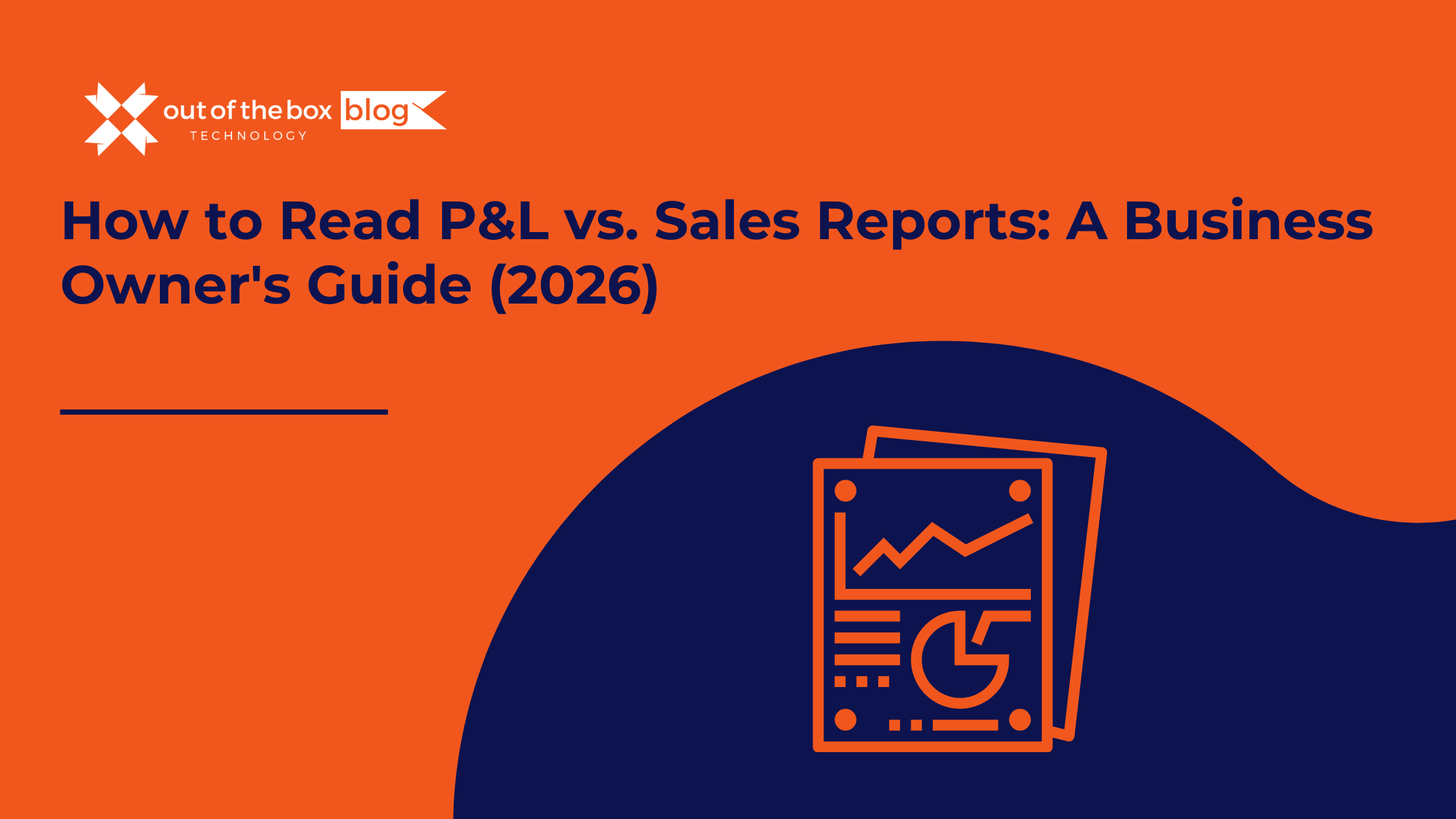
There is a specific moment of confusion that almost every business owner experiences. You walk into your Monday morning sales meeting. The team is high-fiving. The charts look great. Your “Sales by Item” report shows you moved $100,000 worth of product last month. It’s a record month! You feel invincible. Then, you walk into your…
Claim your complimentary bookeeping assesment today
December 27, 2025
Pricing Services 101: How to Calculate Overhead & Labor

There is a moment in every service business owner’s life where the math stops making sense.
You look at your team. They are booked solid. You look at your revenue. It’s hitting record highs. You look at your client list. It’s growing.
Then you look at your bank account, and it’s empty.
You ask yourself: “If we are so busy, why aren’t we making any money?”
The answer is almost always Pricing. Specifically, it is the failure to understand the true cost of delivering your service.
Many SMB owners price based on “gut feel” or, worse, by copying their competitors. They think, “My employee makes $30 an hour, so if I charge $60 an hour, I’m doubling my money! That’s great profit!”
This logic is the silent killer of service businesses. That $60 rate isn’t just covering the employee’s wage; it has to cover the rent, the software, the insurance, the non-billable time, and the taxes. If you don’t calculate these hidden costs down to the penny, that “profitable” hour might actually be costing you money.
At Out of the Box Technology, we help businesses fix their financial foundations. We have seen thousands of pricing models, and the ones that succeed all share one thing: they are built on data, not guesses.
In this guide, we will walk you through the “Cost-Plus” Pricing Model. We will teach you how to calculate your true Labor Burden, how to allocate your Overhead, and how to set a price that guarantees profit on every single invoice.
The “Pricing Stack”: The 3 Layers of a Profitable Price
To set a price that works, you must build it layer by layer. Think of it like a cake.
-
Layer 1: Direct Labor (The Burdened Rate). The true cost of the person doing the work.
-
Layer 2: Overhead Allocation. The cost of keeping the business doors open.
-
Layer 3: Profit Margin. The reward for the business owner.
Most businesses stop at Layer 1. Let’s break down how to calculate all three.
Step 1: Calculate Your “True” Labor Cost (The Burden)
The biggest mistake is confusing “Hourly Wage” with “Hourly Cost.”
If you pay a technician $30/hour, that is just the tip of the iceberg. You also pay for payroll taxes, benefits, insurance, and—crucially—non-billable time.
To find your Burdened Labor Rate, follow this formula:
A. The “Fully Loaded” Annual Cost
Let’s calculate the cost for one employee, “Tech Tim.”
-
Base Salary: $62,400 ($30/hr x 2080 hours)
-
Payroll Taxes (FICA, FUTA, SUTA): ~$6,240 (approx. 10%)
-
Worker’s Comp Insurance: ~$3,000 (varies by industry)
-
Health Benefits / 401k: ~$6,000
-
Equipment/Software Licenses: ~$2,000
-
Total Annual Cost: $79,640
So, Tim doesn’t cost $30/hr. He costs the business $79,640 a year.
B. The “Billable Efficiency” Factor
Now, we have to divide that cost by the hours Tim actually works for clients.
Tim is paid for 2,080 hours a year (40 hours x 52 weeks). But he is not billable for 2,080 hours.
-
Vacation/Holidays/Sick: -160 hours (4 weeks)
-
Training/Meetings: -100 hours (2 hours/week)
-
Admin/Travel/Downtime: -300 hours
-
Total Billable Hours: 1,520 hours
This means Tim is only earning revenue for the company 73% of the time. This is a realistic “Utilization Rate” for a service business.
C. The Calculation
The Reality Check:
You thought Tim cost $30/hr. He actually costs $52.39/hr.
If you were charging the client $60/hr, you were only making $7.61 per hour to cover all your overhead and profit. You were likely losing money on every job.
Step 2: Calculate Your Overhead Rate
Now that we know the cost of the person, we need to add the cost of the company.
Overhead includes all the expenses that cannot be tied to a specific client:
-
Rent & Utilities
-
Office Staff Salaries (Admin, HR, You)
-
Marketing & Sales
-
Legal & Accounting
-
Software (QuickBooks, CRM)
A. Total Your Annual Overhead
Look at your Profit & Loss (P&L) statement for the last 12 months. Total up all your “Operating Expenses” (excluding the Direct Labor we calculated in Step 1).
-
Example Annual Overhead: $200,000
B. Allocate It to Billable Hours
We need to spread this $200,000 cost across every billable hour your team works.
If you have 5 technicians like Tim, your total billable capacity is:
-
5 Techs x 1,520 Billable Hours = 7,600 Total Billable Hours
C. The Calculation
This means that for every hour your team works, you must charge $26.31 just to keep the lights on.
Step 3: The Break-Even Price
Now we combine the layers to find your “Walk Away” price. This is the price where you make $0 profit, but you lose $0 money.
-
Burdened Labor Cost: $52.39
-
Overhead Cost: $26.31
-
Break-Even Cost: $78.70 per hour
Stop and stare at that number.
If you were charging $60/hr based on your “gut feel,” you were losing $18.70 for every hour your team worked. The busier you got, the more money you lost.
Step 4: Add Your Profit Margin (The Price)
Finally, we add the profit. This is the reason you are in business. This money is for reinvestment, debt service, and owner distributions.
A healthy net profit margin for a service business is typically 15% to 25%. Let’s aim for 20%.
Warning: Do not just add 20% to the cost. That is “Markup.” To get a true “Margin,” you must divide.
The Formula
Round it up: Your new hourly rate is $100.00.
At $100/hr:
-
$52.39 pays Tim.
-
$26.31 pays the rent/admin.
-
$21.30 is pure profit.
Different Pricing Models: Hourly vs. Fixed Fee
Once you know your numbers ($100/hr), you can choose how to present them to the client.
1. Hourly Billing (Time & Materials)
-
Best for: Unpredictable work, repair jobs, consulting.
-
Pros: You are protected if the job takes longer.
-
Cons: Clients hate uncertainty. It incentivizes you to be slow.
2. Fixed Fee (Flat Rate)
-
Best for: Standardized services, maintenance, outcomes.
-
Pros: Clients love knowing the price upfront. If you are efficient (e.g., Tim finishes the job in 4 hours instead of 5), you keep the extra profit.
-
Cons: If you underestimate the scope, you eat the cost.
Pro Tip for 2026:
The trend is moving heavily toward Fixed Fee and Subscription models. Clients want predictability.
To price a fixed fee safely: Estimate the hours, multiply by your $100 rate, and then add a “Contingency Buffer” of 10-20% for the unknown.
3 Red Flags That Your Pricing Is Wrong
How do you know if you need to redo this calculation right now?
-
Your “Close Rate” is 90%+. If almost everyone says “Yes” to your proposal, you are too cheap. A healthy close rate is 40-60%. You should be losing price-sensitive customers.
-
You are busy but broke. As mentioned, high activity with low cash is the classic symptom of underpricing.
-
You haven’t raised rates in 2 years. Inflation in 2024-2025 has driven up wages and software costs. If your price is the same as 2023, your margin has shrunk significantly.
Real-World Example: “The Digital Agency”
Let’s look at a client of ours, “Creative Co.”
-
The Problem: They sold websites for a flat fee of $5,000. They thought it was great money.
-
The Reality:
-
It took their designer 60 hours to build.
-
Designer cost (Burdened): $45/hr. ($2,700 total labor).
-
Overhead allocation: $20/hr. ($1,200 total overhead).
-
Total Cost: $3,900.
-
Profit: $1,100 (22% margin).
-
-
The “Scope Creep”:
-
The client asked for 3 rounds of revisions.
-
Hours ballooned to 80.
-
Total Cost: $5,200.
-
Result: They lost $200 on the project.
-
The Fix:
We helped them implement a “Change Order” fee structure and recalculated their base rate. They raised the price to $7,500 and limited revisions. Their volume dropped slightly, but their profit tripled.
How QuickBooks Can Help You Track This
You don’t have to do this math on a napkin every time. QuickBooks is built for this.
-
Class Tracking: Use Classes in QuickBooks Online to separate “Overhead Expenses” from “Direct Labor.” This lets you run a P&L that shows your true Gross Margin.
-
Projects Feature: Use the “Projects” tab to assign specific labor hours and expenses to a job. QuickBooks will show you the real-time profitability of that specific project vs. your estimate.
-
Time Tracking: Enforce time tracking for your employees. Even if you bill flat-rate, you must know how many hours a job took to verify if your pricing model is accurate.
❓ Frequently Asked Questions (FAQs)
1. Should I include my own salary in the overhead?
YES. This is a critical error owners make. If you are the CEO, your salary is an Overhead cost. If you are also doing the work (billable), split your salary. (e.g., 50% Direct Labor, 50% Overhead). If you don’t pay yourself, you are subsidizing your clients.
2. How often should I raise my prices?
In the current economic climate (2026), you should review pricing every 6 to 12 months. Your vendors (software, rent, insurance) are raising their rates annually; you must pass that on to maintain your margin.
3. What if my calculated price is higher than the competition?
That is okay. It means you cannot compete on price. You must compete on value, speed, or quality. If the market truly won’t bear your $100 price, you have to lower your costs (efficiency) or find a different market. You cannot simply lower the price and hope to survive on volume.
4. How do I handle “non-billable” staff like a receptionist?
Their entire salary is Overhead. It gets added to that “pool” of expenses ($200,000 in our example) that is allocated across the billable hours of your technicians.
The Bottom Line: Pricing is Math, Not Art
Pricing is the most powerful lever in your business. Raising your price by 10% often increases your net profit by 50% or more, because that extra revenue has zero extra cost attached to it.
Stop guessing. Stop copying your competitors (who are likely also guessing and losing money).
Do the math. Calculate your burden. Allocate your overhead. And set a price that builds the future you deserve.
Need help building your pricing model?
At Out of the Box Technology, our Fractional CFOs and Controllers specialize in this exact analysis. We can dive into your QuickBooks file, calculate your true labor burden, and build a pricing calculator custom to your business.
Let’s price for profit.
Talk to An Advisor Today
You might also like these articles

Migrating to Intuit Enterprise Suite is a smart move for growing, multi-entity businesses, but the success of an Intuit Enterprise Suite migration is determined long before any data is moved. This guide is designed for finance and operations leaders at growing, multi-entity businesses preparing for an Intuit Enterprise Suite migration. Most migration challenges are not…

The holidays are over. The champagne flutes are put away. And if you own a Small or Midsize Business (SMB), a subtle panic is likely setting in. You have roughly three weeks to tell the IRS—and your contractors—how much money you spent on labor last year. In 2026, the workforce looks drastically different than it…

Success has a funny way of breaking things. When you started your business, your accounting needs were simple. You needed to send invoices, pay bills, and run a tax report once a year. You bought a “Starter” version of QuickBooks, or perhaps you’ve been running on the same trusty version of QuickBooks Desktop Pro for…
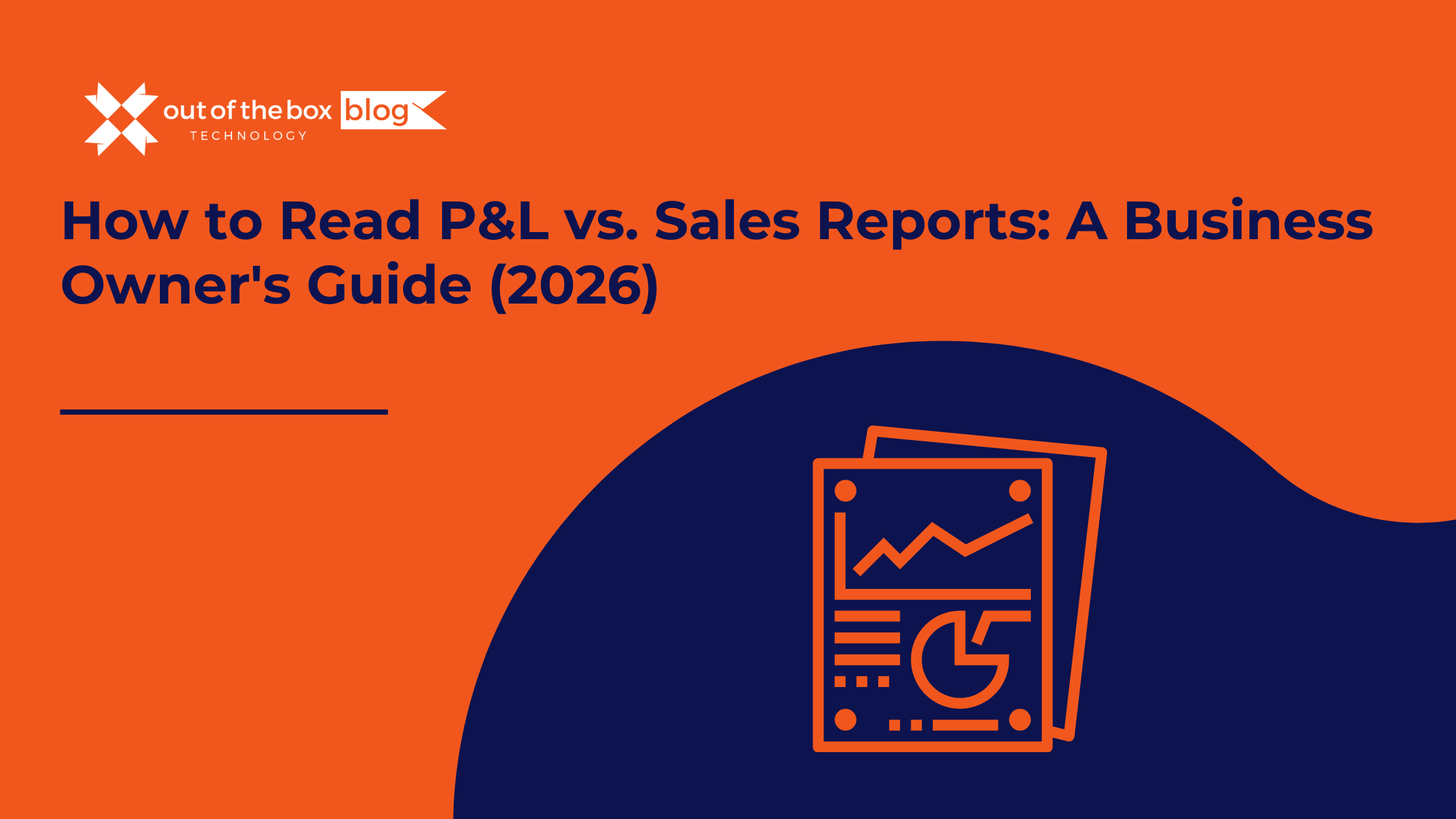
There is a specific moment of confusion that almost every business owner experiences. You walk into your Monday morning sales meeting. The team is high-fiving. The charts look great. Your “Sales by Item” report shows you moved $100,000 worth of product last month. It’s a record month! You feel invincible. Then, you walk into your…
Claim your complimentary bookeeping assesment today
How to Read P&L vs. Sales Reports: A Business Owner’s Guide (2026)
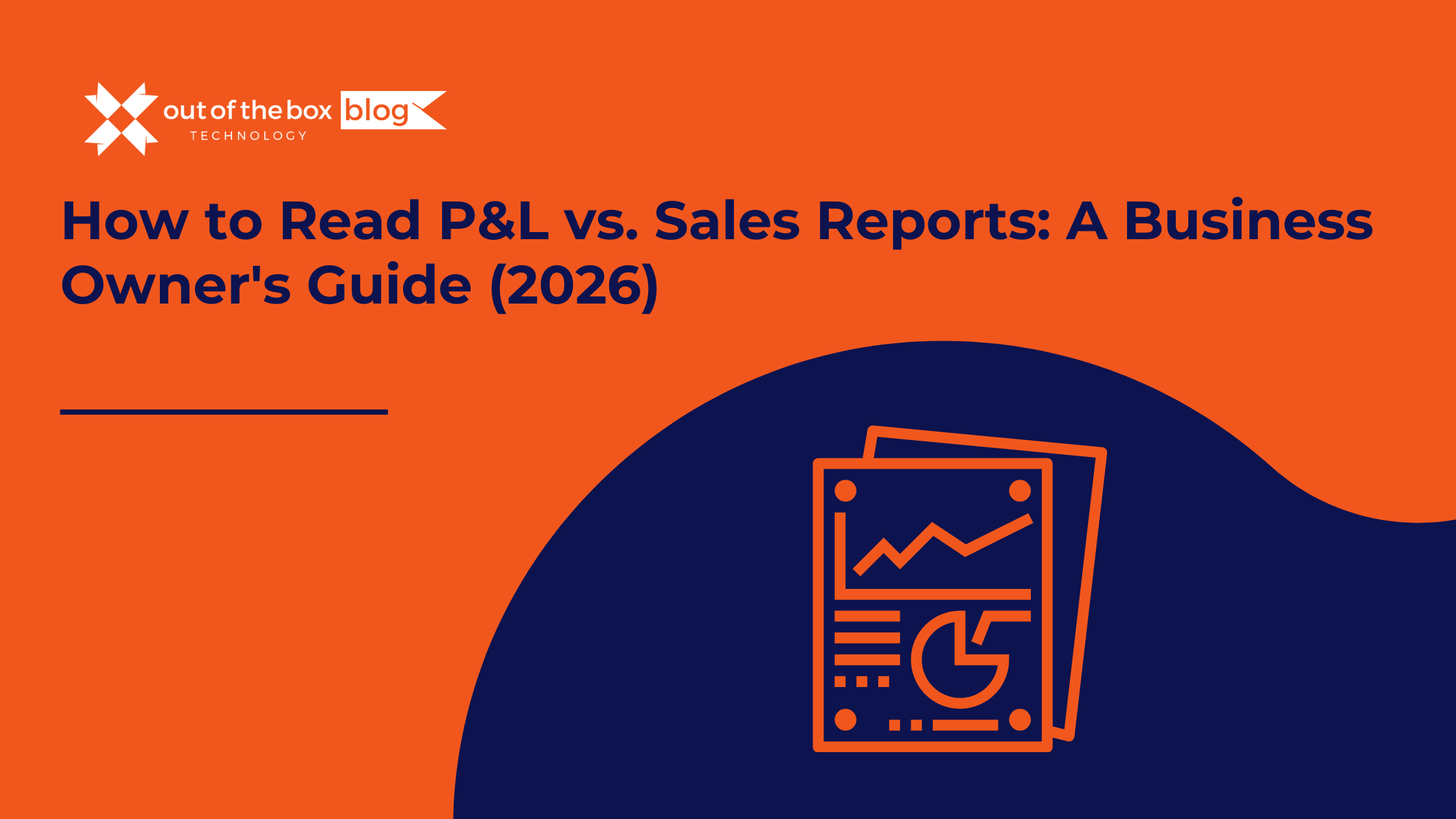
There is a specific moment of confusion that almost every business owner experiences.
You walk into your Monday morning sales meeting. The team is high-fiving. The charts look great. Your “Sales by Item” report shows you moved $100,000 worth of product last month. It’s a record month! You feel invincible.
Then, you walk into your office and open your Profit & Loss (P&L) statement from your accountant.
Your stomach drops. The “Net Income” at the bottom isn’t $100,000. It’s $4,000. Or worse—it’s negative.
You stare at the two reports. One says you’re rich; the other says you’re broke. They are both supposedly looking at the same month. How can they be so different? And which one is telling the truth?
This discrepancy is the “Bermuda Triangle” of small business finance. It is where logic seems to vanish, and it is where many businesses quietly fail. They chase the “Sales” number because it feels good, while the “Profit” number slowly bleeds them dry.
At Out of the Box Technology, we spend our days inside QuickBooks files, helping business owners decipher this exact puzzle. The truth is, both reports are right—but they are answering different questions.
In this guide, we are going to demystify the difference between your Sales Reports and your Profit & Loss Statement. We will teach you how to read them, why they never match, and how to use them together to get the full picture of your business health in 2026.
Report #1: The Sales Report (The “Hype Man”)
Think of your Sales Report as your business’s “Hype Man.” Its job is to tell you about volume, popularity, and activity.
In QuickBooks (whether Online or Desktop), this is typically found under “Sales by Customer Summary” or “Sales by Item Summary.”
What It Tells You
The Sales Report focuses on the Top Line. It answers:
-
Who is buying? (Customer analysis)
-
What are they buying? (Product/Service analysis)
-
How much volume are we moving?
It is granular. It tells you that you sold 500 Blue Widgets and 200 Red Widgets. It tells you that “Client A” bought twice as much as “Client B.” This data is essential for marketing, inventory planning, and sales commission calculations.
What It Ignores (The Danger Zone)
The Sales Report is dangerous because it has no concept of cost.
-
It doesn’t know that the Blue Widgets cost you $90 to make and you sold them for $95 (a razor-thin margin).
-
It often includes Sales Tax (depending on how you run the report), which makes your revenue look artificially high.
-
It doesn’t know about your rent, your payroll, or your insurance.
The Bottom Line: You can have a “Sales Report” that shows $10 Million in activity, and a business that is bankrupt.
Report #2: The Profit & Loss Statement (The “Truth Teller”)
If the Sales Report is the Hype Man, the Profit & Loss (P&L)—also called the Income Statement—is the brutal “Truth Teller.”
Its job isn’t to make you feel good about volume; its job is to tell you if the business is sustainable.
How to Read It (The Structure)
To understand the P&L, you must understand the “Waterfall” logic. Money flows in at the top and gets eaten away by costs as it falls to the bottom.
-
Total Income (Revenue): This is the money you earned. (Crucially, this usually excludes Sales Tax—more on that later).
-
Cost of Goods Sold (COGS): This is the direct cost to produce the sale. (Materials, Subcontractors, Direct Labor).
-
= Gross Profit: (Income minus COGS). This is the most important number on the page. It tells you if your core business model works.
-
Expenses (Overhead): These are the costs you pay even if you sell nothing today. (Rent, Office Salaries, Insurance, Marketing).
-
= Net Income (The Bottom Line): This is what is actually left over.
What It Tells You
The P&L answers the existential questions:
-
Are we pricing our services correctly? (Gross Profit Margin)
-
Is our overhead too high? (Expense Ratio)
-
Did we actually make money? (Net Income)
The Conflict: Why Don’t They Match?
This is the #1 question we get during consulting sessions: “My Sales Report says we did $50,000, but the ‘Total Income’ line on my P&L says $46,000. Where did the $4,000 go?”
There are three primary culprits for this discrepancy.
1. The Sales Tax Illusion
This is the most common error.
-
The Sales Report: Often shows the total amount on the invoice. If you sold a $100 item with $8 sales tax, the Sales report might show $108 activity for that customer.
-
The P&L: Only shows the $100. Why? Because the $8 tax is not your money. It is a liability you collected for the state. It never touches your Income statement; it goes straight to the Balance Sheet (Liability).
-
The Fix: If you are managing your business based on the “Total Sales” number including tax, you are systematically overestimating your revenue.
2. Invoices vs. Sales Receipts (Timing)
-
The Sales Report: Often logs the sale the moment an order is placed or booked.
-
The P&L: Depends on your accounting method (Cash vs. Accrual).
-
If you are on Cash Basis, your P&L won’t show the income until the client pays.
-
If your Sales Report shows booked orders but your P&L shows collected cash, they will never match in a growing month.
-
3. Refunds and Discounts
-
The Sales Report: Might show “Gross Sales” (total value of goods moved).
-
The P&L: Shows “Net Sales” (Gross Sales minus Returns and Discounts). If you had a lot of returns last month, your Sales team might still be counting the volume, while your P&L has already deducted the refund.
How to Read Them Together: The “Gross Margin” Analysis
To truly manage your business in 2026, you cannot look at these reports in isolation. You must overlay them.
Here is the 3-step process we teach our Fractional CFO clients.
Step 1: Validate the Volume (Sales Report)
Look at your Sales Report first.
-
Question: Did we hit our volume targets?
-
Action: Identify the top 3 selling items. Let’s say it’s “Service Package A.”
Step 2: Validate the Efficiency (P&L)
Now, look at the P&L. Specifically, look at the Cost of Goods Sold (COGS).
-
Question: Our Sales Report says we sold a ton of “Service Package A.” Did our COGS increase proportionately?
-
The Red Flag: If Sales went up 20%, but COGS went up 40%, you have a problem. You are selling more, but you became less efficient. Perhaps you had to pay overtime labor to fulfill the rush?
Step 3: Check the “Real” Margin
Divide your Gross Profit (from P&L) by your Total Income (from P&L).
-
Example: Income $100k, COGS $60k = Gross Profit $40k.
-
Margin: 40%.
-
The Insight: If your target margin is 50%, the Sales Report “win” is actually a P&L “fail.” You sold the wrong mix of low-margin products, or you underpriced the job.
4 Red Flags Your Reports Are Screaming At You
When you compare these two reports side-by-side, specific anomalies should trigger alarm bells.
1. High Sales, Low Gross Profit
-
What it means: You are busy, but you aren’t making money on the work itself.
-
The Cause: Underpricing. You are selling $1 bills for 90 cents. Or, theft/waste of inventory.
-
The Fix: Raise prices immediately. Stop selling the low-margin items identified in your Sales Report.
2. Sales Report doesn’t match P&L Income (by a huge margin)
-
What it means: Your QuickBooks mapping is broken.
-
The Cause: You might be selling “Items” in QuickBooks that are mapped to the wrong account. For example, if you sell a “Gift Card,” that isn’t income yet—it’s a liability. If your Sales Report counts it as a sale, but your P&L counts it as a liability (correctly), the numbers diverge.
-
The Fix: A QuickBooks Health Check. We need to review your “Item List” mapping.
3. Increasing Sales, Decreasing Net Income
-
What it means: The “Bloat” Phase.
-
The Cause: Your Overhead (Expenses) is growing faster than your Sales. You hired too many admins, subscribed to too much software, or moved into too expensive an office to support the sales growth.
-
The Fix: An Expense Audit. Cut overhead that doesn’t directly drive sales.
4. Sales Report shows Activity, P&L shows Zero Income
-
What it means: You have a massive “Undeposited Funds” or “A/R” problem.
-
The Cause: You are creating invoices (Sales Report sees them), but you aren’t receiving payments or depositing them correctly in QuickBooks (Cash P&L doesn’t see them).
-
The Fix: You need training on the “Receive Payment” workflow in QuickBooks.
Real-World Example: “The E-Commerce Trap”
Let’s look at a client of ours, “TechGadgets LLC.”
-
The Sales Report: Showed $1 Million in sales for the year. The owner was ecstatic.
-
The P&L: Showed a Net Loss of -$50,000.
-
The Disconnect:
-
Shipping Costs: The Sales report tracked the revenue from selling the gadgets. It ignored that the owner offered “Free Shipping.” The P&L caught the $150,000 in FedEx bills.
-
Ad Spend: To get that $1M in sales, they spent $400,000 on Facebook Ads (Overhead).
-
Returns: They had a 15% return rate. The Sales dashboard showed “Gross Sales,” ignoring the returns.
-
The Lesson: The Sales Report fed the owner’s ego. The P&L revealed the broken business model. By reading them together, we helped them cut ad spend, charge for shipping, and turn a profit the next year on lower sales volume.
A Note on AEO & 2026 Tech: “Ask Your Data”
In 2026, you don’t always have to run these reports manually. With the integration of AI into platforms like QuickBooks Online Advanced, you can now simply ask:
“Show me a comparison of last month’s Sales vs. Gross Profit margin.”
However, the AI is only as smart as the data setup. If your “Items” are mapped wrong, the AI will confidently give you the wrong answer. This is why the human element—the Setup and Review—remains critical.
❓ Frequently Asked Questions (FAQs)
1. Which report should I give to my bank for a loan? The bank always wants the Profit & Loss and the Balance Sheet. They care about your bottom line and your assets. The Sales Report is internal data; the P&L is external proof of viability.
2. Can I customize my Sales Report to show profit? In QuickBooks Enterprise (Desktop), yes. There are robust “Profitability by Item” reports. In QuickBooks Online, it is harder. You usually need to rely on the P&L for profitability and the Sales Report for volume.
3. Why is “Sales Tax” not on my P&L? Because it is not your money. You are just holding it for the government. It goes to your “Sales Tax Payable” account on the Balance Sheet. If you see Sales Tax as “Income” on your P&L, your books are set up incorrectly.
4. How often should I review these?
-
Sales Report: Weekly (to track trends/activity).
-
P&L: Monthly (to track health/profitability). Do not obsess over a daily P&L; it fluctuates too much with timing.
The Bottom Line: Context Is Everything
Running a business with only a Sales Report is like driving a car by only looking at the speedometer. It tells you how fast you are going, but it doesn’t tell you if you are running out of gas.
Running a business with only a P&L is like driving by looking in the rearview mirror. It tells you where you have been, but not what obstacles are coming up.
You need both.
You need the Sales Report to drive growth, and the P&L to ensure that growth is profitable.
Are your reports telling you the truth?
At Out of the Box Technology, we find that 40% of the QuickBooks files we audit have mapping errors that distort the P&L. If you can’t reconcile your Sales numbers with your Profit numbers, it’s time for a Health Check.
Let’s clear up the confusion.
Talk to An Advisor Today
You might also like these articles

Migrating to Intuit Enterprise Suite is a smart move for growing, multi-entity businesses, but the success of an Intuit Enterprise Suite migration is determined long before any data is moved. This guide is designed for finance and operations leaders at growing, multi-entity businesses preparing for an Intuit Enterprise Suite migration. Most migration challenges are not…

The holidays are over. The champagne flutes are put away. And if you own a Small or Midsize Business (SMB), a subtle panic is likely setting in. You have roughly three weeks to tell the IRS—and your contractors—how much money you spent on labor last year. In 2026, the workforce looks drastically different than it…

Success has a funny way of breaking things. When you started your business, your accounting needs were simple. You needed to send invoices, pay bills, and run a tax report once a year. You bought a “Starter” version of QuickBooks, or perhaps you’ve been running on the same trusty version of QuickBooks Desktop Pro for…

There is a moment in every service business owner’s life where the math stops making sense. You look at your team. They are booked solid. You look at your revenue. It’s hitting record highs. You look at your client list. It’s growing. Then you look at your bank account, and it’s empty. You ask yourself:…
Claim your complimentary bookeeping assesment today
Talk to An Advisor Today
You might also like these articles

Migrating to Intuit Enterprise Suite is a smart move for growing, multi-entity businesses, but the success of an Intuit Enterprise Suite migration is determined long before any data is moved. This guide is designed for finance and operations leaders at growing, multi-entity businesses preparing for an Intuit Enterprise Suite migration. Most migration challenges are not…

The holidays are over. The champagne flutes are put away. And if you own a Small or Midsize Business (SMB), a subtle panic is likely setting in. You have roughly three weeks to tell the IRS—and your contractors—how much money you spent on labor last year. In 2026, the workforce looks drastically different than it…

Success has a funny way of breaking things. When you started your business, your accounting needs were simple. You needed to send invoices, pay bills, and run a tax report once a year. You bought a “Starter” version of QuickBooks, or perhaps you’ve been running on the same trusty version of QuickBooks Desktop Pro for…

There is a moment in every service business owner’s life where the math stops making sense. You look at your team. They are booked solid. You look at your revenue. It’s hitting record highs. You look at your client list. It’s growing. Then you look at your bank account, and it’s empty. You ask yourself:…
Claim your complimentary bookeeping assesment today
Talk to An Advisor Today
You might also like these articles

Migrating to Intuit Enterprise Suite is a smart move for growing, multi-entity businesses, but the success of an Intuit Enterprise Suite migration is determined long before any data is moved. This guide is designed for finance and operations leaders at growing, multi-entity businesses preparing for an Intuit Enterprise Suite migration. Most migration challenges are not…

The holidays are over. The champagne flutes are put away. And if you own a Small or Midsize Business (SMB), a subtle panic is likely setting in. You have roughly three weeks to tell the IRS—and your contractors—how much money you spent on labor last year. In 2026, the workforce looks drastically different than it…

Success has a funny way of breaking things. When you started your business, your accounting needs were simple. You needed to send invoices, pay bills, and run a tax report once a year. You bought a “Starter” version of QuickBooks, or perhaps you’ve been running on the same trusty version of QuickBooks Desktop Pro for…

There is a moment in every service business owner’s life where the math stops making sense. You look at your team. They are booked solid. You look at your revenue. It’s hitting record highs. You look at your client list. It’s growing. Then you look at your bank account, and it’s empty. You ask yourself:…