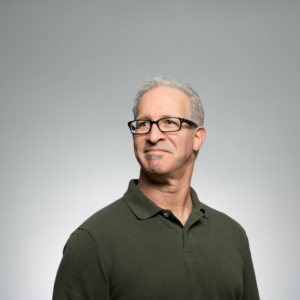Our
Resources

Errors and other unexpected issues in QuickBooks can cause a lot of trouble, and in some cases, they can be a huge pain to try and diagnose to find a root cause. Luckily, there’s a fantastic troubleshooting technique we can use to try to narrow down what the cause of an issue is, which may…

If there’s one thing that just about everyone who uses QuickBooks can agree we’re not fond of, it’s probably repetitive data entry. The tedious task of manually entering yet another transaction that’s almost or entirely the same as one we’ve already entered can be frustrating, time consuming, and opens avenues for mistakes and differences to…

Learning the QuickBooks keyboard shortcuts for some of your more common tasks will help improve efficiency, and maximize your QuickBooks ROI. Here are some of our most-used QuickBooks desktop keyboard shortcuts!

One of the biggest hurdles yoll face in running your own business is staying on top of your numerous obligations to federal, state, and local tax agencies. Tax codes seem to be in a constant state of flux, making the Internal Revenue Code barely understandable to most people. The old legal saying that “ignorance of…
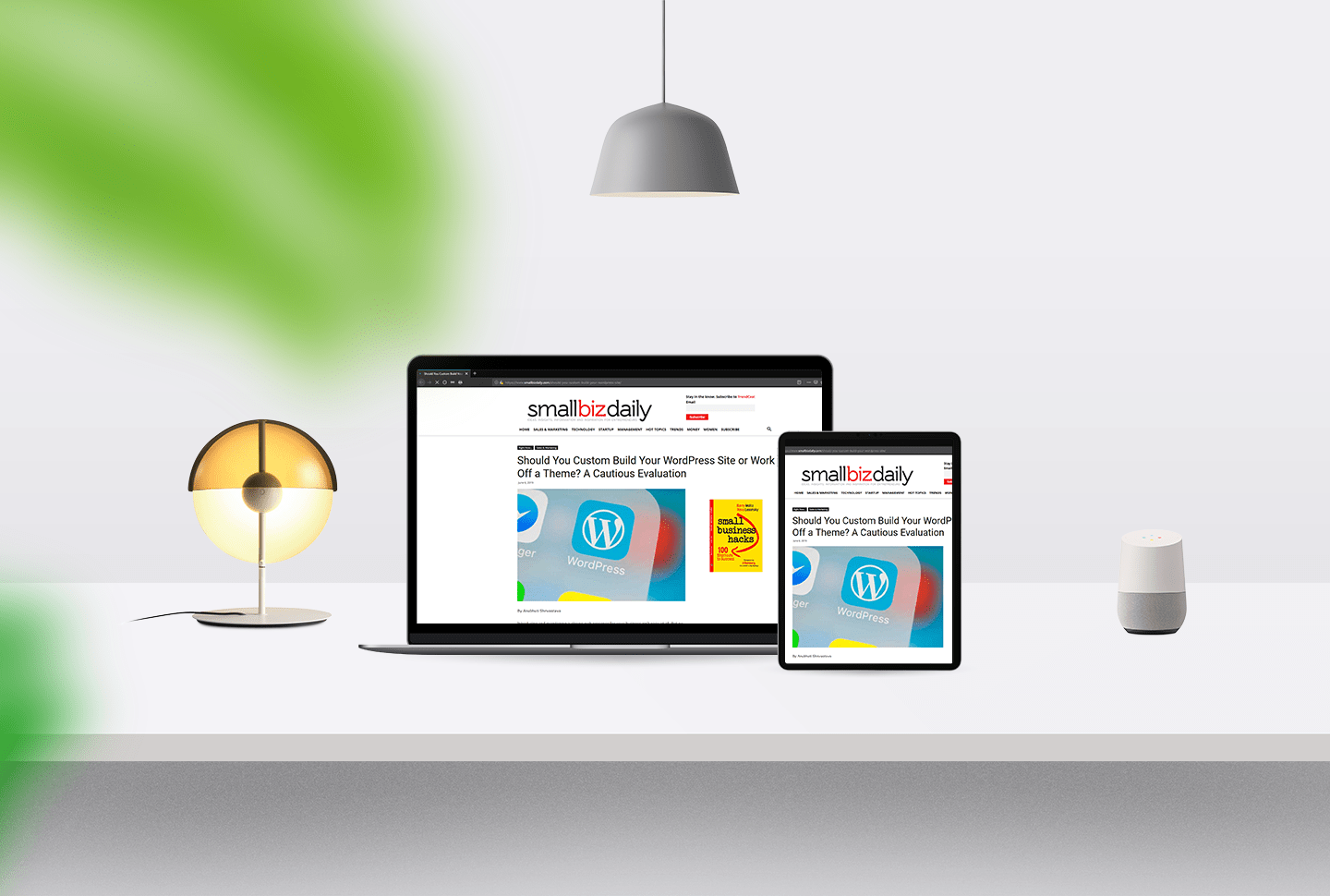
Cloud hosted QuickBooks is not the same as QuickBooks Online (QBO). QBO is a completely browser-based solution. Cloud hosted QuickBooks is the exact same QuickBooks Desktop application you may use locally now.
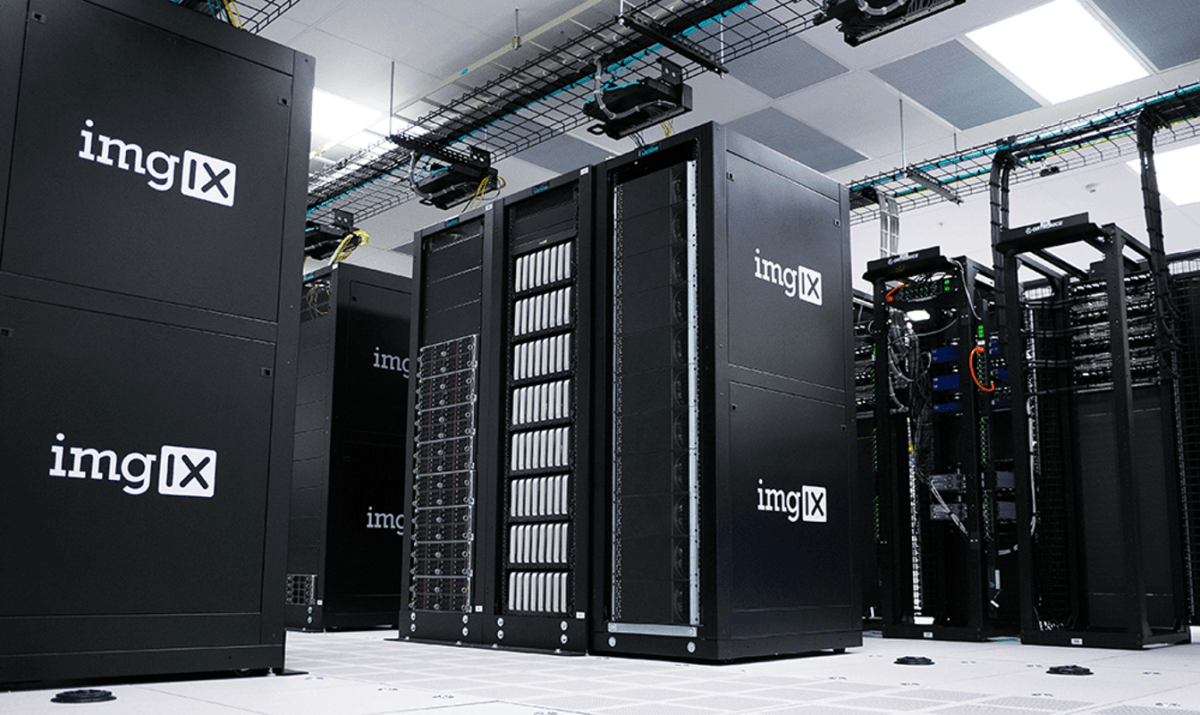
Without the need to expend time and finances to research and obtain a traditional desktop PC or laptop, entrepreneurs can access professional computing environments from any internet-enabled smartphone or tablet.

A variety of businesses must collect sales tax as part of their business operations, remitting those funds to the appropriate government agency on a predetermined schedule. The process of correctly collecting, recording, and paying these sales tax liabilities can be somewhat daunting at first, but QuickBooks has some tools built in that can help this go…

Last month, we learned about getting QuickBooks ready for time-tracking by activating it in Preferences and creating a record for a service item. This month, the focus is on using that record in the two different ways you will be using it in QuickBooks: to pay employees for their hourly work and to bill customers…
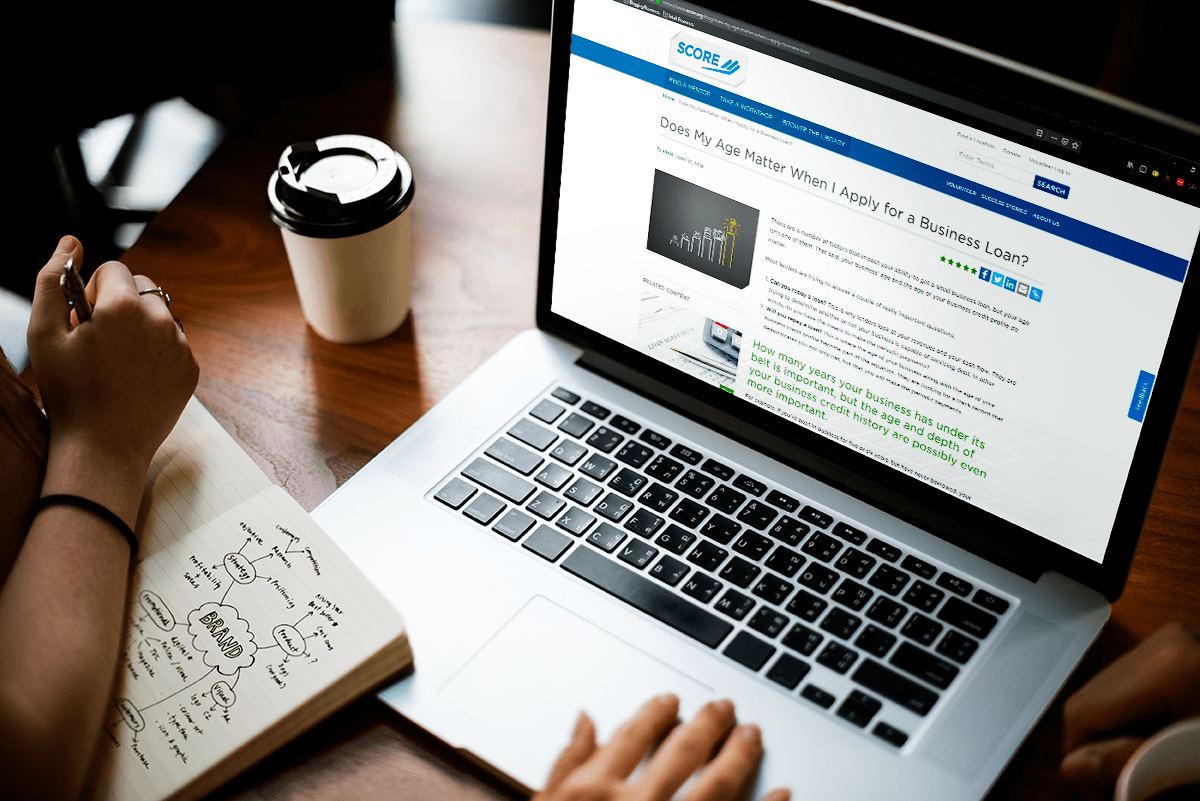
For any business, managing your books via QuickBooks is something that is driven by a desire to simplify things. For many people, it just seems simpler to keep all your data in a single file because that way is obviously easier, right? I’d like to take a little bit of time to explain why this…

When you sell a product to a customer, you know it. It goes away, and your inventory count in QuickBooks is reduced by one. This tracking helps you know what is selling and what is not, and it signals when a reorder is due.
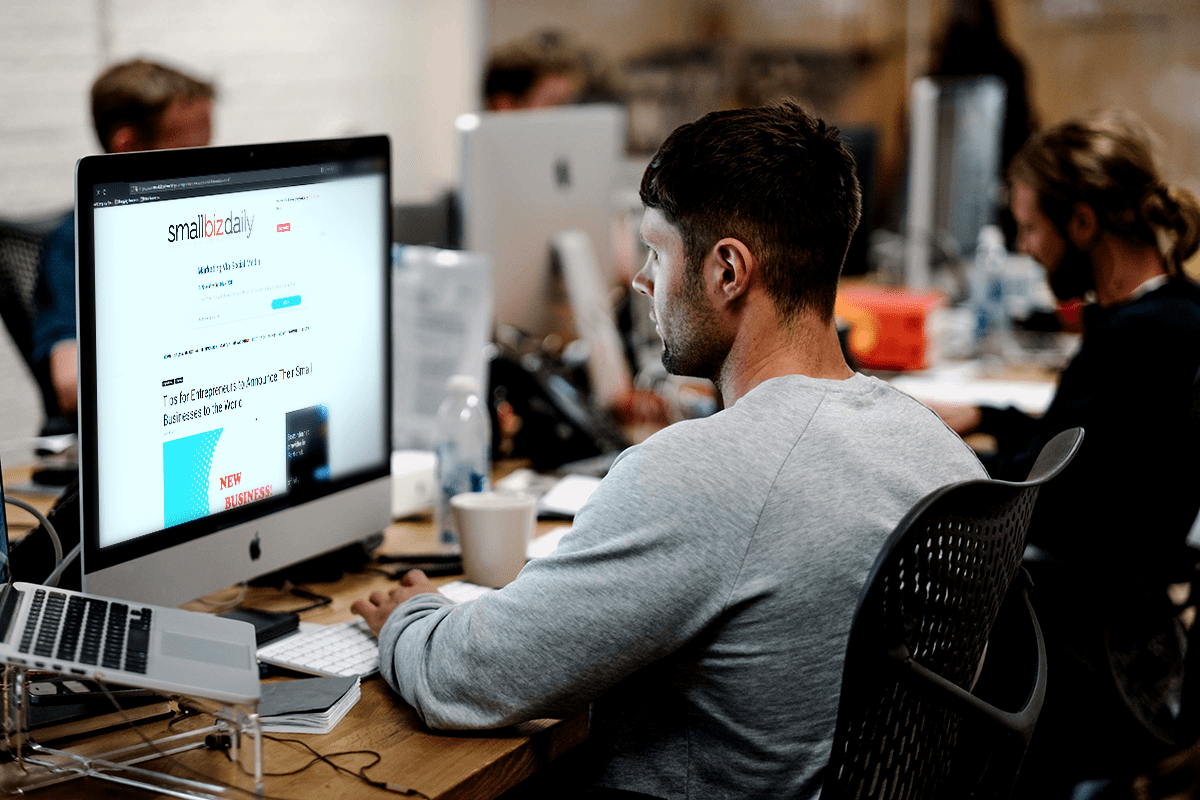
One of the many challenges businesses need to stay ahead of is cyber security. Many service providers and their products have added stricter requirements during the account creation and product acquisition stages. However, there are still service providers not having adapted their requirements to growing trends in Internet Security.

If you are seeing slowness when using QuickBooks, there can be a variety of causes and solutions. Evaluating performance issues and what to do about them involves determining your best balance point between following one or more possible paths:
Happy Customer Voices

Laura has been a phenomenal asset to me and my business. Being a brand new franchise business owner, the financial side was all foreign to me. Laura took extra time and care with me through the entire process. She attended more than one meeting with my team so we could go over the numbers together. I truly can’t say enough about how much she has helped me.