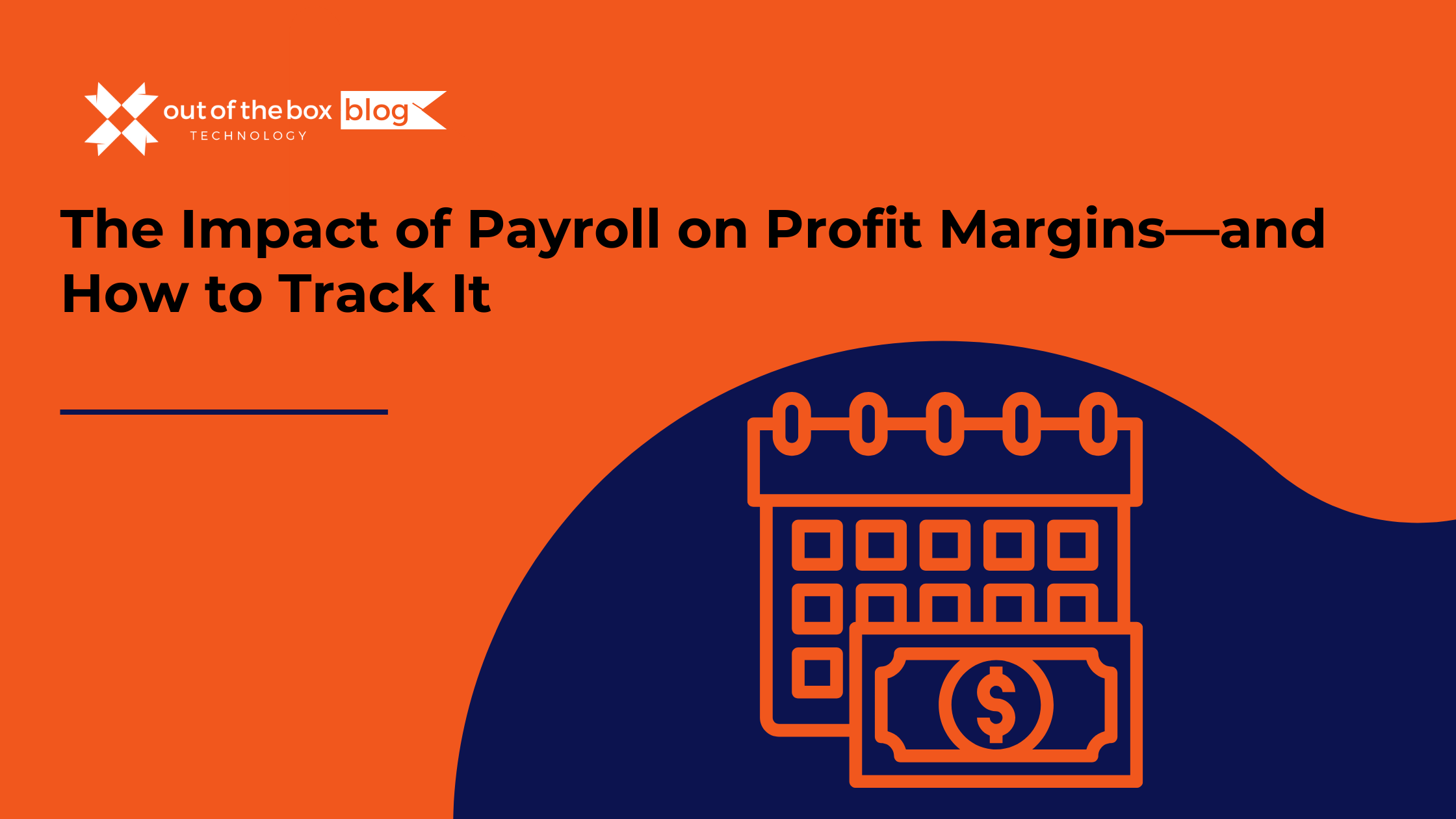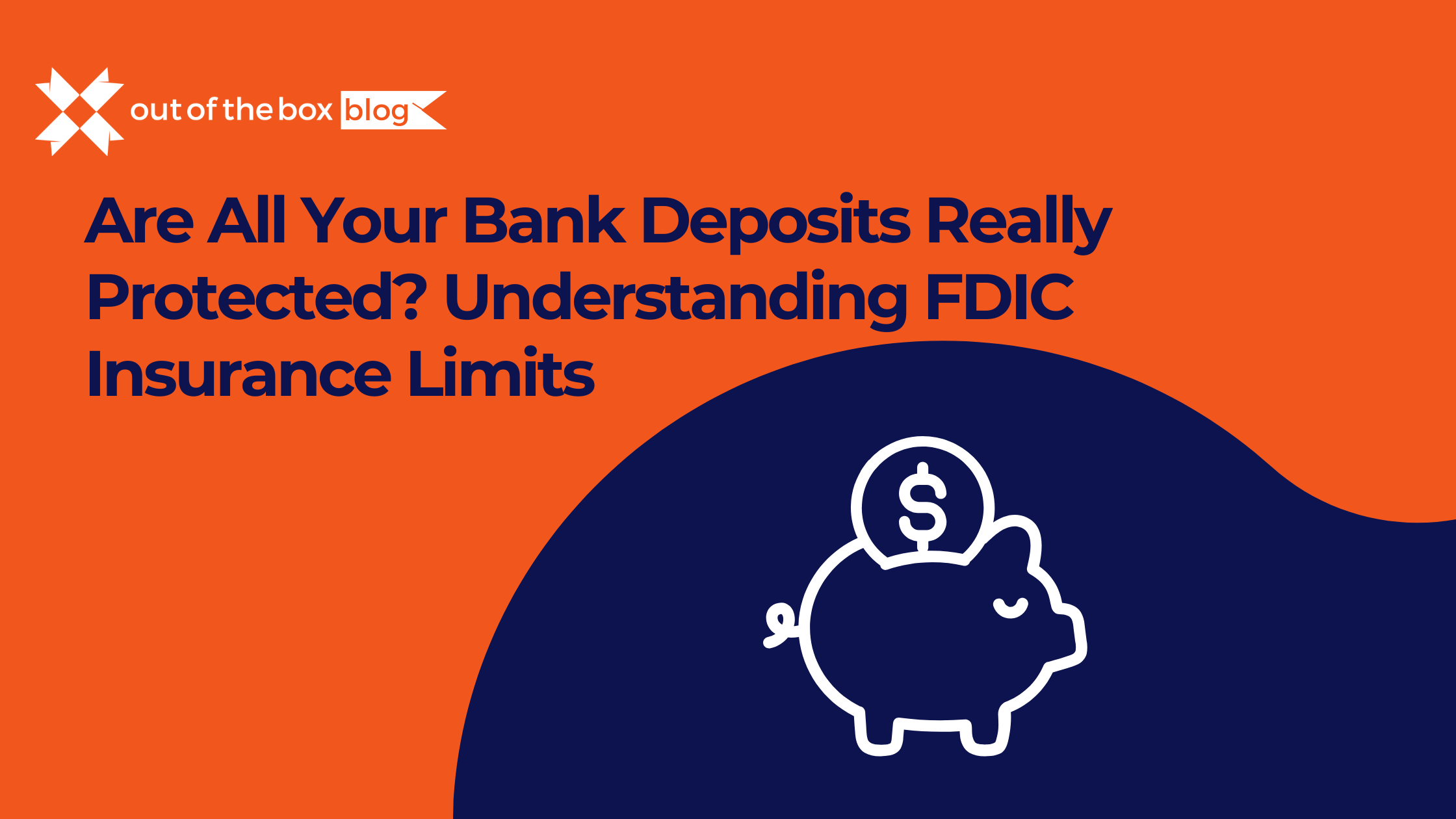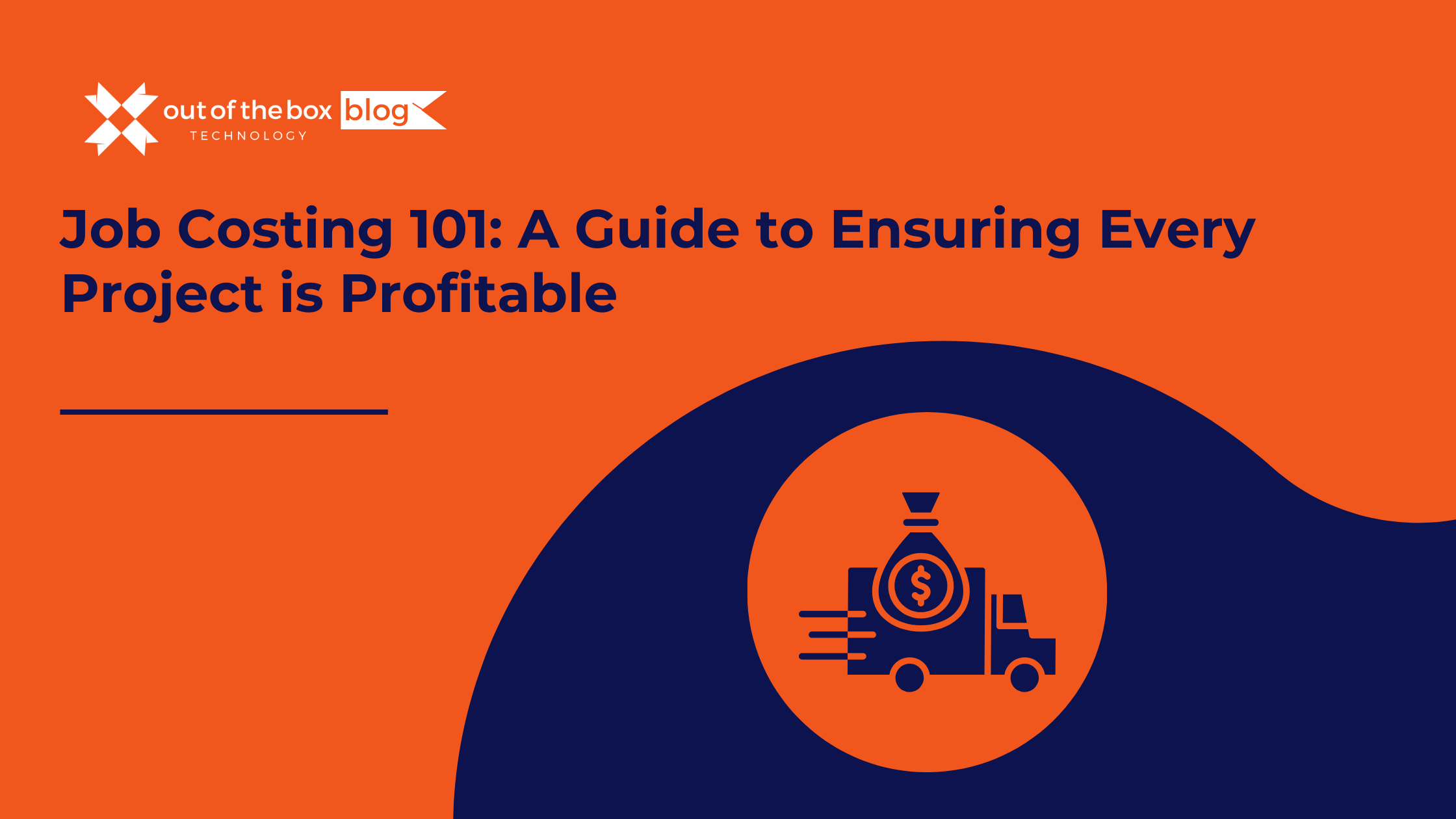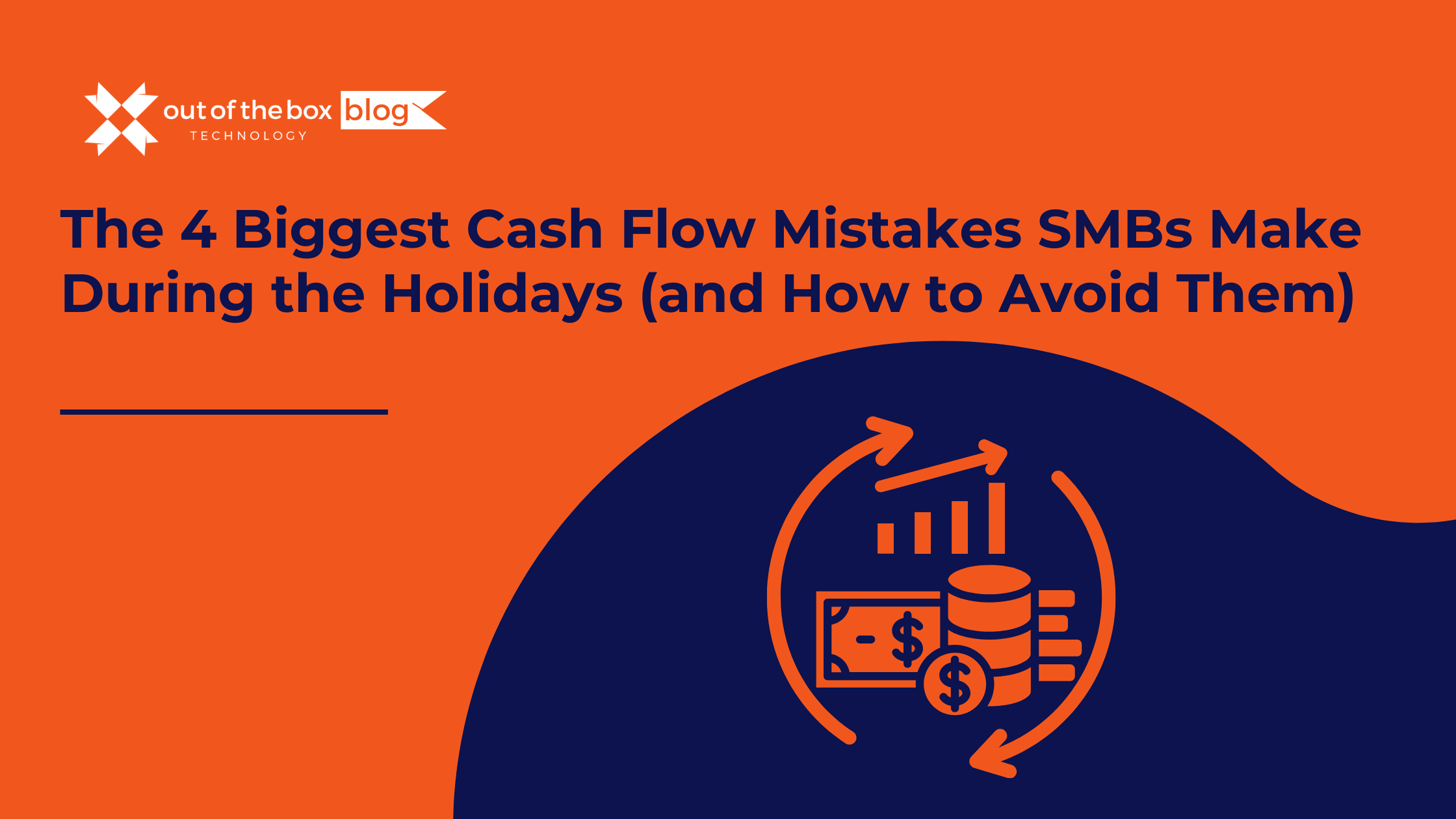Payroll is often the single largest expense for many small and mid-sized businesses. While paying your team well is vital for retention and morale, mismanaging payroll can quietly erode your profit margins. To run a profitable business, it’s not enough to simply process paychecks—you need to understand how payroll affects your bottom line and know exactly how to track it.
In this guide, we’ll break down how payroll impacts profit margins, offer practical tools and tips to track those costs, and show you how to optimize payroll for better financial outcomes.
What Are Payroll Costs?
Payroll goes beyond hourly wages or annual salaries. It includes every dollar spent on employees:
-
Gross Wages: Base pay before deductions.
-
Overtime Pay: Time-and-a-half or double pay based on hours worked.
-
Bonuses & Commissions: Performance-based compensation.
-
Payroll Taxes: Employer-paid Social Security, Medicare, unemployment tax.
-
Benefits: Health insurance, retirement contributions, paid leave, etc.
-
Other Costs: Workers’ comp insurance, training costs, uniforms, and software subscriptions for time tracking or HR tools.
These costs add up quickly, especially as your team grows. According to the U.S. Small Business Administration, labor can account for up to 70% of total business expenses in labor-intensive industries like construction, cleaning, and restaurants.
Understanding Profit Margins
Before diving deeper, let’s review the three most common types of profit margins:
1. Gross Profit Margin
-
Formula: (Revenue – Cost of Goods Sold) / Revenue
-
Payroll may be included if labor is a direct cost (e.g., service-based businesses).
2. Operating Profit Margin
-
Formula: (Operating Income / Revenue)
-
Includes payroll expenses not tied directly to production, like admin salaries.
3. Net Profit Margin
-
Formula: (Net Income / Revenue)
-
This is the most comprehensive view—includes all payroll-related costs, taxes, and benefits.
Even small changes in payroll efficiency can make a big difference in your net profit margin.
How Payroll Impacts Profit Margins
Example 1: A Plumbing Business
-
Annual revenue: $1M
-
Payroll (wages, taxes, benefits): $600K
-
Payroll = 60% of revenue
If that business can reduce payroll inefficiencies by just 5%, that’s $30K added back to the bottom line—without raising prices or cutting staff.
Example 2: A SaaS Company
-
Revenue: $5M
-
Payroll: $2M (mostly engineers, sales)
-
Payroll = 40% of revenue
For SaaS companies, profit margins may appear higher, but inefficiencies like duplicate roles or low-performance teams can still erode margins quickly.
Common Payroll Pitfalls That Hurt Profitability
-
Overtime Mismanagement
Unmonitored overtime leads to ballooning payroll without a proportional revenue increase. -
Misclassified Workers
Classifying employees as contractors to avoid taxes can lead to fines and unexpected costs. -
Underused Staff
If your team is underutilized, you’re paying for hours that aren’t driving productivity or revenue. -
Inconsistent Pay Practices
Irregular raises, bonuses, or pay periods can disrupt financial planning and lead to employee dissatisfaction. -
Manual Processes
Paper timesheets and outdated payroll tools increase the risk of error and compliance issues.
How to Track Payroll Costs Accurately
Accurate payroll tracking starts with consistency and the right tools.
Use Software to Your Advantage
-
QuickBooks Payroll: Great for small businesses already using QuickBooks for accounting.
-
Gusto: User-friendly and scalable for growing teams.
-
ADP: More advanced tools and integrations for larger businesses.
-
Paychex: Includes built-in compliance support and mobile functionality.
Best Practices:
-
Run Payroll Reports Weekly or Biweekly: Monitor trends and flag anomalies early.
-
Track by Department or Project: Allocate payroll by job role or function for deeper insights.
-
Use Job Costing: Assign payroll costs to specific clients or projects to calculate true profitability.
Sample Job Costing Example:
| Project | Revenue | Labor Cost | Profit Margin |
|---|---|---|---|
| Kitchen Remodel | $20,000 | $8,000 | 60% |
| Bathroom Remodel | $10,000 | $7,500 | 25% |
This clarity helps you quote more accurately and prioritize high-margin jobs.
Payroll Optimization Tips to Improve Margins
1. Automate Payroll & Time Tracking
Cut down on manual entry errors and time spent processing pay.
2. Cross-Train Employees
Increase flexibility without increasing headcount.
3. Monitor Labor-to-Revenue Ratios
Aim to keep payroll between 15–30% for product businesses, and up to 50–70% for service businesses depending on your model.
4. Schedule Smart
Use shift planning tools to avoid overstaffing and unnecessary overtime.
5. Set Payroll Benchmarks
Compare your payroll costs to industry averages using tools like:
-
U.S. Bureau of Labor Statistics
-
SCORE Business Benchmark Reports
Conclusion
Payroll is essential to your business—but it’s also a top threat to your profit margins when not managed strategically. By actively tracking payroll costs and using the right tools and benchmarks, you can gain better visibility into how labor impacts your profitability and find ways to optimize without cutting corners.
Ready to take control of your payroll and margins?
Talk to a bookkeeping expert to get a custom payroll margin analysis today.
FAQs: Payroll and Profit Margins
What percentage of revenue should go to payroll?
It depends on your industry. Product-based businesses may aim for 15–30%, while labor-intensive businesses (like construction or cleaning) often range between 50–70%.
How do I calculate payroll’s effect on profit margins?
Use this formula:
(Total Payroll Costs ÷ Total Revenue) x 100 = Payroll as a % of Revenue
Subtract this from your gross or net margin to see its impact.
Can high payroll still be profitable?
Yes—if your revenue-per-employee is high or your payroll is invested in skilled workers driving strong results, high payroll can yield high profitability.
What are good tools for tracking payroll costs?
Top choices include QuickBooks Payroll, Gusto, ADP, Paychex, and time-tracking integrations like TSheets or Clockify.
How often should I review payroll reports?
At least monthly. Weekly reviews are best for businesses with fluctuating labor demands or large teams.