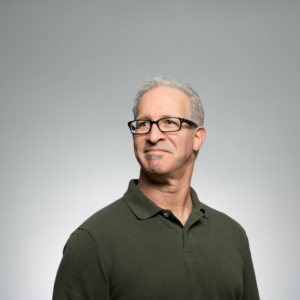Our
Resources
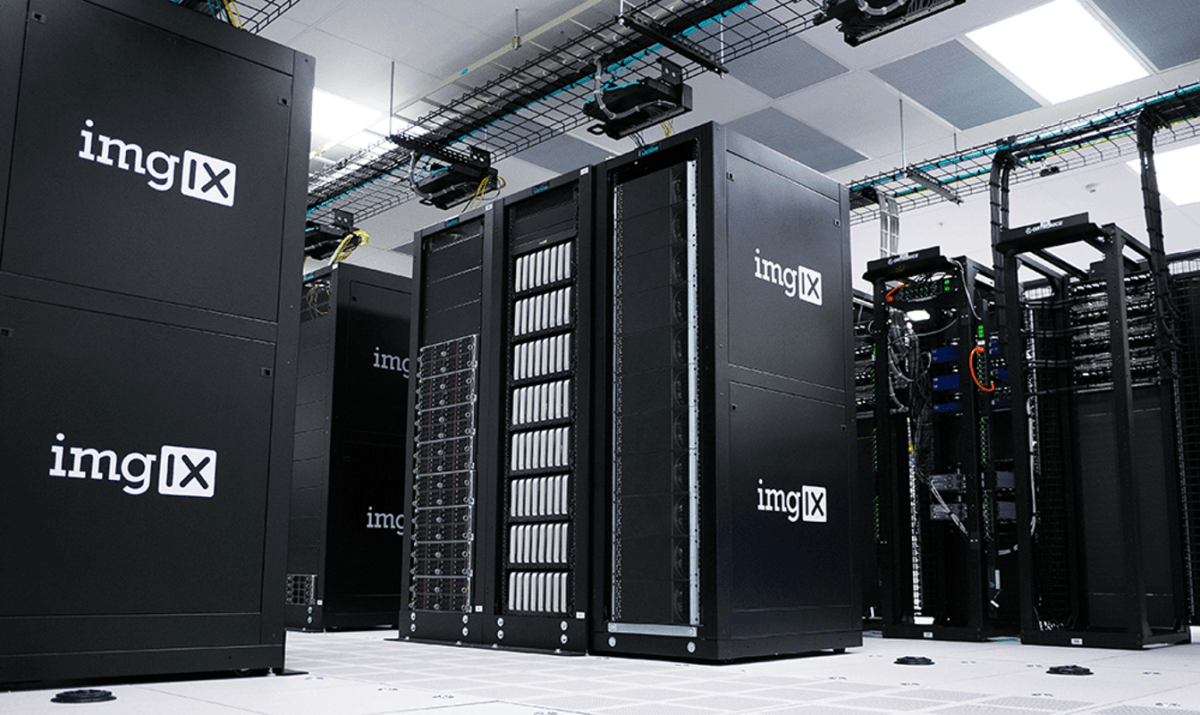
We had the privilege of our Director of IT, Chad, sharing pithy tips and practices for you to resolve encounters on your own – when working in our hosting environment, or others. Such are handy when time is not a luxury; and you need to get work done immediately. Speaking from experience as a support…

There is a new kind of adviser in the world. The one who connects with their clients with more than just numbers. They really care about the personal, professional, and financial well being of others. If this is you, then you are today’s adviser. This course goes beyond the ordinary list of usual suspects in…

What a way to kick off Technology Tuesday for October 2019! This particular Technology Tuesday was met with great anticipation leading up to the presentation; and it didt disappoint! Out Of The Box Technology Executive V.P. of Business Development & Compliance, Dawn Brolin, delivered endless insight. Her pedigree as a Certified Fraud Examiner (CFE) &…

Keeping your customers and leads organized is essential to growing and running a successful business. From contact management and database segmentation to lead followup and even QuickBooks Online integrations, Keap is the solution to making it easy to do business!
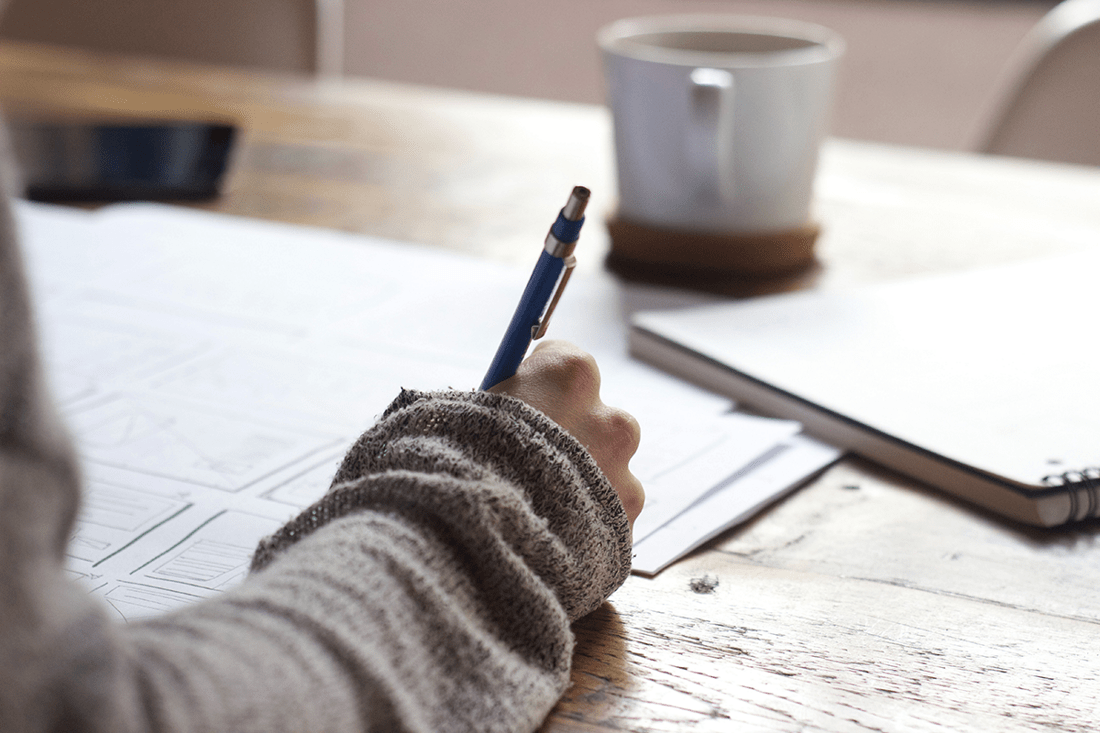
Earlier this summer, in-house expert Jacqueline Dailey introduced us to Gusto, a great solution for payroll, HR, benefits, and more.

Out Of The Box Technology recently acquired Powerful Accounting, and the powerhouse woman behind the company, Dawn Brolin!

Join us as we welcome Senior District Manager, Chad Rabideau and Senior HR Counsel Kristin LaRosa from ADP as they address common myths and misconceptions in the field of Human Resources.

Intuit gives QuickBooks Desktop users options to configure their installation – whether installing it on a single PC, or on PCs networked together.
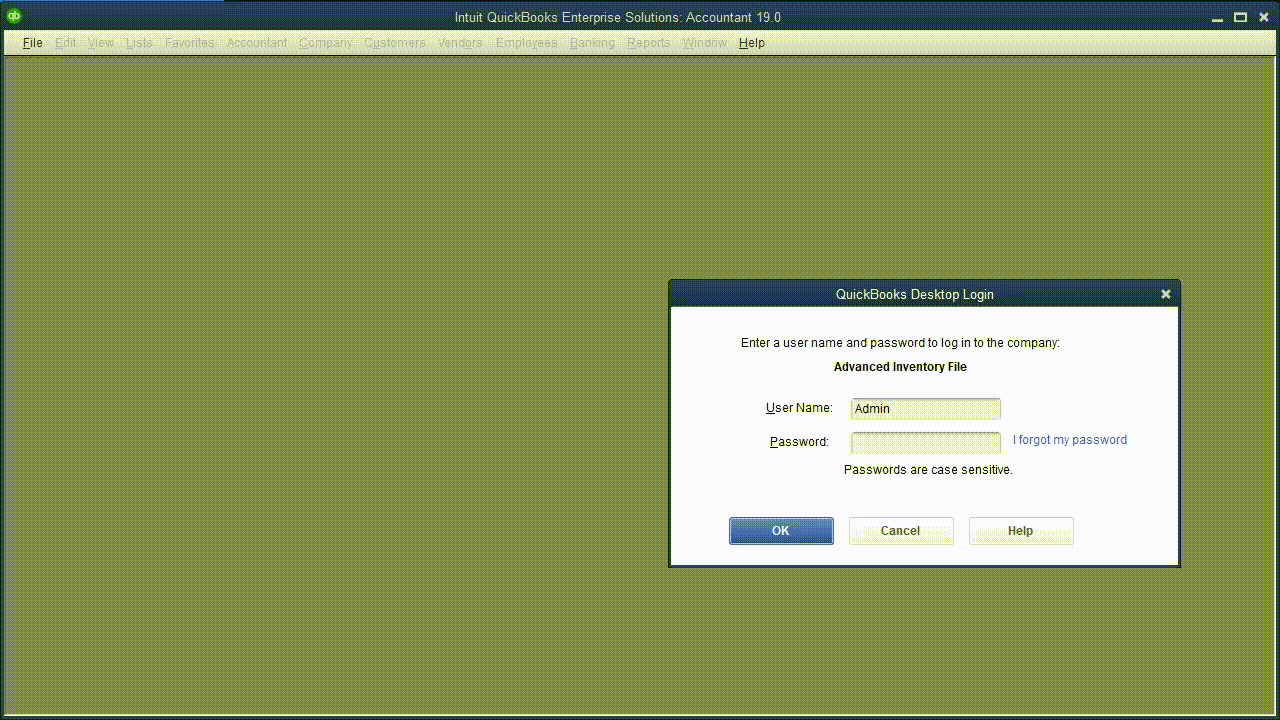
Months ago, we covered the process known as UDAS. Reviewing the material drew out the realization we can make this more substantial for users like yourself; and those in your organization. This can increase precision in root cause discovery for behavioral or performance issues you notice or keep noticing in QuickBooks Desktop – whether you…

Having wrapped up this most recent Technology Tuesday, the intrigue around Xero is fresh. For many businesses, we look towards QuickBooks® as central to their accounting ecosystem. There are other businesses where Xero fills the same role for them, after learning about them; their specific needs and use requirements.

Our Technology Tuesday webinars often feature offerings and features from partners; and this past Technology Tuesday was no different. We got to see what Gusto could provide users of a variety of accounting software platforms – in the realm of Payroll and HR management.

Learn about how you can save time and money with a truly integrated solution – Intuit QuickBooks Payroll!
Happy Customer Voices

Laura has been a phenomenal asset to me and my business. Being a brand new franchise business owner, the financial side was all foreign to me. Laura took extra time and care with me through the entire process. She attended more than one meeting with my team so we could go over the numbers together. I truly can’t say enough about how much she has helped me.