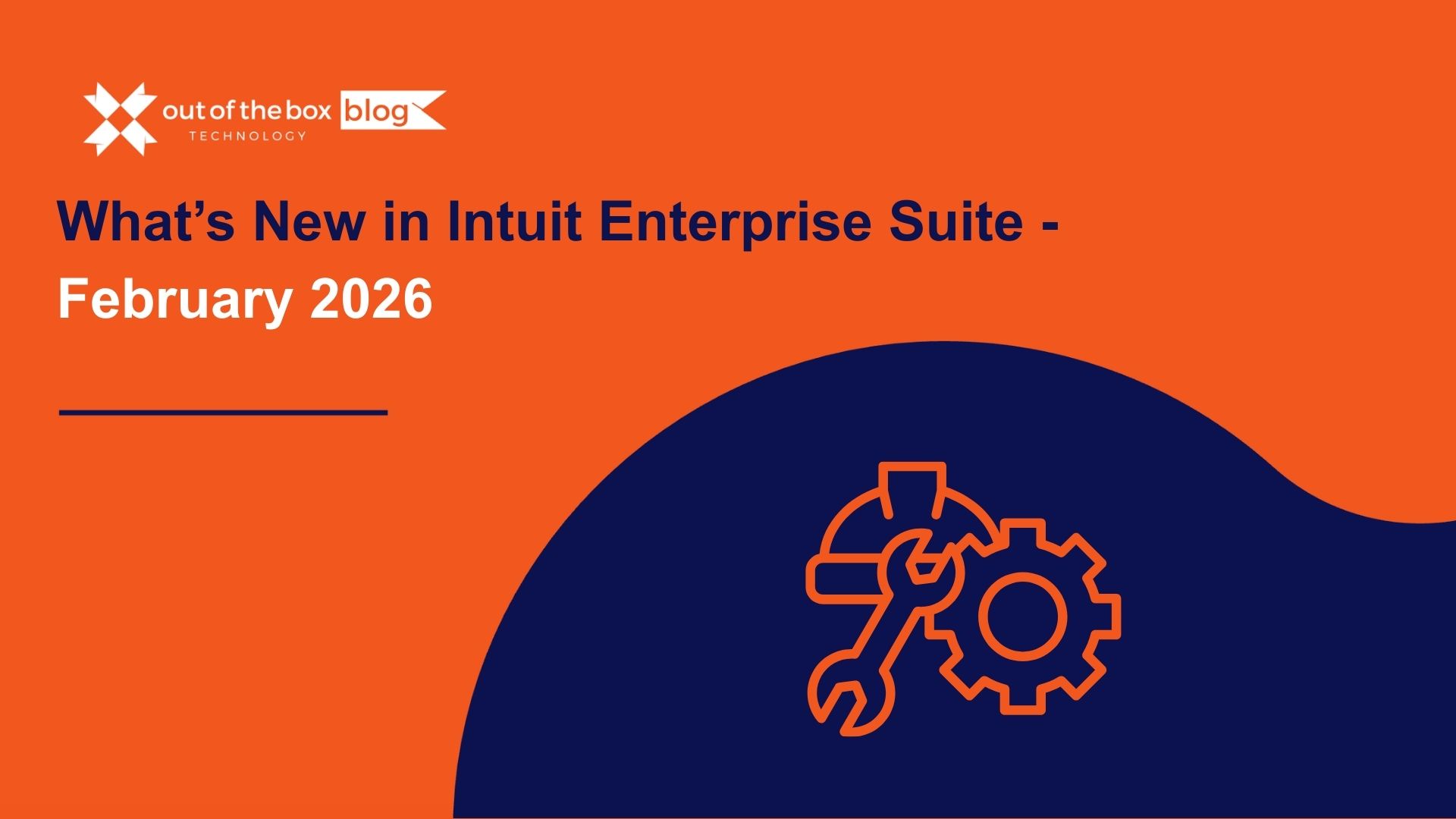Efficient financial management is a cornerstone of any successful business. QuickBooks, with its comprehensive accounting features, has become the go-to software for small to medium-sized businesses. However, using QuickBooks as a standalone tool can limit its potential. Integrating it with other platforms and software can elevate its functionality, streamline your financial processes, and save you hours of manual work. This guide explores the top QuickBooks integration strategies, provides real-world examples, and answers common questions, helping you make the most of this powerful tool.
1. Integrate QuickBooks with CRM for Seamless Sales and Finance Alignment
Customer Relationship Management (CRM) software, like Salesforce, HubSpot, or Zoho CRM, is essential for managing client interactions and sales data. Integrating your CRM with QuickBooks bridges the gap between sales and finance, allowing for real-time data synchronization.
Benefits:
- Automated Invoicing: When a sale closes in the CRM, an invoice is automatically generated in QuickBooks.
- Consistent Data: Ensures both systems have consistent customer and sales data, reducing manual entry errors.
- Improved Cash Flow Management: Sales data flows directly into QuickBooks, helping you forecast revenue.
Example:
A marketing agency using Salesforce integrates it with QuickBooks to automatically create invoices based on closed deals. This automation saves the agency’s accounting team hours each week, allowing them to focus on higher-value tasks.
Data Point:
According to Salesforce, businesses using CRM integrations report an average 45% increase in sales productivity, partly due to reduced time on manual invoicing.
2. Connect QuickBooks with Payroll Software for Accurate Payroll Management
Handling payroll manually is time-consuming and prone to errors. Integrating payroll software like Gusto, ADP, or QuickBooks Payroll can streamline payroll processes, ensure timely payments, and reduce compliance risks.
Benefits:
- Automated Payroll Sync: Wages, bonuses, and deductions are automatically recorded in QuickBooks.
- Tax Compliance: Payroll taxes are calculated and filed accurately, reducing the risk of IRS penalties.
- Employee Time Tracking: With tools like TSheets, employee hours are synced directly to QuickBooks for accurate payroll processing.
Example:
A construction company integrates TSheets with QuickBooks to track employee hours on various job sites. The hours flow directly into QuickBooks Payroll, ensuring accurate payroll processing and invoicing for billable hours.
Data Point:
The American Payroll Association reports that companies automating payroll processing save approximately $1,200 annually by reducing errors and time spent on corrections.
3. Link E-commerce Platforms with QuickBooks for Real-Time Sales Data
E-commerce platforms like Shopify, WooCommerce, and Amazon have become essential for many businesses. Integrating them with QuickBooks provides real-time sales and inventory updates, simplifying revenue tracking and inventory management.
Benefits:
- Sales and Inventory Sync: Sales transactions, refunds, and fees are automatically recorded in QuickBooks.
- Inventory Management: Stock levels are updated in real-time, helping prevent stockouts or overstocking.
- Improved Financial Reporting: Accurate, up-to-date sales data allows for better revenue forecasting and financial analysis.
Example:
An online retailer uses a Shopify-QuickBooks integration to track inventory and automatically record transactions. This setup eliminates the need for manual entry, saving time and reducing errors in revenue reporting.
Data Point:
A study by Stitch Labs found that integrated e-commerce solutions can increase order accuracy by 20% and reduce inventory carrying costs by up to 30%.
4. Integrate QuickBooks with Payment Processors to Streamline Cash Flow
Using payment processors like PayPal, Stripe, and Square with QuickBooks makes it easy to reconcile payments and manage cash flow. Transactions are automatically recorded, reducing manual entries and simplifying cash management.
Benefits:
- Simplified Reconciliation: Payments sync with QuickBooks, allowing for accurate record-keeping and reconciliation.
- Enhanced Cash Flow Visibility: Real-time tracking of payments and fees helps monitor cash flow.
- Automated Invoicing: Many integrations allow invoices to be automatically sent after payment is processed.
Example:
A freelance graphic designer uses QuickBooks integration with Stripe to automate invoicing for client payments. The integration streamlines cash flow management, allowing the freelancer to focus more on client work and less on administration.
Data Point:
QuickBooks reports that businesses integrating with payment processors reduce invoicing time by up to 60%, enabling them to focus on growth-related activities.
5. Connect QuickBooks with Project Management Software for Accurate Job Costing
For businesses in project-based industries, integrating QuickBooks with project management software like Asana, Trello, or Monday.com allows for accurate job costing and budget tracking.
Benefits:
- Real-Time Cost Tracking: Expenses related to projects are automatically synced with QuickBooks, providing a clear view of project costs.
- Enhanced Budgeting: Real-time expense tracking helps keep projects within budget.
- Automated Billing: Billable hours and expenses flow into QuickBooks for streamlined client invoicing.
Example:
A construction firm integrates QuickBooks with Asana to track labor and material costs for each project. This setup enables the firm to generate precise client invoices and monitor project profitability in real-time.
Data Point:
According to a study by Capterra, project-based businesses that integrate accounting and project management software save an average of 15% on project costs.
6. Use QuickBooks and Expense Management Tools for Effective Cost Control
Integrating expense management tools like Expensify or Concur with QuickBooks automates the expense tracking process, ensuring that expenses are properly categorized and recorded.
Benefits:
- Automated Expense Recording: Employee expenses are directly recorded in QuickBooks, eliminating manual entry.
- Real-Time Expense Tracking: Helps monitor spending patterns and identify potential areas for cost-cutting.
- Enhanced Policy Compliance: Expenses are matched against company policies, reducing non-compliant spending.
Example:
A consulting firm integrates Expensify with QuickBooks to track employee expenses, from travel to meals. The integration simplifies expense reporting and ensures compliance with company policies.
Data Point:
Businesses using expense management integrations report up to a 35% reduction in processing time for expense reports, according to a study by GBTA.
Frequently Asked Questions (FAQ)
Q1: Why should I integrate QuickBooks with other software?
A: Integrating QuickBooks with other platforms enhances efficiency by reducing manual data entry, increasing accuracy, and providing real-time insights into your business’s financial health.
Q2: What are the best integrations for QuickBooks?
A: The best integrations depend on your business needs. Popular integrations include CRMs (Salesforce, HubSpot), payroll systems (ADP, Gusto), e-commerce platforms (Shopify, WooCommerce), and expense management tools (Expensify, Concur).
Q3: How do QuickBooks integrations improve cash flow management?
A: Integrations with payment processors, payroll systems, and expense management tools automate cash flow tracking and reconciliation, providing an accurate view of incoming and outgoing cash.
Q4: Are QuickBooks integrations secure?
A: Yes, reputable software platforms use secure APIs and comply with industry standards to protect sensitive financial data. It’s essential to choose trusted platforms and monitor user permissions.
Q5: Can I use QuickBooks integrations if I have a specific industry focus?
A: Yes, QuickBooks offers integrations tailored for various industries, from construction and retail to non-profits. Many industry-specific solutions are available to streamline sector-specific workflows.
Q6: How difficult is it to set up QuickBooks integrations?
A: Integrations vary in complexity. Many popular integrations have guided setup processes and user-friendly interfaces. For more complex setups, consider working with a QuickBooks ProAdvisor.
Q7: Do integrations increase the cost of using QuickBooks?
A: Some integrations are free, while others may have subscription fees. It’s crucial to evaluate the cost-benefit ratio to ensure that integrations provide sufficient value to justify any expenses.
Conclusion
Integrating QuickBooks with other software solutions transforms it from a simple accounting tool into a robust financial management system. By connecting QuickBooks with CRMs, payroll, e-commerce, payment processors, and project management tools, businesses can automate workflows, enhance accuracy, and gain insights into their finances. Implementing these strategies not only saves time but also improves financial visibility, setting your business up for growth. Start exploring these QuickBooks integrations today to streamline your finances and take your business to the next level.
Meet with a QuickBooks service expert today!
Get ready for 2025 with streamlined financial solutions you can rely on. Consult our professional services for tailored QuickBooks integrations and additional support.