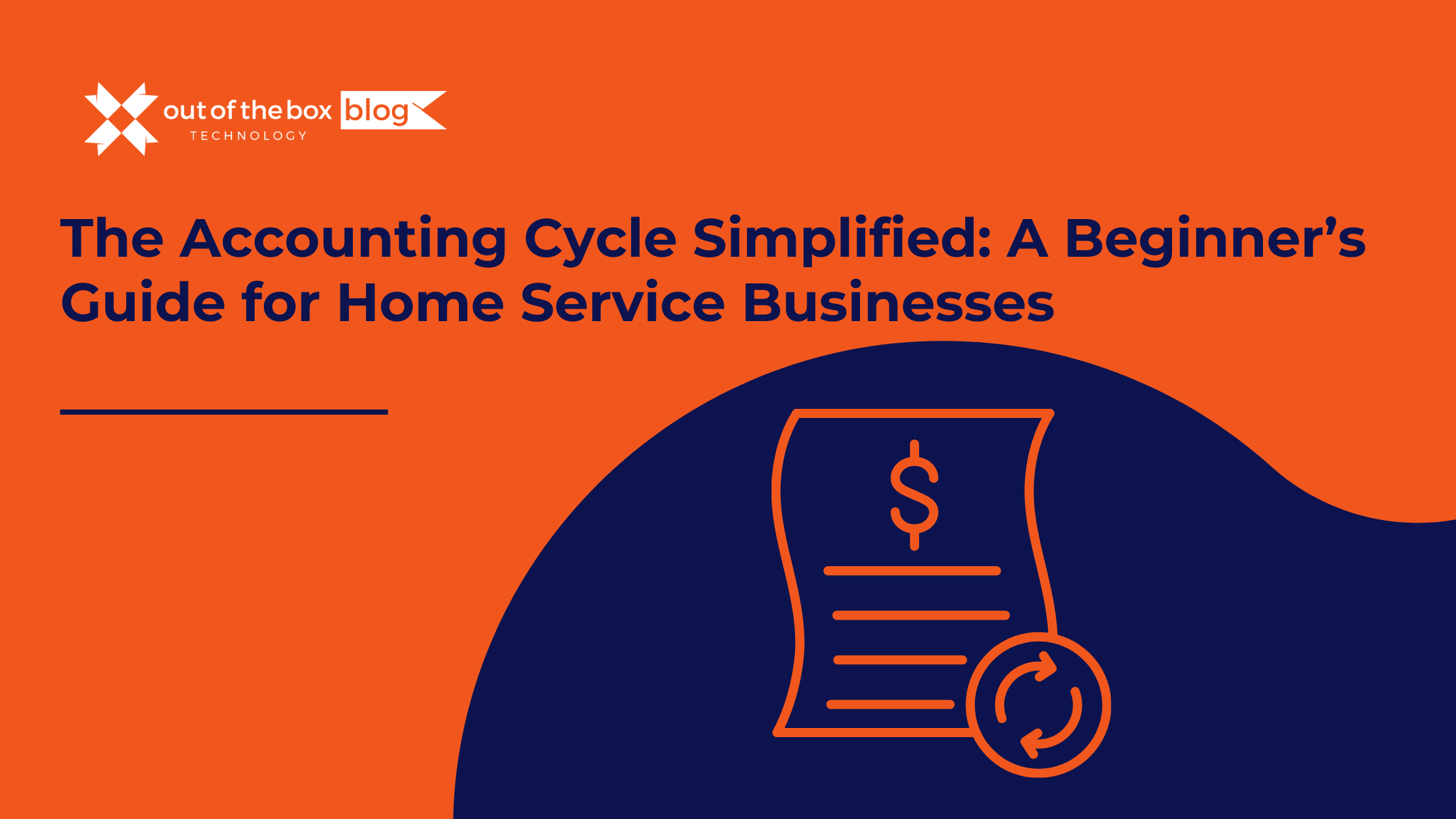Managing finances is one of the most challenging aspects of running a home service business. Whether you’re a plumber, landscaper, electrician, or cleaning service provider, keeping track of income, expenses, and financial reports is essential for long-term success.
Many small business owners struggle with bookkeeping and accounting, leading to cash flow issues, tax penalties, and lost revenue. The solution? Understanding the accounting cycle—a structured process that ensures accurate financial tracking.
This guide will break down the accounting cycle into simple steps, showing you how to manage finances efficiently and why tools like QuickBooks can help streamline the process.
What is the Accounting Cycle?
The accounting cycle is an eight-step process that businesses use to track financial transactions, prepare reports, and close out their books at the end of an accounting period.
For a home service business, the accounting cycle ensures:
✔️ Accurate record-keeping of invoices, expenses, and payments
✔️ Compliance with tax laws and regulations
✔️ Clear insights into business profitability and growth opportunities
The 8 steps of the accounting cycle include:
- Identifying Transactions
- Recording Transactions in the Journal
- Posting to the General Ledger
- Preparing a Trial Balance
- Adjusting Entries
- Creating Financial Statements
- Closing the Books
- Starting a New Accounting Period
Now, let’s explore each step in detail.
Step 1: Identifying Transactions
Every home service business handles financial transactions daily, including:
- Customer payments
- Equipment purchases
- Vendor invoices
- Payroll expenses
Tracking all transactions is crucial for accurate bookkeeping. Missing just a few transactions can throw off financial reports, making it harder to manage cash flow.
Example:
A landscaping company purchases $1,200 in equipment and receives a customer payment of $3,000 for a backyard renovation. Both transactions must be recorded in the accounting system.
How QuickBooks Helps:
QuickBooks automatically syncs with bank accounts, tracking all incoming and outgoing transactions without manual entry.
Step 2: Recording Transactions in the Journal
Once transactions are identified, they must be recorded in a journal entry.
Each entry follows the double-entry accounting system, meaning every transaction affects at least two accounts—one debit and one credit.
Example:
If you buy a new pressure washer for $800, your entry will look like this:
- Debit: Equipment Expense (+$800)
- Credit: Cash (-$800)
How QuickBooks Helps:
QuickBooks automates journal entries, reducing errors and saving time for business owners.
Step 3: Posting to the General Ledger
The general ledger (GL) is the master record that contains all business transactions categorized into accounts such as:
✔️ Revenue
✔️ Expenses
✔️ Assets
✔️ Liabilities
Posting transactions from the journal to the general ledger ensures that all financial data is properly categorized.
Example:
A plumbing service records $5,000 in monthly expenses across different categories:
- Tools & Equipment: $1,500
- Gas & Travel: $800
- Advertising: $1,200
- Office Rent: $1,500
QuickBooks automatically updates the general ledger, eliminating the need for manual posting.
Step 4: Preparing a Trial Balance
A trial balance checks whether total debits and credits match. If they don’t, there’s an accounting error that must be fixed before moving forward.
Example:
Your home cleaning business records $20,000 in revenue and $18,000 in expenses. The trial balance should reflect:
- Total Debits: $38,000
- Total Credits: $38,000
If the totals don’t match, errors in data entry or categorization need to be corrected.
How QuickBooks Helps:
QuickBooks generates trial balance reports automatically, flagging discrepancies for review.
Step 5: Adjusting Entries
At the end of an accounting period, adjustments are made to ensure accurate reporting. Common adjustments for home service businesses include:
✔️ Depreciation: Accounting for equipment wear and tear
✔️ Accrued Expenses: Recording expenses incurred but not yet paid
✔️ Prepaid Expenses: Allocating expenses paid in advance
Example:
A pest control company buys a $10,000 truck, which depreciates by $2,000 per year. This depreciation expense is recorded as an adjusting entry.
How QuickBooks Helps:
QuickBooks includes automated depreciation tracking and scheduled expense adjustments.
Step 6: Creating Financial Statements
Financial statements give insights into business performance and are essential for tax filing, securing loans, and making business decisions.
The 3 most important financial statements for home service businesses:
- Profit & Loss Statement (P&L): Shows revenue, expenses, and net profit
- Balance Sheet: Displays assets, liabilities, and equity
- Cash Flow Statement: Tracks cash inflows and outflows
Example:
A roofing company reviews its P&L statement and sees:
- Revenue: $120,000
- Expenses: $80,000
- Net Profit: $40,000
This helps the owner decide whether to invest in new equipment.
How QuickBooks Helps:
QuickBooks generates real-time financial statements with one click, giving home service businesses immediate insights into profitability.
Step 7: Closing the Books
At the end of each month, quarter, or year, businesses must close their books, meaning:
✔️ All transactions are finalized
✔️ Temporary accounts (like revenue & expenses) are reset
✔️ Financial reports are prepared for tax filing
How QuickBooks Helps:
QuickBooks has a one-click “Close Books” feature, ensuring accurate end-of-period financials.
Step 8: Starting a New Accounting Period
After closing the books, a new accounting period begins. Having organized financial records helps businesses:
✔️ Forecast future revenue
✔️ Plan for tax payments
✔️ Make informed financial decisions
How QuickBooks Helps:
QuickBooks carries forward balances automatically, reducing manual work and ensuring seamless financial transitions.
FAQs
1. How often should home service businesses complete the accounting cycle?
Most businesses complete the cycle monthly to ensure accurate financial tracking and reporting.
2. What accounting method is best for home service businesses?
Most small businesses use the accrual accounting method, which records transactions when they occur, not when payments are made.
3. Do I need QuickBooks for my home service business?
Yes! QuickBooks automates bookkeeping, saving time, reducing errors, and providing real-time financial insights.
4. How can I track my home service business’s cash flow?
Using QuickBooks Cash Flow Statements, you can see where money is coming from and where it’s being spent.
5. What happens if I skip steps in the accounting cycle?
Skipping steps can lead to financial inaccuracies, tax penalties, and poor business decisions.
Final Thoughts
The accounting cycle is the foundation of effective home service business bookkeeping. By following these 8 steps, you can ensure accurate financial records, stay compliant with tax laws, and make informed decisions for business growth.
With QuickBooks, home service businesses can automate bookkeeping, generate reports instantly, and reduce financial stress.
Ready to streamline your franchise finances? Get started with QuickBooks today!