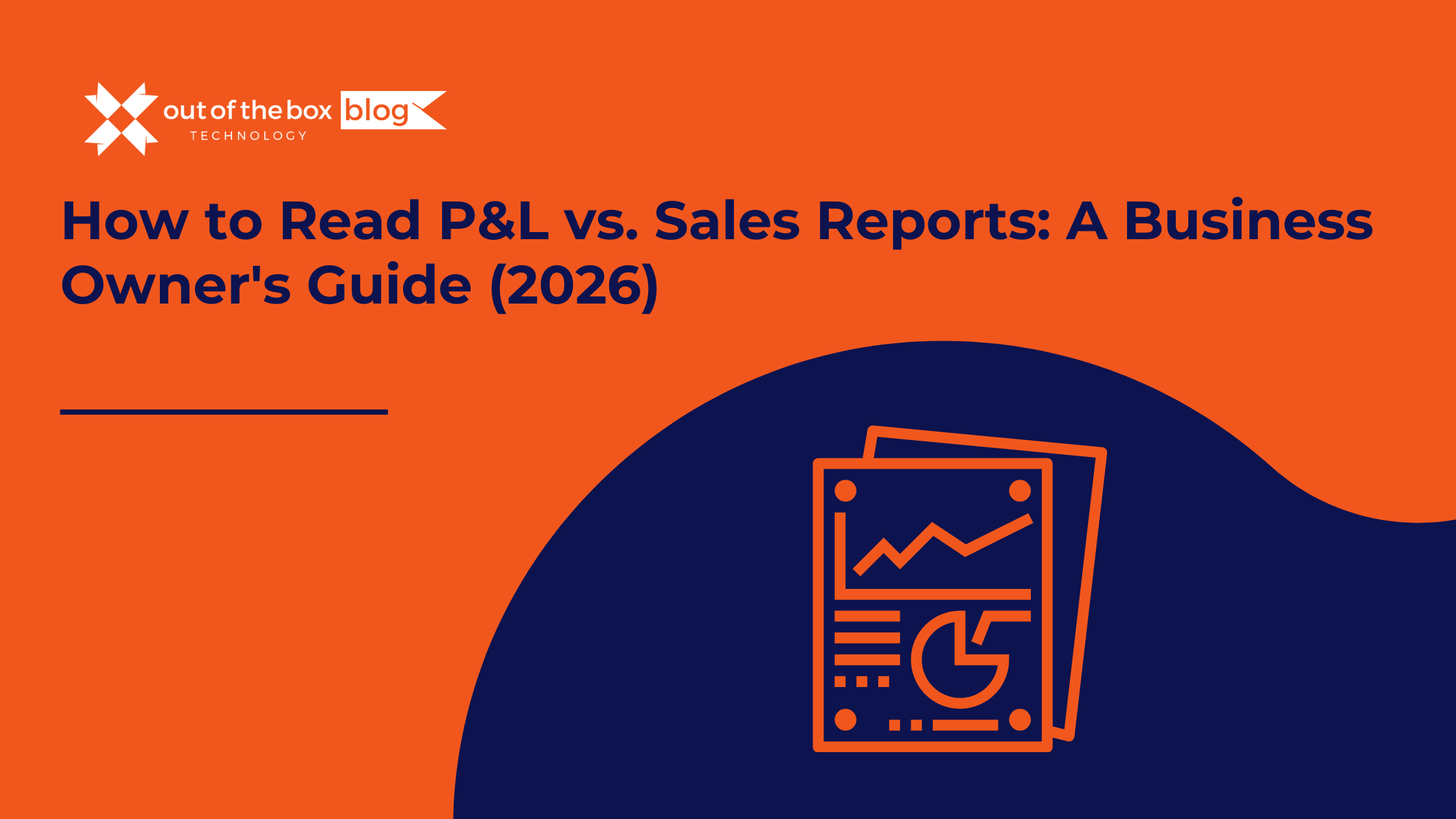As technology continues to evolve, many small businesses are shifting from traditional desktop accounting software to cloud-based, online accounting solutions. The transition offers several advantages, such as improved accessibility, enhanced security, and streamlined collaboration. However, the process of making this switch can seem daunting, especially for businesses that have relied on desktop solutions for years.
In this article, we’ll walk you through the steps to transition from desktop to online accounting software, provide practical examples, and share data points to help guide your decision-making process.
Why Transition to Online Accounting Software?
Before diving into the “how,” it’s important to understand the benefits of moving your accounting to the cloud.
1. Accessibility
Cloud-based accounting software allows you to access your financial data from anywhere with an internet connection. This can be a game-changer for business owners who travel frequently or work remotely.
Example: A small consulting firm can have its accountant work from anywhere while still having real-time access to the business’s financials.
Data Point: According to a report by Accountancy Age, 67% of accountants believe that cloud-based solutions offer better accessibility and flexibility compared to desktop software.
2. Enhanced Security
With cloud-based accounting software, your financial data is stored on secure servers, often with encryption and multiple layers of protection. This reduces the risk of data loss due to hardware failures or local security breaches.
Example: A retail business that previously stored its accounting data on a local desktop faced a ransomware attack. By switching to an online solution, their financial data is now backed up securely and protected from potential cyber threats.
Data Point: A study by Cybersecurity Ventures shows that 60% of small businesses that suffer a cyber attack go out of business within six months. Online accounting platforms help mitigate such risks with their built-in security protocols.
3. Automation and Integration
Online accounting software typically integrates with other business tools, such as CRM platforms, invoicing tools, and banking systems. This automation reduces manual entry and errors while saving time.
Example: A construction company that uses QuickBooks Online can automatically sync its bank account transactions, eliminating the need for manual reconciliations.
Data Point: Xero reports that businesses using cloud accounting software save an average of 5 hours per week on administrative tasks, freeing up time for more strategic business activities.
Steps to Transition from Desktop to Online Accounting Software
1. Evaluate Your Current Software and Needs
Before making the switch, take stock of your current accounting processes and software. Determine what features your business needs and what gaps your desktop software may have.
Key Considerations:
- Scalability: Does your current software grow with your business?
- Collaboration: Do you need multiple users to access your financial data in real-time?
- Reporting: Are you getting the detailed financial reports you need to make decisions?
Example: A small manufacturing business that relies on desktop accounting software finds it challenging to generate real-time financial reports. After evaluating its needs, the business determines that online software with customizable reporting features would better support its growth.
2. Choose the Right Online Accounting Software
There are many cloud-based accounting solutions available, so it’s important to choose one that fits your business needs. Popular options include:
- QuickBooks Online: Ideal for small to medium-sized businesses with features like invoicing, expense tracking, and payroll integration.
- Xero: Known for its user-friendly interface and strong reporting capabilities, Xero is great for businesses that need robust financial tracking.
- Wave: Free accounting software for freelancers or very small businesses, offering invoicing, payments, and receipt management.
Example: A digital marketing agency chooses Xero because of its integration with third-party apps like HubSpot and Stripe, which the agency uses for managing client projects and payments.
Data Point: According to G2, QuickBooks Online holds a market share of 67% among cloud-based accounting solutions for small businesses in the U.S.
3. Backup Your Data
Before making the transition, back up all your accounting data from the desktop software. This ensures that you have a secure copy of your financial records in case anything goes wrong during the migration process.
Steps:
- Export all financial data (transactions, invoices, payroll, etc.) from your desktop software.
- Save this data in a secure location, such as an external hard drive or cloud storage.
Example: A restaurant uses QuickBooks Desktop to manage its accounts and exports all data to a CSV file before moving to the cloud. This way, they have a complete backup of all transactions and payroll records.
4. Migrate Your Data to the Cloud
Once your data is backed up, you can begin the migration process. Most online accounting platforms offer migration tools or services that help you move data from desktop to cloud-based systems.
Steps to Migrate:
- Set Up Your Online Account: Register for your chosen online accounting software and configure it according to your business structure.
- Import Data: Use the platform’s migration tool to import your data. This typically includes invoices, customers, vendors, and financial transactions.
- Test the Data: Verify that all data has been imported correctly. Run reports, check transaction histories, and ensure no critical data was lost during the migration.
Example: A construction company transitioning from QuickBooks Desktop to QuickBooks Online uses Intuit’s migration tool to automatically transfer all customer and transaction data, reducing manual data entry and ensuring accuracy.
Data Point: According to a study by Software Advice, 89% of small businesses report that the transition from desktop to cloud-based accounting software took less than one week when using automated migration tools.
5. Train Your Team
Once the migration is complete, it’s important to ensure that your team is comfortable using the new software. This may require some training to familiarize staff with the online platform’s interface, features, and functionalities.
Training Tips:
- Provide hands-on training sessions with a focus on day-to-day accounting tasks like invoicing, expense tracking, and report generation.
- Use online tutorials and resources provided by the software vendor. Many platforms offer detailed documentation, video tutorials, and webinars to assist users.
Example: A nonprofit organization that switches to Wave Accounting sets up a virtual training session for its finance team to ensure they understand how to use the new invoicing and payroll features.
Data Point: Xero’s research shows that businesses with at least 2 hours of employee training on new software experience 32% fewer errors in financial reporting and daily operations.
6. Monitor and Optimize
After the transition, monitor the performance of your new online accounting software. This includes evaluating whether the software is meeting your business needs, improving efficiency, and providing accurate data for decision-making.
What to Monitor:
- Time Savings: Are administrative tasks being completed more quickly?
- Error Reduction: Has there been a reduction in data entry errors?
- Collaboration: Are team members able to work more effectively with real-time data access?
Example: A law firm that transitions to QuickBooks Online tracks the time spent on invoicing and reconciliation before and after the switch. They notice that the time spent on these tasks has reduced by 50%, allowing staff to focus on higher-value activities.
Conclusion: The Future is in the Cloud
Transitioning from desktop to online accounting software may seem like a daunting task, but the long-term benefits far outweigh the initial investment of time and resources. With increased accessibility, enhanced security, and streamlined operations, cloud-based accounting solutions can revolutionize how you manage your business’s finances.
By following the steps outlined in this guide, you can ensure a smooth transition and set your small business up for greater efficiency and success.
Meet with a QuickBooks service expert today!
Schedule a complimentary QuickBooks service consultation to find out the how we can ensure your migration to the cloud a seamless one. Our professional bookkeeping services can help you choose the best bookkeeping software for your business.