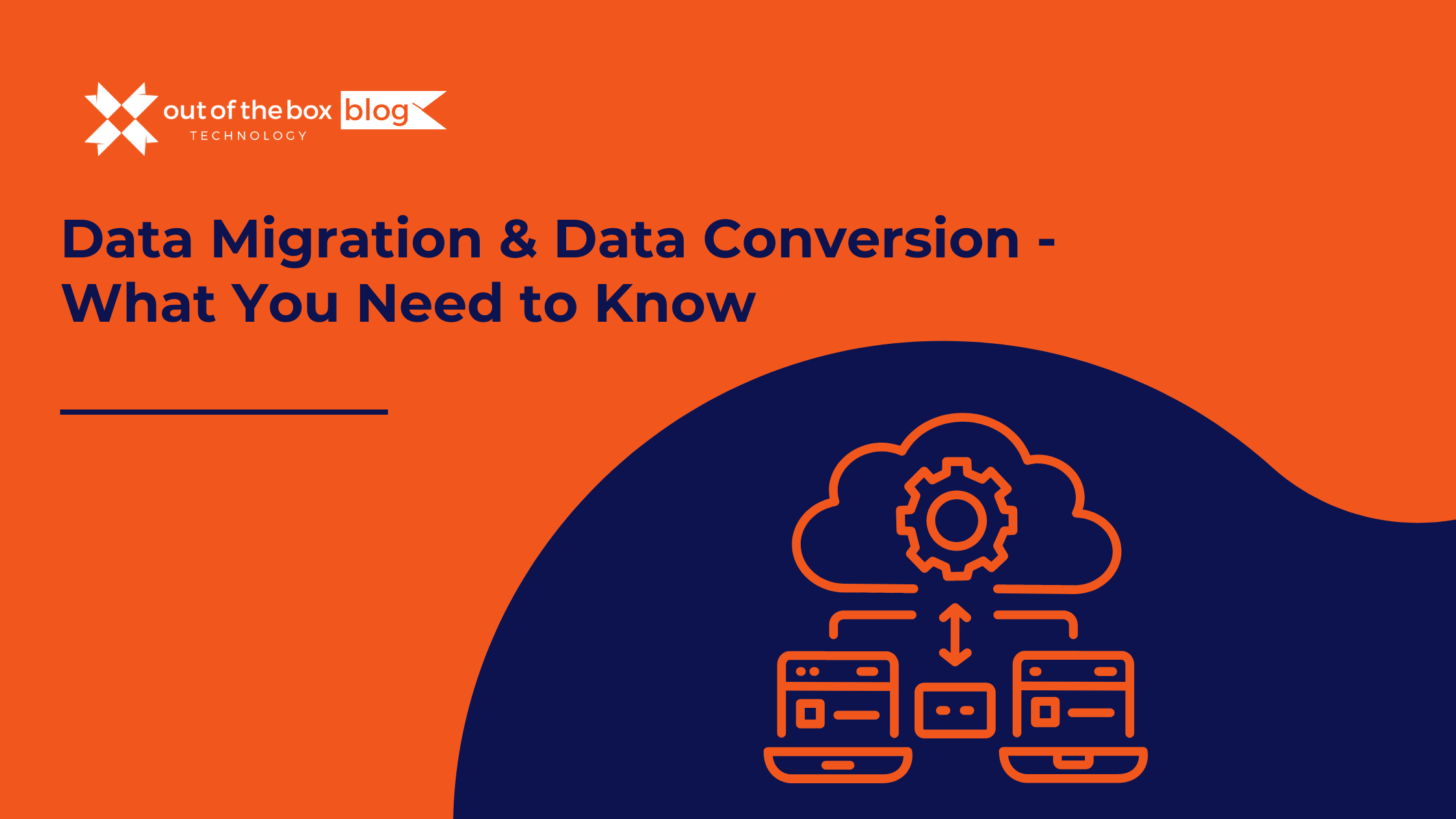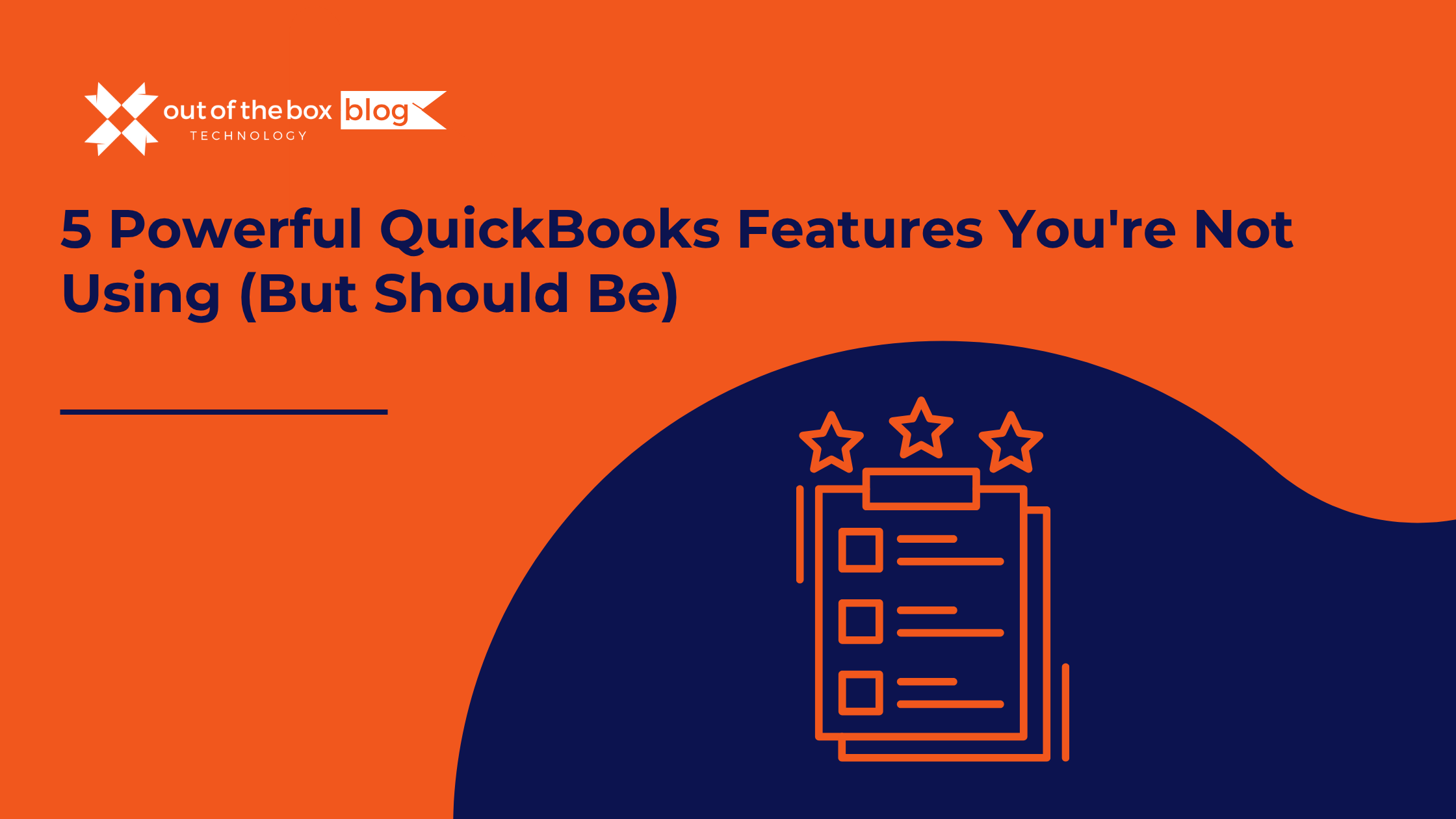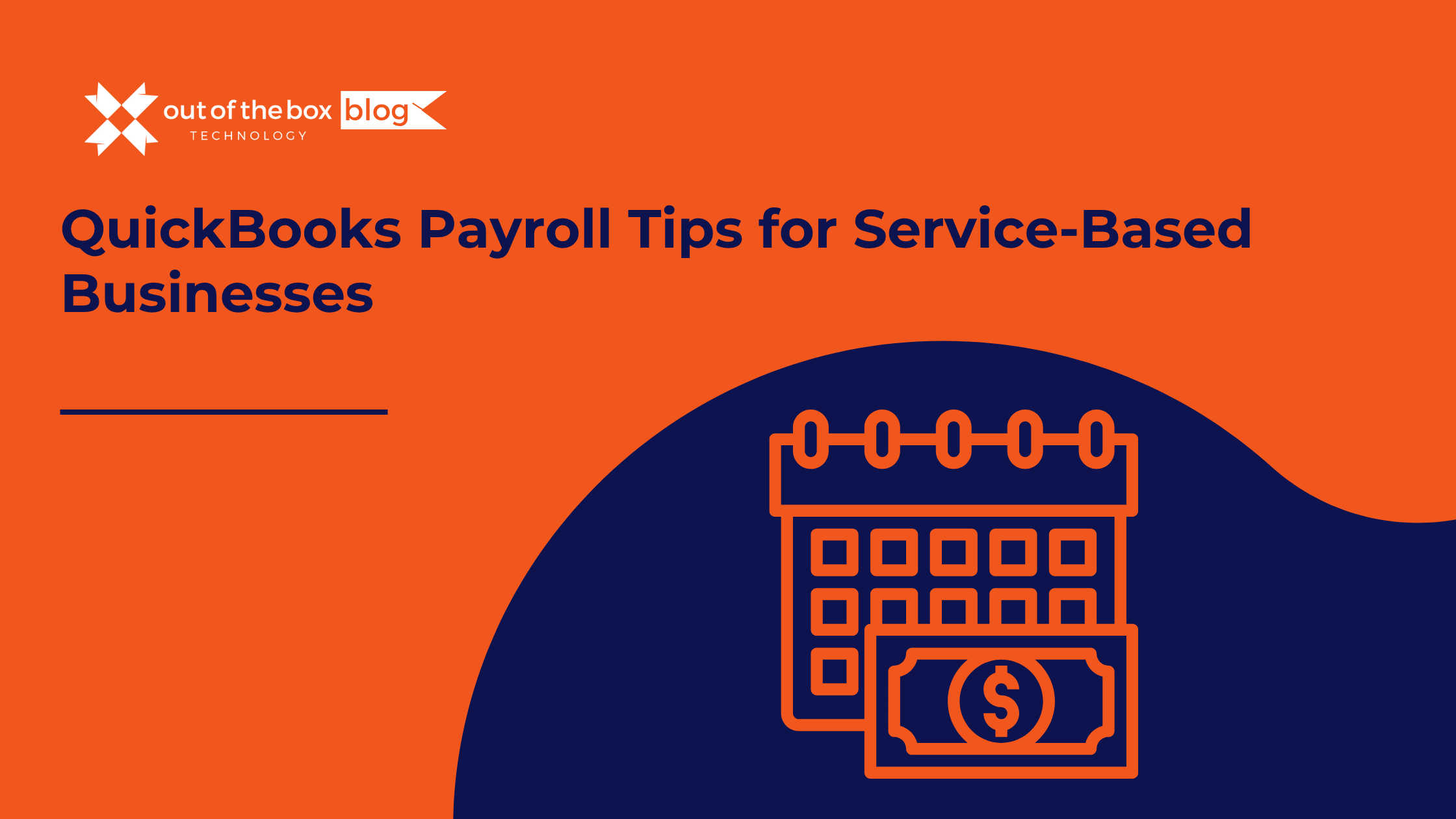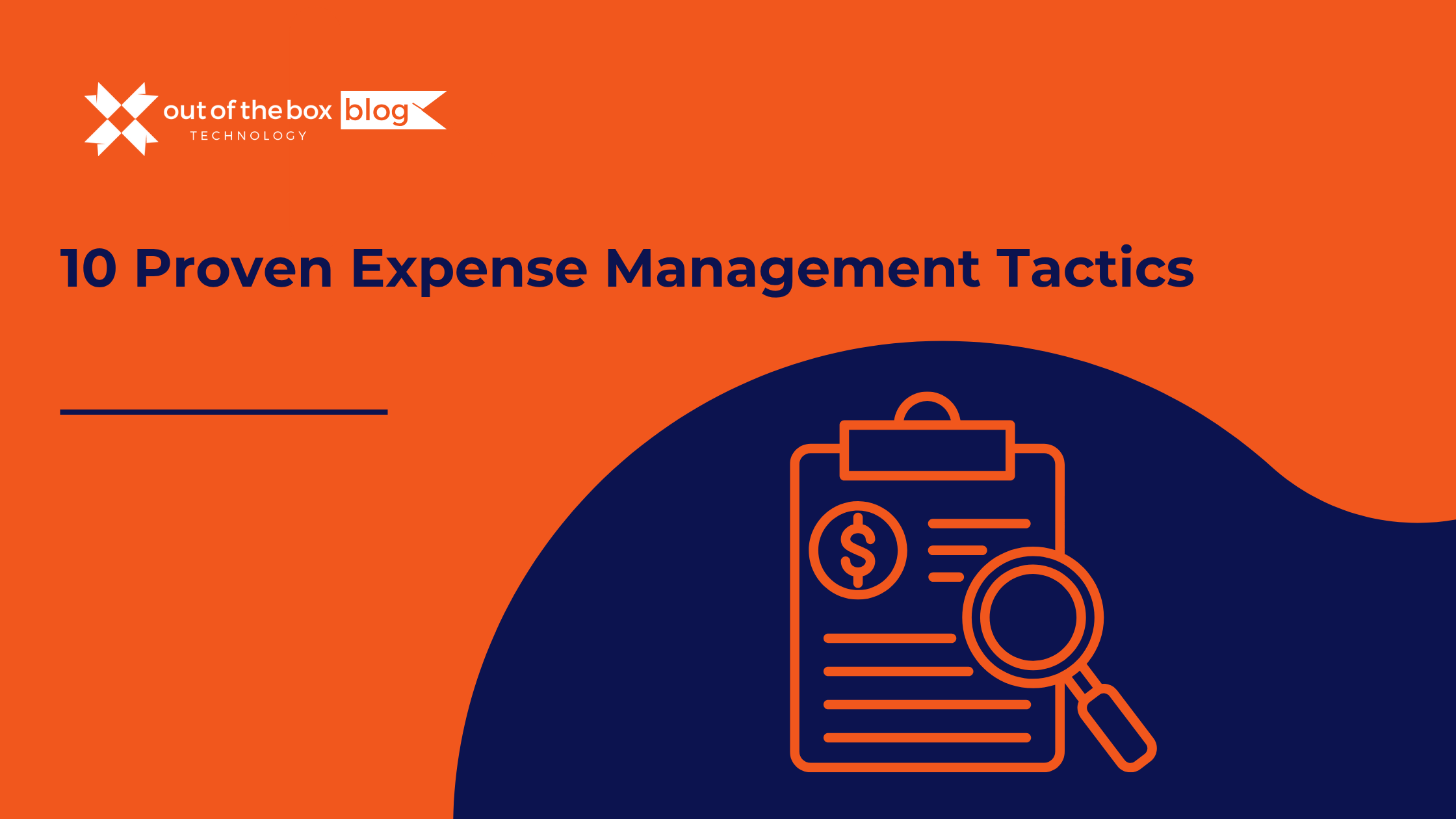In the modern business landscape, data is everything. Whether you’re upgrading software, switching platforms, or consolidating systems, the ability to move your data accurately, securely, and efficiently is critical. This is where data migration and data conversion come into play. While these two terms are often used interchangeably, they involve different processes and serve distinct purposes. Understanding the nuances between them can save you time, reduce risk, and ensure a smoother transition when dealing with large sets of business data.
What Is Data Migration?
Data migration is the process of transferring data between storage types, formats, or computer systems. It is often part of a larger project such as system implementation, cloud adoption, or platform upgrades.
Typical data migration scenarios include:
- Moving from QuickBooks Desktop to QuickBooks Online
- Migrating a local CRM system to a cloud-based CRM
- Switching hosting providers or data centers
- Transitioning from legacy systems to modern platforms
The primary goal of data migration is to retain data integrity while minimizing downtime and disruption to business operations.
What Is Data Conversion?
Data conversion, on the other hand, is the process of changing data from one format to another. This is a subset of the broader migration process. The key distinction is that conversion focuses on the format and structure of the data, ensuring compatibility with the new system.
Examples of data conversion:
- Converting dates from MM/DD/YYYY to DD/MM/YYYY format
- Transforming XML files into JSON
- Adapting proprietary file formats to open-source equivalents
Data conversion is essential when the source and target systems differ in structure, format, or technology.
Why Are Data Migration and Conversion Important?
Data migration and conversion are critical for ensuring continuity, accuracy, and performance in your business systems. Poorly executed migrations can lead to data loss, corruption, or compatibility issues.
According to Gartner, 83% of data migration projects either fail or exceed their budgets and timelines (Gartner). The most common reasons include underestimating complexity, inadequate planning, and lack of testing.
Key Steps in a Data Migration Project
Here is a general roadmap to a successful data migration project:
1. Assessment & Planning
Before any data is moved, define the scope of the project:
- What systems are involved?
- What data needs to be migrated?
- Are there any data quality issues?
- What downtime is acceptable?
2. Backup & Security
Always back up your data before beginning a migration. Implement access controls and data encryption to ensure security throughout the process.
3. Mapping & Transformation
Map your data fields between the source and target systems. Identify any fields that require transformation to fit the new system.
4. Testing & Validation
Run a test migration with a subset of data. Validate the integrity, formatting, and completeness of the migrated data.
5. Execution
Perform the full migration, ideally during off-hours to minimize business disruption.
6. Post-Migration Review
Conduct audits, run reports, and collect user feedback to ensure everything is functioning as expected.
Real-World Example: QuickBooks Desktop to QuickBooks Online
Let’s take a common use case: a business moving from QuickBooks Desktop to QuickBooks Online. This migration involves both data transfer and format conversion.
What gets migrated:
- Customer and vendor lists
- Chart of accounts
- Transaction history
- Payroll records (with limitations)
What needs to be converted:
- Desktop reports that don’t exist in QBO
- Custom templates and fields
- Some file types and formatting differences
In this scenario, a firm like Out of the Box Technology offers expert services to ensure that data is migrated safely, and any necessary conversions are handled efficiently.
Common Challenges and How to Overcome Them
Data Quality Issues
Migrating dirty or outdated data can compound problems in your new system. Take time to clean up duplicates, incomplete records, or outdated entries.
Format Incompatibility
Sometimes the new system can’t read certain file types or formats. Use automated conversion tools or hire professionals to transform your data.
Downtime and Disruption
Plan your migration during low-traffic periods. Use batch transfers or phased rollouts to minimize disruption.
Security Risks
Moving data can expose it to threats. Ensure that all data is encrypted during transit and that only authorized users have access.
Frequently Asked Questions (FAQs)
Q: How long does a typical data migration take?
A: It depends on the size and complexity of your data. Small projects may take a few hours; larger ones could span weeks.
Q: Can I do a migration myself, or should I hire help?
A: While simple migrations can be done in-house, professional help is recommended for large, complex, or high-risk projects.
Q: What if I lose data during migration?
A: With proper planning and backups, data loss can be prevented. Always test before full execution.
Q: Is QuickBooks Desktop going away?
A: Intuit is gradually phasing out support for some QuickBooks Desktop versions, making migration to QuickBooks Online a smart long-term move.
Q: Will all my data look exactly the same in the new system?
A: Not always. While most critical data is preserved, some formatting and feature differences may exist. That’s why data conversion matters.
Final Thoughts
Data migration and data conversion are more than technical tasks — they’re critical components of your digital strategy. Whether you’re switching accounting systems, upgrading platforms, or moving to the cloud, understanding these processes ensures your business remains secure, efficient, and future-ready.
Taking shortcuts with your data migration can be costly. With the right partner and plan, you can turn a risky process into a smooth and empowering transition.
Get the details here.