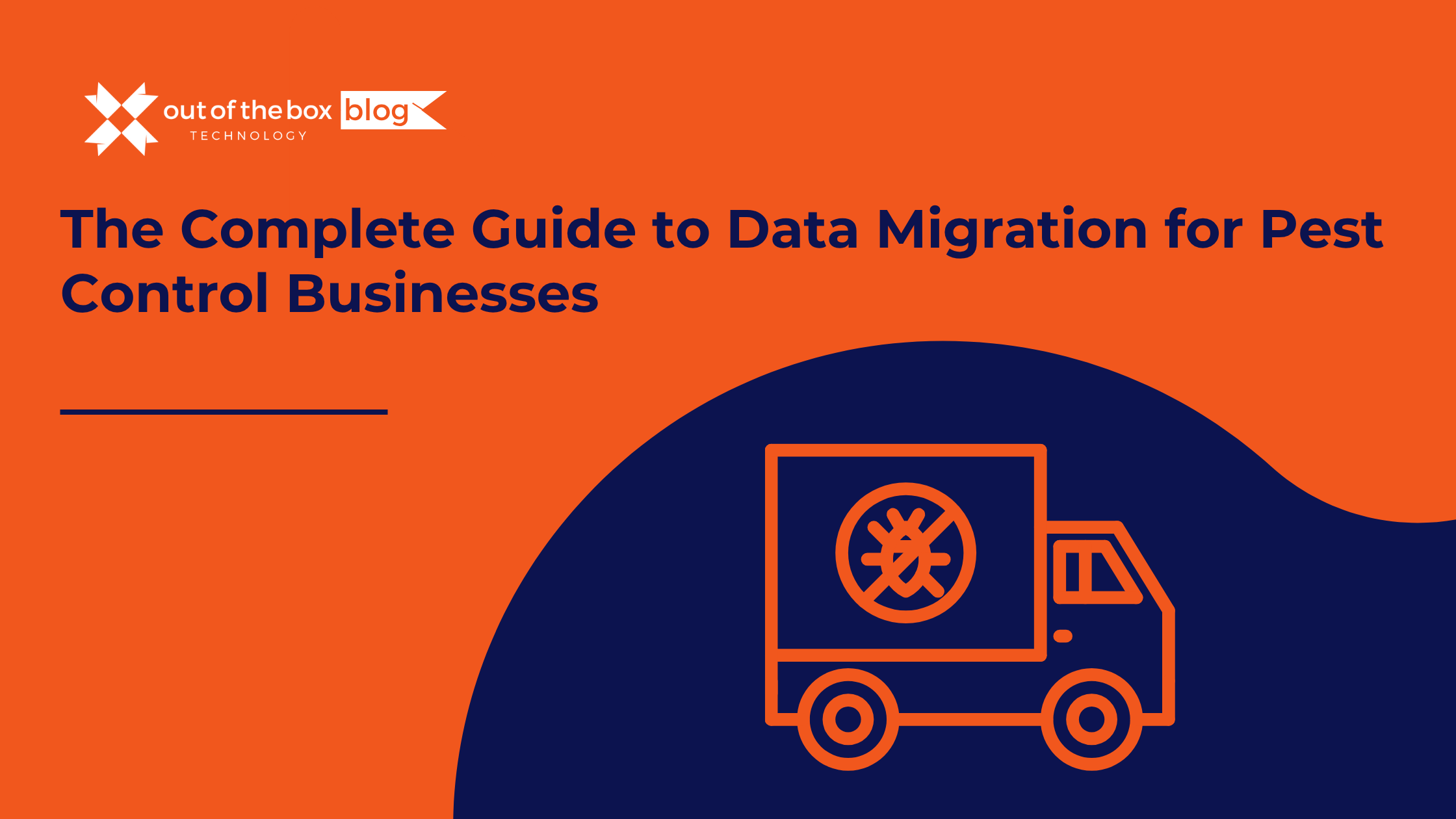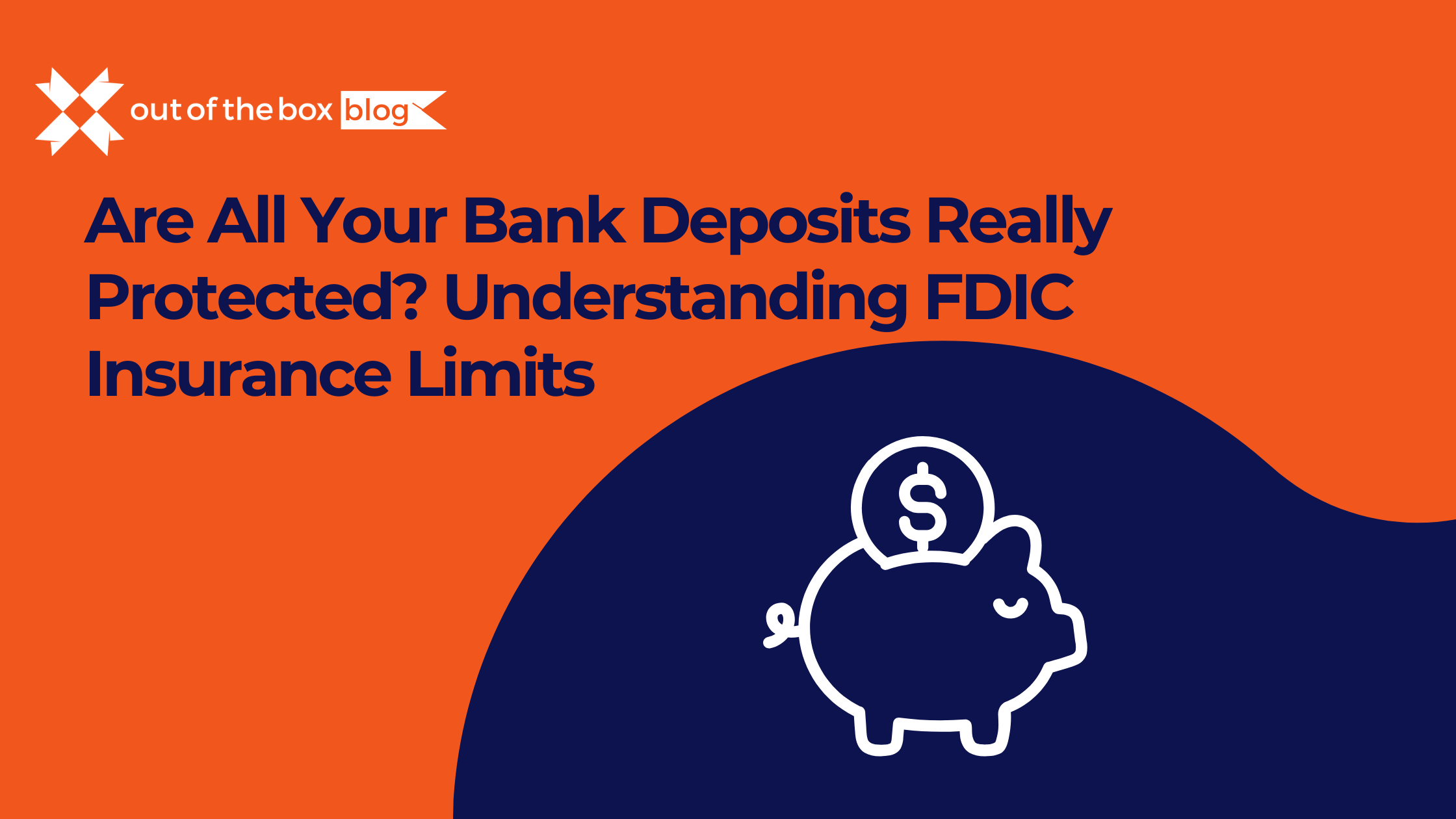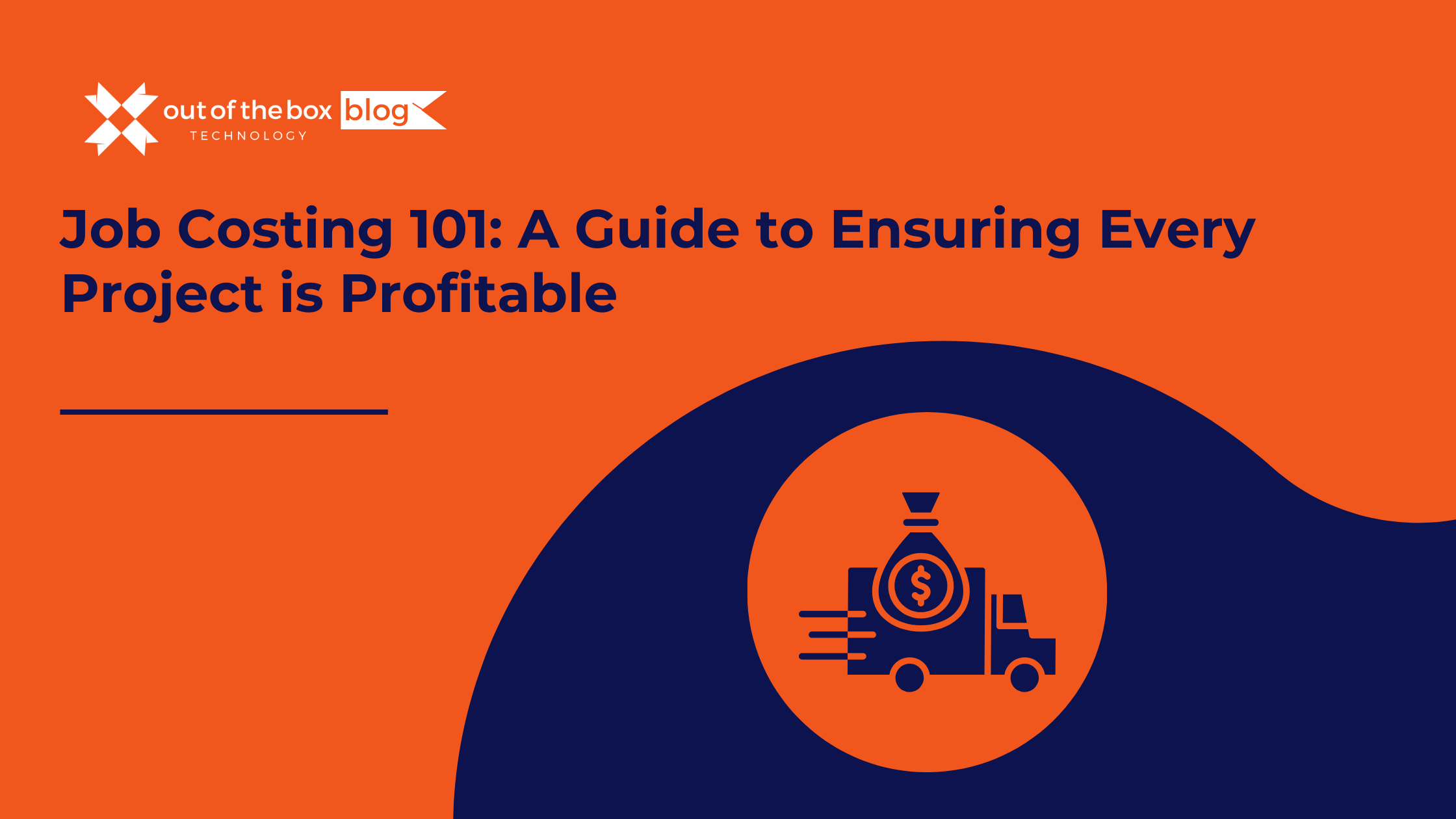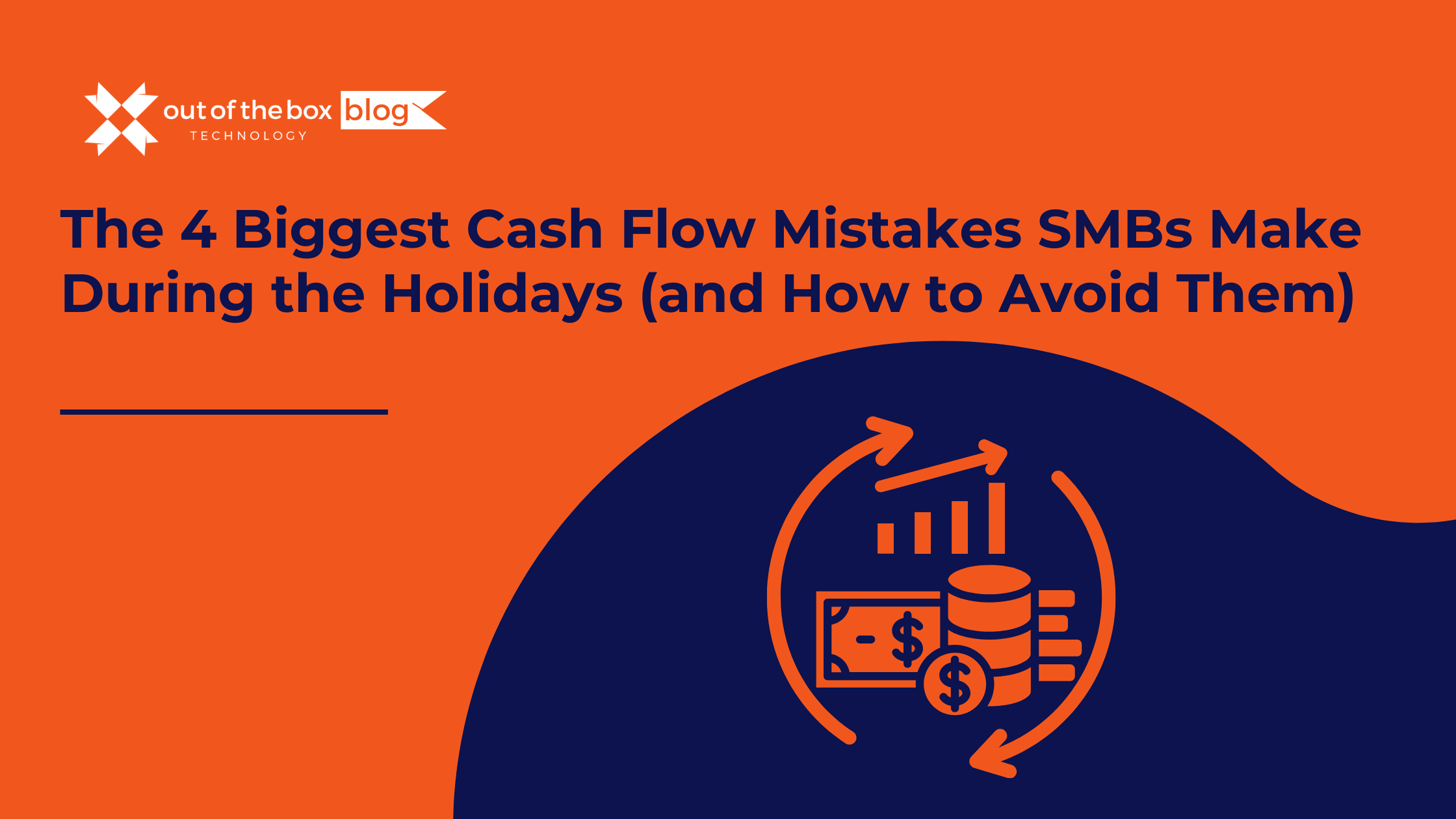Why Pest Control Needs Data Migration
Pest control companies handle a large amount of critical data—customer contact records, treatment schedules, chemical logs, compliance documentation, jobsite photos, invoices, technician notes, and more. Many businesses begin by storing this information in spreadsheets or on paper. But as the business grows, these systems become inefficient and error-prone.
Data migration is the process of transferring this information into a new, more capable platform—typically a cloud-based CRM or pest control software solution. It’s not just about moving data; it’s about unlocking better business performance.
When executed properly, data migration helps pest control businesses:
-
Streamline technician workflows
-
Automate regulatory compliance
-
Improve customer experience
-
Eliminate double data entry
-
Enable future growth with scalable systems
But without a proper plan, data migration can be risky—leading to lost information, downtime, or system mismatches. This guide walks through the full migration process for pest control companies, offering step-by-step instructions, real-world scenarios, and frequently asked questions to help you migrate confidently.
Why Pest Control Companies Should Migrate Data
1. Stay Compliant
Many states and localities require pest control businesses to maintain detailed records of treatments, chemicals used, technician certifications, and site visits. Paper systems or legacy software often fall short, putting companies at risk during audits. Data migration to a digital system makes documentation fast, reliable, and accessible.
2. Consolidate Disconnected Systems
It’s common for pest control businesses to use different platforms for customer contacts, scheduling, invoices, and compliance. This leads to disconnected data and inefficient operations. Migrating to a single system—or integrating multiple systems—creates a central source of truth.
3. Boost Productivity
When technicians can see job history, treatment records, and notes from their phones in the field, they complete jobs faster and with fewer errors. Office staff also spend less time looking up records, making phone calls, or entering the same data multiple times.
4. Prepare for Growth
Whether you’re adding new team members, expanding into new service areas, or acquiring other businesses, a modern system makes onboarding and expansion easier. Data migration ensures your foundational systems are strong enough to support future growth.
Common Data Sources to Migrate
Here are the most common types of data involved in a pest control migration:
| Data Type | Common Sources |
|---|---|
| Customer & contact records | Spreadsheets, paper forms, CRMs |
| Job history & treatments | Logbooks, field service apps |
| Schedules & dispatch info | Paper calendars, job boards, scheduling tools |
| Invoices & billing | QuickBooks, spreadsheets, payment apps |
| Chemical usage records | Paper logs, Excel, compliance software |
| Jobsite photos | Google Drive, Dropbox, technician devices |
| Technician timesheets | Spreadsheets, time-tracking tools |
| Equipment logs | Manual logs, inventory spreadsheets |
Why Data Migrations Fail (and How to Prevent It)
Data migration is not just a technical task—it’s a strategic one. When done without preparation, it can fail due to:
-
Lack of a detailed plan
-
Poor data hygiene (duplicates, errors)
-
Misaligned data fields across systems
-
No testing phase
-
Inadequate staff training
The key to avoiding failure is following a structured, phased approach.
The 5 Phases of Data Migration for Pest Control Businesses
Phase 1: Planning and Assessment
-
Inventory your data: Identify what systems you’re currently using and what data needs to be moved.
-
Set clear goals: Decide what success looks like. Will you migrate everything or just recent years of records?
-
Assemble your migration team: Include office staff, field managers, compliance leads, and your software vendor or migration partner.
-
Schedule wisely: Plan to migrate during your slow season to reduce disruption.
Phase 2: Backup and Security
-
Create full backups of all data before migration.
-
Use secure storage and encrypted transfers.
-
Limit access to sensitive information to authorized team members only.
Phase 3: Data Mapping and Cleansing
-
Map data fields: Align the fields from your old system with those in the new one. Example: “Service Date” in a spreadsheet becomes “Job Completed Date” in the new system.
-
Clean your data: Remove duplicates, fill in missing fields, and standardize formats (such as address and phone number formats).
-
Prepare files: Format spreadsheets or exports according to your new software’s import guidelines.
Phase 4: Testing and Validation
-
Perform a test migration using a small sample of data.
-
Check for errors, mismatches, and missing information.
-
Get feedback from field technicians and office staff.
-
Make necessary adjustments before proceeding with the full migration.
Phase 5: Full Migration and Go-Live
-
Migrate data in logical phases: start with customer data, then jobs, invoices, chemical records, and finally media files like photos.
-
Provide training to your team to ensure they know how to use the new system.
-
Keep your old system read-only for a few months post-migration in case you need to verify historical data.
Real-World Example: A Pest Control Company’s Migration
A 10-technician pest control company had been using a mix of spreadsheets, QuickBooks Desktop, and physical treatment logs. They migrated to a cloud-based field service platform with the following results:
-
Migration Timeframe: 5 weeks (including testing and training)
-
Data Migrated: 3,200 customer records, 5 years of job history, 1,100 chemical treatment records, and 2,000 photos
-
Impact:
-
Reduced admin workload by 25%
-
Eliminated duplicate customer records
-
Cut invoicing time from 3 days to 3 hours per month
-
Improved audit preparedness with digital treatment logs
-
Common Challenges and Solutions
| Challenge | Solution |
|---|---|
| Duplicate or outdated customer data | Use deduplication tools and review records before import |
| Missing or inconsistent field formats | Standardize formats (e.g., date formats, phone numbers) |
| Technicians unsure how to access new data | Provide hands-on training and quick-reference guides |
| Large volumes of attachments and photos | Compress and batch-upload photos tied to job IDs |
| Regulatory fields not mapping correctly | Work with your software provider to customize field mapping |
Benefits of a Successful Data Migration
-
✅ Better visibility into operations with centralized dashboards
-
✅ Faster scheduling and dispatch using real-time data
-
✅ Compliance readiness with digital logs and chemical records
-
✅ Improved customer service through faster response and access to job history
-
✅ Higher efficiency by reducing duplicate entries and manual work
-
✅ Scalability for adding new staff or locations
FAQs
Q: How long does a data migration take?
A typical migration takes 4–6 weeks, including planning, testing, and training. More complex migrations may take longer.
Q: Will I lose my job history or photos?
Not if the data is properly backed up and mapped. Testing is key to preserving job records and media files.
Q: Can I do the migration myself?
Some businesses handle basic migrations in-house. However, if your data is stored in multiple systems or includes regulatory logs, it’s best to work with an expert.
Q: Will migration disrupt our daily operations?
It shouldn’t, if planned well. Most businesses migrate during slower months and continue using their old system until the new one is ready to go live.
Q: What if some data doesn’t fit into the new system?
Most platforms offer custom fields or import tools. You may also work with a consultant to configure the system to your needs.
Conclusion: Migrate with Confidence
Pest control businesses rely on data for scheduling, compliance, customer service, and growth. Migrating to a more modern, integrated system is one of the smartest investments you can make.
With proper planning, secure backups, thorough testing, and team training, you can avoid the most common migration pitfalls and come out stronger on the other side. Whether you’re moving off spreadsheets, retiring legacy software, or combining systems after an acquisition, a structured data migration ensures your business is ready for what’s next.
Want Help with Your Data Migration?
Out of the Box Technology specializes in helping pest control businesses migrate confidently. From QuickBooks to CRM to compliance data, we’ll handle the hard part—so you can get back to doing what you do best.
Schedule Your Free Consultation
We’ll handle the migration so you can get back to doing what you do best: running your business.