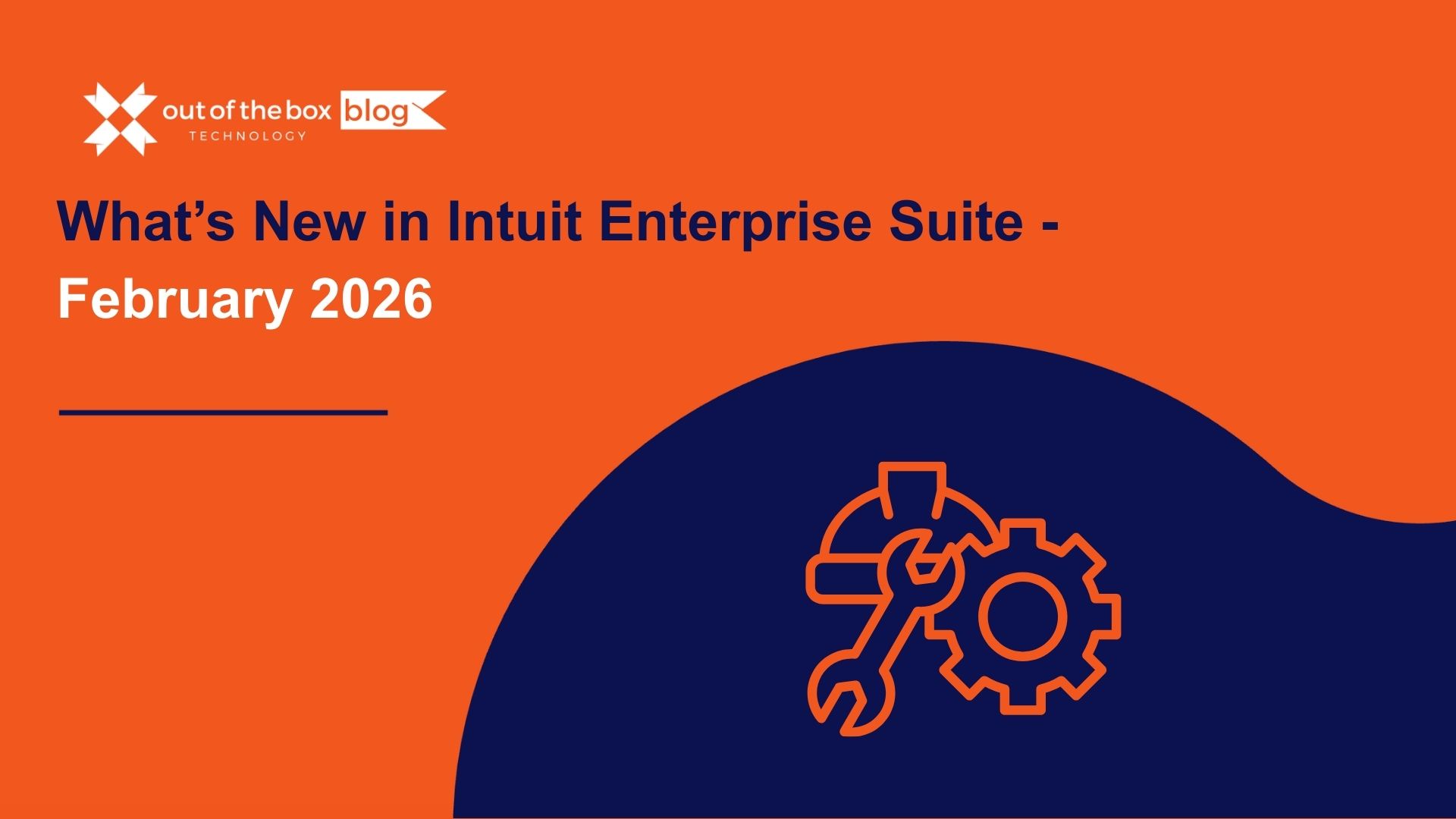Bookkeeping is at the heart of every successful business. It keeps your finances organized and ensures you’re meeting your goals. But bookkeeping isn’t just about keeping records—it’s about understanding those records. This is where custom bookkeeping reports come in handy. They allow you to tailor the data to match your specific business needs. Instead of sifting through irrelevant information, custom reports give you exactly what you need to make smarter decisions.
What Are Custom Bookkeeping Reports?
In simple terms, custom bookkeeping reports are financial reports tailored to the unique needs of your business. Think of them as a personalized dashboard for your business finances. Instead of relying on generic reports, you can build something that focuses on your top priorities.
Examples of Custom Reports
- Profit and Loss reports customized by product line
- Cash Flow reports highlighting seasonal trends
- Accounts Receivable Aging reports grouped by customer
- Inventory reports showing slow-moving stock
Why Custom Reports Are Important for Your Business
Imagine trying to find your favorite TV show in a streaming library without search filters. Frustrating, right? The same goes for your financial data. Custom reports help you focus on the information that really matters, so you can track the KPIs that drive your business.
With custom reports, you can:
- Track performance metrics specific to your industry
- Compare actual results against forecasts
- Spot trends early and adapt your strategy
- Make informed decisions that boost profits
Types of Custom Bookkeeping Reports
Profit and Loss (P&L) Reports
A P&L report shows your revenues, expenses, and net income. By customizing it, you can zoom in on specific products or services, helping you see which ones are performing well.
Cash Flow Reports
Cash flow reports track money coming in and going out of your business. Customizing them helps you identify periods where cash flow is tight, so you can plan accordingly.
Accounts Receivable Aging Reports
These reports show which customers owe you money and how long they’ve been overdue. By tailoring this report, you can prioritize follow-ups on overdue accounts.
Inventory Reports
Custom inventory reports help you track stock levels and spot slow-moving items. This ensures you’re not tying up cash in inventory that isn’t selling.
Step-by-Step Guide: How to Create Custom Bookkeeping Reports
Step 1: Identify Your Goals
First, decide what you want to achieve with the report. Are you tracking sales trends? Monitoring cash flow? Knowing your goal ensures you focus on the right data.
Step 2: Choose the Right Software
Whether you’re using QuickBooks, Xero, or another platform, pick software that supports customizable reports. Many accounting tools offer easy-to-use templates and customization options.
Step 3: Select the Relevant Data
Choose the financial data that aligns with your goals. For example, if you’re tracking cash flow, you’ll focus on payments and expenses over a set period.
Step 4: Customize Filters and Formats
Adjust filters to include or exclude specific data. You can group items by category, region, or time period, making the report more relevant to your needs.
Step 5: Generate and Review the Report
Once you’ve customized the report, generate it and review it carefully. Look for any discrepancies or missing data, and ensure it tells the story you need it to tell.
How to Use Custom Reports to Improve Financial Performance
Custom bookkeeping reports aren’t just about numbers—they’re about insights. Use your reports to identify trends and track progress against your goals. If sales are declining in a specific product category, for instance, you can pivot your strategy to focus on higher-performing products.
These reports also help you compare budgets against actual performance, giving you a clear picture of how well your business is doing.
Common Challenges in Creating Custom Reports (And How to Solve Them)
Data Overload and Analysis Paralysis
Too much information can be overwhelming. Focus on the metrics that matter most to your business and ignore the rest.
Ensuring Accuracy and Consistency
Inaccurate reports can lead to poor decisions. Make sure your data is clean and up to date, and review reports regularly for any errors.
Conclusion
Creating custom bookkeeping reports may seem complicated, but it’s well worth the effort. These reports give you tailored insights that help you make better decisions, track progress, and manage your business more effectively. With the right software and a clear goal in mind, you can turn raw financial data into meaningful insights that drive success.
FAQs
1. What is the purpose of a custom bookkeeping report?
A custom report provides tailored insights specific to your business, helping you track performance and make data-driven decisions.
2. How do I choose which data to include in a custom report?
Focus on the metrics that align with your business goals and the decisions you need to make.
3. What software should I use for creating custom reports?
QuickBooks, Xero, and similar bookkeeping software offer built-in customization options for financial reports.
4. How often should I generate custom reports?
It depends on the report type. Cash flow reports may be weekly, while P&L reports might be monthly or quarterly.
5. What are the benefits of using custom reports?
Custom reports provide focused insights, helping you track KPIs, monitor trends, and improve decision-making.
6. How can custom reports help with cash flow management?
They help you identify cash flow gaps and plan ahead to maintain business stability.
7. What is the difference between a P&L report and a cash flow report?
A P&L report tracks revenues and expenses, while a cash flow report focuses on the movement of cash in and out of the business.
8. How can I ensure the accuracy of my custom reports?
Regularly update your data, review reports for errors, and ensure consistency in your bookkeeping processes.
Meet with a QuickBooks service expert today!
Don’t let valuable financial insights slip through the cracks. Start creating custom bookkeeping reports tailored to your business needs and make data-driven decisions with confidence. Whether you need help setting up reports or optimizing your financial processes, we’re here to support you. Contact us today to schedule a consultation and discover how we can streamline your financial management!