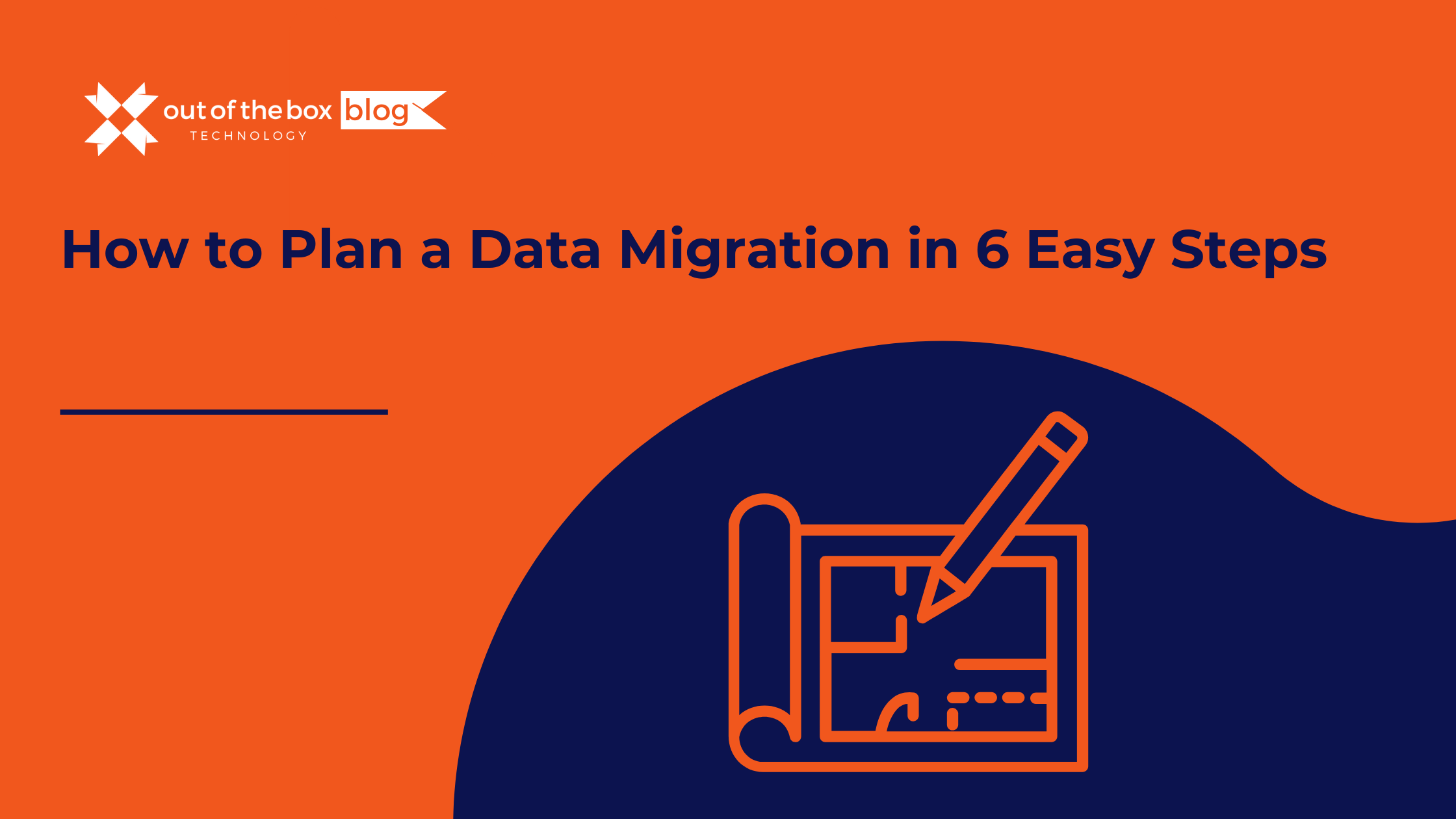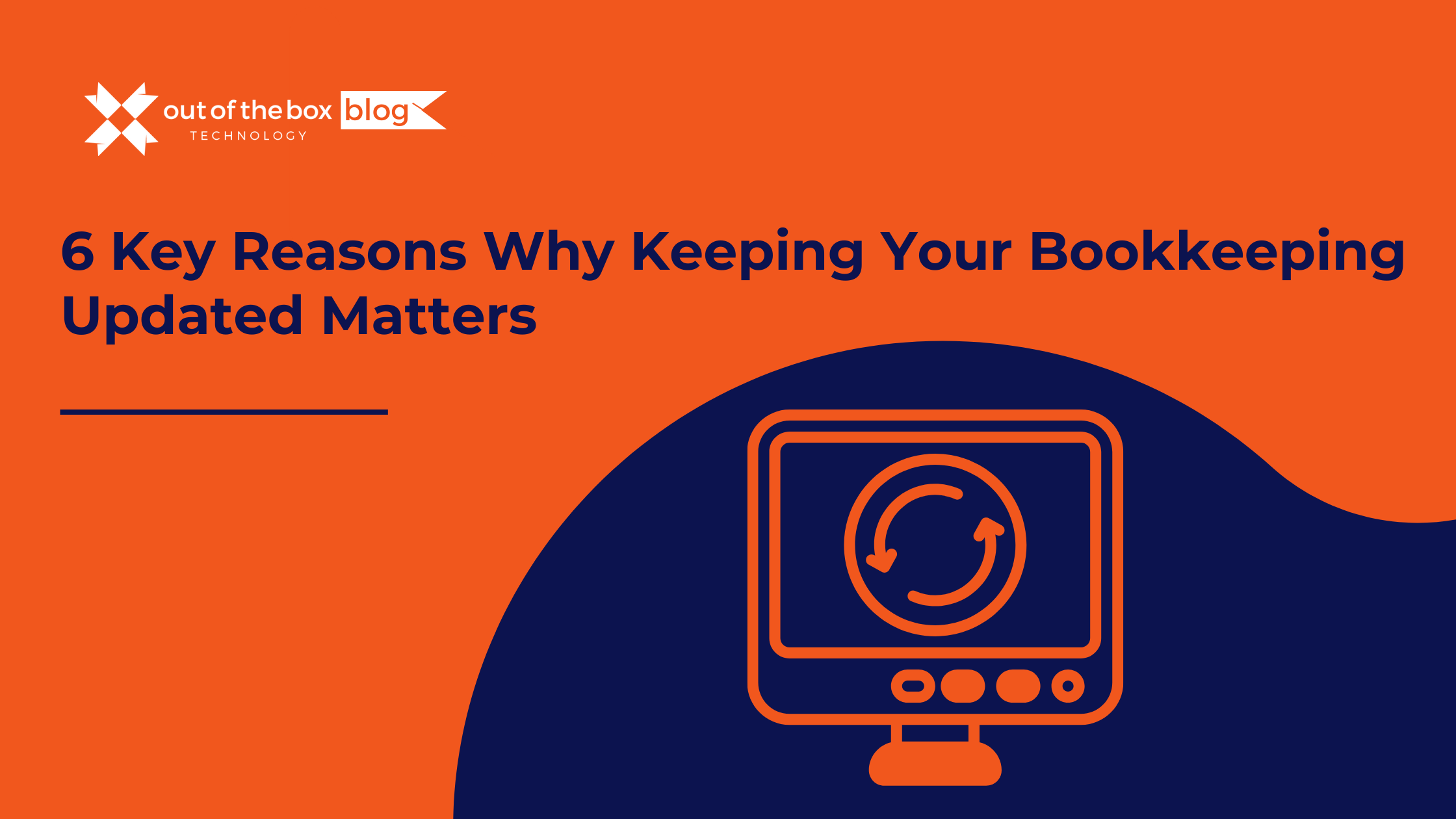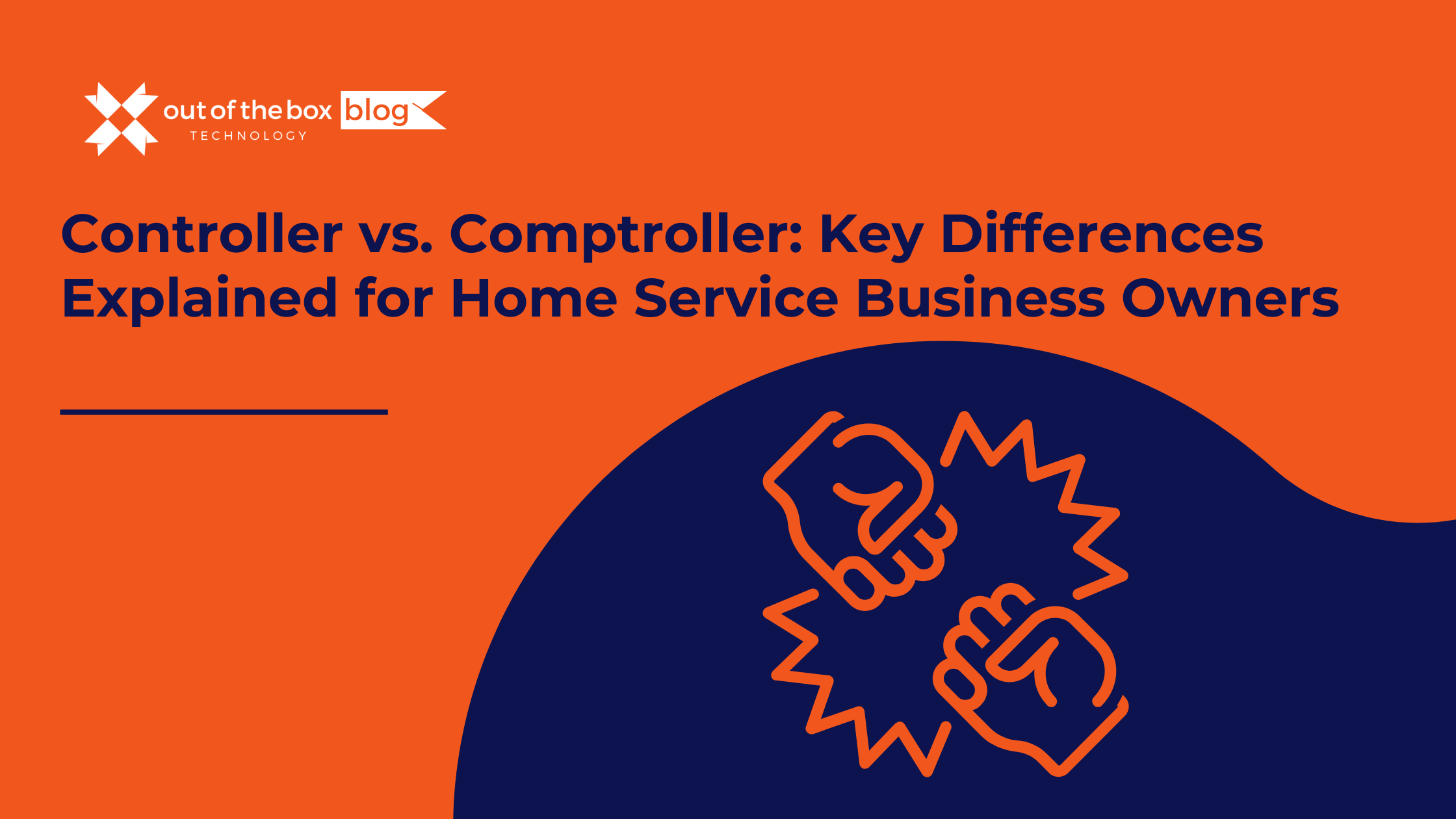Whether you are seeking accounting software for your own firm or considering partnering with a provider to manage your client books, is essential to understand the critical aspects to look for in accounting software. As you embark on your search for the right solution, take into account these vital factors and ask yourself some key questions before making a commitment. This thoughtful approach will ensure that you choose the most suitable accounting software that aligns with your specific needs and goals.
Invoicing is one of the most important aspects of running a business. Without proper invoicing, it can be difficult to track payments, manage cash flow, and maintain accurate records. However, understanding invoicing basics can be daunting. To help you out, we’ve put together this guide to answer 7 basic invoicing questions you were afraid to ask.
Factors to Consider When Choosing Accounting Software
1.What’s the accounting provider’s customer service reputation?
Seek out accounting software that offers top-notch customer service and support. To assess the level of customer support provided by each software option, you can conduct thorough research by examining online reviews, both positive and negative, as well as reading customer testimonials. Additionally, reaching out to individuals who are currently using the software and seeking their feedback can provide valuable insights into the quality of customer service offered by the software provider. This information will aid you in making an informed decision about the best accounting software for your needs. You should also find out if the provider requires you to pay additional fees for different levels of customer support.
2. How stable is the company?
Another crucial aspect to consider when searching for accounting software is the stability of the company behind the product.
To gauge the stability of a company, you should look into the following:
- How long the accounting software company has been in business
- If the company is agile enough to handle unplanned situations easily (looking at you, COVID-19)
- The company’s reputation (e.g., look at reviews, BBB, etc.)
- How often they’re releasing new features and enhancements
3. Is the software cloud-based or desktop?
The ongoing debate: Cloud-based vs. desktop accounting software. When selecting accounting software, this is a crucial factor that demands your attention.
When making your choice, assess whether a desktop or cloud-based software is better suited to your requirements. Begin by carefully evaluating the advantages and disadvantages of each type of software.
Cloud accounting software operates entirely online and can be accessed through any internet browser. Accounting data is securely stored in the cloud, eliminating concerns about losing crucial information in case of computer crashes. Moreover, you wot have to deal with downloading or manually updating the software on your device. The cloud-based solution automatically performs backups and updates on your behalf, ensuring data integrity and reliability. Additionally, cloud accounting facilitates easy access to your books and reports whenever needed.
On the other hand, desktop accounting software necessitates installation and storage on your computer, limiting access to the device on which it is installed. Unlike cloud-based software, manual updates are required for desktop versions, and you are responsible for backing up vital accounting information and files. The onus of data protection falls on you with desktop accounting.
Considering the differences between these two options will enable you to make an informed decision and select the accounting software that best aligns with your specific needs and preferences.
4. What are the softwars included features?
When choosing accounting software, prioritize finding one that aligns with your specific needs or the requirements of your clients. This may involve selecting a particular software over others based on the features it provides.
To streamline the selection process and find the perfect software fit, create a list of essential features that the accounting software must have. Some of the features you may need include:
- Vendor payment management and reporting
- Expense and income tracking capabilities
- Credit card payment processing
- Invoicing functionality for customers
- Bank reconciliation features
- Comprehensive tracking of bank deposits and withdrawals
- Creation and management of estimates
- Automated recurring invoices
- Payment reminders for outstanding invoices
- Multi-user login support
- Easy bank transaction import and synchronization
5. Software Cost: Whas the Price?
Cost is another crucial factor to consider when choosing accounting software. Generally, the more features a software offers, the higher its price may be. Additionally, some software may impose usage limitations on certain features.
To make an informed decision, conduct a comprehensive price comparison among potential accounting software options. Look out for hidden costs, such as additional fees or charges for add-ons. Determine whether the software offers flexible month-to-month pricing or if an annual fee is required.
Examine which features come with limitations and identify those that offer unlimited usage. For instance, you may find software that allows you to send an unlimited number of invoices.
Keep an eye out for special pricing offered by accounting software providers.
In some cases, you may have the opportunity to try the software with a free trial or demo before committing to a purchase. This way, you can test the softwars functionality and suitability for your needs.
6. What are the reports like?
Reporting plays a crucial role in accounting, particularly for those who are new to setting up the software.
When searching for accounting software, pay close attention to the reporting capabilities it offers. Evaluate how easy it is to access, print, and share reports with others. Additionally, consider whether the software includes features like comparison reporting or drill-down reporting, as these can provide valuable insights and enhance your overall accounting experience.
Here are a few reports you may need:
- General ledger
- Trial balance
- Accounts receivable aging
- Accounts payable aging
- Balance sheet
- Profit and loss statement
- Unpaid customer invoices
7. Software Accessibility: Assessing its Reach and Usability
Consider the softwars accessibility while on the go and across multiple devices. Ask yourself these questions to gauge how convenient the accounting software will be for your needs.
As a business owner, flexibility and easy accessibility are crucial when selecting software. You require a solution that allows you to access it seamlessly from anywhere and at any time.
To assess the softwars accessibility, take into account the following factors:
- If the software is cloud-based vs. desktop
- How you can access the software (e.g., on your phone)
- If the software has an app or responsive design for mobile
- How easy it is for your clients to access
8. Is the accounting software secure?
Safeguarding your information should be a top priority, and selecting a software that prioritizes security is essential for maintaining data integrity.
When evaluating potential software options, inquire about the security measures implemented by the provider to protect both your and your client information. Additionally, is crucial to inquire about any previous security breaches or issues they may have encountered in the past.
Depending on the type of software you choose, whether cloud-based or desktop, there are specific security precautions you may need to consider. For instance, if you opt for desktop software, is advisable to implement additional protections like firewalls, strong passwords, and security software.
In the case of online accounting software, the company will likely have specific security measures in place to safeguard data stored in the cloud. These measures may include encryption and two-factor authentication, ensuring that sensitive information remains well-protected.
Schedule a complimentary QuickBooks data file review today for a quick and easy QuickBooks health check.