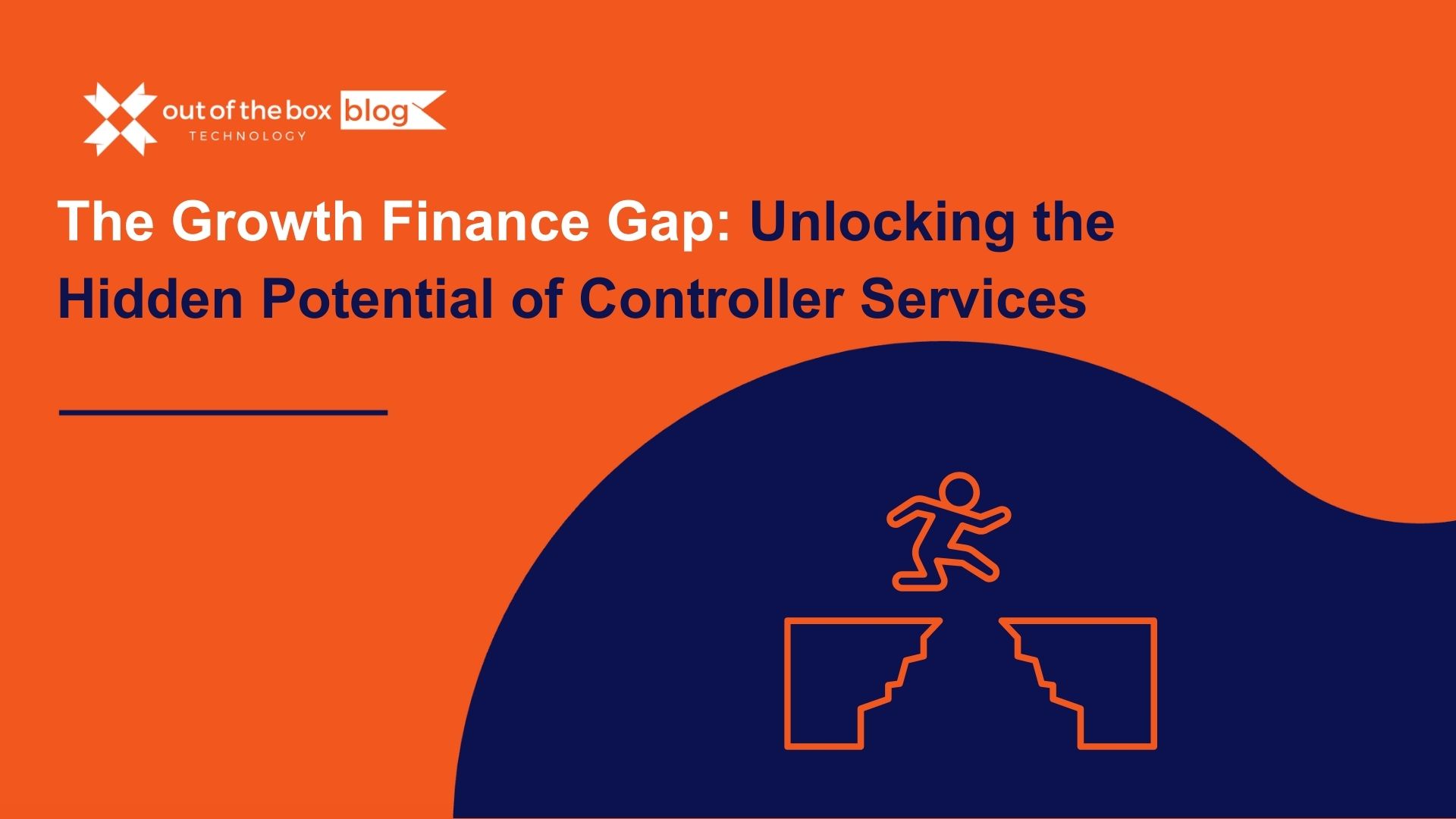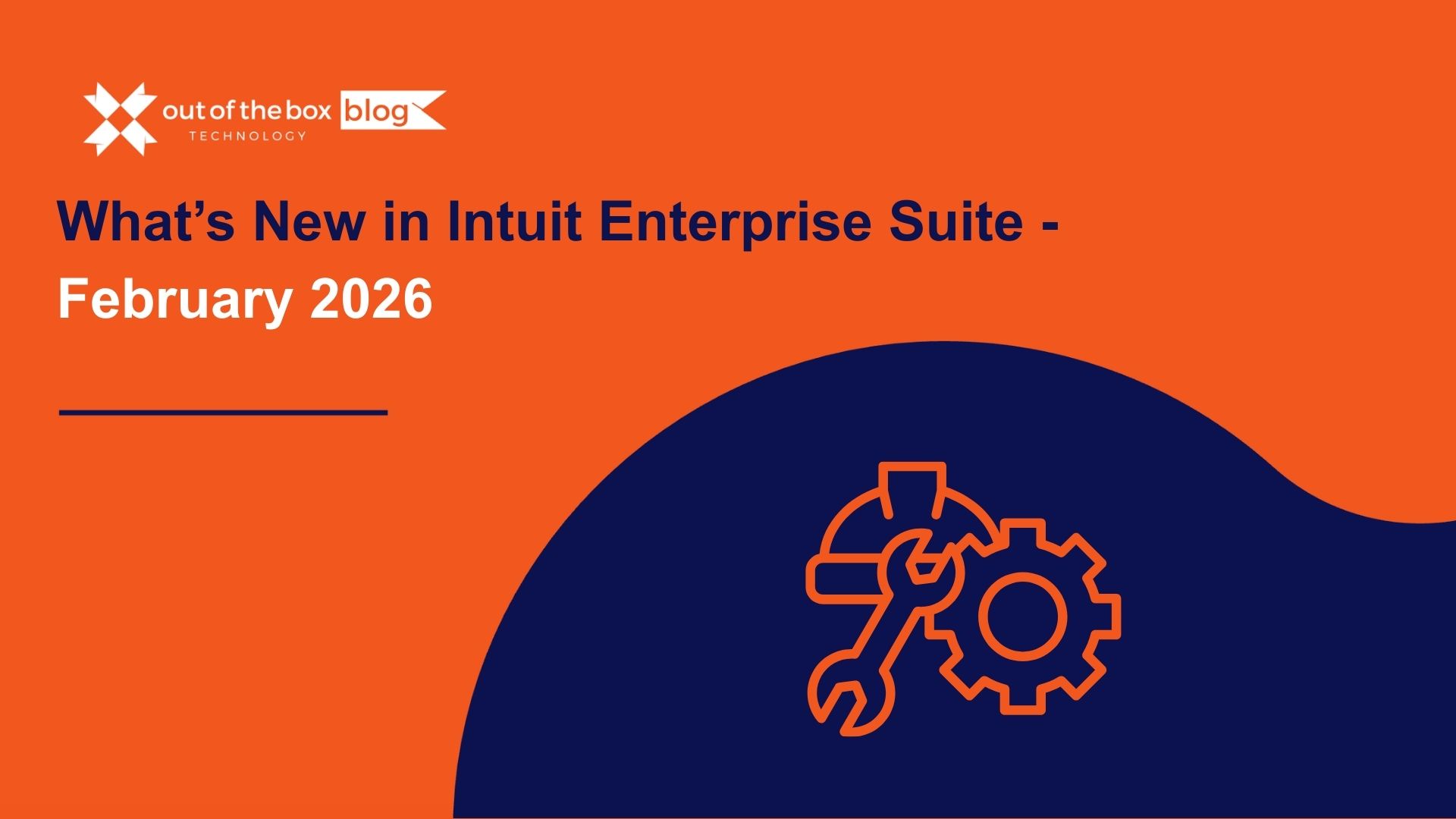Effective financial management is essential for the success and growth of any business. However, managing finances manually can be time-consuming and prone to errors, leading to inaccurate data and financial instability. Bookkeeping software has emerged as a powerful tool to help businesses streamline their financial processes, improve data accuracy, and gain real-time insights. QuickBooks, one of the most popular bookkeeping software options, provides a range of features to help businesses manage their finances efficiently. This guide will explore ten ways bookkeeping software, including QuickBooks, can enhance your business’s financial health, providing examples, data points, and a helpful FAQ section.
1. Automates Data Entry and Reduces Errors
Bookkeeping software automates data entry by connecting with your bank accounts, credit cards, and other financial institutions. This eliminates the need for manual data entry, which is prone to errors, and ensures that your financial records are up-to-date and accurate. QuickBooks, for instance, allows users to import transactions automatically, reducing time spent on manual data entry.
Example:
A small retail business that once struggled with manual entry errors and mismatches now uses QuickBooks to automatically import transactions. The automation saves hours of manual work each week, reducing errors and improving data accuracy.
Data Point:
According to a study by Deloitte, businesses that automate data entry and related tasks reduce financial errors by up to 70%, leading to better decision-making.
2. Improves Cash Flow Management
Effective cash flow management is crucial for a business’s financial stability. Bookkeeping software like QuickBooks provides real-time cash flow insights, helping you monitor incoming and outgoing cash. This visibility makes it easier to avoid cash flow gaps and prepare for future expenses.
Example:
A catering company uses QuickBooks to set up alerts for low cash flow and overdue invoices. By staying on top of cash flow, the company can make proactive decisions to avoid financial shortfalls.
Data Point:
A report from QuickBooks found that 61% of small businesses struggle with cash flow management. Businesses using bookkeeping software often report a 30% improvement in cash flow monitoring and forecasting.
3. Simplifies Tax Preparation and Compliance
Bookkeeping software organizes and categorizes expenses, which simplifies tax preparation. Many platforms, including QuickBooks, offer tax-specific features, like tracking deductible expenses and generating tax reports, reducing the time and effort required during tax season.
Example:
A freelance consultant uses QuickBooks to categorize expenses throughout the year. Come tax season, they can easily generate tax-ready reports, saving them time and reducing the stress of last-minute tax preparation.
Data Point:
According to the IRS, 20% of small businesses incur penalties due to incorrect tax filings. By using bookkeeping software like QuickBooks, businesses can reduce these errors and avoid costly penalties.
4. Enhances Financial Reporting and Analytics
Bookkeeping software provides a range of customizable reports, including profit and loss statements, balance sheets, and cash flow reports. QuickBooks offers robust reporting tools, providing valuable insights into the financial health of your business to aid in data-driven decision-making.
Example:
An e-commerce business uses monthly profit and loss reports generated by QuickBooks to track revenue growth and identify profitable product lines. This insight allows the business to focus resources on high-margin products.
Data Point:
A study by PwC found that businesses using financial analytics tools improve their decision-making accuracy by 44%, emphasizing the value of data-driven insights.
5. Streamlines Invoicing and Payment Collection
Bookkeeping software automates invoicing and allows businesses to track unpaid invoices and send reminders to clients. QuickBooks, in particular, offers automated invoicing and reminders to help improve cash flow by ensuring timely payments and reducing the number of overdue invoices.
Example:
A digital marketing agency uses QuickBooks to automatically send invoices to clients and track payment status. Automated reminders have reduced the agency’s overdue invoices by 50%, improving cash flow.
Data Point:
According to Xero, small businesses that automate invoicing see a 30% reduction in overdue invoices, making it easier to manage cash flow.
6. Enhances Budgeting and Financial Planning
Budgeting is essential for controlling costs and maximizing profits. Bookkeeping software, including QuickBooks, allows businesses to create and monitor budgets, track spending, and compare actual expenses against forecasts.
Example:
A construction company uses QuickBooks to create project-specific budgets. By comparing actual expenses to budgeted amounts, the company can better manage resources and avoid cost overruns.
Data Point:
The National Small Business Association reports that businesses using budgeting tools experience a 50% improvement in financial planning accuracy.
7. Facilitates Collaboration with Accountants and Advisors
Many bookkeeping software platforms, like QuickBooks, offer cloud-based access, making it easier to collaborate with accountants, tax advisors, and financial consultants. Authorized users can access financial data in real-time, improving communication and facilitating more informed decision-making.
Example:
A restaurant owner shares access to QuickBooks with their accountant, allowing for ongoing financial monitoring and support. This collaboration ensures the restaurant’s finances are always up-to-date and compliant with tax regulations.
Data Point:
The Journal of Accountancy states that businesses with shared financial data experience 30% faster issue resolution with their accounting teams.
8. Provides Inventory Management for Better Cost Control
For businesses with inventory, bookkeeping software with integrated inventory management, such as QuickBooks, tracks stock levels, costs, and sales data. This helps prevent stockouts, avoid overstocking, and maintain accurate records of inventory value.
Example:
A retail store integrates QuickBooks with inventory management. The system automatically adjusts inventory levels after each sale, providing a clear view of stock on hand and enabling smarter ordering decisions.
Data Point:
According to the Retail Management Group, automated inventory management reduces stock discrepancies by 25% and lowers inventory carrying costs.
9. Helps Track and Control Business Expenses
Bookkeeping software categorizes expenses, helping businesses monitor spending and identify potential areas for cost savings. QuickBooks also offers mobile apps for expense tracking, enabling employees to record expenses in real-time.
Example:
A small consulting firm uses QuickBooks to manage travel expenses for employees. By analyzing spending data, they identify areas to cut costs and streamline travel policies.
Data Point:
A report from ExpenseWatch shows that businesses tracking expenses in real-time reduce non-compliant spending by 35%, leading to better budget management.
10. Enables Better Financial Forecasting
With accurate data at your fingertips, bookkeeping software like QuickBooks allows for reliable financial forecasting. By analyzing past trends and current financial data, you can predict future revenue, expenses, and cash flow, aiding long-term planning.
Example:
An event planning company uses QuickBooks to forecast seasonal revenue patterns. With accurate forecasting, the company adjusts its spending during slower periods, ensuring financial stability year-round.
Data Point:
A survey by KPMG found that businesses leveraging forecasting tools improve revenue accuracy by 20%, helping them make better-informed decisions.
Frequently Asked Questions (FAQ)
Q1: What is bookkeeping software, and why is it important?
A: Bookkeeping software is a digital tool that helps businesses manage their finances by automating tasks like data entry, invoicing, expense tracking, and financial reporting. It’s important because it streamlines financial processes, reduces errors, and provides real-time insights. QuickBooks, one of the leading options, is widely used for its robust features and ease of use.
Q2: Can bookkeeping software help small businesses with tax compliance?
A: Yes, bookkeeping software can simplify tax preparation by categorizing expenses, generating tax reports, and tracking deductible expenses. QuickBooks, for example, offers tax-specific features to assist with compliance.
Q3: How can bookkeeping software improve cash flow?
A: Bookkeeping software improves cash flow by automating invoicing, tracking payments, and providing real-time insights into incoming and outgoing cash. QuickBooks is known for its user-friendly cash flow tracking and invoicing features.
Q4: Is it difficult to set up bookkeeping software?
A: Most bookkeeping software is user-friendly and offers guided setups. QuickBooks, in particular, is known for its straightforward setup process. For complex configurations, consulting with a professional can help optimize the setup.
Q5: Can bookkeeping software integrate with other business tools?
A: Yes, many bookkeeping platforms, including QuickBooks, integrate with CRMs, payroll systems, e-commerce platforms, and other business tools, providing a seamless flow of data and enhancing overall efficiency.
Q6: How secure is bookkeeping software?
A: Reputable bookkeeping software providers use encryption, multi-factor authentication, and other security measures to protect financial data. QuickBooks has a strong reputation for security, making it a reliable choice for small businesses.
Q7: Is bookkeeping software suitable for all types of businesses?
A: Yes, bookkeeping software can benefit businesses of all sizes and industries. Many platforms, including QuickBooks, offer customizable features and industry-specific integrations, making them suitable for various business types.
Conclusion
Bookkeeping software offers powerful features that go beyond simple record-keeping, making it an invaluable tool for improving a business’s financial health. From automation and error reduction to enhanced reporting and cash flow management, QuickBooks and other leading software options can help your business operate more efficiently and profitably. With the right bookkeeping software, you can streamline your financial processes, gain real-time insights, and make data-driven decisions that contribute to long-term success. Whether you’re a small business or a growing enterprise, implementing QuickBooks or a similar solution can be a game-changer for your financial management strategy.
Meet with a QuickBooks service expert today!
Meet with a QuickBooks expert today! Prepare your business for 2025 with reliable, streamlined financial solutions. Our professional team is here to help with tailored QuickBooks integrations and support to optimize your bookkeeping processes.