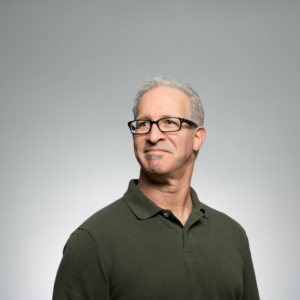Our
Resources

These days, more businesses are turning to remote bookkeeping services due to technological advancement. For some businesses however, the concept of hiring a virtual bookkeeper is new and terrifying, while for others it simply won’t work. Over the past decade, a shift has occurred within the accounting and bookkeeping industries and the terms “virtual” and “cloud” have become buzz…

Many businesses understand the vital role that online transactions play in growing their business. Yet, the mechanics of online payment processing can still spur questions. Understanding the intricacies of credit card payment processing has become increasingly essential, as is selecting a fitting merchant or processor that aligns with their specific business requirements. In the subsequent…

In the dynamic world of business, staying ahead of the game requires efficient financial management tools that can adapt to evolving industry demands. For small and medium-sized enterprises (SMEs), QuickBooks Online has been a go-to solution, empowering entrepreneurs and finance professionals to streamline their accounting processes and gain valuable insights into their financial health. As…

How to Manage Accounting for Small Businesses The lifeblood of any business whether small or large is financial integrity. Therefore, the efficient management of your small business accounting can help establish your success. Keeping your accounting and finances in order should be an achievable goal. You’ll not only save time but also money. Bear in…
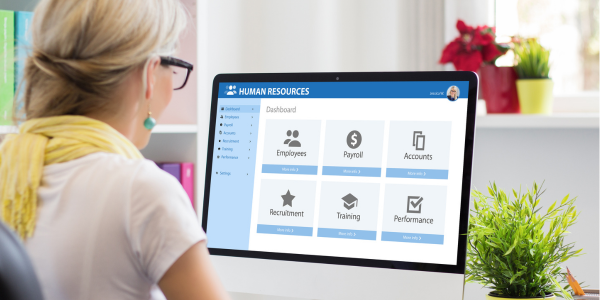
Small business owners are quite familiar with the various expenses they have to manage, be it for rent, equipment, or office supplies. Moreover, each additional employee can lead to a rise in your payroll costs. But what precisely constitutes payroll expenses, and when do these costs occur? Explore this guide on payroll expenses for small…

As a small business owner that is growing, you are probably finding yourself answering the question, “Why should my business outsource its accounting services?” The topic has gained considerable traction. More than one-third of small businesses are already outsourcing some part of their operations. An increasing number of companies realize the value of outsourced accounting….

In the dynamic world of business, staying ahead of the game requires efficient financial management tools that can adapt to evolving industry demands. For small and medium-sized enterprises (SMEs), QuickBooks Online has been a go-to solution, empowering entrepreneurs and finance professionals to streamline their accounting processes and gain valuable insights into their financial health. As…

With over 29 million small businesses in the U.S. using QuickBooks, it has established a dominant position in the accounting software market, holding an 80% market share. QuickBooks offers a range of products that cater to the needs of small businesses (QuickBooks Online), larger companies (QuickBooks Enterprise), and everything in between (QuickBooks Pro, QuickBooks Premier)….

Expanding your business through franchising is a lucrative strategy, but finding the right franchisee who shares your vision is crucial for success. In this article, we will provide some valuable tips on how to identify and select the right franchisee for your business.

The International Franchise Association (IFA) recently released its 2023 Franchising Economic Outlook report, predicting positive growth for the franchise industry. Despite economic challenges and uncertainty, the report found that franchise unit and job growth continues to outpace pre-pandemic levels. Specifically, the report predicts that franchises will add over a quarter-million jobs and 15,000 new independent…

If you are reading this article, you are likely already aware of the advantages of franchising. While owning a single franchise can be beneficial, owning multiple franchises as a multi-unit franchise operator provides additional advantages that single-unit franchisees do not have access to. Whether you are an existing franchise owner seeking to grow your business…

The QuickBooks 2020 Discontinuation is near! For many seasoned users, we know it is that time of the year. For those of you who have just started using QuickBooks Desktop, you may be wondering what this means to you, especially if you are using version 20 or earlier. Put simply: anyone who is still using version any…
Happy Customer Voices

Laura has been a phenomenal asset to me and my business. Being a brand new franchise business owner, the financial side was all foreign to me. Laura took extra time and care with me through the entire process. She attended more than one meeting with my team so we could go over the numbers together. I truly can’t say enough about how much she has helped me.