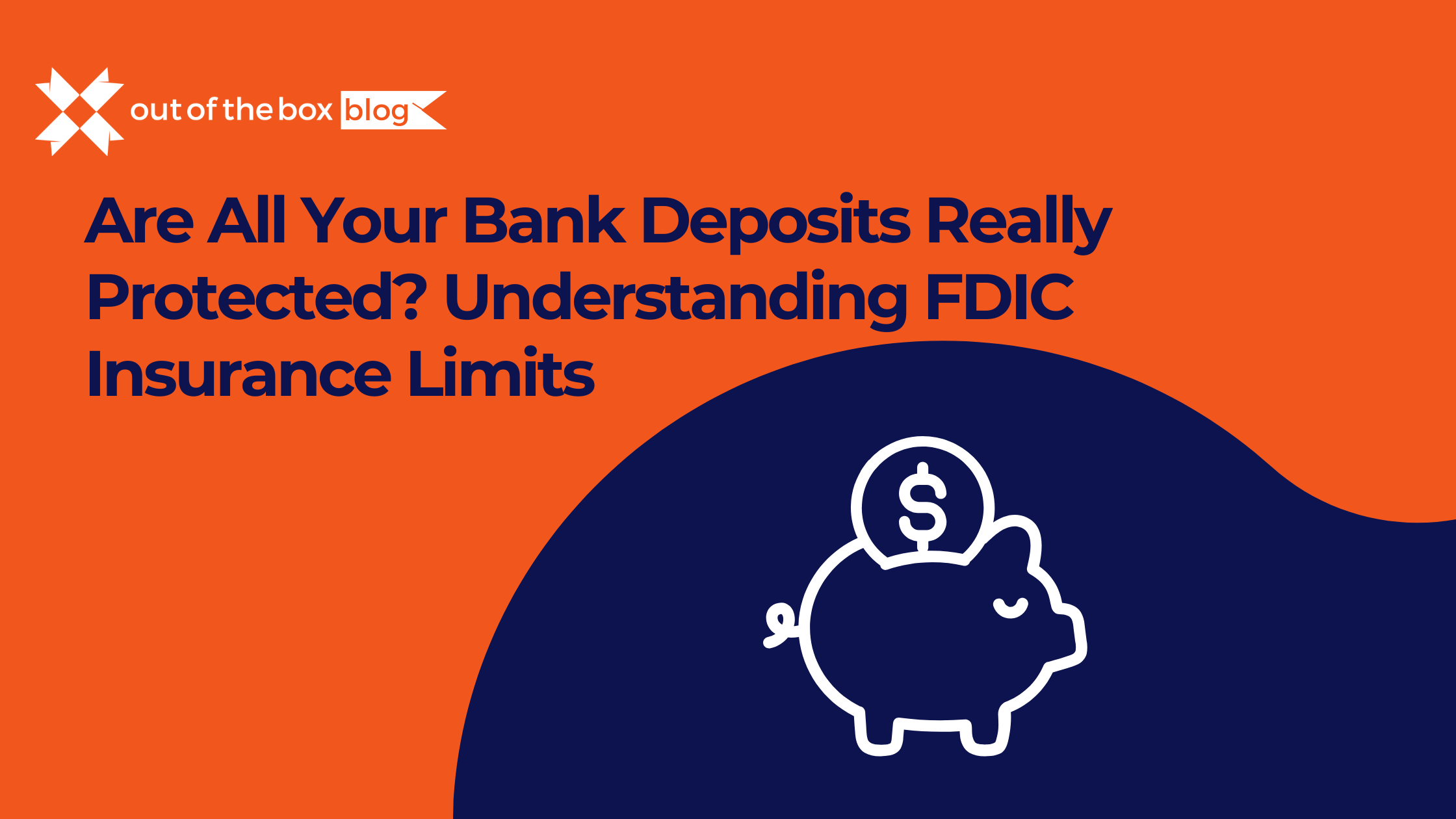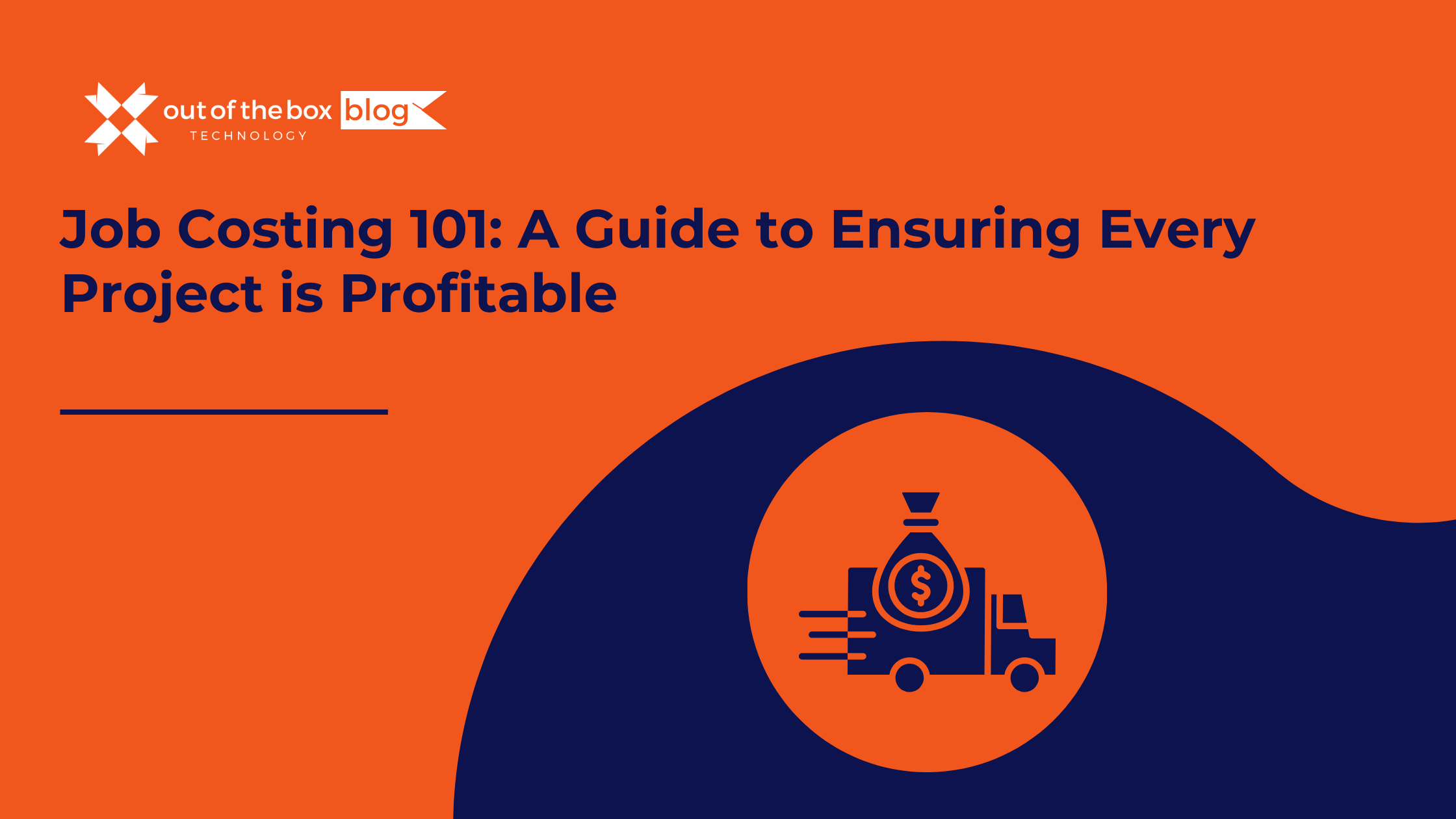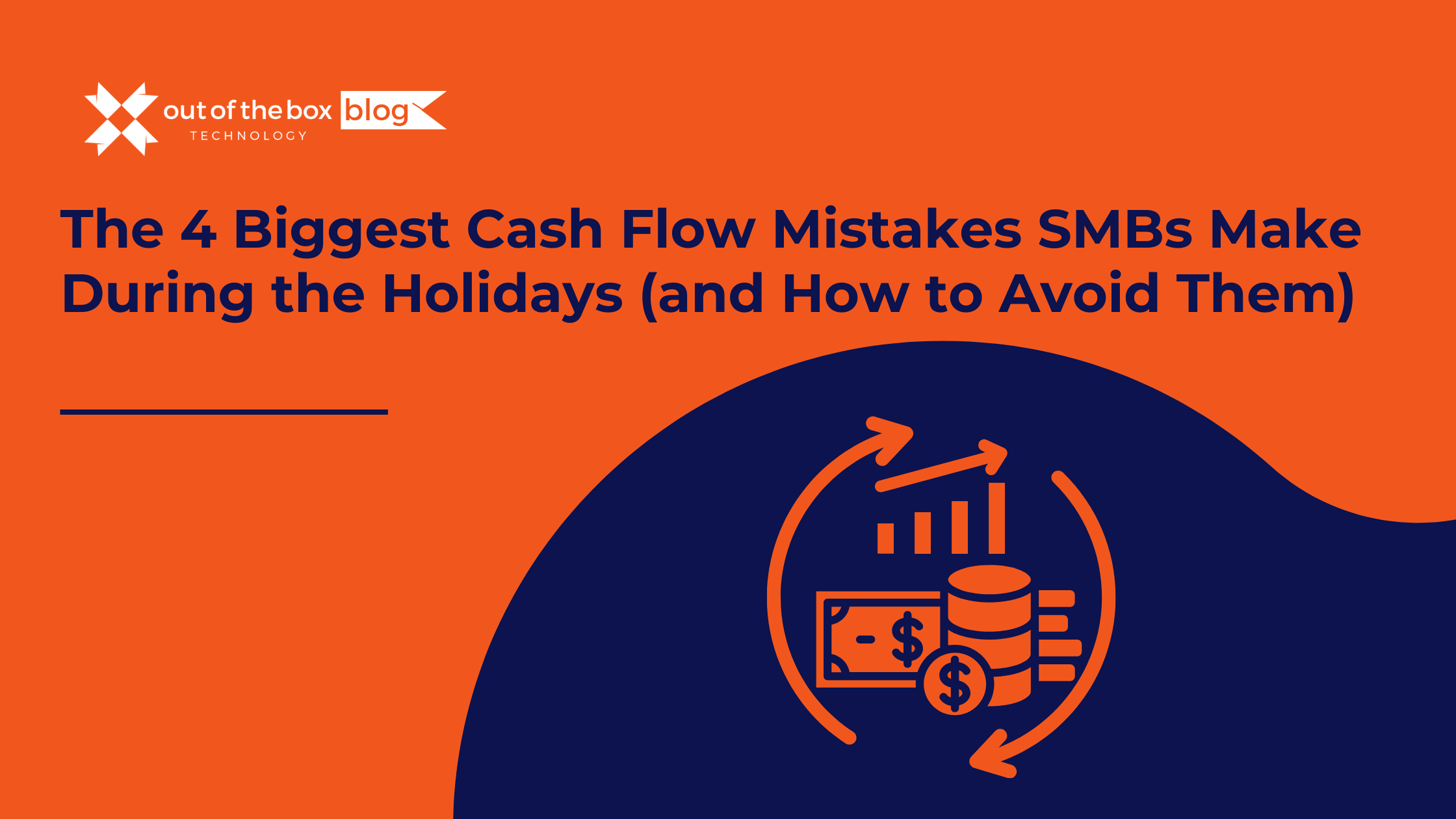Why Growing Businesses Outgrow QuickBooks Online Advanced
As your business expands, you need more than basic bookkeeping. You need enterprise-level visibility, reporting, and automation—but traditional ERP systems can feel like overkill. That’s where Intuit Enterprise Suite (IES) comes in.
IES is designed for businesses that love the flexibility and ease of QuickBooks but are running into growing pains: managing multiple entities, tracking project profitability, juggling spreadsheets, and needing real-time insights across the organization.
If that sounds familiar, you’re not alone. Most mid-sized and multi-entity businesses start to experience inefficiencies around the $1–3 million revenue mark or when they begin operating multiple locations or brands. IES was built with exactly those milestones in mind.
What Is Intuit Enterprise Suite?
Intuit Enterprise Suite (IES) is a cloud-based, AI-powered business platform that extends the functionality of QuickBooks Online Advanced. It gives growing businesses the tools they need to:
- Manage multiple entities from a single dashboard
- Automate project workflows and job costing
- Build custom, multi-dimensional reports
- Improve forecasting with AI-driven insights
- Set up role-based permissions across teams
- Streamline payroll, payments, HR, and marketing
IES is built for complexity—but without the complexity of an ERP. You get advanced features without the steep learning curve, excessive costs, or year-long implementation.
“IES gives us what ERPs promise—without the pain. We migrated from multiple QBO files and immediately saw 20–30% faster reporting and 100% fewer version-control errors.”
— Out of the Box Technology Client (Construction Sector)
Why Businesses Choose IES Over an ERP
| Comparison | Intuit Enterprise Suite | Traditional ERP Systems |
| Setup Time | 1–4 weeks with expert onboarding | 6–12+ months |
| Learning Curve | Low (built on QuickBooks) | High |
| Customization | High, with dimensions & controls | Often requires developers |
| Cost | Modular pricing | High license + implementation fees |
| Common Usage Rate | 80–90% of features | Only 25–30% of features used |
With IES, you don’t need to leave the QuickBooks ecosystem. Instead, you scale within it—with support from Out of the Box Technology to ensure your migration, setup, and adoption go smoothly.
Who Is IES For?
IES is ideal for:
- Multi-entity businesses: Franchisors, holding companies, real estate portfolios, or companies with subsidiaries
- Service and project-based businesses: Construction firms, agencies, contractors
- Organizations moving off QuickBooks Desktop or spreadsheets
- Companies with $1M–$50M in revenue and ambitions to grow
Key Features of Intuit Enterprise Suite
- Multi-Entity Management
- Manage up to 100 entities from a single login
- Intercompany transactions and eliminations
- Consolidated P&L, balance sheet, and trial balance
- Standardized COA across subsidiaries
- Central user management with granular permissions
Example: A franchise owner with 12 locations can switch between them instantly and run roll-up reports with real-time intercompany eliminations.
- Dimensional Reporting (Up to 20 Dimensions)
- Tag data by product line, location, business unit, customer type, and more
- Build customized dashboards and segmented reports
- Create a hierarchy of dimensions (e.g., Region > City > Store)
- Filter by dimension in any report—no manual Excel work
Example: Analyze profitability by project manager across three states and 10+ active jobs with one click.
- Project Profitability and Job Costing
- Create and track project budgets
- Calculate labor costs using QuickBooks Payroll integration
- Automate change orders and approvals
- Access real-time cost-to-complete and committed cost reports
- AI-powered alerts for projects trending off-budget
Example: A construction firm uses IES to compare actuals to estimates in real time, cutting bid errors and increasing profit margins.
- AI-Powered Forecasting & Scenario Planning
- Import five years of financial history
- Predict two years ahead using AI-generated models
- Run cash flow projections and variance analysis
- Set company-wide goals and track performance
Example: A service firm forecasts 18% YoY revenue growth by location using tagged historical trends.
- Role-Based Access Control (RBAC)
- Pre-defined and custom roles: Controller, Project Manager, HR Manager
- Granular access to features, reports, and transaction types
- Cross-entity user management from one place
Example: Your bookkeeper can access only expense approvals for one region, while the CFO sees consolidated reporting across the org.
- Automated Workflows Across Your Business
- Automate approvals, alerts, and reminders
- Use Mailchimp for CRM and customer marketing
- Track time, run payroll, file taxes
- File unlimited 1099s
- Detect fixed assets and automate revenue recognition
What You Get with Out of the Box Technology
As a trusted Intuit partner, OOTB offers full IES implementation, training, and support, including:
✅ Migration from QuickBooks Desktop or QBO
✅ Entity and dimension setup
✅ User roles and permissions
✅ Custom report templates and dashboards
✅ Integration with your apps and payroll tools
✅ Ongoing expert support and optimization
Frequently Asked Questions
What makes IES different from QuickBooks Online Advanced?
IES adds true multi-entity management, 20-level dimensional reporting, project automation, AI forecasting, and dedicated onboarding support—making it a scalable platform for mid-market businesses.
Can I migrate from QuickBooks Desktop to IES?
Yes! Out of the Box Technology offers free consultations and managed migration for eligible QBD and Enterprise users. Some migrations are available at no additional cost.
How long does implementation take?
Most customers can go live in under 30 days with our guided support. We handle your setup, training, and integration—all in one place.
Is IES only for finance teams?
No. Project managers, HR leads, and operations teams all benefit from IES dashboards, automation, and access controls.
Final Thoughts: Is It Time to Upgrade?
If you’re managing multiple QuickBooks accounts, juggling spreadsheets, or feeling boxed in by the limits of QBO Advanced, Intuit Enterprise Suite could be your next step.
And with Out of the Box Technology, you’ll have a trusted guide for every step of the journey—from scoping to setup to success.
Ready to see how Intuit Enterprise Suite can streamline your business?
Contact us now for a free consult and demo tailored to your goals.
Would you like me to proceed with Blog #2: “How Multi-Entity Management in IES Solves the QuickBooks Scaling Problem” next?