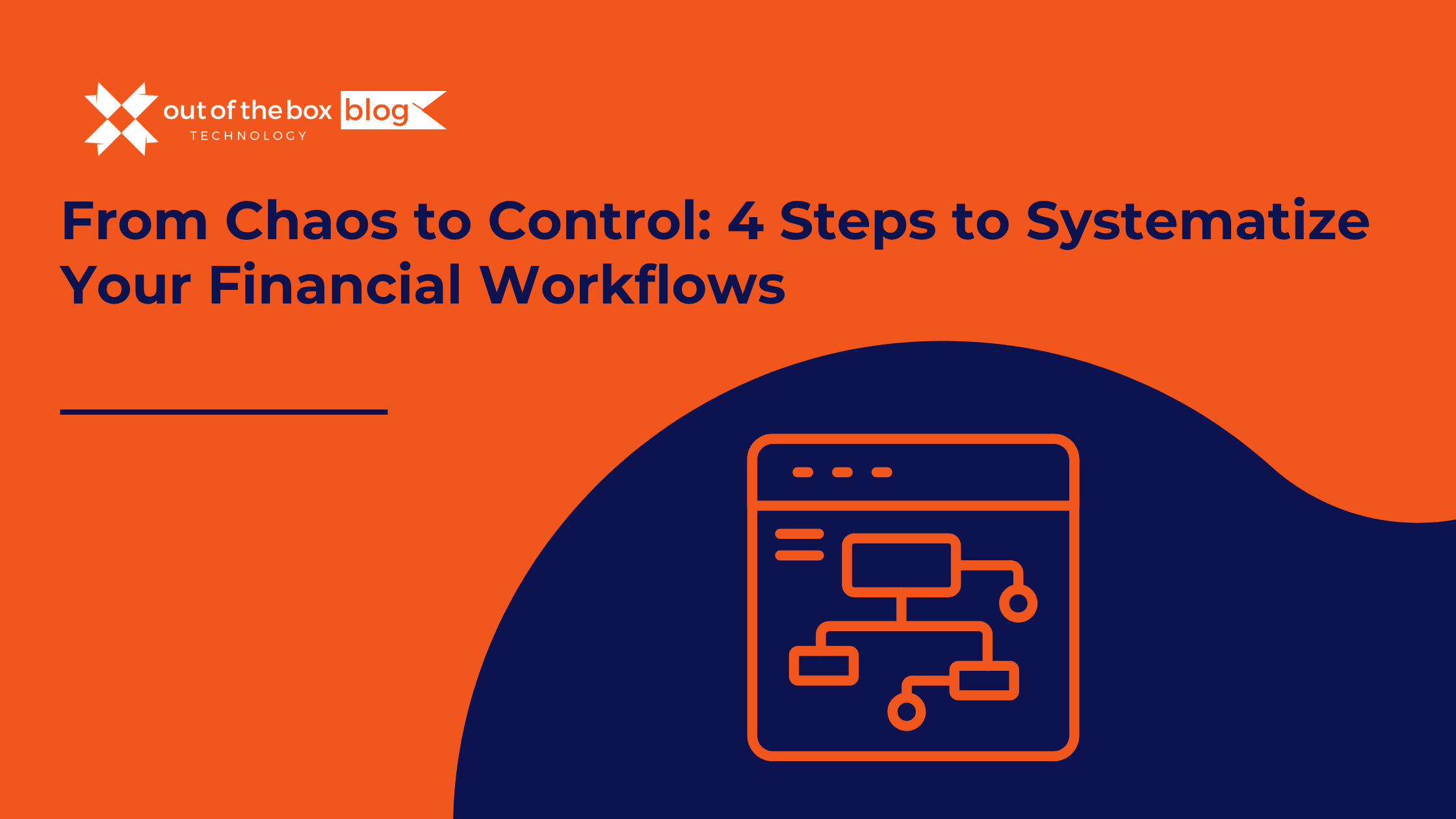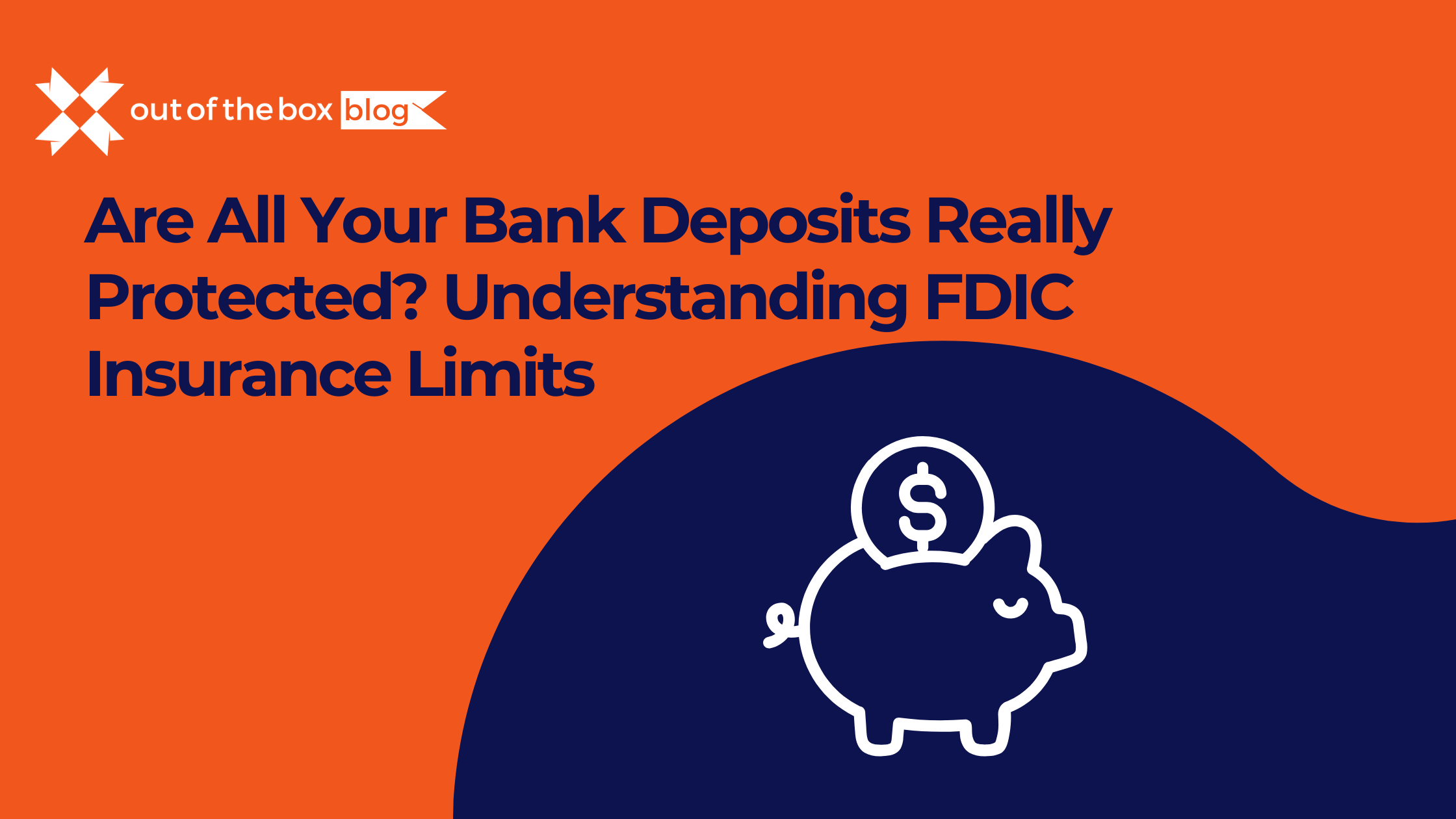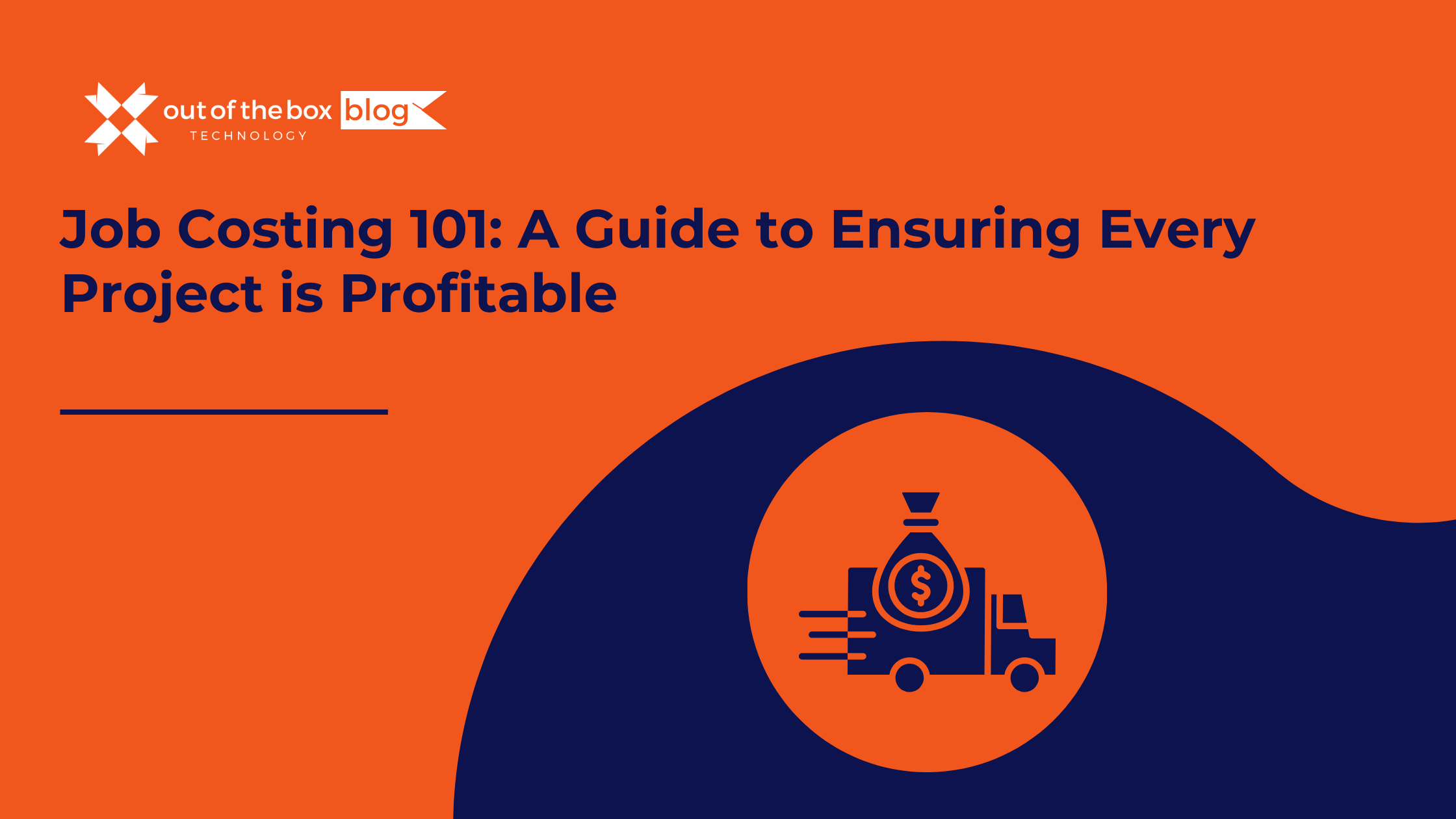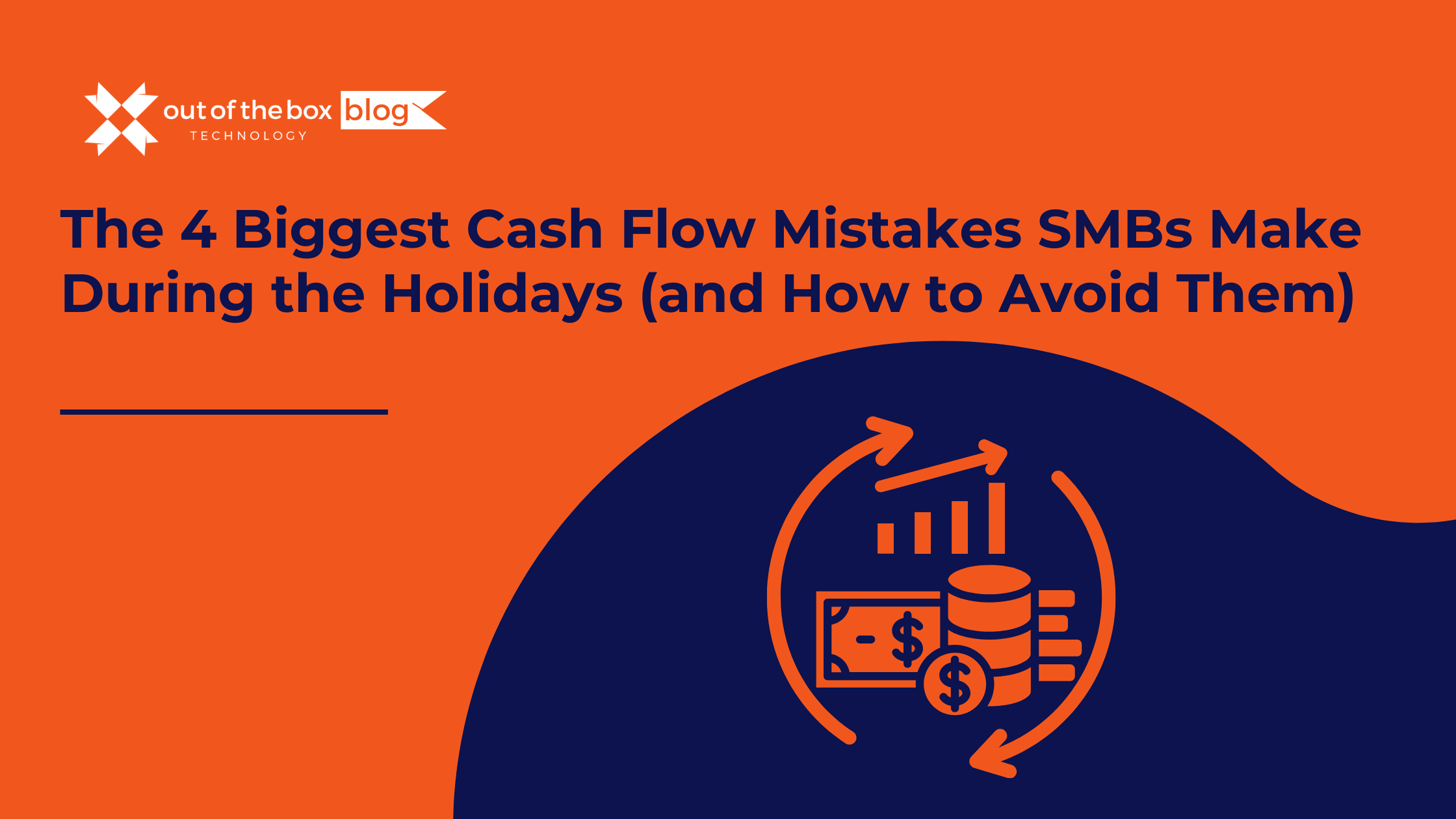Does this sound familiar? You’re trying to find a critical receipt from three months ago, buried somewhere in your truck’s glove compartment. You have a nagging feeling you forgot to invoice a client, but you can’t be sure. You look at your bank balance and wonder, “Where did all the money go?” while a stack of unpaid bills gives you a wave of anxiety.
This is financial chaos. It’s a state of reactive, stressful, and inefficient management that plagues countless small business owners. You’re so busy working in your business that you don’t have time to build the financial structure needed to run it effectively.
This chaos isn’t just a source of stress; it’s a direct threat to your business’s health and potential. It leads to poor decisions based on guesswork, strains cash flow, and creates an invisible ceiling on your growth. You can’t scale a business on a foundation of chaos.
The solution isn’t to work harder or become a financial wizard overnight. The solution is to build systems.
A recent survey revealed that small business owners spend, on average, over 10 hours per week on financial administration tasks. That’s more than a full workday, every week, spent chasing paper and reacting to problems. Systematizing your financial workflows is about reclaiming that time and replacing frantic activity with calm, predictable control. This guide will provide the blueprint to build your business’s “financial operating system,” moving you permanently from chaos to control.
What Are Financial Workflows (And Why Do They Break)?
Before you can fix them, you need to understand what financial workflows are. Simply put, a financial workflow is the path that money and financial data take as they move through your business.
Think of it in three core stages:
- Money In (The Revenue Cycle): This workflow starts when you make a sale and ends when the cash is in your bank account. It includes quoting, invoicing, payment processing, and collections.
- Money Out (The Expense Cycle): This workflow starts when you incur a business expense and ends when the bill is paid. It includes purchasing, receipt management, bill processing, and payments.
- Review & Reconcile (The Management Cycle): This is the workflow where you process, categorize, and analyze the data from the first two cycles to make informed decisions. It includes bookkeeping, reconciliation, and financial reporting.
In a small business, these workflows often break down for predictable reasons:
- Manual Processes: Relying on paper, spreadsheets, and memory.
- Inconsistent Methods: Doing things differently every time.
- Lack of Clear Responsibility: It’s unclear who is responsible for what.
- Using the Wrong Tools: Trying to run a modern business with outdated or inappropriate tools.
Systematizing is the process of defining, simplifying, and automating these paths to make them efficient, repeatable, and reliable.
The Systematization Blueprint: A Workflow-by-Workflow Guide
Let’s break down how to build a robust system for each of the three core financial workflows.
Workflow 1: Systematizing “Money In” (The Revenue Cycle)
The Chaos: Creating invoices from scratch every time. Forgetting to send them. Having no easy way for clients to pay you. Awkwardly chasing late payments via text or email. Your cash flow is unpredictable because your collections process is unpredictable.
The Systematized Solution: Create an automated, professional, and frictionless process from invoice to cash.
- Step 1: Standardize Your Invoicing. Use accounting software like QuickBooks Online to create professional, branded invoice templates. Every invoice should look the same and contain the same clear information: your details, the client’s details, a unique invoice number, a clear description of services, the due date (e.g., Net 15, Net 30), and payment instructions.
- Step 2: Automate Sending. If you have clients on retainers or recurring service agreements, use the “recurring invoice” feature. The system will automatically generate and email the invoice on the schedule you set, so you never forget.
- Step 3: Enable Online Payments. This is one of the most powerful ways to speed up your cash flow. By activating a payment gateway (like QuickBooks Payments), you add a “Pay Now” button directly to your digital invoices. This allows clients to pay instantly with a credit card or ACH transfer. It removes friction and makes paying you the easiest thing on their to-do list.
- Step 4: Automate Reminders. Stop being the “bad guy.” Let your system handle collections. In QuickBooks, you can set up a sequence of automated reminders that are sent to clients when their invoice is approaching its due date, is due, and is overdue. They are polite, professional, and incredibly effective.
Example in Action: Bright Spark Creative, a freelance design agency, used to operate in chaos. The owner would create invoices in a design program, export them as PDFs, email them manually, and track payments in a spreadsheet. It was common for invoices to be 30-45 days past due. After implementing the system above in QuickBooks, their average time-to-payment dropped to just 8 days because most clients clicked the “Pay Now” button within 48 hours of receipt.
Workflow 2: Systematizing “Money Out” (The Expense & Bill Pay Cycle)
The Chaos: A shoebox (or truck dashboard) overflowing with faded receipts. Surprise bills arriving in the mail that you forgot about. Paying late fees because you missed a due date. No real-time visibility into your spending, making it impossible to manage your cash outflow.
The Systematized Solution: Digitize everything. Create a central hub for all expenses and bills, and establish a clear process for approvals and payments.
- Step 1: Centralize Receipt Capture. The shoebox must go. Implement a digital receipt capture tool. The QuickBooks Online mobile app allows you to snap a photo of a receipt right at the point of sale. The app uses optical character recognition (OCR) to pull the vendor, date, and amount, and attaches the image to the transaction. This creates a digital, audit-proof record instantly.
- Step 2: Establish a Bill Pay Hub. Create a dedicated email address (e.g.,
bills@yourcompany.com) and have all vendors send their invoices there. This stops bills from getting lost in your personal inbox. - Step 3: Use a Bill Pay Service. Connect a service like Melio or QuickBooks Bill Pay to your accounting software. This allows you to receive, approve, and schedule all your bill payments from one place. You can pay via ACH transfer or even a credit card (to extend your cash float), while your vendor receives a paper check or direct deposit. This gives you a clear dashboard of all upcoming payments and prevents late fees.
- Step 4: Use Dedicated Business Accounts. The cardinal rule of business finance: DO NOT commingle funds. All business income should go into a dedicated business checking account, and all business expenses should be paid from that account or a dedicated business credit card. This is the simplest way to ensure a clean financial trail.
Example in Action: Durable Construction, a general contractor, was drowning in paper. Subcontractor invoices and material receipts were constantly getting lost. By creating a bills@durableconstruction.com email and using a receipt capture app, everything now flows into one digital hub. The owner can review and schedule payments from his phone, and his bookkeeper has all the source documents they need without ever having to ask for them. He has a real-time view of his project costs and cash outlays.
Workflow 3: Systematizing Reconciliation and Review
The Chaos: The month-end scramble. Spending hours, or even days, trying to categorize a month’s worth of transactions. Your financial reports are always at least a month out of date, making them useless for day-to-day decision-making. You’re running your business by looking in the rearview mirror.
The Systematized Solution: Move from a massive month-end task to a small, weekly habit. Leverage automation to do the heavy lifting so you can focus on analysis, not data entry.
- Step 1: Activate and Optimize Bank Feeds. Connect all your business bank accounts, credit cards, and payment processors to your accounting software. This will automatically import all transactions into your books every single day. This is the foundation of real-time bookkeeping.
- Step 2: Create “Bank Rules.” This is your secret weapon for automation. You can “teach” your accounting software how to handle recurring transactions. For example, create a rule that says any transaction from “Shell” should always be categorized as “Automobile:Fuel.” By setting up rules for your frequent vendors, you can automate the categorization of 80% or more of your transactions.
- Step 3: Schedule Your “Money Routine.” The key to making this work is consistency. Block out a non-negotiable 30-minute appointment with yourself on your calendar every single week (e.g., Friday at 9:00 AM).
- Step 4: Execute the Routine. During your 30-minute slot, do these three things:
- Accept Transactions: Go to your bank feed and review the transactions. The ones with rules will already be categorized. Quickly categorize the rest.
- Review Key Reports: Pull up two reports: a Profit & Loss statement for the current month-to-date and a Balance Sheet. Ask yourself: How are we doing? Does anything look unusual?
- Check Your Forecast: Look at your cash flow forecast. How does your current cash position line up with what you expected?
Example in Action: The owner of The Gilded Petal, a small flower shop, used to dread the first Saturday of every month, knowing she’d lose the whole day to bookkeeping. After implementing this system, her weekly “Money Routine” takes just 20 minutes. Her books are always current, month-end close is a single click, and when her bank manager asked for an up-to-date P&L, she was able to email it to him before they had even hung up the phone.
The Payoff: What “Control” Really Looks Like
When you successfully systematize these workflows, the transformation is profound. “Control” isn’t about micromanaging; it’s about clarity and confidence. It means:
- Real-Time Visibility: You can pull up an accurate P&L or see your exact cash position at any moment.
- Improved Cash Flow: You get paid faster, avoid late fees, and have a clear picture of future income and expenses.
- Reduced Stress: You eliminate the constant anxiety that comes from financial uncertainty.
- More Time: You reclaim countless hours previously lost to manual administrative work.
- A Scalable Foundation: You now have a financial engine that can support growth instead of being crushed by it.
Conclusion: Your Business’s Financial Operating System
Financial chaos is a choice, not a necessity. It’s the default state when robust systems are absent. By methodically addressing your core financial workflows—Money In, Money Out, and Review—you can build a reliable, efficient, and automated “financial operating system” for your business.
This transition from chaos to control is not about becoming a different type of person overnight. It’s about choosing the right tools, establishing simple routines, and having the discipline to stick with them. The clarity, peace of mind, and strategic advantage you will gain are invaluable, providing the stable foundation you need to focus on what you do best: growing your business.
Take the First Step from Chaos to Control
Feeling overwhelmed by the idea of building these systems from scratch? You don’t have to do it alone. The experts at Out of the Box Technology are masters at designing and implementing streamlined financial operating systems for businesses just like yours. We can help you harness the full power of tools like QuickBooks to automate your workflows and provide you with the real-time insights you need.
Stop letting financial chaos hold you back. Schedule a free consultation with our systems and bookkeeping specialists today and take the first concrete step toward lasting financial control.
Frequently Asked Questions (FAQs)
Q1: What is the most important financial workflow to systematize first? A: For most businesses, the “Money In” (revenue cycle) workflow is the most critical to systematize first. Improving the speed and reliability of your invoicing and collections has a direct and immediate positive impact on your cash flow, which is the lifeblood of any business.
Q2: I’m a solopreneur. Do I really need all these systems? A: Absolutely. While your transaction volume may be lower, the principles of systematization are just as important. Implementing these systems when you’re small builds good habits and creates a foundation that will allow you to scale smoothly without hitting a wall of administrative chaos later on. The time you save is time you can spend on revenue-generating activities.
Q3: How much does it cost to implement these systems? A: The cost is surprisingly low compared to the value they provide. A subscription to accounting software like QuickBooks Online is a small monthly expense. Many of the integrated tools for bill pay and receipt capture offer free or low-cost starter plans. The real cost to consider is the cost of not having systems: wasted time, late fees, missed tax deductions, and poor decisions.
Q4: What’s the difference between hiring a bookkeeper and implementing financial systems? A: They are complementary, not mutually exclusive. A bookkeeper manages the transactions within your systems. Implementing financial systems is about designing the entire workflow and choosing the right technology stack to make the process as efficient and automated as possible. A great bookkeeper or firm (like Out of the Box Technology) will do both: help you design the optimal system and manage it for you.
Final Thoughts
Efficient systems don’t just save time—they transform how your finance team operates. By systematizing financial workflows, you gain:
-
Repeatable processes that reduce errors and increase consistency
-
Scalable automation that grows with your business
-
Clear financial visibility to inform faster, smarter decisions
At Out of the Box Technology, we specialize in optimizing QuickBooks workflows to bring automation, accuracy, and peace of mind to service‐based businesses.
Looking to streamline your financial operations?
Request Your Free Workflow Audit and discover how we can help you build reliable systems that reduce manual effort, improve cash flow clarity, and support your growth.