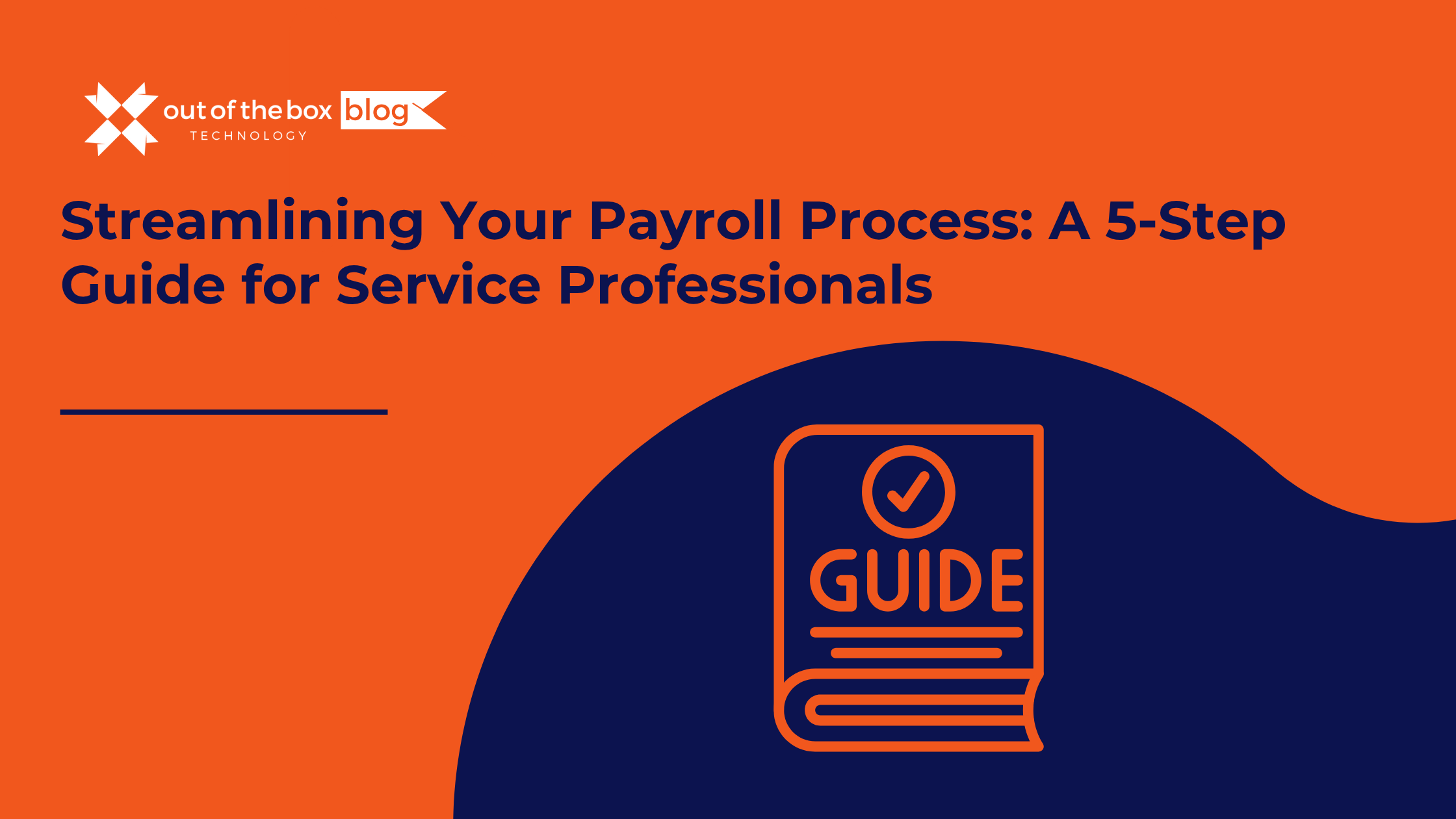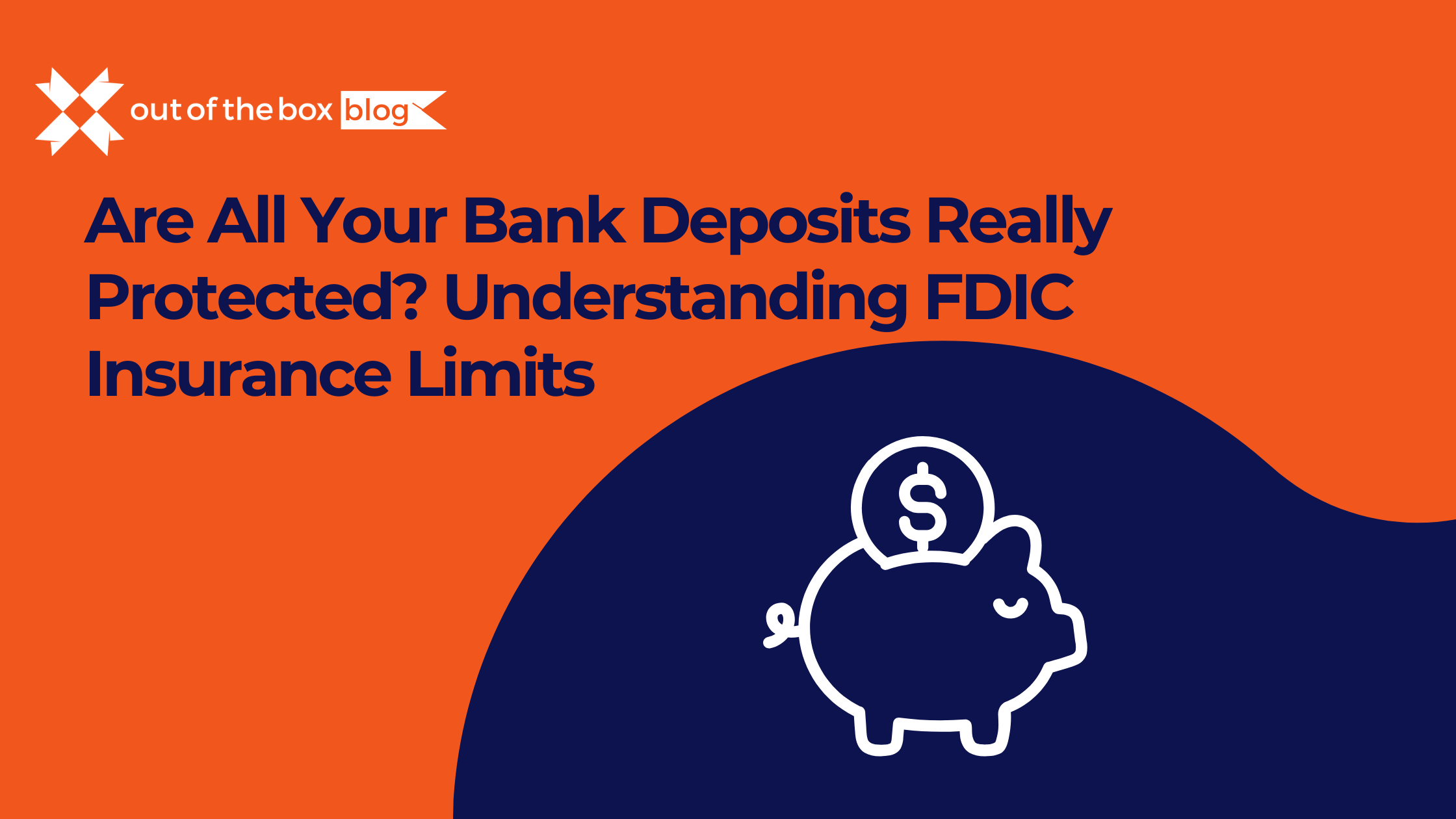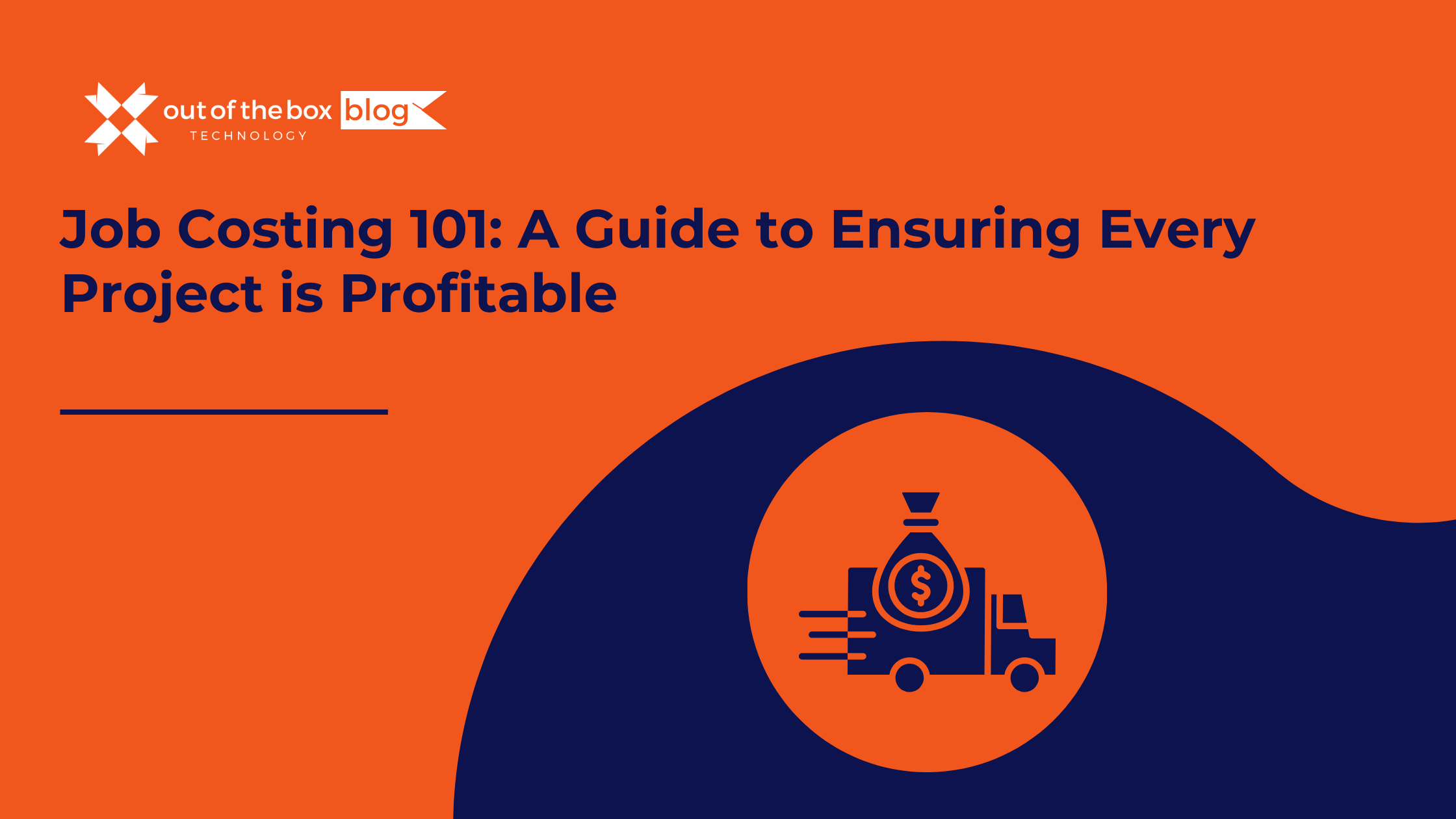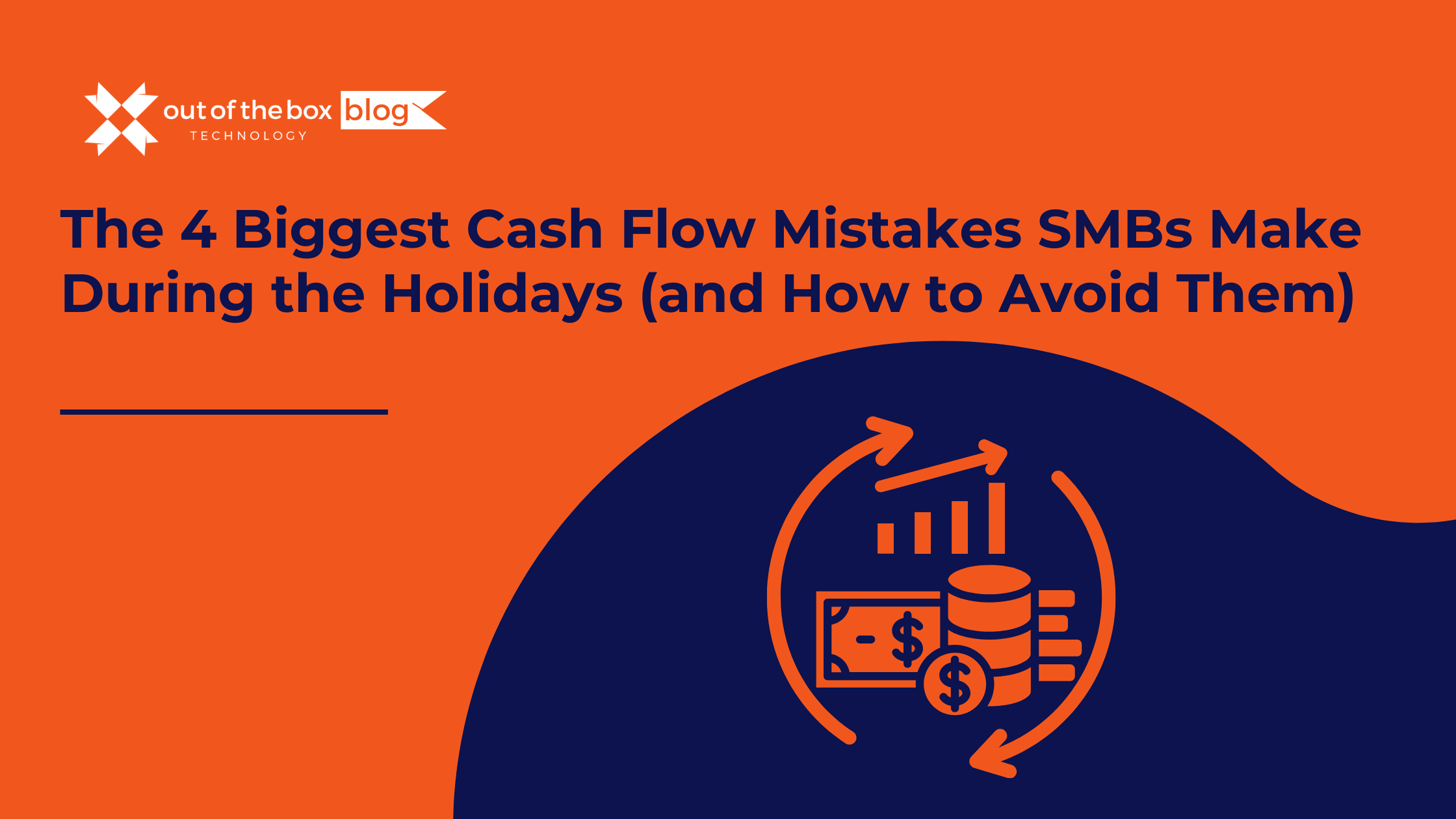For many service professionals, the word “payroll” conjures images of late nights, cluttered desks, and a gnawing sense of anxiety. It’s the tedious task of deciphering messy timesheets, navigating a labyrinth of tax regulations, and holding your breath that the final numbers are correct. You got into business to provide an excellent service, not to become a part-time payroll clerk.
Yet, payroll is one of the most critical functions in your business. It’s far more than just writing checks; it’s a matter of legal compliance, financial accuracy, and employee morale. When done inefficiently, it becomes a black hole that consumes your most valuable resources: your time and your money. A single mistake can lead to frustrated employees and costly penalties.
Consider this: in a single recent year, the IRS assessed over $7 billion in penalties related to employment taxes. A huge portion of these fines stemmed from simple, avoidable errors—the kind that happen when you’re rushed, using manual processes, or relying on outdated spreadsheets.
The good news is that payroll doesn’t have to be a source of stress. By implementing a modern, streamlined process, you can transform payroll from your biggest headache into a smooth, automated, and strategic function of your business. This 5-step guide is designed specifically for service professionals to help you build a payroll system that is efficient, accurate, compliant, and insightful.
Why Service Professionals Face Unique Payroll Challenges
Unlike a simple retail or office environment, service-based businesses deal with a unique set of complexities:
- Variable Hours: Your team’s hours can fluctuate wildly based on project load, weather, or client demands.
- Mobile Workforce: Your employees are often on the move, working at multiple job sites in a single day.
- Complex Pay Structures: You might be dealing with hourly wages, overtime, commissions, tips, and project-based bonuses.
- Job Costing Needs: To be truly profitable, you need to know not just your total labor cost, but the specific labor cost tied to each client and project.
A streamlined payroll process addresses all these challenges head-on, creating a system that works for you, not against you.
The 5-Step Guide to a Streamlined Payroll
Step 1: Centralize and Standardize Time Tracking
For a service business, time is the raw material of your product. If you aren’t tracking it accurately, you are starting your entire payroll process with flawed data. Paper timesheets, text message clock-outs, and “best guess” estimates are relics of the past that cost you money.
The Problem: Inaccurate time tracking leads to a cascade of issues. You might be overpaying employees for unworked hours or, worse, underpaying them, leading to compliance risks and poor morale. Crucially, you have no way to accurately calculate the labor cost for each job, making it impossible to know which of your services are truly profitable.
The Streamlined Solution: Implement a modern, digital time-tracking system. This is the single most impactful change you can make. The goal is to capture every minute of work accurately and link it to a specific customer or job with zero manual entry.
Key Features to Look For in a Time-Tracking App:
- Mobile Access: Allows your team to clock in and out from their smartphones.
- GPS & Geofencing: Creates a virtual perimeter around a job site, automatically reminding employees to clock in when they arrive and out when they leave. This eliminates forgotten punches.
- Project & Job Selection: Enables employees to select the specific customer or job they are working on, laying the groundwork for job costing.
- Seamless Payroll Integration: This is non-negotiable. The system must sync flawlessly with your payroll software (like QuickBooks Time integrating with QuickBooks Payroll) to eliminate manual data entry and potential errors.
Example in Action: Apex Plumbing, a company with 15 plumbers in the field, switched from paper timesheets to QuickBooks Time. Now, each plumber clocks in and selects the specific job code from their phone upon arrival. When they finish, they clock out. At the end of the week, the owner, Maria, simply approves the digital timesheets. The hours, including calculated overtime, automatically sync with her QuickBooks Payroll, ready to be processed. She has saved over 10 hours a month on administrative work and can now see the exact labor cost for every single service call.
Step 2: Choose the Right Payroll System (and Automate Everything)
If you’re still calculating payroll taxes with a spreadsheet and a calculator, you are taking an enormous and unnecessary risk. Tax laws at the federal, state, and local levels are constantly changing. A dedicated payroll system removes the guesswork and automates the entire process.
The Problem: Manual payroll is slow, error-prone, and a massive compliance risk. Forgetting to make a tax payment or filing a form late can result in immediate penalties that far exceed the cost of software.
The Streamlined Solution: Invest in a full-service payroll platform. These systems are designed to handle all the complexities for you, from calculations to payments to tax filings.
Key Automation Features to Prioritize:
- Automated Tax Calculations: The system automatically calculates all federal, state, and local payroll taxes for each employee, every pay run.
- Automated Tax Payments & Filings: The best systems will automatically deposit your payroll taxes with the correct government agencies on your behalf and file the required forms (like Form 941 quarterly and W-2s annually). This is a game-changer.
- Direct Deposit: Offers a secure and convenient way to pay your employees, eliminating the need for paper checks.
- Integrated Accounting: Choose a system that integrates directly with your bookkeeping software (e.g., QuickBooks Payroll and QuickBooks Online). This ensures your financial reports are always accurate and up-to-date without double entry.
Example in Action: Creative Solutions, a marketing agency, uses QuickBooks Payroll. Their salaried employees are on a recurring payroll schedule that runs automatically without any intervention. Their sales team, who earn commissions, have their variable pay easily added to each pay run. At the end of each quarter, the software automatically files their Form 941 and remits the collected taxes to the IRS. The owner spends less than 15 minutes per pay period on payroll.
Step 3: Master Worker Classification (Employee vs. Contractor)
For service businesses that rely on a flexible workforce, correctly classifying workers as either W-2 employees or 1099 independent contractors is critically important. Getting this wrong is one of the most severe and costly mistakes you can make.
The Problem: Misclassifying an employee as a contractor to avoid paying payroll taxes can lead to devastating consequences, including paying back taxes for the entire period, steep penalties from the IRS and Department of Labor, and potential lawsuits.
The Streamlined Solution: Understand the rules and be consistent. The IRS uses the “right to control” test to determine a worker’s status, focusing on three areas:
- Behavioral Control: Do you control how the worker does their job? (e.g., providing detailed instructions, requiring specific tools, providing training). If yes, they are likely an employee.
- Financial Control: Do you control the business aspects of the worker’s job? (e.g., reimbursing expenses, providing tools and supplies, paying a regular salary). If yes, they are likely an employee.
- Relationship Type: Is there a written contract? Are benefits provided? Is the relationship permanent? A permanent relationship with benefits points toward an employee.
Best Practices for a Streamlined Process:
- When in Doubt, Consult a Pro: Always seek advice from an HR professional or an attorney if you are unsure. The cost of advice is tiny compared to the cost of a misclassification penalty.
- Use the Right Forms: Have all W-2 employees complete a Form W-4. Have all 1099 contractors complete a Form W-9 before they begin any work.
- Separate Payment Systems: Pay employees through your dedicated payroll system. Pay contractors through your regular Accounts Payable system, just like any other vendor. This creates a clear digital trail.
Step 4: Develop a Clear and Consistent Payroll Calendar and Policy
Ambiguity is the enemy of efficiency. If your team is constantly asking when they need to submit their time or when they’ll get paid, you’re wasting valuable time and creating unnecessary frustration.
The Problem: A lack of a formal payroll policy leads to inconsistency, missed deadlines, frequent interruptions, and a breakdown of trust between you and your employees.
The Streamlined Solution: Create a simple, written payroll policy and communicate it clearly to everyone. Consistency is the foundation of a smooth process.
Your Payroll Policy Should Clearly State:
- The Pay Period: The exact start and end dates for each work period (e.g., “Sunday through Saturday”).
- The Pay Schedule: The frequency of pay (weekly, bi-weekly) and the specific day they will receive their money (e.g., “Every other Friday”).
- Timesheet Deadline: The non-negotiable deadline for submitting all hours (e.g., “All time must be approved in the app by 10:00 AM every other Monday”).
- Method of Payment: State clearly that all employees will be paid via direct deposit.
- Process for Corrections: Outline the simple procedure for an employee to report a potential error in their paycheck.
Make this document a standard part of your new employee onboarding process. When the rules are clear and followed consistently, the process becomes routine and effortless for everyone.
Step 5: Integrate Payroll with Job Costing for True Profitability Insights
This final step elevates your payroll from a simple administrative task to a powerful strategic tool. For a service business, knowing your true profitability means knowing your exact labor cost on a per-job basis.
The Problem: Most business owners know their total monthly payroll cost. But they can’t answer a more important question: “Which of my clients or services are actually making me money?” Without job costing, you’re flying blind, unable to tell if your biggest client is also your least profitable one.
The Streamlined Solution: Leverage the power of an integrated system. This is where the previous steps come together.
- Your team tracks time against specific jobs (Step 1).
- Your payroll system processes their wages, taxes, and other labor-related costs (Step 2).
- Because these systems are integrated, your accounting software (like QuickBooks Online) can automatically allocate those total labor costs directly to the jobs they were tracked against.
The Strategic Payoff: You can now run a “Profitability by Project” or “Profitability by Customer” report. This report will show you the revenue from a job right next to the fully-burdened labor cost for that same job. The insights you can gain are transformative. You might discover that:
- Certain types of “quick” jobs actually have a very low profit margin due to travel time and administrative setup.
- A long-term client is actually unprofitable once you account for the true labor cost of servicing them.
- Your pricing for a specific service is too low and doesn’t adequately cover its true labor cost.
This data allows you to make strategic decisions about your pricing, service offerings, and customer focus, all aimed at boosting your bottom line.
Conclusion: From a Chore to a Strategic Asset
Streamlining your payroll process is about so much more than saving a few hours a week. It’s about building a foundation of accuracy and compliance that protects your business from risk. It’s about creating a consistent and trustworthy system that builds morale and lets your team focus on their work.
Most importantly, for service professionals, a streamlined payroll process integrated with your accounting provides the critical financial intelligence you need to grow profitably. By following these five steps—centralizing time tracking, automating payroll, mastering classification, creating clear policies, and integrating for job costing—you transform payroll from a dreaded chore into one of your most valuable strategic assets.
Take the Next Step Toward Effortless Payroll
Feeling ready to build a payroll process that saves you time and drives profitability? You don’t have to figure it out alone. The experts at Out of the Box Technology live and breathe this stuff. We can help you select, implement, and integrate the right tools like QuickBooks Payroll and QuickBooks Time to create a seamless system tailored for your service business.
Stop letting payroll be a source of stress. Schedule a free consultation with our payroll and bookkeeping specialists today, and let us help you build a system that works for you.
In Conclusion
An efficient payroll system does more than just pay your team—it protects your business from unexpected costs and compliance headaches. When payroll becomes streamlined and reliable, you experience:
-
Fewer errors and less manual rework, saving time and frustration
-
Stronger compliance with tax, employment, and reporting rules
-
More clarity and control over labor costs, improving cash flow management
At Out of the Box Technology, we leverage QuickBooks Enhanced Payroll to bring automation, precision, and peace of mind to service professionals like you.
Want to make payroll worry-free?
Get Your Free Payroll Automation Demo and discover how we can help you eliminate manual payroll processing, reduce risk, and free up time to focus on growing your business.