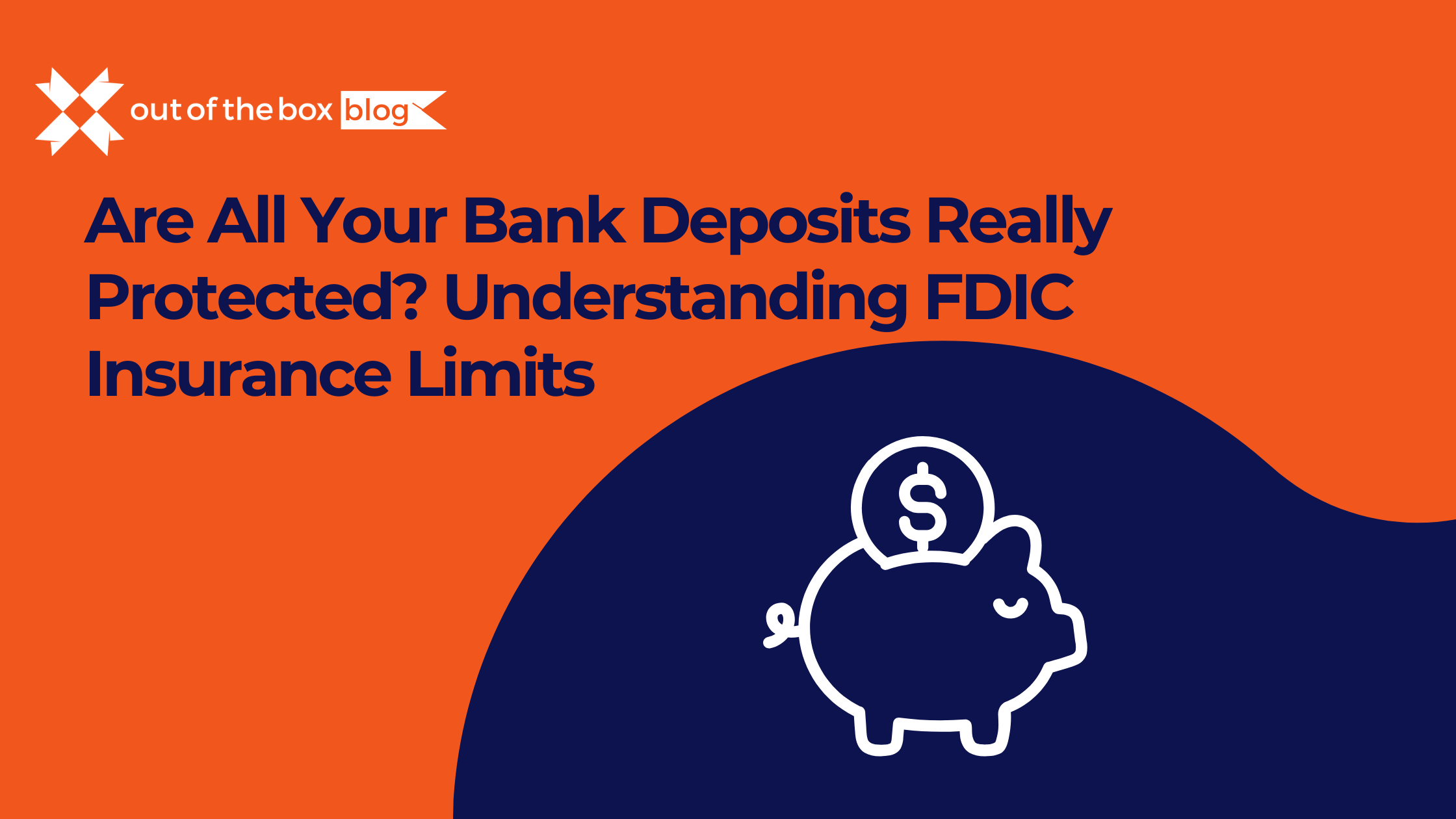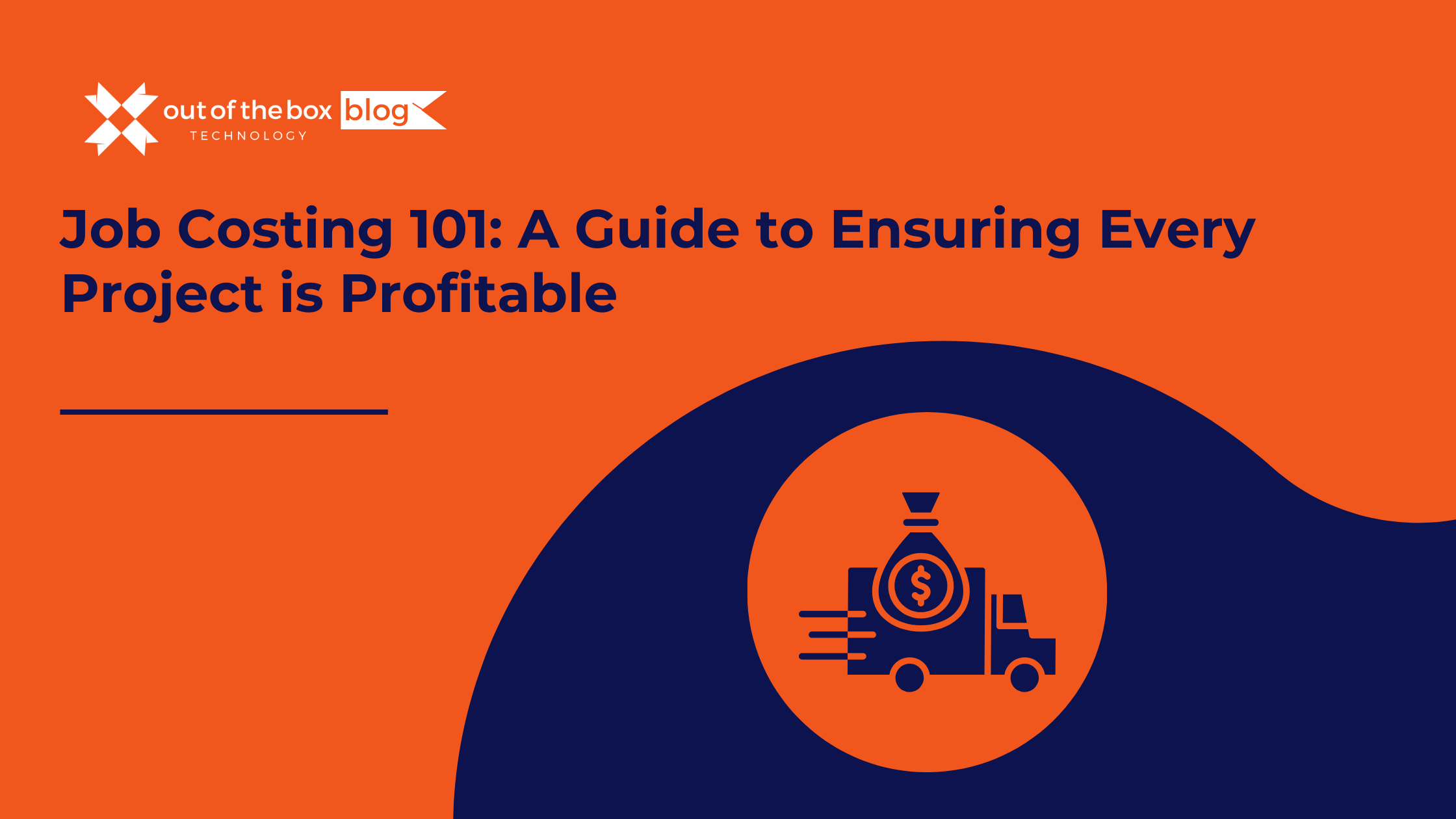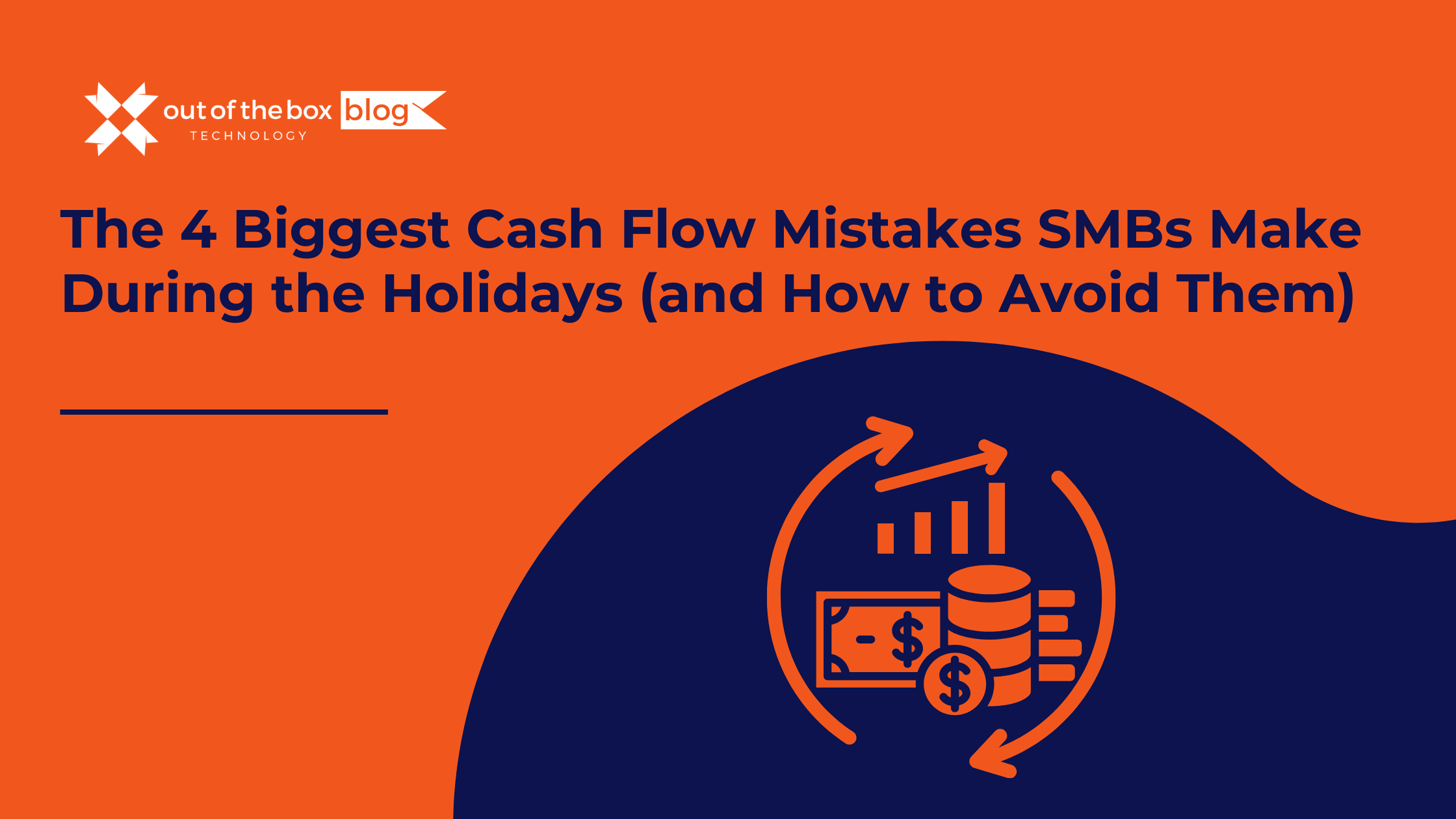Whether you’re moving to a new accounting platform, upgrading legacy systems, or transitioning to the cloud, data migration is one of the most critical steps in the process. Done right, it sets your business up for long-term success. Done wrong, it can cause unnecessary delays, data loss, or even compliance issues.
At Out of the Box Technology, we specialize in QuickBooks data migration — and we’ve helped thousands of businesses successfully make the move from QuickBooks Desktop to QuickBooks Online and other platforms. In this guide, we’ll walk you through how data migration works, what to expect at each step, and how to avoid common pitfalls.
What Is Data Migration?
Data migration is the process of transferring data from one system or format to another. This may involve moving data from on-premise software to a cloud-based solution, from one version of software to another, or even from different accounting or ERP platforms.
While the concept is straightforward, the execution is not. Migration involves detailed planning, data mapping, testing, and validation to ensure nothing gets lost or misaligned in the process.
Why Businesses Migrate to QuickBooks Online
QuickBooks Desktop has served businesses well for years, but the future is clearly in the cloud. Intuit is gradually phasing out support for older Desktop versions, and QuickBooks Online (QBO) is now the go-to solution for small to mid-sized businesses.
Benefits of QuickBooks Online include:
- Anywhere, anytime access
- No software updates or manual backups
- Real-time collaboration with your accountant or team
- Robust reporting tools and third-party app integrations
Out of the Box Technology makes it easy to migrate your full Desktop environment to QuickBooks Online, ensuring your data comes across cleanly and completely.
How Data Migration Works: Step-by-Step
At Out of the Box Technology, our migration process is designed to be simple, secure, and stress-free. Here’s how it works:
Step 1: Initial Consultation
We start with a conversation to understand your current setup, goals, and any unique considerations. Whether you’re using QuickBooks Desktop Pro, Premier, Enterprise, or a completely different system, we tailor our approach accordingly.
Step 2: Data Review & Prep
Our team reviews your existing data file to assess:
- File size and age
- Custom fields or reporting structures
- Any clean-up needed prior to migration
We’ll also provide a checklist to help prepare your data for the transition.
Step 3: Secure Data Backup
Before anything is moved, you will need to create a secure backup of your entire data file. This ensures that no matter what happens, your original data remains safe and accessible.
Step 4: Data Mapping & Conversion
This is where the magic happens:
- We map your data fields to the corresponding fields in the new system
- We convert formatting where needed (e.g., date formats, naming conventions)
- We ensure compatibility across lists, transactions, payroll, and reports
Step 5: Test Migration & Validation
Before full migration, we run a test with a sample of your data. This allows us to:
- Verify field alignment
- Identify formatting issues
- Validate balances and transactional data
Step 6: Full Migration Execution
Once testing is approved, we perform the complete migration.
Step 7: Post-Migration Review
We review the new system together to confirm everything has been successfully moved. We’ll also provide documentation and offer post-migration training or support as needed.
Real-World Example: From QuickBooks Desktop to QBO
Case Study: A multi-location franchise group using QuickBooks Desktop Enterprise needed to switch to QuickBooks Online for better cloud access and multi-user collaboration. Their file included over 10 years of historical transactions and complex reporting templates.
Out of the Box Technology:
- Cleaned and prepared the file
- Migrated full transaction history
- Converted reporting formats and templates
- Completed the migration over a weekend
By Monday morning, the franchise team was working in QuickBooks Online with no disruption, no data loss, and improved operational efficiency.
Common Migration Challenges (And How We Solve Them)
Data Compatibility
QuickBooks Online doesn’t support all Desktop features one-to-one. We help translate these differences and offer solutions or workarounds.
Formatting Errors
We pre-scan for incompatible date, currency, and file formats and correct them before migration.
Downtime Risk
We schedule migrations during low-traffic times and offer rollback options if needed.
Why Choose Out of the Box Technology?
- Trusted by Thousands: Over 30 years of experience supporting QuickBooks users
- QuickBooks ProAdvisors: Certified experts who know the software inside and out
- Start-to-Finish Support: From prep to post-migration training, we’re with you every step of the way
- Custom Solutions: We work with your unique setup, not a one-size-fits-all script
Don’t risk your financial data with a DIY approach or an inexperienced vendor. We know what can go wrong — and how to make it right.
FAQs About Data Migration
How long does it take to migrate to QuickBooks Online?
It depends on your file size and complexity. Most migrations are completed within 2 to 3 weeks.
Will I lose any data during the migration?
No. We back up your data and test the migration to ensure everything is accounted for. You’ll retain customer lists, vendors, payroll, transactions, and more.
Do I need to stop using QuickBooks Desktop during migration?
We recommend read-only access during the process to avoid any data sync issues. We’ll advise you on timing.
Is QuickBooks Desktop going away?
Intuit is sunsetting support for older Desktop versions. Migrating now helps you stay ahead of future limitations.
What does the migration cost?
Costs vary based on complexity. Contact us for a personalized quote and options that match your needs.
Final Thoughts
Data migration can seem overwhelming — but it doesn’t have to be. With the right planning and the right partner, you can move to a modern system like QuickBooks Online confidently and with minimal disruption.
Out of the Box Technology is the industry leader in QuickBooks data migration, with the tools, knowledge, and experience to get it right the first time.
Ready to get started? Learn more about our data migration services here.
We’ll help you make the move — and make it count.