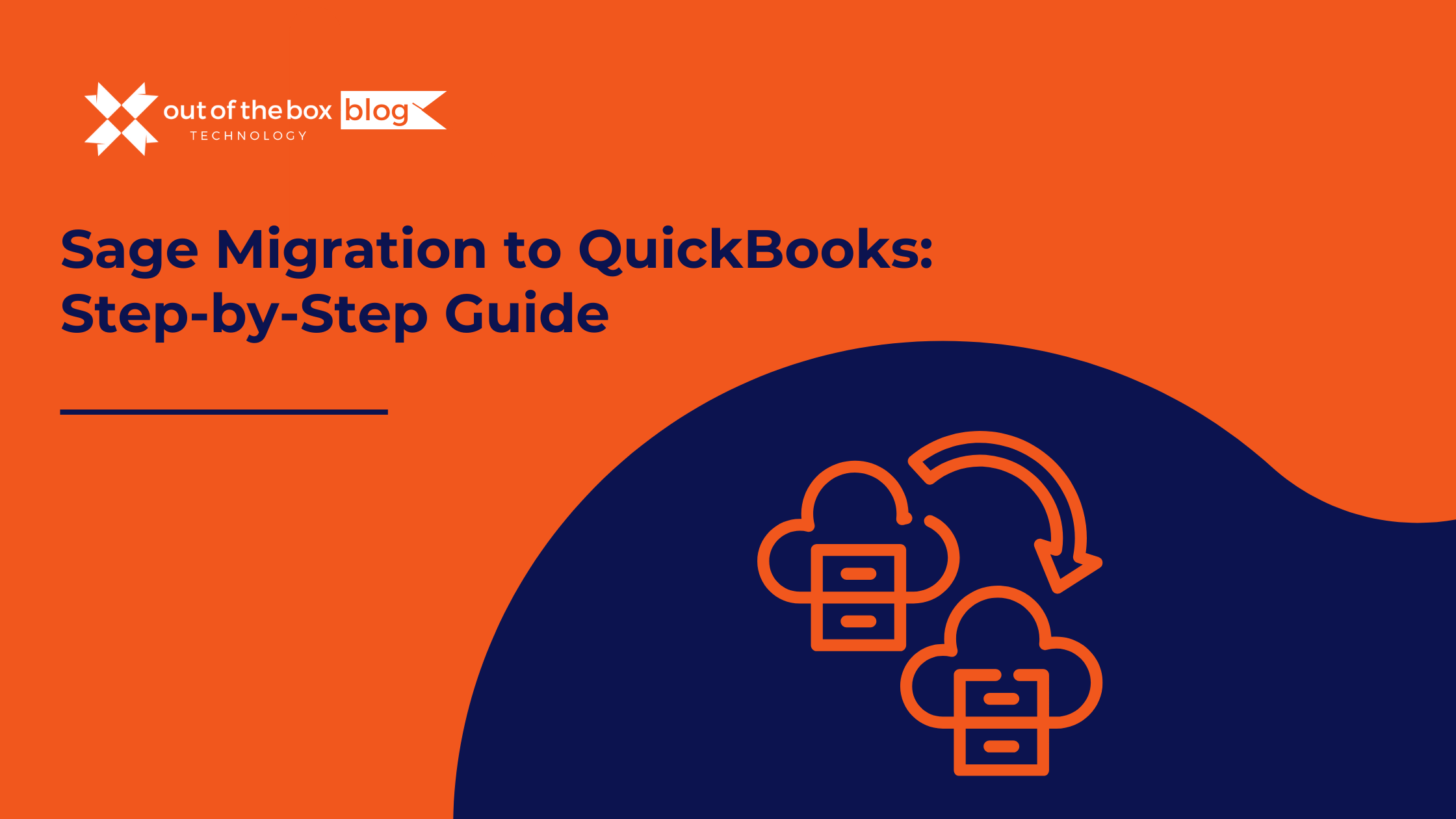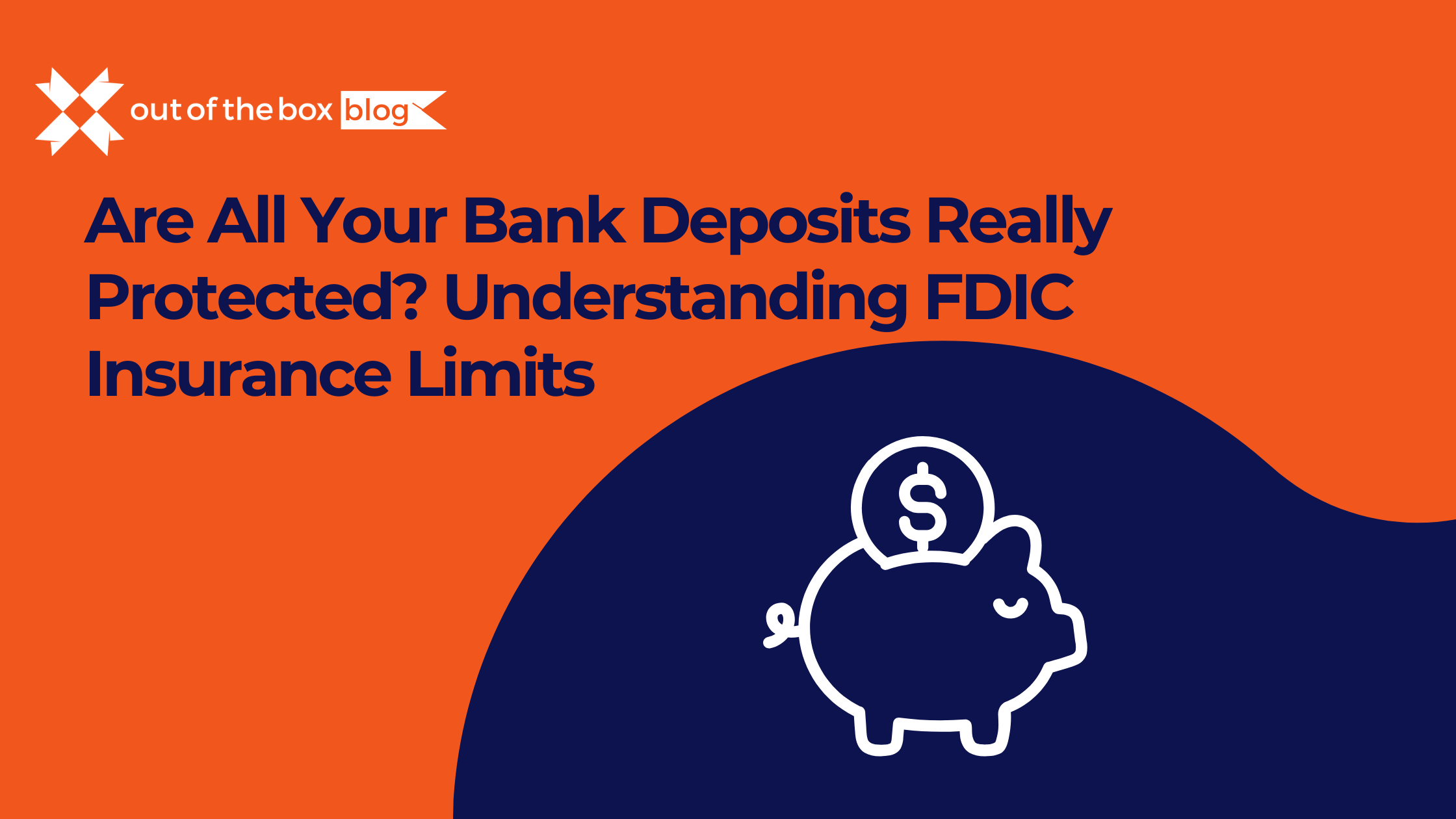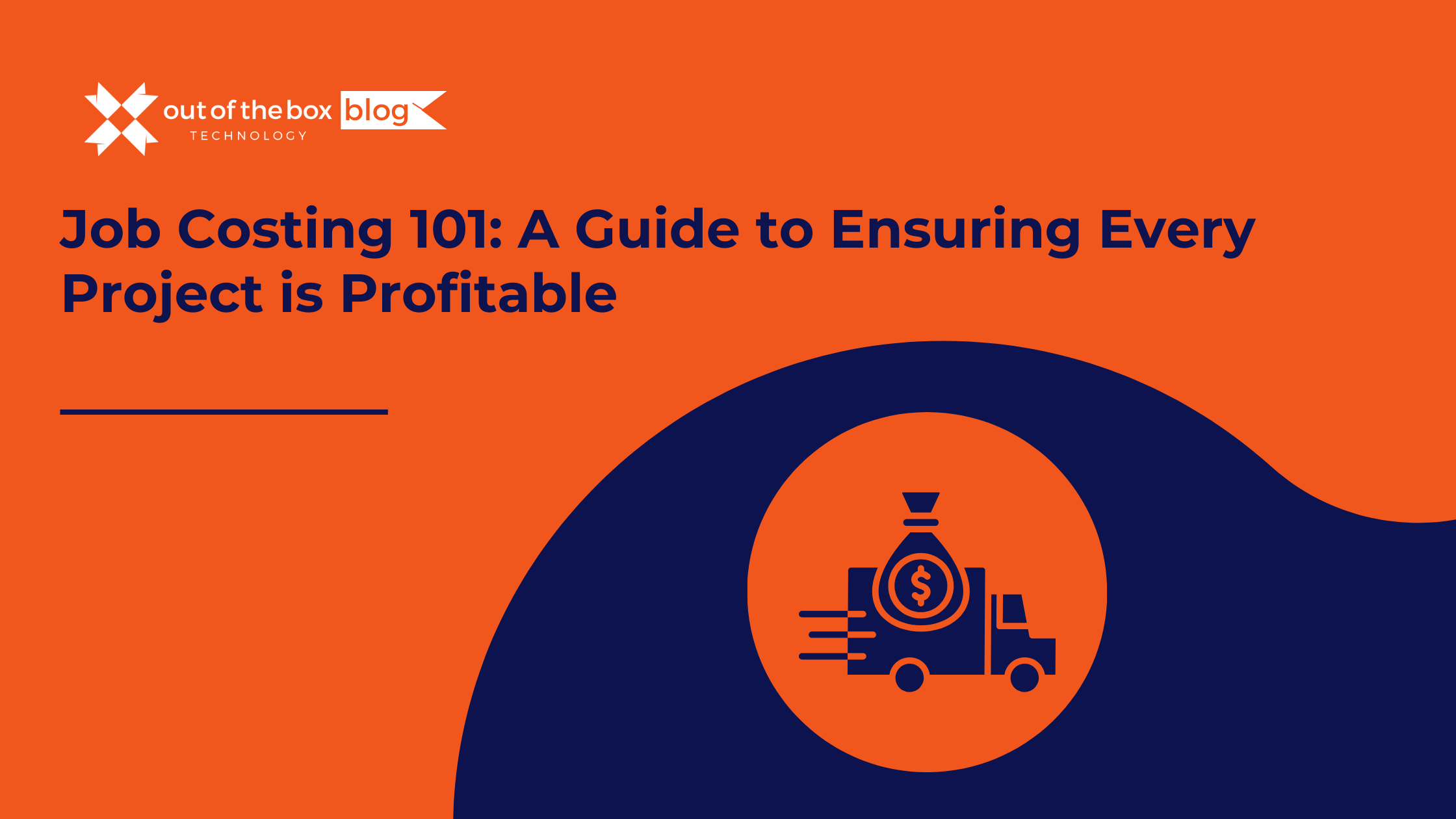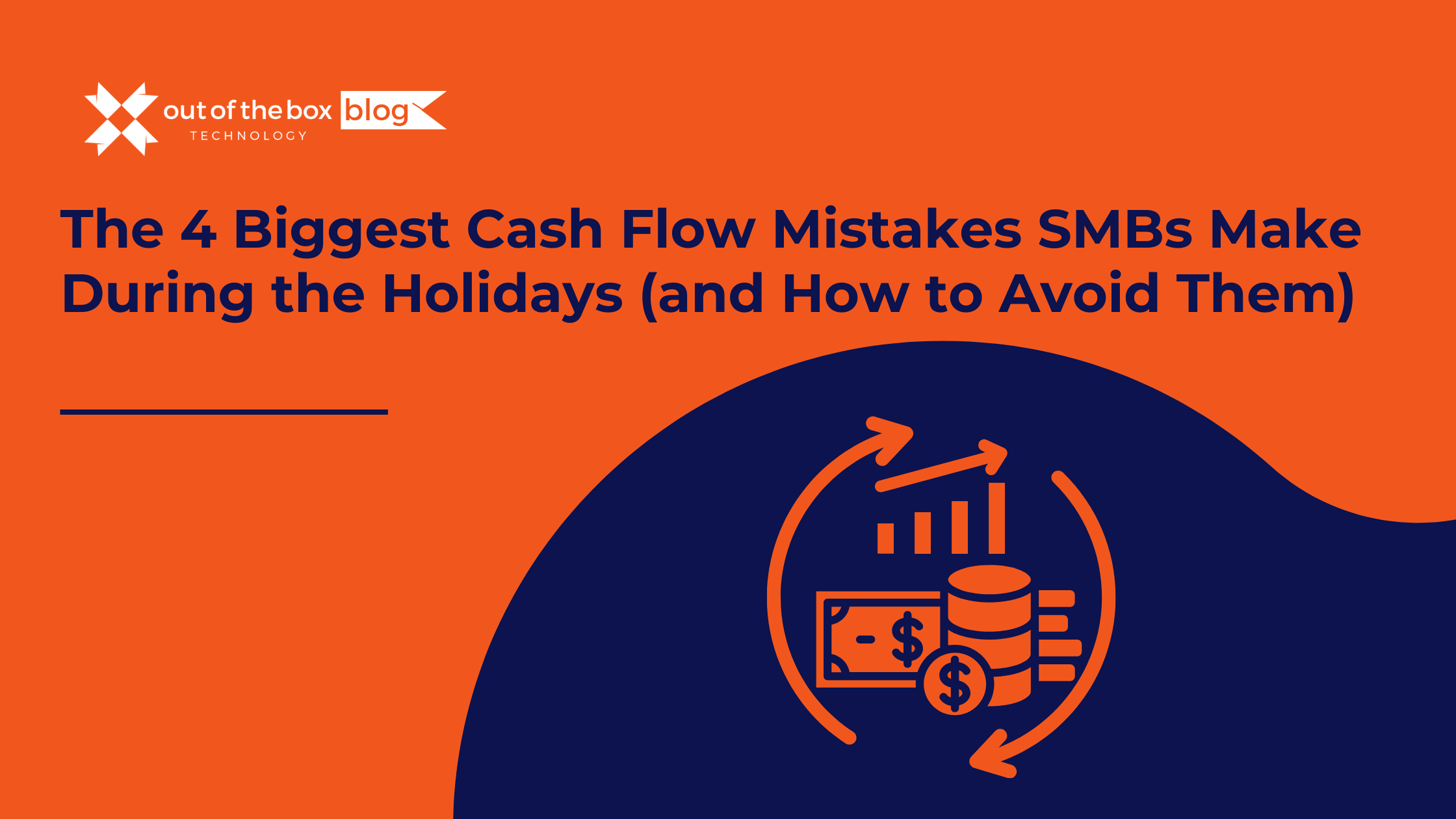Switching accounting platforms can feel overwhelming, but if you’re moving from Sage to QuickBooks, you’re not alone—and you’re likely making a strategic business decision. Whether you’re using Sage 50, Sage 100, or another version, transitioning to QuickBooks can simplify operations, reduce costs, and improve usability. In this guide, we’ll break down everything you need to know about a Sage 50 to QuickBooks migration, including what to expect, common challenges, best practices, and real-world examples.
Why Businesses Are Migrating from Sage to QuickBooks
While Sage has long been a trusted accounting tool, many small to medium-sized businesses are discovering that it no longer meets their evolving needs. QuickBooks—particularly QuickBooks Online Advanced—offers cloud-based flexibility, improved automation, and better integration with modern tools.
1. Cloud Accessibility
Unlike most Sage products, QuickBooks Online account access allows users to view their financial information from anywhere, on any device—ideal for remote teams or business owners on the go. This real-time capability transforms how businesses manage their accounting data.
2. Lower Costs
Sage often requires separate modules or third-party optional add-ons for functions that are natively included in QuickBooks. According to Software Advice, Sage 50 Quantum can cost $500–$1,500 annually, while QBO Advanced offers more features at a lower cost (~$200/month for up to 25 users) without additional cost for core features.
3. User-Friendly Interface
QuickBooks is built for business owners—not just accountants. It’s intuitive, visual, and designed with usability in mind, making journal entries and financial reporting accessible to all users.
4. Integration Ecosystem
QuickBooks connects with 750+ third-party apps, including CRMs, time-tracking tools, and eCommerce platforms like Shopify, Stripe, and Gusto, ensuring a seamless transition of your business processes.
What Can You Expect from a Sage Migration to QuickBooks?
The QuickBooks data conversion process involves several steps: data preparation, file conversion, data import, and post-migration reconciliation. The complexity of the migration depends on the Sage version you’re using and the volume of historical transactions across multiple fiscal years.
Common Data Points That Can Be Migrated:
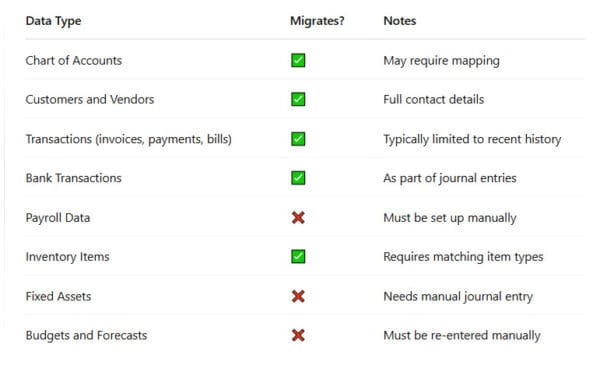
Source: Intuit QuickBooks Data Services
Real-World Example: Construction Business Migration
Client: A mid-sized construction company using Sage 100 Contractor with years of experience in the industry
Challenges:
-
Cumbersome reporting tools
-
Limited remote access to company file
-
High cost of add-ons for time-tracking and payroll
- Difficulty managing foreign currency transactions
Solution: Migrated to QuickBooks Enterprise (later moved to Online Advanced), set up custom workflows for job costing, established proper tax setup, and used integrations like TSheets and Buildertrend. The QuickBooks conversion tool helped transfer existing data while maintaining data integrity.
Results:
-
Saved $9,000 annually on software and maintenance
-
Reduced month-end close time by 35%
-
Increased field team reporting efficiency by 50%
- Improved P Aging reports accuracy
Sage vs QuickBooks: Key Feature Comparison
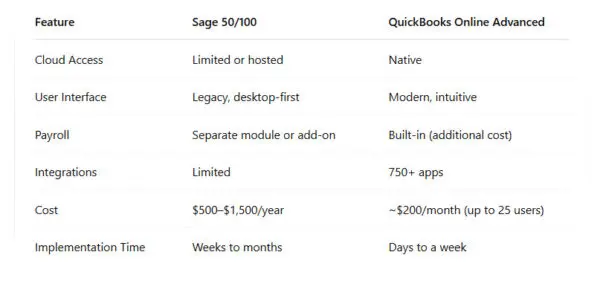
FAQs About Sage Migration to QuickBooks
Q: How long does the migration take?
A: Small business migrations can be completed in 2–5 business days. Larger or multi-entity migrations may take 2–3 weeks, depending on the date range of data and complexity of your Sage 50 file.
Q: Will I lose my historical Sage data?
A: Not necessarily. You can export and archive older Sage data and import summaries into your new system. Always create a backup of your Sage data before beginning the data transfer process.
Q: Can I migrate Sage payroll data to QuickBooks?
A: No. You’ll need to set up payroll in QuickBooks Pro or your chosen version from scratch. Historical following reports can be exported from Sage for reference.
Q: Can I still access Sage after the migration?
A: Yes. You’ll retain read-only access to your Sage software (assuming your license allows it), which can be helpful during audits or transition periods. Some businesses also migrate to Sage Intacct or Sage One as alternatives.
Q: Do I need a third-party tool for migration?
A: For best results, yes. Tools like the Dataswitcher tool or help from a QuickBooks ProAdvisor ensure a smooth transition with fewer errors. These advanced tools can handle complex following data migrations.
Final Thoughts
A seamless migration from Sage to QuickBooks is more than a data move—it’s a strategic shift toward a more agile, cloud-based financial system. With the right planning and support, including proper data backups and attention to data loss prevention, your business can benefit from cost savings, better usability, and a platform that scales with your growth.
At Out of the Box, we’ve handled hundreds of Sage-to-QuickBooks migrations for businesses in industries ranging from construction to professional services. We know the process inside and out—and can help you avoid costly mistakes while ensuring data integrity throughout the transfer.
Need Help with Your Sage Migration to QuickBooks?
Let our certified QuickBooks ProAdvisors handle the heavy lifting. We offer full-service migration, account setup, training, and ongoing support.
Book a free consultation today to get started.