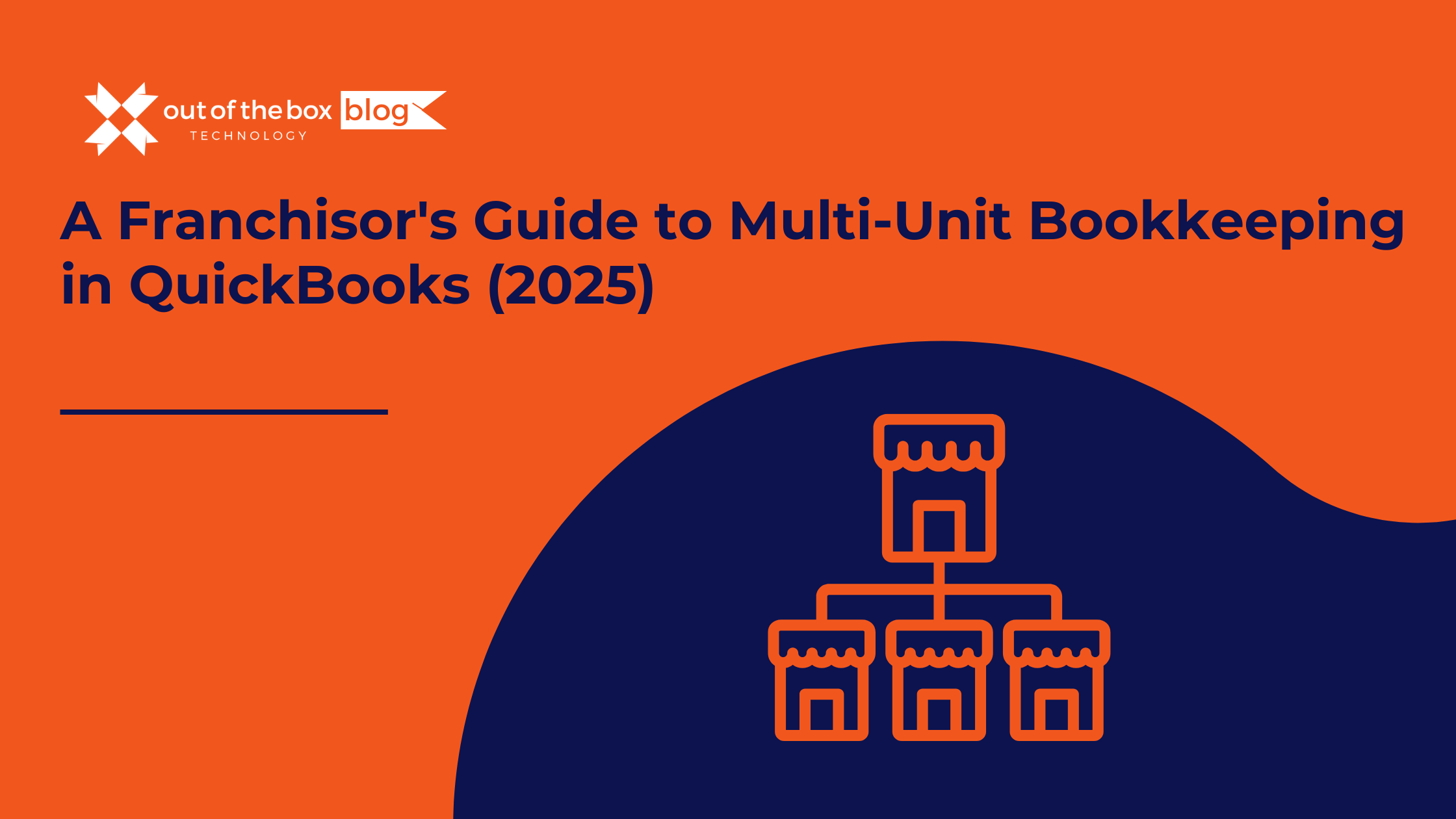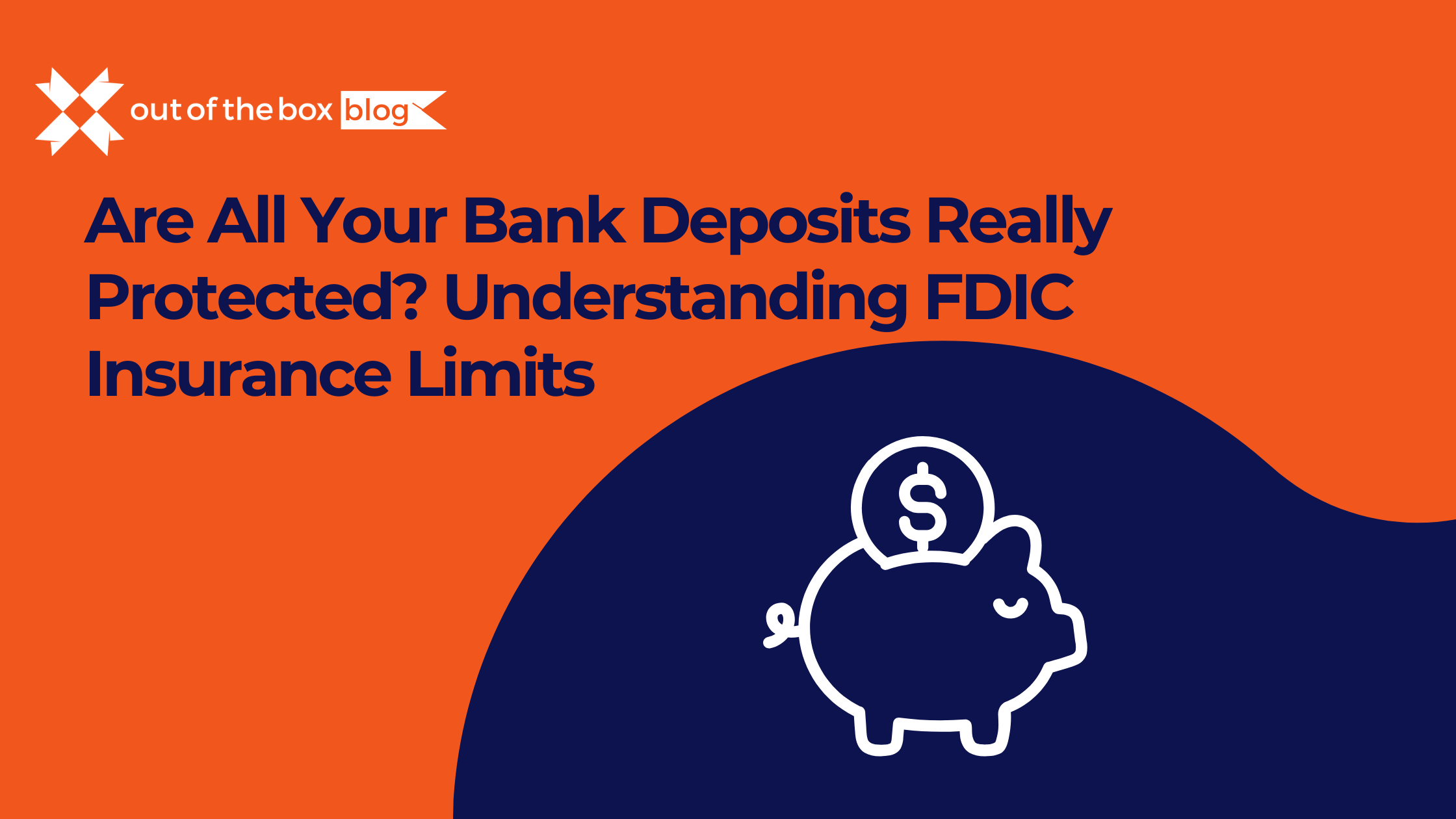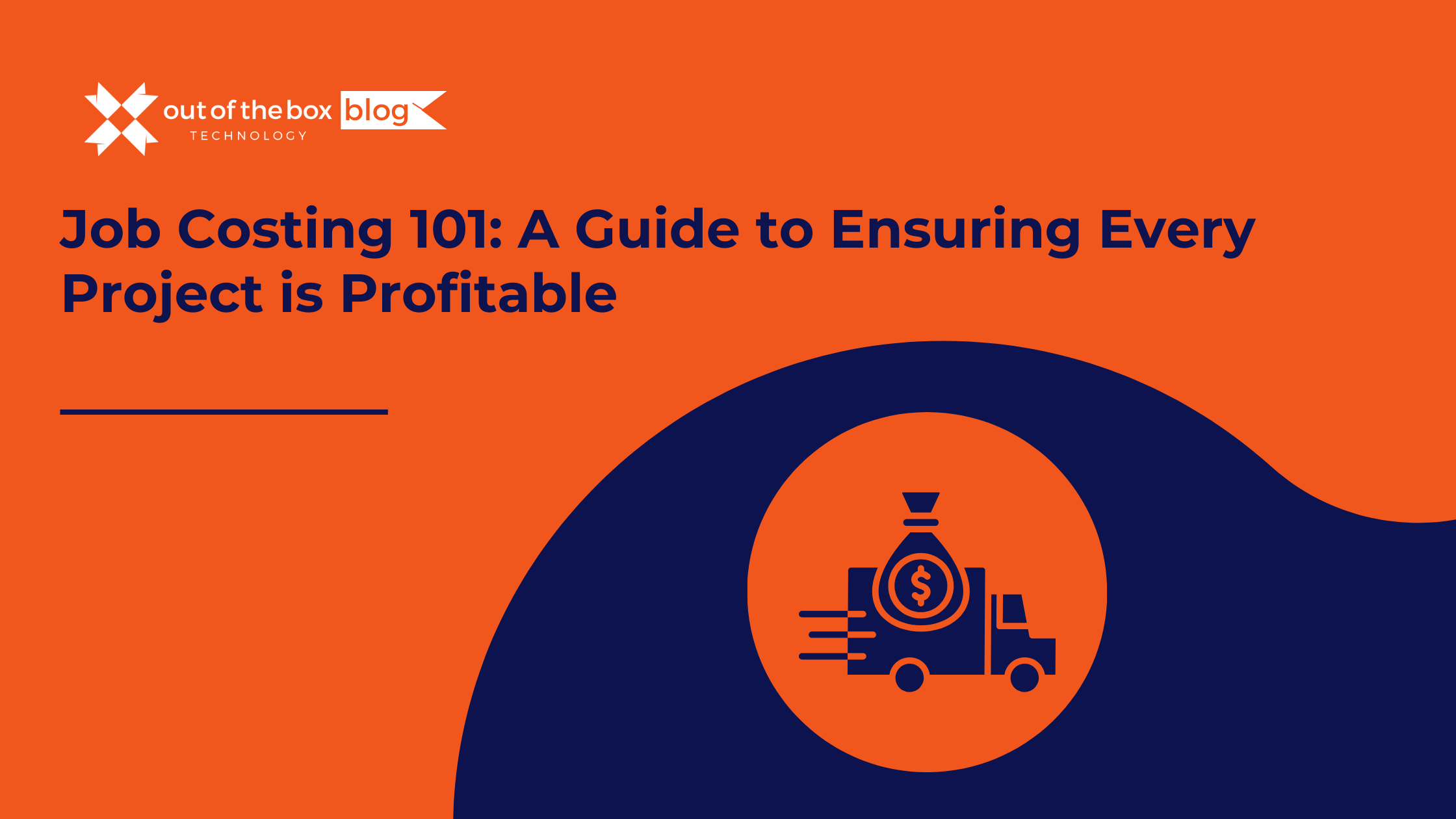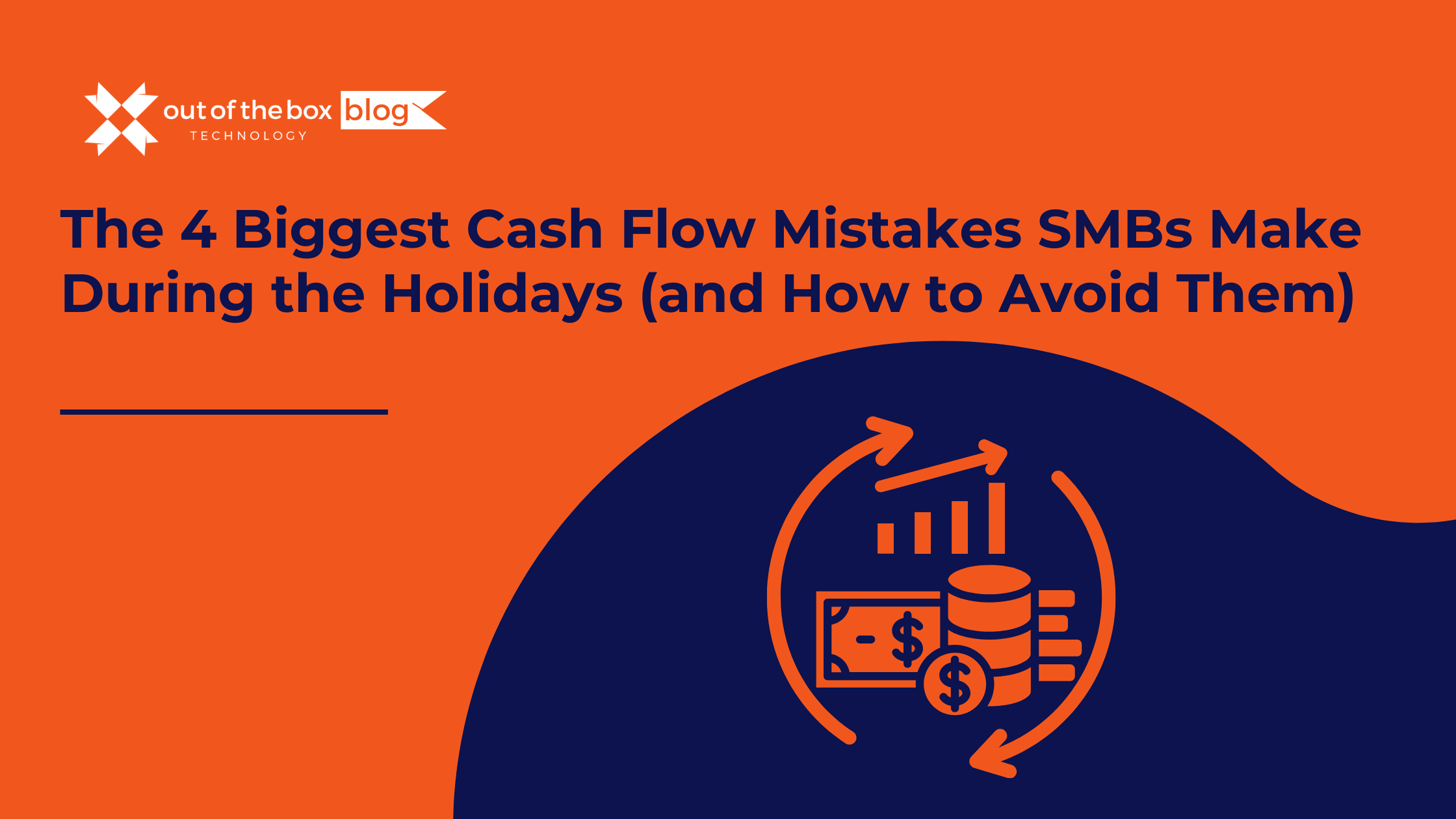Managing the finances of one business is tough. Managing them across multiple franchise locations is a whole different ballgame. For franchisors and multi-unit franchisees, nailing down your multi-unit bookkeeping workflows isn’t just an accounting task—it’s the key to profitability, scalability, and control.
This guide is your playbook for mastering franchise accounting. We’ll show you how to streamline your processes, leverage technology like QuickBooks, and turn financial data into your most powerful tool for growth.
Why Franchise Bookkeeping Is So Complex
Franchise accounting is more than just adding up numbers from different stores. Each location is its own profit center, but they all roll up to one consolidated entity. This creates unique challenges:
- Inconsistency: Without a standard process, each location might categorize expenses differently, making system-wide reporting a nightmare.
- Delayed Closes: Manually consolidating data from multiple locations can delay your month-end close, leaving you to make decisions with outdated information.
- Poor Visibility: It’s tough to see which locations are thriving and which are struggling without a clear, apples-to-apples comparison.
The data doesn’t lie. Franchises with five or more locations that standardize their bookkeeping workflows report 23% faster month-end closes and a 31% improvement in financial accuracy. These aren’t just numbers; they represent the power to make smarter, faster decisions.
Mastering Your “Close Cadence”
Your “close cadence” is the rhythm of your financial reporting. Finding the right rhythm is crucial for staying on top of your business. Here’s a proven approach for multi-unit operations:
- Daily Flash Reports: A quick snapshot of key metrics like daily sales, labor costs, and cash on hand. This helps managers make immediate adjustments.
- Weekly Reviews: A deeper dive into the week’s performance. This is where you can spot trends and address variances before they become major problems.
- Monthly Closes: The formal, comprehensive financial statements that provide a full picture of your business’s health.
A standardized close process, managed through a shared checklist, ensures every location is on the same page and helps you close the books faster and more accurately.
The Power of Shared Services
As you grow, you’ll face a key decision: should bookkeeping be handled at each location (decentralized) or by a central team (centralized)?
For most franchises, a centralized or “shared services” model is the way to go. Here’s why:
- Consistency: A central team ensures every transaction is coded correctly according to a standard chart of accounts.
- Efficiency: Instead of having a part-time bookkeeper at each location, you can have a dedicated, expert team that handles everything more efficiently.
- Better Control: Centralizing functions like accounts payable and payroll gives you greater oversight and reduces the risk of errors or fraud.
Technology is what makes a shared services model possible. Cloud-based platforms like QuickBooks Enterprise allow a central team to manage the books for every location from anywhere, in real-time.
Using QuickBooks for Multi-Unit Success
QuickBooks Enterprise is a powerful tool for franchise accounting, but only if it’s set up correctly. At Out of the Box Technology, we specialize in configuring QuickBooks for franchises. Here are the key features we leverage for our clients:
- Location Tracking: This allows you to tag every single transaction to a specific location. You can then run a Profit & Loss statement for each individual store or for the entire company.
- Class Tracking: This adds another layer of reporting. You can use classes to track different revenue streams (e.g., in-store vs. delivery) or expense categories across all locations.
- A Standardized Chart of Accounts: We help you build a single, unified chart of accounts that is used across all locations. This is the foundation of consistent and reliable reporting.
- Custom User Permissions: You can control who sees what. A location manager can be given access to their store’s data, while your executive team can see the consolidated view.
Integrating Your Tech Stack
To achieve true efficiency, QuickBooks needs to talk to your other systems. We help you build a seamless, automated workflow by integrating:
- POS Systems: Your sales data from systems like Toast, Square, or Lightspeed can flow directly into QuickBooks, eliminating manual data entry.
- Payroll Providers: Services like ADP or Gusto can sync with QuickBooks to make payroll processing and job costing a breeze.
- Bank Feeds: By connecting all your bank and credit card accounts, you can automate much of the reconciliation process.
How to Compare Location Performance (The Right Way)
Comparing locations is one of the biggest advantages of a multi-unit business, but you have to do it right. Comparing the raw sales numbers of a store in a busy downtown area to one in a quiet suburb is misleading. Instead, focus on these key performance indicators (KPIs):
- Sales per Square Foot: This helps you understand how efficiently each location is using its space.
- Labor Cost Percentage: This shows you who is managing their staffing most effectively.
- Gross Margin: This tells you which locations are doing the best job of controlling their cost of goods sold.
- Same-Store Sales Growth: This compares a store’s performance to its own performance in the previous year, providing a true measure of growth.
By using the location and class tracking features in QuickBooks, you can easily create reports that compare these metrics across all your locations, allowing you to identify your top performers and share their best practices with the rest of the system.
Let’s Build Your Scalable Financial Foundation
Implementing a robust multi-unit bookkeeping workflow is the single most important investment you can make in the future of your franchise. It provides the clarity you need to make smart decisions, the efficiency to keep costs down, and the scalability to grow with confidence.
But you don’t have to do it alone. At Out of the Box Technology, we are QuickBooks experts who specialize in helping franchises build the financial systems they need to succeed.
Ready to take control of your franchise’s finances? Schedule a free consultation today, and let’s build your blueprint for growth.
Frequently Asked Questions
Q: Can QuickBooks really handle a growing franchise? A: Absolutely. QuickBooks Enterprise is designed for businesses with multiple locations and can comfortably support franchises with up to 50-100 locations when configured correctly.
Q: When should I switch to a shared services model for my bookkeeping? A: The tipping point is usually around 5-7 locations. At that point, the efficiencies gained from centralizing your bookkeeping typically outweigh the costs.
Q: What’s the biggest bookkeeping mistake franchises make? A: The most common mistake is failing to standardize the chart of accounts from the very beginning. This leads to inconsistent data that is nearly impossible to compare across locations.
Q: How do you handle loans or transfers between franchise locations? A: These are called inter-company transactions. In QuickBooks, we track them using specific accounts to ensure they are properly accounted for and eliminated during financial consolidation.