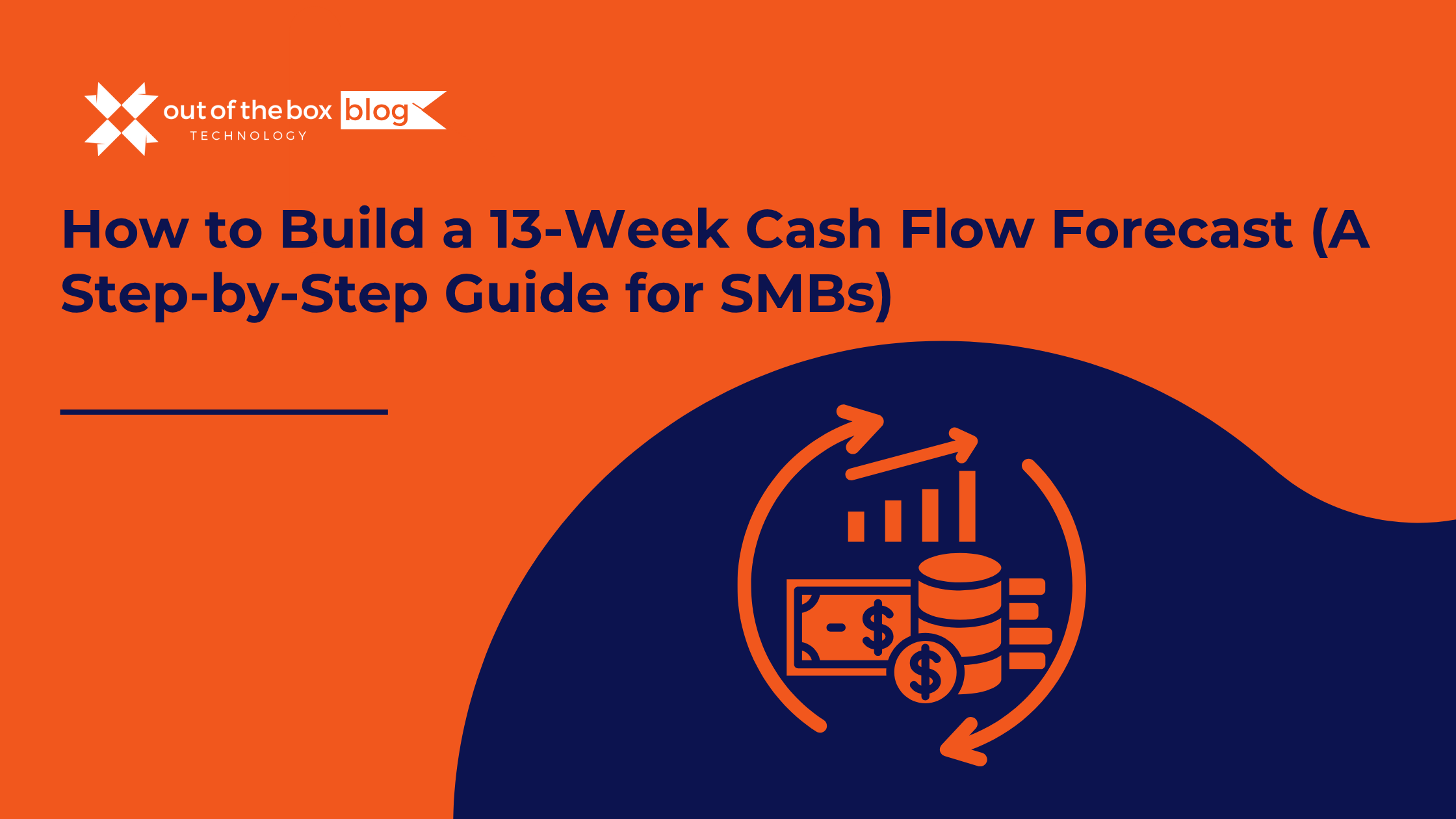It’s 10:00 PM on a Tuesday. You just finished a 12-hour workday. Before you can finally close your laptop, you pull up your bank account.
You feel that familiar, sinking knot in your stomach.
You just landed a huge $50,000 project. Your P&L statement says you’re “profitable.” So why is your bank balance just $12,000 when you have a $30,000 payroll deadline on Friday and a big vendor bill due?
This is the single most terrifying—and common—paradox in small business. It’s the gap between profit (what you’ve earned on paper) and cash (what’s actually in your bank). And in that gap, businesses die.
In fact, a now-famous U.S. Bank study found that 82% of small business failures are due to poor cash flow management.
You’re not just imagining the stress; it’s the single biggest threat to your company.
What if you had a crystal ball? A financial GPS that told you exactly where you’d be in 7 days, 30 days, or 90 days? What if you could see that Week 7 “cash crunch” coming today and had six full weeks to fix it?
That tool exists. It’s not complicated software. It’s not a 50-page report.
It’s a 13-week cash flow forecast, and it is the single most powerful tool for taking control of your business. This guide will teach you exactly how to build one, step by step.
What Is a 13-Week Cash Flow Forecast (and Why 13 Weeks)?
A 13-week cash flow forecast (or 13WCF) is a detailed, week-by-week projection of all the cash you expect to come in and go out of your business.
It has one job: to predict your ending cash balance for each of the next 13 weeks.
This is not a P&L statement, a balance sheet, or a budget.
- A P&L (Profit & Loss) is based on accrual accounting. It tells you if you earned a profit (e.g., you sent a $50,000 invoice).
- A Cash Flow Forecast is based on cash accounting. It tells you if you can pay your bills (e.g., it only cares about when that $50,000 check actually arrives in your bank account).
Why 13 Weeks?
Because 13 weeks = one business quarter. This timeframe is the “sweet spot” for strategic management:
- It’s Long Enough to Be Strategic: It’s not just a “this week” view. It allows you to see the impact of sales cycles, seasonal dips, and big projects.
- It’s Short Enough to Be Accurate: Trying to forecast your cash for 12 months is a pure guess. You can, however, make a highly accurate, educated prediction for the next 13 weeks based on data you already have.
- It’s Actionable: It gives you a “rolling” window. Every week, you add a new “Week 13” at the end. This living document becomes the dashboard for your entire business.
In short, it’s the antidote to “flying blind.”
Before You Begin: Get Your “Ingredients”
You cannot build this forecast from memory. You need to pull specific, real-time data from your accounting system. For our clients, this all comes directly from QuickBooks.
Go and get these four things:
- Your Current Cash Position: What is the exact starting balance in all your business bank accounts right now?
- Your Accounts Receivable (A/R) Aging Report: This is your list of “Known Cash In.” It shows all unpaid invoices, who owes them, and when they are due.
- Your Accounts Payable (A/P) Aging Report: This is your list of “Known Cash Out.” It shows all your unpaid bills, who you owe, and when they are due.
- A List of Recurring Cash Outflows: This includes payroll (your biggest one!), rent, software subscriptions, loan payments, insurance, and utilities.
Got them? Good. Let’s build.
How to Build Your 13-Week Cash Flow Forecast: A 6-Step Guide
The best tool for this is a simple spreadsheet (Excel or Google Sheets).
Step 1: Set Up Your Spreadsheet
Create a spreadsheet with 15 columns.
- Column A: “Category”
- Column B: “Totals”
- Column C – O: Label these “Week 1,” “Week 2,” “Week 3,”… all the way to “Week 13.”
Now, create your rows. This is the basic structure you’ll need:
- BEGINNING CASH BALANCE
- CASH INFLOWS (Sources of Cash)
- A/R Collections (Committed)
- Projected New Sales (Forecasted)
- Other (e.g., Loan, Owner Contribution)
- Total Cash Inflows
- CASH OUTFLOWS (Uses of Cash)
- Payroll (Fixed)
- Payroll Taxes (Fixed)
- Rent / Mortgage (Fixed)
- Loan Payments (Fixed)
- A/P Payments (Committed Bills)
- Cost of Goods Sold (Variable)
- Marketing (Variable)
- Supplies (Variable)
- Quarterly Taxes / Owner Draws (Lumpy)
- Total Cash Outflows
- NET CASH CHANGE (Total Inflows – Total Outflows)
- ENDING CASH BALANCE (Beginning Cash + Net Cash Change)
Step 2: Plug in Your Starting Point
Go to Cell C1 (the “Week 1” column for “Beginning Cash Balance”). Enter your current, actual bank balance right now. This is your anchor to reality.
You’ll fill in the rest of this row later.
Step 3: Forecast Your Cash Inflows (The “Money In”)
This is where you have to be a brutal realist, not an optimist.
- A/R Collections: Look at your A/R Aging Report from QuickBooks. You know exactly who owes you money and when it’s due.
- Does “Client A” always pay 15 days late? Don’t put their payment in its “due” week. Put it in the week you actually expect to receive it.
- Go week by week and plug these “Committed” cash-in numbers into the “A/R Collections” row.
- Projected New Sales: This is your “Forecasted” cash-in. Look at your sales pipeline.
- What deals do you realistically expect to close and collect in the next 13 weeks?
- If your sales cycle is 60 days, a new lead today will not be cash in Week 2.
- Be conservative! A 2022 survey found that less than 50% of SMBs regularly forecast their cash flow, often because they are afraid of guessing. It’s better to be 80% accurate than 0% prepared.
- Pro-Tip: If you have a $50k project, do you get 50% upfront? That’s $25k cash in, not $50k. Only forecast the cash you will actually receive.
Step 4: Forecast Your Cash Outflows (The “Money Out”)
This is usually easier because most of your costs are predictable.
- Fixed & Recurring Outflows: This is the easy part.
- Payroll: Plug your payroll number (including all taxes and benefits!) into every week or every other week it’s due. This is your most important outflow.
- Rent/Mortgage: Plug it into the week it’s paid (e.g., Week 1).
- Loan Payments, Software, Insurance: Plug these fixed costs into the weeks they are due.
- A/P Payments: Look at your A/P Aging Report. These are bills you already owe. Schedule them for payment in your forecast. This gives you control. You can see that if Week 7 is tight, maybe you can pay that “Net 30” bill in Week 8 instead.
- Variable Outflows: This is your “Forecasted” cash-out.
- Cost of Goods Sold (COGS): If you sell a product, what materials do you need to buy in Week 3 to fulfill a sale in Week 5?
- Marketing Spend: What are you planning to spend on ads?
- Supplies, Travel, etc.
- “Lumpy” Outflows: DO NOT FORGET THESE. These are the “surprises” that kill cash flow.
- Quarterly Tax Payments
- Annual Insurance Premiums
- Owner’s Draws
- Holiday Bonuses
- Put these in your forecast now so they are never a surprise.
Step 5: Do the Math and “Roll” It Forward
Now, you just fill in the blanks. For each column (Week 1, Week 2, etc.):
- Sum your “Total Cash Inflows.”
- Sum your “Total Cash Outflows.”
- Calculate “Net Cash Change” = (Total Inflows – Total Outflows).
- Calculate “Ending Cash Balance” = (Beginning Cash Balance + Net Cash Change).
This is the most important part: The Ending Cash Balance for Week 1 becomes the Beginning Cash Balance for Week 2.
The Ending Cash Balance for Week 2 becomes the Beginning Cash Balance for Week 3.
…and so on. Your spreadsheet automatically “rolls” the cash forward, showing you the direct consequence of every week’s activity.
Step 6: Analyze and Take Action (The “So What?”)
You’re done. You’ve built it. Now you have a row at the bottom—Ending Cash Balance—that shows you a number for all 13 weeks.
This is the moment of truth.
- Do you see any negative numbers?
- Do you see any weeks where your balance dips below your “safety” threshold (e.g., $10,000)?
If you see a negative number in Week 7, you don’t panic. You now have six weeks to solve the problem. You’re no longer a firefighter; you’re a strategist.
Your Action Levers:
- Can you pull Inflows forward? Look at your A/R. Start making collection calls for the money due in Week 8. Offer a 2% discount for early payment.
- Can you push Outflows back? Look at your A/P. Can you pay that big vendor bill in Week 8 instead of Week 7? (Just call them—most vendors are flexible if you are proactive!).
- Can you reduce Outflows? Look at your variable spending. Can you pause that marketing campaign in Week 6 and 7?
- Can you secure external cash? Now is the time—before it’s an emergency—to call your bank and open a line of credit.
A Simple Example: “ABC Landscaping”
Sarah owns a landscaping company. She builds her first 13WCF and sees a huge problem.
- Her Business: She does residential maintenance (steady, weekly cash) and big installation projects (lumpy, high-profit cash).
- Her Forecast Shows:
- Weeks 1-4: Cash is great. A big project payment ($40,000) comes in Week 2.
- Week 6: Her cash balance drops to -$5,000.
- Why?
- Her bi-weekly payroll ($20,000) lands in Week 6.
- She has to buy $15,000 in stone and materials in Week 5 for a new project.
- The payment for that new project (her next big “Cash In”) isn’t scheduled to arrive until Week 9.
- Her Action Plan (Thanks to the Forecast):
- She calls the client for the new project and revises the terms to “50% materials deposit upfront” instead of “Net 30.” This moves $15,000 of “Cash In” from Week 9 to Week 5.
- She calls her stone supplier and, because she’s a good customer, they agree to “Net 60” terms, moving her $15,000 “Cash Out” from Week 5 to Week 9.
Result: She completely avoids the -$5,000 cash crunch. She sleeps at night. She didn’t have to panic, miss payroll, or dip into her personal savings. That is the power of this tool.
The 3 Biggest Mistakes to Avoid
- Confusing Profit with Cash (The #1 Sin): Do not forecast a $50,000 sale in Week 3. Forecast the actual cash you will collect. If they pay in 30 days, that’s a Week 7 “Cash In.”
- Being a “Hope-ium” Forecaster: Don’t base your “Projected Sales” on your best-case scenario. Be a cynic. What if your biggest client is late? What if that big deal slips? It’s better to be pleasantly surprised than fatally disappointed.
- “Set It and Forget It”: This is a living document. It is not an annual budget. You must update it every single week. Spend 30 minutes every Monday. Go in, enter your actual ending cash from last week, see if your A/R and A/P assumptions were right, and roll it forward.
This Is Hard. But You Don’t Have to Do It Alone.
If you’ve read this far, you’re probably feeling one of two things:
- Empowered: “I can do this. I’m going to build this tonight.”
- Overwhelmed: “This is a ton of work. I’m a roofer/consultant/shop-owner, not an accountant. I’m already working 12-hour days!”
Both are 100% valid.
Building this first forecast is hard. It takes time. Maintaining it takes discipline.
This is the core of what outsourced accounting and fractional controller services do. When you partner with a firm like Out of the Box Technology, you don’t just get a bookkeeper. You get a strategic partner whose entire job is to build and maintain this forecast for you.
We pull the data from your QuickBooks, build the model, update it weekly, and then meet with you to analyze it. We’re the ones who call you in Week 1 and say, “We see a potential crunch in Week 7. Here are three ways to fix it.”
Your time is best spent making sales and leading your team. Our time is best spent giving you the financial clarity and peace of mind to do it confidently.
❓ Frequently Asked Questions (FAQs)
1. How is this different from the “Statement of Cash Flows” in QuickBooks? The Statement of Cash Flows is historical—it tells you where your cash went last month or last quarter. The 13-Week Cash Flow Forecast is forward-looking—it tells you where your cash is going. You need both: one to understand the past, one to control the future.
2. What software is best for this? Honestly, a simple spreadsheet (Google Sheets or Excel) is the best place to start. There are complex “forecasting” apps, but they often overcomplicate things. The process and discipline are 100x more important than the software.
3. How long will this take me? Be prepared: the first time you build this, it might take 2-4 hours. You have to dig for the data. But once it’s built, maintaining it should only take 20-30 minutes per week. It will be the most valuable 30 minutes of your workweek—we promise.
4. My sales are totally unpredictable. How can I forecast? If your sales are variable, your forecast is even more critical. You can build “best-case,” “worst-case,” and “most-likely” scenarios. But more importantly, you can focus on the outflows, which you can control. The forecast gives you the power to see how long your “cash runway” is if sales drop to zero for 3 weeks.
Ready to Stop Guessing and Start Knowing?
You don’t have to live with that 10:00 PM stomach knot. You can have a crystal ball.
If you’re ready to get in front of your business and turn your finances from a source of anxiety into a strategic advantage, we’re here to help. Let’s talk.