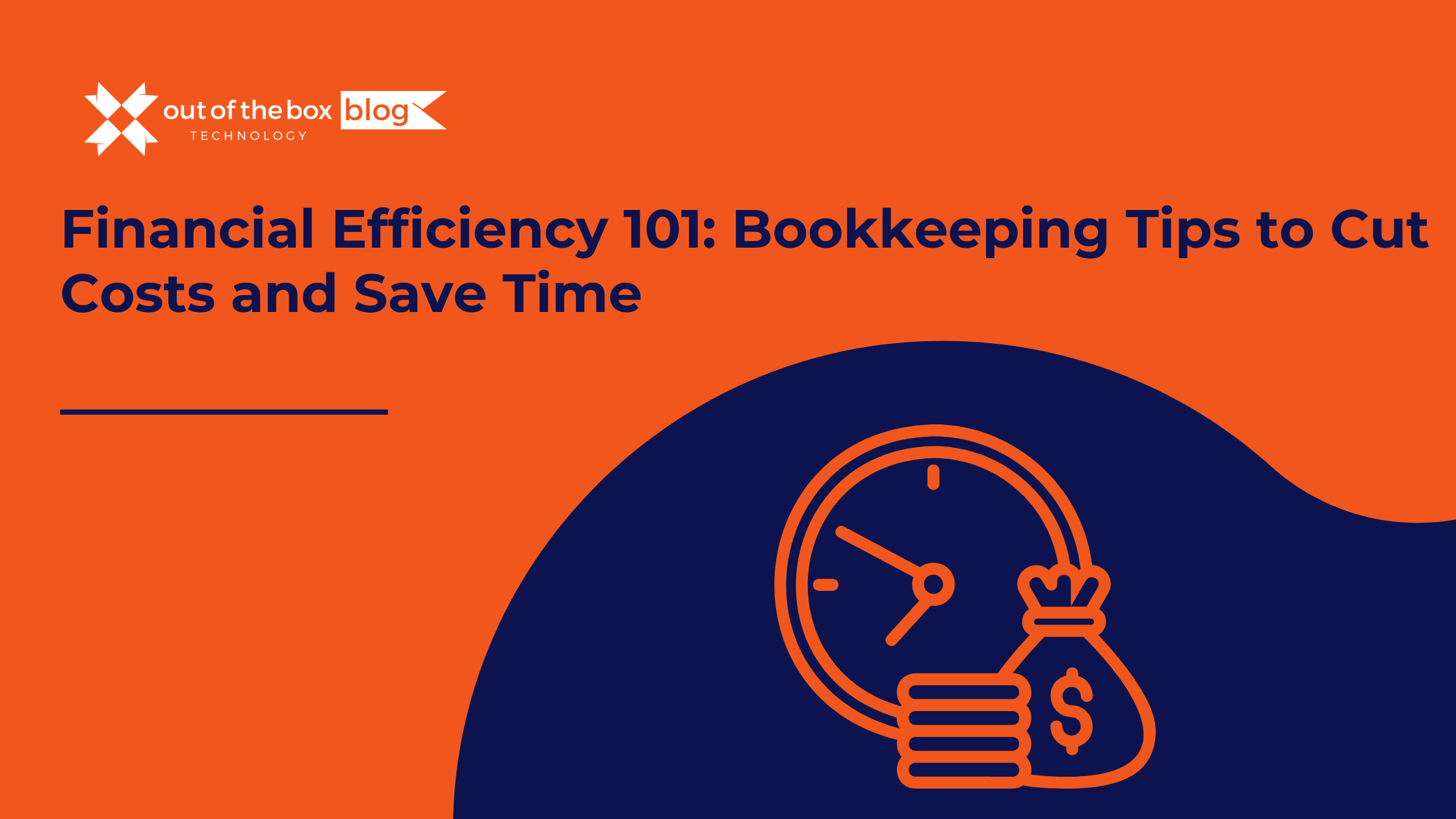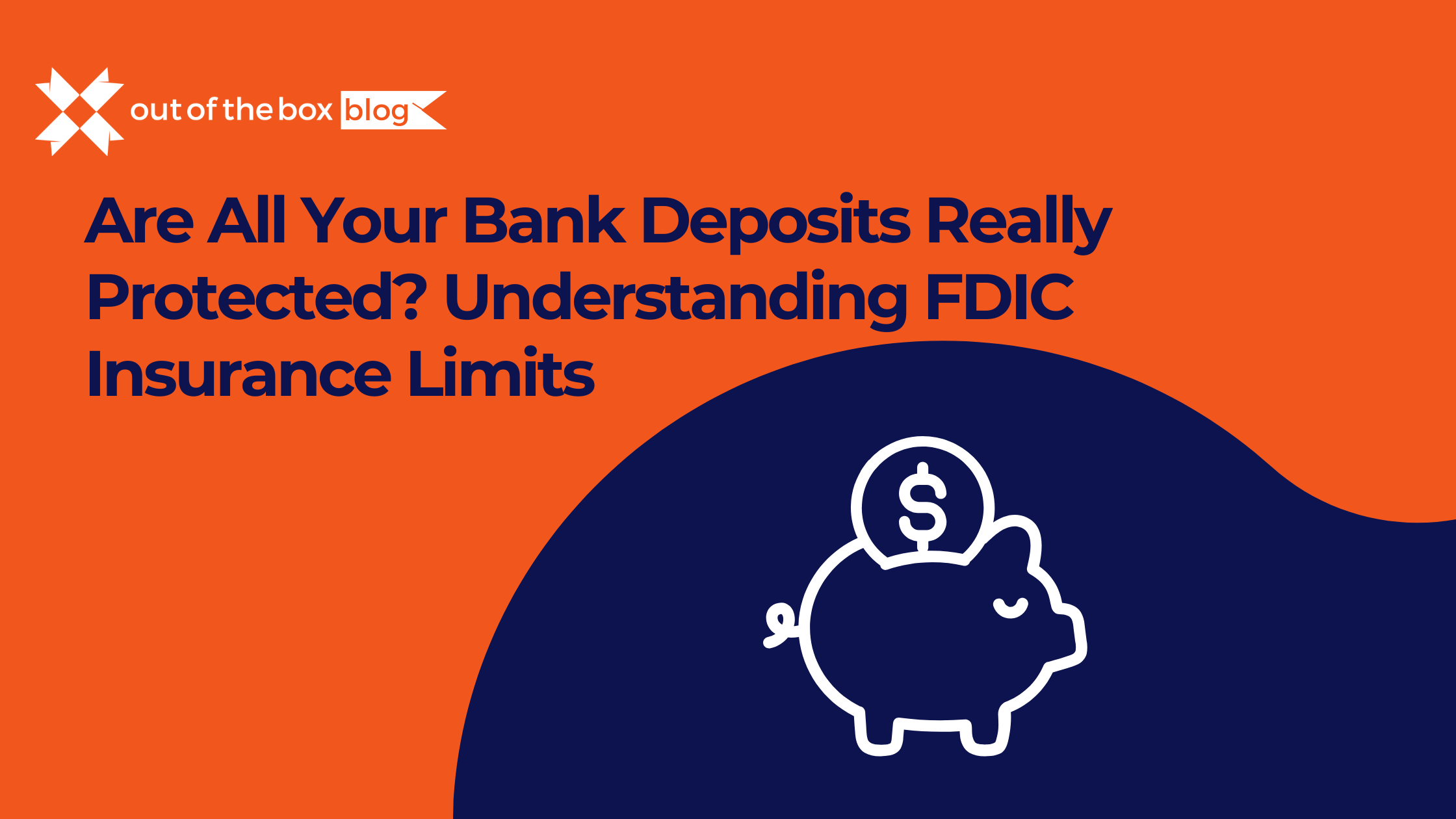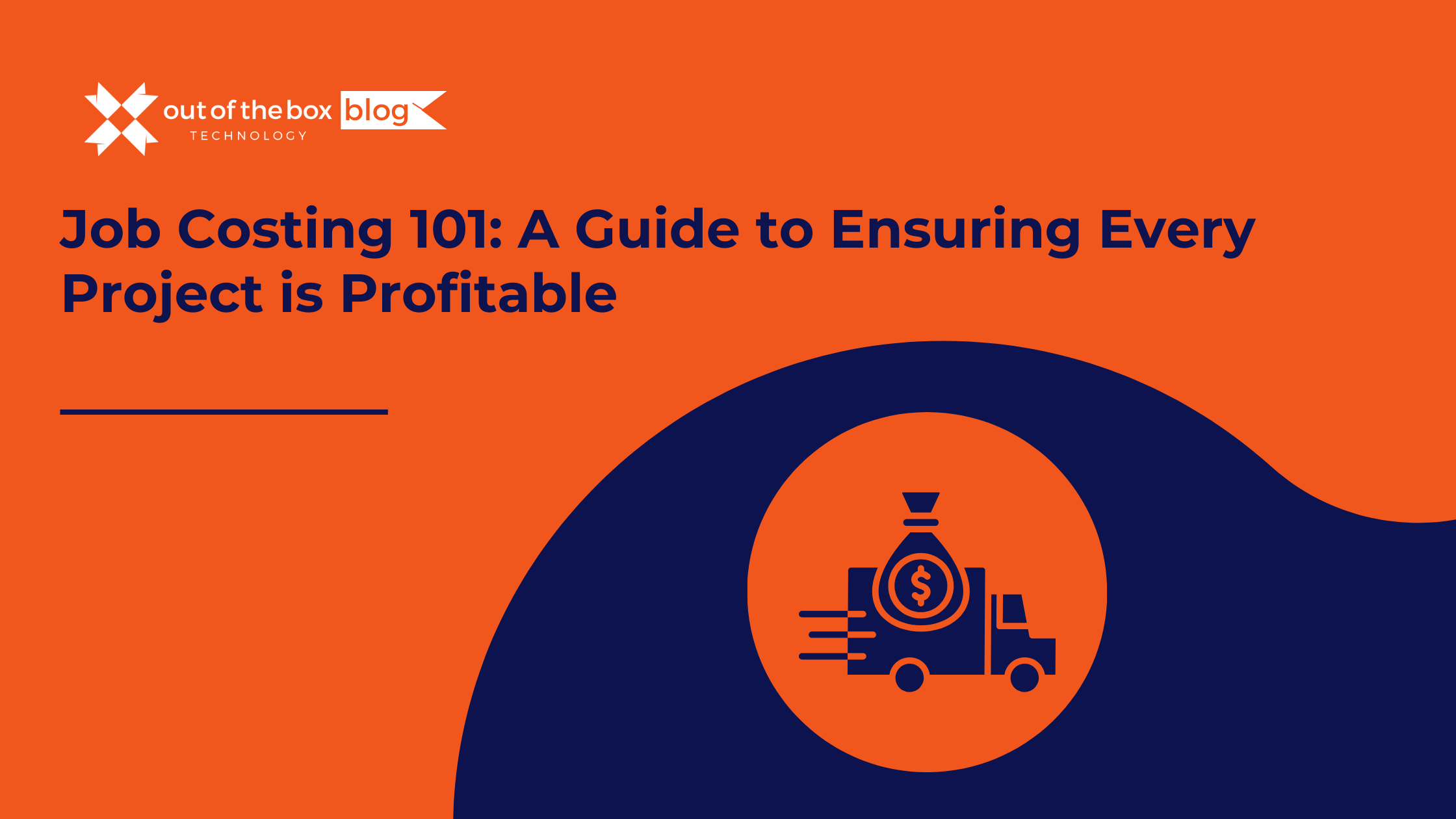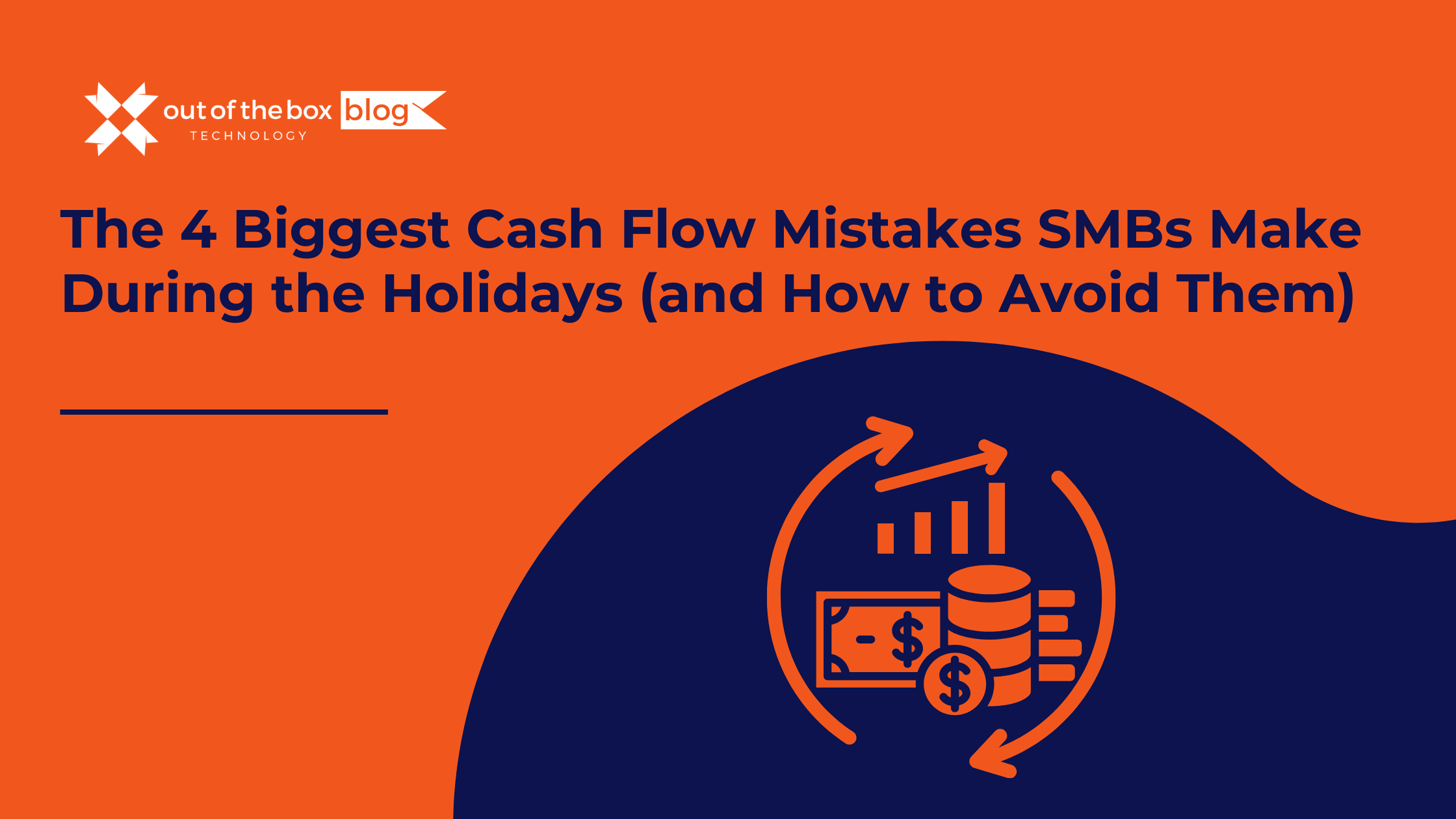Running a small business means wearing many hats—salesperson, marketer, customer service rep, and yes, bookkeeper. But ignoring your books can quickly turn profits into losses. Fortunately, by focusing on financial efficiency, you can streamline your bookkeeping processes, reduce operational costs, and reclaim hours every month.
In this guide, you’ll learn how to optimize your financial processes with smart, practical bookkeeping strategies. From automation tools to time-saving workflows, these tips will help you cut costs and save time—without sacrificing accuracy.
What Is Financial Efficiency in Bookkeeping?
Financial efficiency refers to how well a business manages its financial resources to maximize profitability and minimize waste. In bookkeeping, this means using systems and processes that ensure every dollar is accounted for accurately and every task is completed with minimal manual effort.
Example:
-
Inefficient: A business owner manually enters receipts into a spreadsheet once a month, leading to errors and missed expenses.
-
Efficient: The same business uses receipt capture software and automates expense categorization, saving hours each month and improving tax accuracy.
Why Bookkeeping Is Key to Cost Control
Bookkeeping is the foundation of sound financial decision-making. If your books are disorganized or outdated, you risk overspending, misallocating funds, or facing late penalties.
Key Cost Control Benefits:
-
Spot unnecessary subscriptions or inflated vendor charges
-
Track overdue invoices and accelerate collections
-
Analyze cash flow in real time
| Expense Category | Monthly Spend (Before) | Monthly Spend (After Optimization) |
|---|---|---|
| Software | $600 | $250 |
| Office Supplies | $300 | $100 |
| Late Fees | $150 | $0 |
Savings: $700/month
Bookkeeping Tips to Cut Costs
1. Automate Routine Tasks
Use cloud-based bookkeeping tools like QuickBooks, Xero, or Wave to:
-
Sync with your bank account
-
Automatically categorize transactions
-
Generate financial reports on demand
Example: A small retail store owner saved $2,400/year by automating reconciliations and reducing bookkeeping hours.
2. Eliminate Redundant Expenses
Regularly audit your expense categories to find:
-
Duplicate software tools
-
Unused subscriptions
-
Services you can negotiate or switch
Tip: Use monthly financial reports to flag recurring costs that exceed budget.
3. Set Up a Monthly Financial Review
Instead of waiting until tax season:
-
Block 1 hour/month to review expenses
-
Reconcile bank accounts
-
Identify trends and address issues early
4. Outsource When Cost-Effective
If DIY bookkeeping is eating up too much of your time, consider a freelance bookkeeper or a firm that specializes in your industry.
Case Study: A home services franchise saved $10,000 annually by outsourcing to a bookkeeping service that streamlined payroll and job costing.
5. Use Smart Expense Categorization
Group expenses into logical categories (marketing, COGS, admin, etc.) for tax deductions and budget clarity. Automate the rules in your software to reduce manual input.
Bookkeeping Tips to Save Time
1. Batch Your Bookkeeping Tasks
Dedicate specific days to:
-
Invoicing
-
Reviewing accounts
-
Following up on unpaid invoices
This eliminates context switching and improves focus.
2. Use Templates for Invoicing & Reporting
Standardize your invoice layout and set up recurring invoices to save hours monthly.
3. Go Paperless with Cloud Tools
Ditch the file cabinets—use tools like Google Drive, Hubdoc, or Dext to store receipts and records digitally.
Time saved: Businesses switching to digital recordkeeping report a 30–40% reduction in document handling time.
4. Set Alerts and Auto Reminders
Get notified of upcoming bills, low balances, or unpaid invoices so you never miss a deadline.
5. Use Integrated Time-Tracking for Service Businesses
Tools like TSheets or Harvest integrate with bookkeeping software, making payroll and job costing seamless.
Common Mistakes That Undermine Financial Efficiency
Avoid these pitfalls that waste time and money:
| Mistake | Consequence | Fix |
|---|---|---|
| Not reconciling accounts monthly | Missed fraud or bank errors | Set monthly reminder |
| Mixing personal and business expenses | Tax filing confusion | Use a separate business account |
| Not tracking receipts | Missed deductions | Use Dext or Hubdoc |
| Misclassifying transactions | Inaccurate reports | Automate categorization rules |
| Delaying invoice follow-ups | Poor cash flow | Send automated payment reminders |
| Using spreadsheets instead of software | Time-consuming & error-prone | Switch to QuickBooks or Xero |
| No backup of financial data | Risk of data loss | Use cloud-based backups |
Tools That Boost Financial Efficiency
Here are some proven tools to improve your bookkeeping process:
✅ Bookkeeping Software
-
QuickBooks Online – Industry standard for small businesses
-
Xero – Great for international/multi-currency businesses
-
Wave – Free option for solopreneurs
✅ Expense Management
-
Expensify – Automates employee expense reporting
-
Dext – Digitally captures and organizes receipts
✅ Payroll Integration
-
Gusto – Automates payroll, taxes, and benefits
-
ADP – Scalable for growing teams
✅ Time Tracking
-
Harvest – Ideal for project-based work
-
TSheets (now QuickBooks Time) – Integrates directly into QuickBooks
Conclusion
Improving financial efficiency isn’t about cutting corners—it’s about working smarter. By implementing the bookkeeping tips above, small business owners can significantly cut costs, save time, and improve financial decision-making.
Start with one change—like switching to cloud-based bookkeeping or automating invoice reminders—and build from there. The result? A leaner, more profitable business.
Frequently Asked Questions (FAQs)
1. What is financial efficiency in business?
Financial efficiency refers to how well a company uses its financial resources to achieve profitability. Efficient bookkeeping helps by reducing waste, cutting costs, and enabling better decision-making.
2. How can bookkeeping help reduce costs?
Accurate bookkeeping identifies overspending, unnecessary expenses, and cash flow issues early—allowing you to take corrective actions before they become costly.
3. What tools save the most time in bookkeeping?
Cloud-based software like QuickBooks, Dext (for receipts), and Gusto (for payroll) drastically reduce manual entry and time spent on monthly tasks.
4. Should I outsource bookkeeping to save money?
Yes—especially if you’re spending more time on books than growing your business. Outsourcing can be more cost-effective and accurate than doing it yourself.
5. How often should I review my financial records?
At minimum, conduct a full review monthly. Weekly check-ins are ideal for monitoring cash flow and outstanding invoices.
Conclusion
Mastering financial efficiency isn’t about doing more—it’s about doing smarter. With the right bookkeeping strategies in place, small business owners can reduce unnecessary spending, streamline day-to-day operations, and gain the financial clarity needed to make confident business decisions.
Whether you start by automating routine tasks, outsourcing to a trusted bookkeeping partner, or simply reviewing your finances more regularly, each step toward greater efficiency adds measurable value. Over time, these incremental improvements can lead to substantial savings, stronger cash flow, and more time to focus on growing your business.
Remember: good bookkeeping isn’t just a compliance task—it’s a strategic advantage.