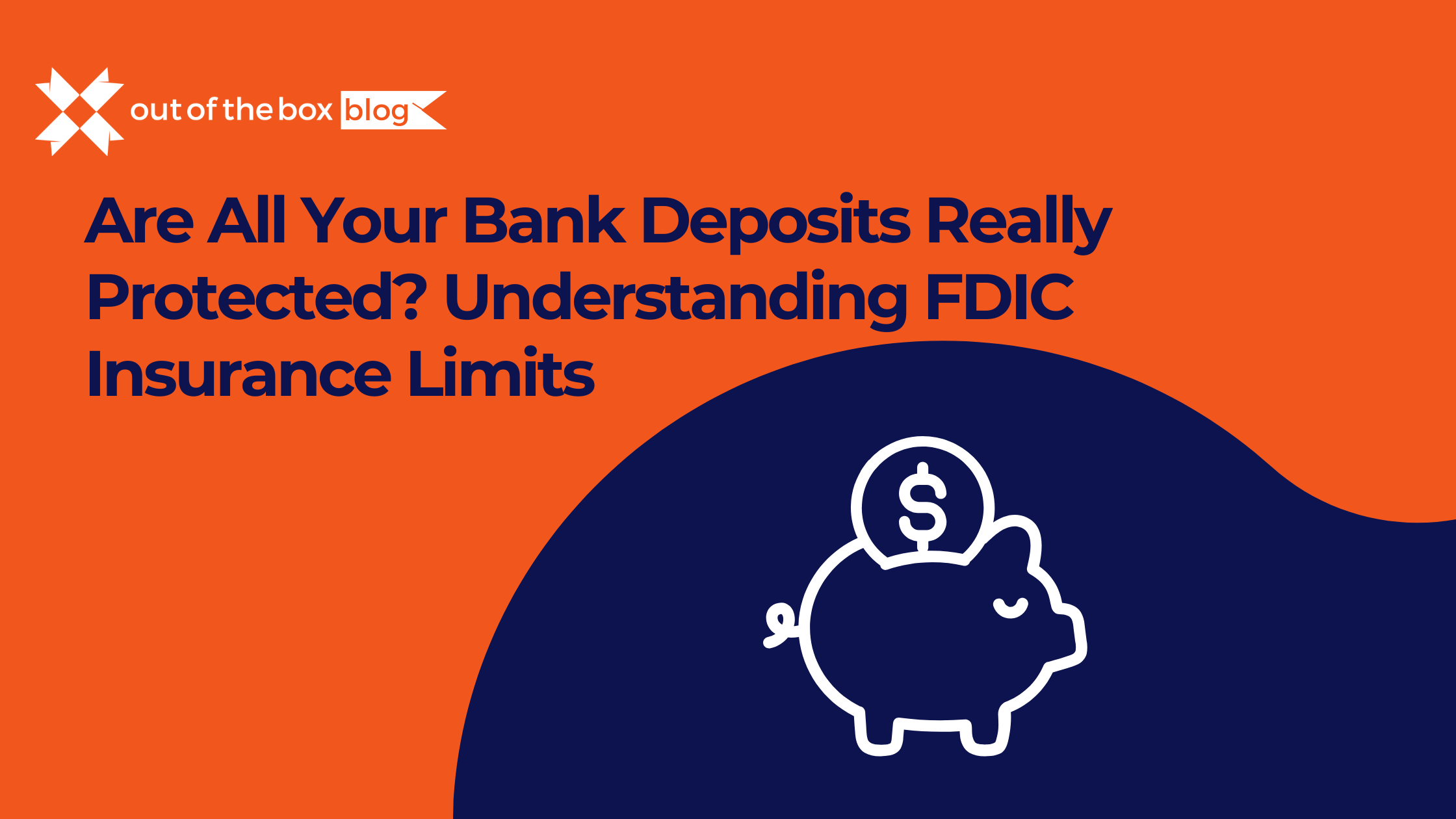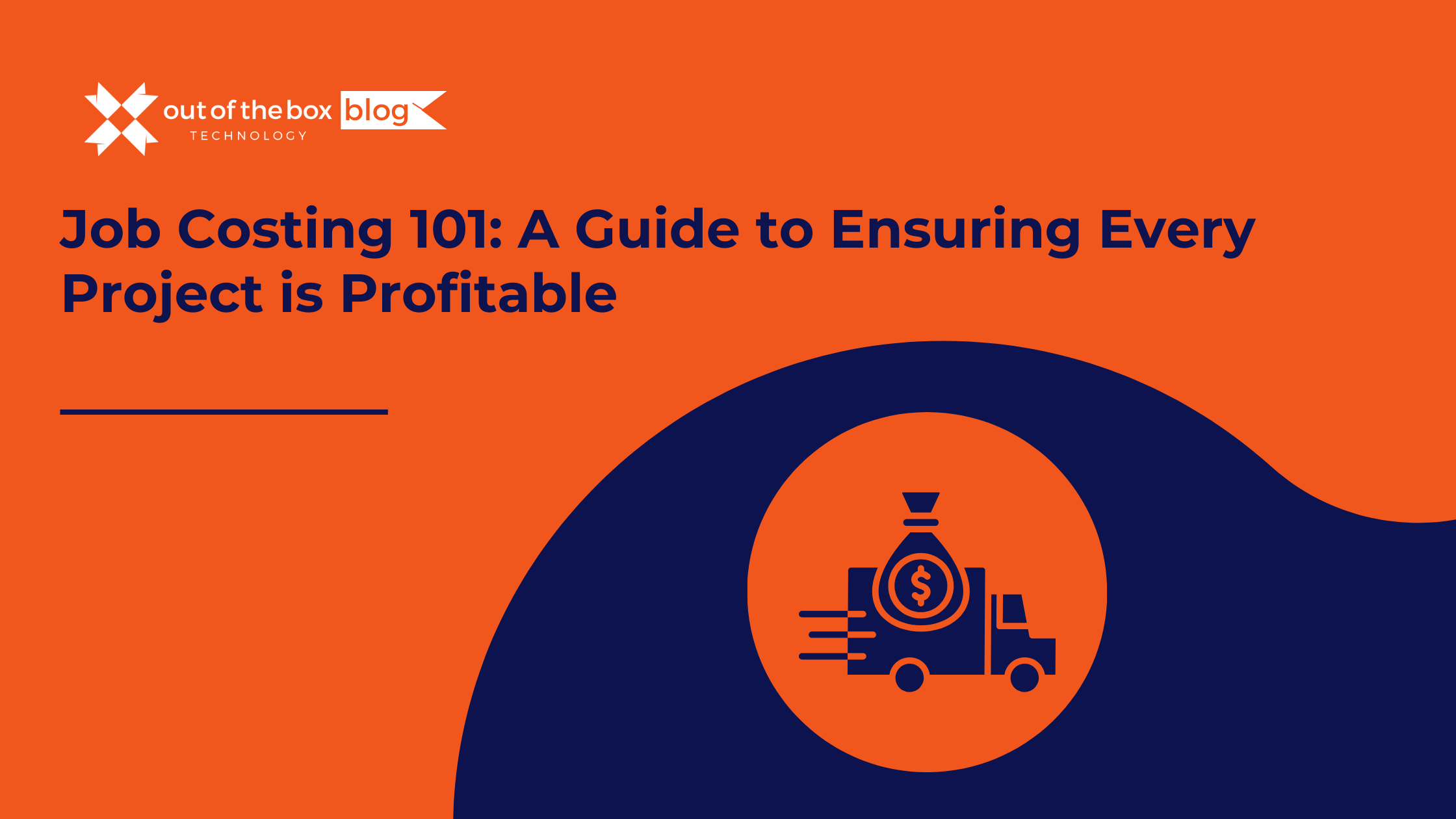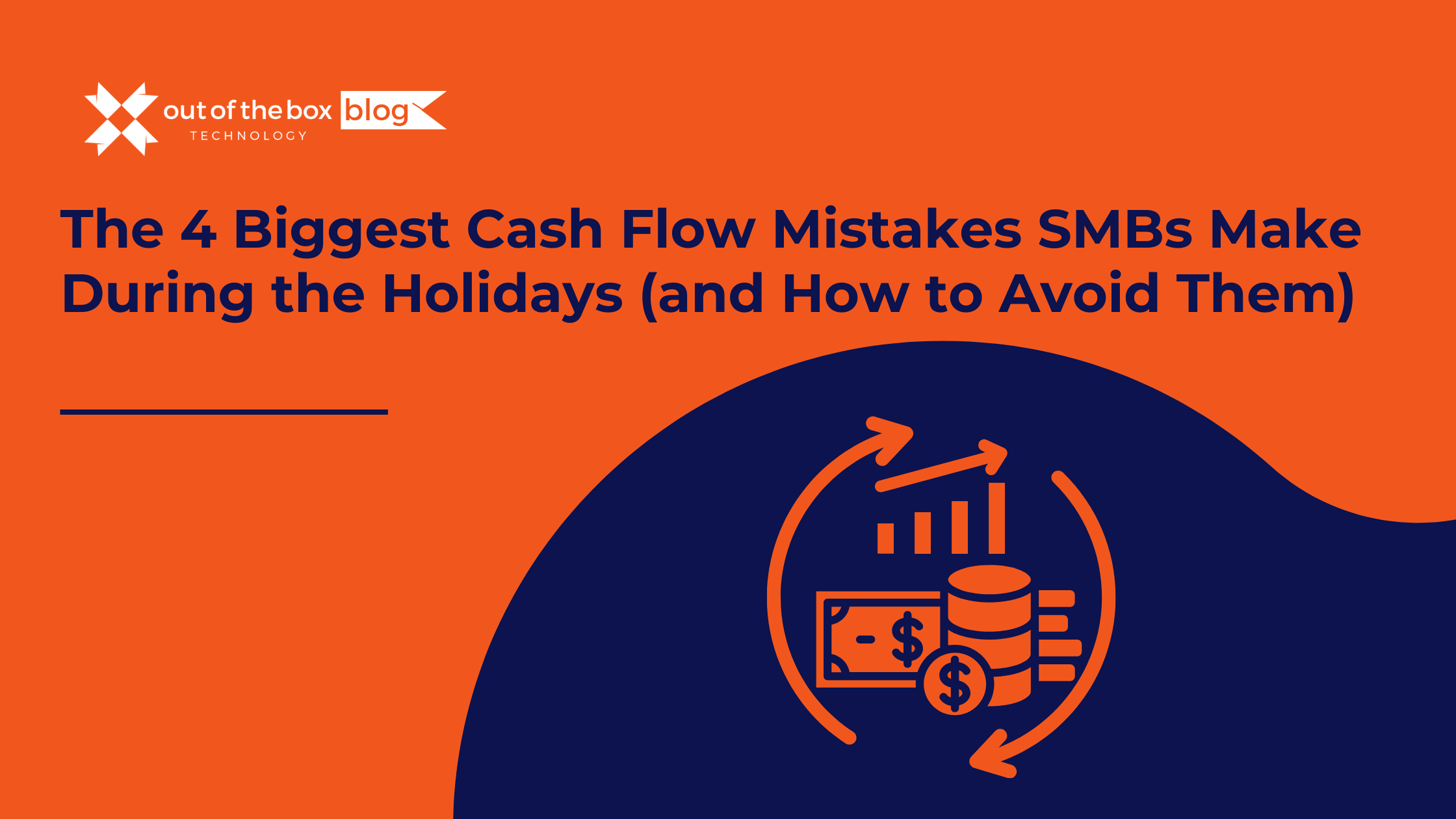Running a landscaping business today involves more than just great curb appeal. Behind the scenes, owners and office managers are juggling schedules, job estimates, equipment maintenance, employee hours, and a growing database of clients and work history. Much of this data is spread across disconnected tools—Excel spreadsheets, field service apps, legacy accounting software, and more.
As landscaping companies grow, the need to consolidate and streamline systems becomes urgent. That’s where data migration comes in: the process of moving information from one system to another while preserving its accuracy, accessibility, and business value.
Done right, data migration can improve efficiency, eliminate duplication, speed up invoicing, and provide better customer service. Done wrong, it can result in lost job history, billing issues, and operational downtime.
In this guide, we’ll walk through everything landscaping businesses need to know to migrate data smoothly and strategically. Whether you’re switching from QuickBooks Desktop to QuickBooks Online or integrating field service software like LMN or Jobber, this post is your roadmap to success.
Why Landscaping Companies Outgrow Their Systems
Most landscaping businesses start small—often tracking jobs, billing, and expenses using spreadsheets or basic accounting software. But as teams grow, routes expand, and customer bases multiply, outdated systems start to crack under pressure.
Common signs you’ve outgrown your current setup:
-
You manually enter the same data in two or more systems
-
Technicians lack mobile access to job history or customer notes
-
Job photos and invoices are hard to locate quickly
-
You’re not able to generate reports on job profitability or team productivity
-
Seasonal hiring makes onboarding difficult with old tools
According to a 2024 ServiceTitan Partner Report, landscaping companies lose an average of 15 hours/month due to duplicated data entry and disorganized file storage. And QuickBooks Desktop users are particularly vulnerable as Intuit continues to phase out support for older versions.
Common Data Sources in Landscaping Operations
Landscaping businesses often store critical operational data across various platforms. Here’s what typically needs to be migrated:
| Data Type | Common Sources |
|---|---|
| Customer records | QuickBooks, spreadsheets, Jobber, LMN |
| Job history | Jobber, Aspire, Service Autopilot |
| Scheduling data | LMN, Aspire, field apps |
| Invoices & payments | QuickBooks, Wave, Square |
| Jobsite photos | Dropbox, Google Drive, mobile device galleries |
| Proposals & templates | MS Word, LMN, CRM tools |
| Equipment logs | Spreadsheets, custom software, field notes |
| Payroll or timesheets | QuickBooks, TSheets, Gusto |
A well-planned migration consolidates these data types into one or two integrated systems—ideally cloud-based platforms that support remote access, real-time syncing, and reporting.
5 Phases of Data Migration for Landscaping Businesses
Successful data migration is never just “copy and paste.” It requires careful planning, testing, and quality control. Here’s a breakdown of the typical process:
1. Planning and Assessment
-
Audit existing systems: Identify what data you have, where it lives, and how it’s used.
-
Define goals: Are you just migrating historical job data? Or everything including payroll, equipment, and proposals?
-
Build your team: This may include your accountant, a software migration expert, and trusted field supervisors.
Tip: Start your migration project during your off-peak season (typically late fall or early winter) to minimize disruption.
2. Backup and Security
-
Always back up your current systems before starting.
-
Use secure storage solutions and follow SOC 2-compliant practices if transferring financial or customer data.
-
Encrypt sensitive data like payment information or employee files.
3. Data Mapping and Conversion
-
Translate data fields between platforms. For example:
-
“Client Name” in Excel → “Customer Full Name” in Jobber
-
“Completion Date” → “Service Date”
-
-
Clean up records (e.g., remove duplicates, normalize formatting).
-
Work with an expert to convert CSV files into the correct import format for your destination platform.
4. Testing and Validation
-
Migrate a small data subset (e.g., 1 year of jobs).
-
Validate records: Are addresses complete? Are photos linked to the right jobs?
-
Ask technicians and office staff to test usability.
5. Full Execution and Post-Migration
-
Execute the full migration in phases (e.g., customers → jobs → invoices).
-
Allow for a 1–2 week buffer for quality checks and troubleshooting.
-
Train your team on the new system.
-
Keep the old system as read-only for 6–12 months as a safety net.
Real-World Example: Migrating QuickBooks and Jobber Data
A 12-person landscaping business in Ohio recently migrated:
-
2,500+ customer records from QuickBooks Desktop
-
4,200 past job entries from Jobber
-
9,300 invoice PDFs and job photos
With Out of the Box Technology’s help, the migration took 4 weeks from start to finish. The team reduced duplicate contacts by 18%, recovered 300+ lost job photos, and shaved 1.5 days off their monthly billing cycle.
Common Data Migration Challenges—and How to Solve Them
Even with the best plan, issues can arise. Here are the most common problems landscaping teams face:
| Challenge | Solution |
|---|---|
| Incomplete or duplicate customer records | Clean your data before migration; use deduplication tools |
| Photo files are too large or disorganized | Compress and rename photos in bulk before import |
| Incompatible formats between systems | Use a data conversion partner or middleware like Zapier |
| Loss of job history during import | Always do a test migration first |
| Field staff confused by new tools | Provide training videos and step-by-step guides |
Stat to Know: According to Gartner, 83% of data migrations either fail or exceed budget due to poor planning and testing. (Gartner Research, 2023)
Benefits of Successful Data Migration
Done right, data migration delivers measurable benefits to landscaping businesses:
✅ 15–30% less admin time per week
✅ Faster quoting and invoicing = better cash flow
✅ Mobile access to past jobs, photos, and client notes
✅ Improved client retention due to better response times
✅ Cleaner reporting for profitability and job costing
Plus, a modern tech stack makes your business more attractive to new hires—especially younger field crews who expect mobile access and digital documentation.
FAQs: Landscaping Data Migration
Q1: How long does a typical data migration take?
It depends on your data volume and complexity, but most landscaping migrations take 2–6 weeks end-to-end, including testing and training.
Q2: Will I lose my job photos or customer history?
Not if you work with a trusted migration partner. Photo files and historical data can be preserved if properly organized and mapped before transfer.
Q3: Can I migrate data myself?
You can—especially if using built-in import tools. But for complex migrations (like QuickBooks Desktop to Online + LMN), it’s wise to hire experts.
Q4: What happens if the software updates mid-migration?
Updates can cause format conflicts or field mismatches. Always freeze updates during migration and check with the vendor for known issues.
Q5: Will my field team need training?
Yes. Even if the new platform is user-friendly, provide hands-on guidance to avoid confusion during the first few weeks post-migration.
Final Thoughts: Grow Smarter with Better Systems
Your landscaping business is growing—and so is your data. Migrating to a modern, connected platform helps you unlock better insights, deliver faster service, and prepare for future expansion. It’s a critical investment that can save hundreds of hours and thousands of dollars annually.
But don’t go it alone. Out of the Box Technology specializes in helping landscaping businesses migrate data safely and efficiently—without missing a beat during your busy season.
Ready to Migrate?
Schedule a free consultation to see how we can help your landscaping business make the switch—cleanly, quickly, and without downtime.
Schedule Your Free Consultation
We’ll handle the migration so you can get back to doing what you do best: running your business.