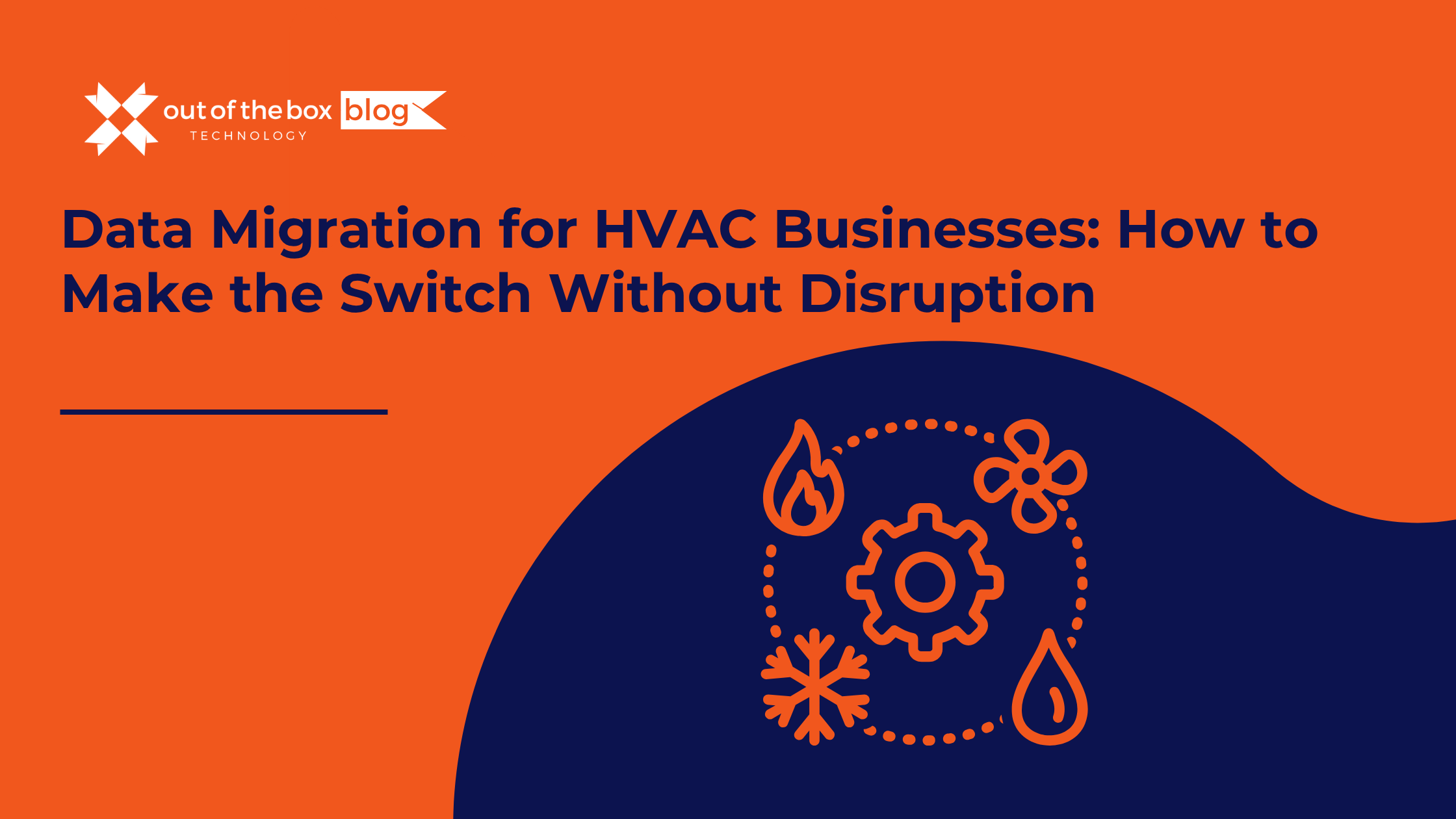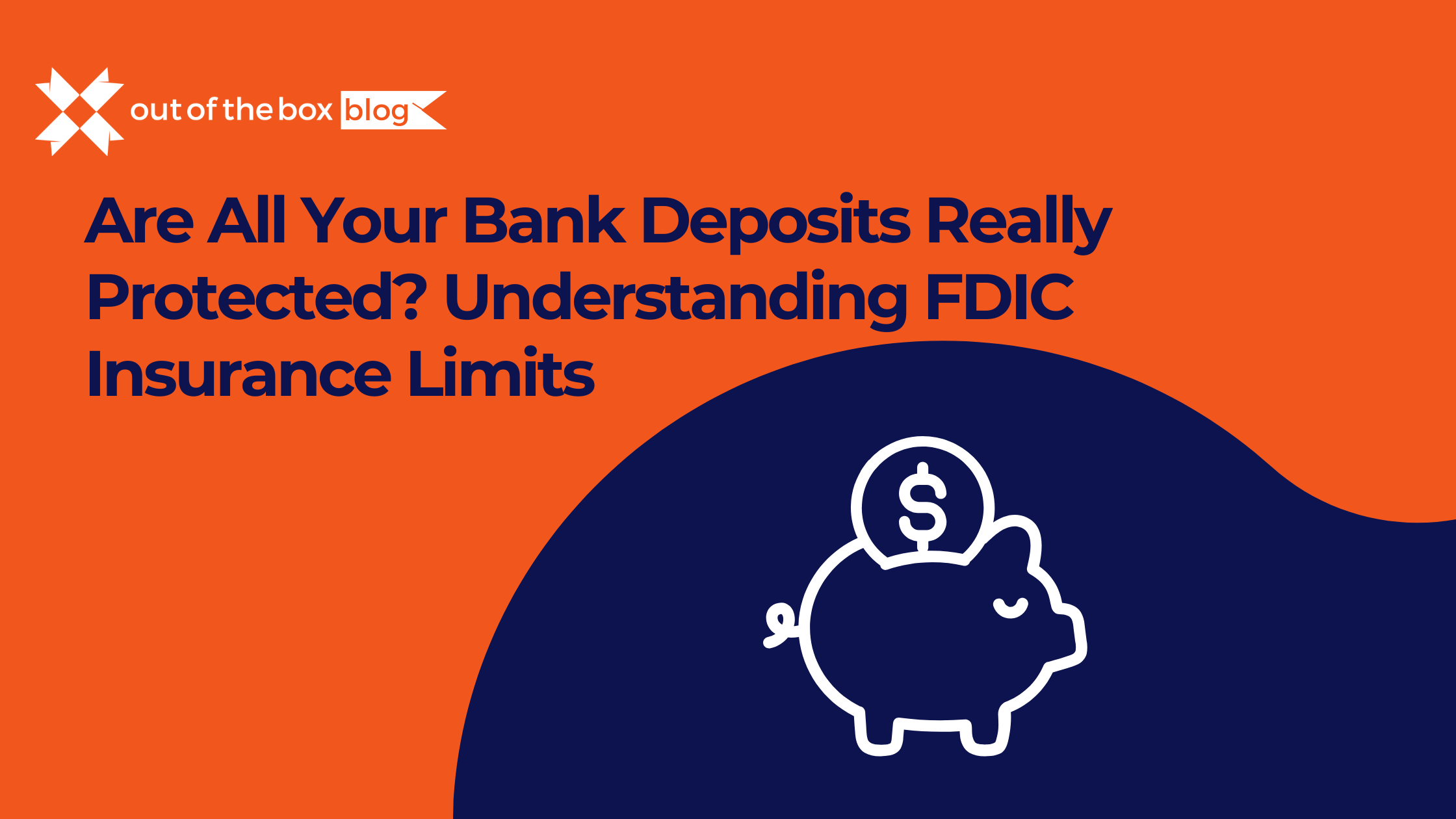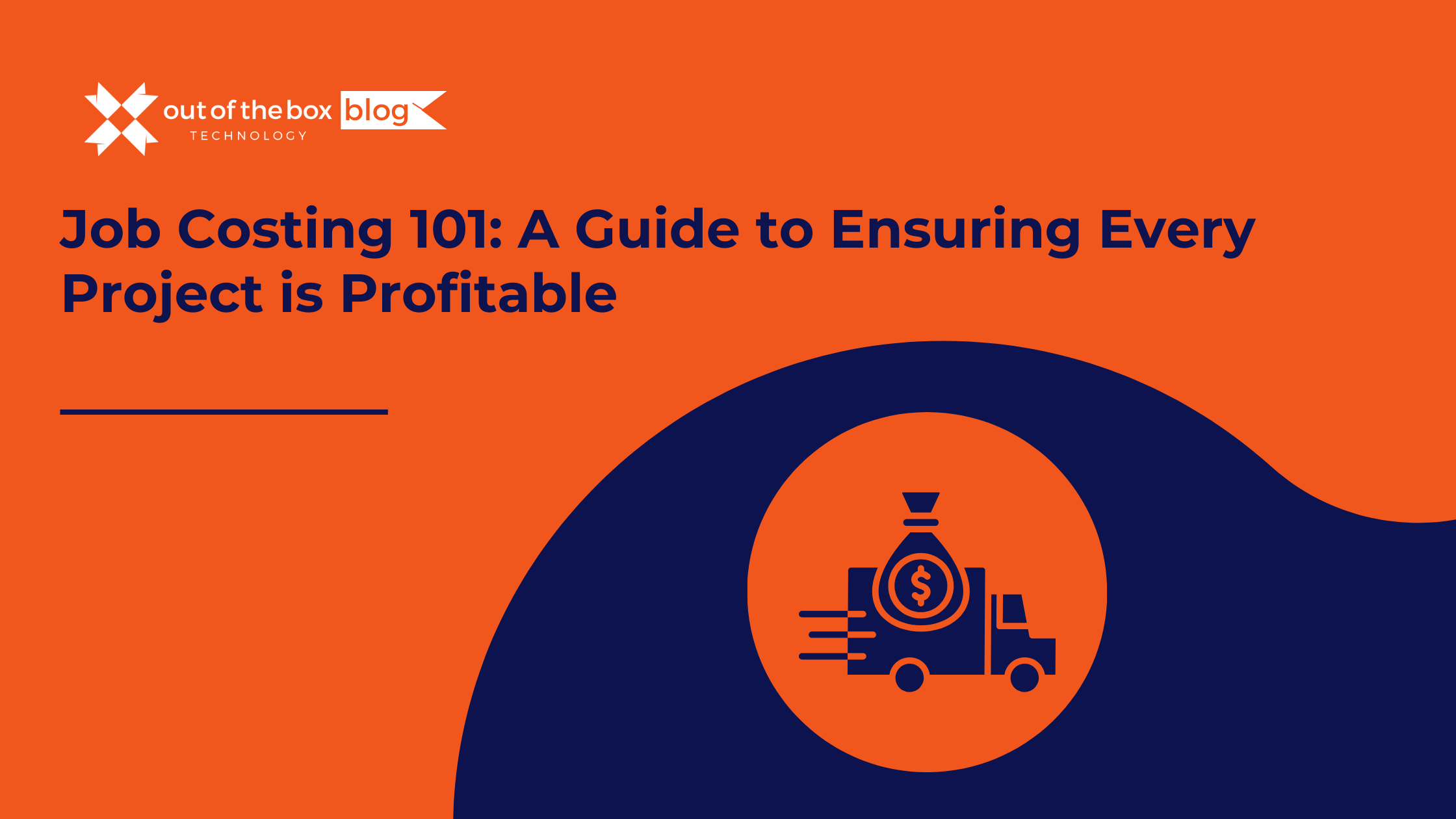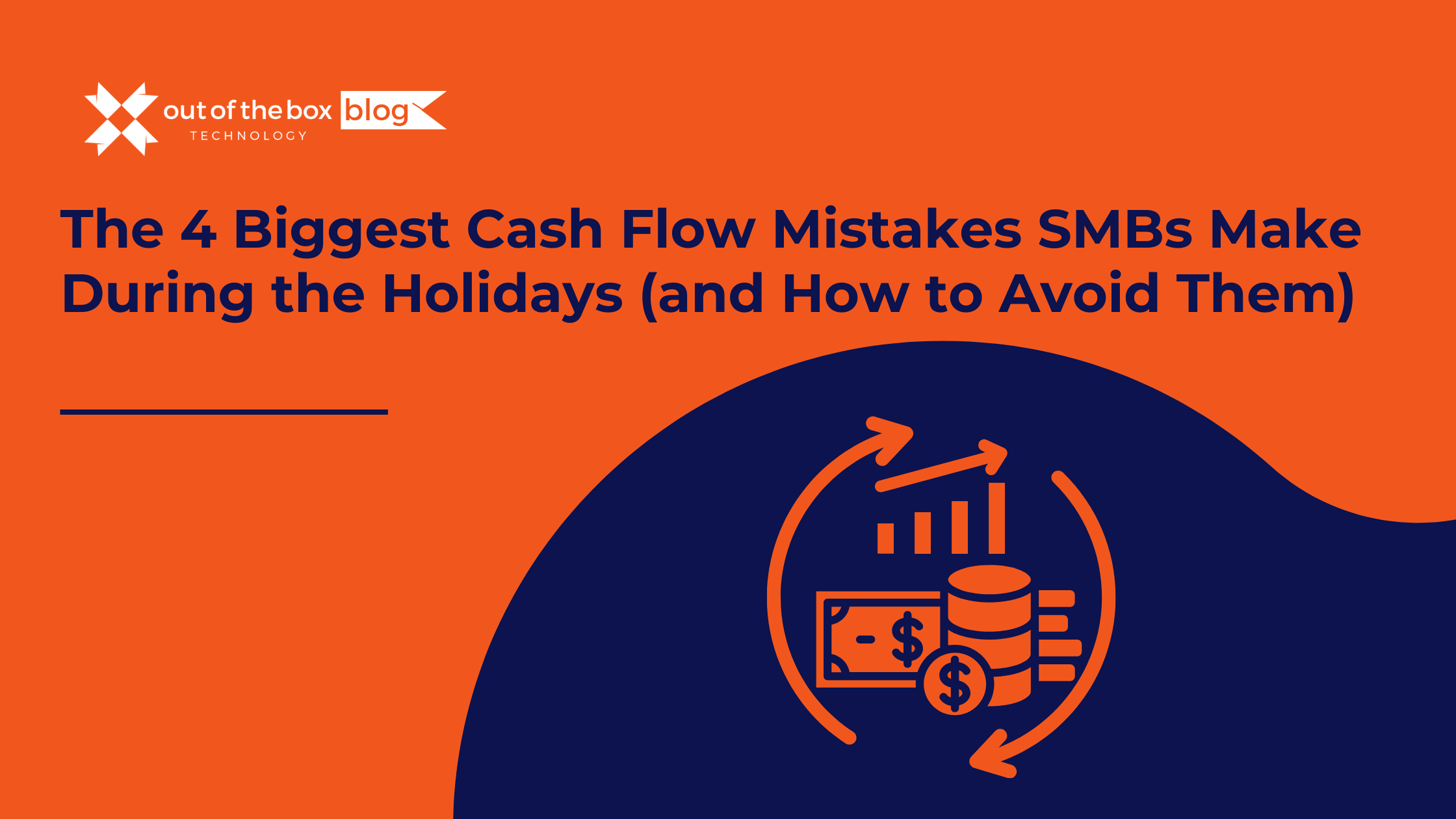Why HVAC Businesses Can’t Afford a Messy Data Migration
If you’re running an HVAC business, you’re juggling customer appointments, service history, inventory, technician schedules, and financials—often across multiple tools. When it’s time to upgrade your accounting system or switch software (like moving from QuickBooks Desktop to QuickBooks Online), it can feel overwhelming.
That’s where a smart data migration strategy comes in.
Data migration isn’t just about moving files—it’s about preserving business continuity, protecting years of historical records, and ensuring a smooth transition that won’t interrupt cash flow or customer service.
In this article, you’ll learn:
-
Why HVAC businesses migrate data
-
What data should be moved (and what shouldn’t)
-
A step-by-step plan to migrate successfully
-
Common mistakes and how to avoid them
-
FAQs and expert recommendations
Let’s dive in.
Why HVAC Businesses Migrate Their Data
The HVAC industry relies on a complex mix of financial, operational, and scheduling data. Business growth, software updates, or compliance needs often prompt the move to a newer platform.
Common reasons for HVAC data migration:
-
Upgrading from QuickBooks Desktop to QuickBooks Online
-
Switching to a cloud-based field service platform
-
Merging multiple systems into a single solution
-
Preparing for tax season with cleaner, more accurate records
-
Scaling operations and needing multi-user or mobile access
According to Intuit, over 2.6 million businesses now use QuickBooks Online for real-time access and reporting. (Source)
If you’re still using spreadsheets, disconnected tools, or outdated accounting software, migrating your data can unlock major gains in efficiency.
What Data Should Be Migrated?
Migrating every piece of historical data isn’t always necessary—or wise. The key is migrating what’s useful, current, and legally required.
Core Data to Migrate:
| Data Type | Description |
|---|---|
| Customer Records | Contact info, service history, preferences |
| Vendor Details | Supplier info, open balances |
| Chart of Accounts | All financial categories for revenue/expenses |
| Open Invoices & Bills | Active A/R and A/P for accurate reporting |
| Employee/Technician Info | Payroll data, W-2/W-9 information, schedules |
| Inventory | HVAC parts, serial numbers, reorder levels |
| Estimates & Jobs | Open quotes, work orders in progress |
Optional (but recommended):
-
Historical transactions (1–2 years)
-
Recurring invoices or contracts
-
Custom fields (e.g., equipment models, zones, system types)
Tip: Leave behind duplicate, inactive, or test data to avoid clutter in your new system.
Step-by-Step: How Data Migration Works for HVAC Companies
Here’s a streamlined version of the HVAC-specific migration process based on our proven approach at Out of the Box Technology:
✅ Step 1: Audit Your Existing Data
Before migrating anything, review your current setup:
-
Are your customer lists up to date?
-
Are invoices reconciled?
-
Are vendors and technicians labeled properly?
A clean database will migrate faster and with fewer errors.
✅ Step 2: Choose the Right Software
Most HVAC businesses migrate to:
-
QuickBooks Online (for accounting)
-
FieldEdge, ServiceTitan, or Housecall Pro (for scheduling & dispatch)
Make sure your new platform can import the data you plan to move—or that you’re working with a provider that can bridge the gap.
✅ Step 3: Back Up Your Files
Always back up your data before migrating. If you’re using QuickBooks Desktop:
-
Use the .QBB (backup) or .QBW (working) file format
-
Save copies locally and in the cloud
✅ Step 4: Map Your Data Fields
Map where each data point will go in the new system:
-
Customers → Clients
-
Chart of Accounts → GL accounts
-
Inventory Items → Products & Services
This prevents mismatches or lost fields during import.
✅ Step 5: Perform a Test Migration
Start with a small dataset to:
-
Check formatting
-
Validate field mapping
-
Review for any missing records or errors
✅ Step 6: Migrate the Full Data Set
Once the test run is successful, perform the full migration. Depending on your volume, this can take a few hours to a few days.
✅ Step 7: Validate, Review, and Go Live
After import:
-
Compare account balances
-
Re-run open A/R and A/P reports
-
Review customer lists and inventory accuracy
Once verified, you can begin full operations in your new system.
Common Pitfalls to Avoid
❌ Skipping the Cleanup Phase
Importing “dirty data” only creates problems in your new system.
❌ Migrating Unused Fields
Too much data slows down your system and creates clutter.
❌ Not Training Your Team
A new system means a new workflow. Schedule at least 1–2 hours of onboarding with your staff post-migration.
❌ Not Working with a Pro
DIY migrations are risky—especially with financial data. Partnering with a certified QuickBooks ProAdvisor (like Out of the Box Technology) ensures accuracy and support.
Real-Life Example: A Successful HVAC Data Migration
Business: A 12-technician HVAC company in Texas
Challenge: Moving from QuickBooks Desktop + Google Sheets to QuickBooks Online + ServiceTitan
Result:
-
Migrated 5 years of financial data and 3,000+ customer records
-
Reduced invoice errors by 42%
-
Improved technician scheduling by integrating ServiceTitan and QuickBooks
-
Saved 15+ hours/month on admin work
Tools That Support HVAC Data Migrations
| Tool | Use Case |
|---|---|
| QuickBooks Online | Cloud-based accounting and payroll |
| FieldEdge | HVAC dispatch and service management |
| Housecall Pro | Invoicing, CRM, and technician scheduling |
| Dext | Receipt capture and document sync |
| Out of the Box Technology | End-to-end data migration and QuickBooks support |
FAQs: Data Migration for HVAC Businesses
How long does data migration take for an HVAC company?
It depends on your data volume, but most migrations take 1–3 days with proper planning and professional help.
Can I still use my old system after migrating?
Yes. Many businesses keep their old system in “read-only” mode for reference during the first few weeks post-migration.
Will I lose data during the transfer?
Not if it’s done correctly. A full backup and test import reduce the risk of loss.
Should I migrate all my old data?
Only if needed. In most cases, migrating the last 1–2 years of transactions, open invoices, and customer history is sufficient.
What’s the cost of professional data migration?
It depends on your system, but typical small business migrations range from $750 to $2,500, depending on complexity.
Final Thoughts: Get HVAC Data Migration Right—The First Time
If your HVAC business is growing, your software needs to grow with it. But a clumsy migration can cost you time, money, and client trust.
Whether you’re switching from QuickBooks Desktop, consolidating your tools, or preparing for busy season, the best time to handle your data migration is now.
Ready to Migrate? Let’s Make It Easy
At Out of the Box Technology, we’ve handled thousands of data migrations—including for HVAC businesses just like yours. We’ll help you:
-
Clean your data
-
Transfer it safely
-
Set up QuickBooks Online or integrate with your service platform
-
Train your team
Schedule Your Free Consultation
Move your data without moving backward.