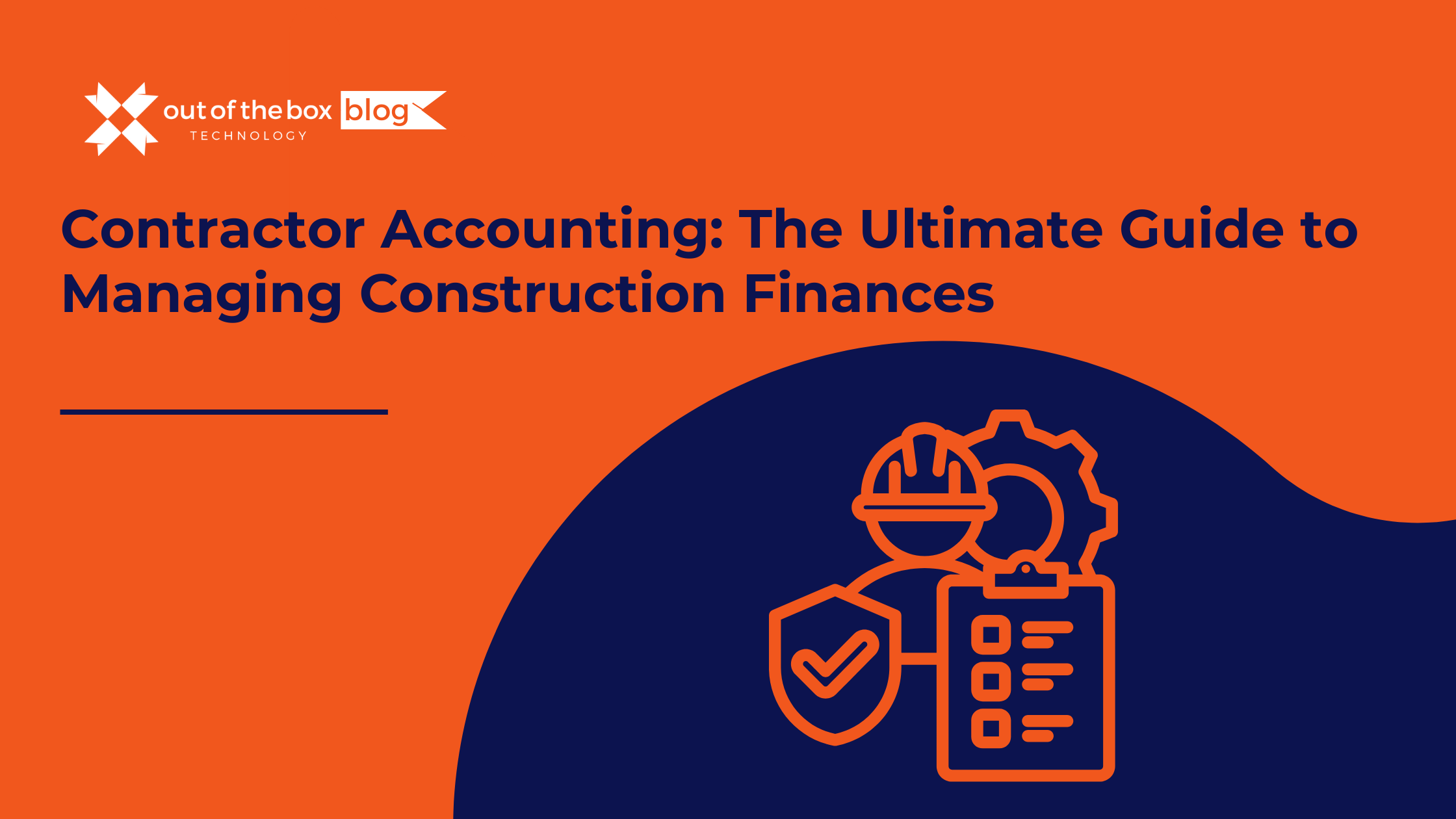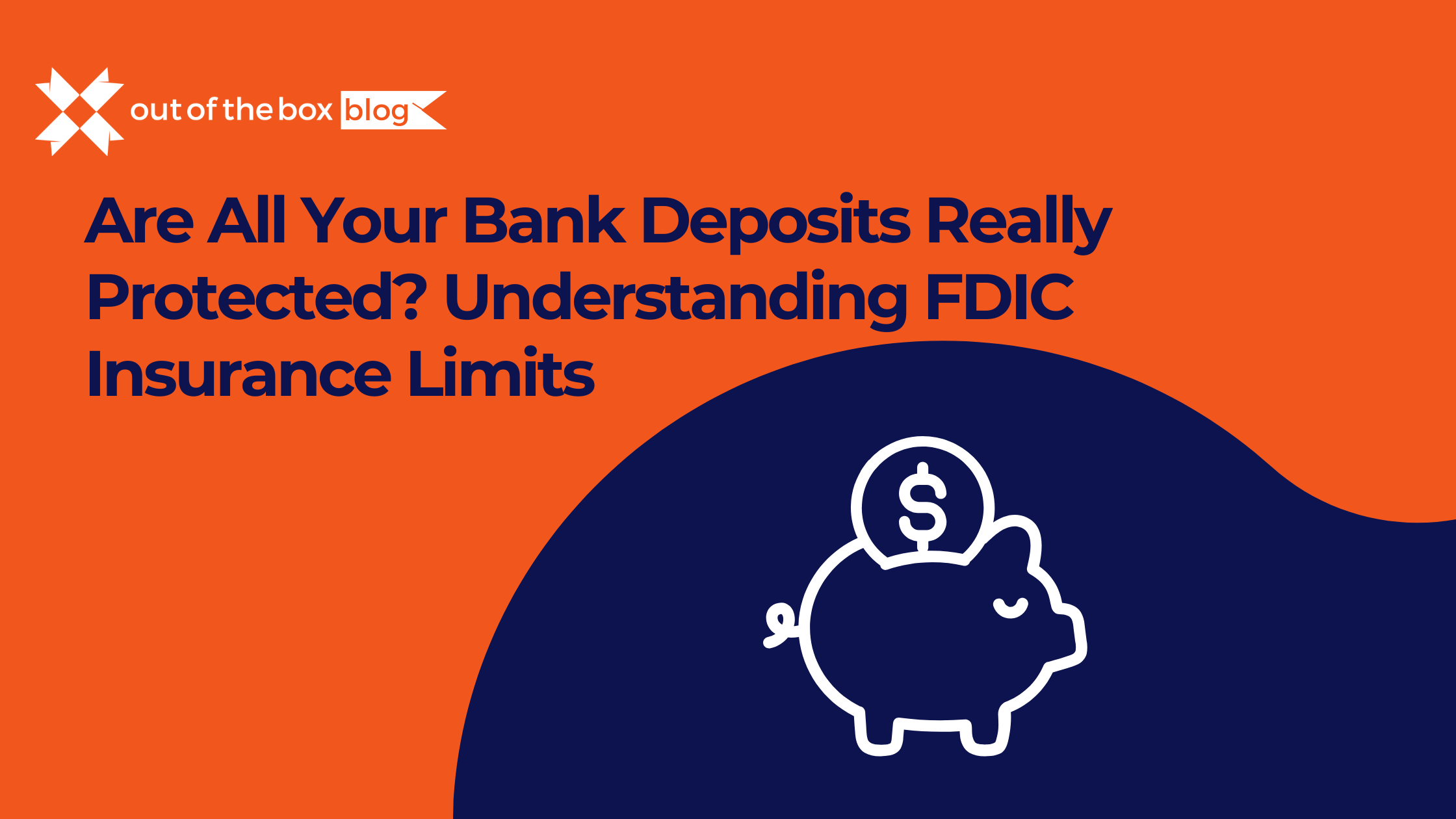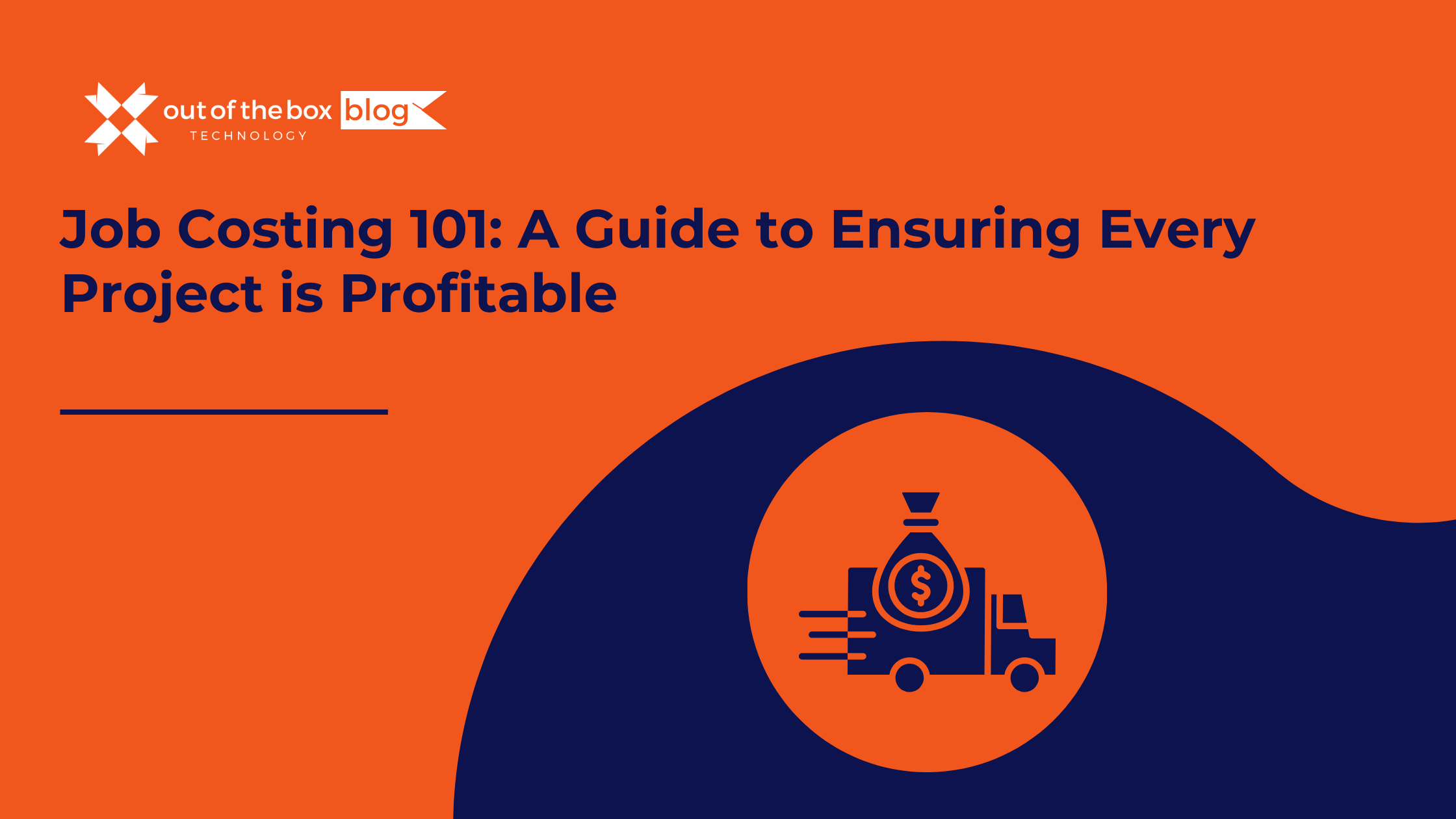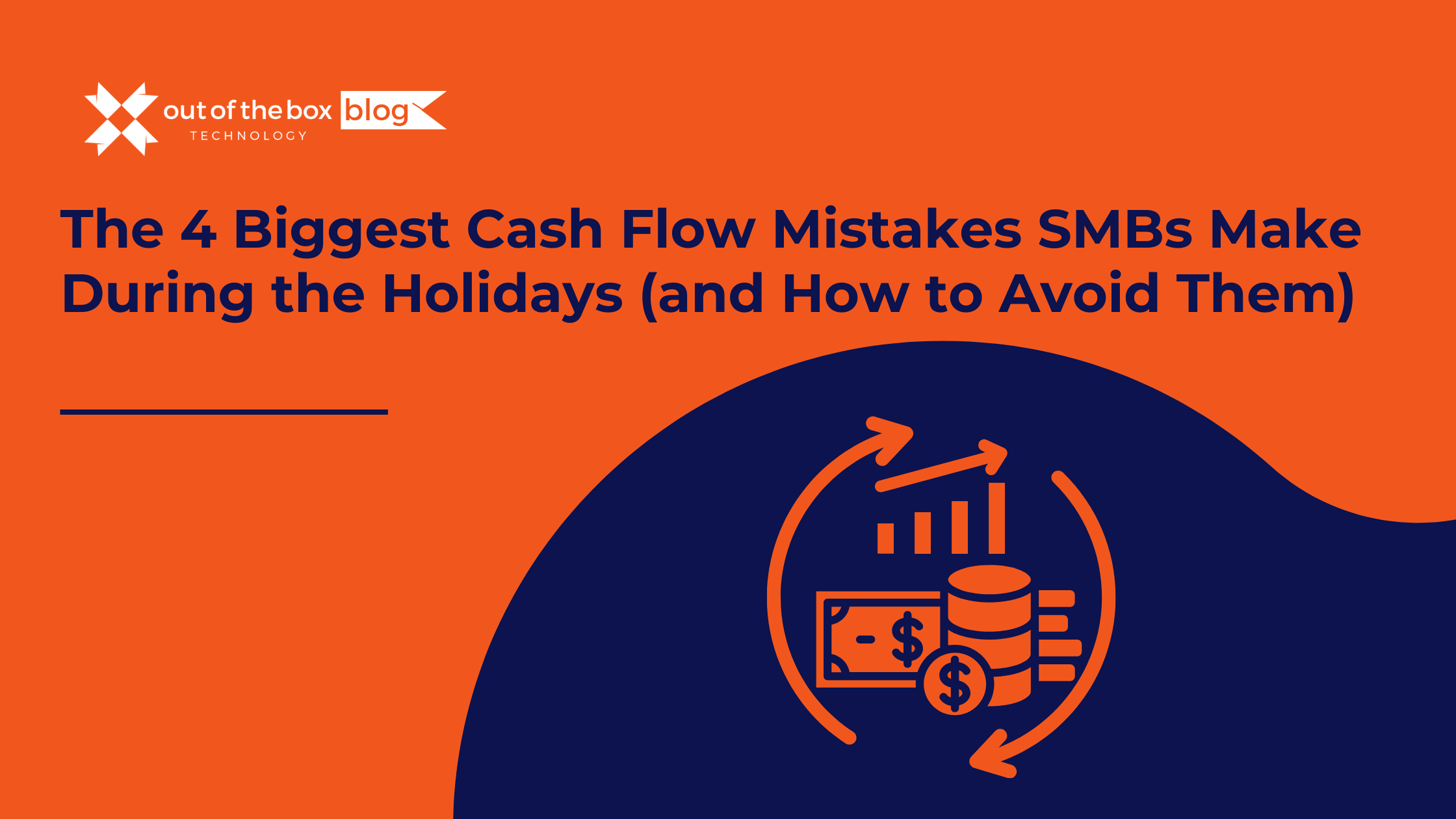Running a construction business is more than just building projects. —IiIt’s about managing budgets, tracking expenses, handling payroll, and ensuring cash flow remains steady. However, many construction contractors struggle with contractor accounting., This leads to missed payments, job cost miscalculations, and financial instability.
A solid accounting system is essential to staying profitable and making data-driven decisions. QuickBooks is the best bookkeeping and accounting software for construction contractors., It helps business owners track project costs, automate invoicing, manage payroll, and simplify tax preparation.
In this comprehensive guide, we’ll walk through the importance of contractor accounting, how QuickBooks can help, and key financial strategies to ensure long-term success in the construction industry.
Why Contractor Accounting is Different from Regular Accounting
Unlike traditional businesses, construction contractors face unique accounting challenges, including:
1. Job Costing & Profitability Tracking
Each project has different labor, material, and overhead costs, making job costing critical. Without an accurate breakdown of expenses per job, contractors risk losing money without realizing it.
Accurate job costing also provides valuable insights when bidding on future projects. For a construction company working under a long term contract, knowing the true cost of each task helps in setting realistic expectations and avoiding underbidding.
In traditional accounting expenses may be grouped broadly. On the other hand, contractor accounting allows granular tracking by task, phase, or crew.
2. Managing a Mobile Workforce
Construction teams are often spread across multiple job sites. Keeping track of employee hours, subcontractor payments, and materials delivered to different locations requires precise accounting.
This complexity is compounded when a small business is managing several teams without a centralized tracking system. Cloud-based accounting platforms help overcome these challenges by offering mobile access. This way, project managers and supervisors can input data in real time. This improves visibility into project costs and improves control over field operations.
3. Progress Billing & Retainage
Unlike retail businesses that get paid upfront, construction contractors often receive payments in stages (progress billing). Additionally, clients may hold retainage (a portion of payment withheld until the job is complete), which can complicate cash flow.
Progress billing must align with the percentage of work completed on a construction project. This requires accurate reporting and coordination with the client’s payment schedule.
Delays in receiving payments can disrupt supplier relationships and delay future project phases. Unlike standard accounting systems, contractor accounting software allows for flexible billing schedules and automated tracking of retainage balances.
4. Seasonal Cash Flow Fluctuations
Construction projects often slow down in winter or during economic downturns, making cash flow management a priority.
A construction company that doesn’t plan for off-season downturns may struggle to cover fixed costs, such as equipment leases or insurance.
Forecasting tools built into contractor accounting systems can help plan for these fluctuations by analyzing past income trends and identifying seasonal patterns. This allows for better budgeting and staffing decisions during lean periods.
5. Compliance & Financial Reporting
Contractors must keep detailed financial records for client contracts, state licensing, and lender requirements.
In the construction industry, audits and financial reviews are more common due to the large amounts involved in a typical construction project. Regulatory bodies often require more frequent and detailed reporting compared to other industries.
For this reason, traditional accounting practices are often insufficient. Specialized reporting tools are necessary to meet evolving industry standards and satisfy financial institutions.
For construction companies operating as franchises, Franchise Bookkeeping Services can provide a structured financial approach for accurate job costing and compliance across multiple locations.
Common Reports in Contractor Accounting
Accurate, well-organized reports support better financial management and help contractors track performance across projects. With tools like QuickBooks, construction businesses can generate reports that highlight trends, manage costs, and guide day-to-day operations.
- Job Profitability Report
Shows how much profit a project generated by comparing total income to actual expense. This report helps identify which jobs are performing well and where adjustments might be needed. - Estimate vs. Actual Report
Compares projected costs to what was actually spent. Contractors use this to evaluate project performance and assess the accuracy of their chosen accounting method. - Accounts Receivable Aging Report
Displays unpaid invoices sorted by how long they’ve been overdue. Contractors rely on this report for better financial management and to keep cash flow on track. - Retainage Report
Tracks amounts withheld on client payments and expected release dates. This prevents overestimating revenue and improves visibility into job-related receivables. - Payroll Summary Report
Outlines employee hours, wages, and taxes paid. This report is important for monitoring labor-related expenses and maintaining compliance with accounting standards. - Vendor Expenses Report
Summarizes payments made to suppliers and subcontractors. It offers a clear view of expenses, helping contractors avoid missed or duplicate payments. - Balance Sheet and Profit & Loss Statement
These two financial statements provide an overview of the company’s overall financial position. They’re used for reviewing company progress, preparing taxes, and meeting lender or regulatory requirements.
Each of these reports plays a role in improving decision-making, monitoring job costs, and maintaining compliance with construction-specific accounting standards.
How QuickBooks Helps Construction Contractors with Accounting
QuickBooks is a powerful tool designed to help construction contractors simplify accounting tasks and gain financial clarity. Here’s how:
1. Job Costing: Track Profitability on Every Project
With QuickBooks Online Plus or Advanced, contractors can:
- Assign expenses (labor, materials, permits) to specific jobs
- Monitor budget vs. actual spending
- Identify profitable vs. unprofitable projects
Example: Suppose you’re working on two home remodeling projects. Without job costing, you might assume both are equally profitable. But QuickBooks’ reports may reveal that one project is exceeding the estimated labor cost, you can then adjust before losing money.
2. Invoicing & Progress Billing: Get Paid Faster
QuickBooks allows construction contractors to:
- Create custom invoices with job details
- Accept online payments (credit card, ACH, bank transfer)
- Set up progress billing to invoice clients in stages
Example: If you’re building a house for $100,000, instead of billing at the end, you can send invoices for:
- 10% down payment upfront
- 40% after framing completion
- 30% after interior work
- 20% after final inspection
This keeps cash flow steady while avoiding large unpaid balances.
3. Payroll & Subcontractor Payments
QuickBooks Payroll helps contractors manage employees and 1099 subcontractors by:
- Tracking employee hours on multiple job sites
- Automating payroll taxes and direct deposits
- Generating 1099 forms for subcontractors
Example: If you have 10 workers on different job sites, QuickBooks Time (TSheets) can track hours per project, ensuring accurate payroll and job costing.
For contractors who prefer an outsourced approach, Outsourced Bookkeeping and Accounting Services can handle payroll, invoicing, and financial tracking, giving you more time to focus on projects.
4. Managing Retainage & Deposits
QuickBooks lets contractors track retainage (withheld payments) and manage upfront deposits separately from regular income.
Example: If a client holds back 10% of a $50,000 project until completion, QuickBooks ensures this isn’t recorded as immediate revenue, avoiding accounting confusion.
5. Mobile Access for On-the-Go Bookkeeping
With QuickBooks’ mobile app, construction business owners can:
- Send invoices from the field
- Capture receipts instantly
- Approve payroll on-site
Example: Instead of waiting until you’re back at the office, you can invoice a customer immediately after completing work, speeding up payments.
6. Financial Reporting for Smarter Decisions
QuickBooks provides custom reports to help contractors track:
- Profit & Loss per job
- Labor costs vs. Revenue
- Equipment and material expenses
Example: By running a Job Profitability Report, you can compare estimated vs. actual expenses, ensuring accurate future bids.
Choosing the Best QuickBooks Plan for Contractors
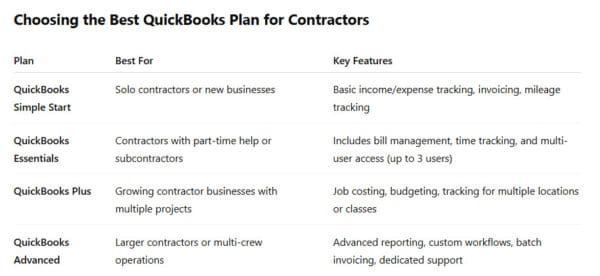 Recommendation:
Recommendation:
- Small contractors → QuickBooks Online Essentials
- Mid-size contractors → QuickBooks Online Plus
- Large contractors → QuickBooks Online Advanced
For businesses that want a fully managed bookkeeping approach, Monthly Bookkeeping Packages provide customized support tailored to construction contractors.
Common Contractor Accounting Mistakes (And How to Avoid Them)
❌ Not Separating Business & Personal Finances
Mixing personal and business transactions creates confusion during tax season and can lead to inaccurate reporting.
✅ Open a business-only bank account and sync it with QuickBooks.
For contractors using cash accounting or managing complex construction billing, a separate business account helps maintain clear records and track job-related income and expenses. A dedicated account also supports better project management by helping stakeholders monitor cash flow for individual projects.
❌ Ignoring Job Costing
Without job costing, a contractor can’t identify which projects are profitable or where losses are occurring. This becomes even more important under construction accounting methods such as percentage-of-completion or completed contract methods. In these cases, recognizing revenue depends on accurate cost tracking.
✅ Track labor, materials, and equipment costs per project in QuickBooks.
Job costing tools built into accounting platforms help contractors compare estimated versus actual costs. This gives project managers real-time insights to make better decisions.
❌ Failing to Track Retainage
Retainage represents a significant portion of construction billing and impacts cash flow across the project lifecycle. Contractors who fail to track these withheld amounts may misinterpret their receivables and encounter financial shortfalls.
✅ Use QuickBooks Accounts Receivable tracking to monitor withheld payments.
By integrating retainage tracking into their workflow, contractors can better forecast revenue, identify late payments, and meet the financial reporting requirements of construction accounting methods.
❌ Forgetting to Invoice on Time
Delays in invoicing can stall cash flow and derail project timelines. This is especially problematic in long-term projects where billing is tied to milestones or completion percentages.
✅ Set up automated invoicing to ensure you get paid faster.
Automating this process through accounting software helps keep project management on schedule and aligns billing with actual progress. For contractors using the complete contract method, timely invoicing also helps document work done and supports revenue recognition upon project completion.
FAQs About Contractor Accounting
1. Do construction contractors need specialized accounting software?
Yes. Unlike standard businesses, contractors deal with job costing, progress billing, and labor tracking. QuickBooks offers features designed for construction accounting. It also supports tracking retainage, managing subcontractor payments, and assigning costs to specific jobs. These capabilities are often missing in general accounting platforms. Specialized tools reduce manual work and help contractors stay compliant with tax and licensing requirements.
2. Can QuickBooks handle payroll for construction workers and subcontractors?
Yes. QuickBooks Payroll helps track hours, automate tax deductions, and issue 1099s for subcontractors. It also integrates with QuickBooks Time so contractors can monitor employee hours by job site or project. This makes it easier to assign labor costs accurately and stay on top of both W-2 and 1099 payroll obligations.
3. What’s the best QuickBooks plan for construction contractors?
QuickBooks Online Plus is best for job costing and progress billing. Larger contractors should consider QuickBooks Online Advanced for additional reporting features.
Online Plus supports assigning costs by project and tracking profitability, while Advanced includes custom reports and user permissions for larger teams. Your choice depends on the size of your construction business and the complexity of your financial tracking needs.
4. Can QuickBooks track project profitability?
Yes. The Job Costing feature in QuickBooks lets contractors track costs and revenue per project. You can monitor labor, materials, subcontractors, and overhead to see if each project is on budget. Regularly reviewing profitability reports also helps improve future estimates and bidding accuracy.
5. How does QuickBooks help with cash flow management?
QuickBooks tracks invoices, expenses, and retainage, helping contractors monitor cash flow and plan for seasonal slowdowns. It also lets you set up progress billing, send reminders for unpaid invoices, and manage upcoming expenses in one place. This visibility helps contractors avoid cash shortages during periods of delayed payments or reduced project volume.
6. Should I hire a bookkeeper if I use QuickBooks?
While QuickBooks simplifies accounting, working with a professional ensures accuracy and compliance. A bookkeeper can also help you interpret financial data, manage job costing entries correctly, and stay ahead of tax deadlines.
For growing construction companies, having expert support can prevent costly errors and free up time to focus on project delivery.
Final Thoughts: Why QuickBooks is the Best for Contractor Accounting
Construction contractors need an accounting system that works as hard as they do. QuickBooks offers job costing, invoicing, payroll, and reporting tools to keep contractors financially organized and profitable.
If you need expert bookkeeping tailored for construction businesses, Out of the Box Technology provides custom bookkeeping solutions to help contractors streamline their finances.