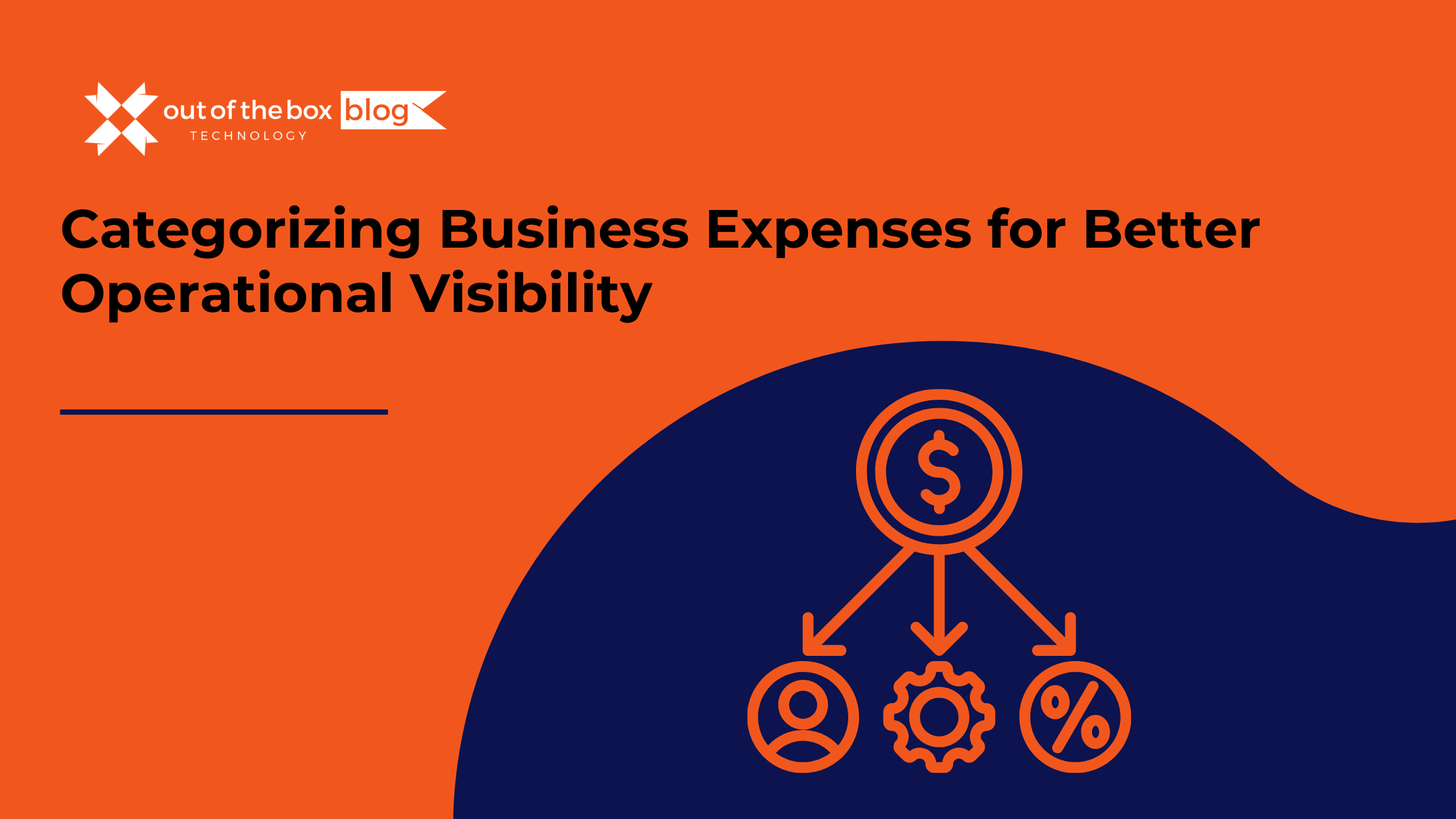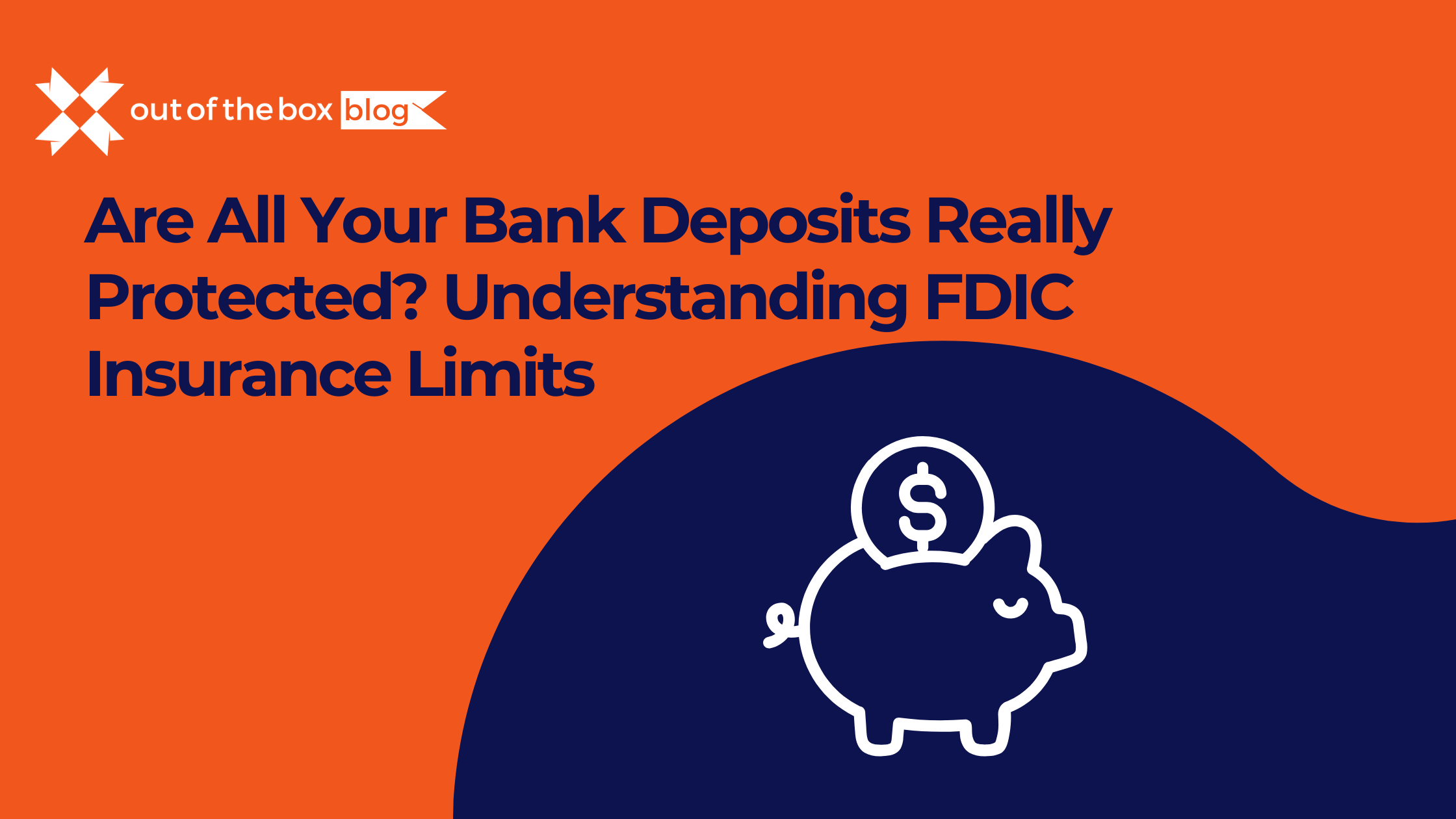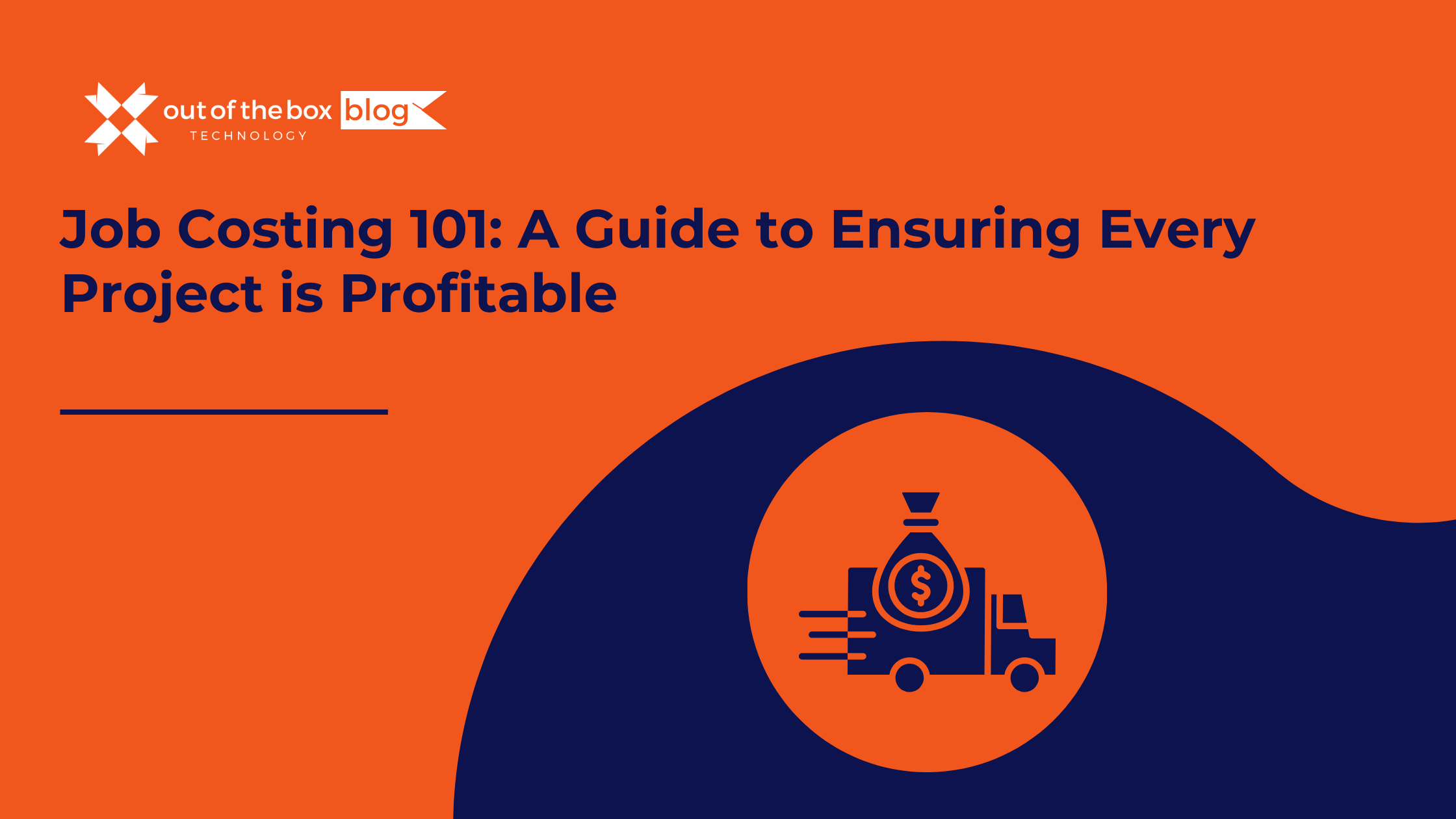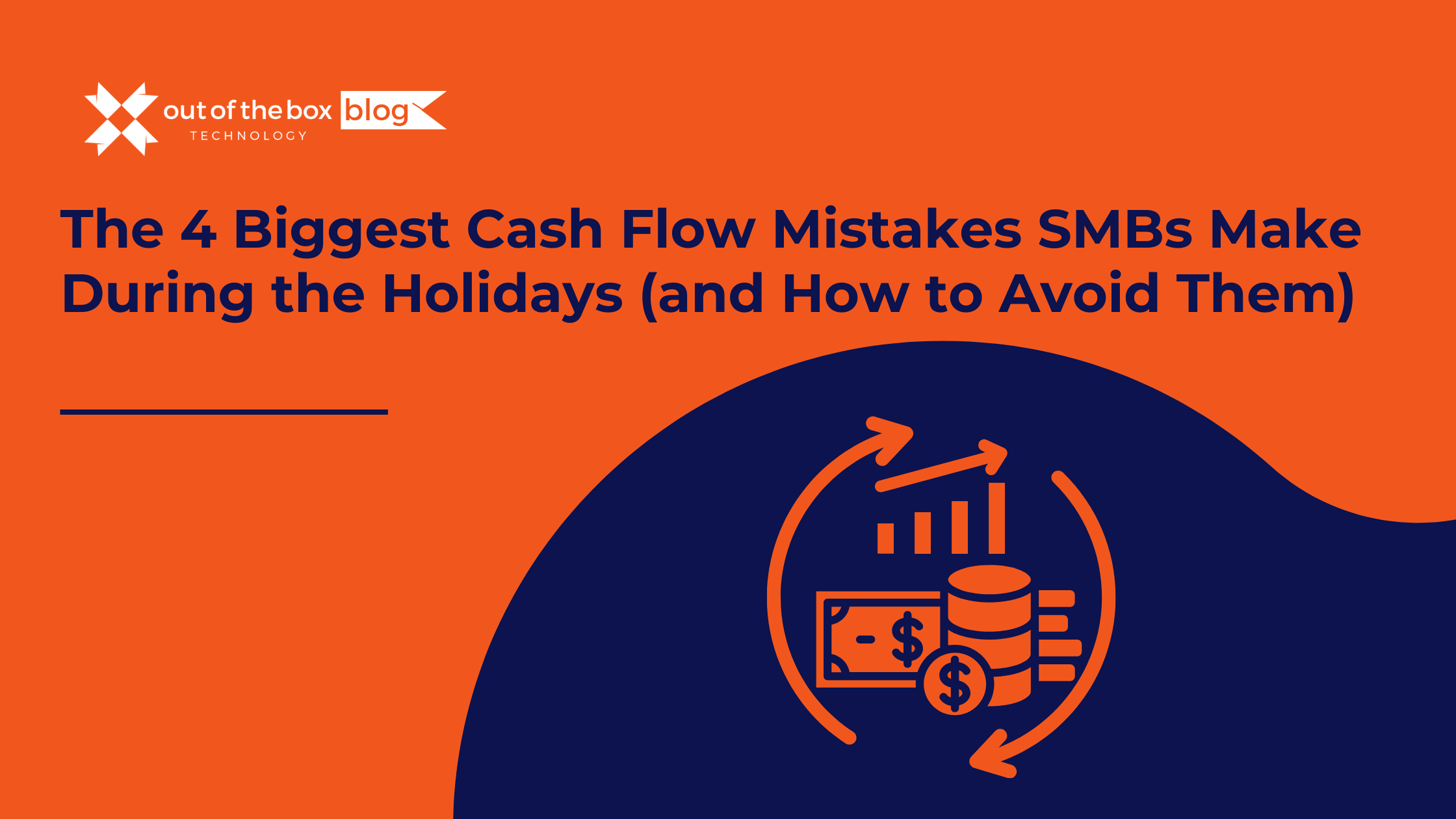Running a successful business requires more than generating revenue—it means understanding exactly where your money is going. One of the most effective ways to do that is by categorizing business expenses. This simple yet strategic action can uncover operational blind spots, improve budget management, and strengthen your bottom line.
In this guide, we’ll walk you through what business expense categorization is, why it matters, how to do it right, and the most common categories used by small and medium businesses. We’ll also highlight tools, best practices, and common mistakes to avoid, so you can improve operational visibility and make smarter financial decisions.
What Are Business Expense Categories?
Business expense categories are logical groupings used to organize all the costs a business incurs. These groupings appear in your accounting software, income statement, and tax return forms. Categorizing expenses accurately allows you to track spending trends, prepare financial statements, and determine where efficiencies can be made.
Common Use Cases:
-
Bookkeeping and accounting reports
-
Budgeting and forecasting
-
Tax preparation and deductions
-
Internal audits and financial analysis
By using consistent categories across your books, your business gains visibility into cost patterns and can uncover ways to optimize spending.
Why Categorizing Expenses Matters for Operational Visibility
Operational visibility means having a clear understanding of how your business operates—financially and logistically. When expenses are properly categorized, it’s easier to:
-
Track where money is being spent (e.g., marketing vs. payroll)
-
Analyze ROI by department or activity
-
Identify inefficiencies or overspending
-
Improve cash flow forecasting
-
Make informed business decisions quickly
Let’s say your “Marketing” budget is increasing month over month, but revenue isn’t. Accurate categorization helps pinpoint whether it’s due to rising ad costs, new hires, or software tools—so you can adjust.
Common Business Expense Categories (With Examples)
Below are the most commonly used expense categories in small business accounting, with real-world examples.
1. Operating Expenses (OPEX)
These are the everyday costs of running your business.
-
Rent
-
Utilities
-
Internet/phone
-
Office supplies
Example: Your coworking space costs $1,200/month—categorized under “Rent.”
2. Cost of Goods Sold (COGS)
Costs directly tied to creating or delivering your product/service.
-
Raw materials
-
Manufacturing costs
-
Inventory purchases
Example: A catering company’s food and ingredient purchases fall under COGS.
3. Payroll and Contractor Payments
Includes wages, benefits, and outsourced help.
-
Salaries
-
Bonuses
-
Freelancer or 1099 contractor fees
-
Payroll taxes and benefits
Example: You pay a freelance web developer $800—categorized as “Contractor Expense.”
4. Marketing and Advertising
Any costs tied to promoting your business.
-
Facebook Ads
-
Google Search campaigns
-
Print ads
-
Email marketing software
Example: Your $200/month Mailchimp subscription is classified under “Marketing Software.”
5. Travel and Meals
Business-related travel, lodging, and client meals.
-
Flights and hotels
-
Car rentals or mileage
-
Team lunches or client dinners
Example: Driving to a trade show and expensing 200 miles = “Mileage Expense.”
6. Office Supplies and Software
Tools and systems used to operate your business.
-
QuickBooks, Zoom, Microsoft 365
-
Printer paper, pens, postage
Example: Your $40 monthly Zoom license is a “Software Subscription.”
7. Professional Services
Expert services your business relies on.
-
Legal counsel
-
Accountants
-
Bookkeepers
-
Business consultants
Example: A $500 payment to your CPA goes under “Professional Services.”
8. Licenses, Permits & Taxes
Fees required to operate legally.
-
Business licenses
-
State filing fees
-
Local business taxes
-
Industry-specific permits
Example: Your $250 city business license is categorized under “Licenses & Permits.”
Best Practices for Expense Categorization
To maintain clean books and gain true financial insights, follow these practices:
✅ Use Consistent Naming Conventions
Avoid confusion by standardizing category names across all systems.
E.g., Use “Marketing Software” instead of alternating between “Tools” or “Email Services.”
✅ Automate Recurring Transactions
Most accounting tools allow you to set rules for recurring payments (e.g., categorize every Adobe charge as “Design Tools”).
✅ Review Monthly, Not Just Annually
Ongoing oversight prevents miscategorization and catches duplicate entries or anomalies.
✅ Train Your Team
If multiple people enter expenses, create a short guide or SOP on how to categorize correctly.
✅ Leverage Tags or Classes
Tools like QuickBooks let you tag expenses by project, client, or department for deeper insights.
How to Audit and Adjust Categories Over Time
Business needs evolve. Expense categories should too.
Perform Quarterly Reviews
Check for outdated, underused, or redundant categories. Adjust as needed to reflect how your business operates today.
Use a Chart of Accounts Template
If you’re unsure how to structure categories, start with a template. Many software tools provide built-in options tailored by industry.
Collaborate With Your Bookkeeper
They can flag inconsistencies and help merge or split categories to improve clarity and accuracy.
Tools and Templates to Help Categorize Expenses
Here are some popular tools that streamline expense tracking and categorization:
| Tool | Best For | Features |
|---|---|---|
| QuickBooks | Small businesses & contractors | Auto-categorization, reports, syncing |
| Xero | Growing companies | Tagging, project tracking |
| Expensify | Expense reporting and approval workflows | Receipt scanning, mobile app |
| Google Sheets | Custom DIY approach | Flexible but manual |
✅ Pro Tip: Offer a downloadable Google Sheet template with sample categories, which can help drive leads.
Common Mistakes to Avoid
Avoid these pitfalls to maintain clean, insightful books:
❌ Mixing Business and Personal Expenses
Keep separate bank accounts and credit cards to avoid messy reconciliations.
❌ Over-categorizing
Too many niche categories = confusion. Keep it simple and roll up into broader groups when needed.
❌ Forgetting to Update Categories During Business Changes
New offerings, services, or markets may require new categories. Don’t ignore growth signals.
Conclusion
Categorizing business expenses is more than good bookkeeping—it’s a powerful tool to unlock operational clarity. When your expenses are organized, you gain a clearer picture of your financial health, identify areas for savings, and make better business decisions.
Whether you’re doing the books yourself or working with a pro, investing time in expense categorization will pay off in financial insight, tax prep, and peace of mind.
Ready to take control of your business expenses? Download our free Small Business Expense Tracker Template or talk to one of our bookkeeping experts today.
Frequently Asked Questions
What is the best way to categorize business expenses?
Use consistent, intuitive categories based on how your business operates. Rely on software like QuickBooks or Xero for automation and reporting.
How many expense categories should a small business have?
Most businesses use between 10–20 categories. Keep it simple to maintain clarity, but flexible enough to capture key insights.
Can I create custom expense categories?
Yes. Custom categories are encouraged if they help reflect your operations better (e.g., “Affiliate Payments” or “Software Licenses”).
What tools help automate expense categorization?
QuickBooks, Xero, Expensify, and even some banking apps allow you to set rules to auto-categorize recurring transactions.
How do I separate personal and business expenses?
Always use a dedicated business bank account and credit card. Avoid using personal funds for business purchases and vice versa.
Conclusion
Properly categorizing business expenses isn’t just about staying organized—it’s about gaining the financial clarity needed to run a more efficient, profitable business. When you group expenses into meaningful categories, you can spot trends, uncover waste, plan budgets more accurately, and make data-driven decisions that drive growth.
Whether you’re managing your books manually or using accounting software, consistent categorization helps create better financial reports, improves collaboration with your bookkeeper or CPA, and prepares you for tax season with less stress.
Take the next step: Review your current expense categories, eliminate any confusion or redundancy, and implement best practices to unlock better operational visibility today.