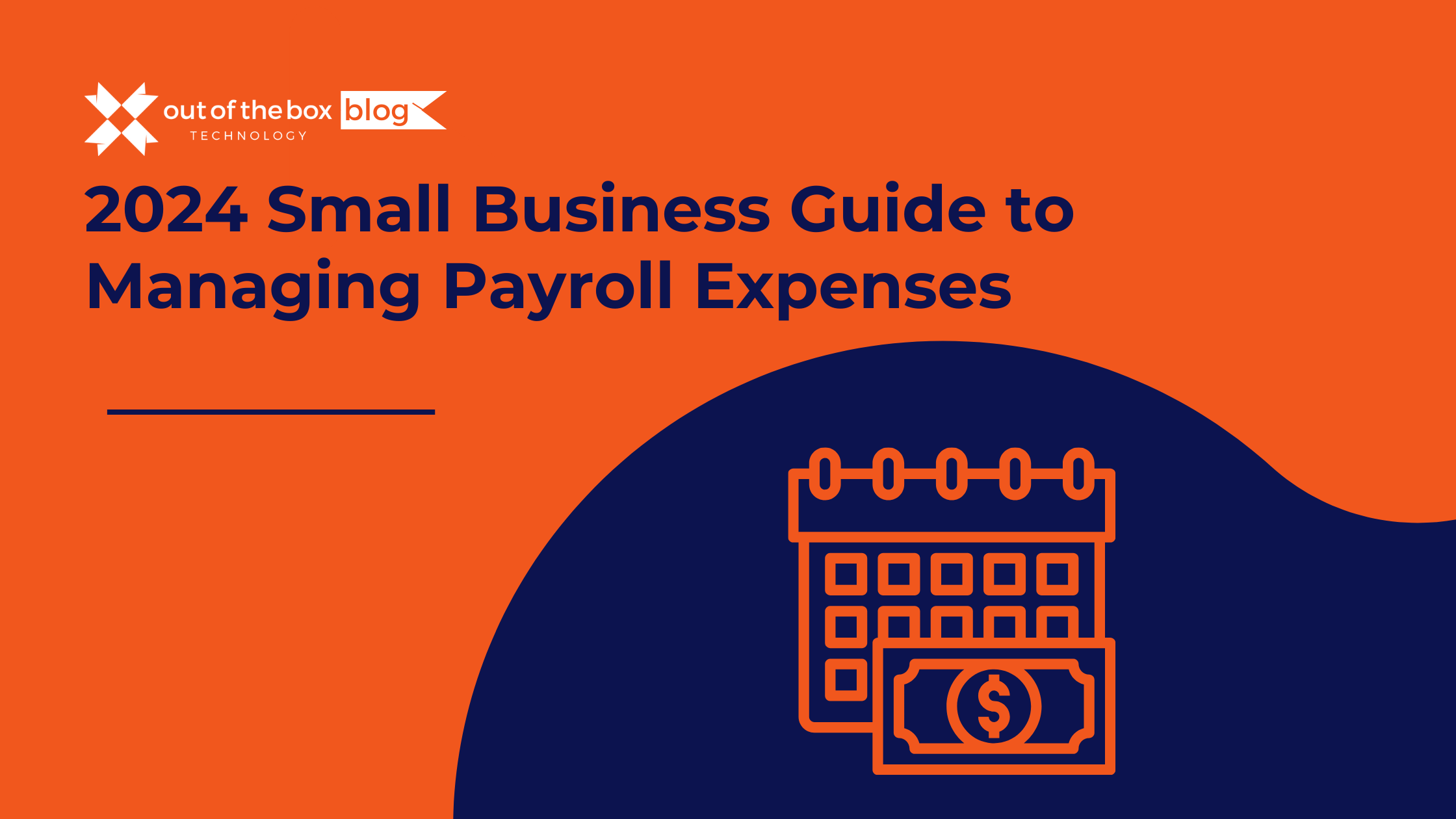Soon we will all be putting 2022 behind us and driving forward 2023 plans! Needless to say, this will require a decent-sized chunk of time for planning and preparation. And there is no better preventative step to tee up success than preparation! So, to help you with said planning and preparation, we present to you our Business Growth Guide for 2023!
Circling back to planning and preparation, here are some famous wise words that we can draw on. Abraham Lincoln once said, “Give me six hours to chop down a tree and I will spend the first four sharpening the axe.” That makes for a pretty sharp axe! And a thoroughly sharpened axe certainly cuts through more trees quicker! From over 500 years of combined QuickBooks and small-to-medium-sized business experience, we can vouch, that the right investments in the right places, at the right times, is what preparedness is all about. So, ask yourself this question:
Are you properly prepared?
We sure hope you are, but just in case, this article will help you with the tools and resources yoll need. Wll share some knowledge and expertise around preparing for the new year and how we can help you fortify your business. In 2023, we are dedicated to seeing you grow and succeed, and wre going to show you how we can help! Ready? Set? Grow!